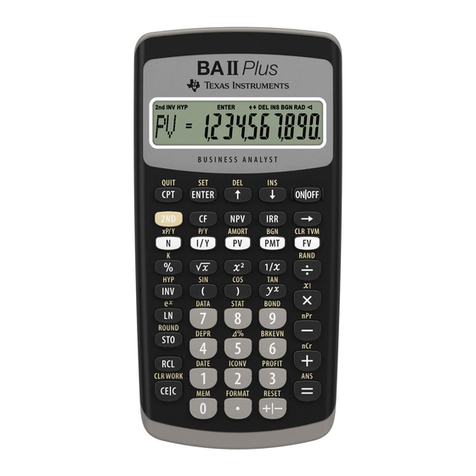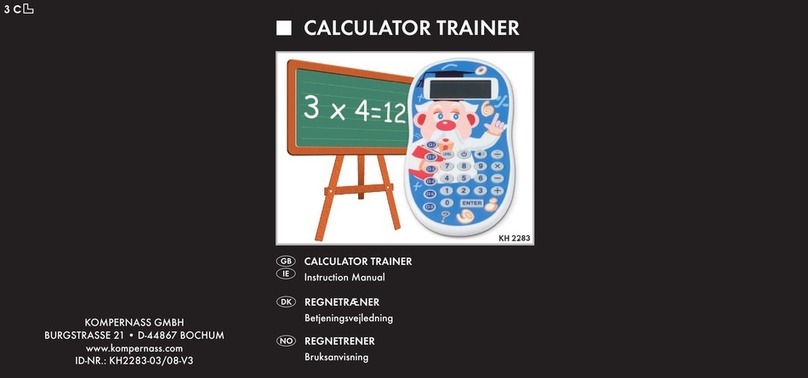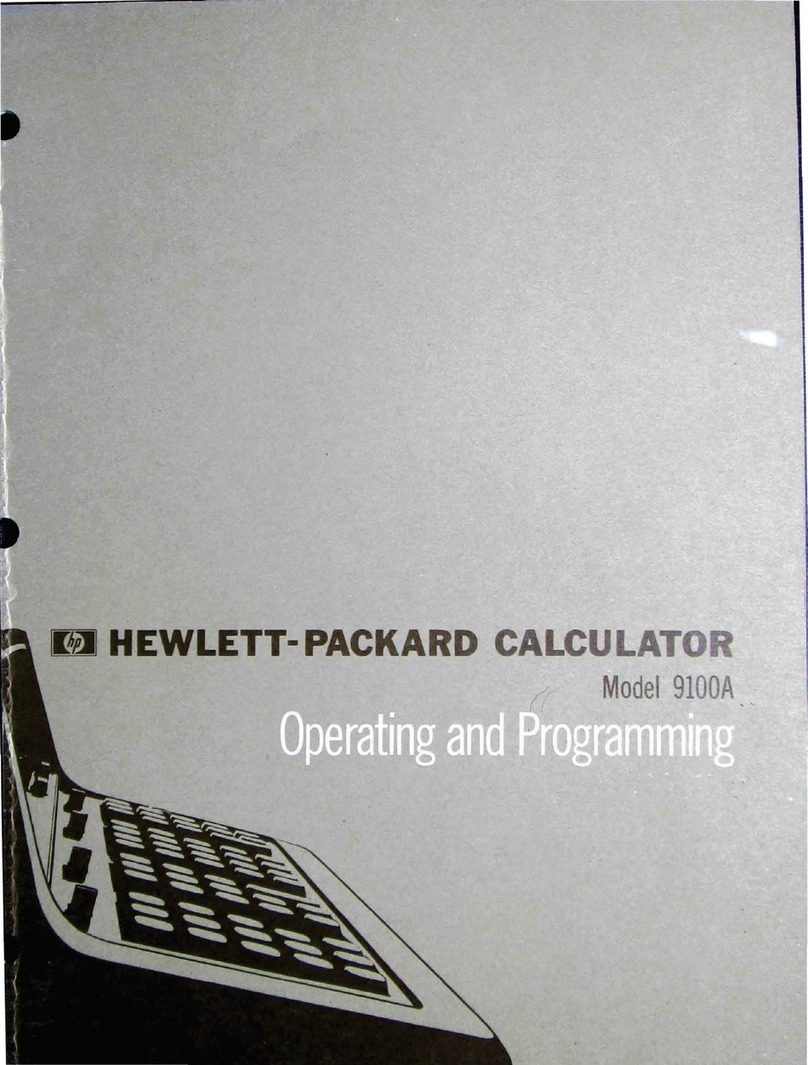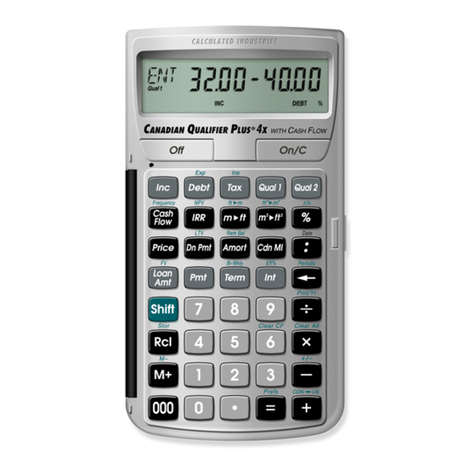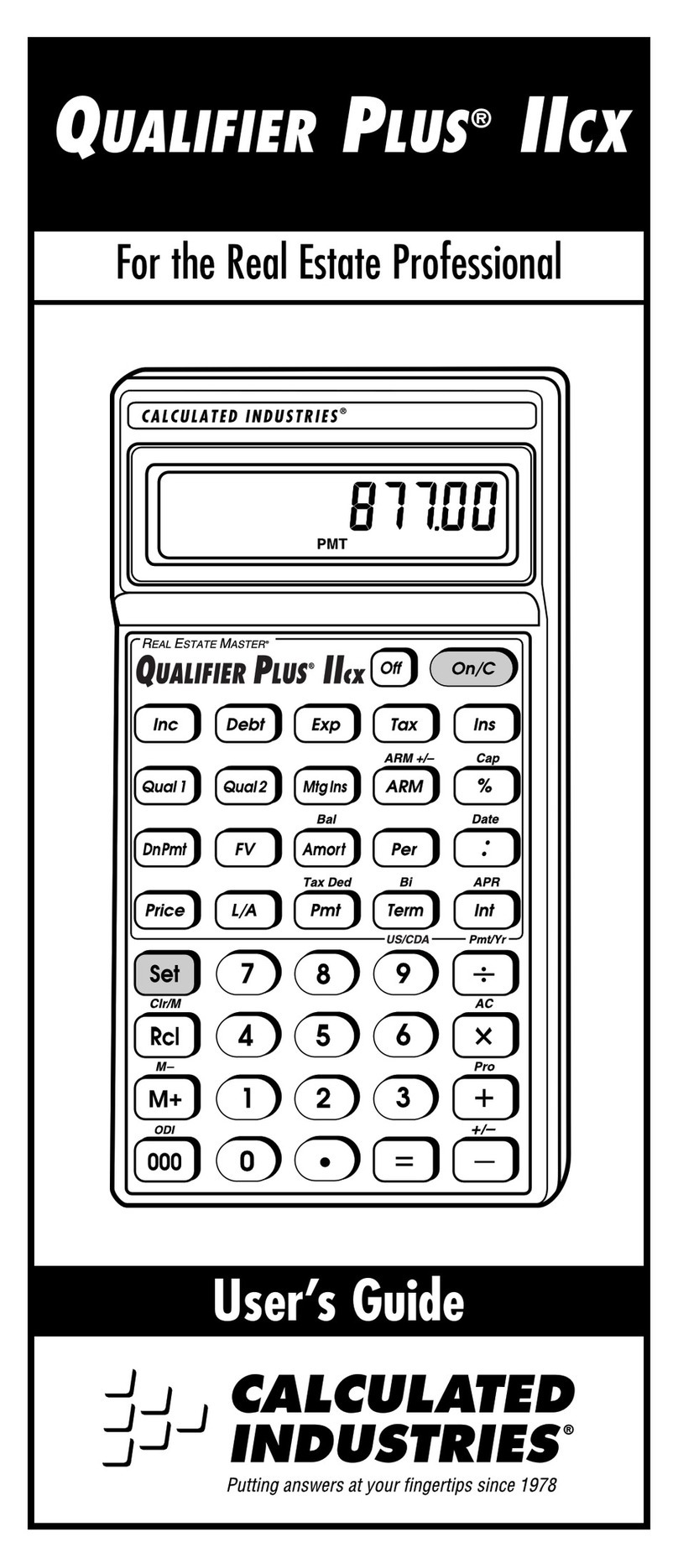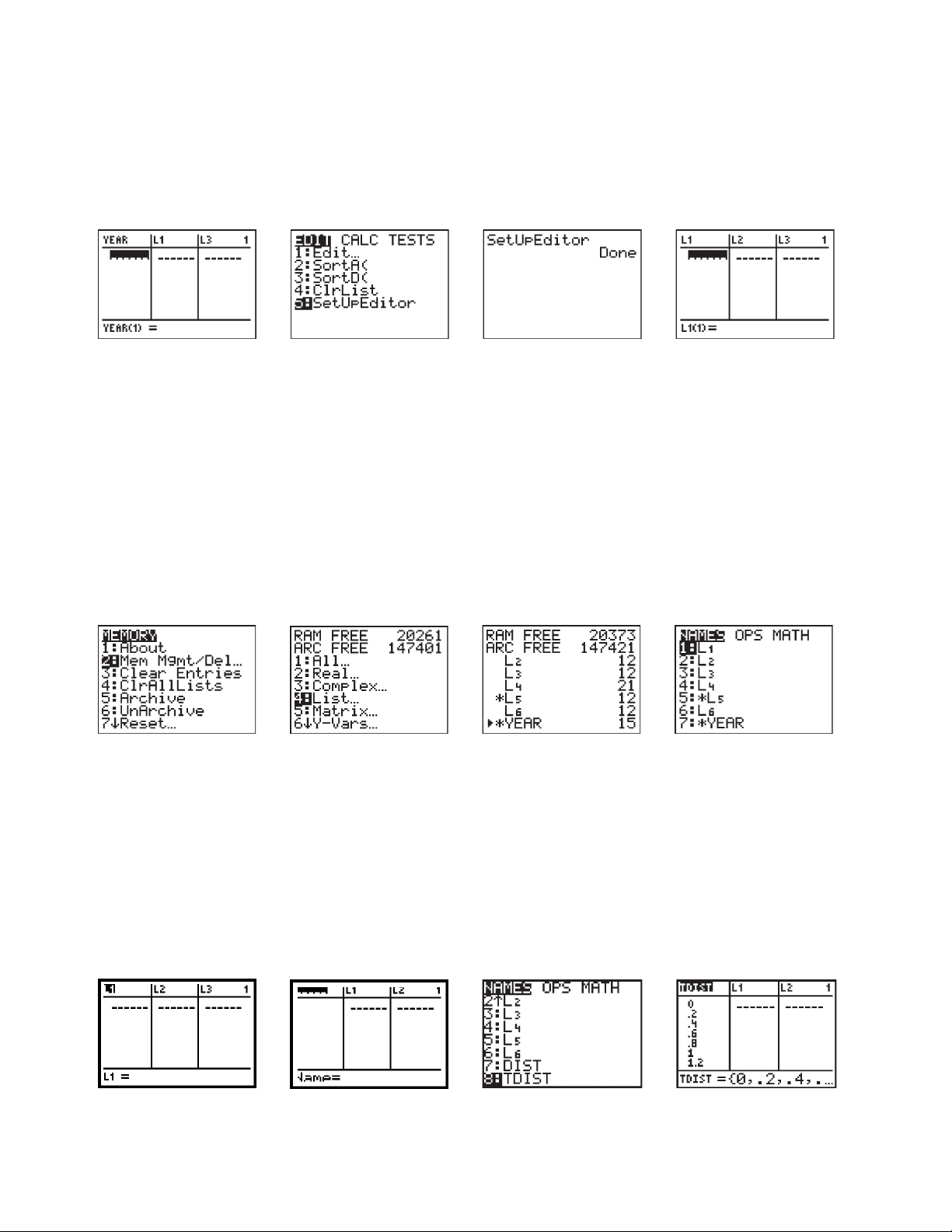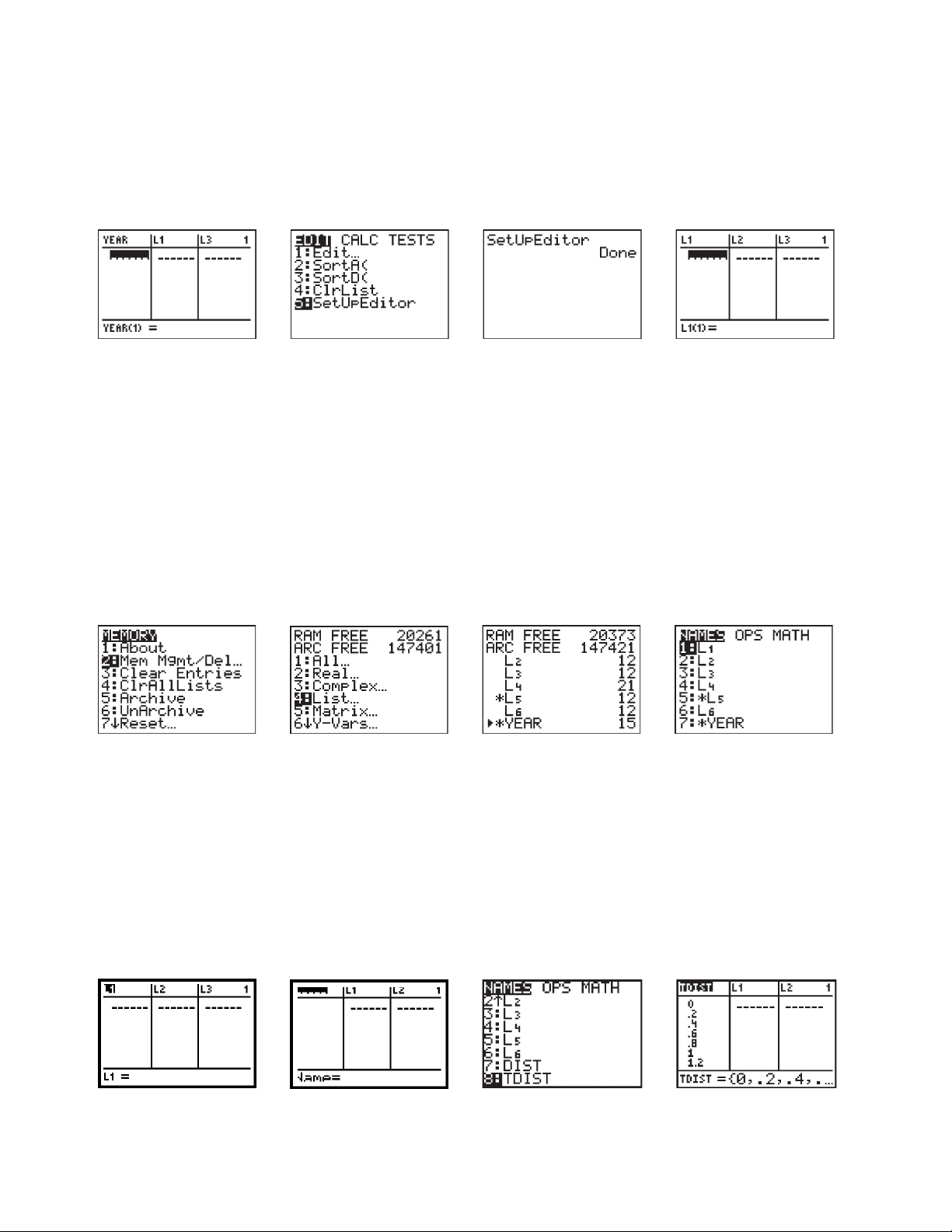
Discovering Algebra Calculator Notes for the Texas Instruments TI-84 Plus ©2014 Kendall Hunt Publishing 2
Note: Entering Lists (continued) TI-84 Plus
Resetting a List
To reset the calculator so that only lists L1through L6are displayed, press
… and select 5:SetUpEditor. This action will not delete a named list from
the calculator’s memory and you will still be able to recall a named list with its
stored data.
Deleting and Archiving a List
To delete a list, press y [MEM], select 2:MemMgnt/Del..., and then 4:List..., arrow
to the list you want to delete, and press {.You can delete a pre-set list or a
named list. If you delete a list, you lose the data in the list. To avoid losing the
data, instead of pressing {, you can press Í to mark the list with an
asterisk. This is called archiving and will temporarily disable the list(s) you
mark. An archived list will not appear on the screen when you press … À
(Edit...). By pressing y 9 you can see that each archived list is preceded
by an asterisk. An archived list retains its data but cannot be used until it is
enabled. To enable an archived list, press y L Á (MemMgnt/Del...) ¶
(List...), arrow to the list you want to enable, and press Í. The asterisk
disappears. Press y5to return to the Home screen.
Recalling a List
Press … À (Edit...) to display the current lists. Next, create a blank, nameless
list by highlighting a list name and pressing y 6. You now have a blank,
nameless list ready to be named. To recall one of the pre-set lists (lists L1
through L6) that you previously deleted, press y d or y e and so on,
and Í. The name is back, but not the data. (You can recall all deleted pre-
set list names by using the Resetting a List procedure.) To recall a previously
named list that was hidden from view by Resetting a List, press y 9,
arrow down to the list you want to recall, and press Í Í. The list
name and data reappear.
(continued)