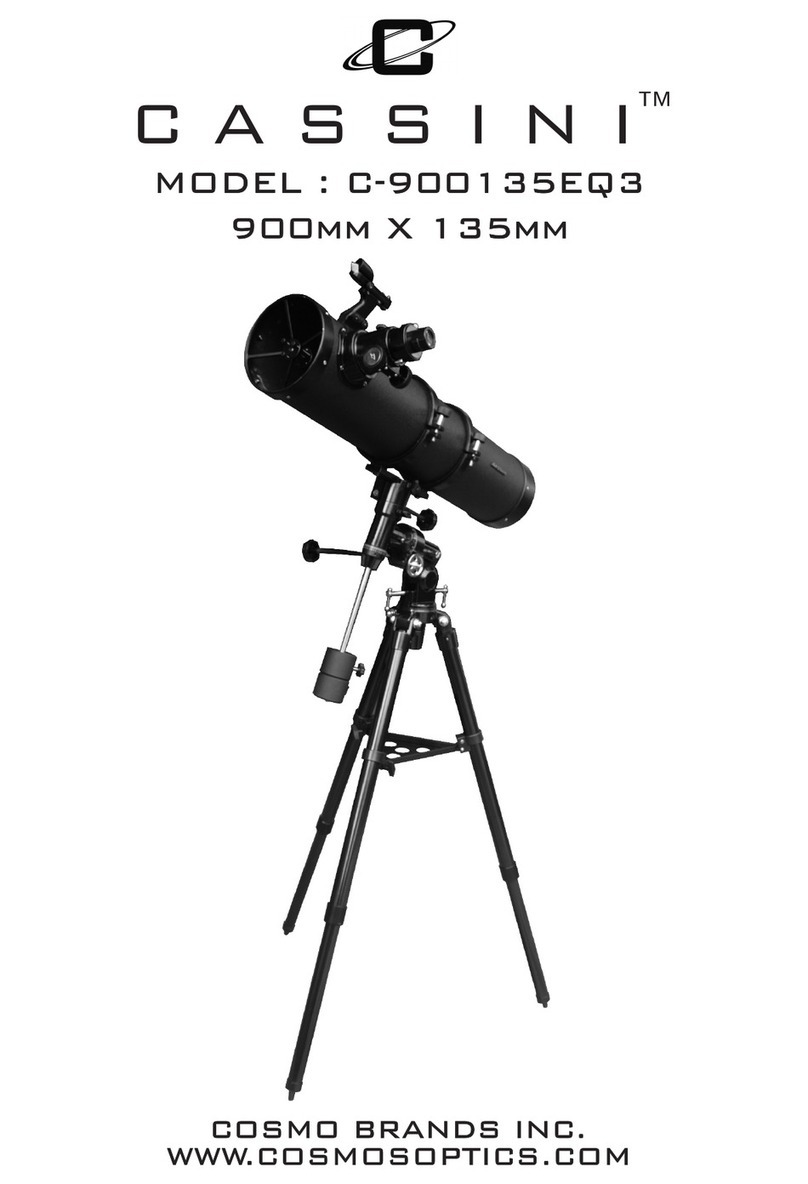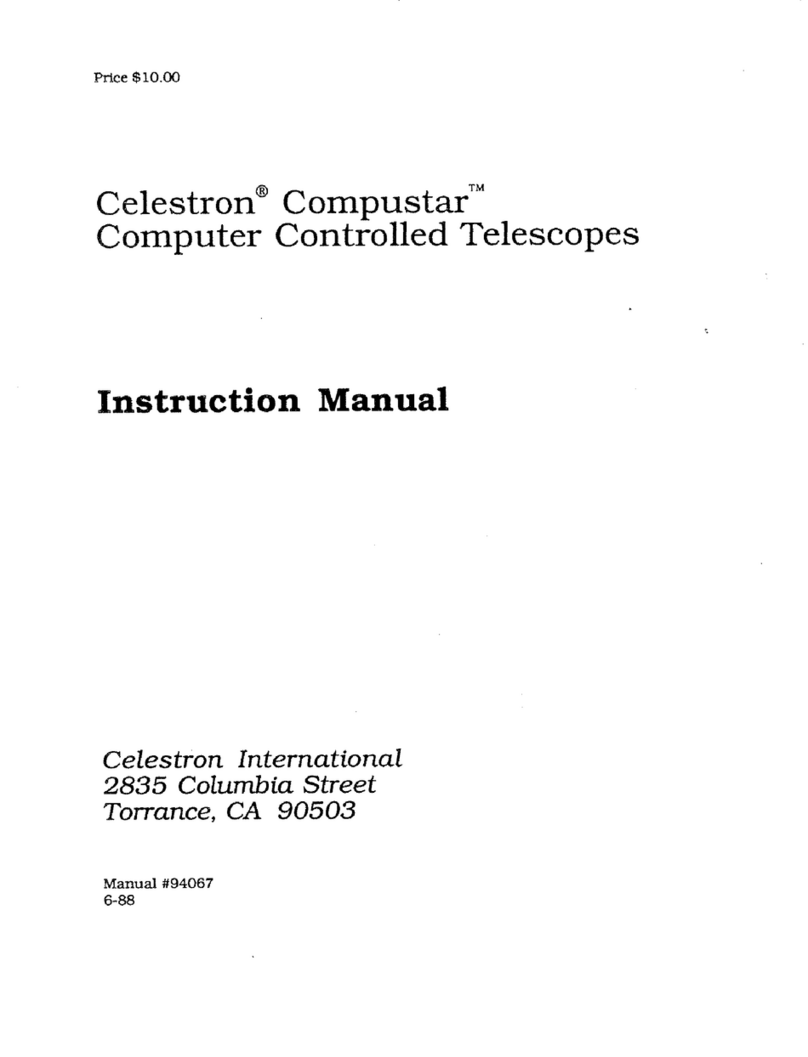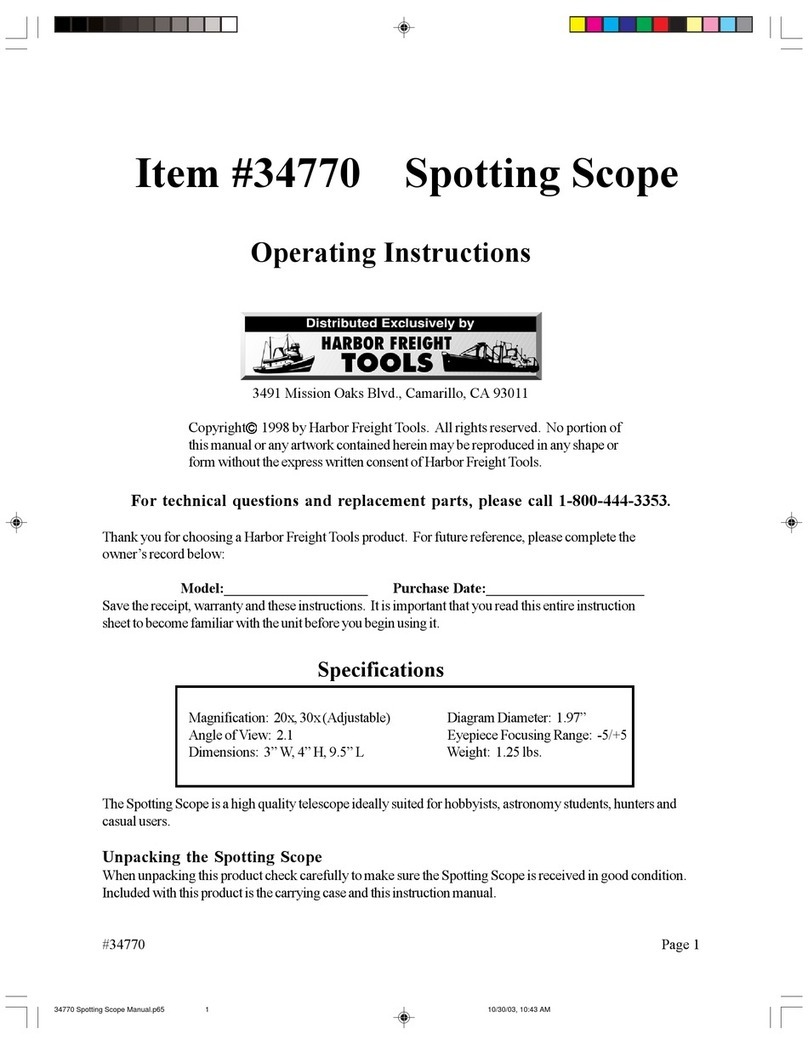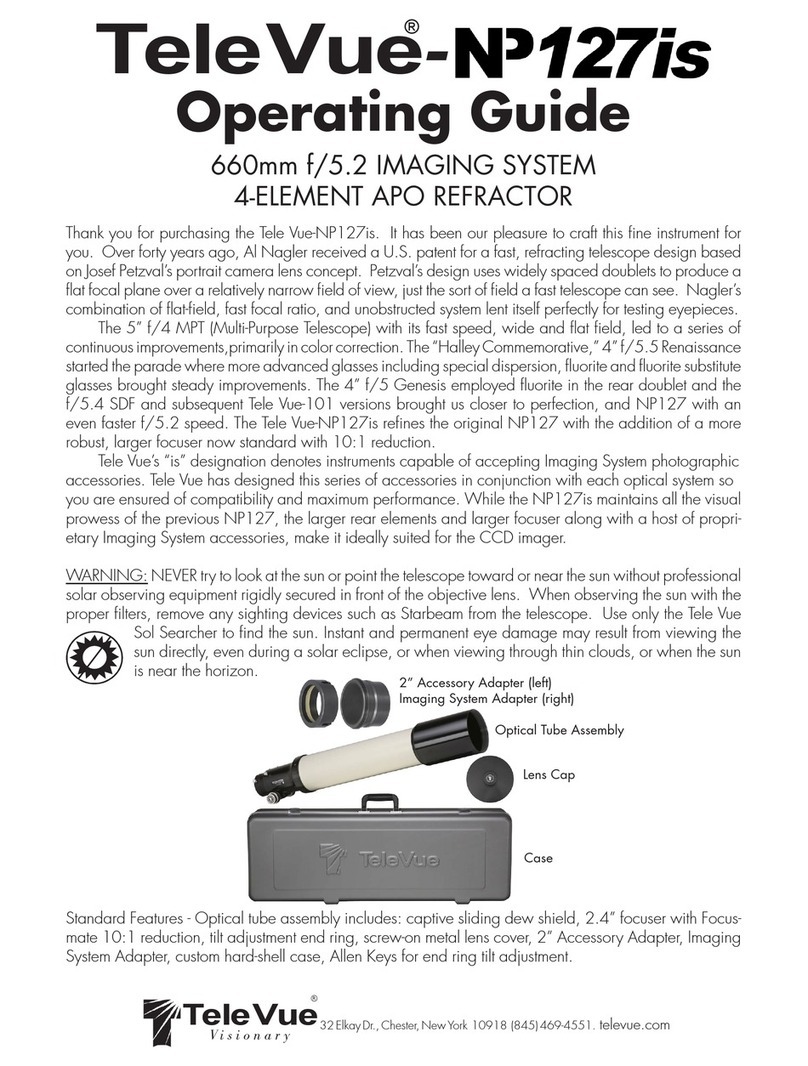Kenko PRO1S User manual

We sincerely thank you for purchasing the Kenko PRO1S Spotting Scope. Before use, carefully
read the instruction manual for proper use. Always store the instruction manual away with care
for future reference.
Safety Precautions
In order to use this product safely, please read the safety precautions below before using the product. These instructions outline correct usage of
the product, and how to prevent physical injury and/or property damage of the user and surrounding individuals.
Warning Not following the instructions and wrong usage can lead to serious injury and/or
death of persons. It may also cause property damage.
Do not use this product in order to look into the sun. Doing so will lead to blindness and
permanent damage to the eyes.
Please read the entirety of the user manual.
Be careful to not drop the product or hit other objects with it. Also, avoid strongly shaking it.
Do not keep the product in unsafe locations. Hitting or dropping it can lead to damage to the product.
Do not keep the product under direct sunlight in order to avoid the risk of fire.
Do not use the product while driving or walking in order to avoid accidents.
Repeated use of the rubber tipping around the eyepiece over a long period of time can lead to skin irritations. Should irritation occur, please
consult a doctor immediately.
Keep small pieces, like the lens cap, away from small children due to choking hazards. In the event that a child swallows a piece, consult a
doctor immediately.
Keep the wrapping out of reach from small children. It may cause suffocation should it cover the mouth.
When attached to a tripod, take care not to get your hands caught in the tripod's telescopic locks or other moving parts.
When attaching the product to a tripod, make sure to firmly fix the screw of the tripod in order to avoid the risk of the product falling down
during operation.
●
●
●
●
●
●
●
●
●
●
Lens Diameter
Magnification
Lens Coating
Filter Size
Eye Relief
Field of view
Field of view at 1000m
Exit Pupil Diameter
Brightness
Shortest Focusing Distance
Size
Weight
65mm
16~48x
Multi-Coating
67mm
14~12mm
2.3~1.1°
40.1~19.2m
4.1~1.4mm
16.8~2
6m
330x145x80mm
750g
65mm
16~48x
Multi-Coating
67mm
14~12mm
2.3~1.1°
40.1~19.2m
4.1~1.4mm
16.8~2
6m
340x110x80mm
750g
Specifications
- 1 -
How to take photographs with the smartphone
1. Once you have brought the subject into the field of view of the spotting scope, activate the camera function on your smartphone.
2. The subject will display on your smartphone screen. Once the subject is displayed, turn the focus ring of the spotting scope to bring
it into focus while watching the image on the LCD screen.
3. Once the image is in focus, use the camera function on your smartphone to take a picture
※If the camera is not in focus, try turning off the autofocus function on your smartphone's camera. For more information, refer to your
smartphone's user manual.
※Use the camera's timer function to allow the spotting scope to dampen vibrations before taking the picture in order to improve the quality
of the picture. For more information, refer to your smartphone's user manual.
※Please turn off the camera flash. For more information, refer to your smartphone's user manual.
How to attach a filter
Set contents
67mm sized lens filters (sold separately) can be screwed onto the Kenko PRO1S.
1. Screw on your lens filter on the objective lens.
How to attach your smartphone to the spotting scope
1. Spot the subject which you want to photograph with your spotting scope.
(Check page 2 “How to use the spotting scope”)
2. Attach the smartphone to the smartphone adapter.
Attach the smartphone adapter with the smartphone attached onto the eyepiece and turn the
Eyepiece Fixing Screw until it is firmly fixed to the eyepiece.
※ Please make sure that the smartphone adapter is securely fastened so that it does not fall out.
Also make sure that the Smartphone Fixing Screw is tightened securely.
※Attaching a thick frame filter or stacking of multiple filters may result in vignetting.
※If you take the solar eclipse photography with an ND100000 filter, please don’t observe the sun directly. Doing so will lead to blindness
and permanent eye damage.
Spotting Scope
・PRO1S Spotting Scope x1
・Eyepiece lens cap x1
・Objective lens cap x1
・Soft case x1
・Mini tripod x1
・Smartphone adapter x1
・Lens cloth x1
・Instruction manual x1
KT Nakano Building, 5-68-10, Nakano, Nakano-ku, Tokyo, 164-8616, Japan
Check here for more info:

How to use the spotting scope
Mount the spotting scope on
a tripod.
Use the screw of the tripod
and fasten it to the screw
hole (1/4 screw hole) on the
bottom side of the scope’s
mounting plate.
screwholefortripod screwholefortripod
Remove the cap in front of
the lens and extend the
lens hood.
Extending the lens hood
protects the lens against
rain drops. It also cuts out
excess sunrays, which
leads to a better effect
when looking through the
scope.
Rotate the cap on the
eyepiece to the left and
remove it. Be careful to not
use excessive force in order
to avoid removing the lens
itself.
2.
Locate the object and adjust
the spotting scope so that the
center of the scope is facing
the object. There is a sight line
on the lens hood which can be
used to get an approximate
idea when adjusting the scope
while looking for the object. It
is easier to see the object in
the field of view if the object is
aligned with the sight line.
While looking through the
eyepiece with one eye, turn
the coarse focusing ring on
the spotting scope body to
adjust the focus. For fine
tuning, turn the fine
focusing ring (next to the
coarse focusing ring) to
adjust the focus.
5.
The magnification can be
changed by turning the
zoom ring. When you have
changed the magnification,
turn the focusing ring again
to adjust the focus.
Adjust the eye point.
The eyepiece has a
twist-up aperture, which
should be extended for use
by non-glasses wearers. If
you are wearing glasses,
please do not extend the
eyepiece.
hood
lens
eyepiece
eyepiece
hood
sight line sight line
sight line
coarse focusing ring
coarse focusing ring
coarse focusing ring
fine focusing ring
fine focusing ring
fine focusing ring
zoom ring
zoom ring
lens
※ For a smooth operation, it is advisable to focus at a lower
magnification first.
※ By loosening the lens barrel fixing screw, the body can
be rotated 360 degrees. The angle can be changed
according to the conditions of use.
※ This telescope is splash proof against rain and water
splashes. It is not suitable for use underwater. If it is
exposed to water, please wipe it completely off
afterwards.
※ As this product is splash proof, initial operation of the
zoom ring may be heavy.
lensbarrelfixingscrew
lensbarrelfixingscrew
zoom ring
Caution
●
●
●
●
●
●
●
●
Do not use the product for any unintended purposes.
Do not use it with smartphones which exceed 300g in weight. Due to the telescope’s structure, there are cases where you cannot use the
adapter for smartphones under 300g.
Please make sure that your smartphone is fully locked before attaching it the adapter.
When placing the smartphone on the adapter, make sure that the adapter does not come into contact with any switches on the side of the
smartphone. This may cause a malfunction.
When attaching the telescope to the adapter, please pay attention to balance. Bad balance carries the risk of the telescope dropping or
falling over during usage.
Please do not carry your smartphone while it is attached to this product. It may cause unrepairable damage.
We cannot accept any liability for damage to your smartphone in the event that it falls down. Please be very careful when using this
product.
When attaching the smartphone to the adapter, please be careful not to jam your fingers. Be especially careful when letting children use
the adapter.
Warning Do no look into the sun with the spotting scope attached to the
smartphone adapter. Doing so will lead to blindness and permanent eye
damage. It will also cause damage to the smartphone device.
How to use the smartphone adapter
Part names
Smartphone adapter part names
Tripod Mounting
Section
Eyepiece Holder
Eyepiece Fixing Ring
Smartphone
Fixing Screw
Smartphone Holder
Eyepiece Holder
Fixing Screw
Available sizes for mounting
Smartphone size for mounting
Width: 54-97mm
Thickness: up to 13mm
Attachable eyepiece sizes
Height: 26-52mm*
Width: over 14mm
*Limited to circular shapes
How to attach your smartphone to the adapter
Turn the Smartphone Fixing
Screw and adjust it to a size
which fits your smartphone.
Place your smartphone in
the Smartphone Holder.
Please make sure that the
holder does not come into
contact with the switches
on the smartphone due to
the risk of malfunction.
Align the camera lens of
the smartphone with the
centre hole of the
Eyepiece Fixing Ring.
Turn the Eyepiece Fixing
Ring and attach it to the
eyepiece.
1.
7.
6.
4.
3.
- 2 - - 3 -
1. 2. 3. 4.
Width
Width
Thickness
Height
Other Kenko Telescope manuals
Popular Telescope manuals by other brands
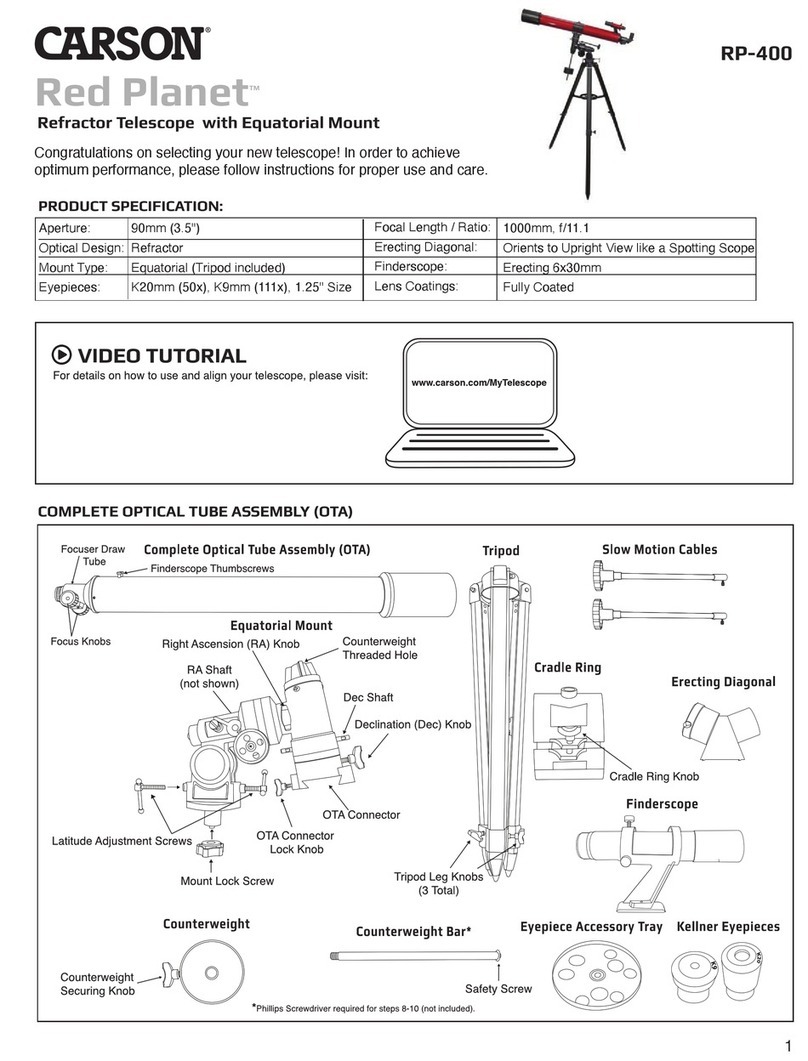
Carson
Carson RP-400 quick start guide

Meade
Meade 60AZ-T instruction manual
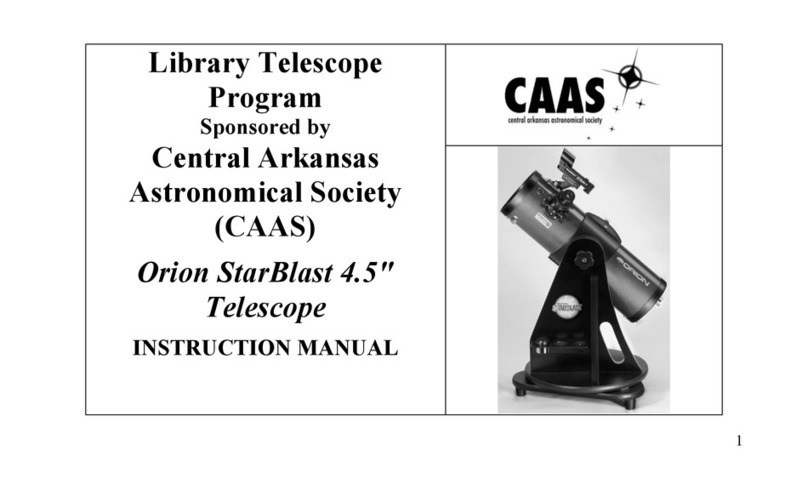
Orion
Orion starBlast 4.5 EQ instruction manual

ORION TELESCOPES & BINOCULARS
ORION TELESCOPES & BINOCULARS SkyQuest IntelliScope XT6 instruction manual

ORION TELESCOPES & BINOCULARS
ORION TELESCOPES & BINOCULARS Observer 60 AZ 9020 instruction manual

Bushnell
Bushnell Sentry 78-1517 instructions