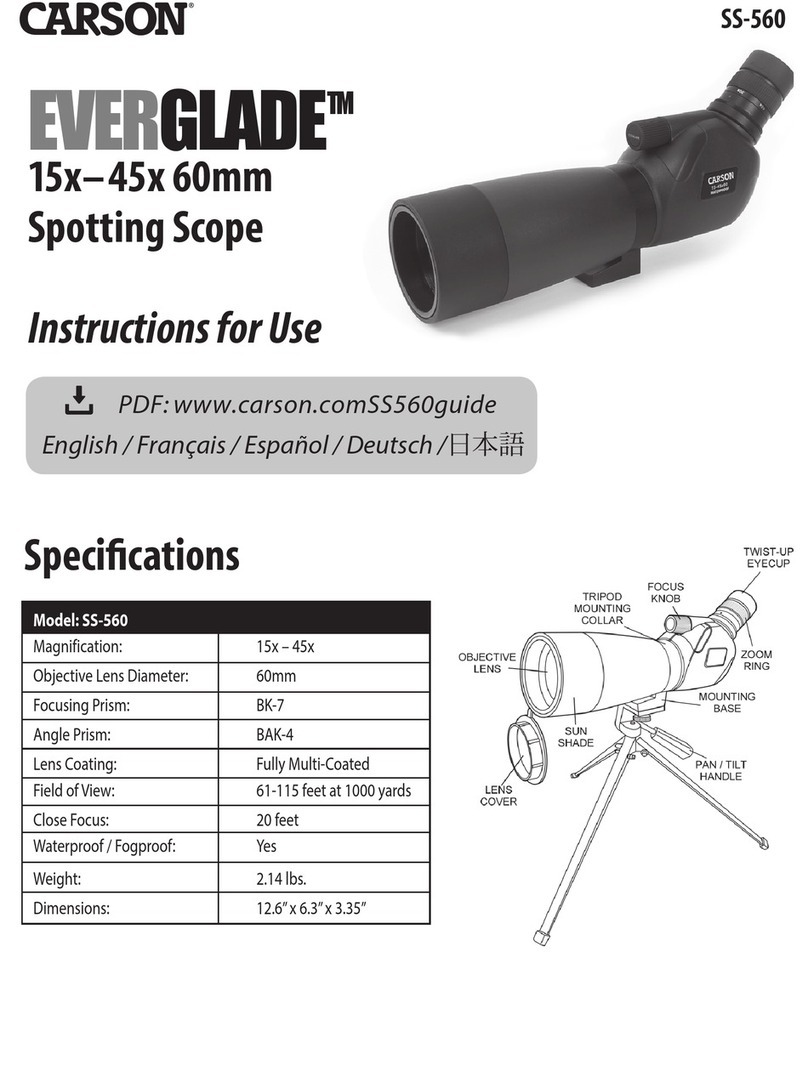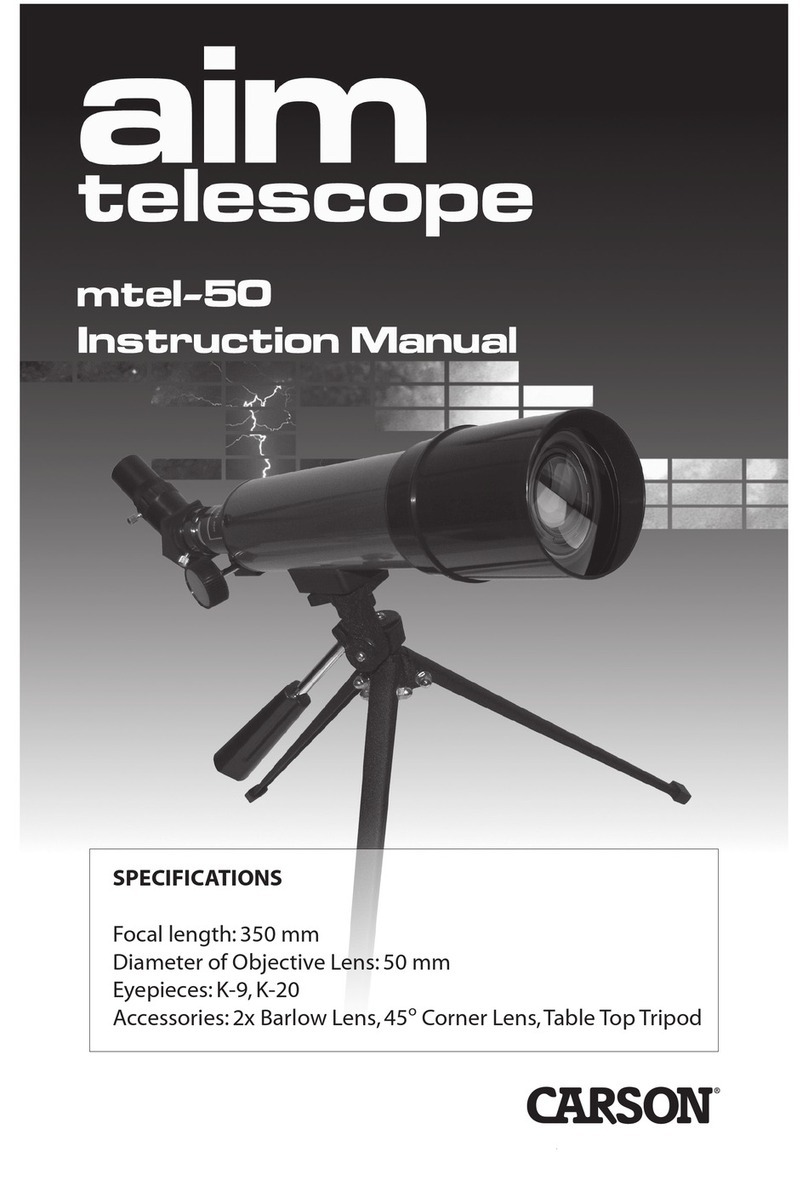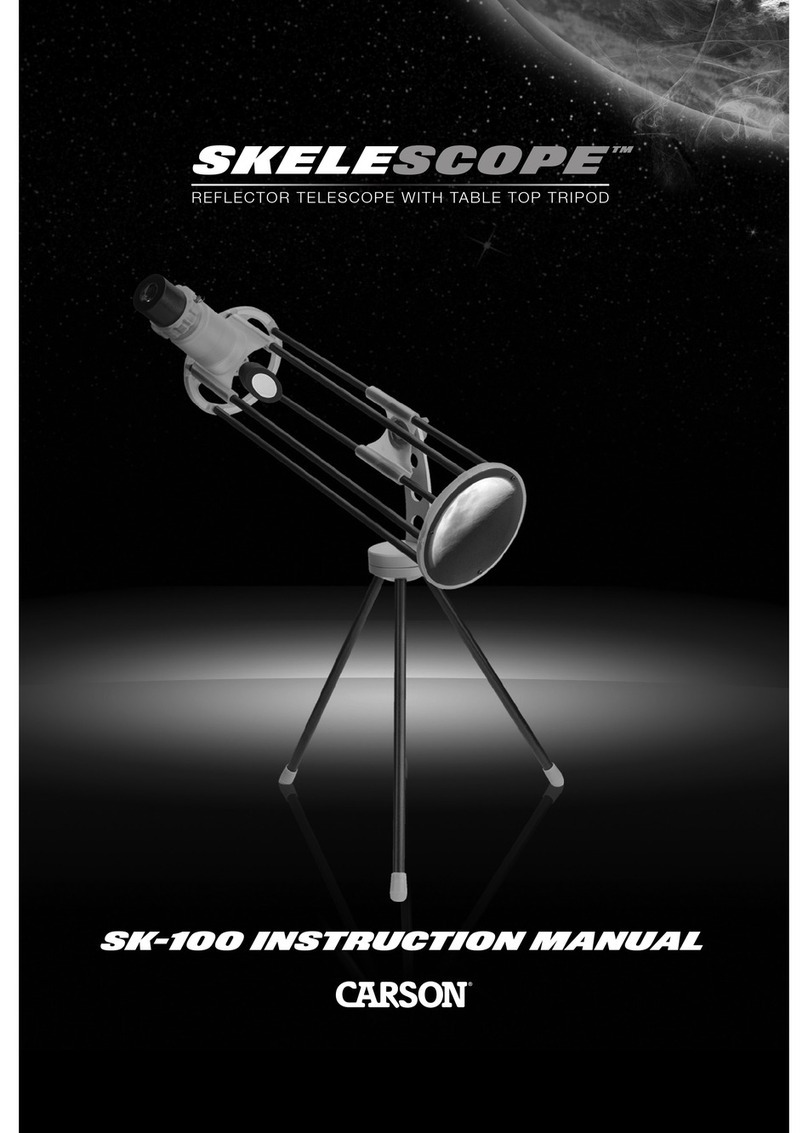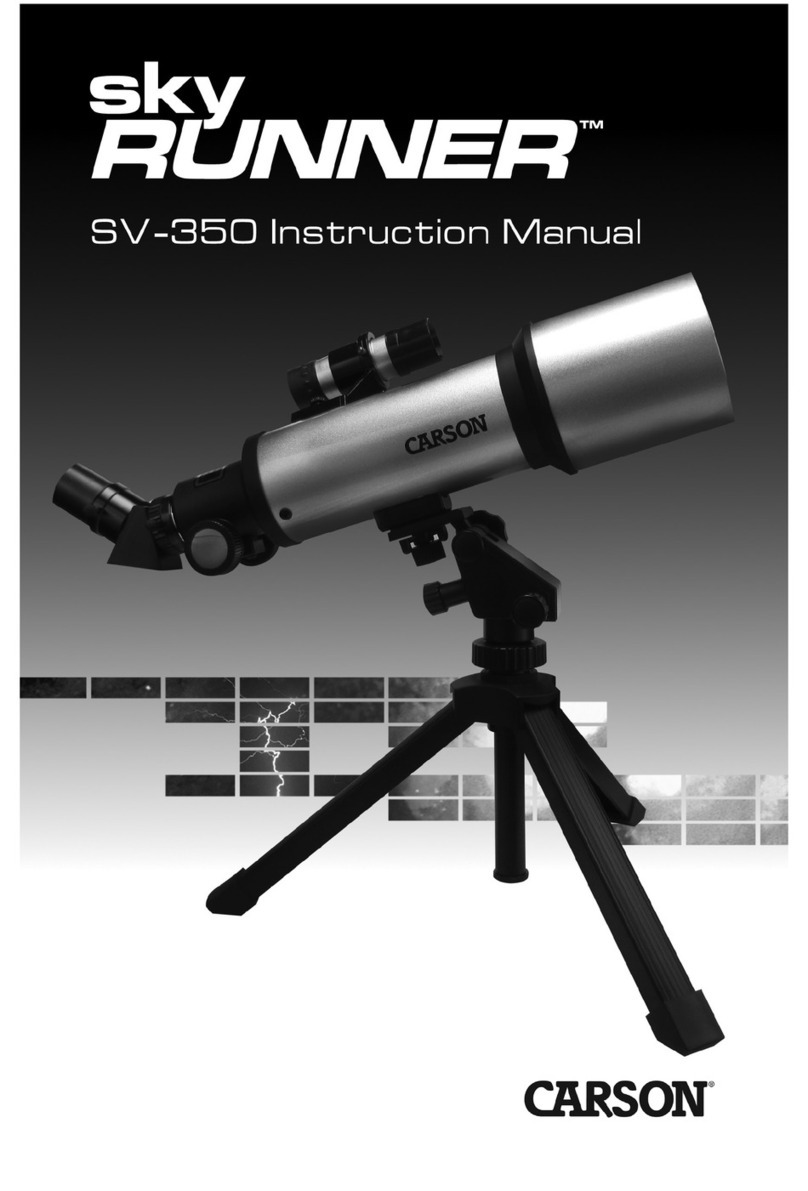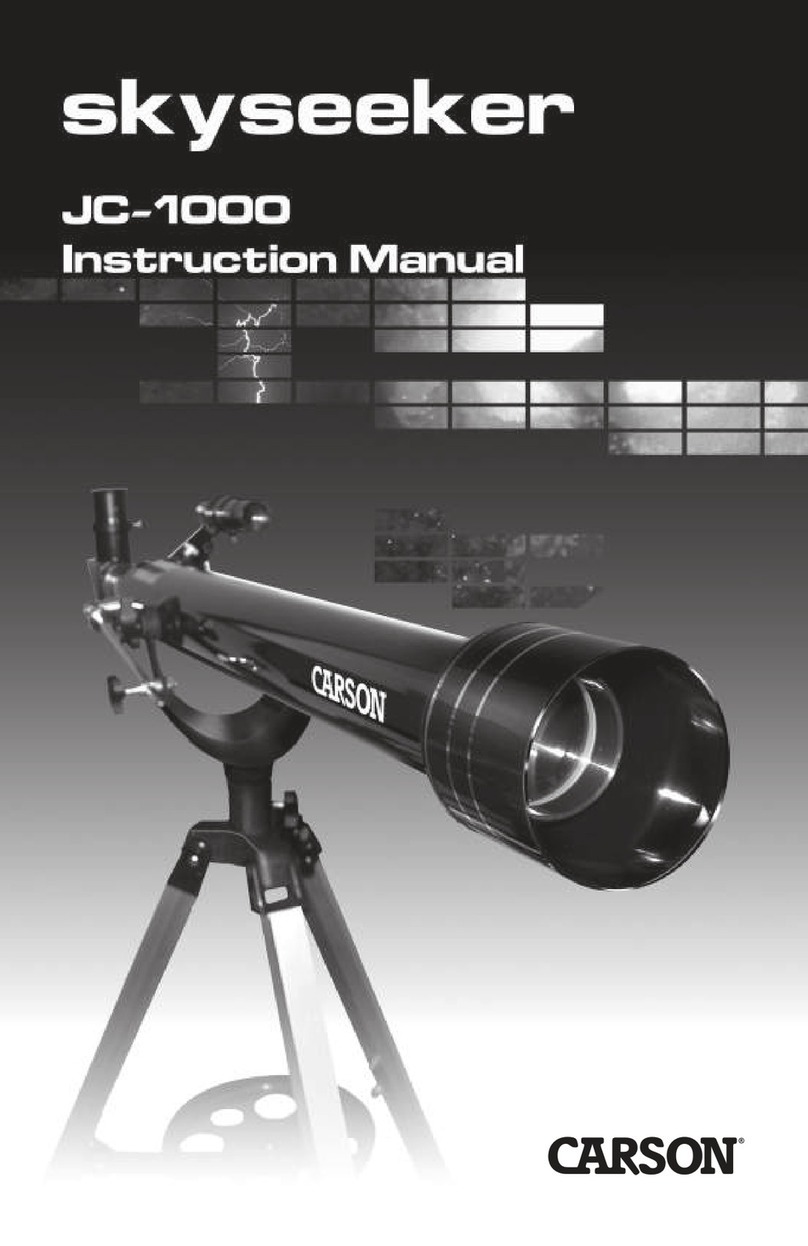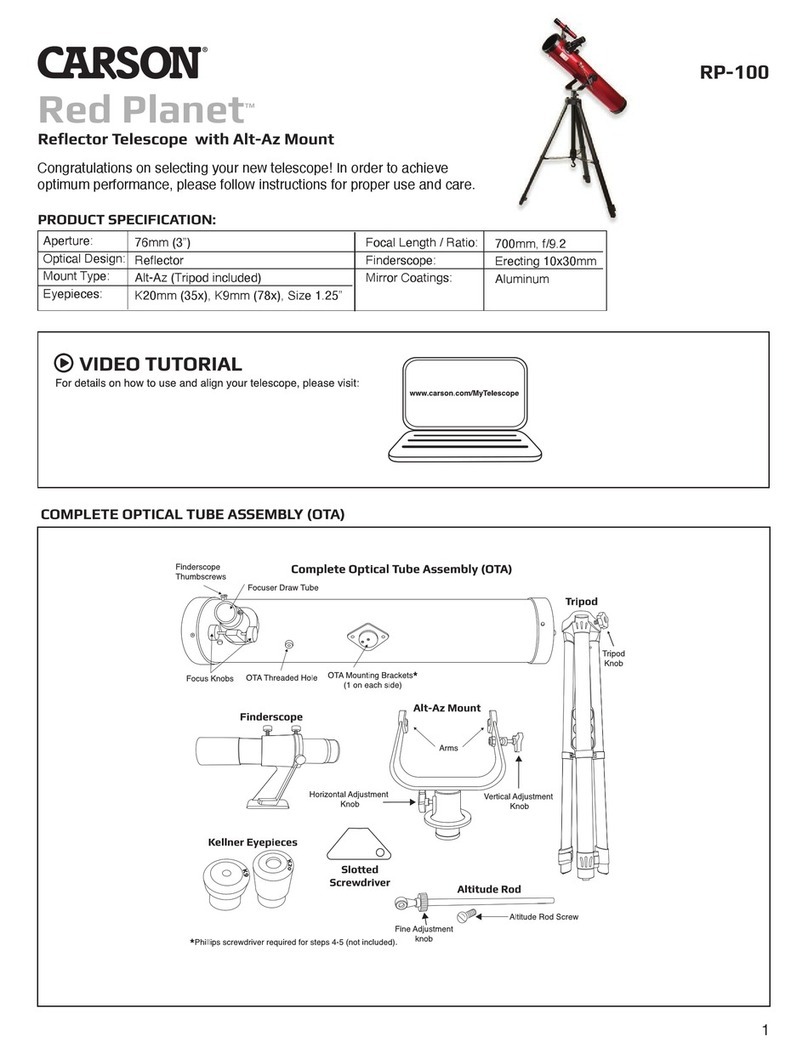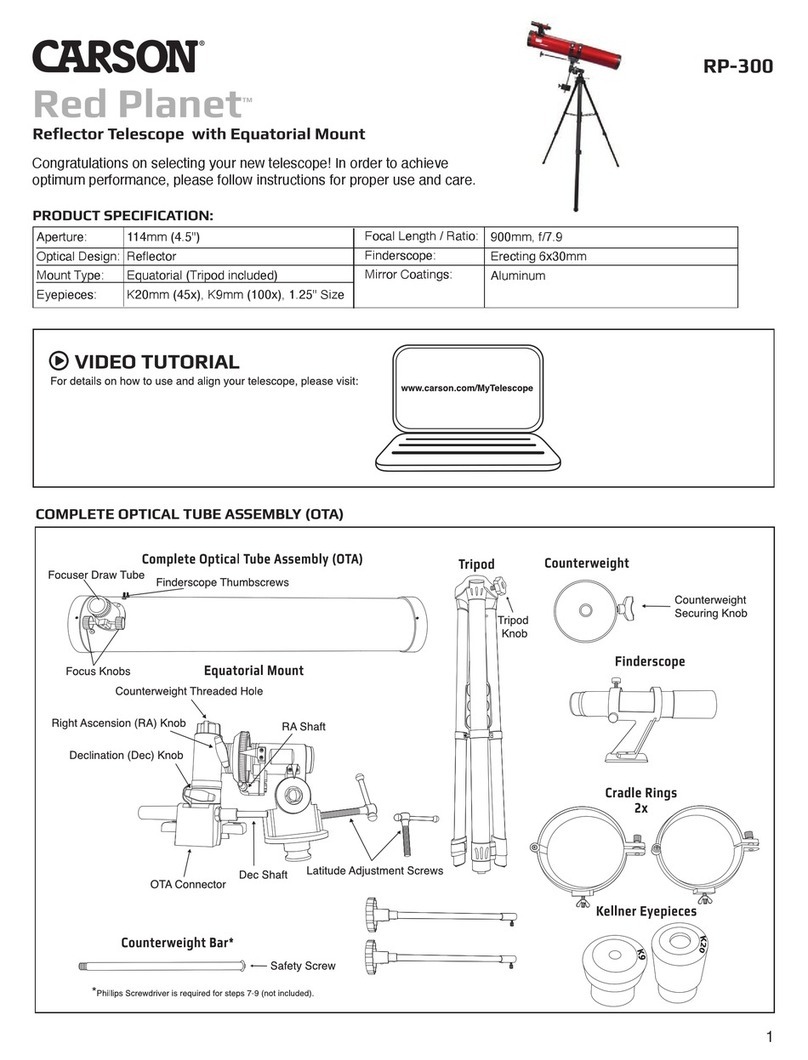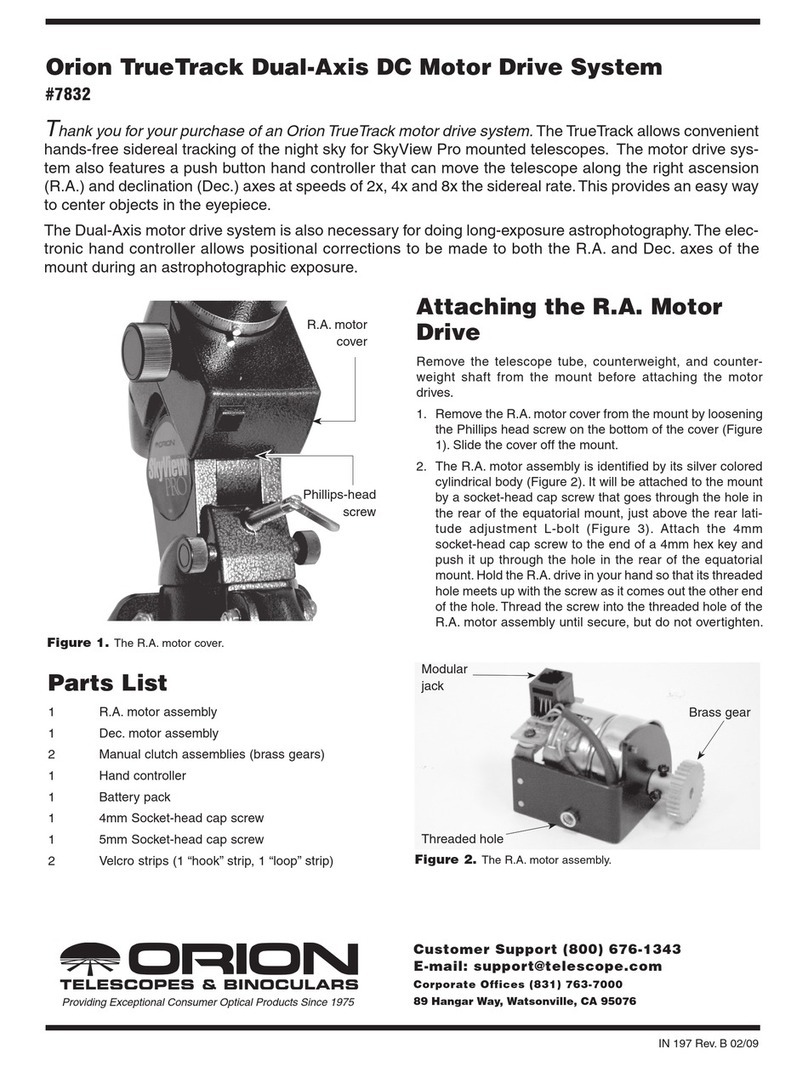CARSON®
Red PlanetTM
Refractor Telescope with Equatorial Mount
Congratulations on selecting your new telescope! In order to achieve
optimum performance, please follow instructions for proper use and care.
RP-400
PRODUCT SPECIFICATION:
Aperture: 90mm (3.5") Focal Length / Ratio: 1000mm, f/11.1
Optical Design: Refractor Erecting Diagonal: Orients to Upright View like a Spotting Scope
Mount Type: Equatorial (Tripod included) Finderscope: Erecting 6x30mm
Eyepieces: K20mm (50x), K9mm (111x), 1.25" Size Lens Coatings: Fully Coated
®VIDEO TUTORIAL
For details on how to use and align your telescope, please visit:
/
www.carson.com/MyTelescope
'-
~
~
~
~
COMPLETE OPTICAL TUBE ASSEMBLY (OTA)
FocusKnobs
CompleteOpticalTubeAssembly(OTA)
FinderscopeThumbscrews
EquatorialMount
Right Ascension (RA) Knob Counterweight
..,--- Threaded Hole
RA Shaft
(not shown) Dec Shaft
/ Declination (Dec) Knob
--=--,~/
Latitude Adjustment Screws
~
OTAConnector
Lock Knob
t
Mount Lock Screw
Tripod SlowMotionCables
~t::::=I ==~t 1
y I
~t:::====:::i:::;:it,
W I
CradleRing ErectingDiagonal
f/2
Finderscope
Counterweight
Co,ote,we;ght___...
~
Securing Knob lJ\J
CounterweightBar* EyepieceAccessoryTray KellnerEyepieces
Safety Screw
*Phillips Screwdriver required for steps 8-1O(not included).
1