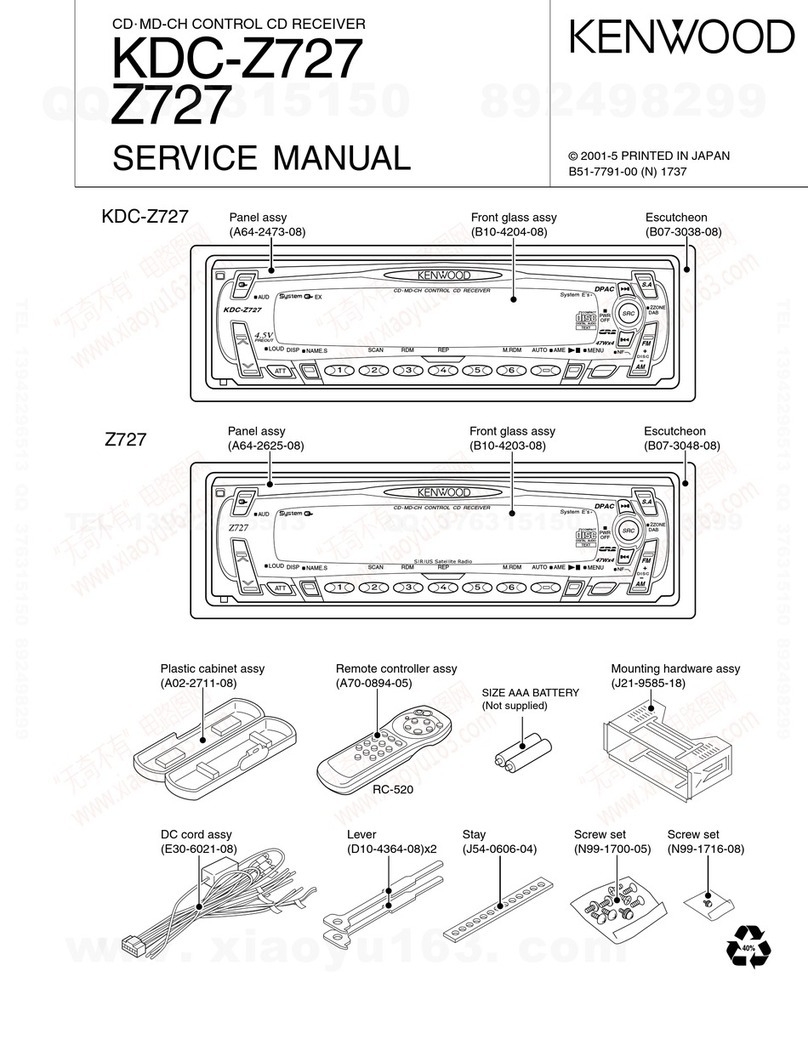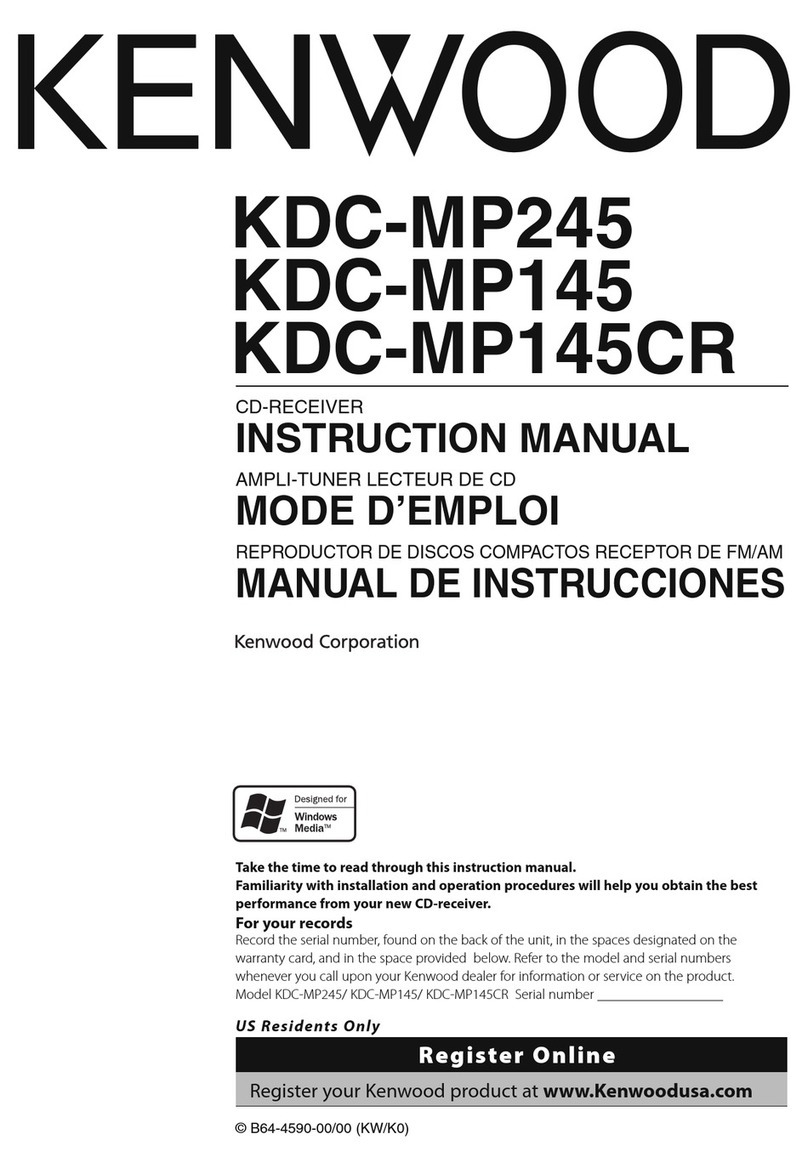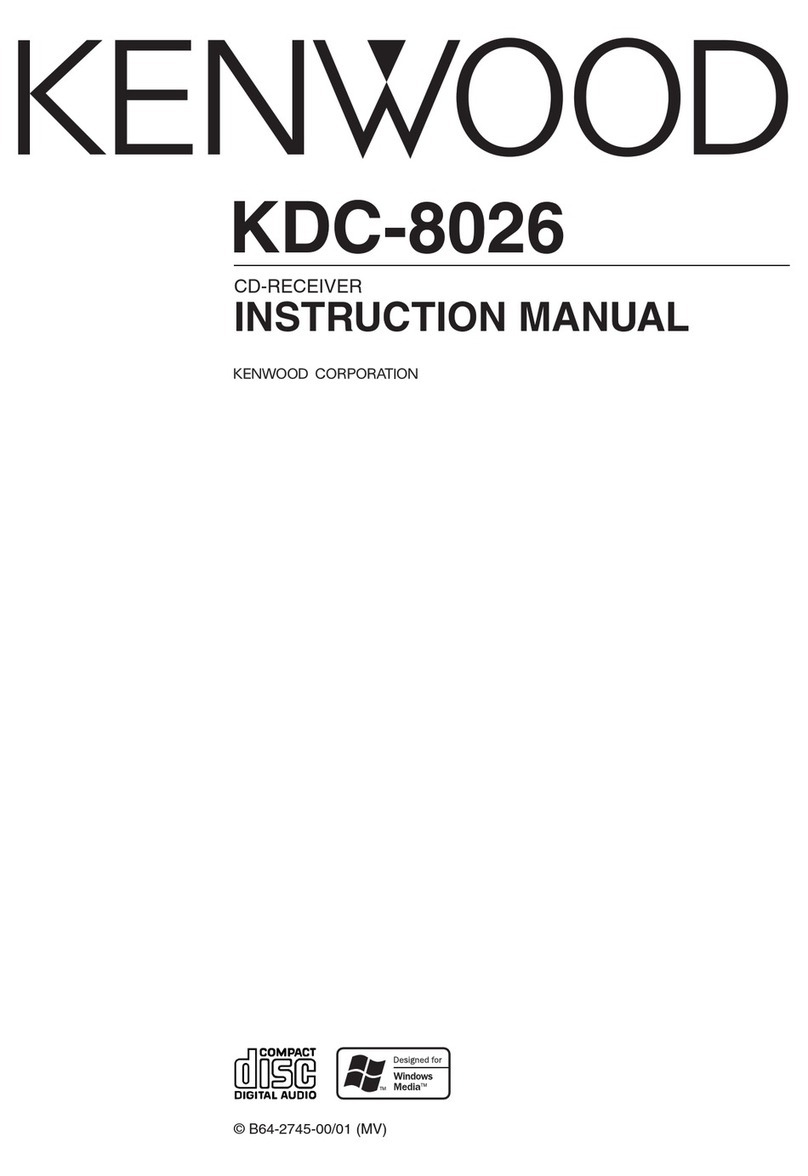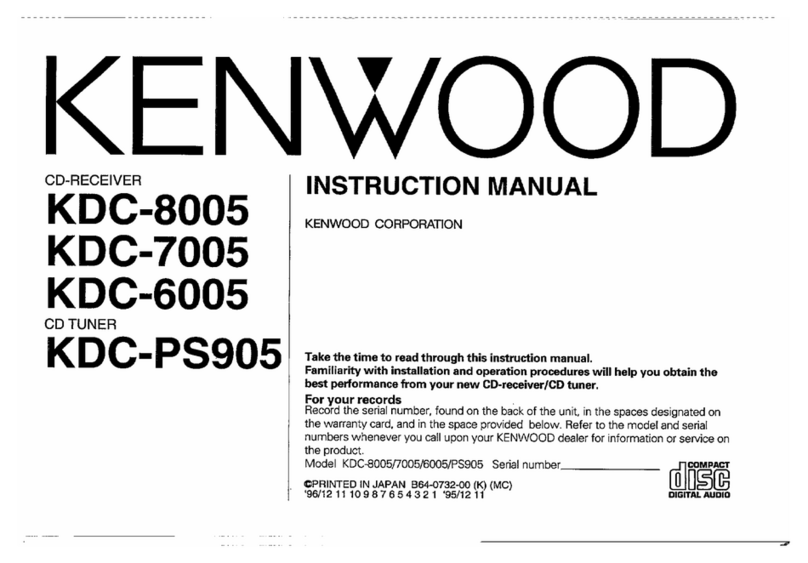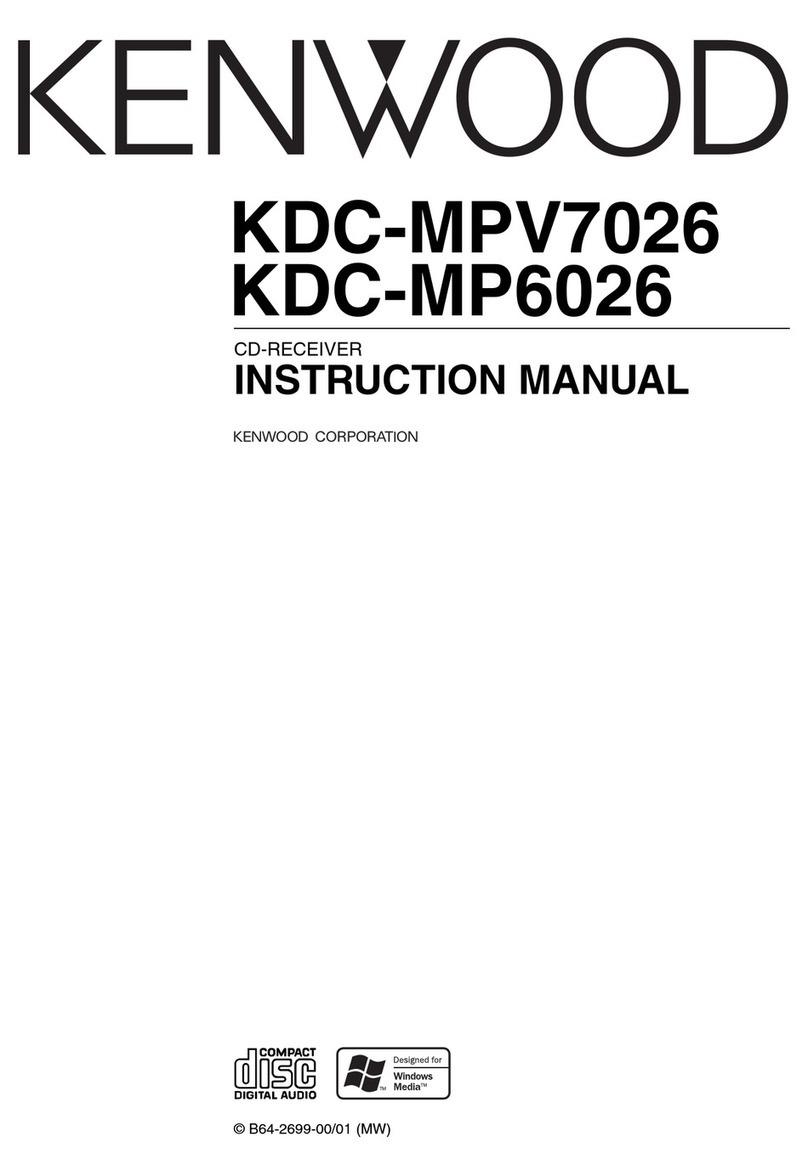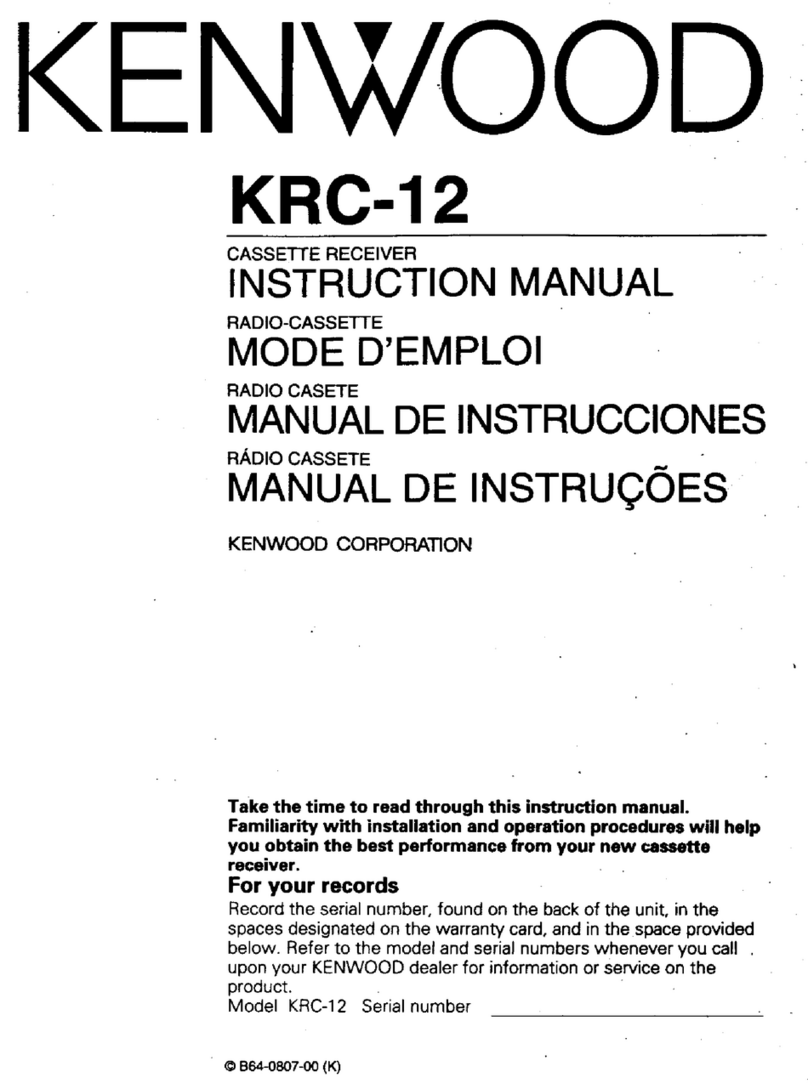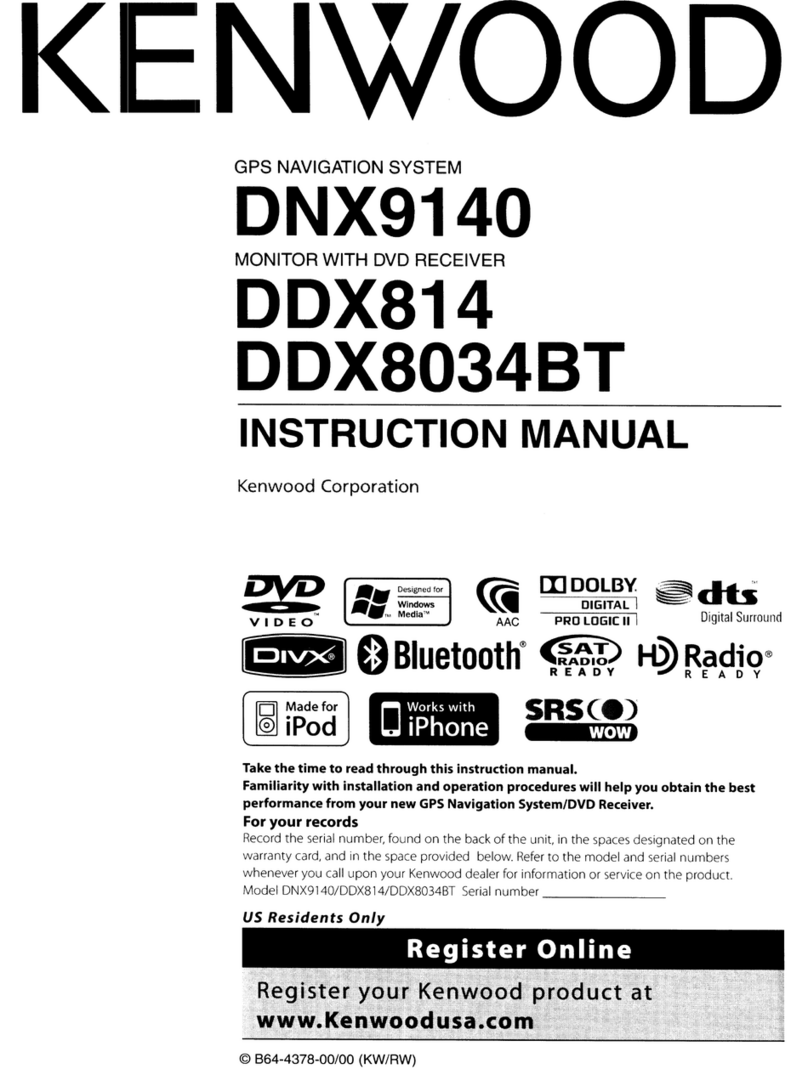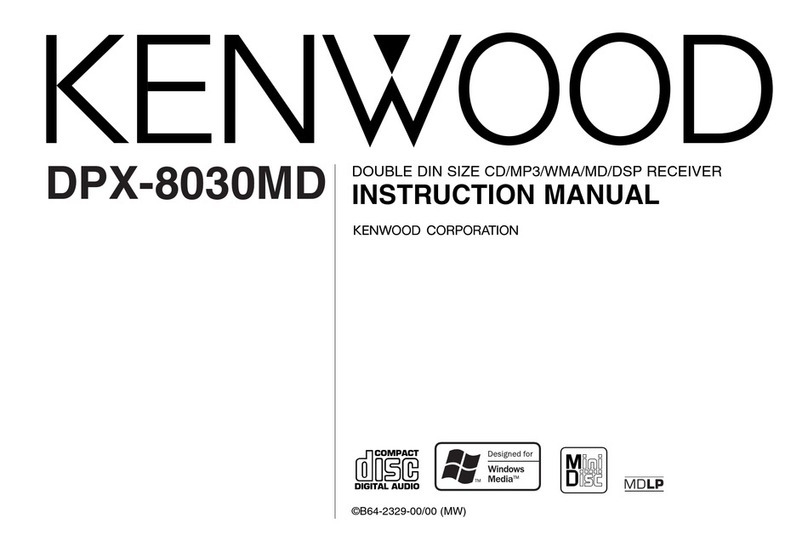KDC-232MR
9
●How to enter the test mode
Press and hold the [1] and [3] keys and reset.
(While “– – – –” is being displayed, power can be ON for 30
minutes.)
●How to clear the test mode
Reset. (Not cancelled by Power OFF or ACC OFF.)
●Test mode default condition
•Source is STANDBY.
•Display lights are all turned on.
•The volume is at -10dB (The display is 30).
•LOUD is OFF.
•CRSC is off regardless of the availability of switching func-
tion.
•SYSTEM Q is NATURAL (=FLAT).
•BEEP always functions when the key is pressed while in
sources other than STANBY.
●Specification of test mode for tuner
K3I forced switching
•[6] key inTUNER mode switches AUTO →forced narrow →
forced middle →forced wide.
•When K3I AUTO, if PTY dot is off, filter value read from
FAST4 is displayed. If force-set, PTY dot is lit and the set-
ting value is displayed. (“Forced/AUTO” is determined by
the PTY dot being on or off.)
Wide : “FMW 98.1”
Middle : “FMM 98.1”
Narrow : “FMN 98.1”
●CD receiver test mode specification
• Display mode default setting shall be P-TIME.
•Forced ejection is prohibited while reset-starting. Note that
CD is not to be recognized by reset while it is inserted.
•Jumps to the next tracks by pressing the [ ] key.
No.9 →No.15 →No.10 →No.11 →No.12 →No.13 →
No.22 →No.14 →No.9 (Recursive)
Note that when playing a MP3 / WMA / AAC disc with 8
files or less, the disc is played from the 1st track in the
regular order.
•Pressing the [ ] key goes back by 1 track from the track
being played.
•When CD is the source, press the [1] key to jump to No.28.
•When CD is the source, press the [2] key to jump to No.14.
•When CD is the source, press the [6] key to jump to No.15.
At this time, the volume value is set to 25.
●AUDIO adjust mode
•Press the [AUD] key and enter the audio adjustment mode.
•Press the remote control [∗] key and [AUD] key to go into
the audio adjustment mode.
•Both AUDIO FUNCTION MODE and SETUP MODE ad-
justment items are included.
•By pressing [AUD] and [FM] keys, switch the item to be ad-
justed in the following order. (Only in forward rotation)
The default item shall be Fader, and then the item is for-
warded in the following order: Balance →Bass Level →
Middle Level →Treble Level.
•Continuous forwarding by remote control is prohibited.
•Fader is adjusted by the VOL knob and [ ] / [ ] keys in
3 steps: R15 ↔0 ↔F15. (Default value: 0)
•Balance is adjusted by theVOL knob and [ ] / [ ] keys
in 3 steps: L15 ↔0 ↔R15. (Default value: 0)
•Bass/Middle/Treble are adjusted by theVOL knob and [ ]
/ [ ] keys in 3 steps: -8 ↔0 ↔+8. (Default value: 0)
•Volume Offset is adjusted by the VOL knob and [ ] / [ ]
keys in 2 steps: -8 ↔0. (Default value: 0)
•Loudness ON/OFF is adjusted by theVOL knob and [ ] /
[ ] keys in 2 steps:OFF ↔ON. (Default value: OFF)
●MENU
• Press [Q] key to enter the MENU.
•Press the remote control [DNPP/SBF] key to enter the
MENU.
•Continuous forwarding by remote control is prohibited.
●Backup current measurement
If reset while in Acc OFF (Back Up ON) condition, MUTE ter-
minal goes off 2 seconds later, rather than 15 seconds.
(During this time, the CD mechanism does not function.)
●Fluorescent indicator tube (ED1) short-checking
•When the source is STANDBY, press [ATT] key to switch
the process in the following order.
1. All lights off.
2. Every 125m sec, light the odd and even number of the
grid with the largest numbers.
3. Light only odd number terminals.
4. Light only even number terminals.
5. All lights on.
∗After the step 5 above, the process goes back to the
step 1 and then repeats the steps.
TEST MODE