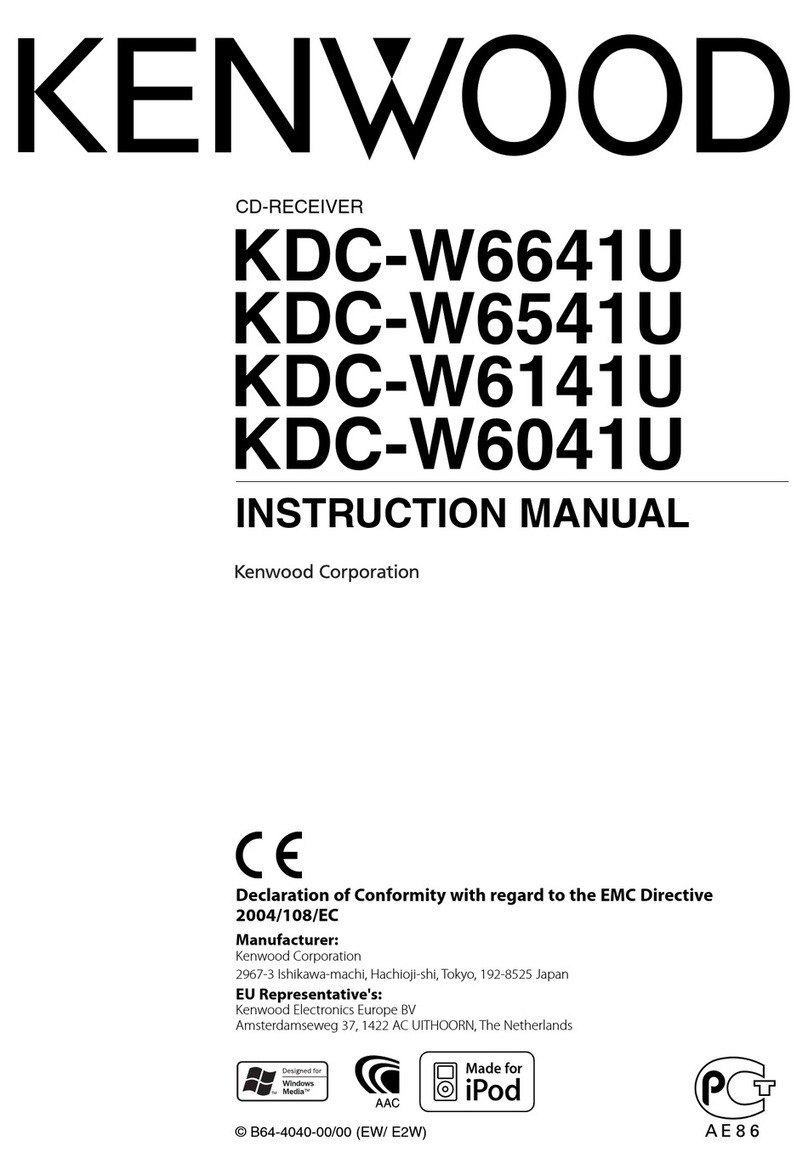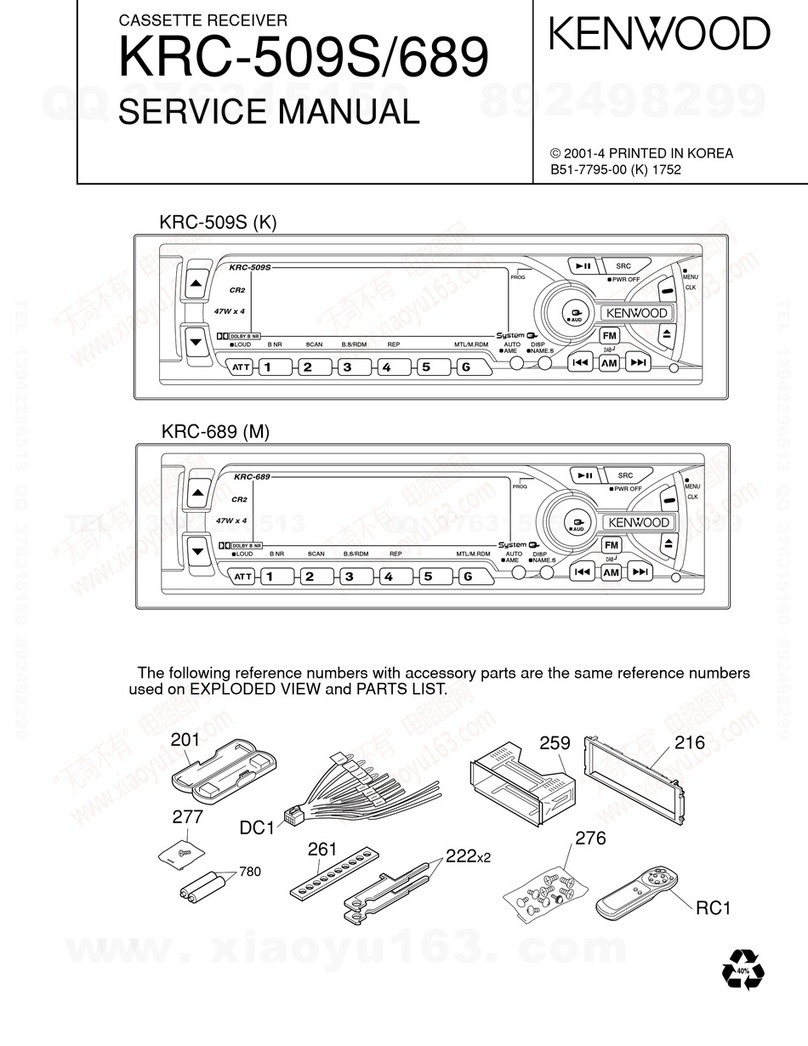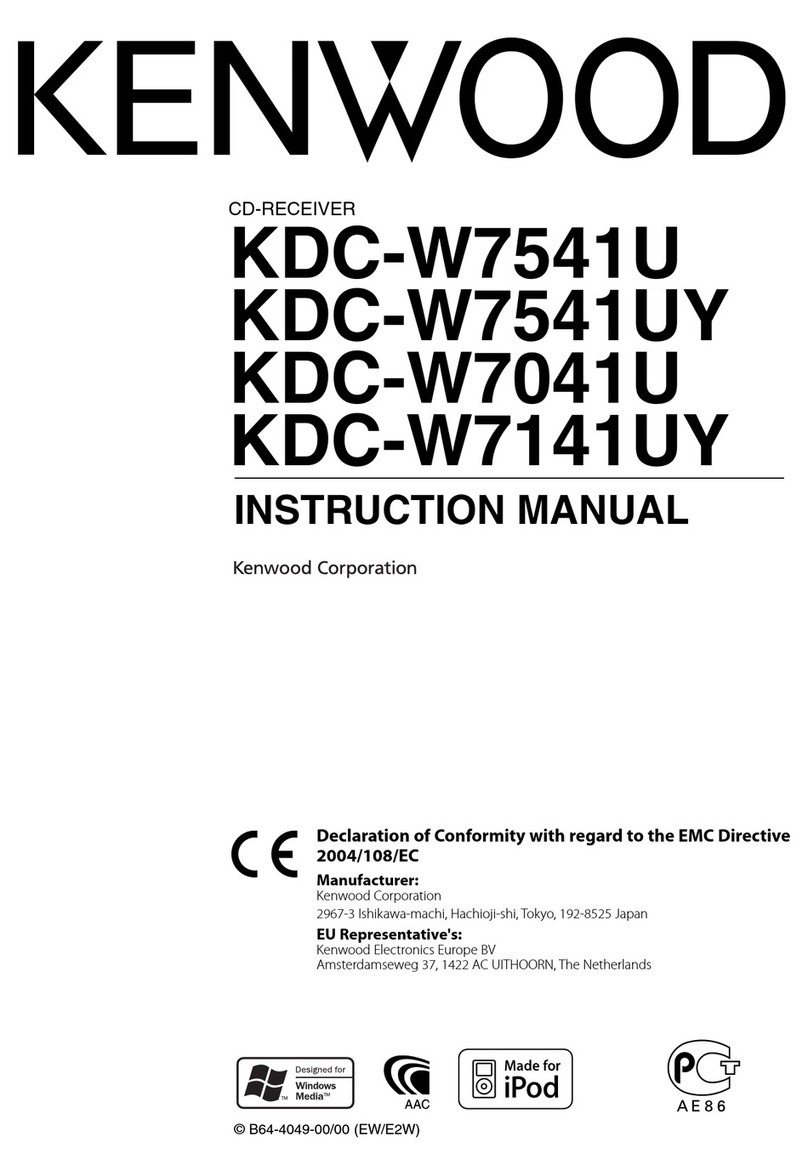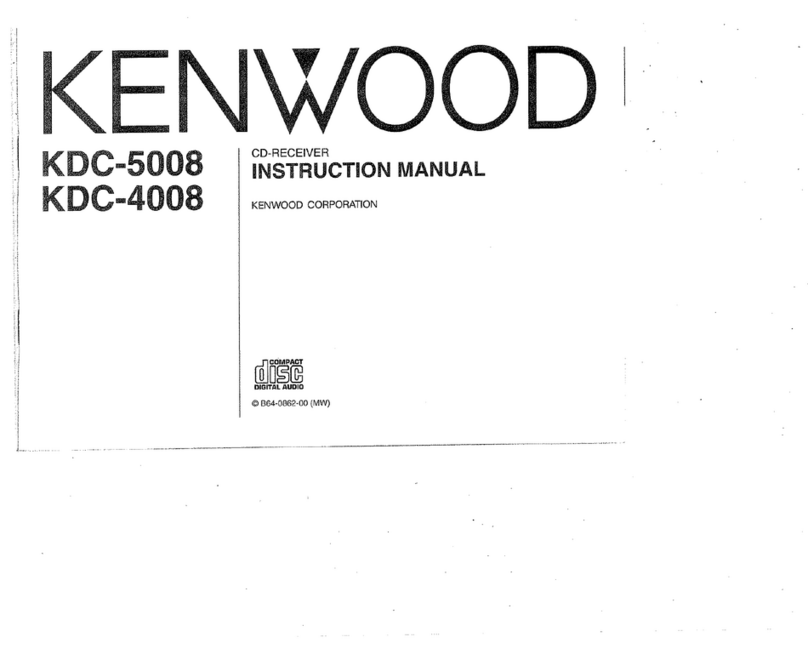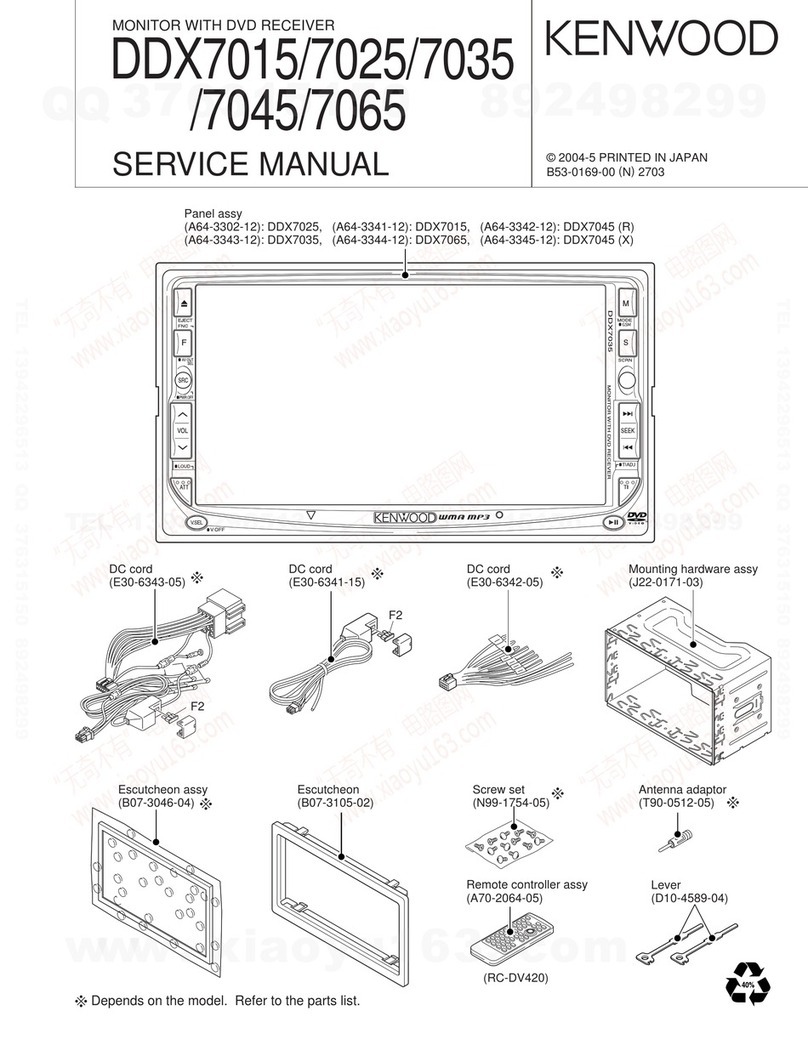10
KDC-MP538U/MP6039/MP6539U/
W6041U/W6141UY/W6541U/W6641UY/X592
● How to enter the test mode
Press and hold the [FNC] and [EJECT] keys and reset.
(While ”----” is being displayed, power can be ON for 30
minutes.)
●How to clear the test mode
Reset, momentary power down, ACC OFF, Power OFF,
detach the panel.
●Test mode default condition
• Source is STANDBY.
• Display lights are all turned on.
• The volume is at 30 (-10dB).
• LOUD is OFF.
• CRSC is off regardless of the availability of switching
function.
• SYSTEM Q is NATURAL (=FLAT).
• BEEP should always function when the key is pressed
briefly.
• AUX is ON
• DISPLAY TYPE is TYPE A, SIDE is Display Tag.
• TUNER source display shall be as shown below:
<For European models> Upper row = PS/Frequency,
Middle row = Spectrum analyzer/Clock, Lower row =
Date
<For models of destination “K” and “M”> Upper row =
SNPS, Middle row = Spectrum analyzer/Clock, Lower
row = Date
• CD/USB source display shall be as shown below:
Upper row = P-TIME, Middle row = Spectrum analyzer/
Clock, Lower row = Date
• SOURCE SELECT shall be “2”.
• Illumination color shall be white as a preset color. (Except
KDC-MP6039)
●Specification of the test mode for tuner source
The frequency of 98.3MHz is received when the [4] key is
pressed in the TUNER FM mode.
(
∗1) Only in the test mode, [1] key, [2] key, [3] key, [4] key,
[5] key and [6] key shall be displayed on the multi-
function key.
1. Press the [FNC] key briefly to make the multi-
function display.
2. Rotate the control knob on the right side and use
the [ ] / [ ] keys to display the target key in the
center.
3. Press the [ ] key briefly to finalize the display.
(
∗2) Perform the same operations as above on the keys,
[1], [2], [3], [4], [5], and [6] of the remote controller.
●TUNER Setup adjustment mode specification
1. Use [FM] / [AM] key to select TUNER band.
2. Press and hold [ ] key for 2 seconds to enter TUNER
adjustment mode. At the same time, set FM receive fre-
quency to 98.3MHz.
3. Use [FM] / [AM] key to change between the adjustment
items.
FM Key FM Key
AM Key
AM Key
AM Key
FM Key
Seek Stop Level adjustment
(manual)
Soft Mute adjustment
Seek Stop Level adjustment
(auto)
(Note) The first item shall be Soft Mute adjustment.
But, in the case of AM band, the first item shall be
Seek Stop Level adjustment (auto) because there
is no Soft Mute adjustment for AM band.
4. Proceed with the following steps for every adjustment
item:
Soft Mute Adjustment
∗This item exists only in TUNER FM. Make adjustment
under the condition when VOLUME=30 and LOUD is
OFF.
(Display) SMD–x___ : Adjustment values, 0~F, are
shown in “x”.
a. Use [ ] / [ ] key to set the value between 0 (18dBu)
and F (36dBu).
b. After the completion of the adjustment, press and hold
[] key for 2 seconds to start writing the adjustment
values in E2PROM. At the successful completion of
the writing, “EP_WRITE” is displayed
Seek Stop Level Adjustment (Auto)
(Display) ATN_4.32V : When at Normal (Local OFF)
(Display) ATL_3.45V : When at Local (Local ON)
Current receive level
←
a. In the band in which Local Seek ON/OFF is selectable,
Press [AUTO] / [TI] key briefly to change between Lo-
cal Seek ON and OFF.
b. Press and hold [ ] key for 2 seconds to make the cur-
rent receive level to be the seek stop level in order to
start writing the adjustment values in E2PROM. At the
successful completion of the writing, “EP_WRITE” is
TEST MODE