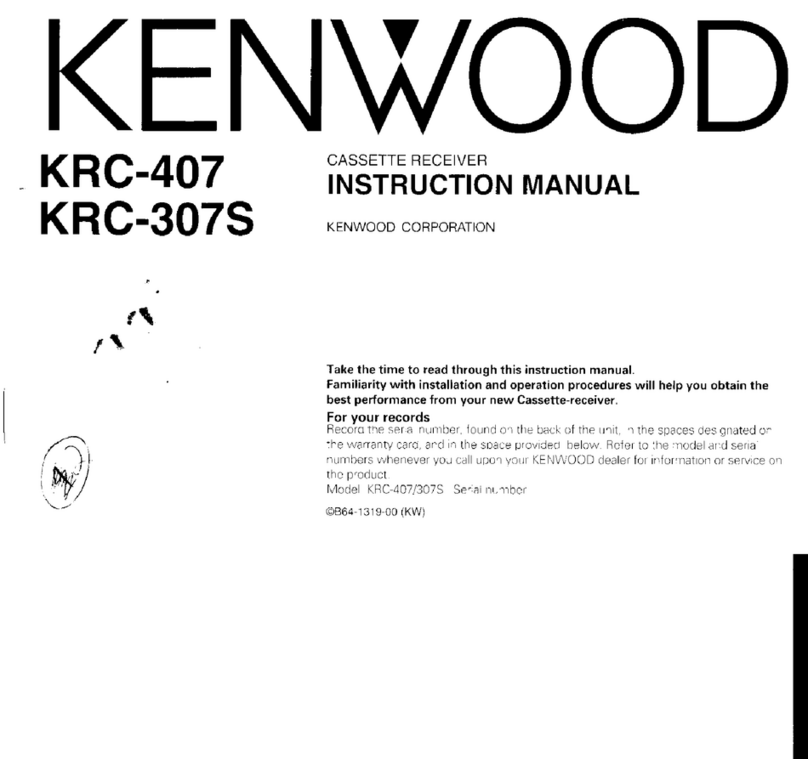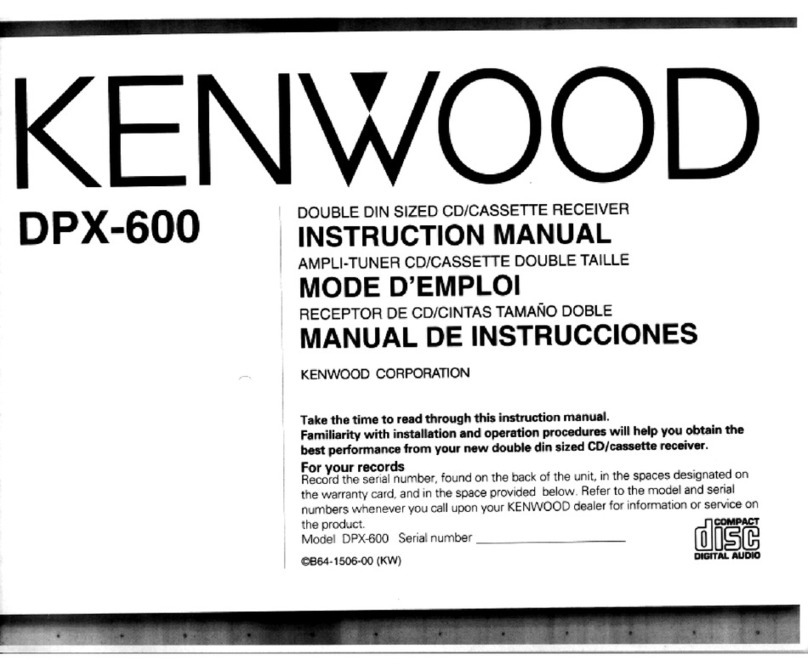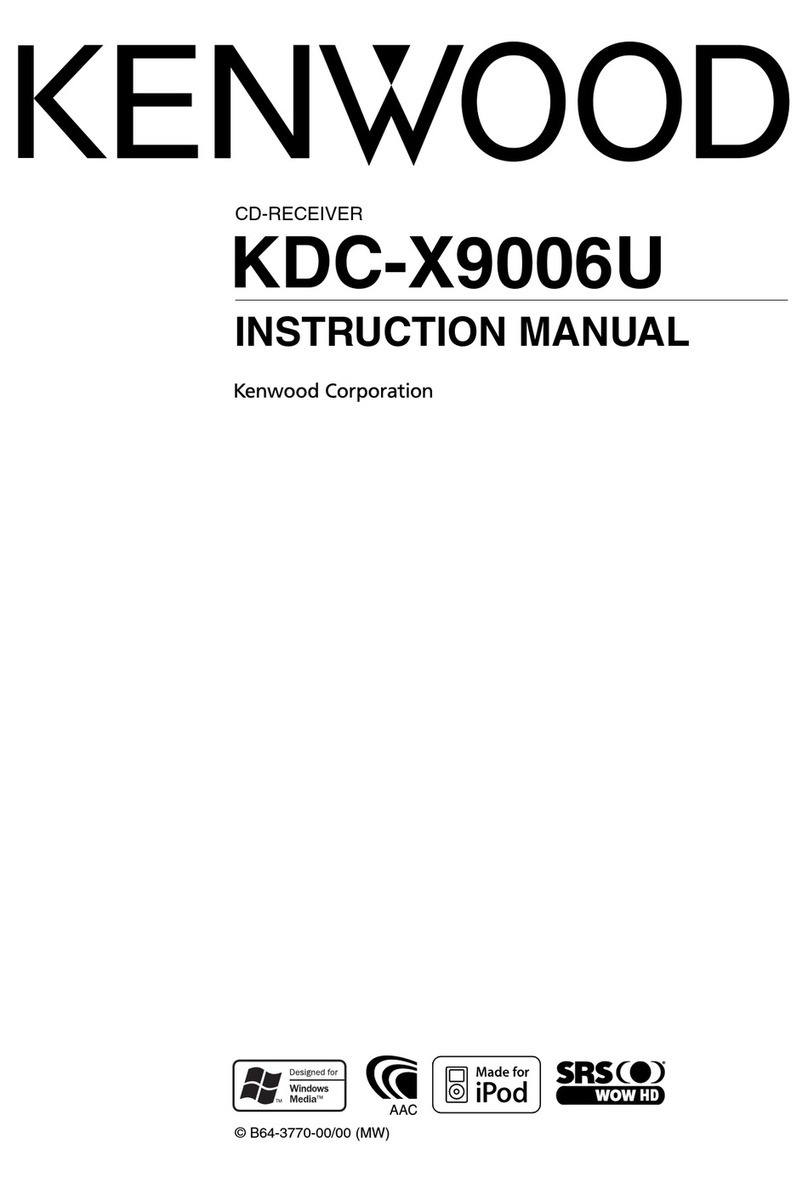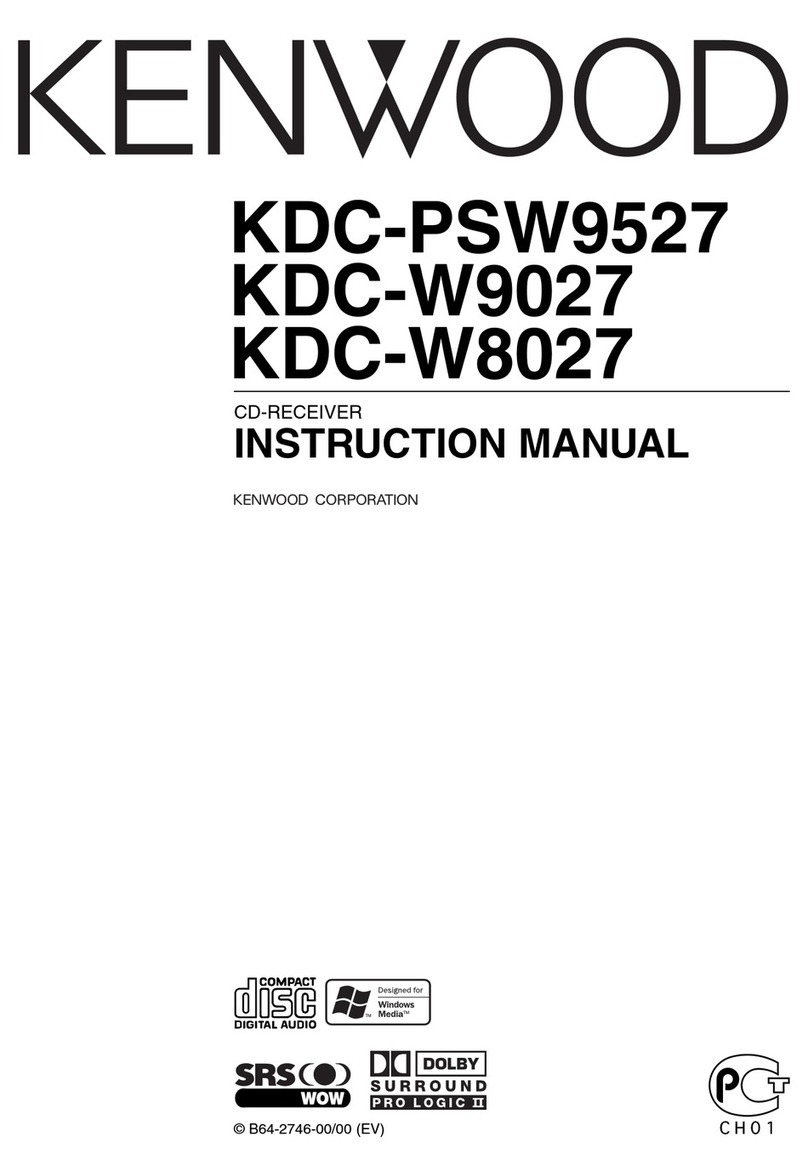Ez700SR/Ez900HDS
7
Pin No.
Pin Name Module I/O Application Truth Processing Operation Description
ValueTable
45 CD MECHA+B
Power supply
I/O Power supply control terminal for power tON : L, OFF : Hi-Z
supply MP3
46 SW5V
Power supply
I/O SW5V control terminal ON : L, OFF : Hi-Z
47,48
PS2-0 (NC),PS2-1 (NC)
Power supply
OPower IC control terminal w
49~51 PS1-0~PS1-2
Power supply
OPower IC control terminal q
52 B.U-DET EXTRA I Momentary power down detection BU detected :L, BU not detected
terminal (Momentary power down) : H
53 ACC-DET EXTRA I ACC detection terminal ACC exists : L, No ACC : H
54 DIMMER EXTRA I Small detection terminal ON : L, OFF : H
55 BVDD -
56 BVSS -
57 EXT AMP CON EXTRA O
58 NC (SVR) AUDIO O POWER IC SVR control terminal Momentary power down : H
59 P-MUTE AUDIO O POWER IC MUTE output terminal When POWER OFF :L, When ALL OFF :
L, When TEL MUTE :L
60 P-STBY AUDIO O POWER IC STBY output terminal POWER IC ON :H POWER OFF : L
61 NC O
62 PRE MUTE R AUDIO O Rch PRE MUTE output
Momentary power down :L, M-MUTE R :L
(While playing CD), When in 2 zones :H-fixed
63 PRE MUTE L AUDIO O Lch PRE MUTE output
Momentary power down :L, M-MUTE L :L
(While playing CD), When in 2 zones :H-fixed
64 NC (AFS) TUNER O Constant switching terminal during While in FM seek and AF search : L,
noise detection During reception : H
65 O-DATA EXTRA I/O External display DATA terminal
66 O-CLK EXTRA I/O External display CLK terminal
67 O-CE EXTRA I/O External display CE terminal
68 LX_RST LX O Reset output to external devices Normally L, After system reset :H
400msec or more and then L.
69 LX_CON LX O Control output to external devices ON : H, OFF : L
70 AVCONT
Power supply
OAD reference voltage control output While in operation : H
71 AVDD -
72 AVSS -
73 AVREF
Power supply
-AD reference voltage control input Connected to 70pin.
74 PHONE EXTRA I PHONE detection terminal TEL MUTE : 1V or less,
NAVI MUTE : 2.5V or more
75 TYPE3 I Destination switching terminal y
76 DC_OFFSET I DC OFFSET detection terminal
77~80 NC I Prior to initial contract (FA) with Sirius, H :LOCK, L : UN-LOCK (L while in low
81 SR_F_LOCK EXTRA I receiver function is restricted. Input for power consumption mode),Threshold
this from sub. value :1.5V
82 S-METER (NC) TUNER I S-meter detection terminal According to tuner control specification
83 NOISE (NC) TUNER I FM noise detection terminal According to tuner control specification
84 IFC-OUT (NC) TUNER I F/E IFC OUT input terminal According to tuner control specification
85 LX_MUTE LX I MUTE request from external devices H : Mute ON, L : Mute OFF
86 LX_REQ_M LX O Request output to external devices Request input pending : L
87 NC O Destination with no RDS Destination with no RDS : Output L-fixed,
MICROCOMPUTER’STERMINAL DESCRIPTION