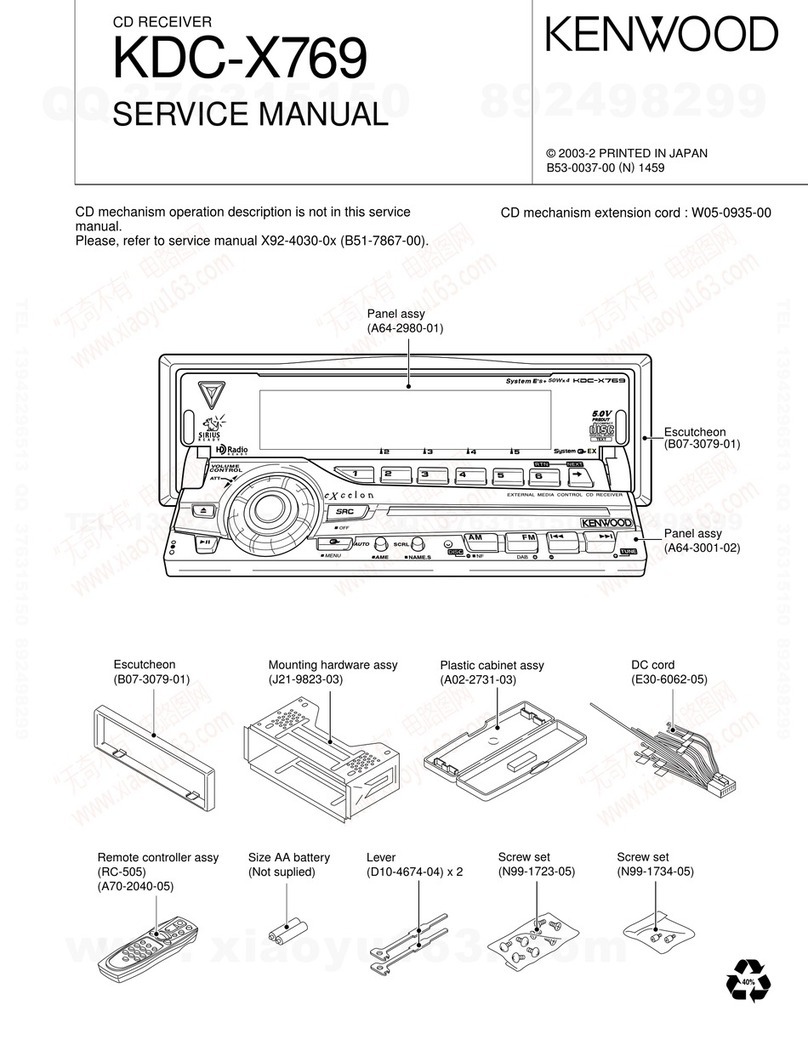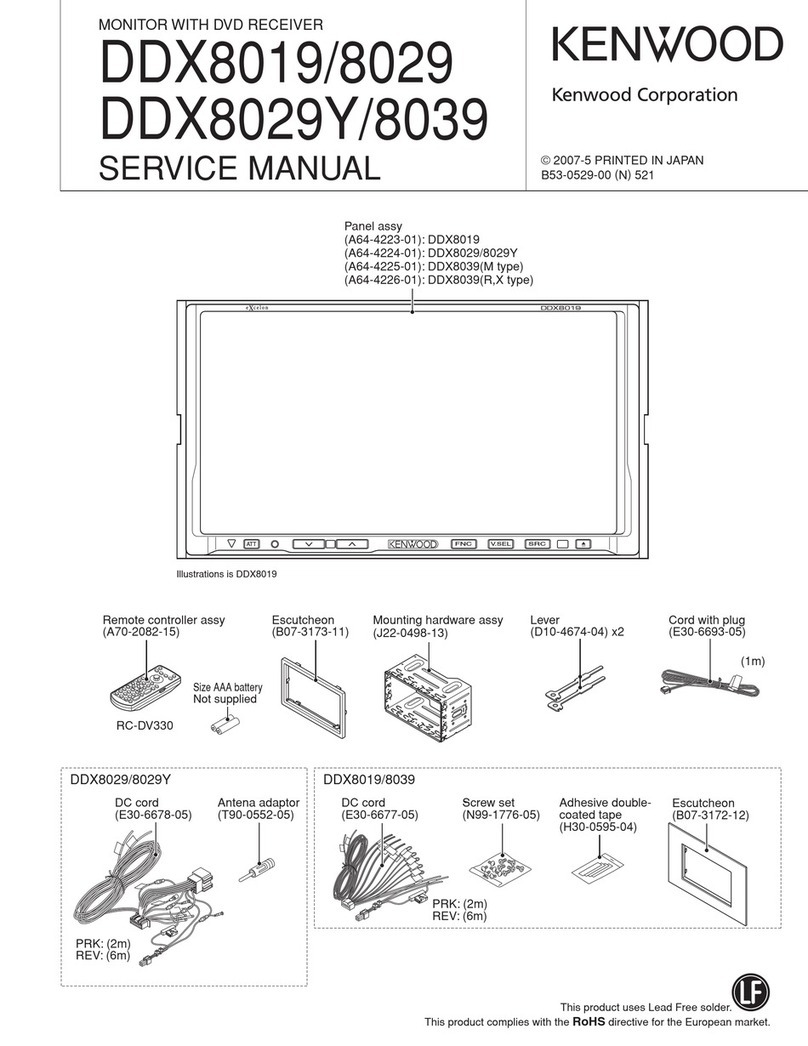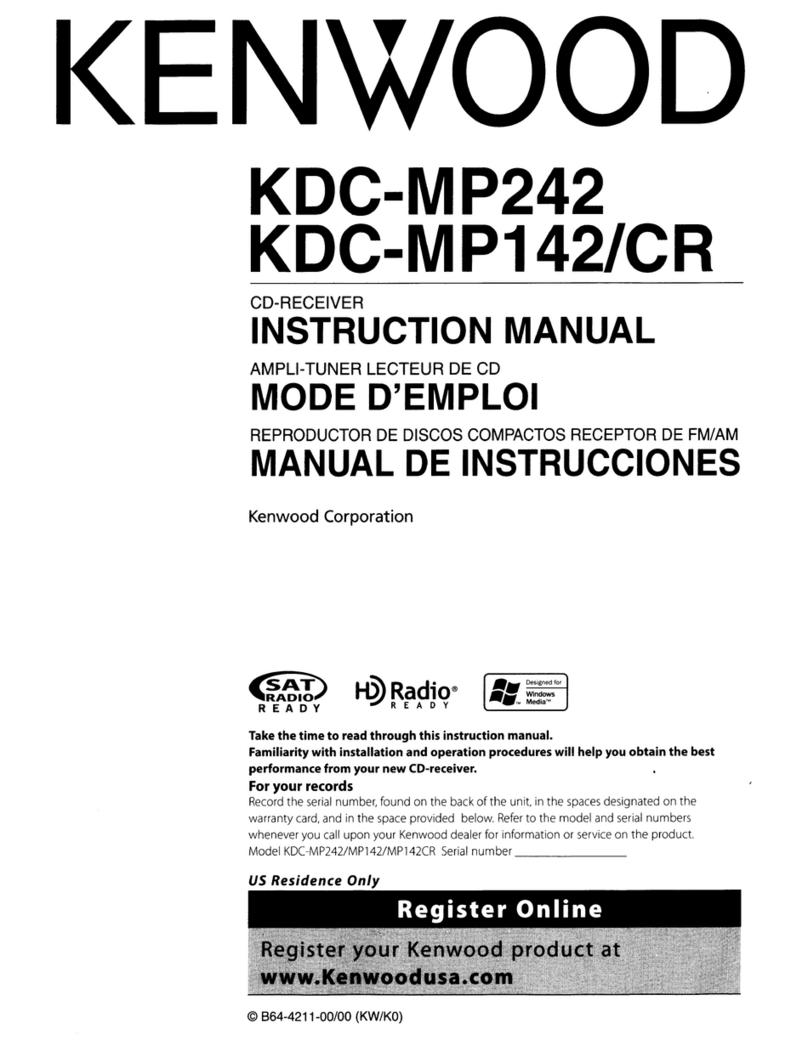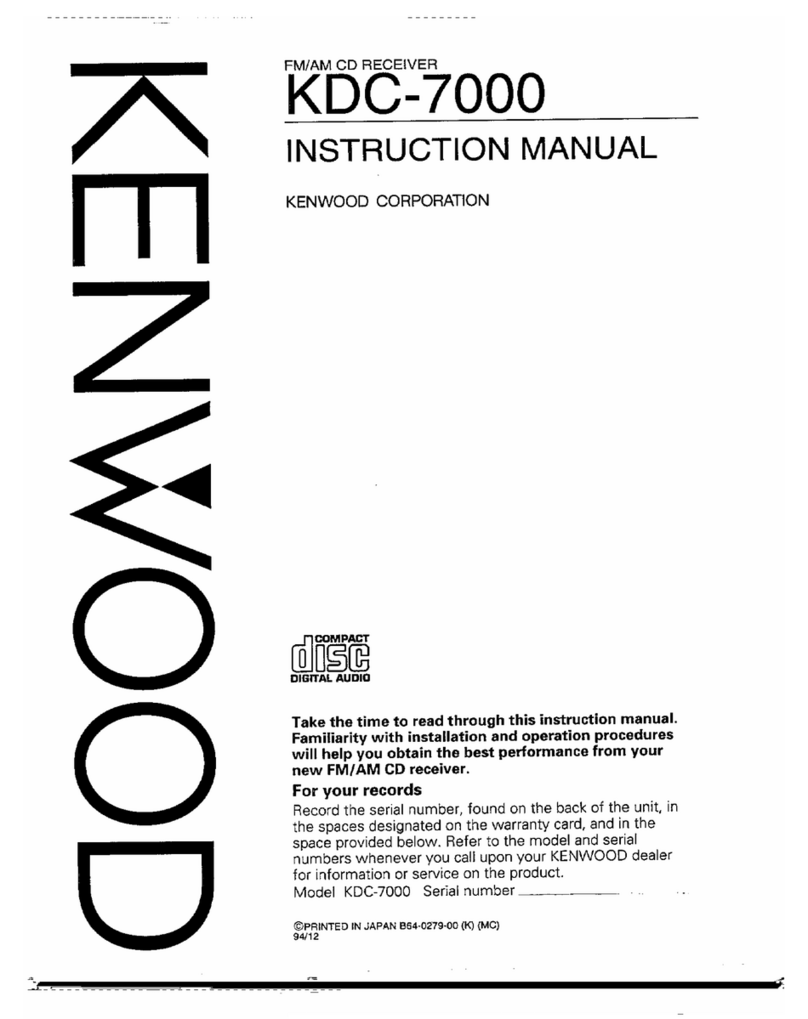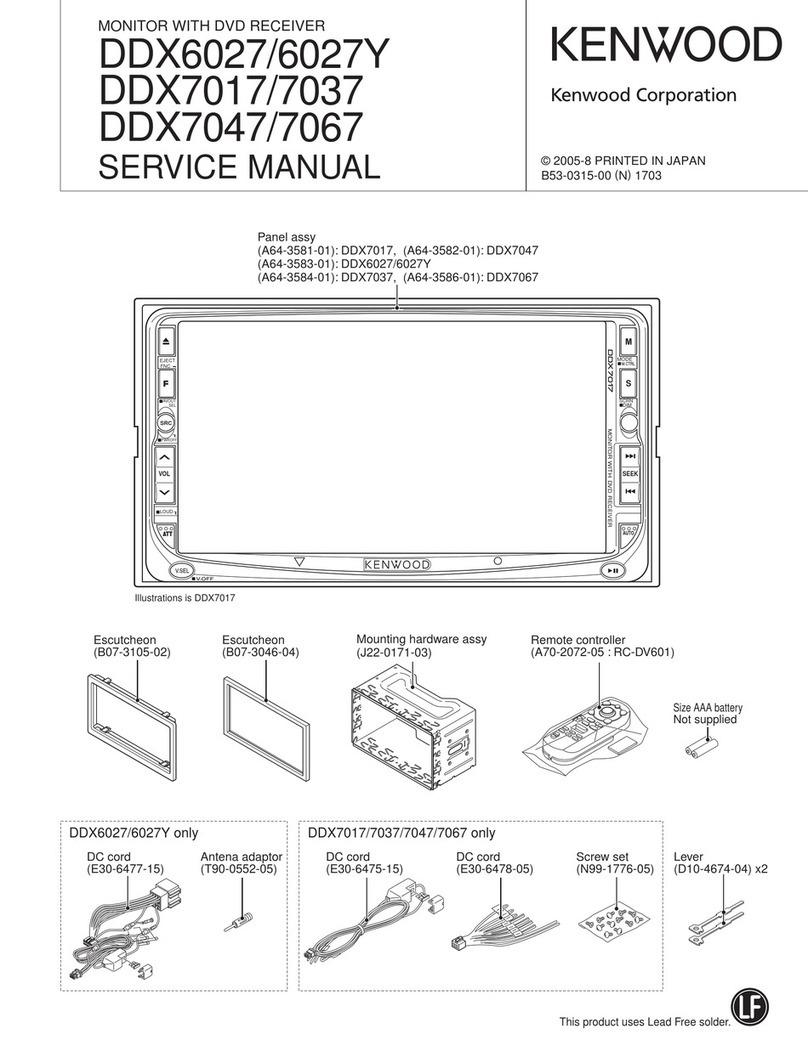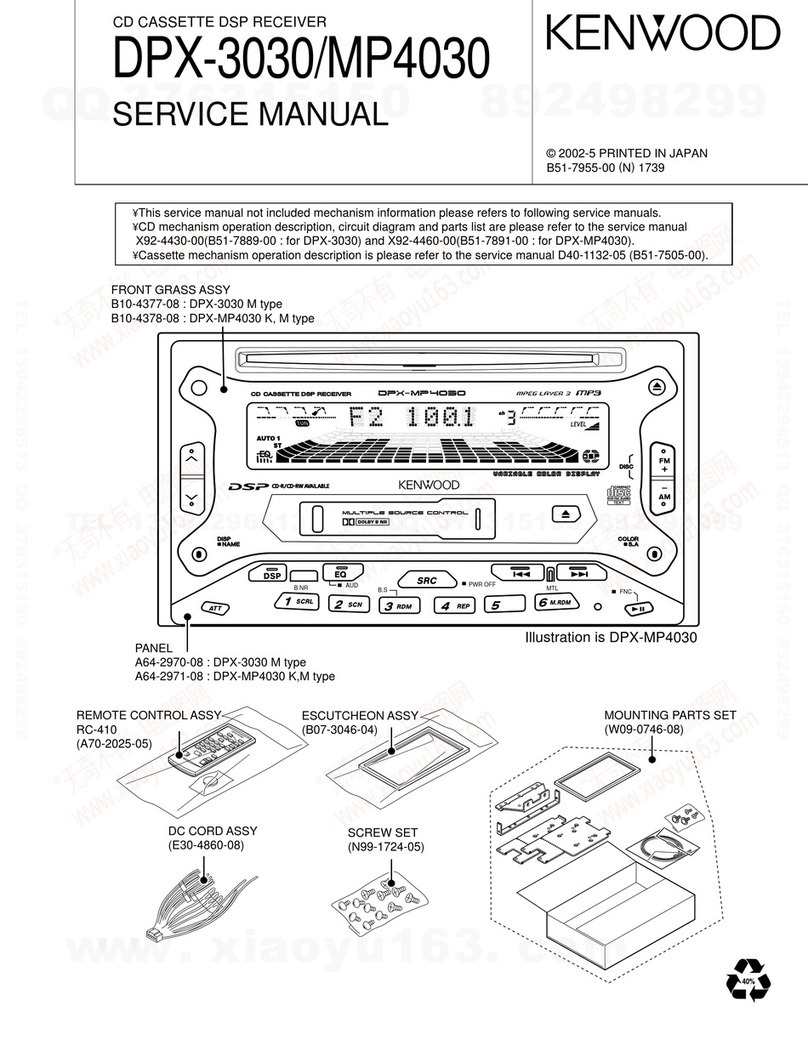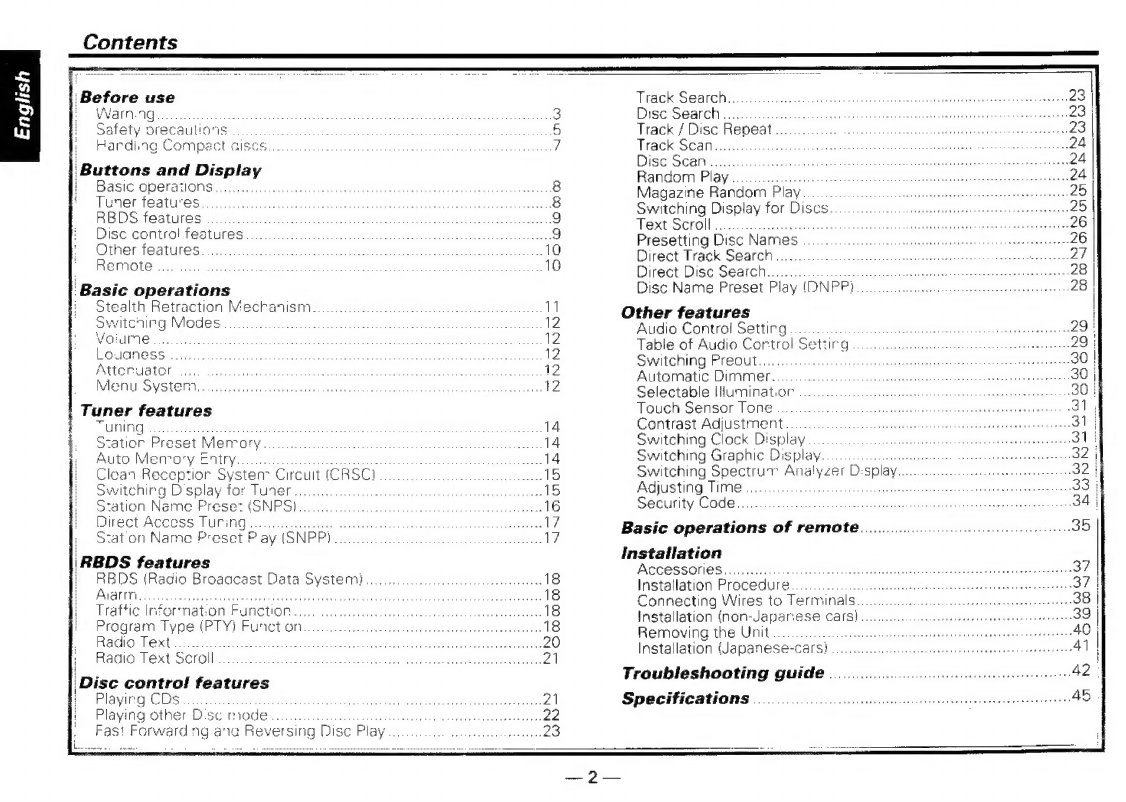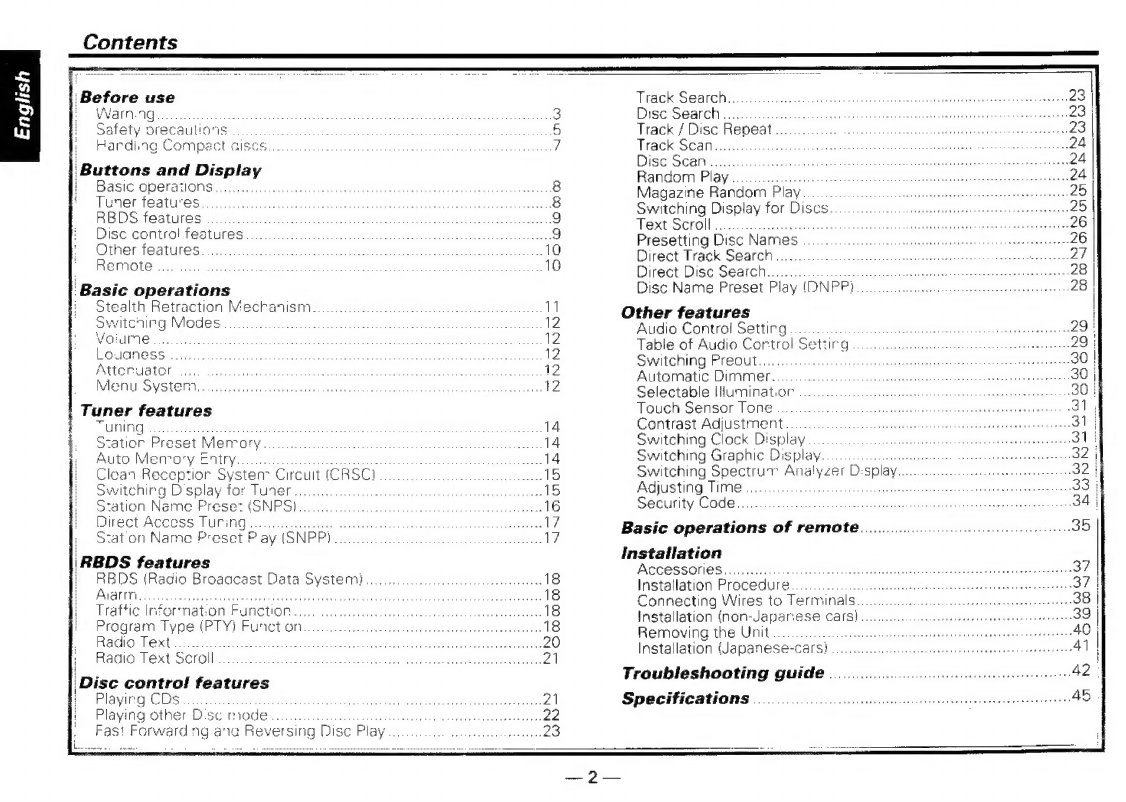
Contents
‘Before
use
\Warn-ng....
hacen
itd
hd
iudgnd
tat
tsi
haste
iuse.
dead
3
Safety
orecaulios
snincpueed
dais
utes
gies
5
»
Pardinng
Compact
GIGS...
eee
efter
carer
ree
‘Buttons
and
Display
|
IB
ASIC:
OPERATIONS:
oz.
.zctoauiesy
or
ssersiguesss
ncodudtanavd
cb
ott
adv
eo
teanvasteeaatenewensS
‘Tuner
features
sca
tiee
din
ese
cu
iteatiasBouguath
ncwievcdtess
aitivagbuncgesetin
soi
RBDS
features:
sc.
icavlicisicct
ee
isunonok
witand
hentai
Disc
control
features
....
AethcuahicmtPaninhe
ieee.
srecschacegte
Rae
ht
Rte
9
Other
features.......
.
Ad
ice
staghonia
Sane
reidgon
stint atten
tasends
10
REMOTE
cis
cecetccerescecscsssessscessccssestseueess
.
ee
16
‘Basic
operations
Stealth
Retraction
Mechanism.................
fetes
steeds
11
Switering
Modes
ooo...
ce
ccc
ce
eeteeeee
:
12
Volume
oc.
ap
a%83
aigugs;
axanheaathaeste
saqenlaenae
;
12
Louaness
.....
Sten
;
ae aN
enS she
cota
tes
ncaa
12
ATOR
EATON
vice.
ciseciaiapededinsttsncsaerstesheeacameaiaceaks
cstansieees
:
12
Menu
System...
cess
tegend
Os
Aw
Beane
ee
Renee
12
Tuner
features
SUMING
asrsi,
2.06
caeadt
dace
senureatananadoaeeines
Sune
:
Meh
4
Szatior
Preset
Mero
DIS
ccevets
ee
srenatentiat
sa
tnt
Auto
Memory
Entry.......
me
,
Sisdopchen
funy
aiacsesesaas
4
Clean
Receptior
System
Circuit
(CRSC).....
easdatuslante
yds.
trodes
5
Switchirg
D’splay
for
Tuner...
bees
ee
ral
iitc)
Station:
Name*Preset(SNPShs.gi.cissczeserciercateiccou
der
teen
pence
ah
tet
6
Direct
Access
Turing.
hin
eatin
htetn
ty
Ad
pen
eis
ahs
Sewanee
7
Staton
Name
Preset
Pay
(SNPPV
occ
cece
eee
nseveeee
7
‘RBDS
features
RBDS
(Radio
Broaacast
Data
SySIEIDs
PI
GGUT
sods
a.
aria
kates
hreew
pence
deeoees
:
Traffic
Infornat:on
Function...
Program
Type
(PTY)
Funct
on
Radio
Text...
Radio
Text
Seroll
|
Disc
control
features
Playing
CDs......
ibis
visee
mira
euaaeaaiieiaaTe
|
i:
Playing
other
Disc
mode
.......
Fibbduenche
iehd
tisedieebentero
Ll
Lae
Forward
Ing.
ang
Reversing
|
Dise
Play.
tetts
Atala
eS
u
Track
Search..
eiwederineneh
Disc
Search...
Track
/
Disc
Repeat
..
Track
Scan.....
Disc
Scan...
Random
Play
.
,
Magazine
Random
Play...
Switching
Display
for
Discs.
Text
Scroll:
ces
tithanasenenvaraciees
Presetting
Disc
Names
................
Direct
Track
Search............
ee
Direct
Disc
Search........0000000
cee
eee
Disc
Name
Preset
Play
(DNPP)
Other
features
Audio
Control
Settirg...
Sade
eeease
iene
a82
Table
of
Audio
Cortrol
Settir
“g
a
Switching
Preout..
seteeeas
Automatic
Dimmer.
Pade
Selectable
IHuminatior
.............
Touch
Sensor
Tone
.
detieGahusse
Contrast
Adjustment.......0.000....
Switching
Clock
Display
............
Switching
Graphic
Display........
reselaectante
Switching
ee
Anal
yzer
D
>
spy...
thes
Adjusting
Time...
;
e
SOCufity-COdC
3.4.08
ince.
oo
teeter
neat
Basic
operations
of
remote...
Installation
ACCESSONESsotic
cestasca
tein
fence
eA
ealip
ah
ecsneet
tee
Installation
Procedure......
;
Connecting
Wires
to
Terminals.
Installation
(non-Japanese
carst
Removing
the
Unit...
ee
Installation
(Japanese-cars}
Troubleshooting
guide
.....
Specifications
0.000000
eave
st
atsegecrecde
abies