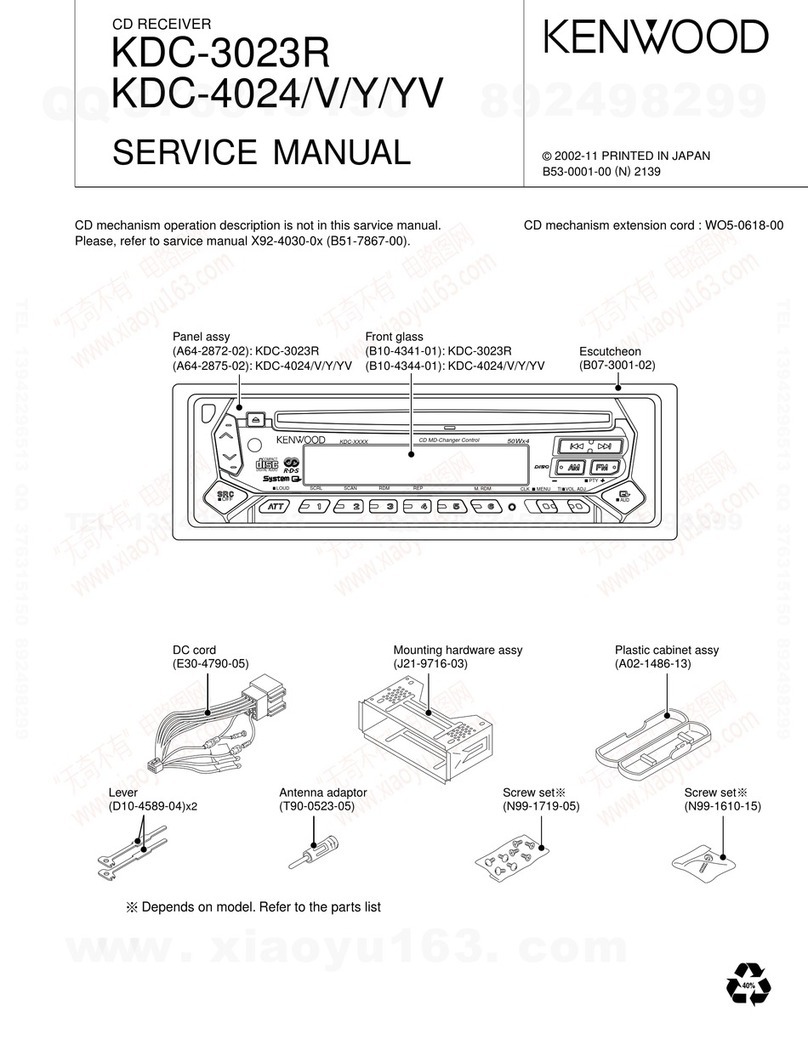Kenwood TM-D700A Technical manual
Other Kenwood Car Receiver manuals

Kenwood
Kenwood KDC-BT720DAB User manual

Kenwood
Kenwood KDC-X500 User manual
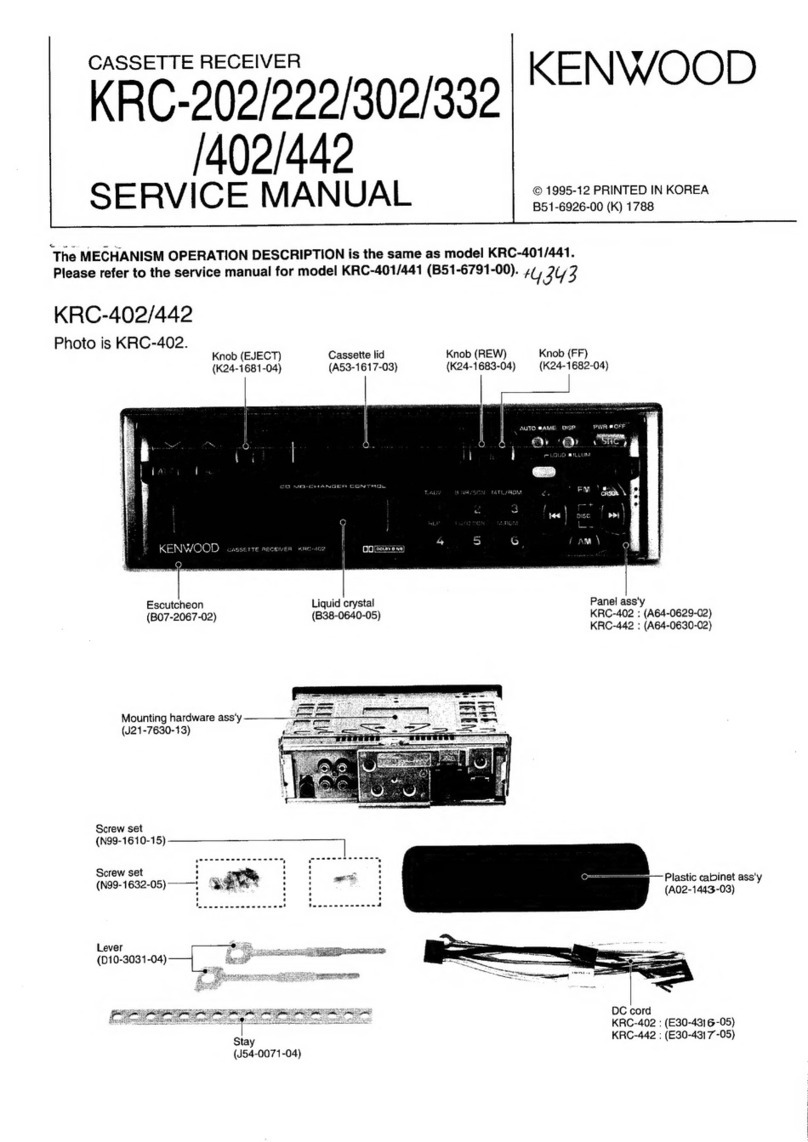
Kenwood
Kenwood KRC-402 User manual

Kenwood
Kenwood KMD-X91 User manual
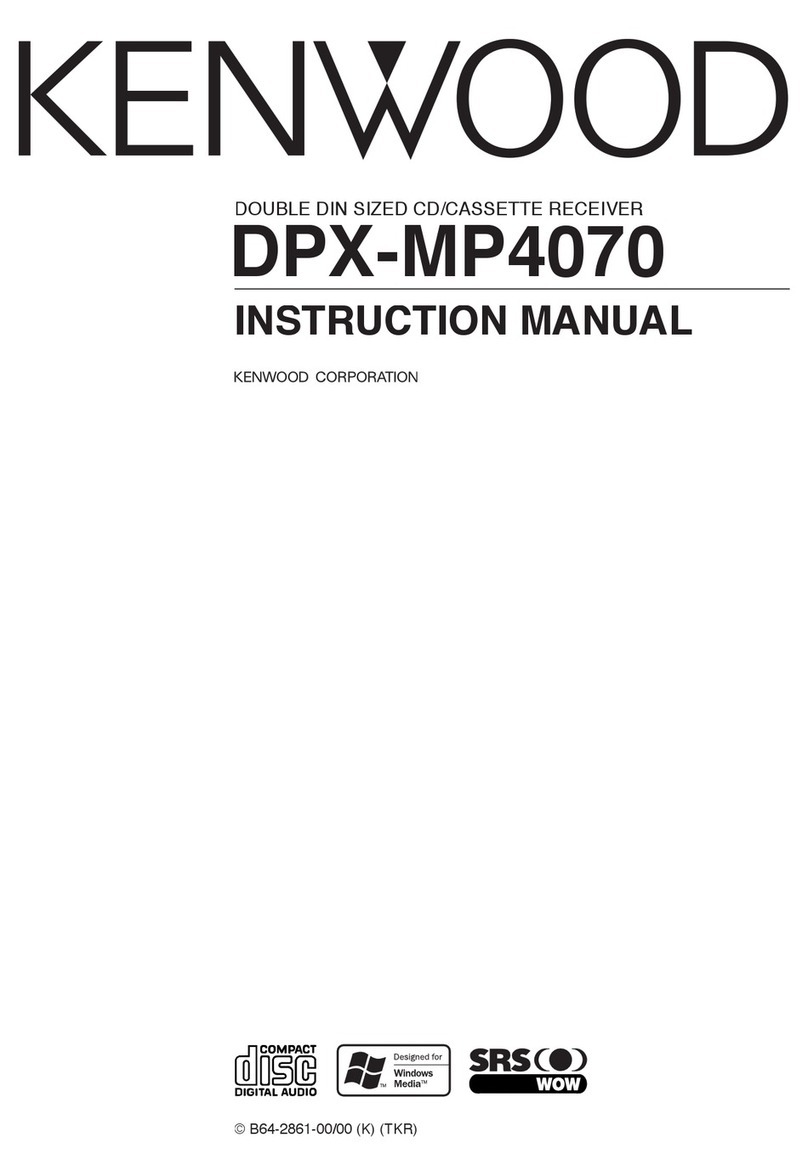
Kenwood
Kenwood DPX-MP4070 User manual
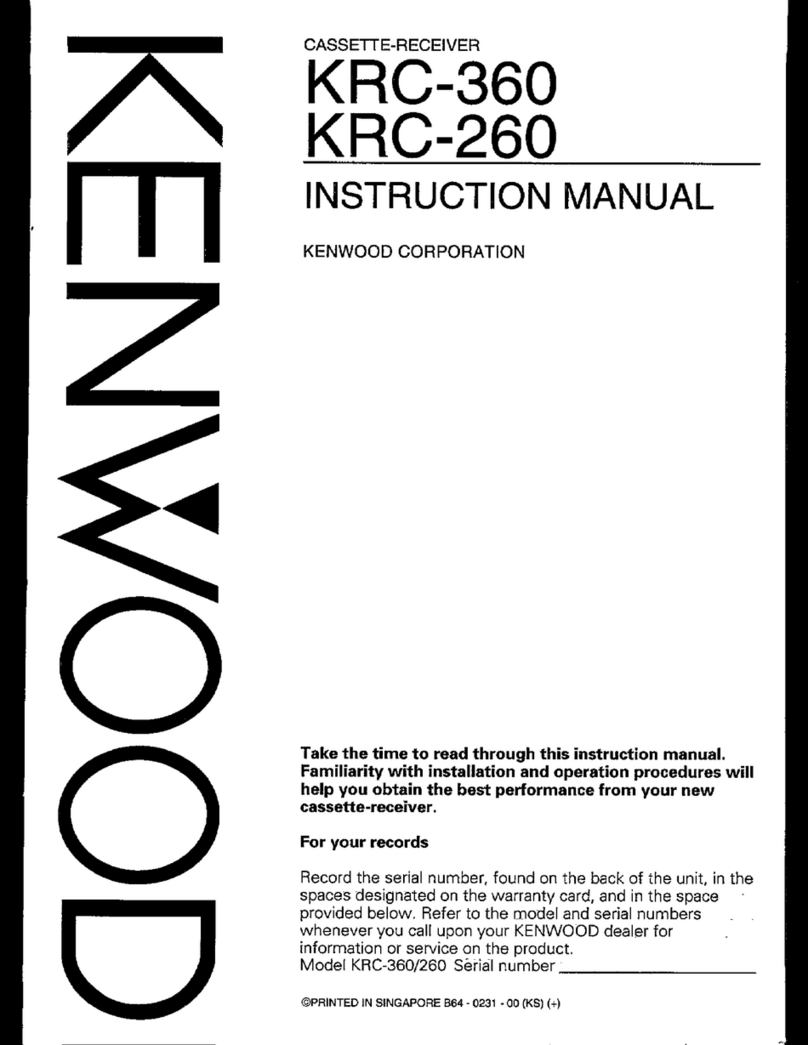
Kenwood
Kenwood KRC-360 User manual

Kenwood
Kenwood DDX8036BT User manual

Kenwood
Kenwood KRC-480 User manual

Kenwood
Kenwood KRC-S100s User manual
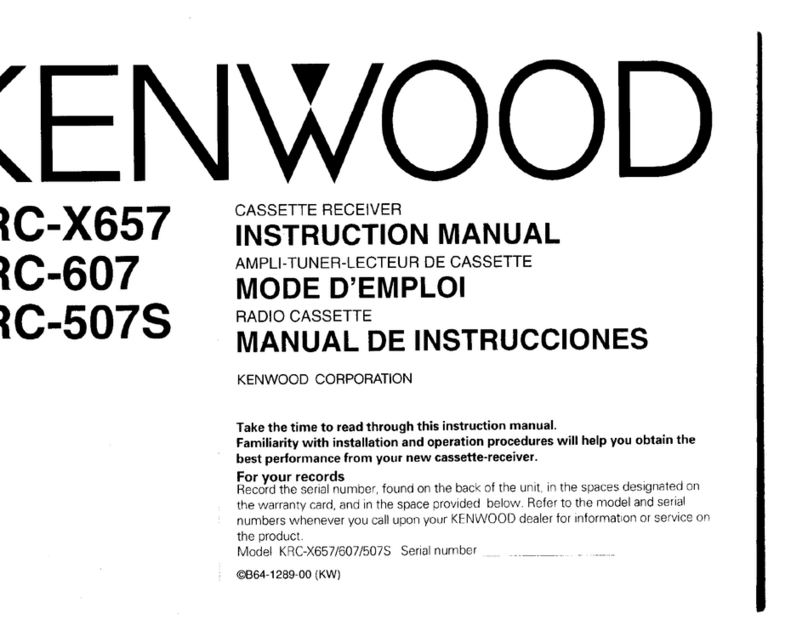
Kenwood
Kenwood KRC-507S User manual

Kenwood
Kenwood KDC-1010U User manual

Kenwood
Kenwood KDC-BT710DAB User manual

Kenwood
Kenwood KRC-430 User manual

Kenwood
Kenwood KDC-3031A User manual

Kenwood
Kenwood DPX-MP3110 User manual

Kenwood
Kenwood KDC-BT740DAB User manual

Kenwood
Kenwood KDC-BT960DAB User manual
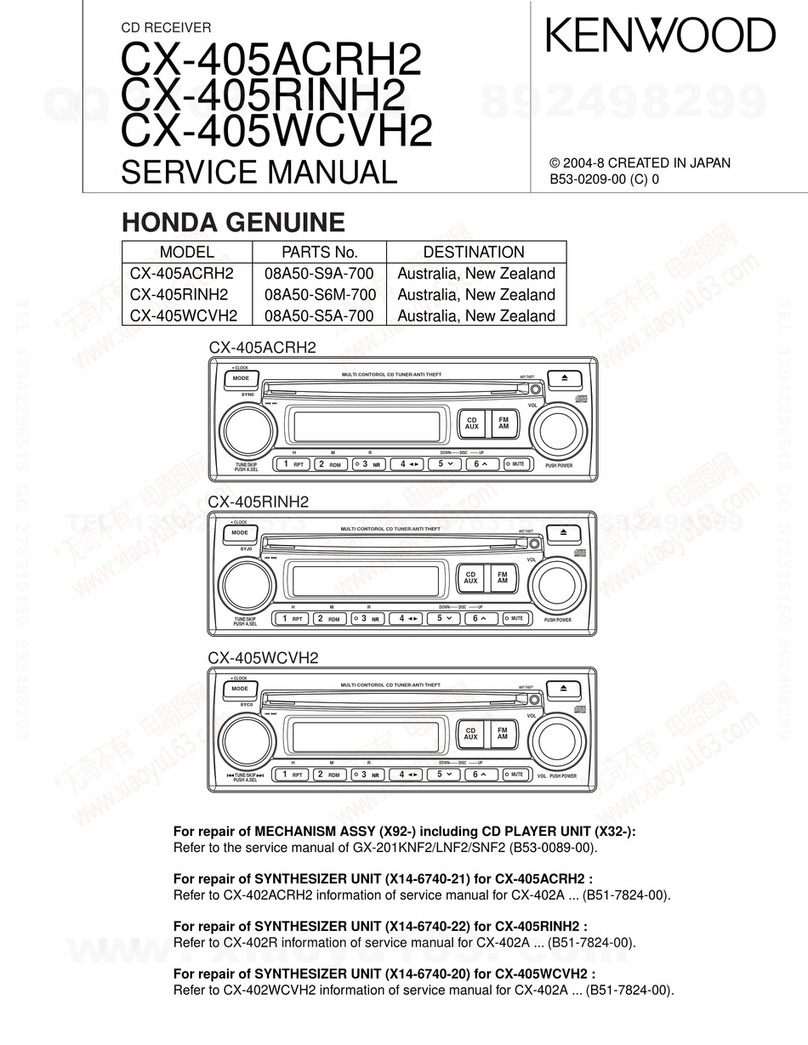
Kenwood
Kenwood CX-4005WCVH2 User manual
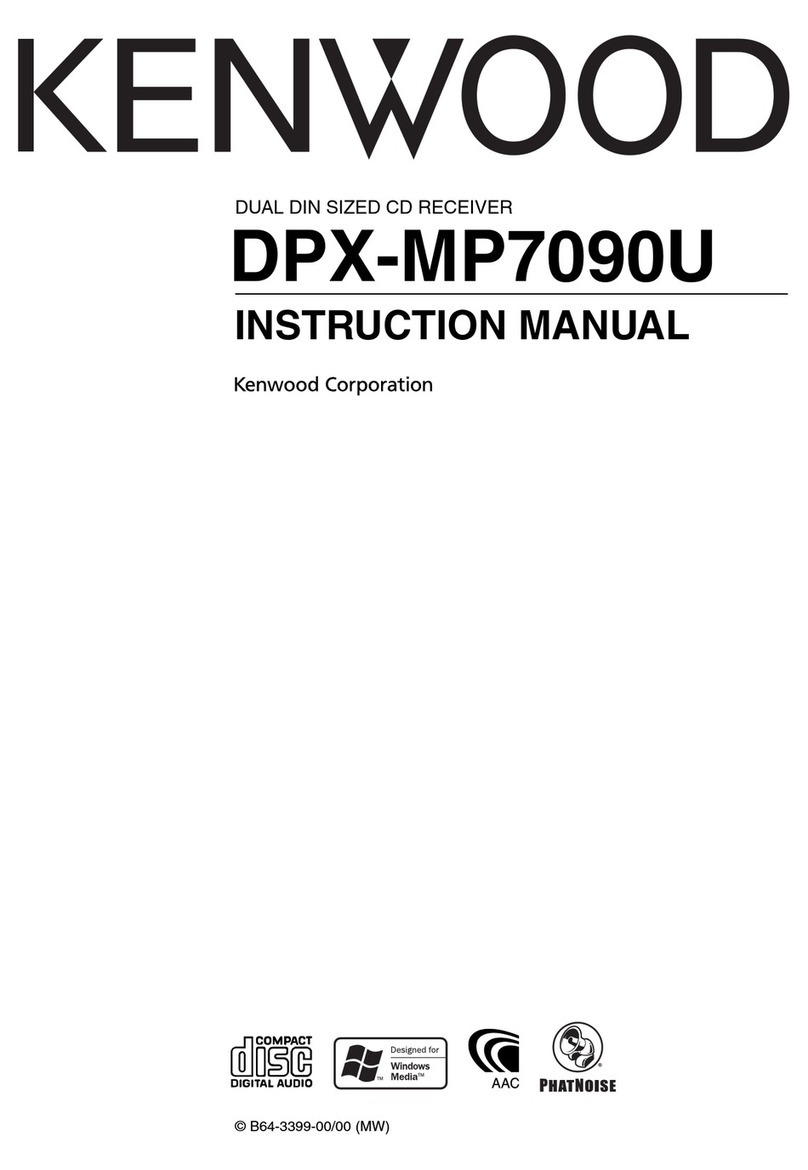
Kenwood
Kenwood DPX-MP7090U User manual

Kenwood
Kenwood KDC-X399 User manual