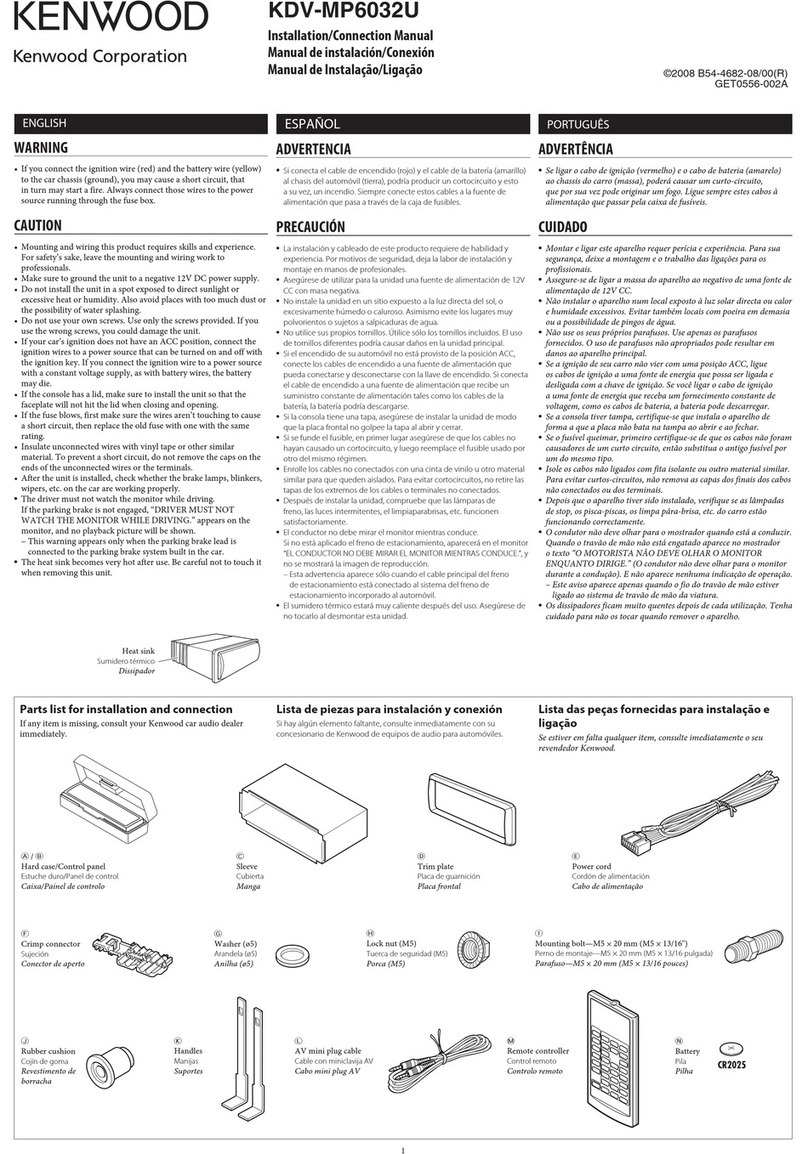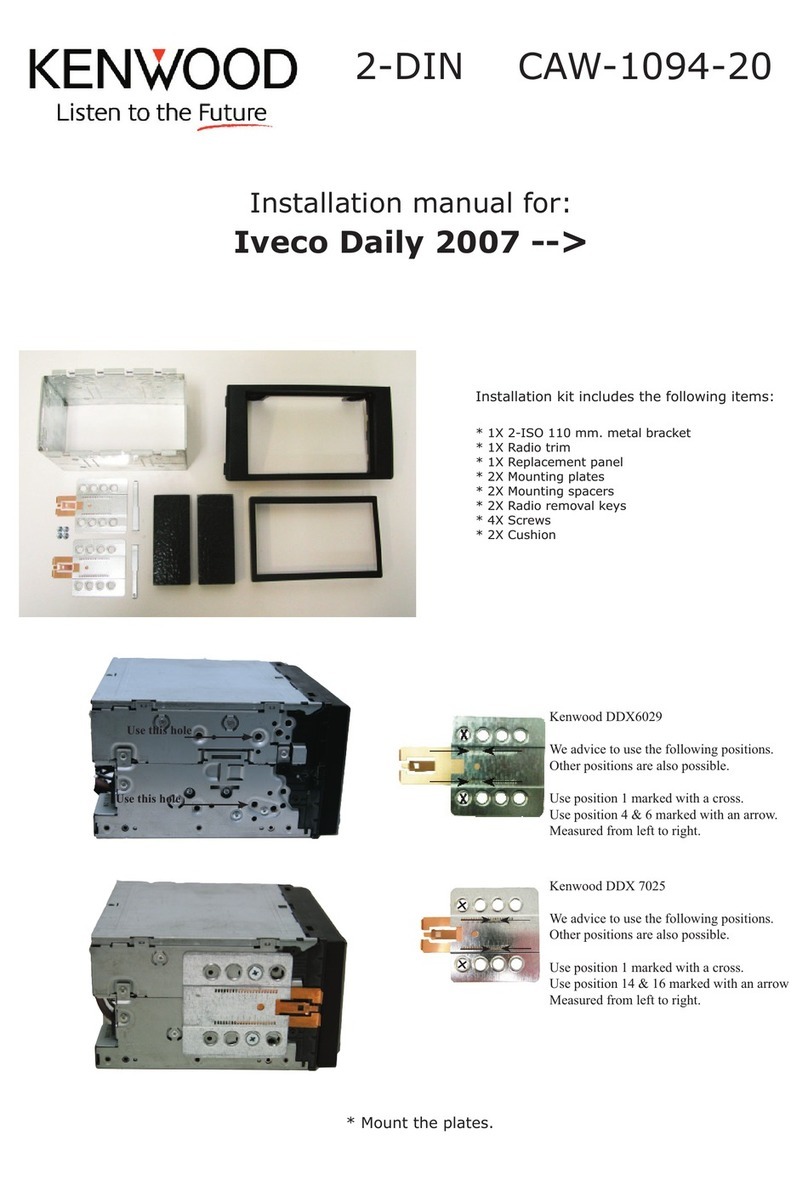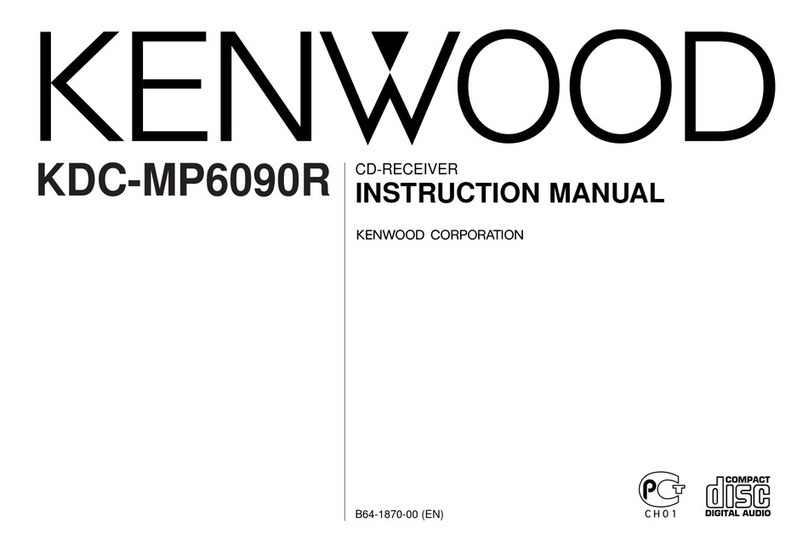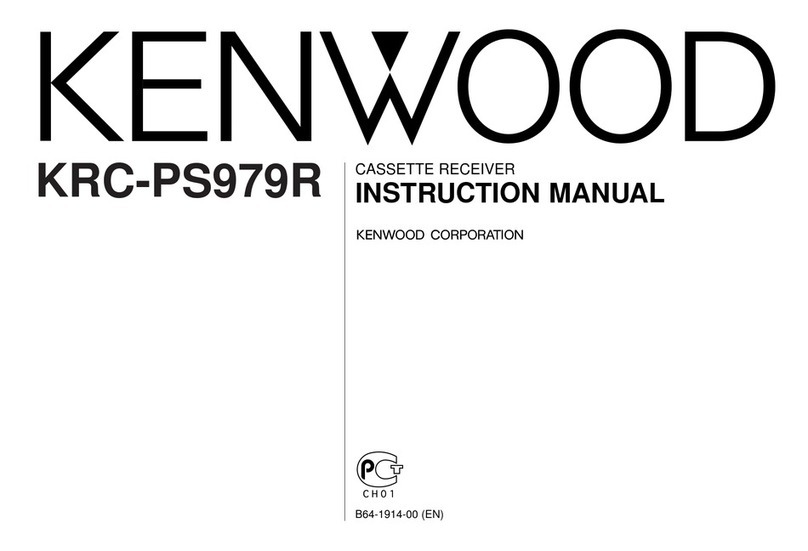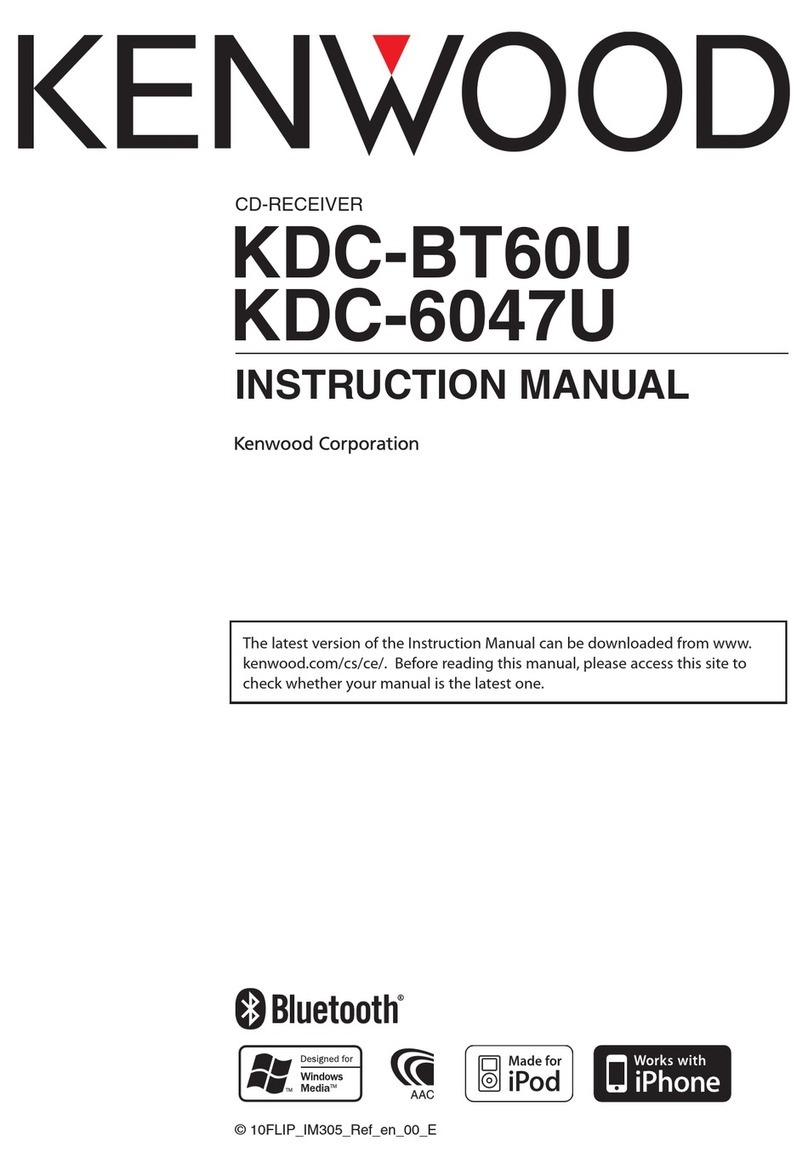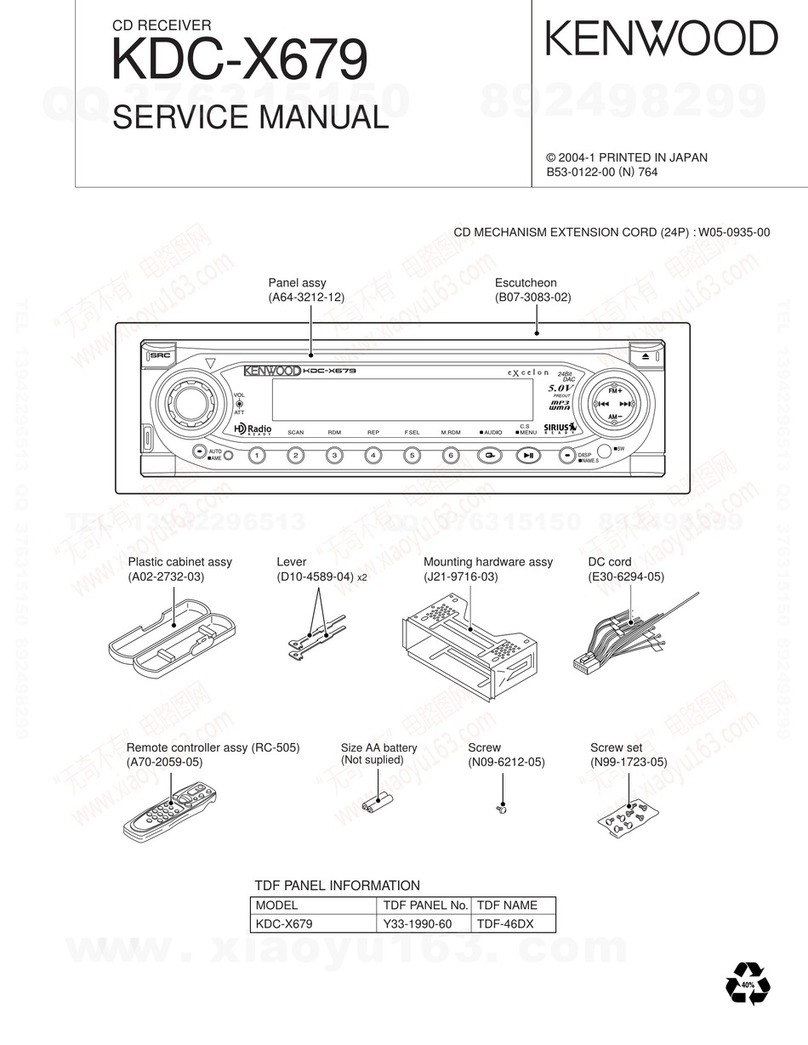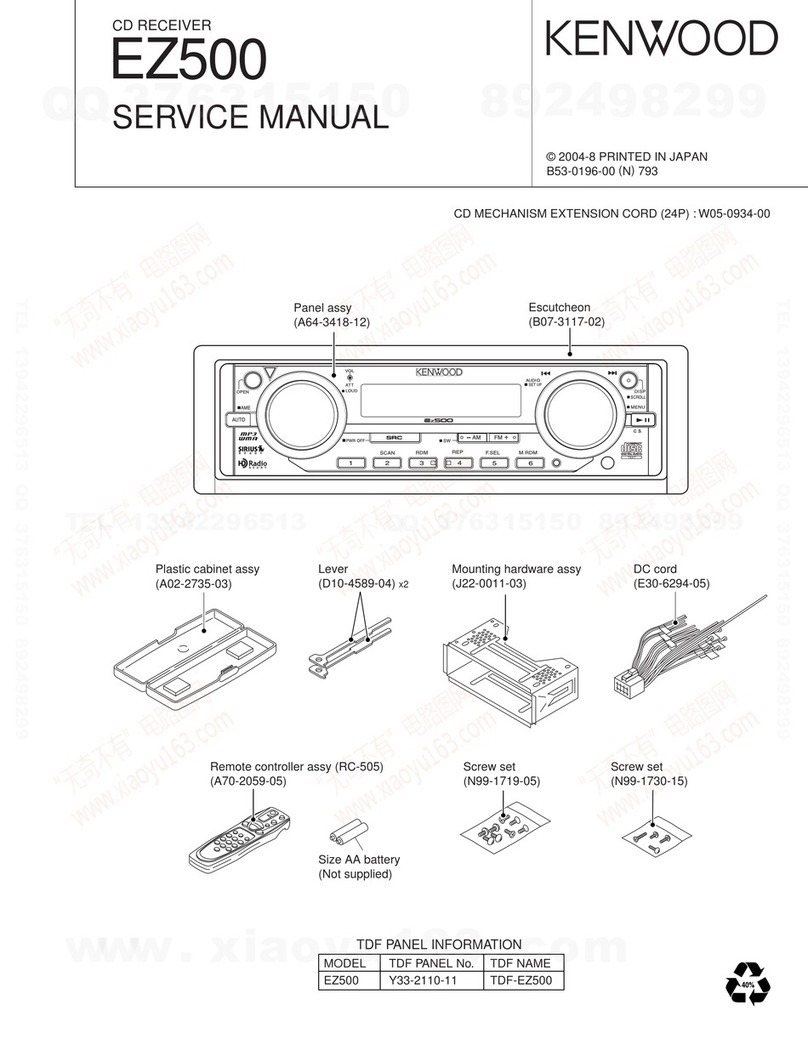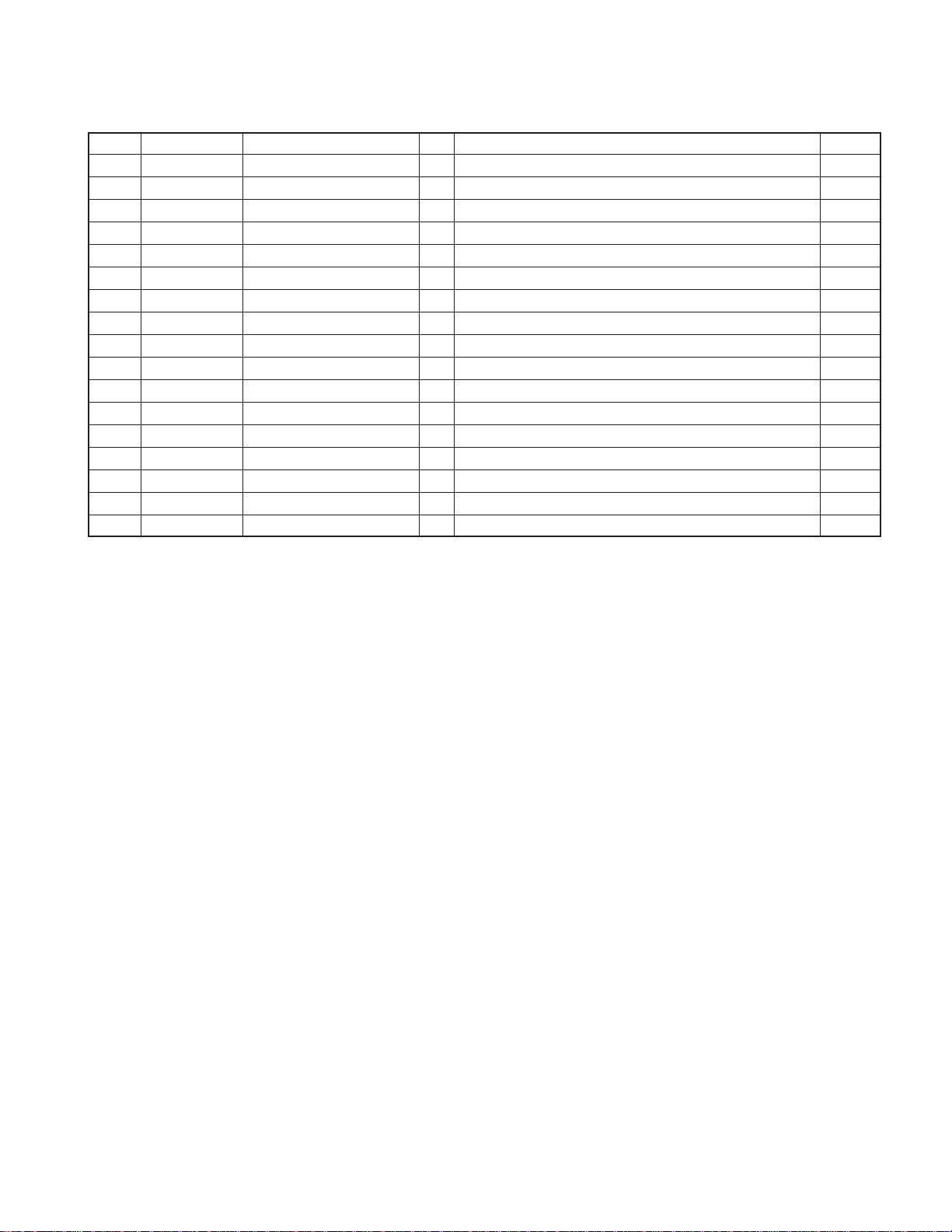KDV-MP735
7
Pin No. Pin Name Name I/O Application / Description Level
45~48 P74~P77 OP_SW_In0~OP_SW_In3 I Option switch input 0~3 H/L
49 P60 RDS-CE O LC72722 chip enable L (a)
50 P61 RDS-DI O LC72722 data in Pulse
51 P62 RDS-CL O LC72722 clock Pulse
52 P63 RDS-DO I LC72722 data out Pulse
53 P64 RDS-ID I LC72722 RDS detect L (a)
54 P65 Light-IN I Front light on single input L (a)
55 P66 FPSW I Panel OFF SW detect L (a)
56 P67 LCD-INH O LC75817 display ON/OFF control L (a)
57 P90 LCD-CE O LC75817 enable L (a)
58 P91 LCD-CL O LC75817 data clock Pulse
59 P92 LCD-DI O LC75817 data in Pulse
60 P93 LCD-DO I LC75817 data out Pulse
61~72 SEG11~SEG0 NC No connect
73~76 COM3~COM0 NC No connect
77 VLCD VLCD LCD power, connect to GND
78~80 NC NC No connect
MICROCOMPUTER’STERMINAL DESCRIPTION
●Normal Setting
The SW201 us a switch for aging mode, which is sued for
aging on the production line.For normal use, leave the switch
on the back side.
There is an arrow toward the back side on the printed board.
Please confirm that the switch is set to that side.
●Operation when turning the switch to the aging
mode side
When you want to enter the aging mode, turn the SW201 to
the front side and turn on the power. Then press the reset
(RST) button.
When playing a disk (CD, DVD and so on), the panel open/
close operation automatically starts.This operation would con-
tinue for about an hour.
With the other sources, normal mode and aging mode differ-
ences would not be noticed.
After having repairs at service departments, when playing disk
sources, it can be confirmed that the set is not in the aging
mode. In order to release the aging mode, turn the SW201
toward the back side and then, press the reset button (RST)
while keeping the power on.
For this set, when conducting the following operations in the
SETUP MENU of the external display, it is necessary to input
the password.
• When returning the setting in the SETUP MENU to default.
• When changing the setting of the Parental Lock Level.
• When changing the password.
The initial setting of the password is 3308 and it is possible for
a user to change this password.
In addition, there is the Master Password, which is set for ser-
vicing purposes.
The Master Password is 0301.This number is permanent and
it is effective at all times. (It is even effective when forgetting
the password.) The existence of the Master Password is not
known to users.
The settings on the SETUP MENU are not initialized by push-
ing the Reset (RST) button on the set.In order to initialize the
set, it is necessary to reset by the Default on the SETUP MENU.
SWITCH (SW201) MASTER PASSWORD