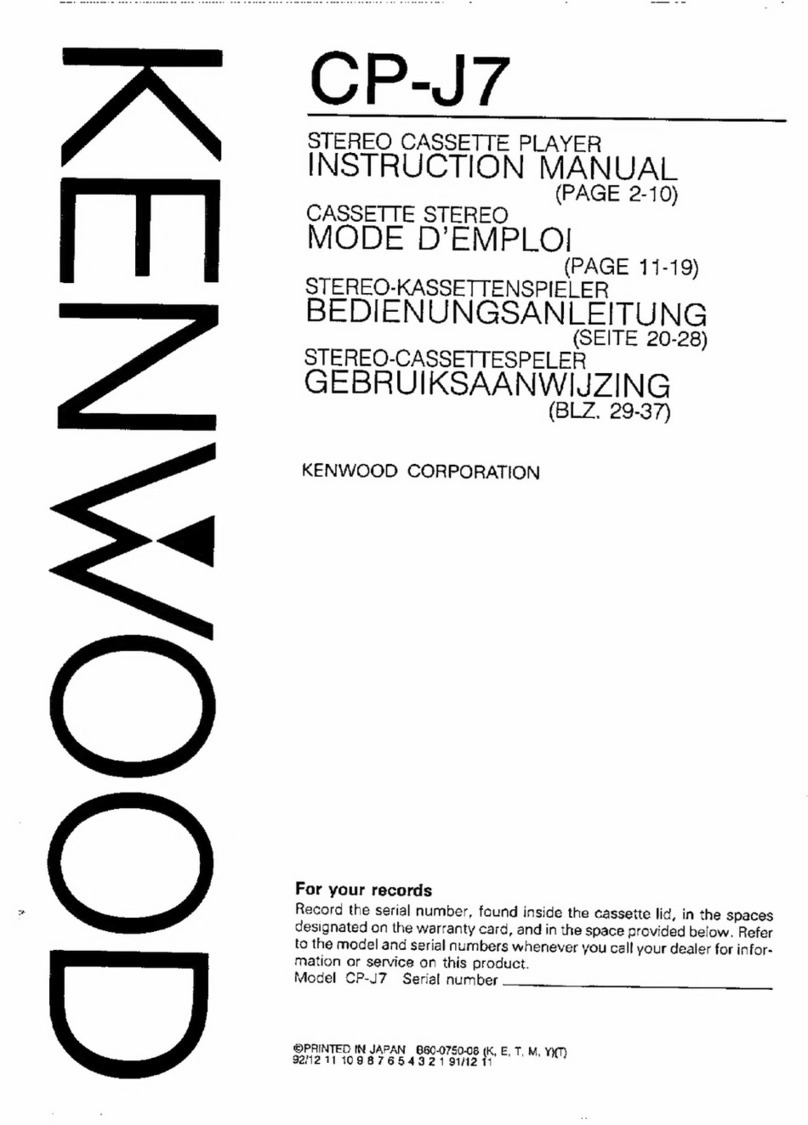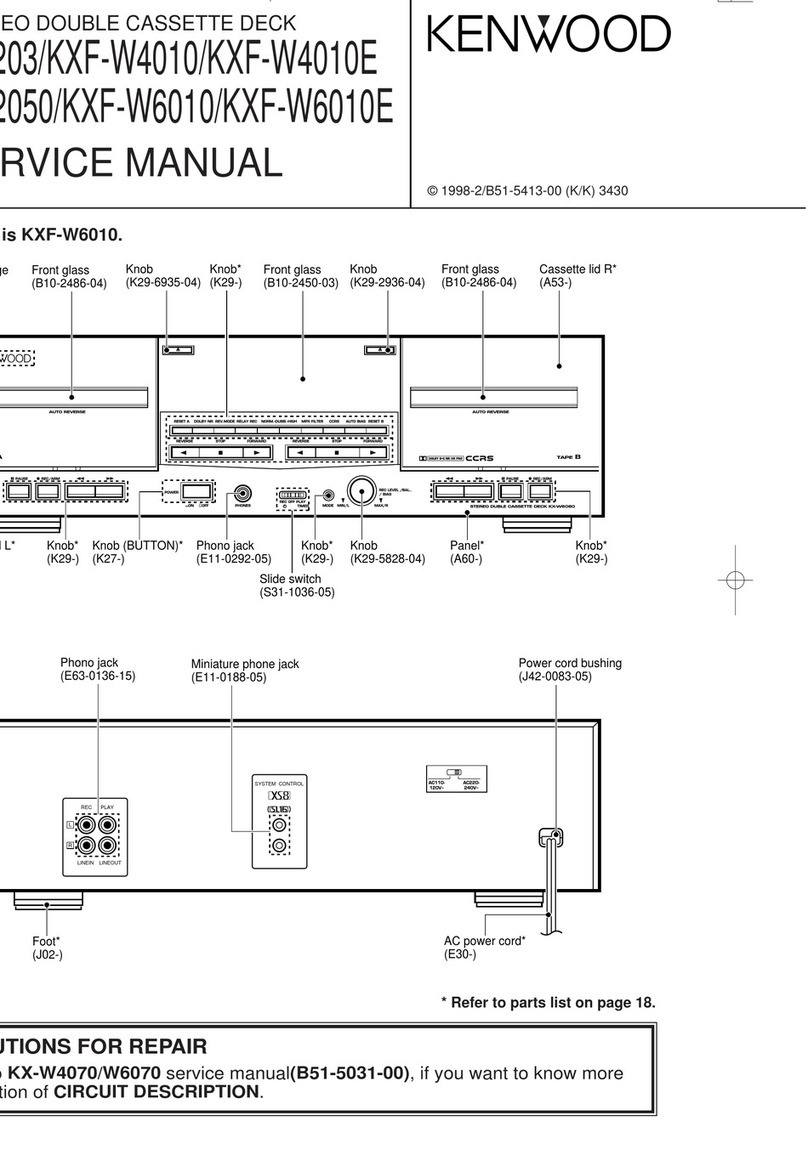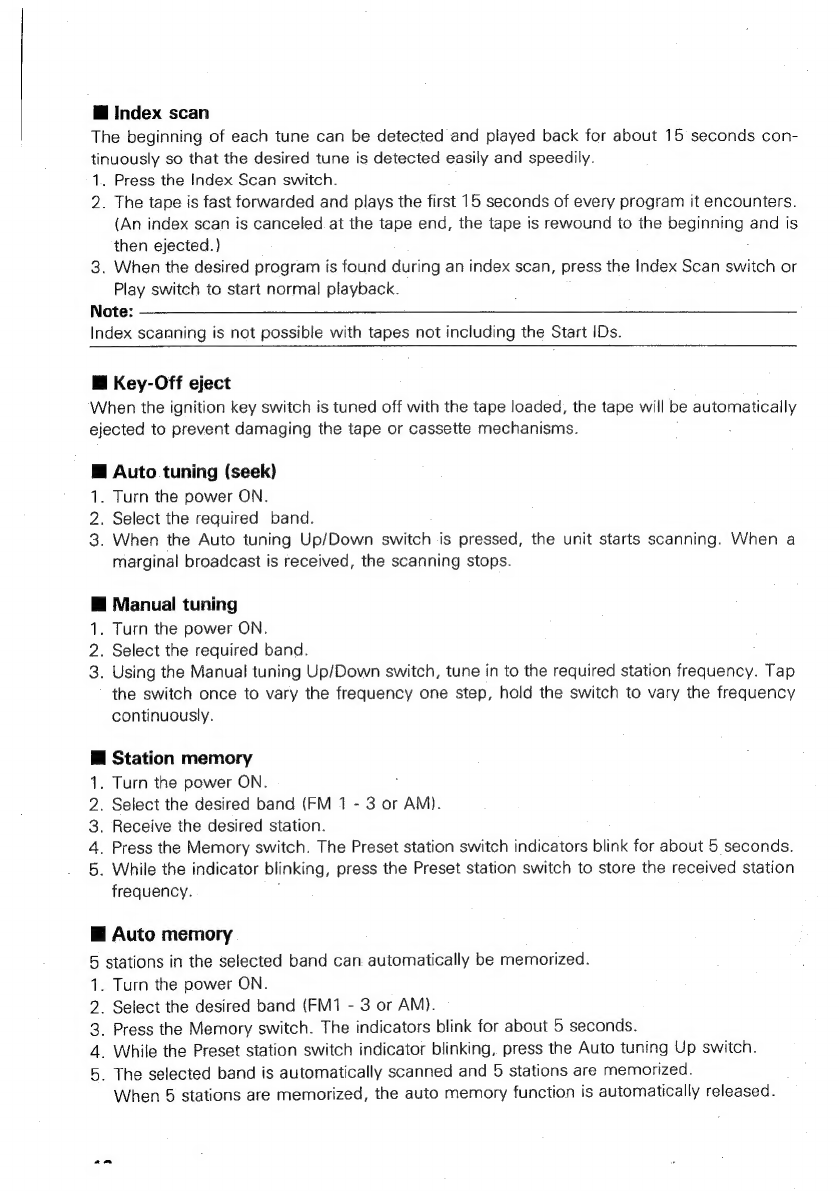Kenwood KDT-99R User manual
Other Kenwood Cassette Player manuals

Kenwood
Kenwood CT/KXF-W User manual
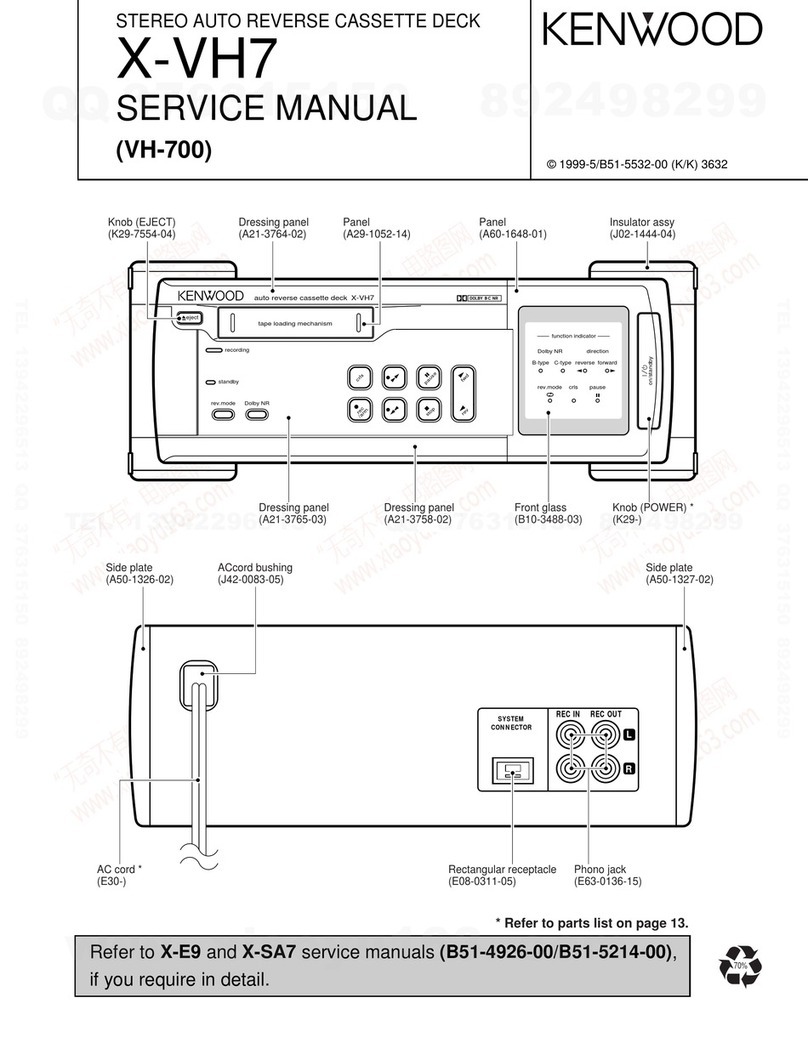
Kenwood
Kenwood X-VH7 User manual

Kenwood
Kenwood CT-401 User manual
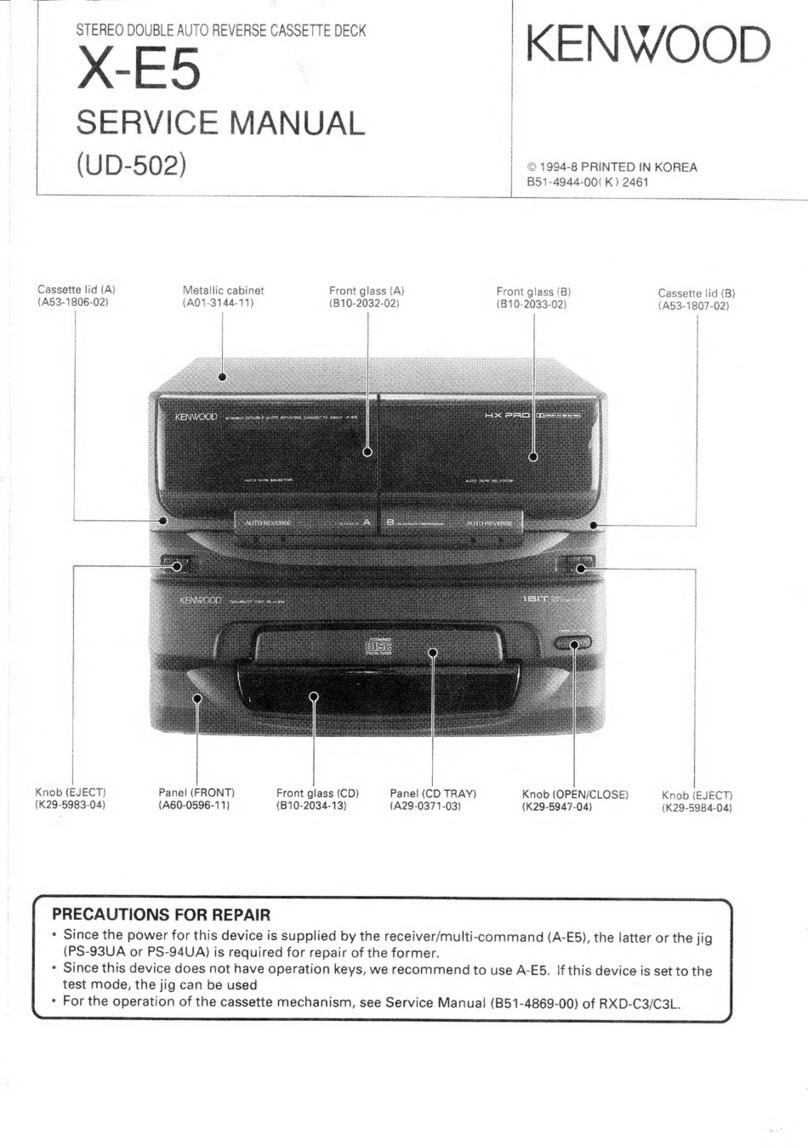
Kenwood
Kenwood X-E5 User manual

Kenwood
Kenwood X-SG7G User manual

Kenwood
Kenwood CT Series User manual

Kenwood
Kenwood X-W320 User manual

Kenwood
Kenwood R-SE7 User manual

Kenwood
Kenwood X-SE7 User manual

Kenwood
Kenwood KX-W4050 User manual
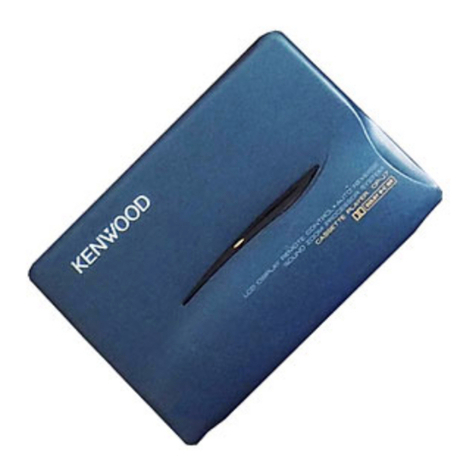
Kenwood
Kenwood CP-J7 User manual
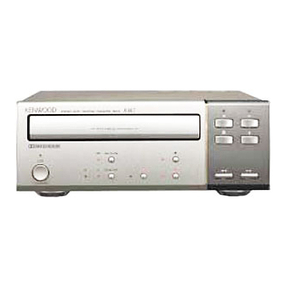
Kenwood
Kenwood X-SE7 User manual

Kenwood
Kenwood X-S300 User manual

Kenwood
Kenwood CT-403 User manual
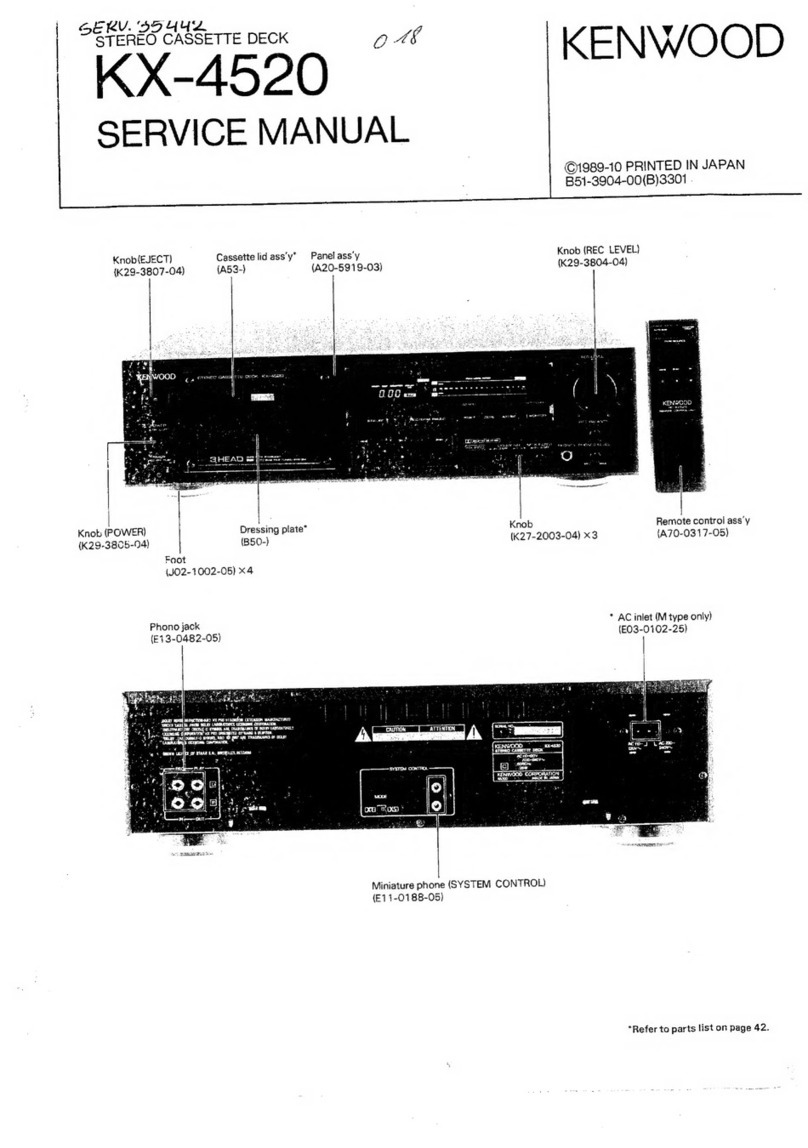
Kenwood
Kenwood KX-4520 User manual
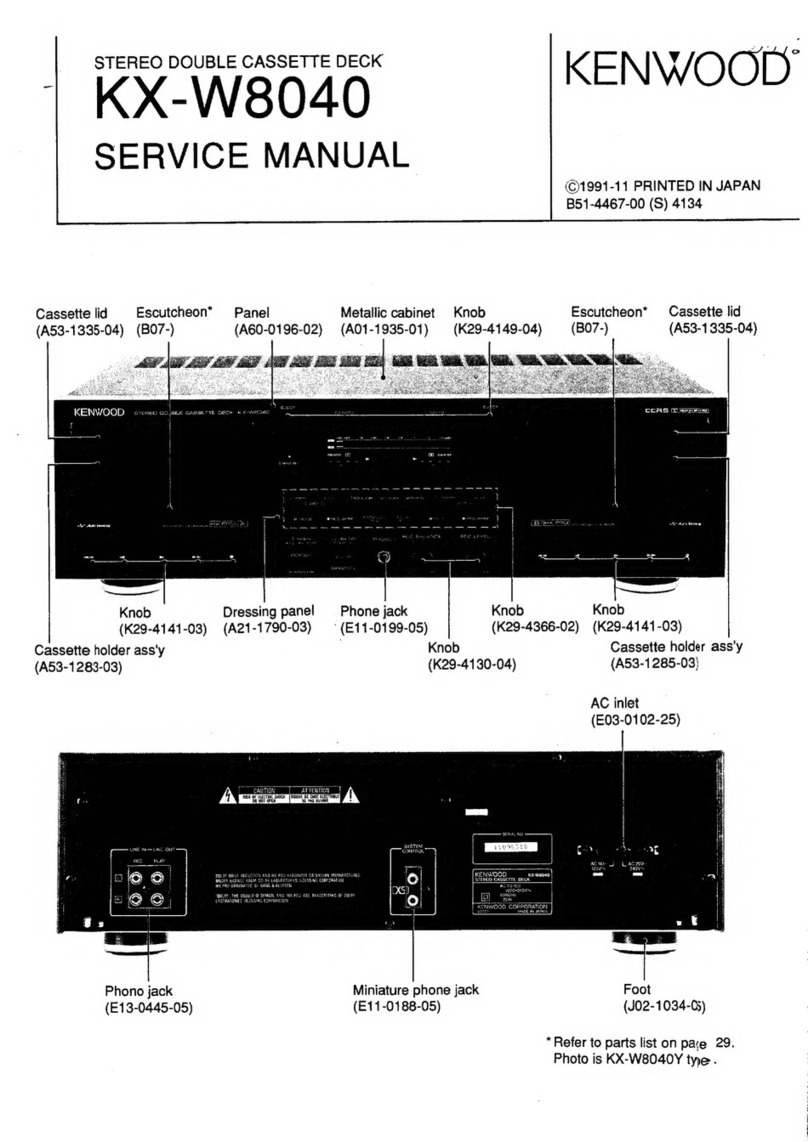
Kenwood
Kenwood KX-W8040 User manual
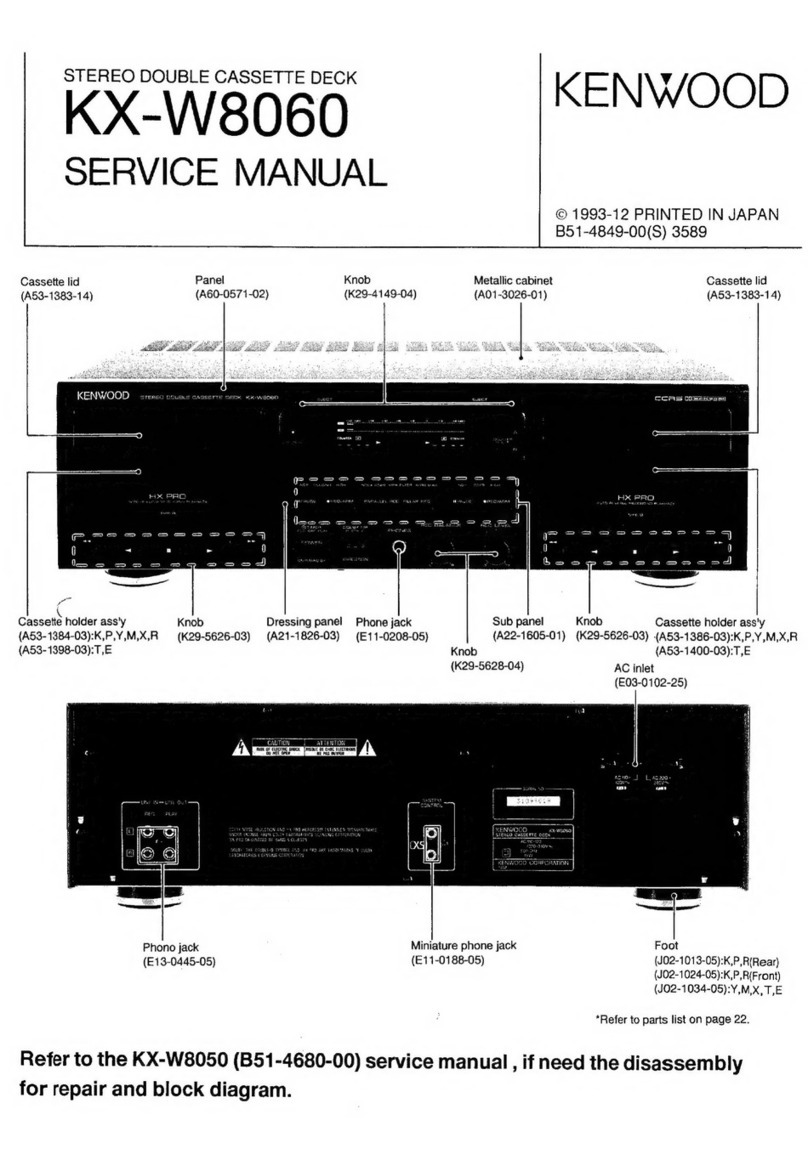
Kenwood
Kenwood KX-W8060 User manual

Kenwood
Kenwood CT-401 User manual
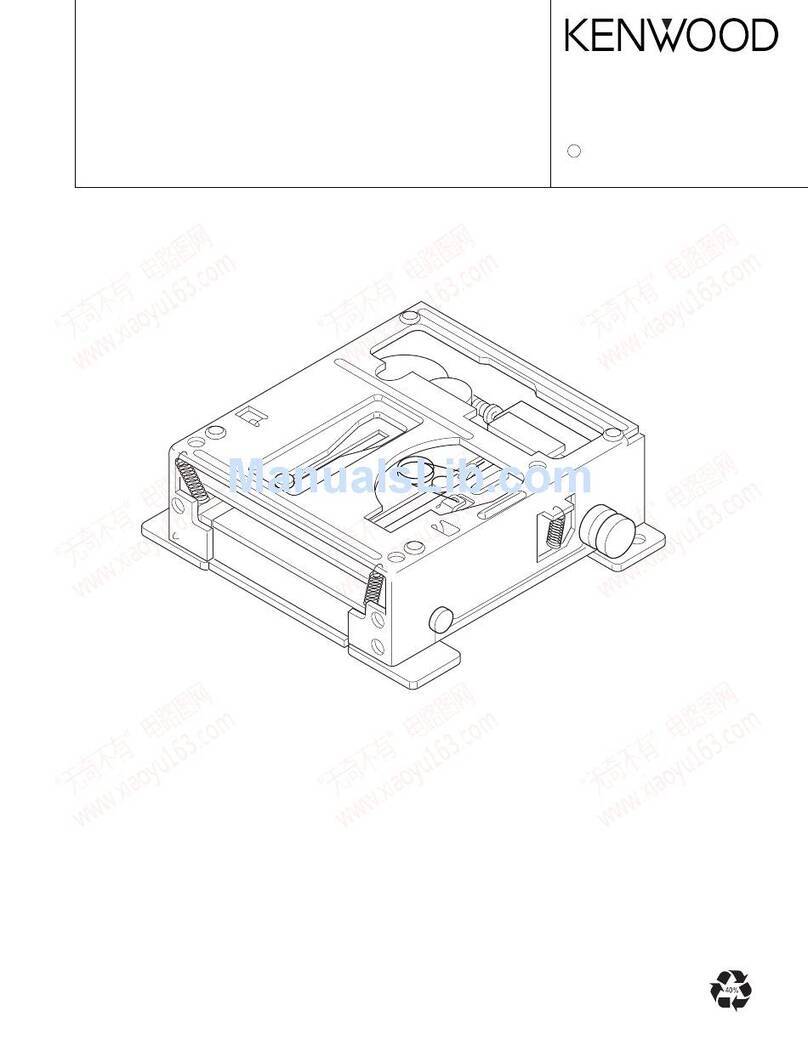
Kenwood
Kenwood X92-3770-00 User manual

Kenwood
Kenwood KX-1030 User manual
Popular Cassette Player manuals by other brands

Sony
Sony CFS-B15 - Am/fm Stereo Cassette Recorder operating instructions

Sony
Sony WMFS220 - Portable Sports AM/FM Cassette... operating instructions

Aiwa
Aiwa HS-TA21 operating instructions

Sanyo
Sanyo MCD-ZX700F Service manual

Aiwa
Aiwa CS-P77 Service manual

Sony
Sony Pressman TCM-465V operating instructions