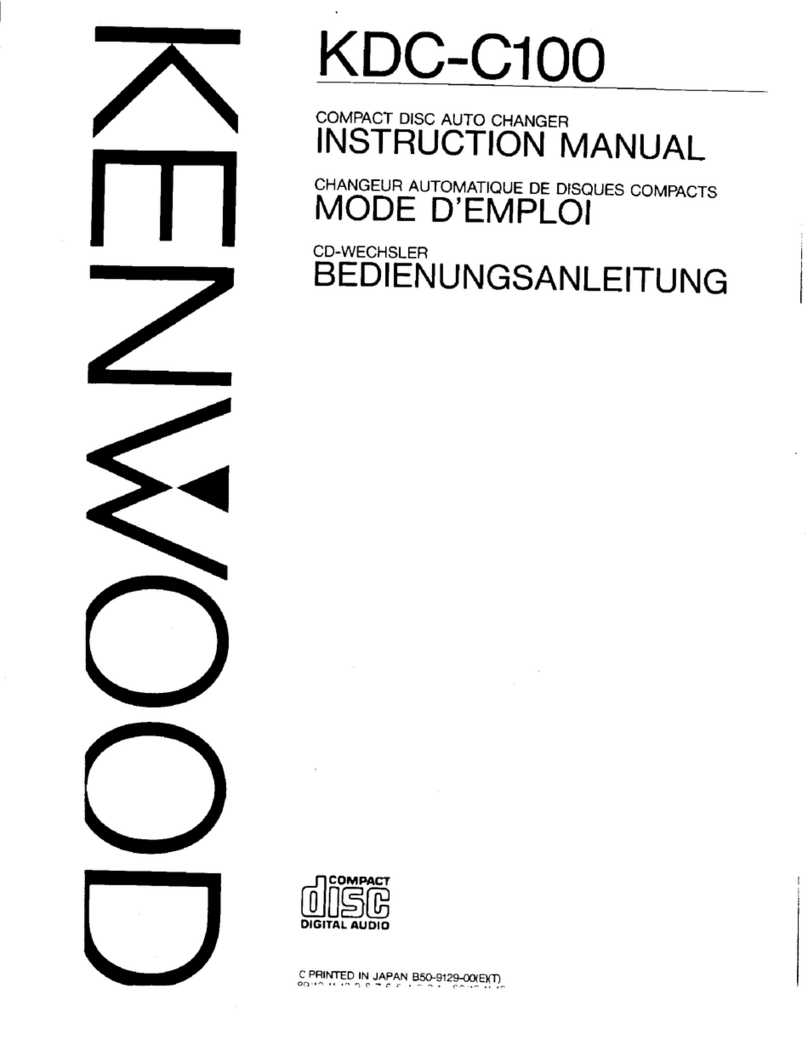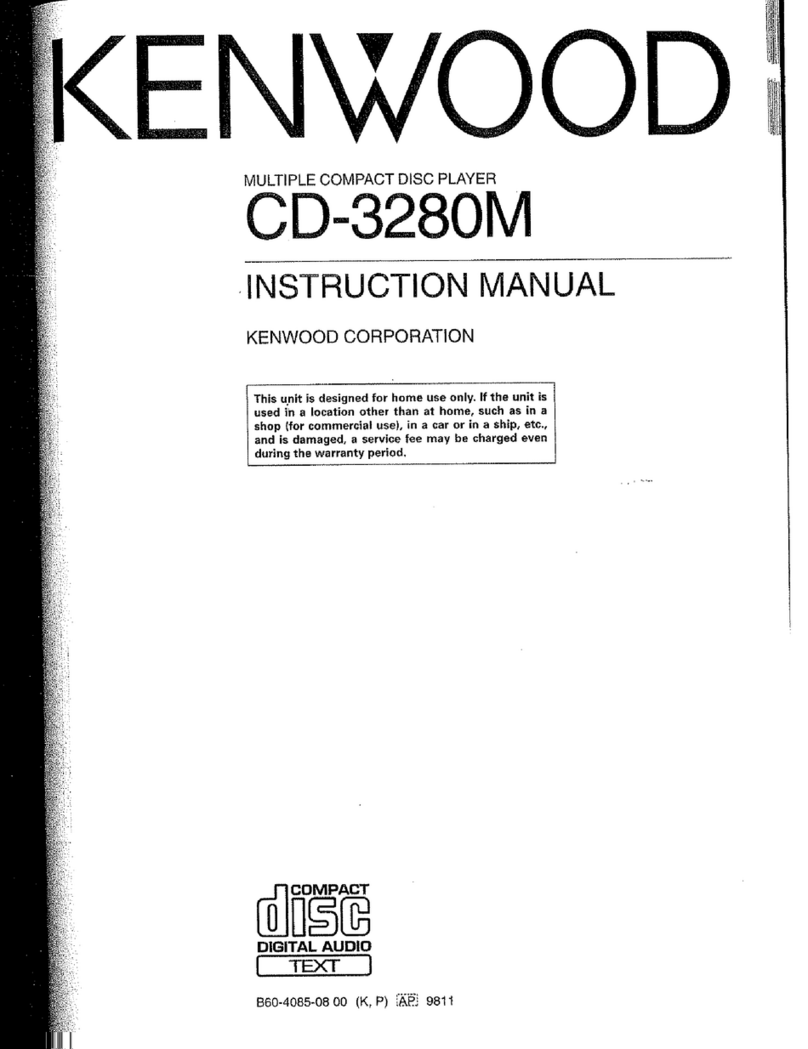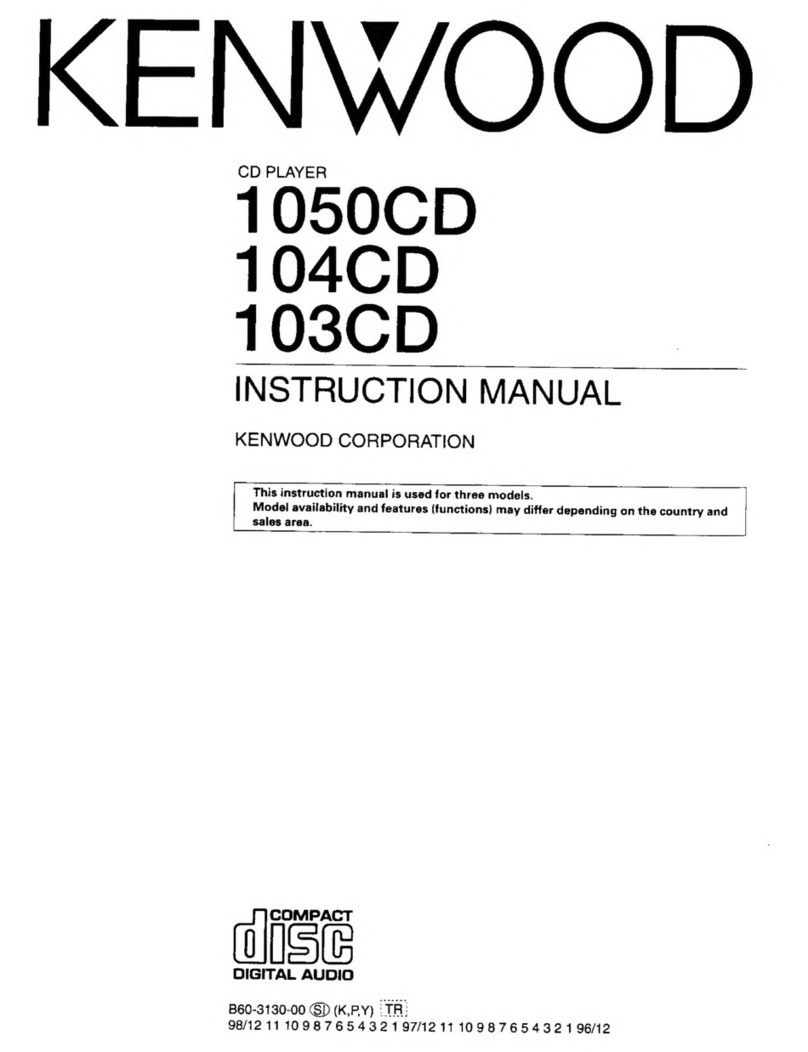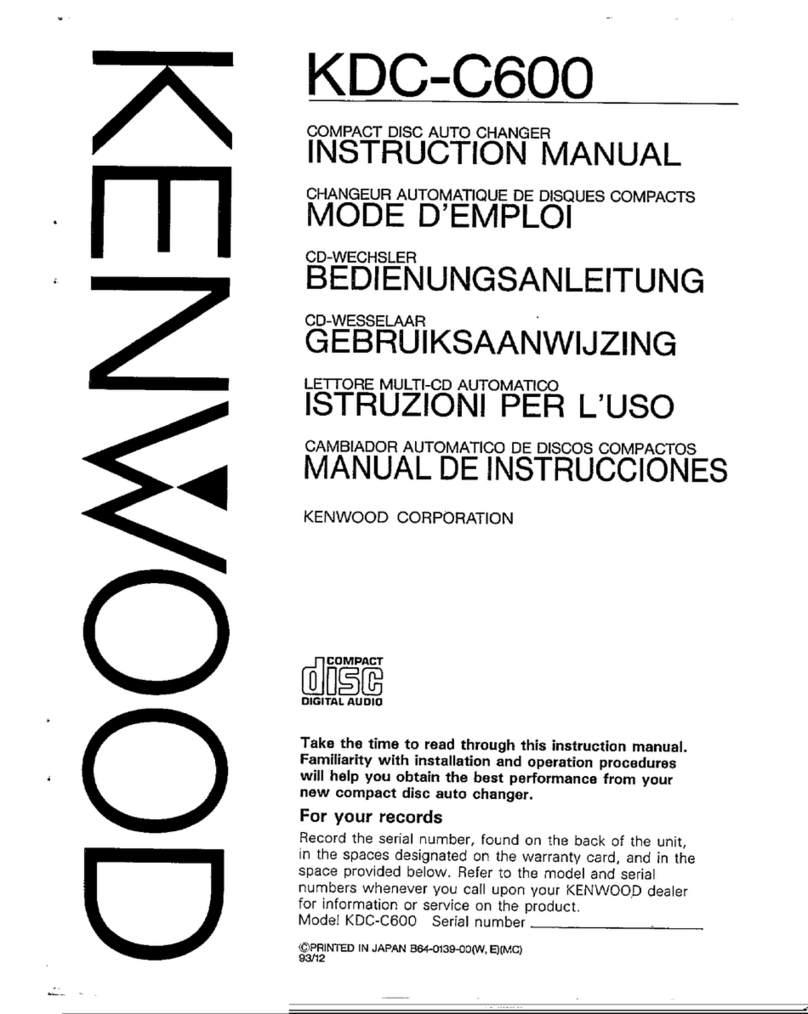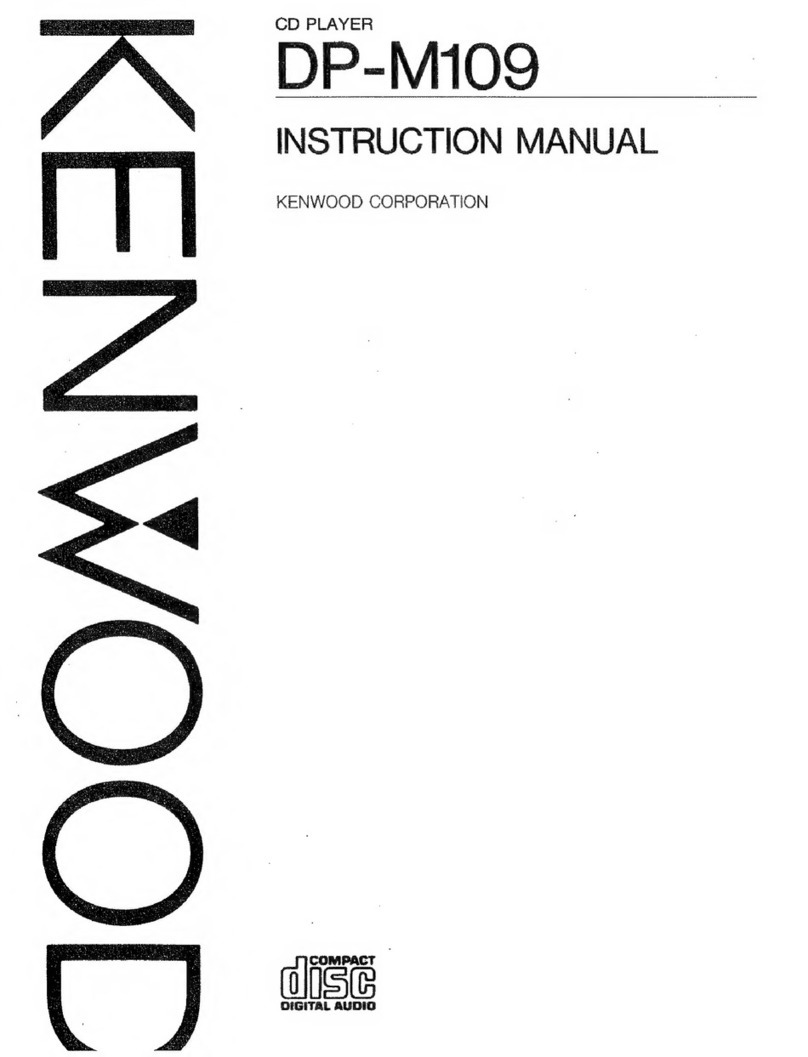DP-R7090/R6090 (En)
2
Before applying power
Caution : Read this section carefully to ensure safe operation.
Units are designed for operation as follows.
U.S.A. and Canada ................................................................AC 120 V only
Australia .................................................................................. AC 240 V only
Europe and U.K. .....................................................................AC 230 V only
China .........................................................................................AC 220 V only
*Other countries............................ AC 110-120 / 220-240 V switchable
The marking is located on the rear panel and says that the compo-
nent uses laser beams that have been classified as Class 1. It means
that the unit is utilizing laser beams that are of a weaker class. There
is no danger of hazardous radiation outside the unit.
CLASS 1
LASER PRODUCT
The marking of products using lasers
(Except for some areas)
REQUIREMENT BY NEDERLAND GAZETTE
Batteries are supplied with this product. When
they empty, you should not throw away. Instead,
hand them in as small chemical waste.
Introduction
*AC voltage selection
The AC voltage selector switch on the rear panel is set to the voltage that
prevails in the area to which the unit is shipped. Before connecting the
power cord to your AC outlet, make sure that the setting position of this
switch matches your line voltage. If not, it must be set to your voltage in
accordance with the following direction.
Move switch lever to match your line voltage
with a small screwdriver or other pointed tool.
Note:
Our warranty does not cover damage caused by excessive line volt-
age due to improper setting of the AC voltage selector switch.
For the United Kingdom
Factory fitted moulded mains plug
1. The mains plug contains a fuse. For replacement, use only a 13-Amp ASTA-approved (BS1362) fuse.
2. The fuse cover must be refitted when replacing the fuse in the moulded plug.
3. Do not cut off the mains plug from this equipment. If the plug fitted is not suitable for the power points in your home or the cable is too short to reach
a power point, then obtain an appropriate safety approved extension lead or adapter, or consult your dealer.
If nonetheless the mains plug is cut off, remove the fuse and dispose of the plug immediately, to avoid a possible shock hazard by inadvertent
connection to the mains supply.
IMPORTANT
The wires in the mains lead are coloured in accordance with the following code:
Blue : Neutral
Brown : Live
Do not connect those leads to the earth terminal of a three-pin plug.
WARNING : TO PREVENT FIRE OR ELECTRIC SHOCK, DO NOT EXPOSE THIS
APPLIANCE TO RAIN OR MOISTURE.
Safety precautions
THE LIGHTNING FLASH WITH ARROWHEAD SYMBOL, WITHIN AN EQUILATERAL TRIANGLE, IS INTENDED TO ALERT
THE USER TO THE PRESENCE OF UNINSULATED “DANGEROUS VOLTAGE” WITHIN THE PRODUCT’S ENCLOSURE
THAT MAY BE OF SUFFICIENT MAGNITUDE TO CONSTITUTE A RISK OF ELECTRIC SHOCK TO PERSONS.
Caution : Read this section carefully to ensure safe operation.
THE EXCLAMATION POINT WITHIN AN EQUILATERAL TRIANGLE IS INTENDED TO ALERT THE USER TO THE
PRESENCE OF IMPORTANT OPERATING AND MAINTENANCE (SERVICING) INSTRUCTIONS IN THE LITERATURE
ACCOMPANYING THE APPLIANCE.
CAUTION: TO REDUCE THE RISK OF ELECTRIC SHOCK, DO NOT REMOVE COVER (OR
BACK). NO USER-SERVICEABLE PARTS INSIDE, REFER SERVICING TO QUALIFIED
SERVICE PERSONNEL.
AC voltage selector switch
AC110-220V
L
R
VARIABLE
LINE OUTPUT
DIGITAL OUTPUT
SYSTEM CONTROL
OPTICAL
COAXIAL
SL16 XS 8
ƒ
TEXT
AC110-220V AC220-240V
AC220-240V
Downloaded From DvDPlayer-Manual.com Kenwood Manuals
4
System connections
Caution:
Do not plug in the power lead until all connections are com-
pleted.
Malfunction of microcomputer
If operation is not possible or erroneous display appears even
though all connections have been made properly, reset the
microcomputer referring to “In case of difficulty”. £
Make connections as shown below.
When connecting the related system components, refer also to the
instruction manuals of the related components.
Caution regarding placement
To maintain proper ventilation, be sure to leave a space around the unit (from the largest outer
dimensions including projections) equal to, or greater than, shown below.
Left and right panels: 10 cm Rear panel: 10 cm
AC110-220V AC220-240V
L
R
VARIABLE
LINE OUTPUT
DIGITAL OUTPUT
SYSTEM CONTROL
OPTICAL
COAXIAL
SL16 XS 8
ƒ
DIGITAL
INPUT
OPTICAL
L
R
CD
SYSTEM
CONTROL
TEXT
1. Connect all cords firmly. If connections are loose there could be loss of sound or noise produced.
2. When plugging and unplugging connection cords, be sure to first remove the power cord from the AC outlet. Plugging/unplugging
connection cords without removal of the power cord can cause malfunctions or damage to the unit.
Notes
Notes
75Ωcoaxial cable with RCA PIN.
(Commercially-available)
Commercially-available
optical fiber cable
SL 16/XS8 switch 6
(OPTICAL)
DIGITAL INPUT
(COAXIAL)
Digital component (MD, DAT, etc.)
System control cord
Remove the protection cap when using
the DIGITAL OUTPUT (OPTICAL) jack.
Commercially-available
optical fiber cable
Digital amplifier
(or ordinary amplifier,
␣ ␣ ␣ receiver, etc.)
To wall AC outlet
Audio cord
To AC outlet
Downloaded From DvDPlayer-Manual.com Kenwood Manuals
6
SYSTEM CONTROL OPERATIONS
Remote Control
Lets you operate this unit with the system remote contrl unit supplied with the amplifier or receiver.
Automatic Operation (Except [XR] equipment)
Automatically switches the input selector on the amplifier or receiver when you start playback from this unit.
Synchronized Recording (Except [XR] equipment)
Lets you synchronize recording with the start of playback when recording from CD. Also, the simple CCRS operation lets you make great recordings
from CD.
See the operating instructions supplied with your cassette deck for details.
SYSTEM CONTROL CONNECTIONS
Connecting system control cords after connecting a KENWOOD
audio component system lets you take advantage of convenient
system control operations.
There are two KENWOOD system control modes. Make connec-
tions according to the groups of terminal symbols shown below.
[XS8] Mode : lets you combine F, f, and ƒterminals
[SL16] Mode : for terminals only
This unit is compatible with both [XS8] and [SL16] modes.
Select the mode according to the connected components. 4
÷Do this operation after completing all connections.
(Ensure that the unit is set to STANDBY mode.)
SYSTEM
CONTROL
SYSTEM
CONTROL
SYSTEM
CONTROL
Amplifier or receiver
This unit
Cassette deck
Notes
Notes
1. If your amplifier or receiver does not have a system control terminal,
do not connect any system control cords to the system control ter-
minals on the other components.
2. Do not connect system control cords to any components other than
those specified by KENWOOD. It may cause a malfunction and dam-
age your equipment.
3. Be sure the system control plugs are inserted all the way in to the
system control terminals.
j
SL16 XS 8
Downloaded From DvDPlayer-Manual.com Kenwood Manuals
8
Operation of remote control unit
1. The supplied batteries are intended for use in operation checks. Therefore, their lives may be shorter than ordinary batteries.
2. When the remote-controllable distance gets shorter than before, replace both batteries with new ones.
3. Malfunction may occur if direct sunlight or the light of a high-frequency lighting fluorescent lamp enters the remote control light sensor.
In such a case, change the system installation position to prevent the malfunction.
Notes
Notes
Loading batteries
The keys with the same name as those on the main unit operate the same way as the main unit.
The keys marked * are provided only on the remote control unit.
* OUTPUT (DOWN, UP) key 5
DISC SELECTOR keys 0
DISC SKIP key 90
*Numeric keys ( ~ , ) !
Basic function keys
Stop key (7)0
Play/Pause key (6)0
Skip (4,¢) keys !
Search keys (1,¡)!
Program-related and other keys
RANDOM key )
REPEAT key ^
P.MODE key $
TIME DISPLAY key #
EDIT key *
* CHECK key %(
* CLEAR key %(
Selector keys relating to text informa-
tion
* ALL TEXT SEARCH key 9
TEXT DISPLAY key #
ALL INFO. key #
* TITLE SEARCH key @
Model: RC-P0601
Infrared ray system
÷When pressing more than one remote control key successively,
press the keys securely by leaving an interval of 1 second or more
between keys.
After plugging in the power cord, press the ON/STANDBY
() switch of the main unit to turn the unit ON. When the
unit is turned ON, press the key of the function to be
operated.
Remove the cover. Insert batteries. Close the cover.
÷Insert two AA-size (R6) batteries as
indicated by the polarity marking.
Operation
30
6m
30
REMOTE CONTROL UNIT
RC-P0601
Operating range
(Approx.)
Remote control
light sensor
RANDOM
DISC SELECTOR
OUTPUT
12
3
4
5
REPEAT
DOWN UP
DISC SKIP
12
P.MODE 3
45
TIME
DISPLAY 6
EDIT 7 8 9
CHECK
TEXT
DISPLAY 0 +10
CLEAR ALL INFO.
6
ALL TEXT
SEARCH
TITLE
SEARCH
4
7
¡
¢
REMOTE CONTROL UNIT
RC-P0601
1
Downloaded From DvDPlayer-Manual.com Kenwood Manuals