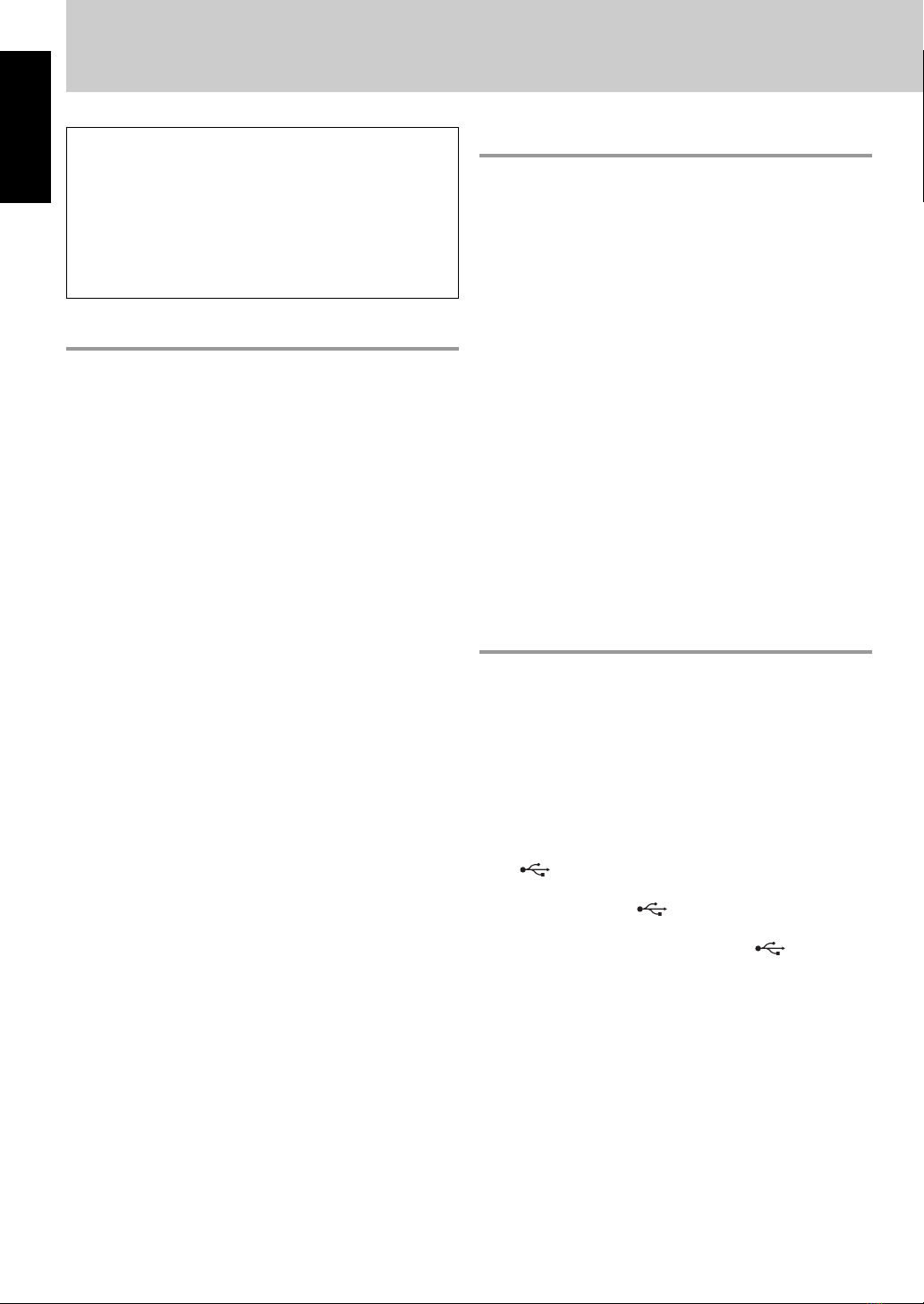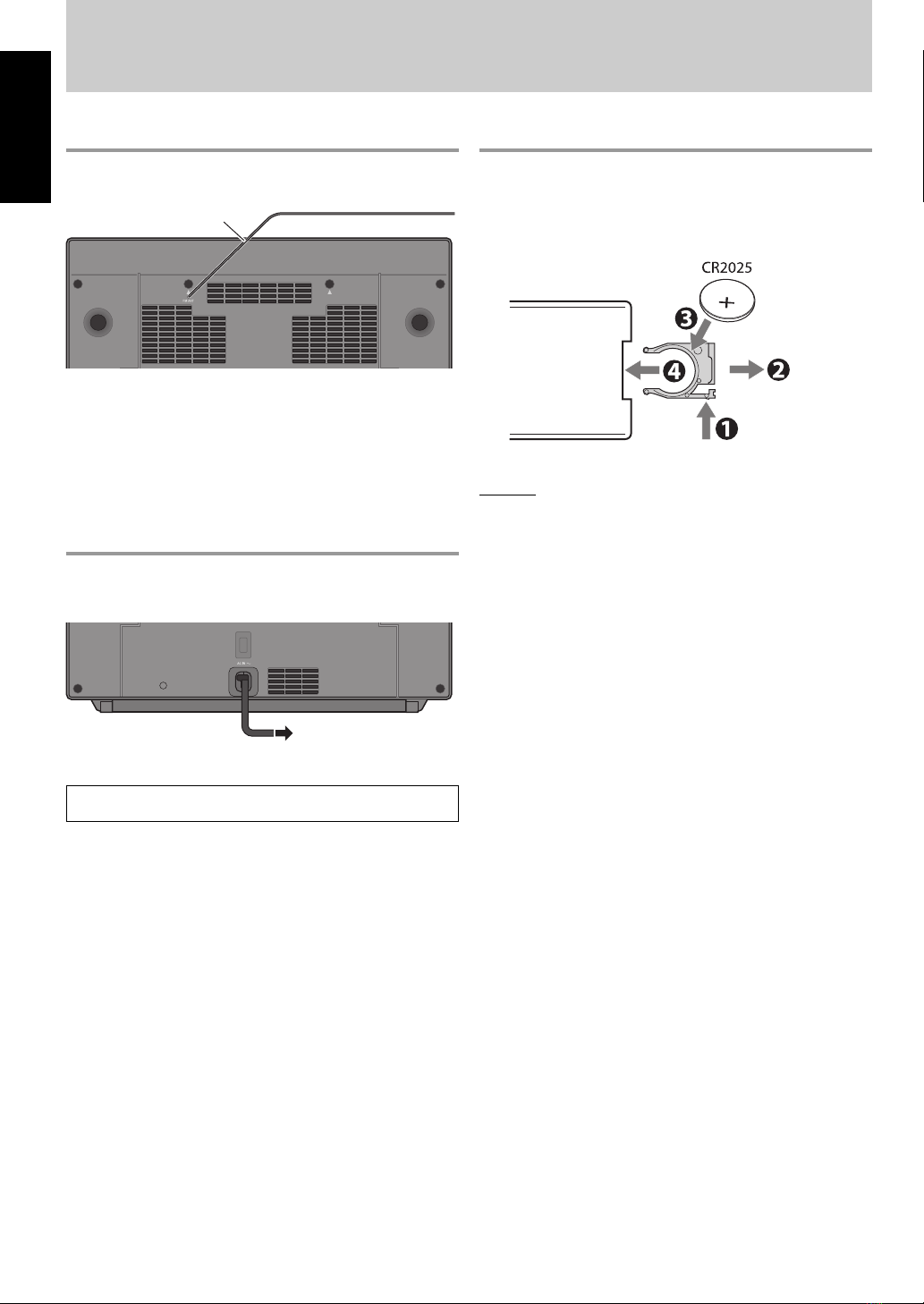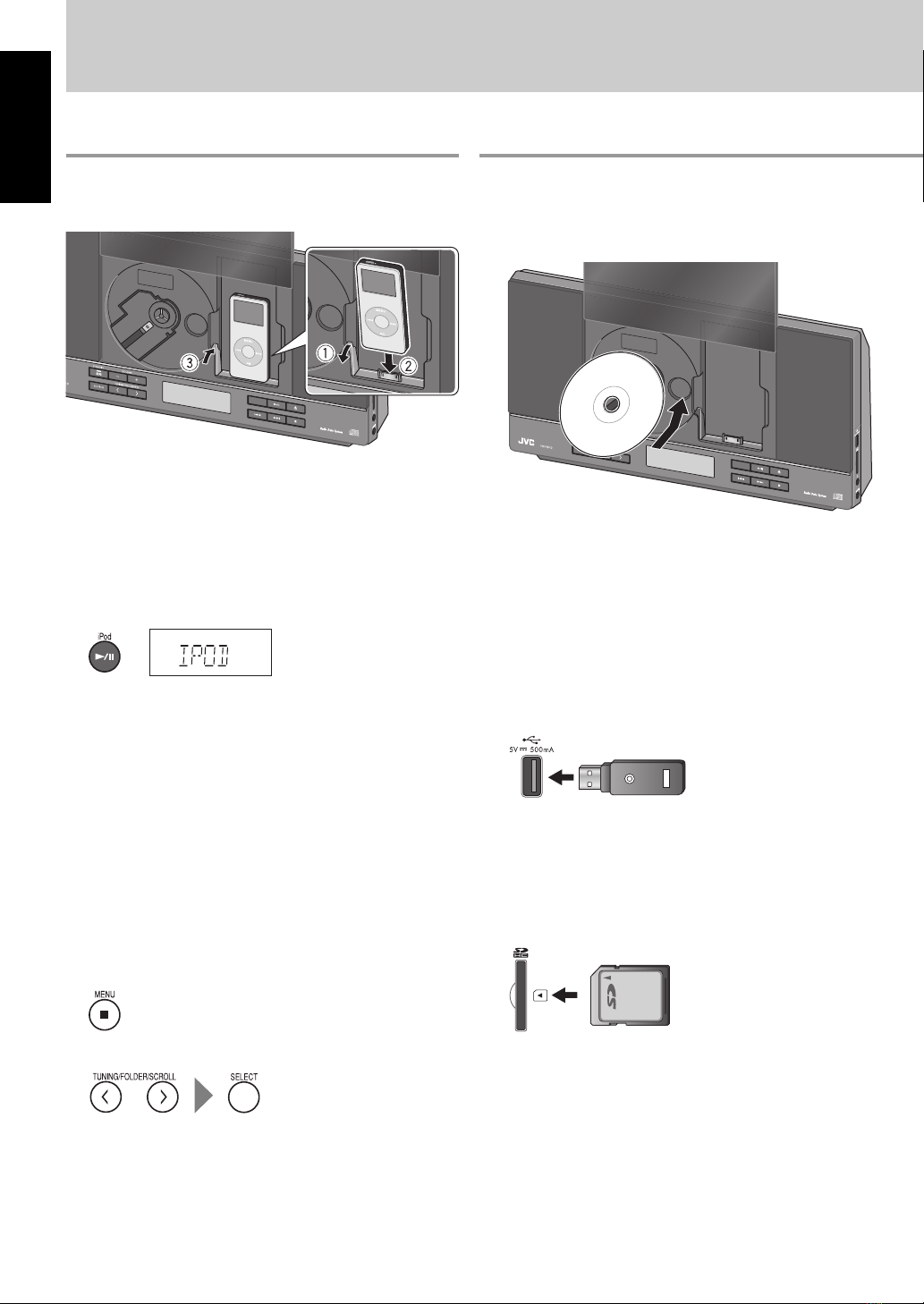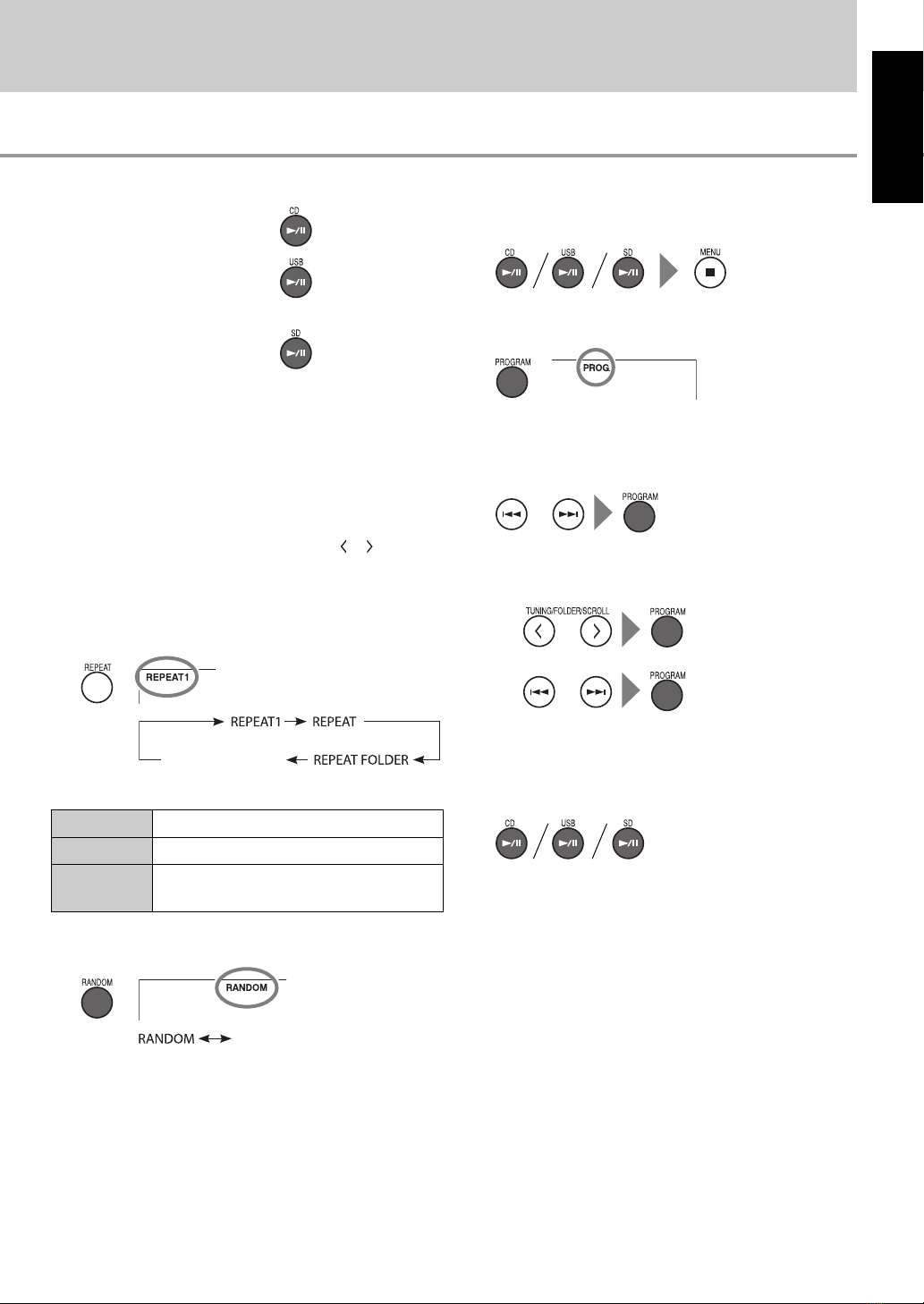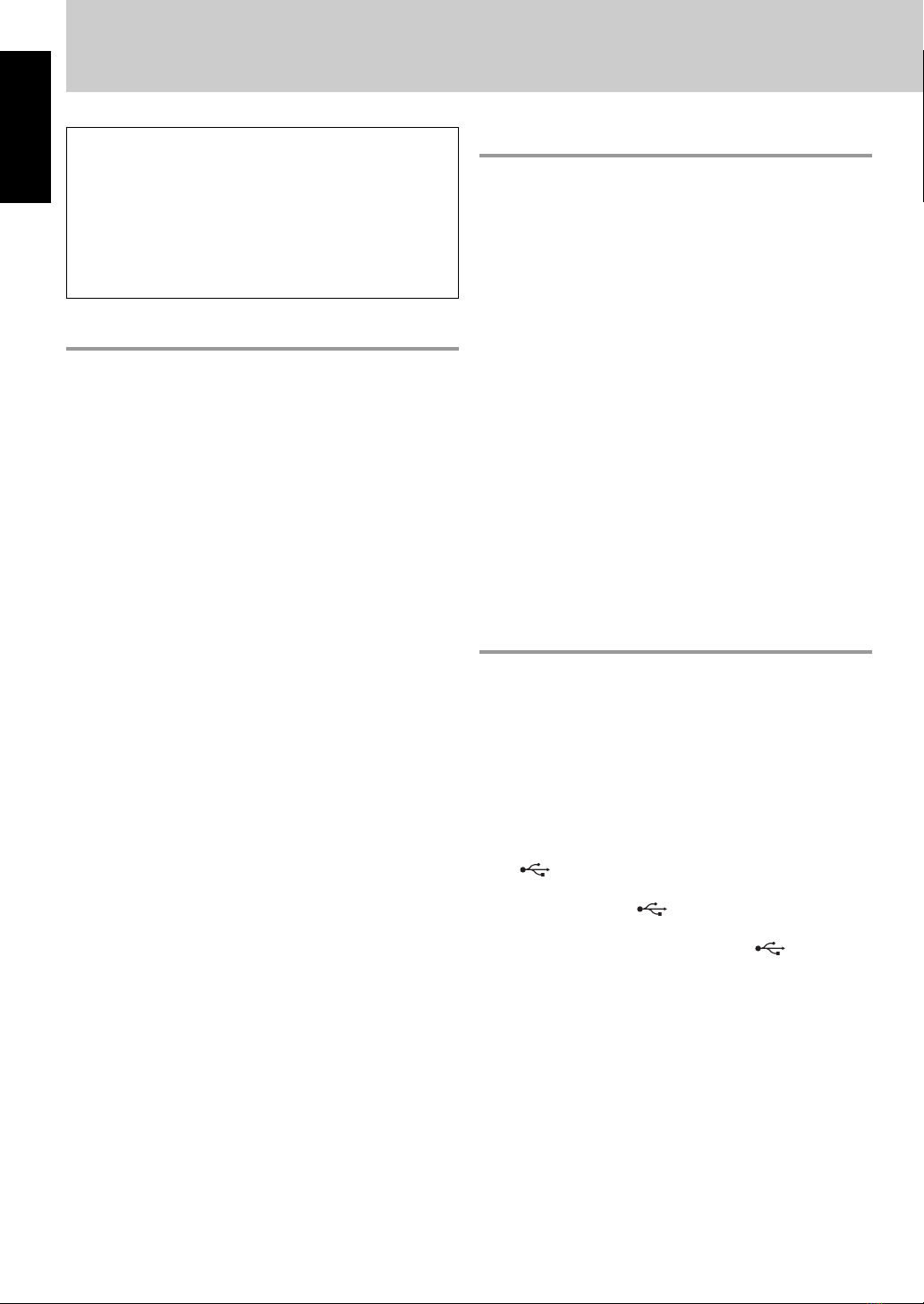
2
Introduction
Precautions
Notes on the power cord
• When you go away for an extended period of time,
remove the plug from the wall outlet.
• When unplugging the System from the wall outlet,
always pull the plug, not the power cord.
• Do not handle the power cord with wet hands.
• Disconnect the power cord before cleaning the System
or moving the System.
• Do not alter, twist or pull the power cord, or put
anything heavy on it, which may cause fire, electric
shock, or other accidents.
Avoid moisture, water, dust, and high temperatures
• Do not place the System in moist or dusty places.
• If water gets inside the System, turn off the power and
remove the plug from the wall outlet, then consult your
dealer. Using the System in this state may cause a fire or
electrical shock.
• Do not expose the System to direct sunlight or place it
near a heating device.
Notes on installation
• Select a place which is level, dry and neither too hot nor
too cold—between 5˚C and 35˚C (41˚F and 95˚F).
• Do not install the System in a place subject to vibrations.
• Do not put heavy objects on the System.
To prevent malfunction or damage to the System
• Do not insert any metallic objects, such as wires,
hairpins, coins, etc. into the System.
• Do not block the vents.
Notes on using the System
• Do not carry the System with the disc/iPod door open.
• Before moving the System, be sure to remove a disc,
iPod, USB mass storage class device, and SD card, then
disconnect the power code.
• Be sure to close the disc/iPod door before you turn off
the System.
There are no user-serviceable parts inside. If anything
goes wrong, unplug the power cord and consult your
dealer.
In this manual...
• The remote control buttons are used for explaining
the operations unless mentioned otherwise.
However, if the System has the same or similar
button names, they can also be used for the
operations.
• “File”and“track,”“group”and“folder”are used
interchangeably.
Playable disc/file types
• This System can play back...
– Audio CD and CD-R/CD-RW in Audio CD format
– MP3/WMA files on a CD-R/CD-RW (ISO 9660 format),
USB mass storage class device, or SD/SDHC card
(maximum data transfer rate: 2 Mbps)
• This System cannot play “packet write” discs.
• For MP3/WMA playback...
– Some MP3/WMA files may not be played back due to
their recording conditions.
– This System can play only discs of ISO 9660 Level 1 or
Level 2.
– This System can recognize a total of 999 tracks and 99
groups.
– This System can show the Tag data (version 1).
• For USB/SD playback...
– You cannot play back files larger than 2 GB.
– This System may not play back some USB mass
storage class devices/SD cards and does not support
DRM (Digital Rights Management).
Notes on using USB mass storage class
device
• Connect a USB mass storage class device when the
System is turned off to prevent malfunction.
• Do not use a USB hub.
• It is recommended to use the USB mass storage class
device of less than 4 GB storage capacity.
• Deactivate the security function of the USB mass storage
class device before connecting.
• When connecting with a USB cable, use a USB 2.0 cable
whose length is less than 1 m (3.3ft).
• The USB mass storage class device is charged through
the terminal when“USB”is selected as the source.
(Some USB mass storage class devices may not be
charged through the terminal even if“USB”is
selected as the source.)
• You cannot connect a computer to the terminal of
the System.
• Electrostatic shock at connecting a USB mass storage
class device may cause abnormal playback of the device.
In this case, disconnect the USB mass storage class
device then reset the System and the USB mass storage
class device.
• While playing back a file on a USB mass storage class
device, do not disconnect the device. Doing so may
cause malfunction on both the System and the device.
English
EN_NX-PB10[J].indb 2EN_NX-PB10[J].indb 2 10.12.8 11:08:49 AM10.12.8 11:08:49 AM