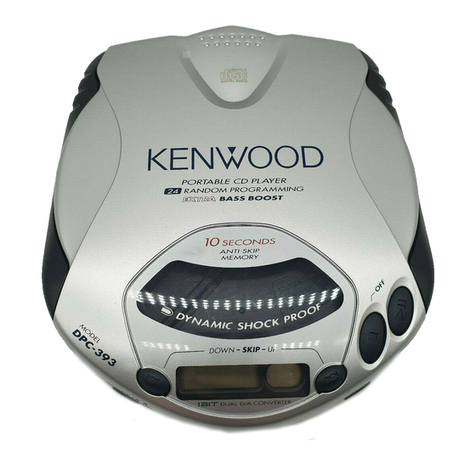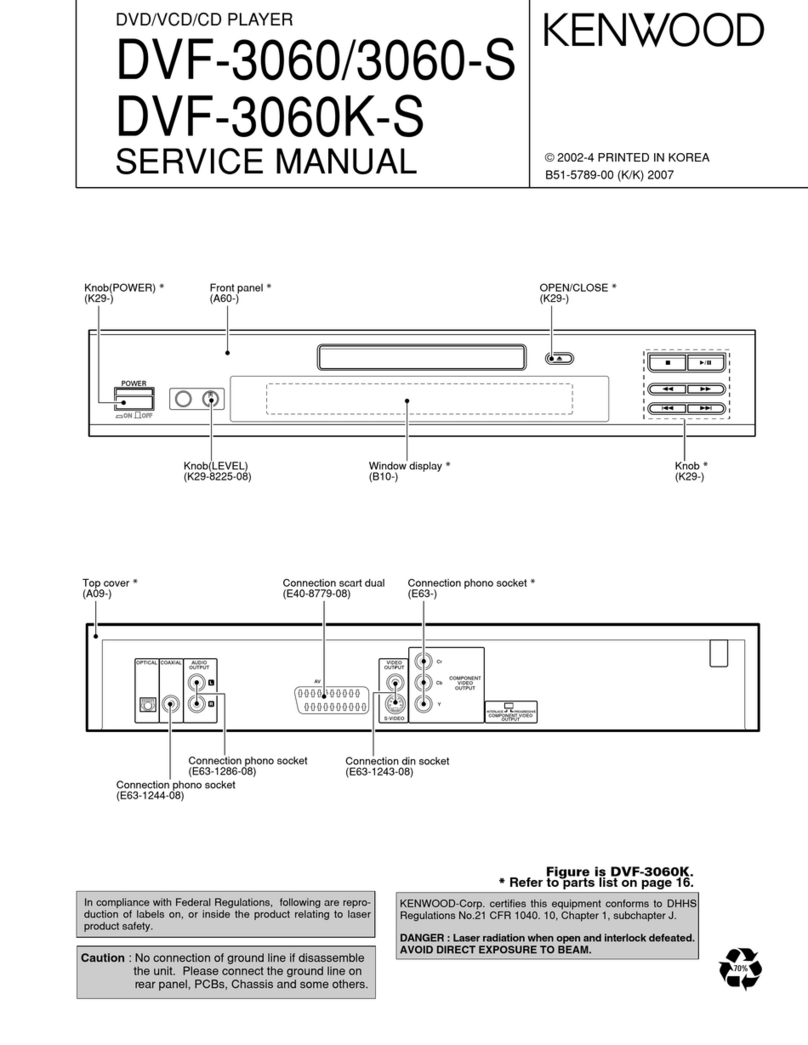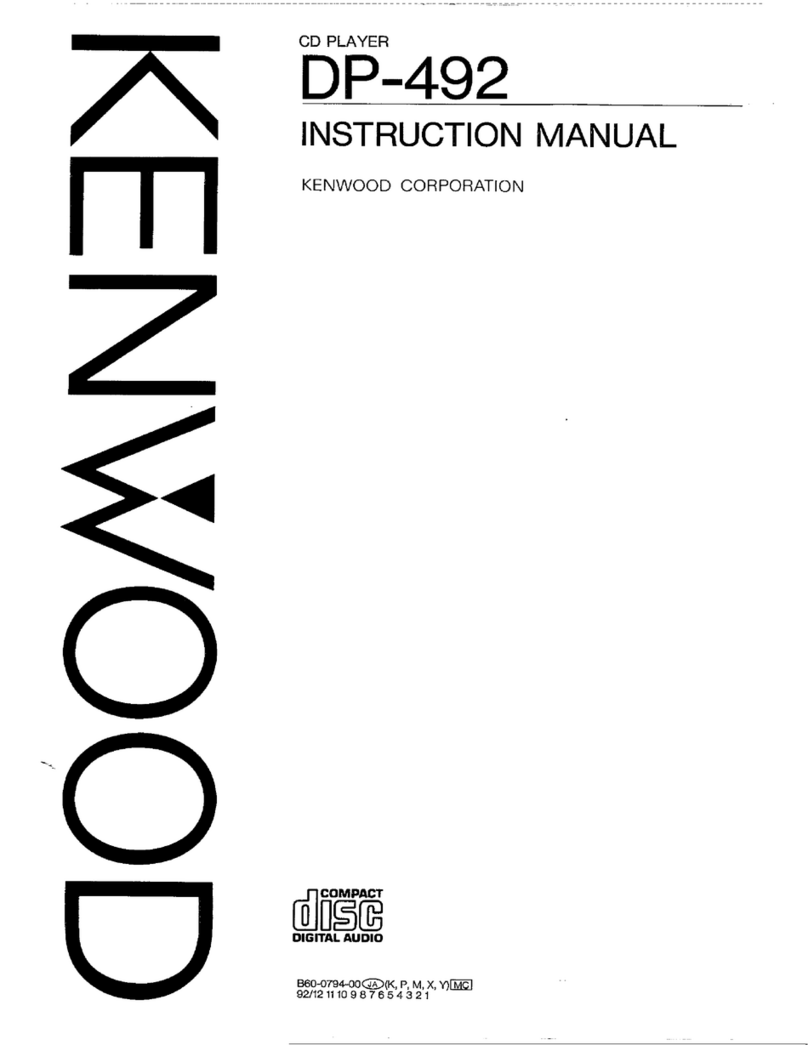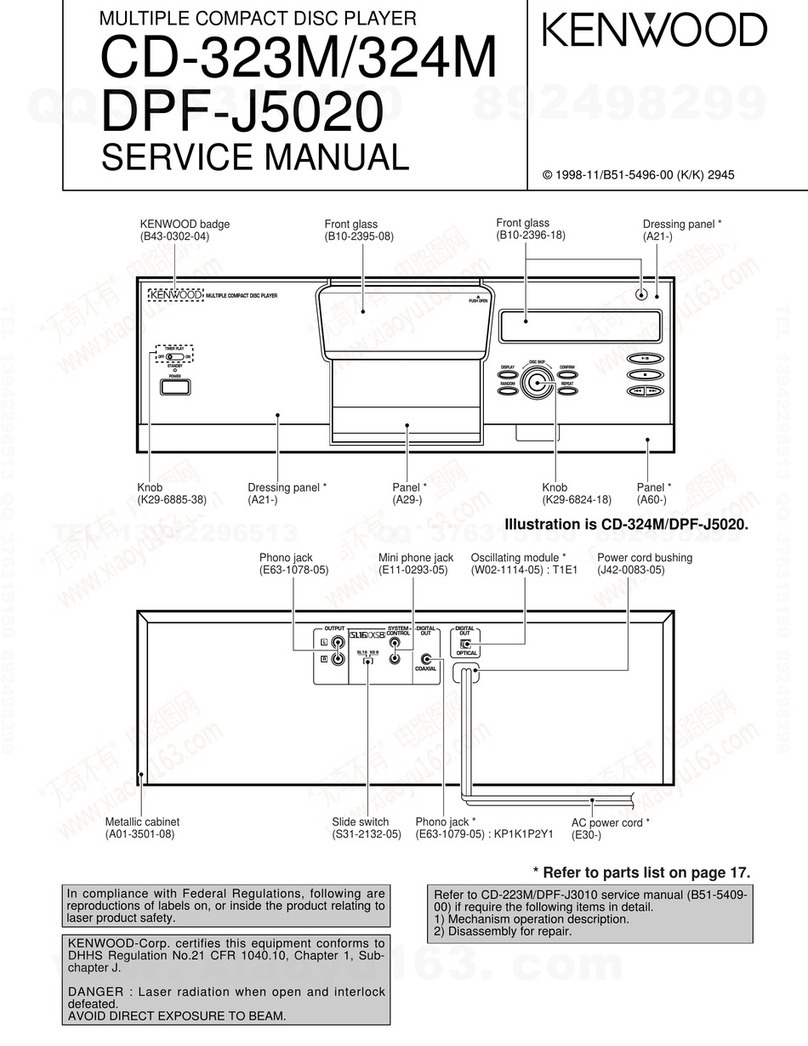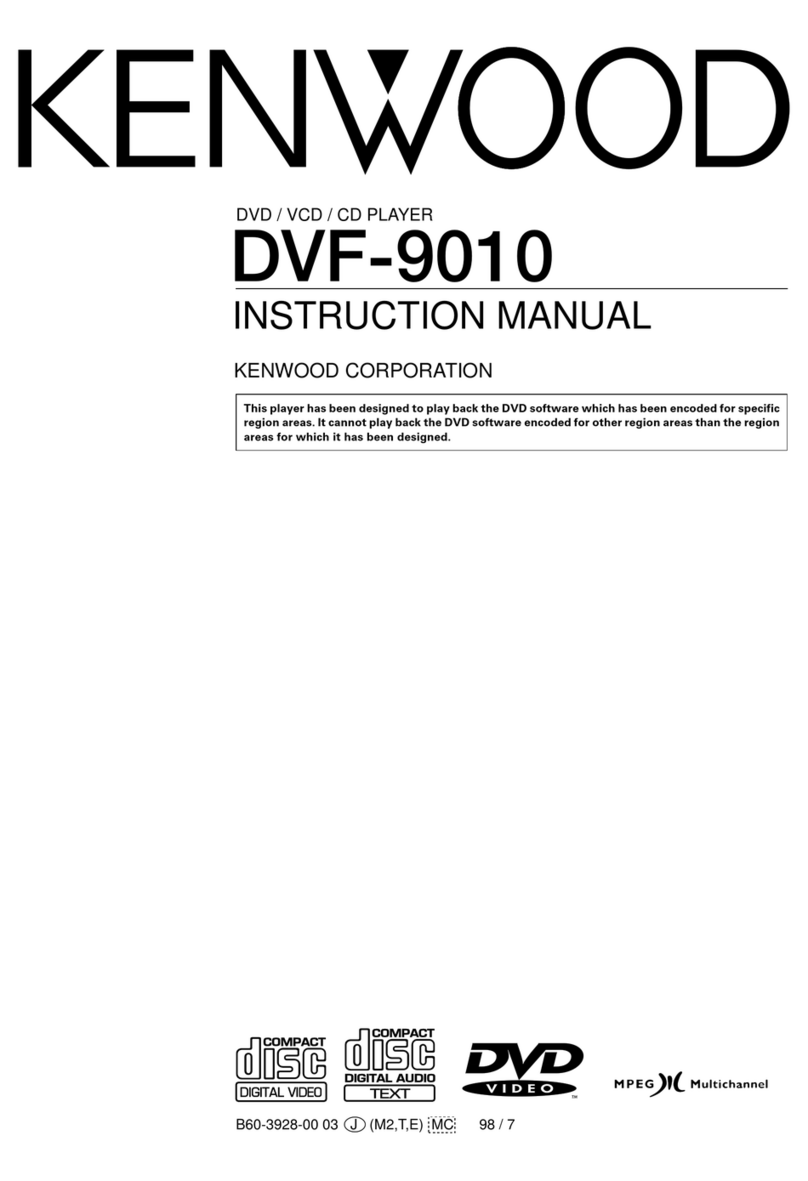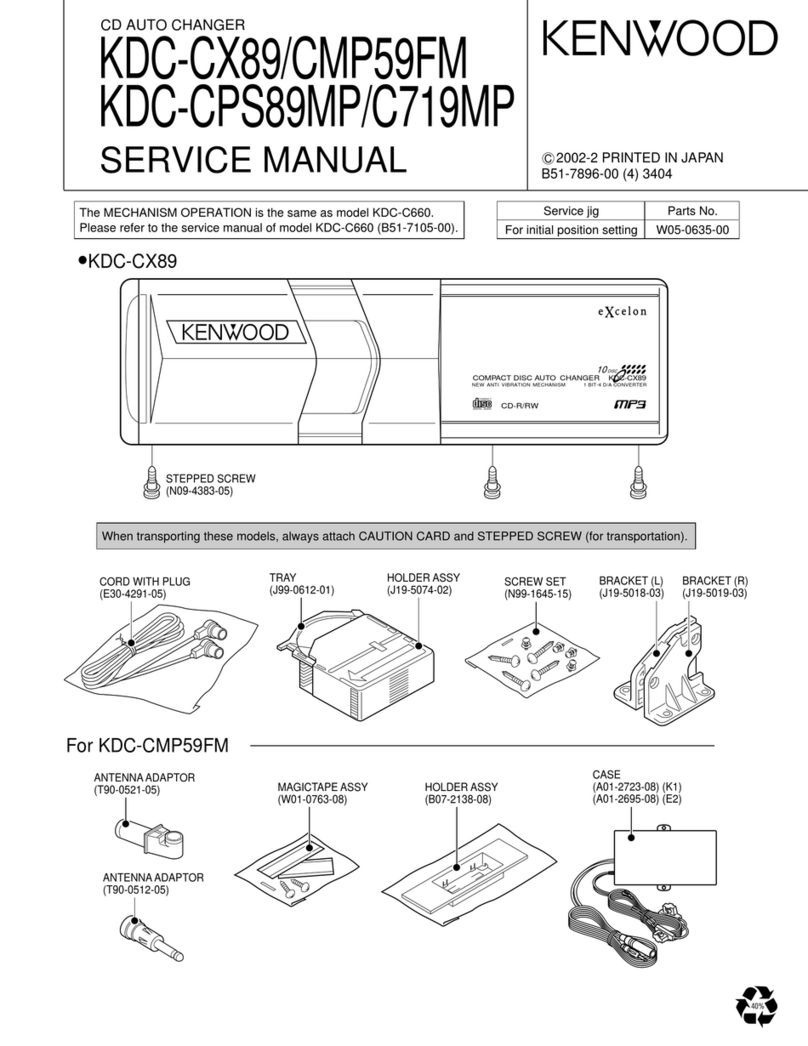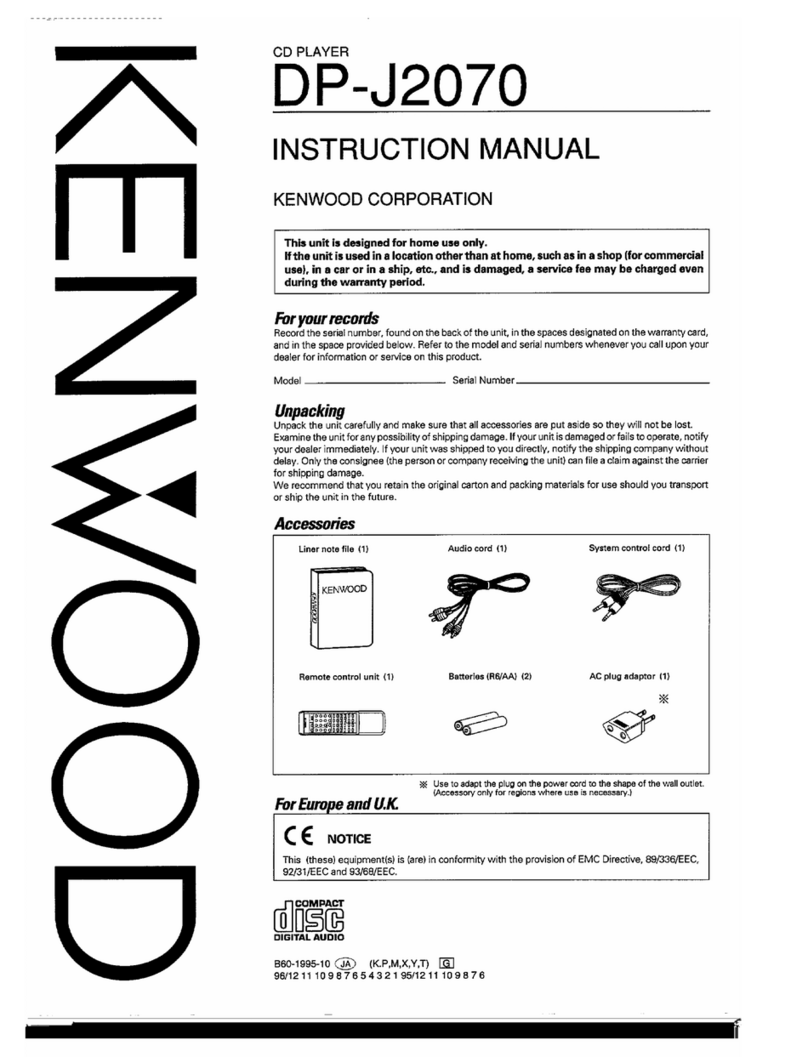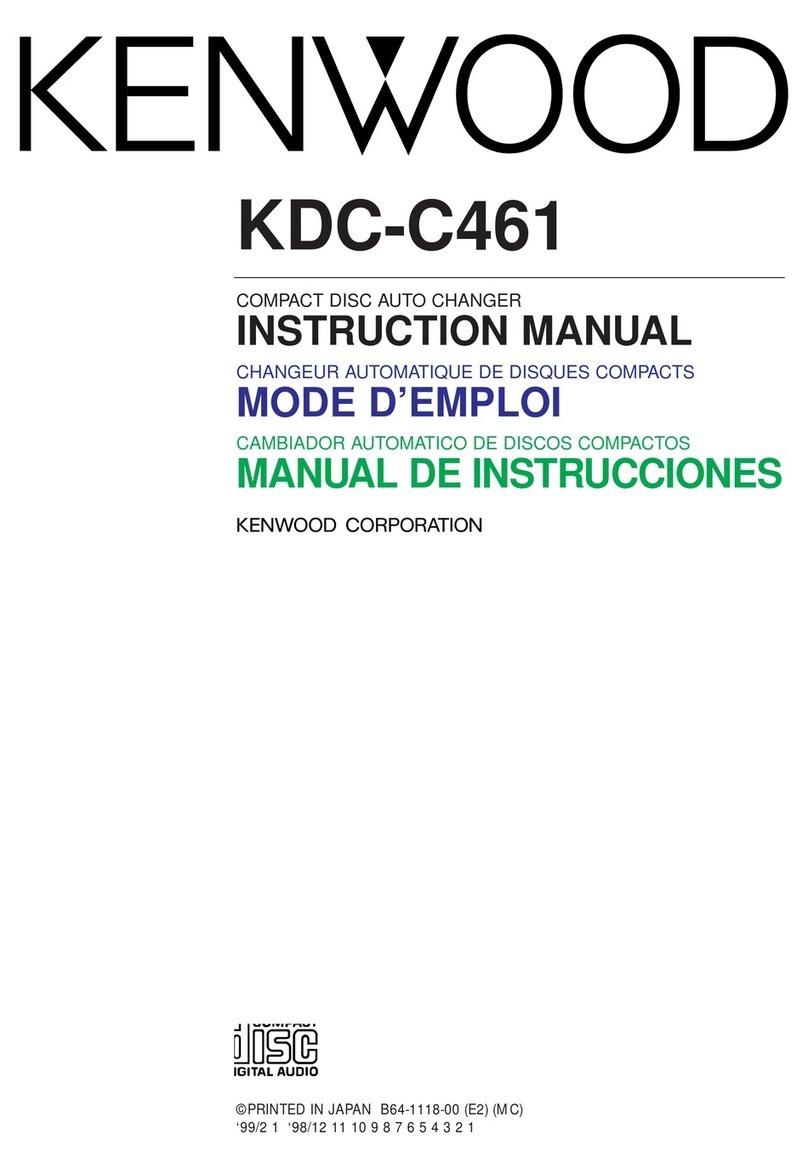5
KDC-C719/C719Y
KDC-C719/G4
Pin No. Pin Name I/O Application
85 SP/LO- O Spindle/loading control terminal -
86 ELV+ O MD up/down control terminal +
87 ELV- O MD up/down control terminal -
88 SIM1 I Standard stack CH destination port
89 SEARCH O Search/play switching port
90 TEST1 I Mechanism duration mode
91 TEST2 I Mechanism duration mode
92 8V/7V O Driver IC for mechanism operation power supply voltage control
93 EEPWR I EEPROM writing mode
94 TEST/VPP I Flash ROM program mode
95 SRVSEL I Servo operation mode (no mechanism operation)
96 SLNSA I Sled blind zone ON/OFF terminal
97 SDA I/O EEPROM data input/output
98 SCL O EEPROM clock output
99 PON O PON output
100 ARMSW I Arm switch
MICROCOMPUTER’STERMINAL DESCRIPTION
ADJUSTMENT
● L.P.S. initial position adjustment procedure
1. Connect the changer to the HEAD UNIT (H/U).
2. While holding the magazine eject button of the changer,
press the reset button of the H/U.
3. After about 3 seconds, release the magazine eject button.
4. Press the SRC button of the H/U to enter the CD-CH mode,
and the H/U's display section indicates “E-88”.
5. Move the mechanism deck to around the 1st stage by press-
ing the DISC- or DISC+ button.
6. Insert the adjustment tool (W05-0635-00) into the tool hole
on the changer mechanism.
7. Then press the DISC+ button to move the mechanism deck
until the mechanism's slider hits the adjustment tool.
8. When the motor locks (stops), press the REPEAT key of
the H/U.
When the REPEAT key is pressed, the mechanism moves
automatically to the 1st stage and the initial position adjust-
ment completes. (The data is written in the EEPROM at
this time.)
W05-0635-00
● Caution : Note on IC8 (EEPROM)
Be sure to use the W05-1306-00 when replacing the
EEPROM. IC8 stores the digital servo data of the pickup
servo.
Therefore, if the EEPROM does not store servo data, ER-
ROR76 (E-76) will indicate the H/U’s display section at the
moment CD is played.