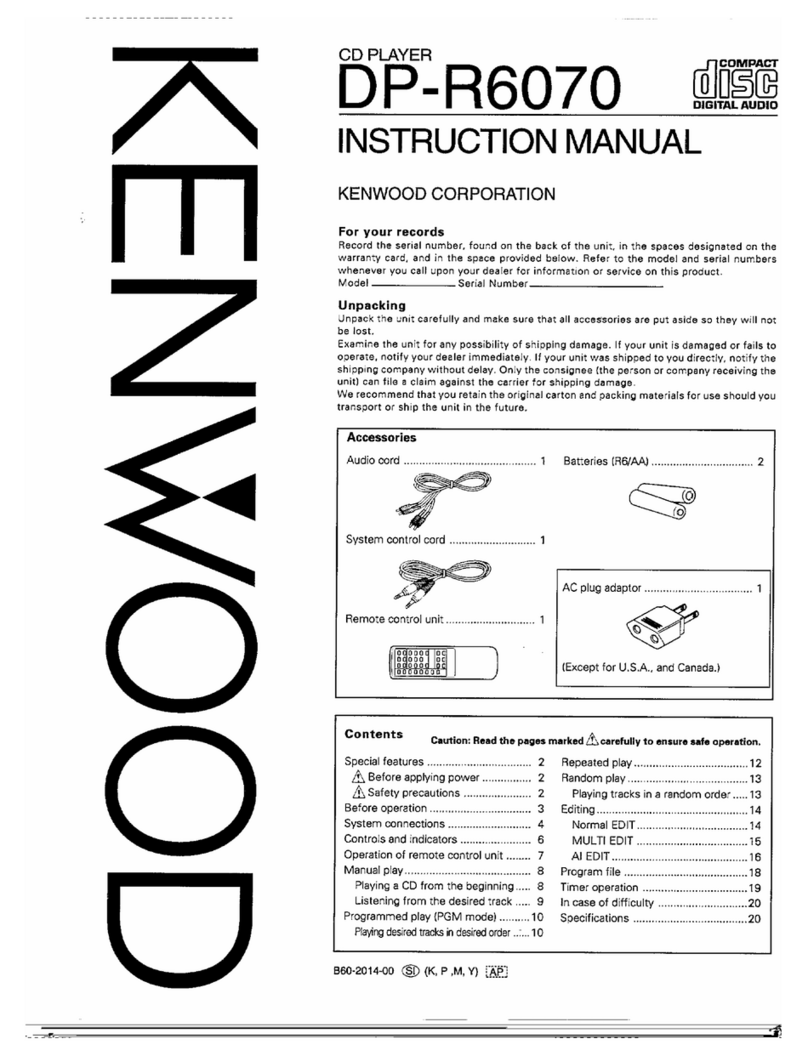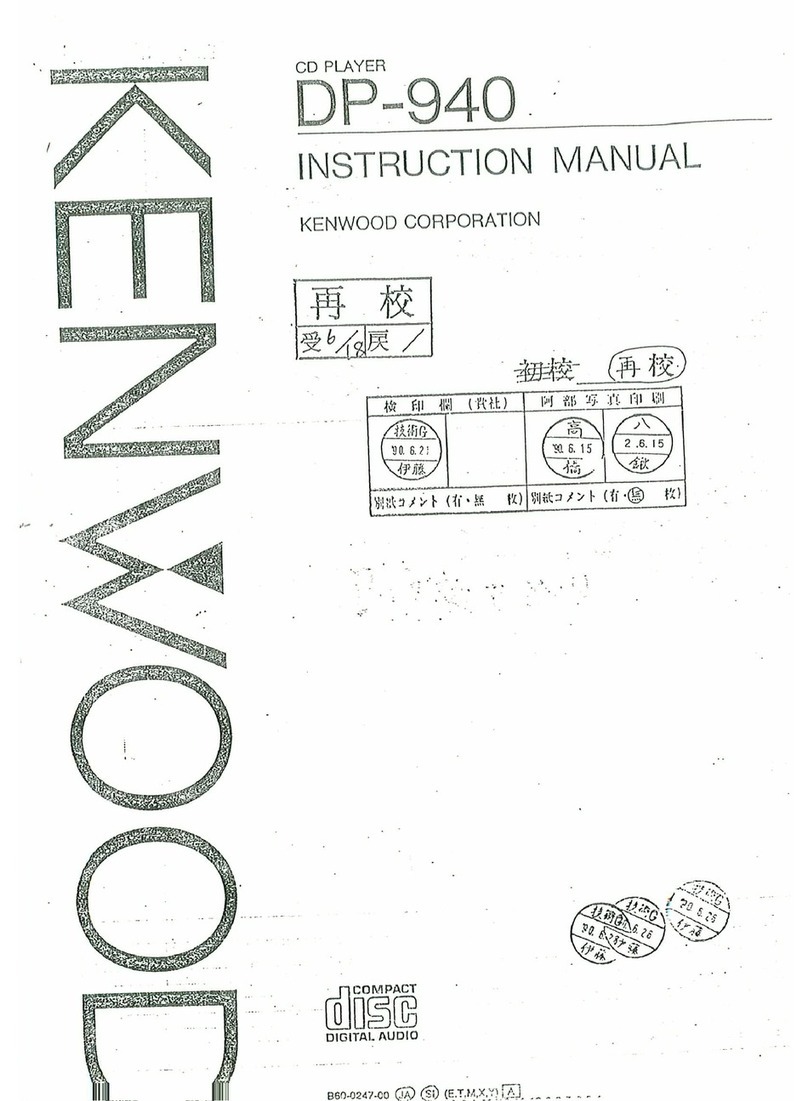Kenwood DP-R893 User manual
Other Kenwood CD Player manuals

Kenwood
Kenwood DP-M960 User manual

Kenwood
Kenwood DPC-885 User manual

Kenwood
Kenwood KDC-C465 User manual
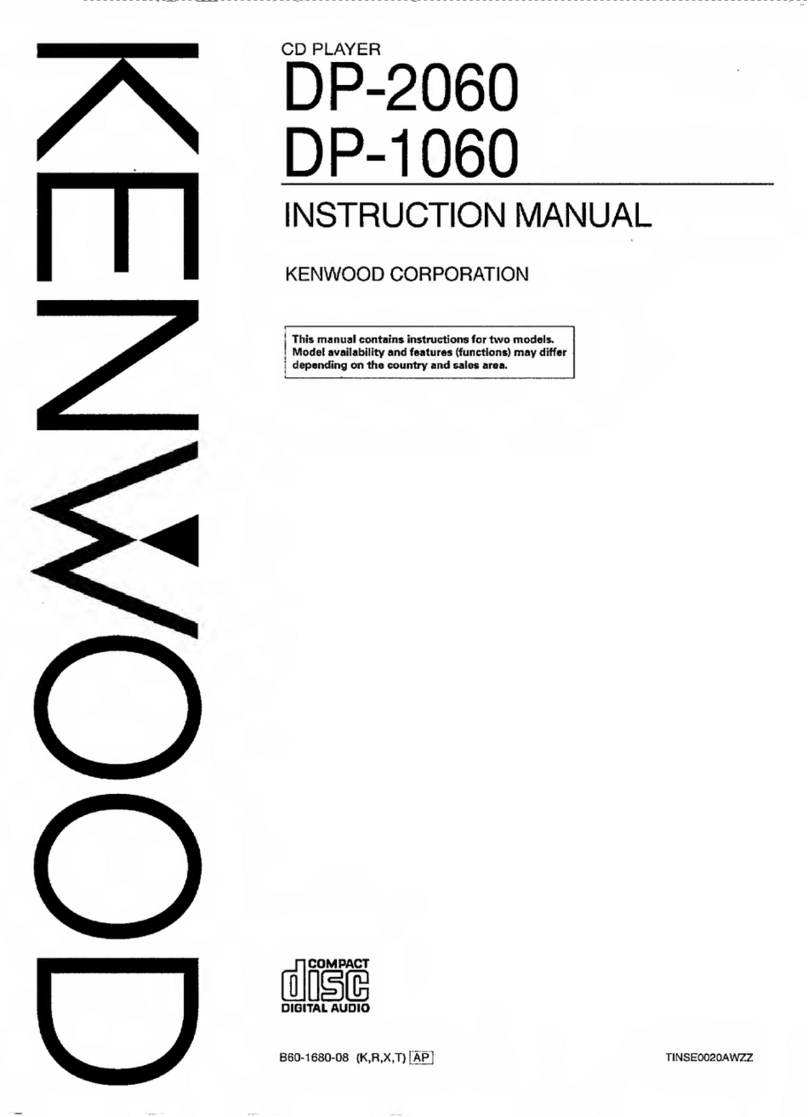
Kenwood
Kenwood DP-2060 User manual

Kenwood
Kenwood KDC-C511 User manual

Kenwood
Kenwood KMD-D401 User manual

Kenwood
Kenwood DV-303 User manual
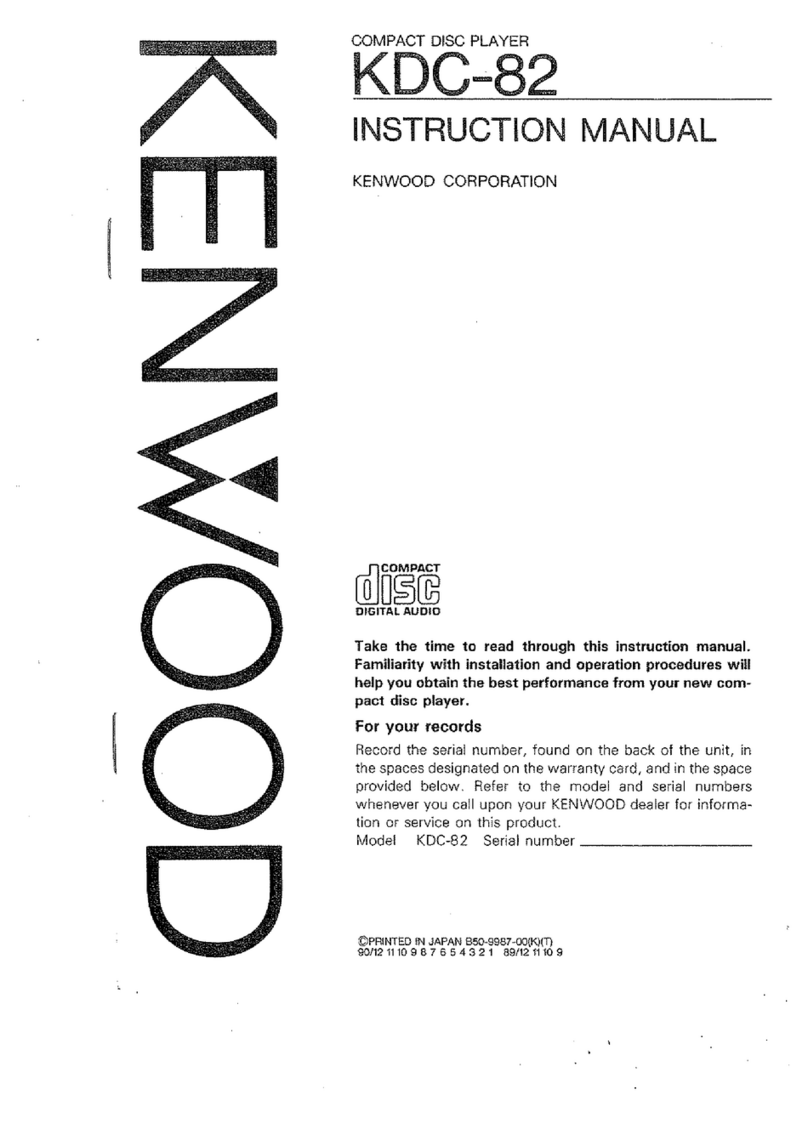
Kenwood
Kenwood KDC-82 User manual

Kenwood
Kenwood DP-2020 User manual
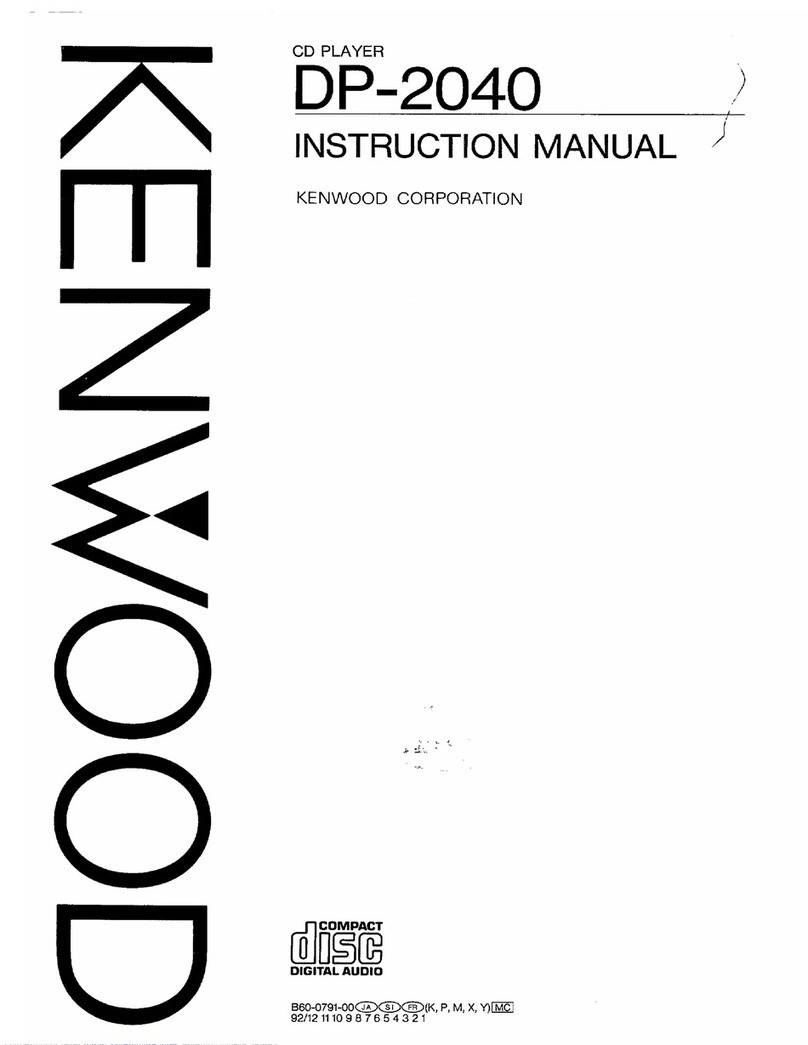
Kenwood
Kenwood DP-2040 User manual

Kenwood
Kenwood KDC-CMP21V User manual
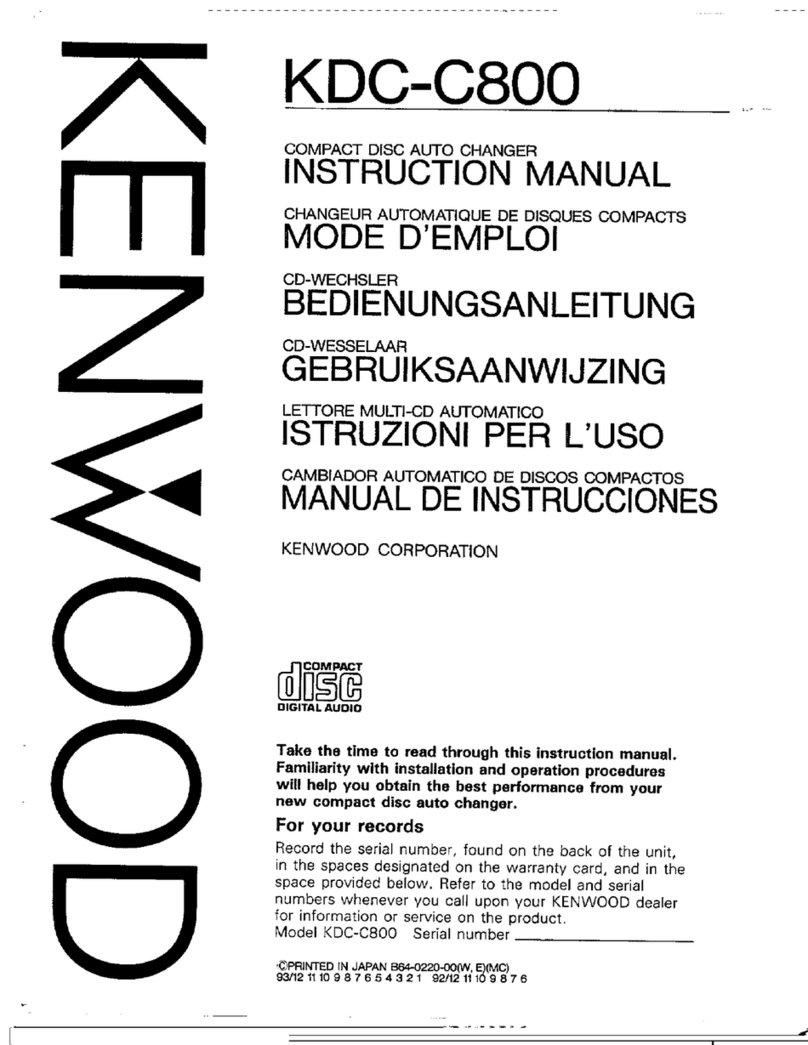
Kenwood
Kenwood KDC-C800 User manual

Kenwood
Kenwood DP-R5750 User manual

Kenwood
Kenwood KDC-C604 User manual
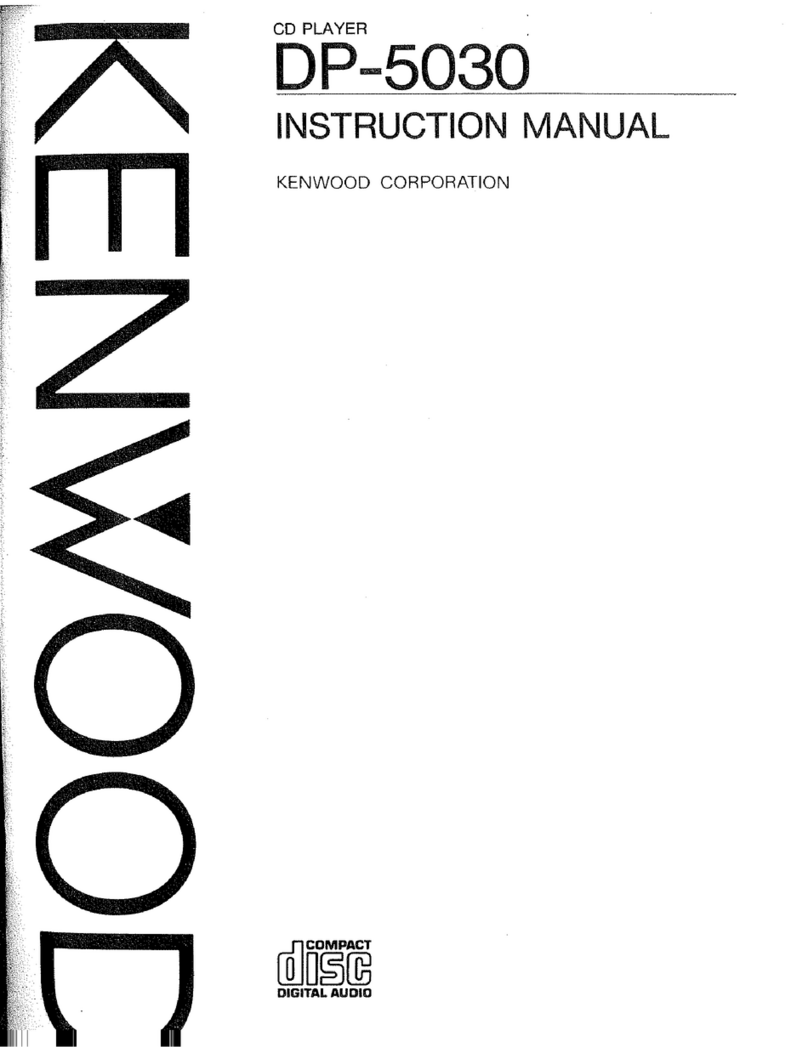
Kenwood
Kenwood DP-5030 User manual
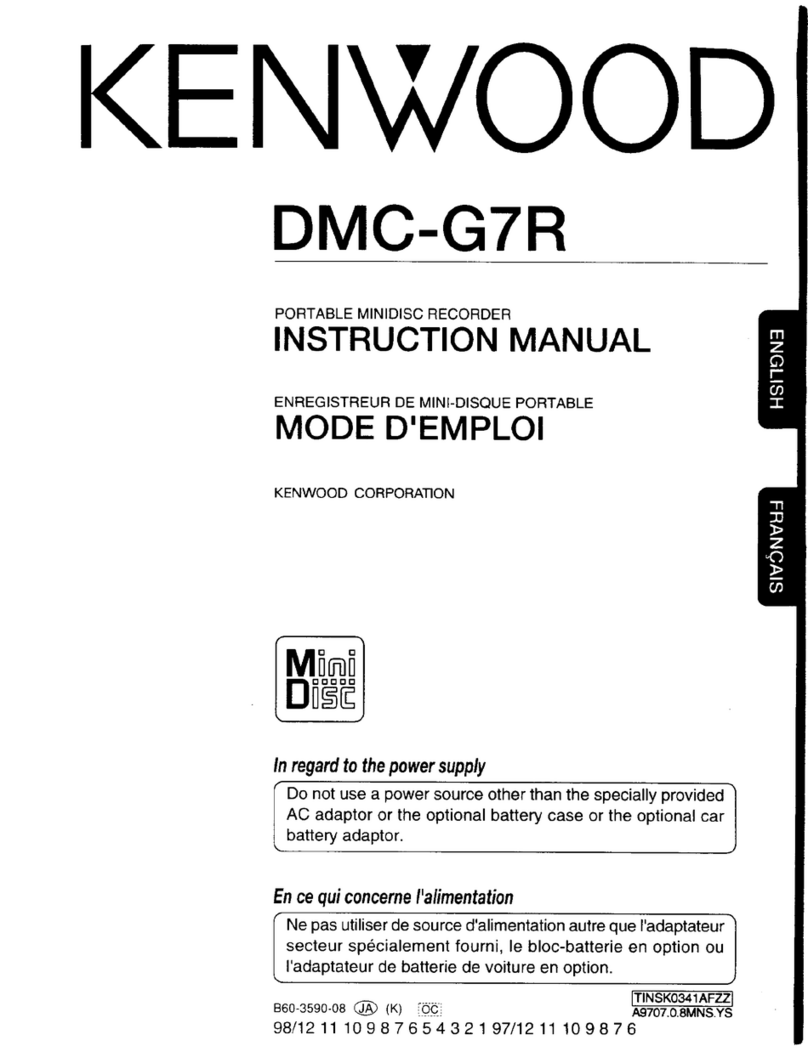
Kenwood
Kenwood DMC-G7R User manual
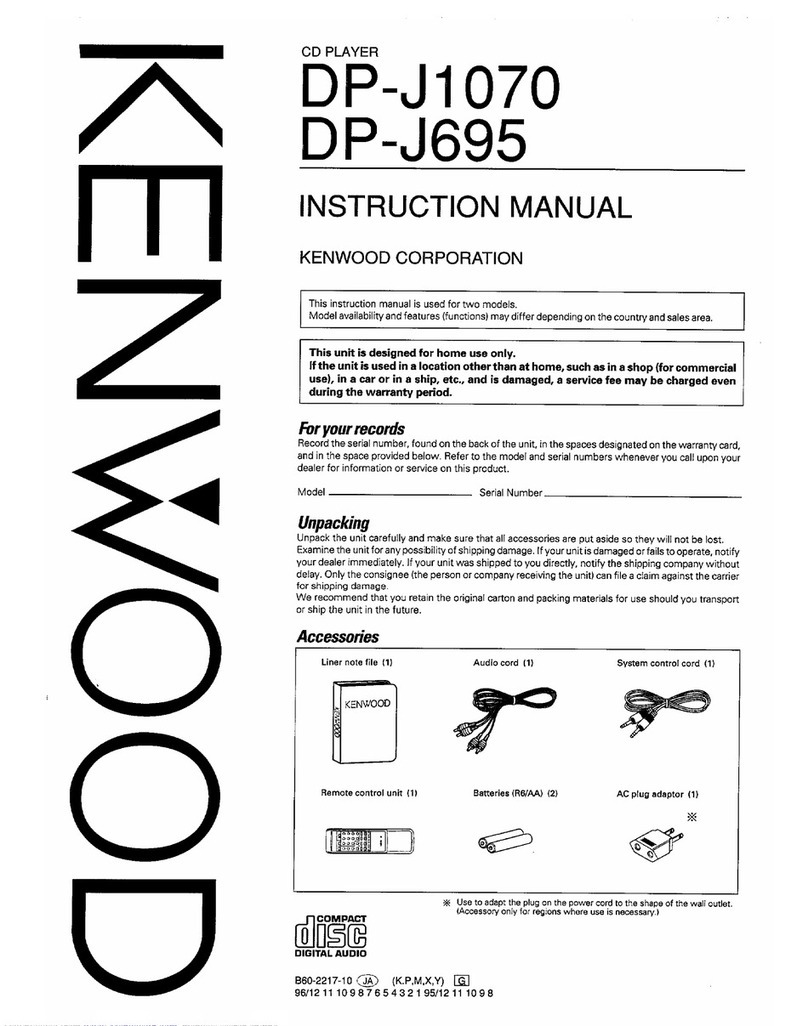
Kenwood
Kenwood DP-J1070 User manual

Kenwood
Kenwood DP-R3070 User manual
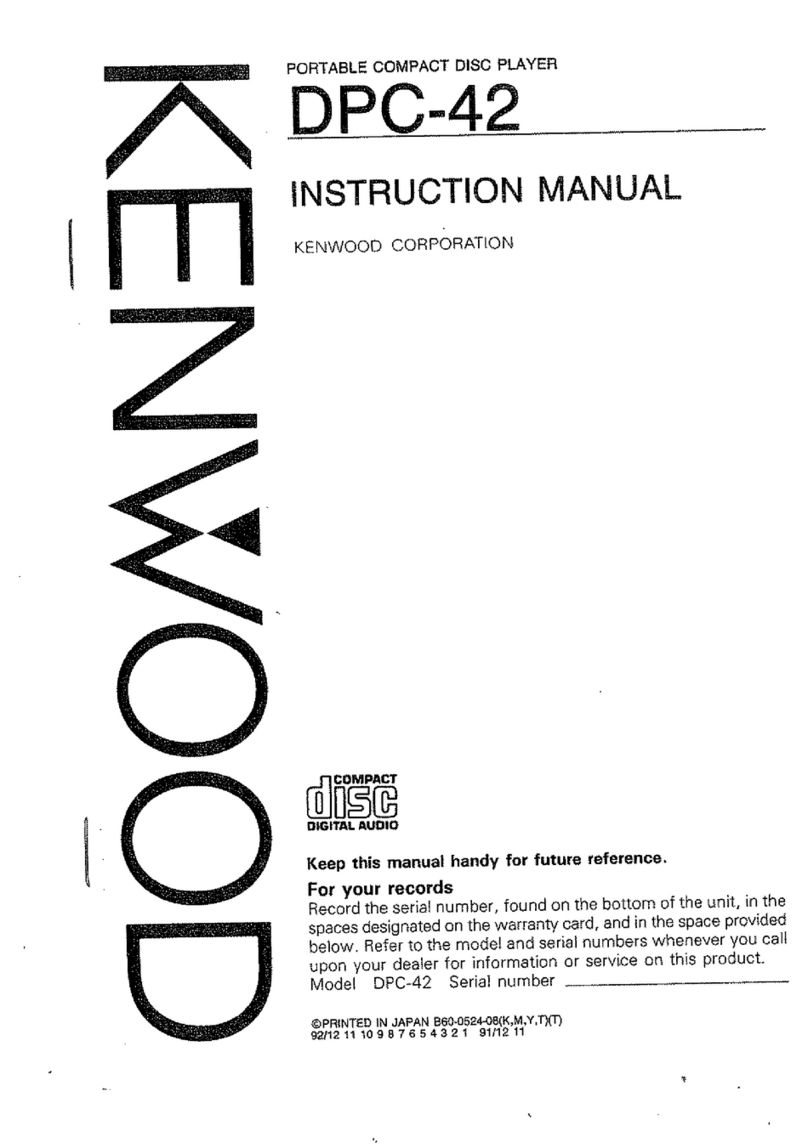
Kenwood
Kenwood DPC-42 User manual

Kenwood
Kenwood KDC-D300 User manual