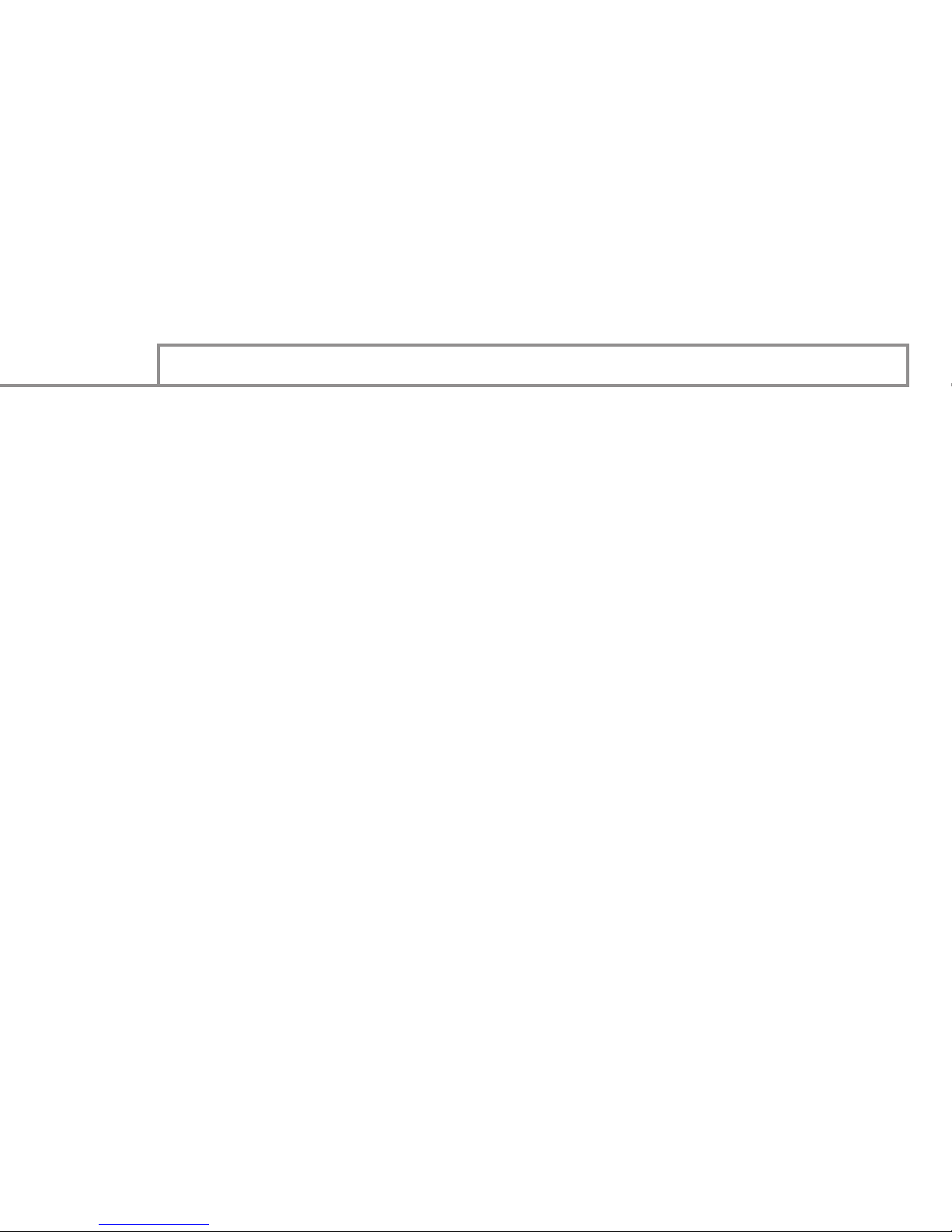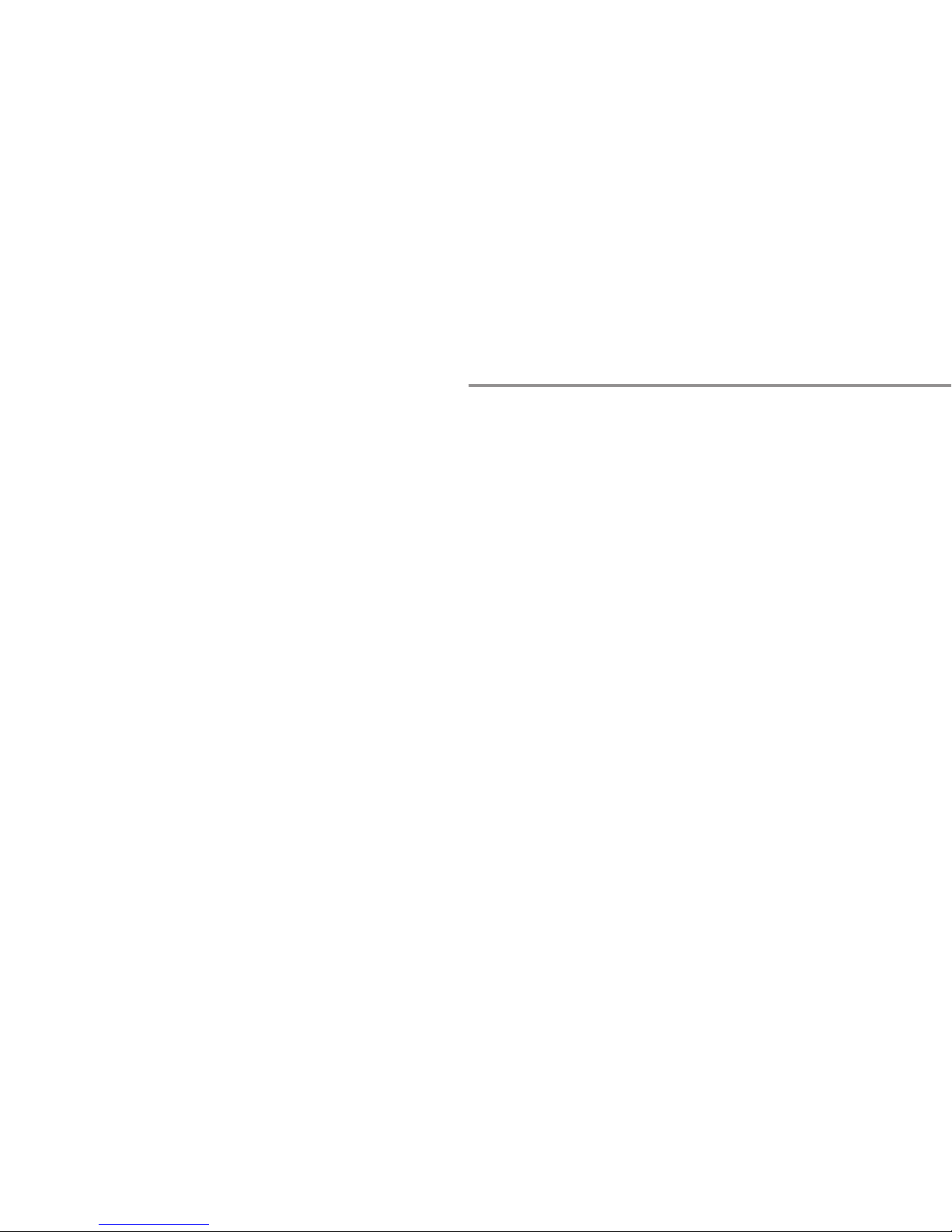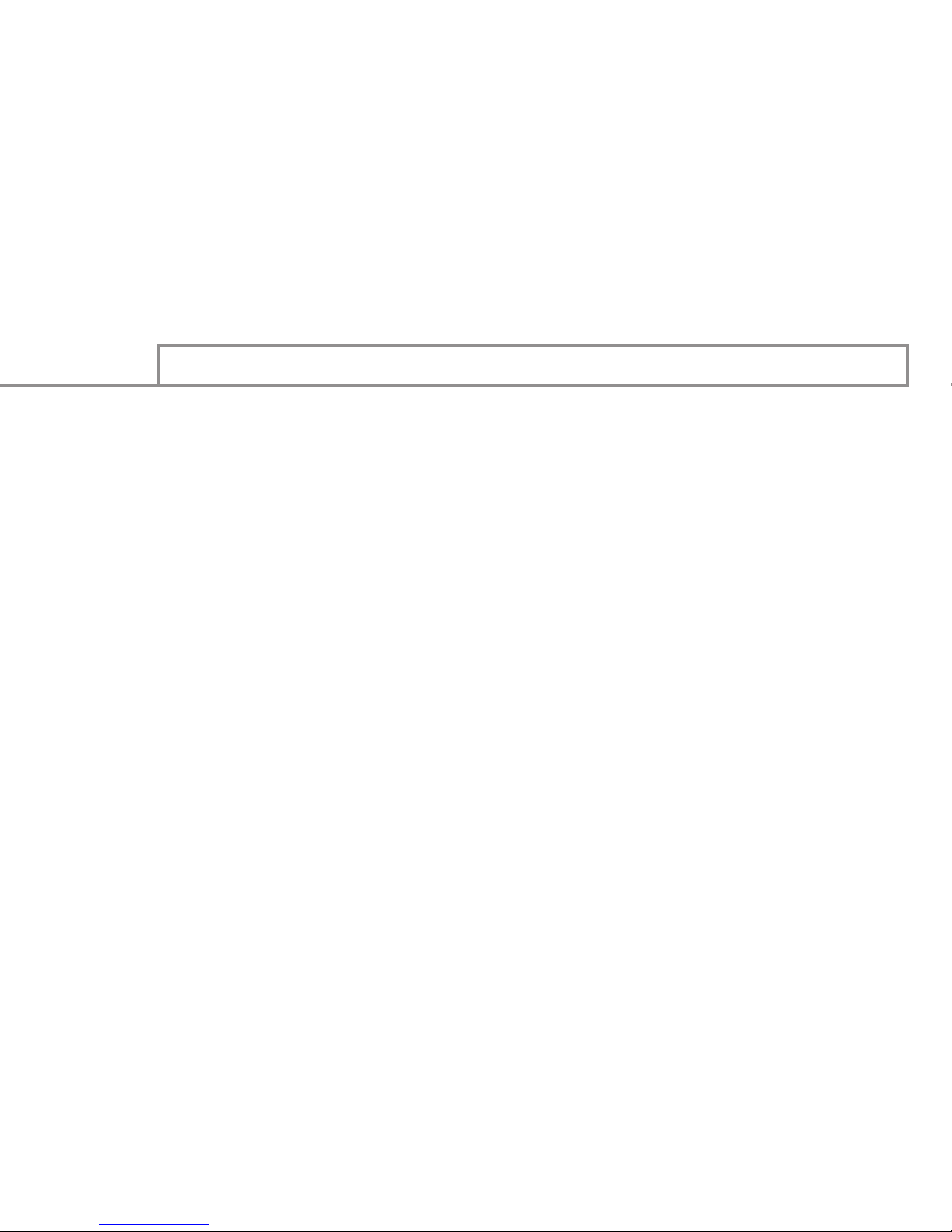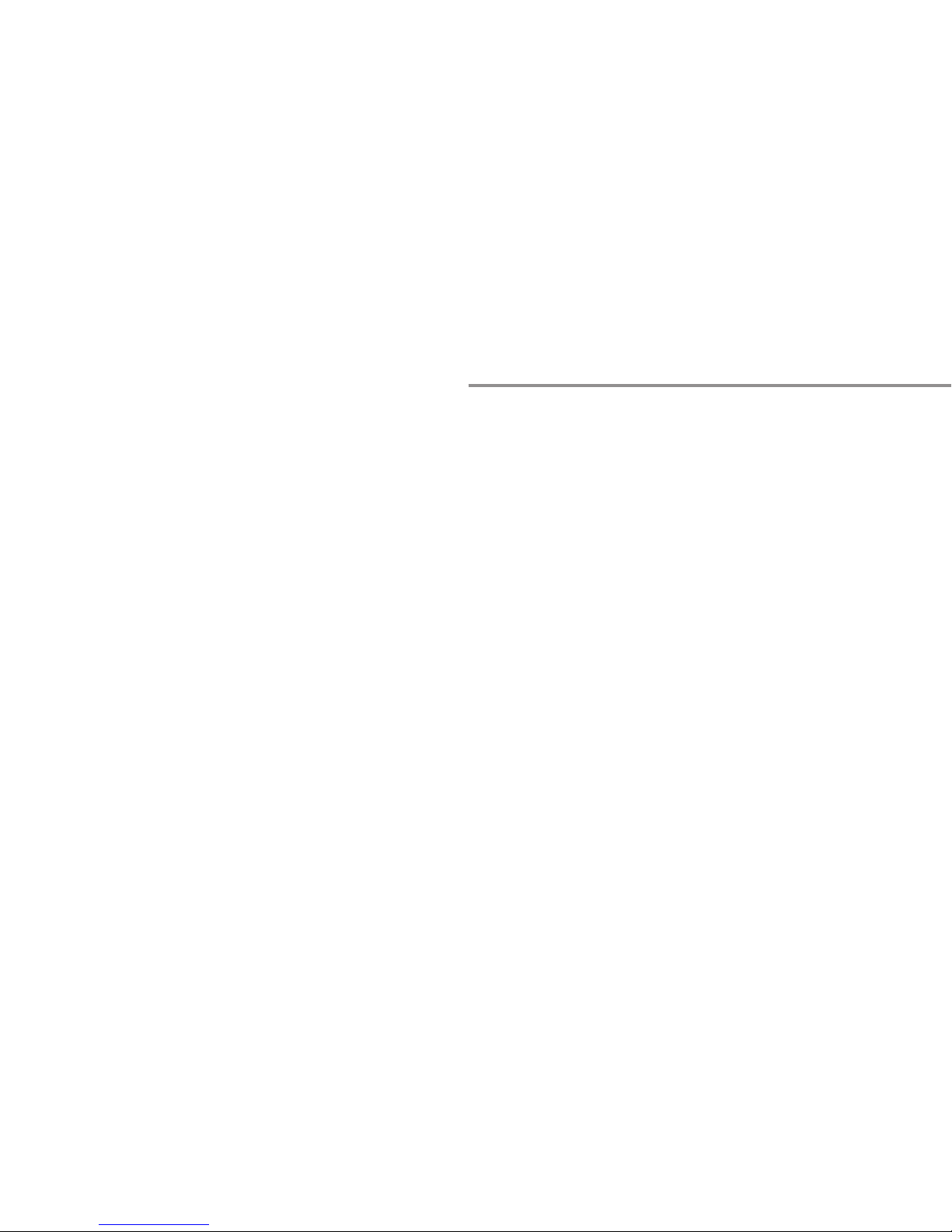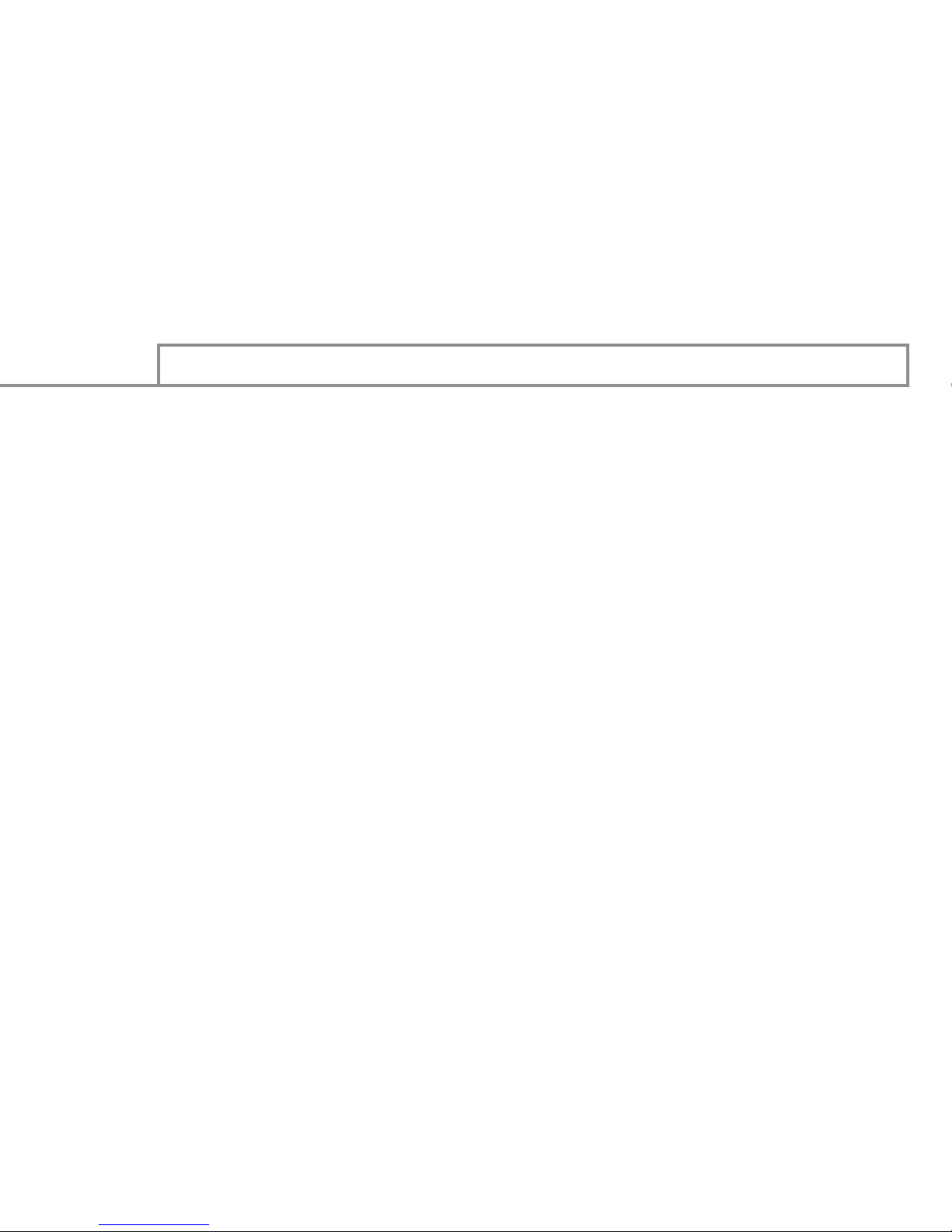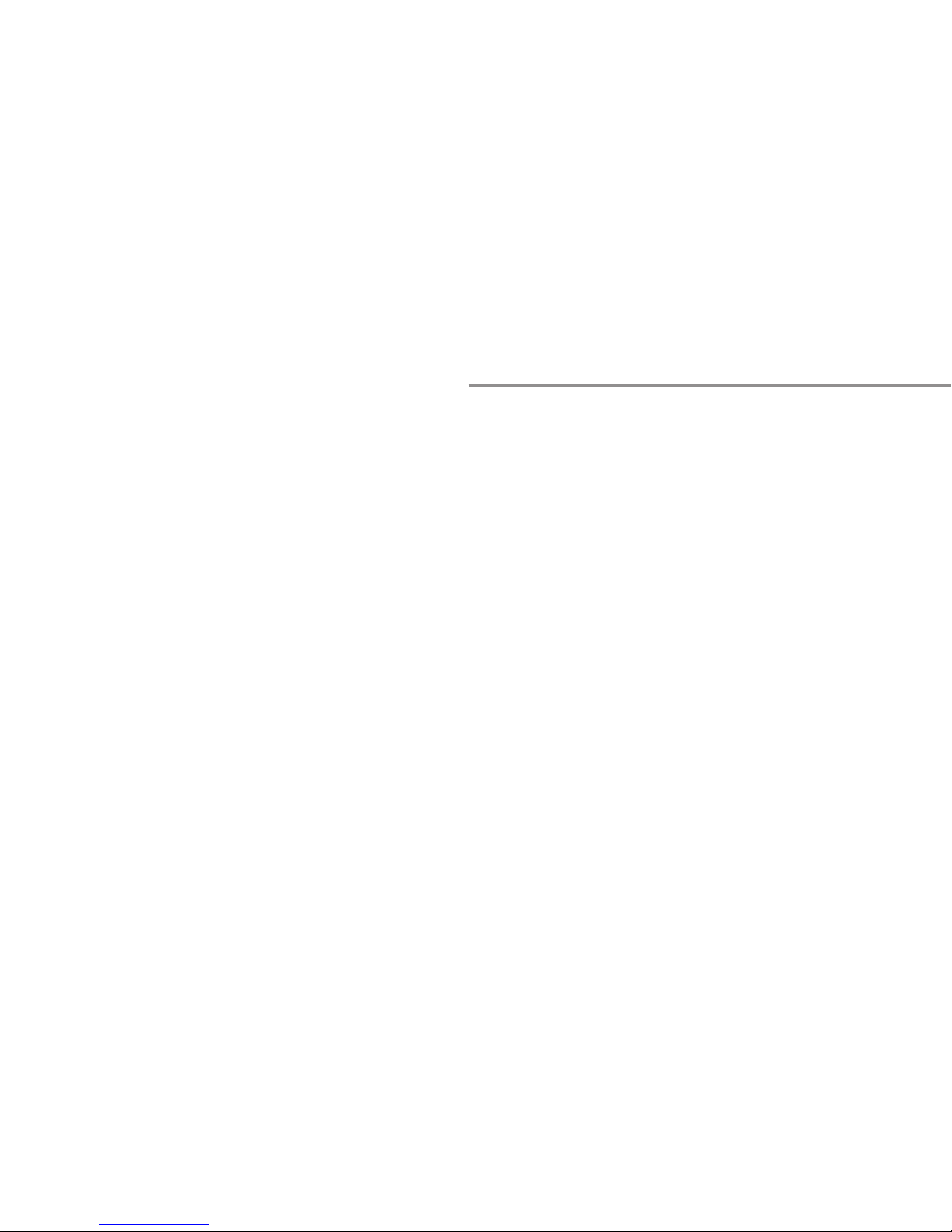Product Overview
TheKD-VTCA3
ClearColor3 is the world’s smallest adapter on the market to “glue” your VGA
(RGBHV) devices to Component Video (YPrPb) HDTV monitors. ClearColor3 is
the ideal choice to drive your Component Video displays from VGA sources like
your HDTV Set Top Box or personal computer (PC). ClearColor3 works with
HDTV RCA®Set Top Boxes, HD monitors like Panasonic®and Sony®, and all
video formats — 480p, 720p, 1080i/540p, NTSC, PAL, interlaced or
progressive. With ClearColor3, there is also SCART compatibility, and a VGA
loop-through permits you to simultaneously drive a VGA and Component Video
OPERATING INSTRUCTIONS