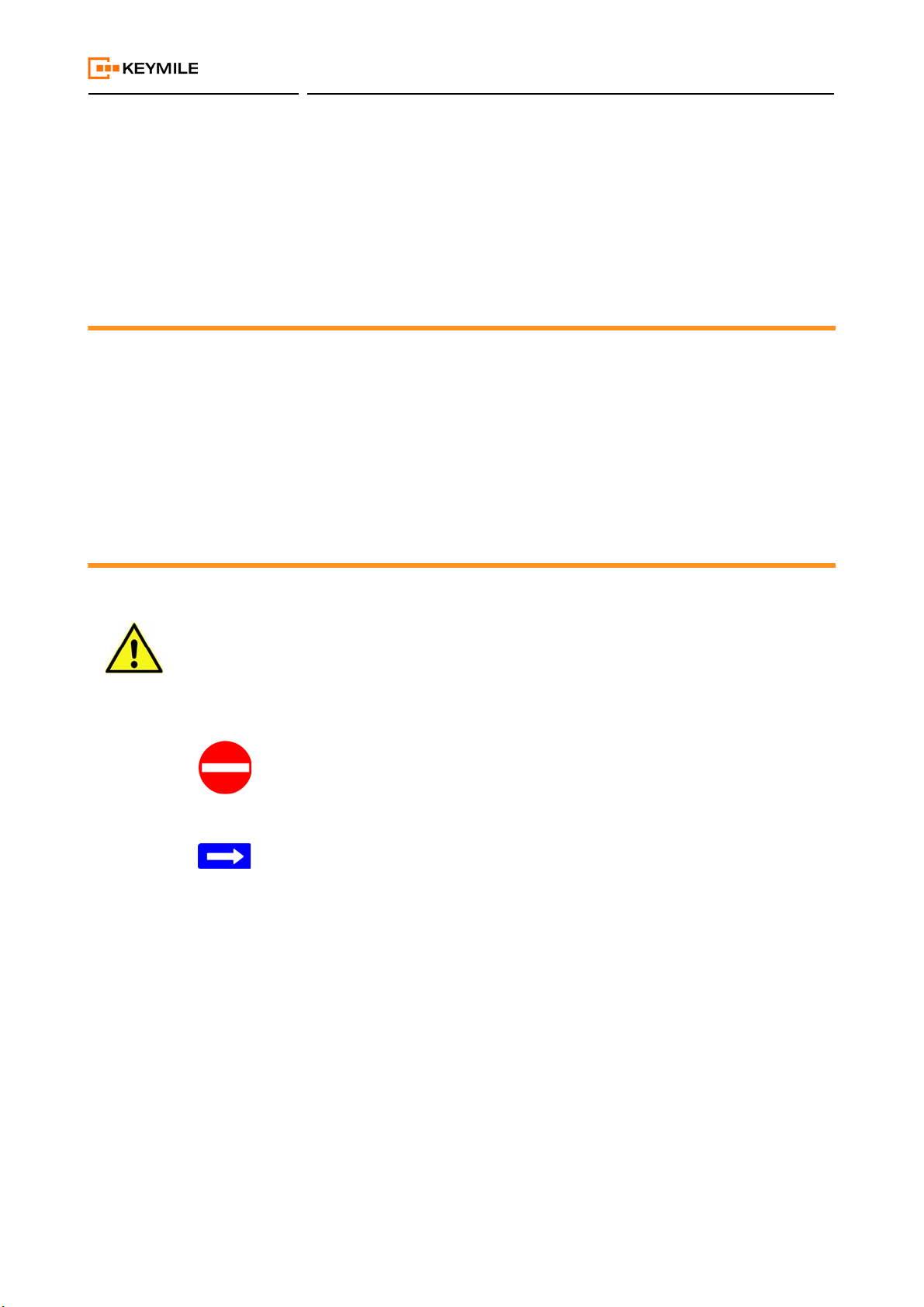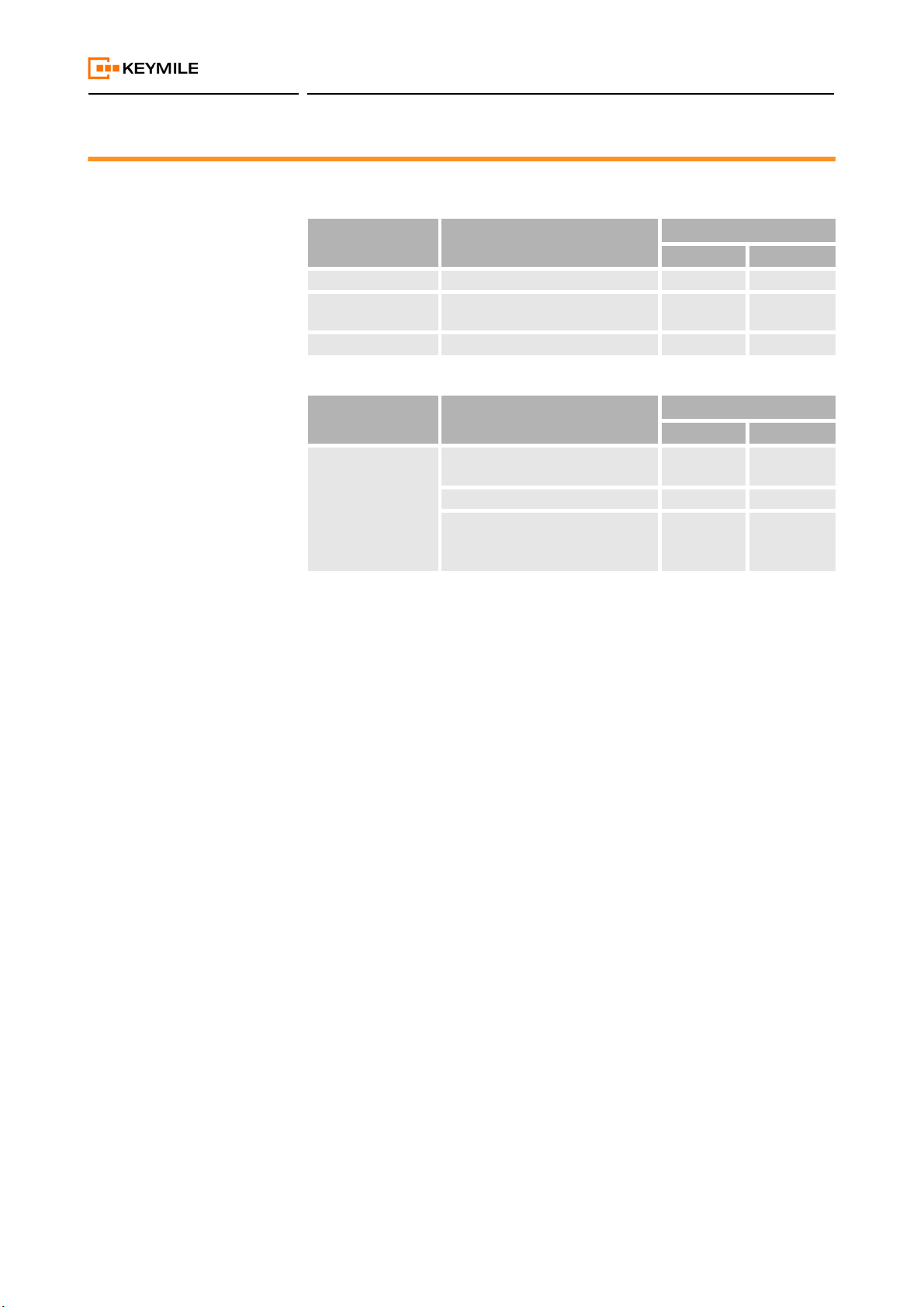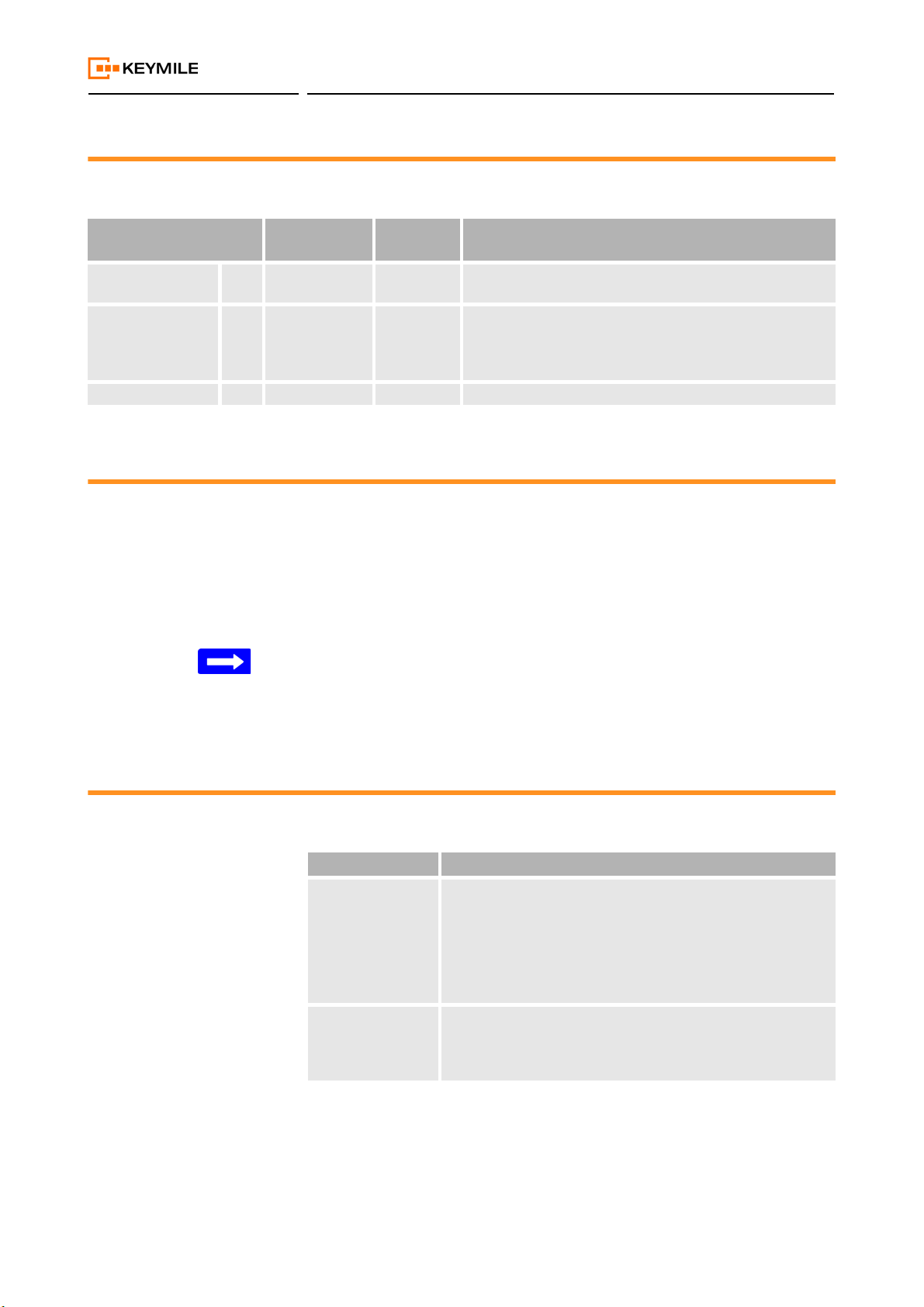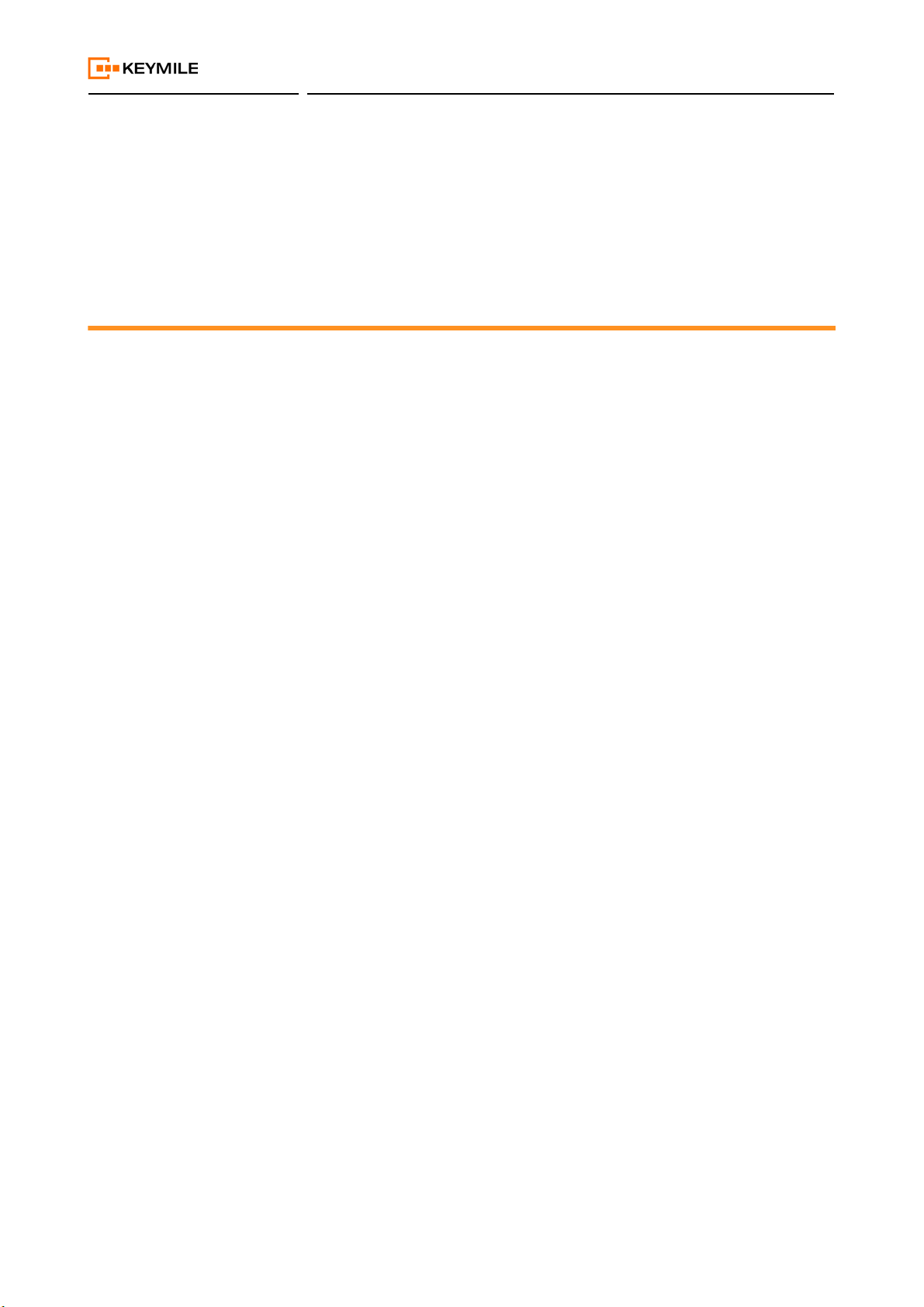User Manual
COGE5, COGE5-F
page 10 of 110© KEYMILE December 2015 EN/LZTBU 372 144/3 RA
110
Introduction
2Introduction
2.1 General
This document describes the architecture and functions of the COGE5 and
COGE5-F units and shows, how these units are commissioned and operated
as part of the XMC20.
This document is restricted to the unit related aspects. Network element
related functions are described in the following documents:
•[302] User Guide “XMC25/XMC23/XMC22”:
Generic network element related functions as e.g. time of day manage-
ment or temperature supervision.
•[354] Quick Guide “ECST”:
XMC20 element manager (ECST) installation and connection functions.
•[355] User Manual “ECST”:
XMC20 element manager (ECST) description.
•[323] User Guide “Management Communication”:
XMC20 management access, routing and security related functions.
•[356] User Manual “Ethernet Switching”:
XMC20 Switch architecture, VLAN switching related functions and layer 2
protocols.
•[358] User Manual “MPLS-TP”:
XMC20 MPLS-TP Transport application, Label Edge Router and Label
Switch Router functions.
•[314] User Guide “TDM Services and Cross Connections in XMC20”.
XMC20 TDM traffic architecture and functions for PDH and SDH.
The COGE5 is the 1 slot wide core and control unit for the multiservice
access nodes XMC25, XMC23 and XMC22, that must be operated in
actively cooled subracks. The COGE5-F is a 2 slot wide functional equiva-
lent to the COGE5 unit that can be operated in passively cooled subracks.
The COGE5 and COGE5-F units combine the typical management functions
of a core unit like embedded software distribution, system alarming, perfor-
mance monitoring, etc., with an Ethernet switch including VLAN and MPLS-
TP functionality.
The COGE5 and COGE5-F units provide several interface types in the front
panel like SFP/SFP+ cages for backhaul connectivity, electrical GbE as for
subtending XMC20 systems or co-located Ethernet equipment, electrical FE
for management purposes and micro D-Sub 9 for synchronization.