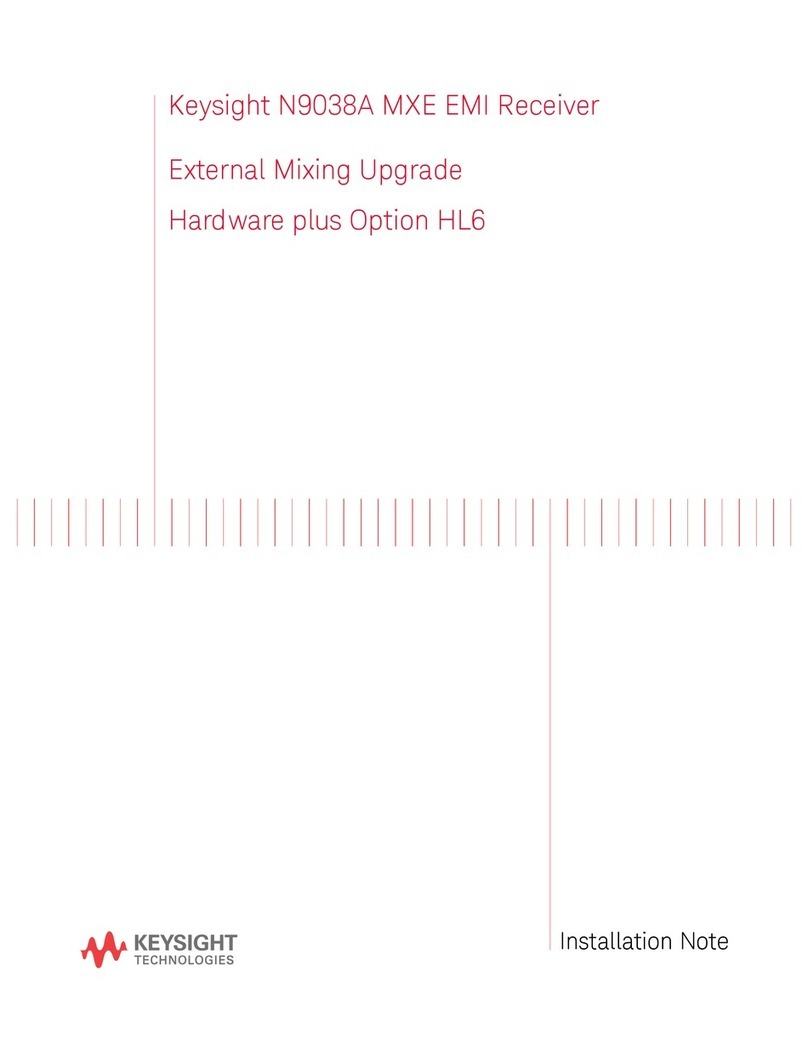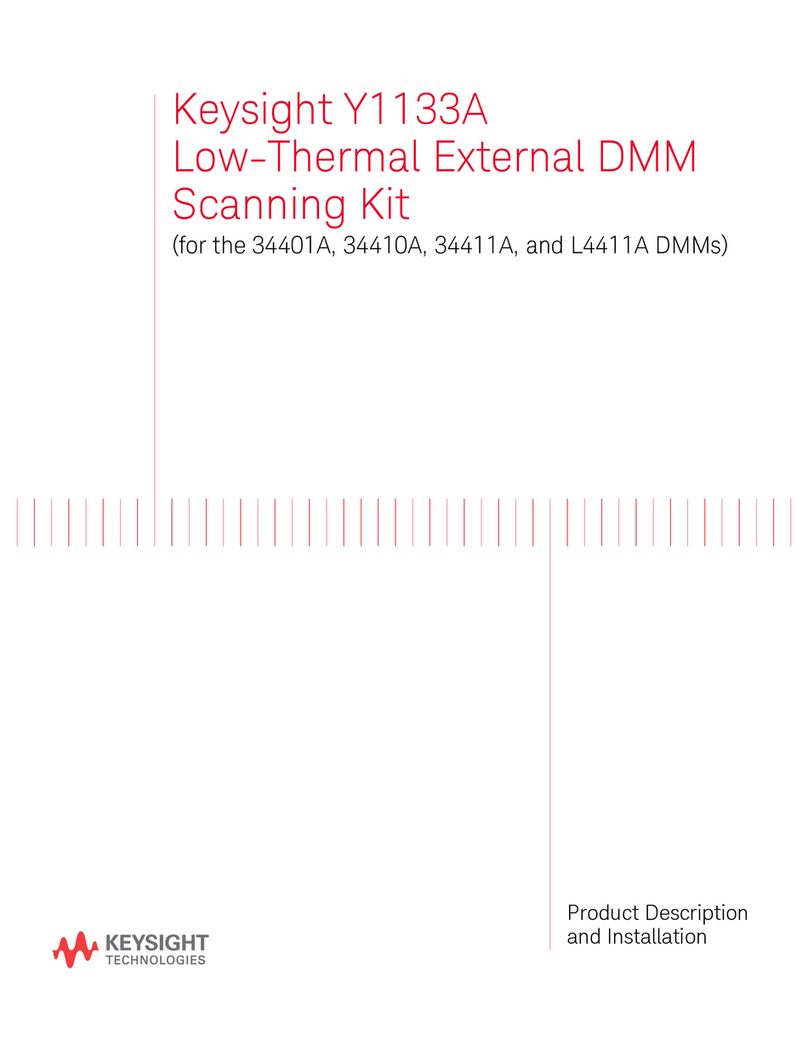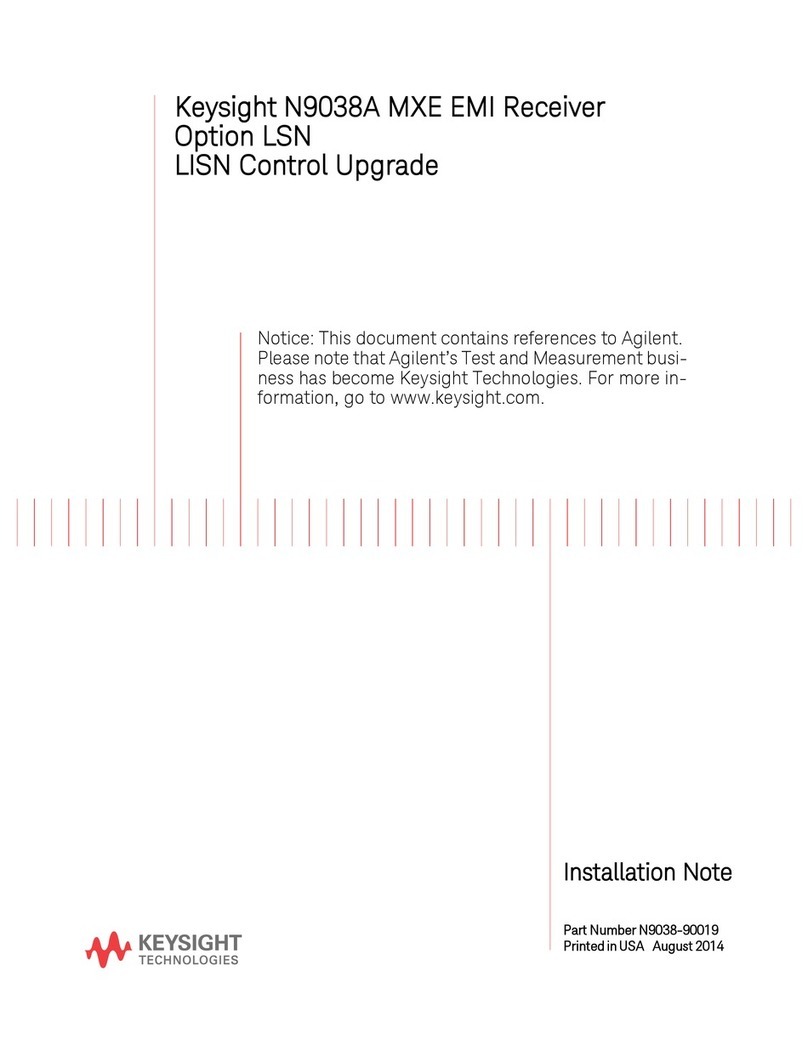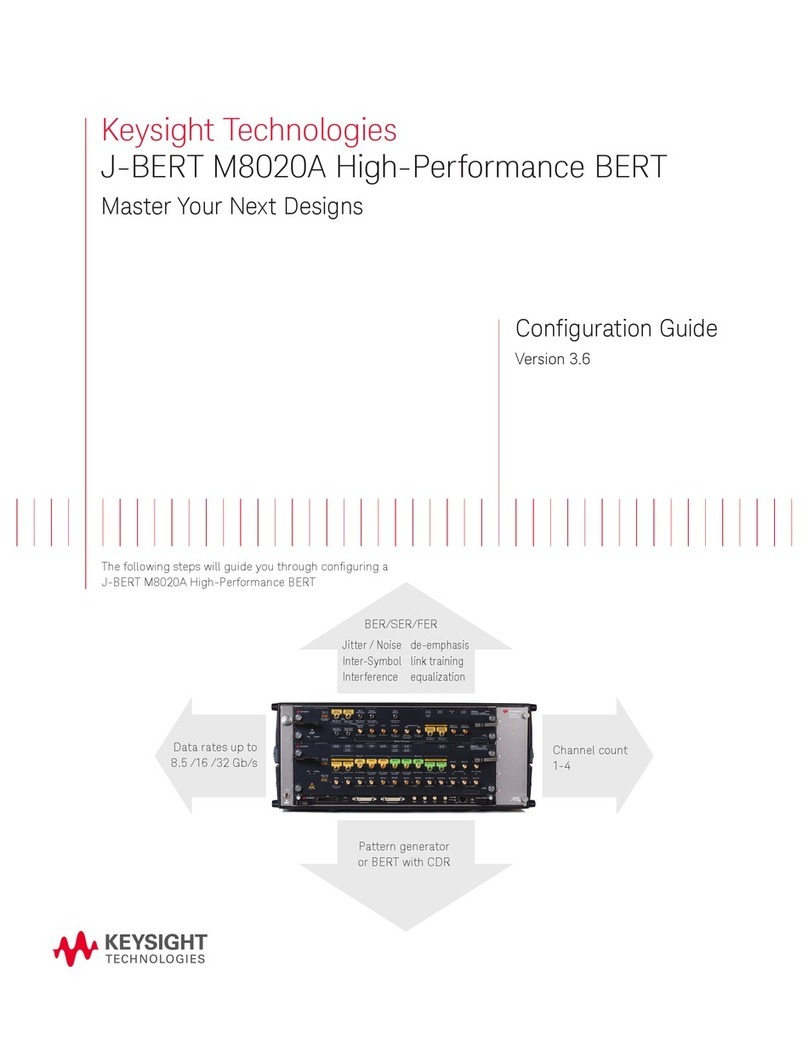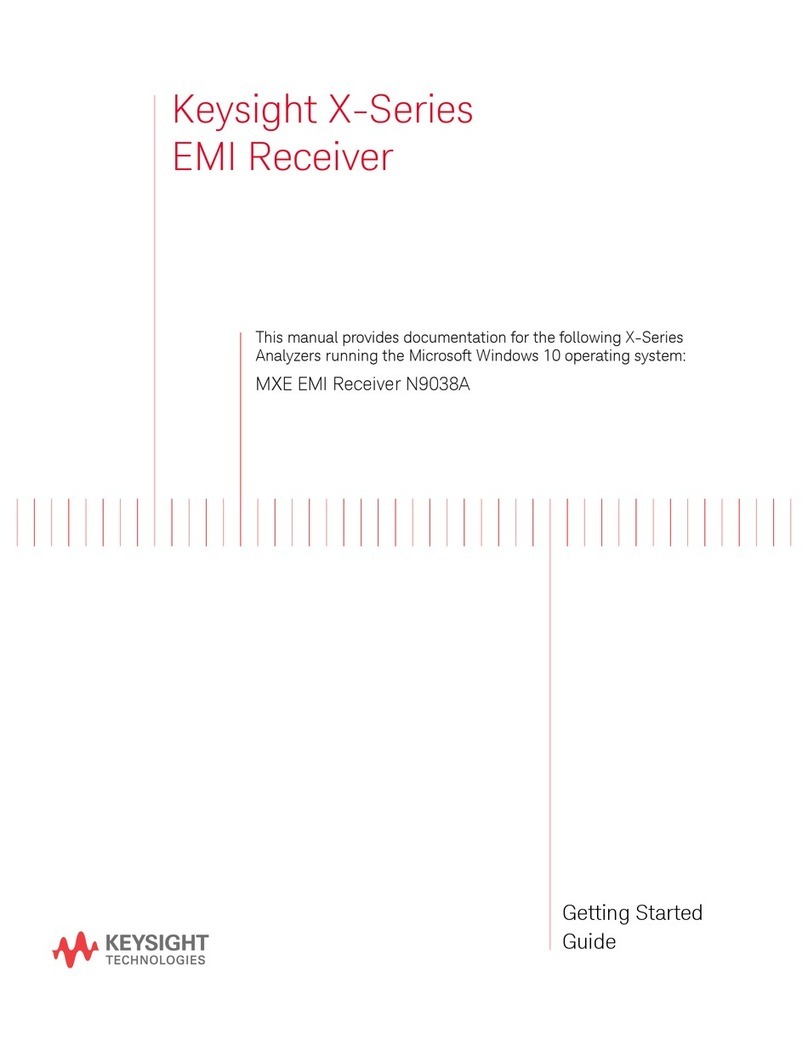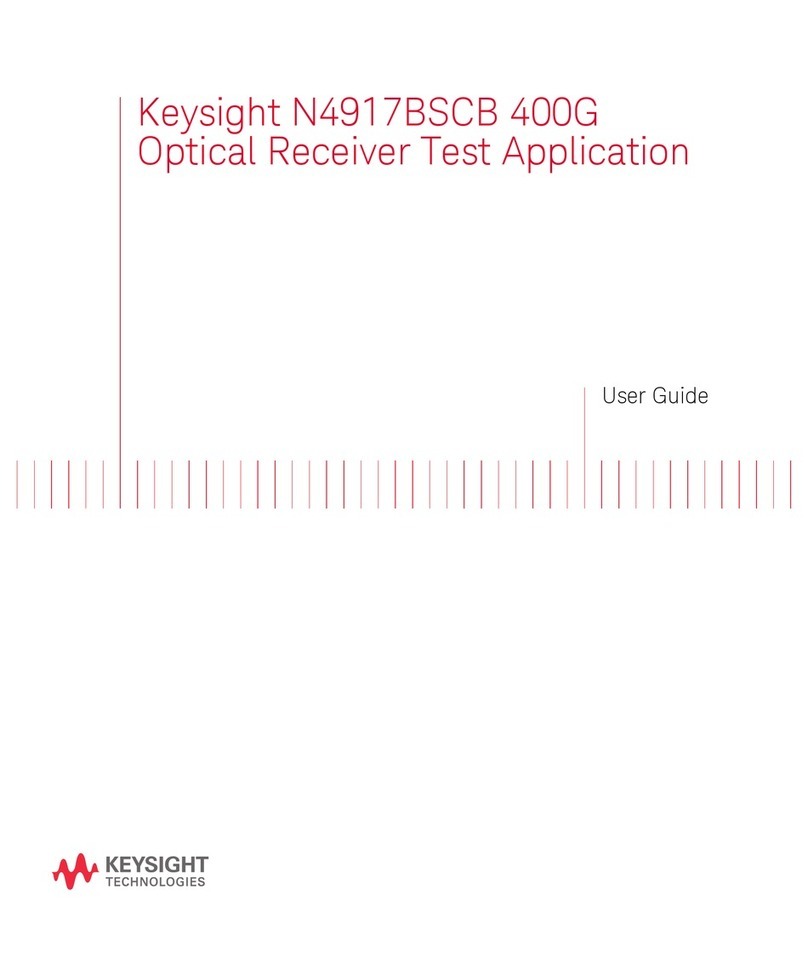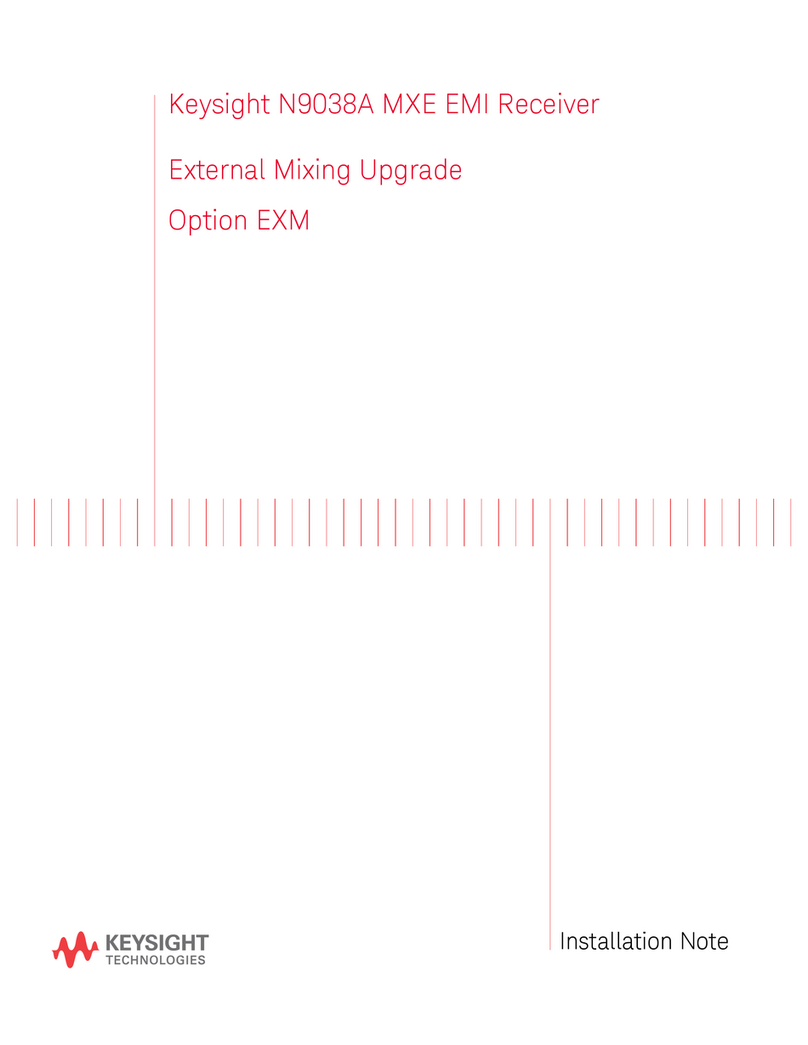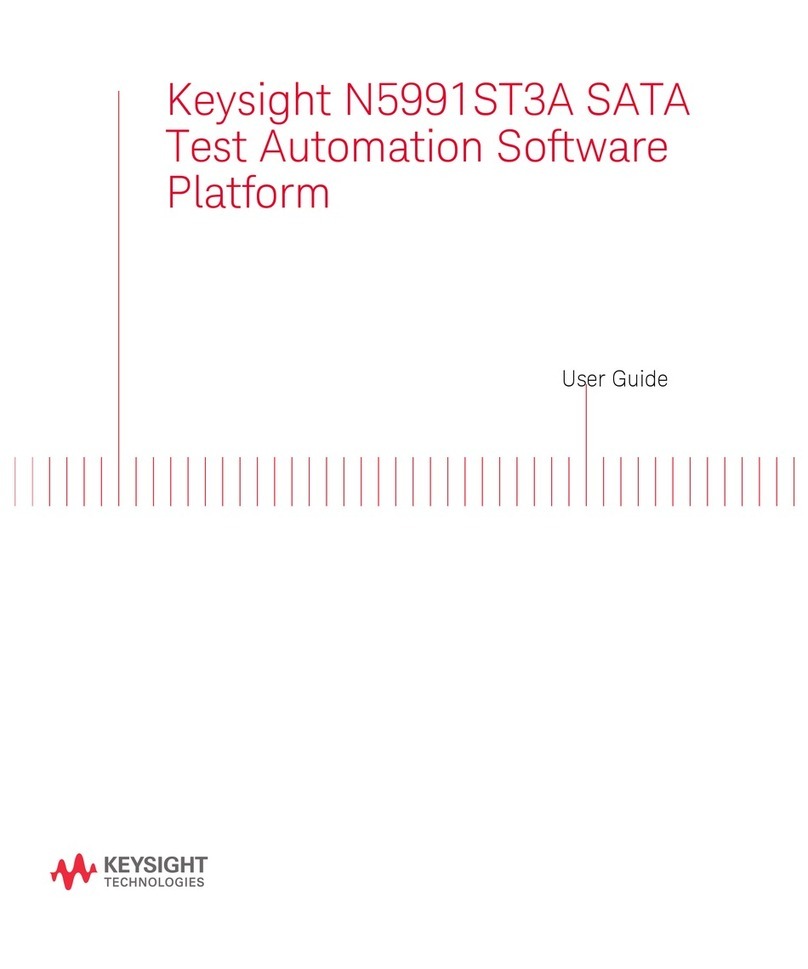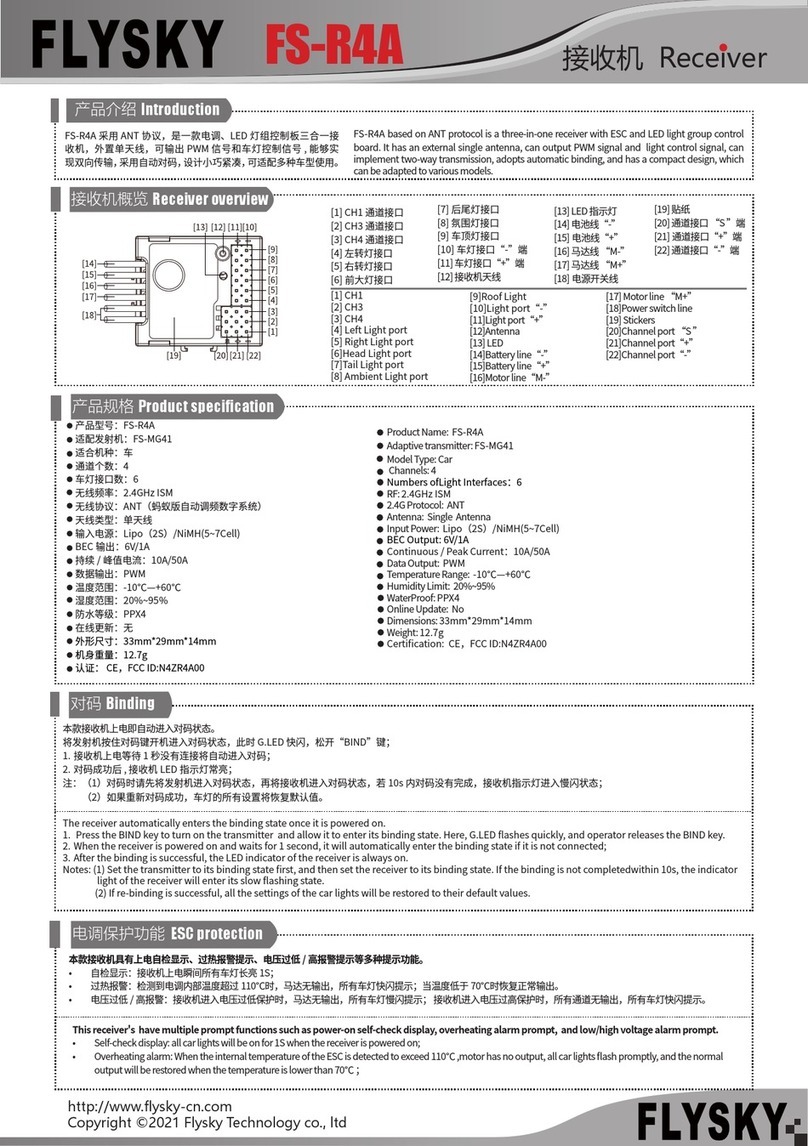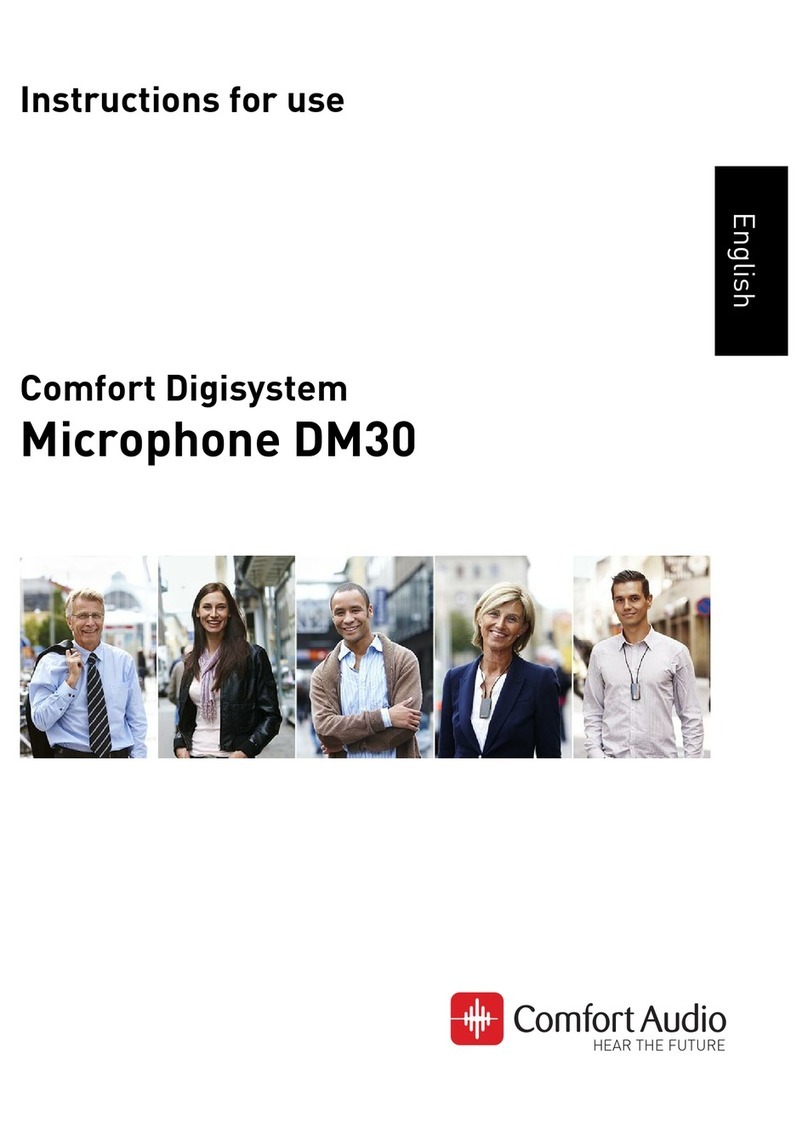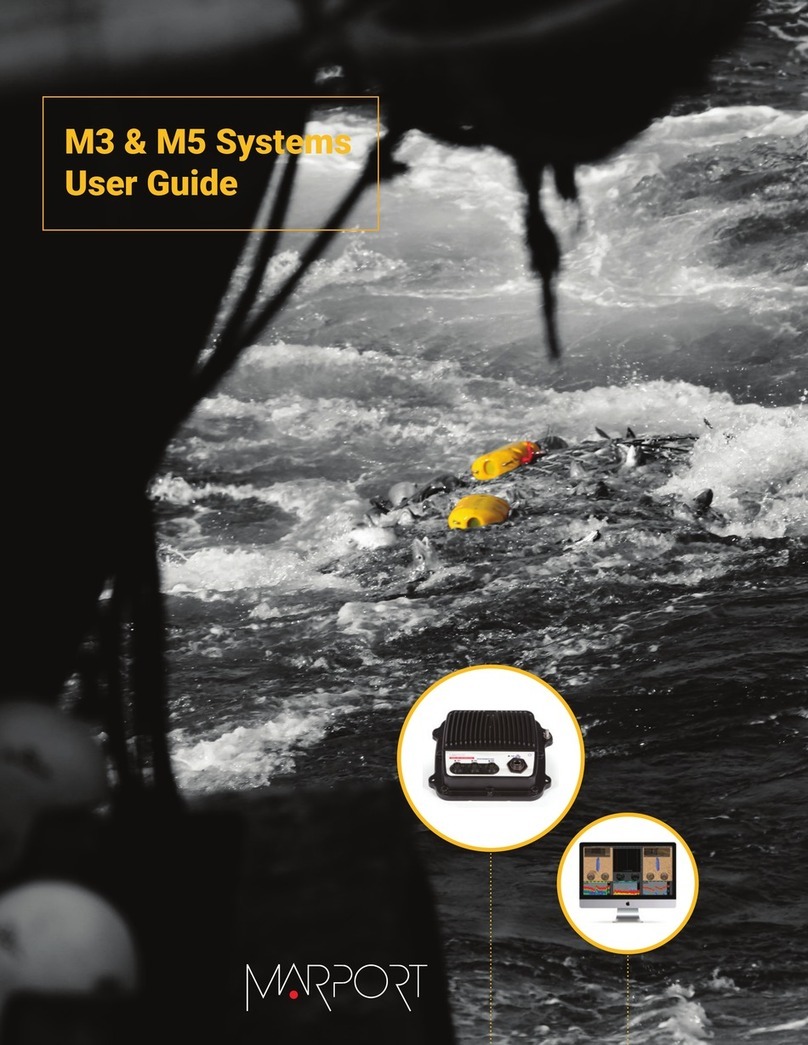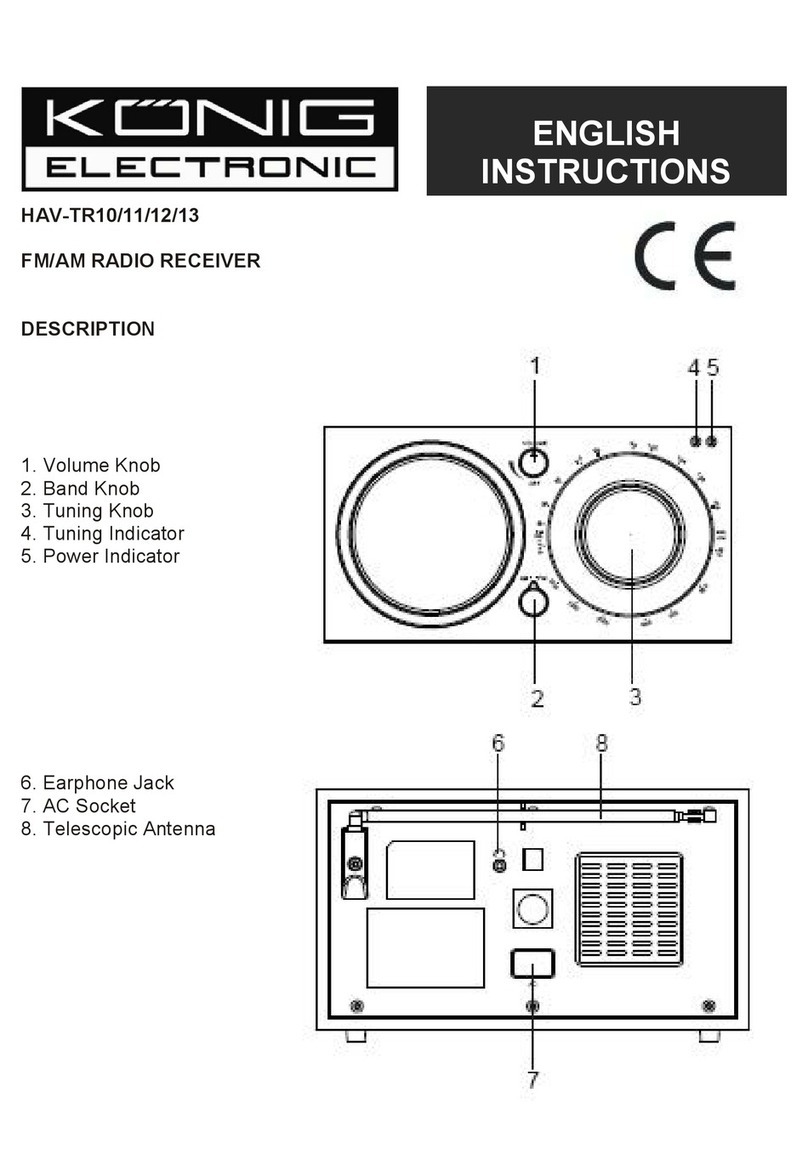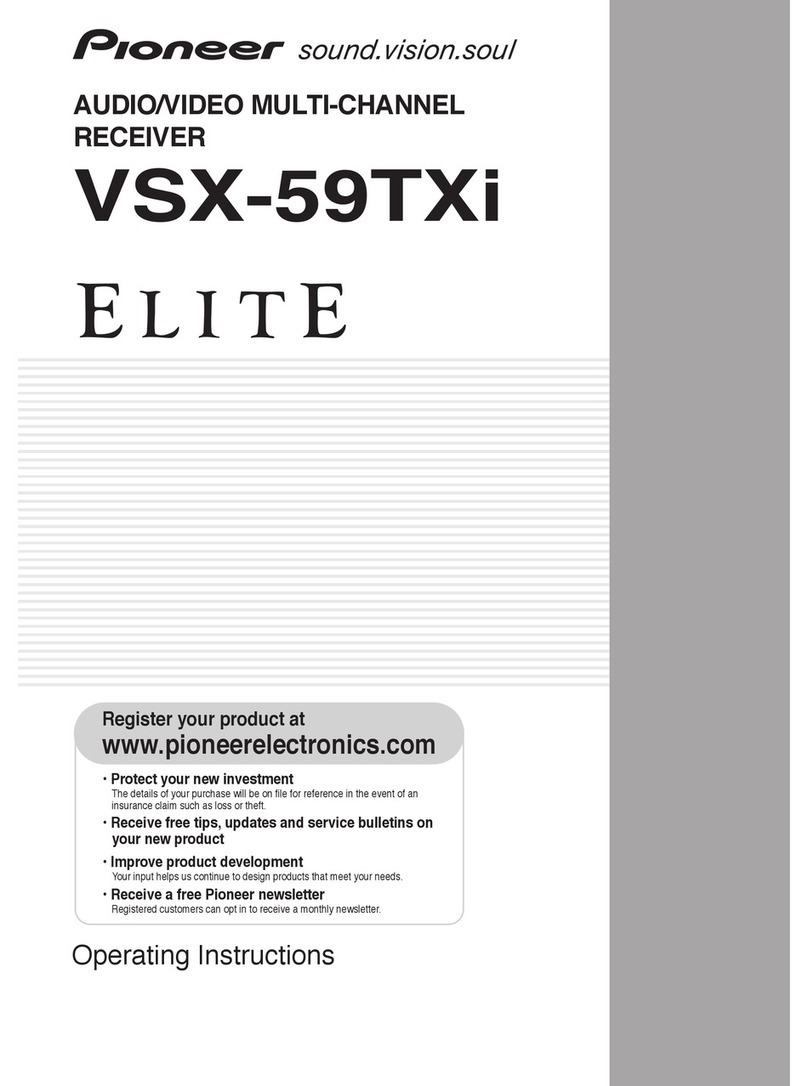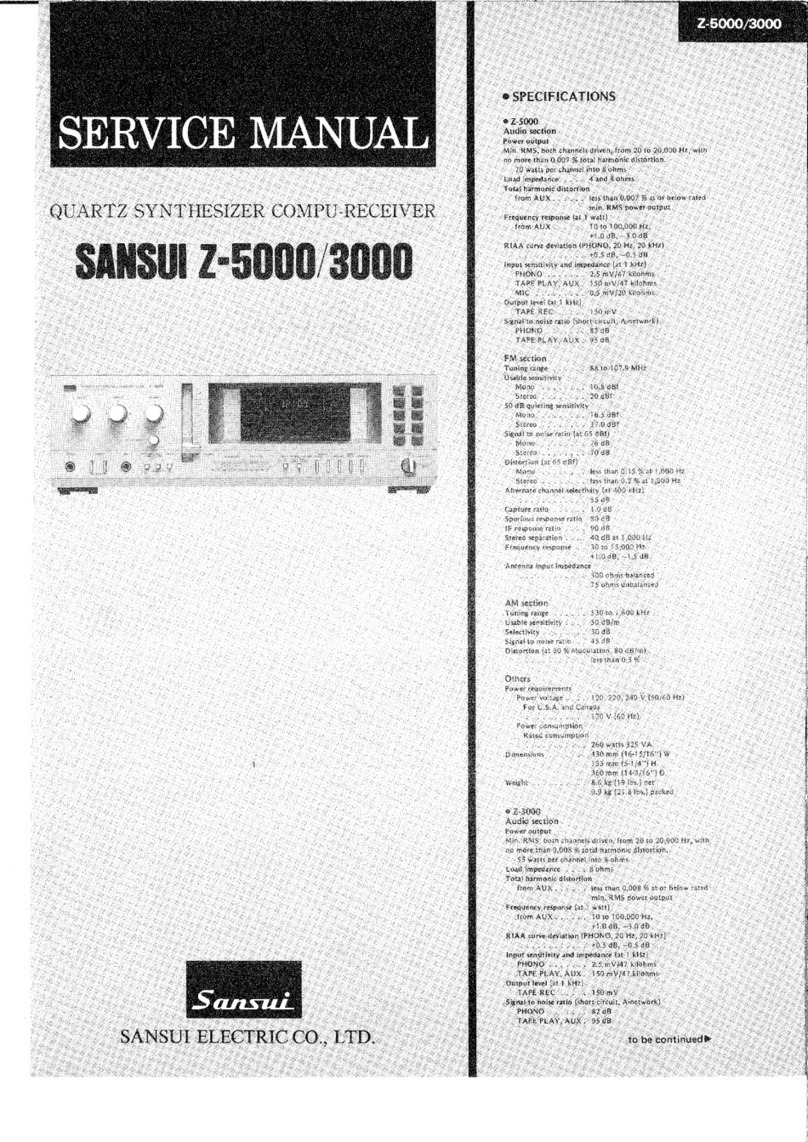6Installation Note N9048-90018
Installation Procedure
Installation Procedure
Remove the Instrument Outer Case, Front Panel Assembly, and Right Side
Chassis (RF Bracket)
See the Instrument Outer Case, Front Frame Assembly and RF Area (RF Bracket) removal
procedures in the Service Guide “Assembly Replacement Procedures” chapter. Discard the eight
Front Frame screws.
Remove the 3.5 mm Input Connector Assembly and Cable
See the Input connector assembly removal procedure in the Service Guide “Assembly Replacement
Procedures” chapter.
Remove the other end of semi-rigid cable W2 from the attenuator and carefully remove the cable
from the instrument.
Install the Type-N Input Connector and Cable
1. Locate the semi-rigid cable in the kit.
2. Position the semi-rigid cable between the input attenuator and the location where the 3.5 mm
connector had been.
3. Connect the semi-rigid cable to the attenuator, but only tighten the connection hand tight.
4. Locate the Type-N input connector assembly in the kit.
5. Install the input connector assembly onto the chassis with the two M3 x 0.5 screws from the
kit, but leave the mounting screws loose to allow the connector assembly to move when
connecting the cable.
6. Connect the semi-rigid cable to the connector assembly, but only tighten the connection hand
tight. There is a spare semi-rigid cable for the connector in the kit if there are any issues when
removing and replacing the connector assembly.
7. Torque the two screws securing the connector assembly to the chassis to 9 inch-lbs.
8. Torque both ends of the semi-rigid cable to 10 inch-lbs.
9. Locate the O-ring in the kit and slide the O-ring over the input connector so it seats at the base
of the connector.
If the instrument is placed on its face during any of the following procedures, be sure to use a soft
surface or soft cloth to avoid damage to the front panel, keys, or input connector.