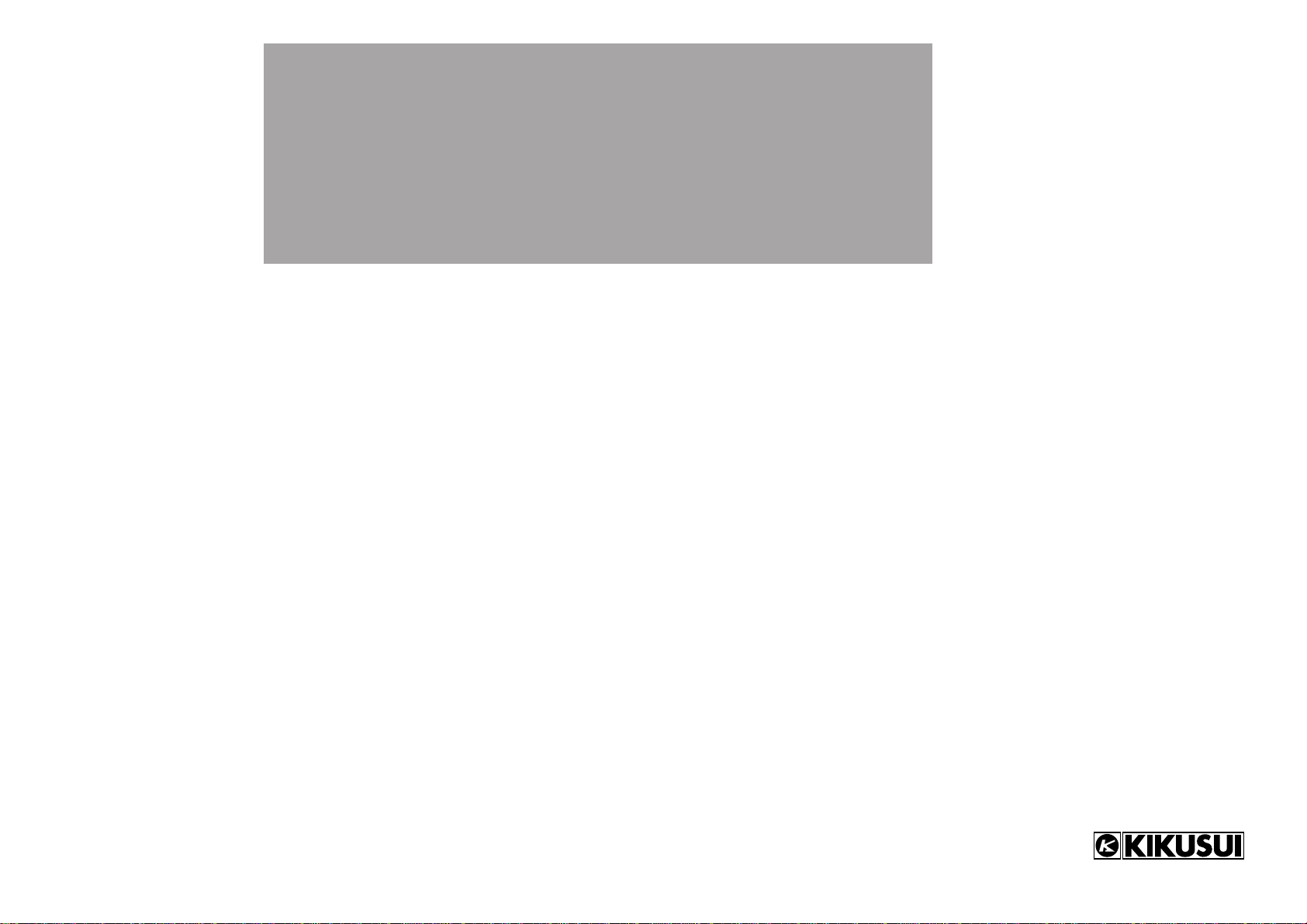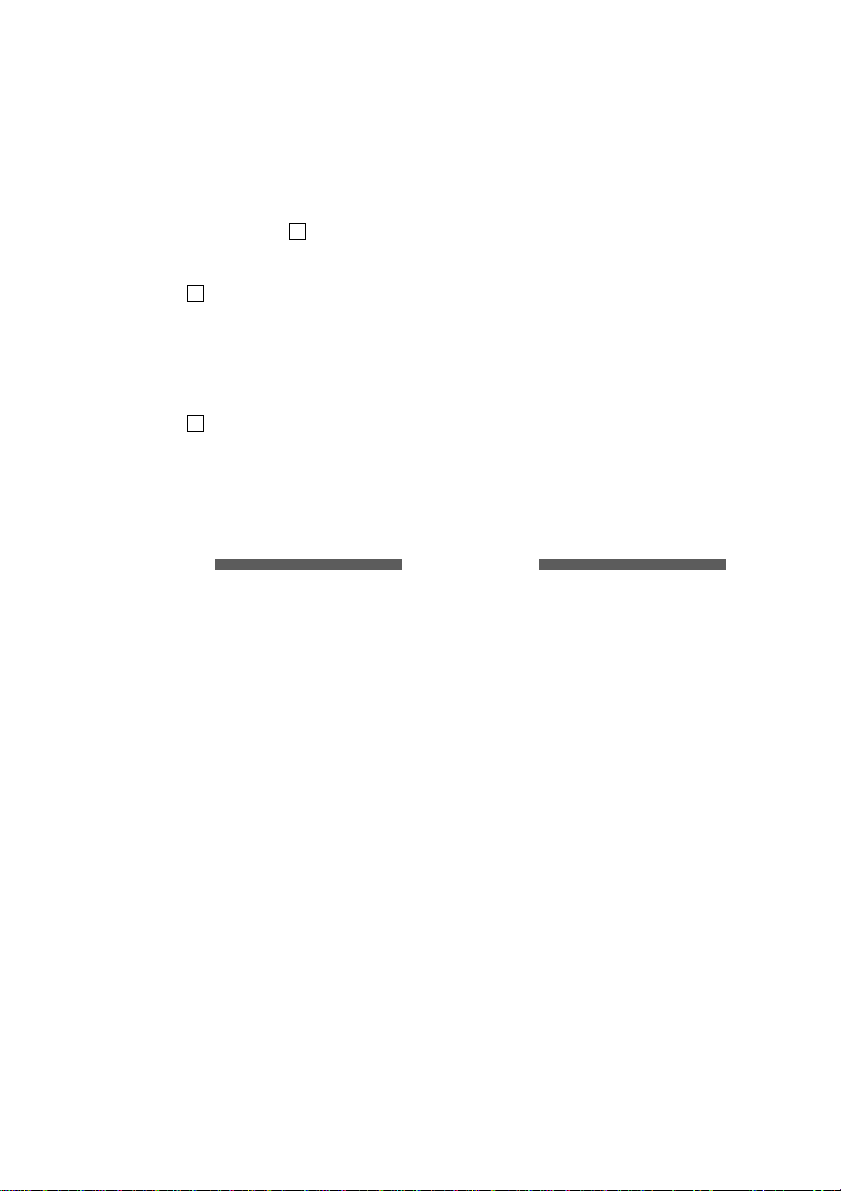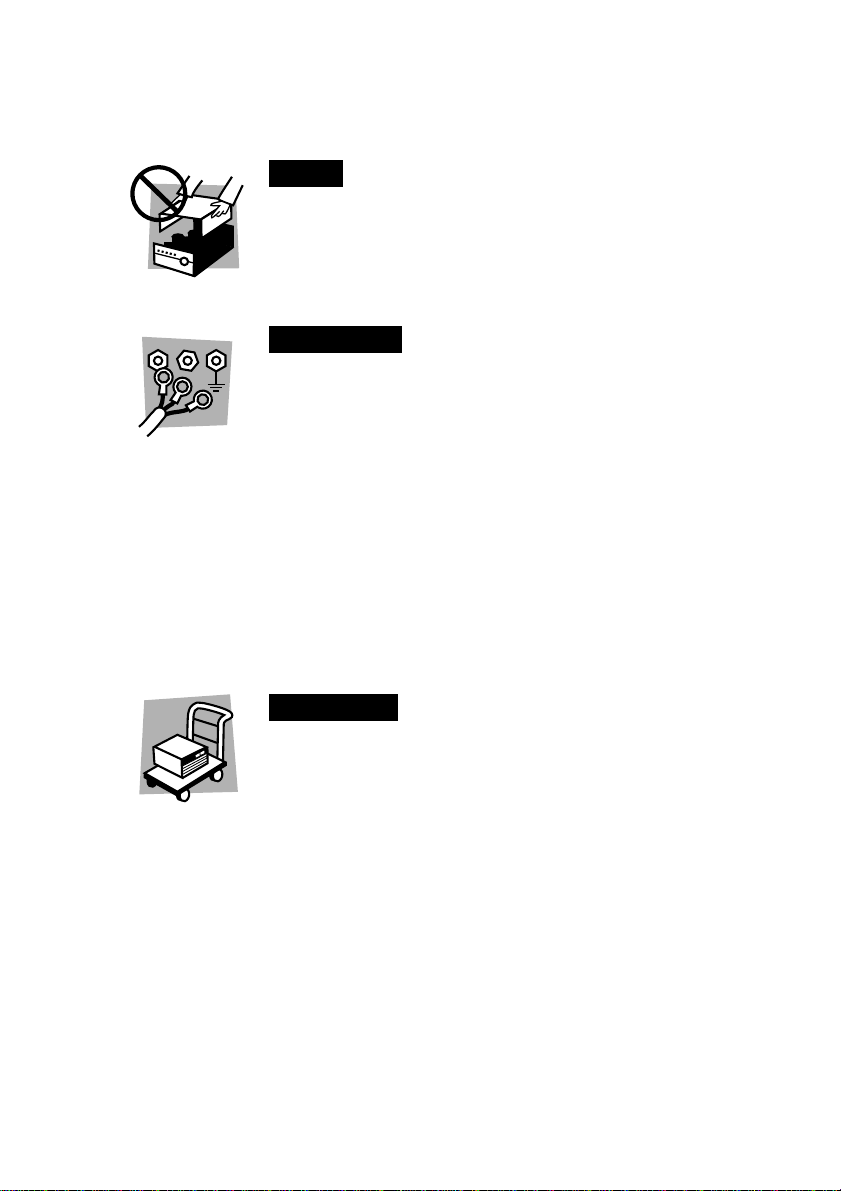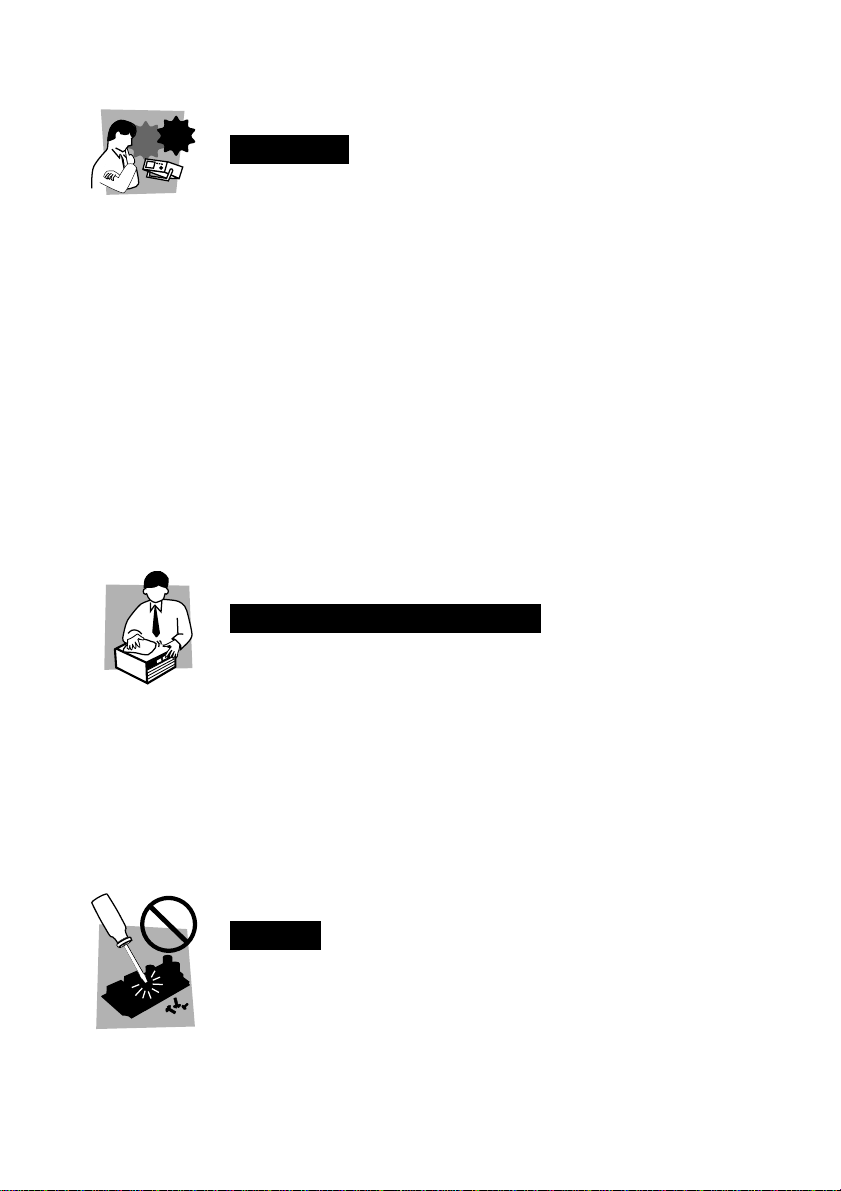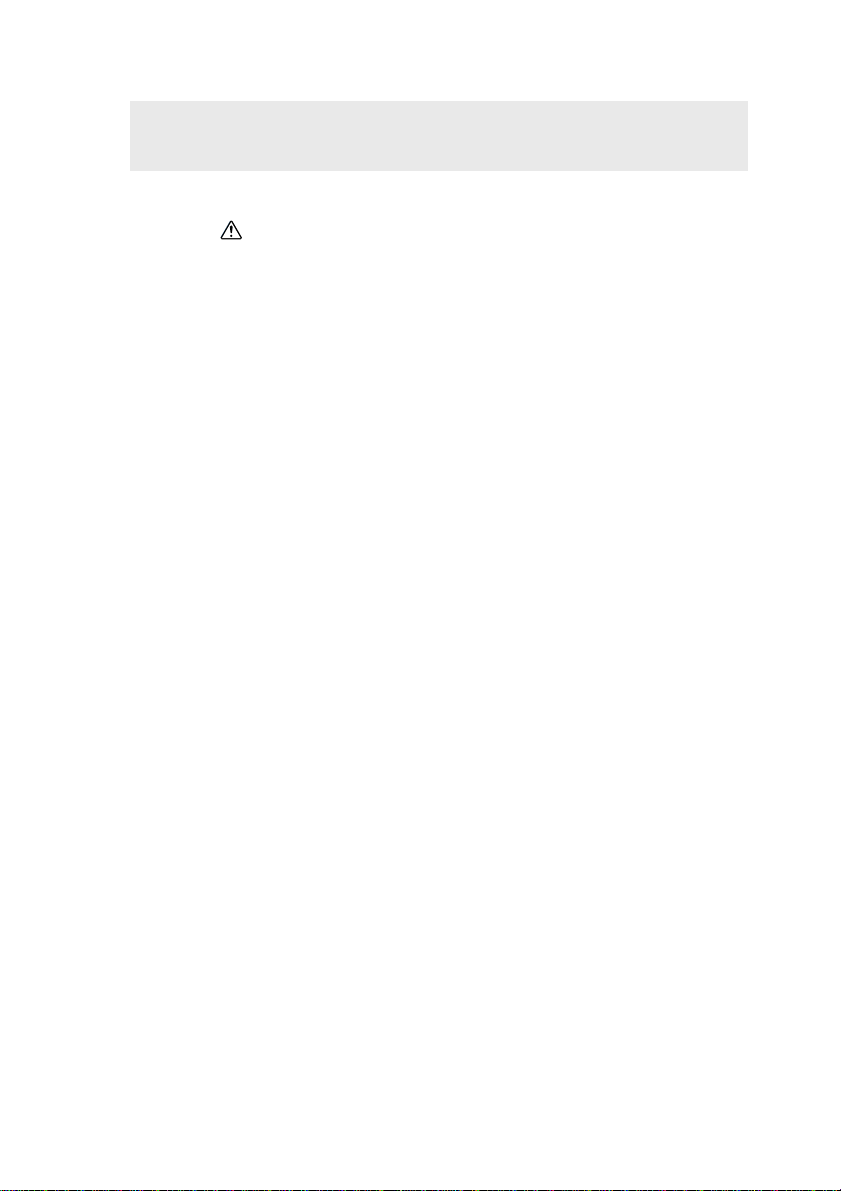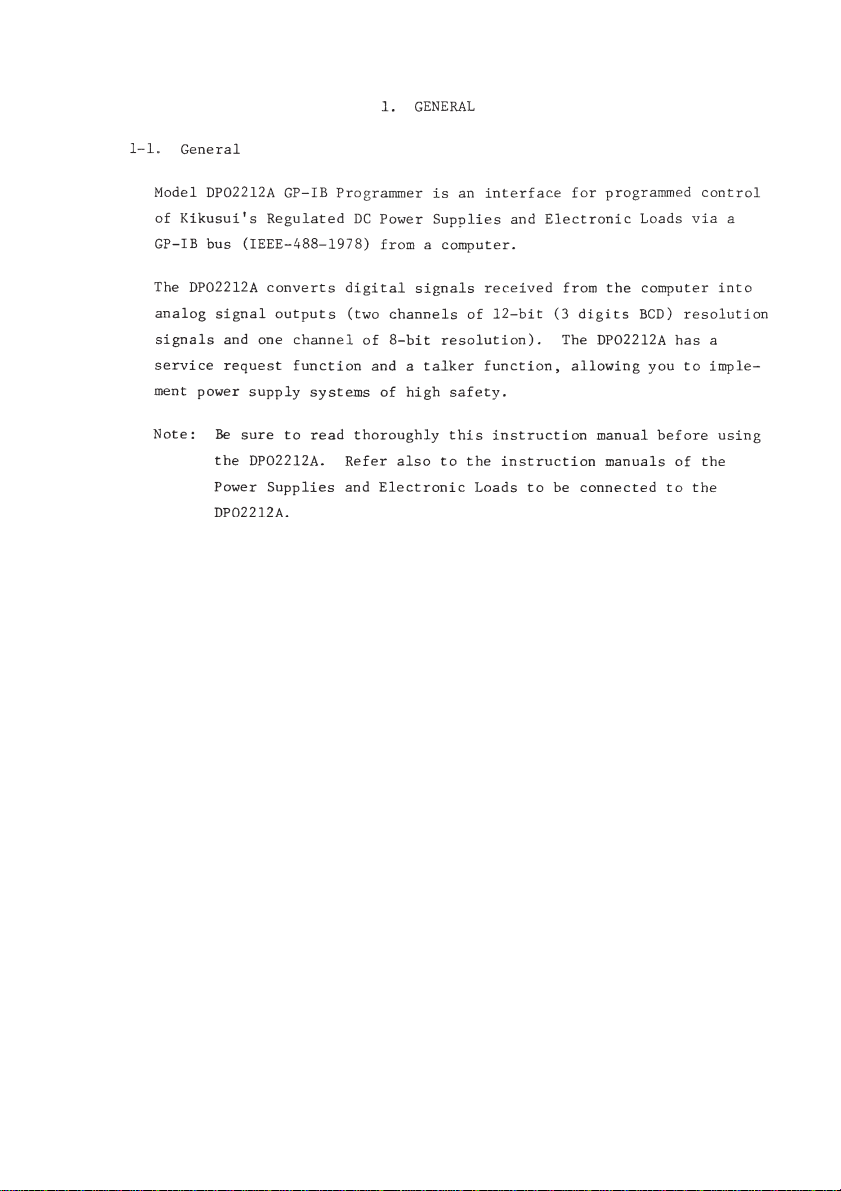DPO2212A vii
TABLEOFCONTENTSTABLEOFCONTENTS
TABLEOFCONTENTSTABLEOFCONTENTS
TABLEOFCONTENTS
Modelsdroppedfromproduction ......................................................i
SafetyPrecautions .................................................................... ii
1. GENERAL .................................................................................1
1-1 General ........................................................................................ 1
2. SPECIFICATIONS.....................................................................2
* CaseDimensionDrawing............................................................4
3. OPERATINGINSTRUCTIONS .................................................5
3-1.NotesBeforeUse.........................................................................5
3-1-1.SystemStructure...................................................................5
3-1-2.ACLineVoltage...................................................................7
3-1-3.RequirementsofPlaceoflnstallation...................................8
3-2.DescriptionofComponents .........................................................9
3-3.ConnectionsandSettings ..........................................................13
3-3-1.ConnectionBetweenDPO2212AandGP-IBCable ..........13
3-3-2.SettingAddress...................................................................13
3-4.OperatingInstructionsforAnalogOutputs ...............................14
3-4-1.ConnectiontoPowerSupply ..............................................14
3-4-2.CodeFormatSetting...........................................................24
3-4-3.OverallSystemAdjustment................................................25
3-4-4.NotesforUseofSystem.....................................................26
3-5 InstructionsforDigitalI/O ........................................................ 28
3-5-1.Interruption .........................................................................28
3-5-2.ContactSignalOutput ........................................................31
3-5-3.IndicatorLamps..................................................................31
4. PROGRAMMINGEXAMPLES ................................................33
4-1.NotesforProgramming .............................................................33
4-2.ProgrammingExamples ............................................................34
5. OPERATINGPRINCIPLE .......................................................41
6. MAINTENANCE ......................................................................43
6-1.InspectionandAdjustment ........................................................43
6-2.Troubleshooting.........................................................................44