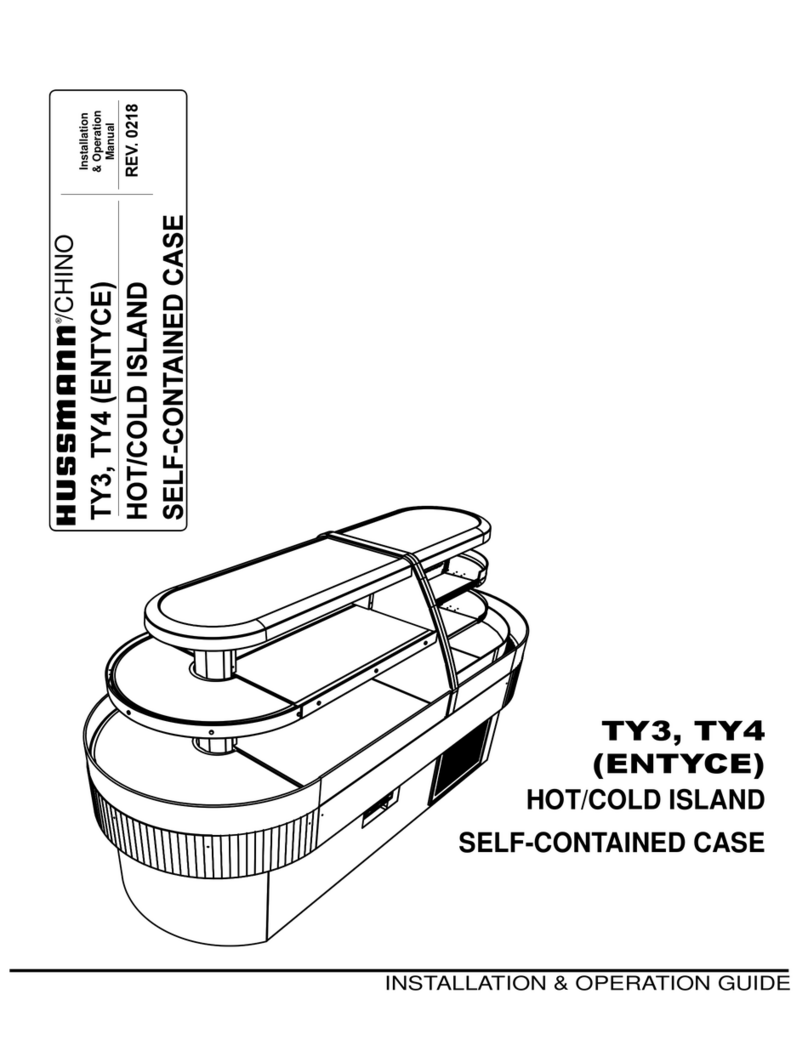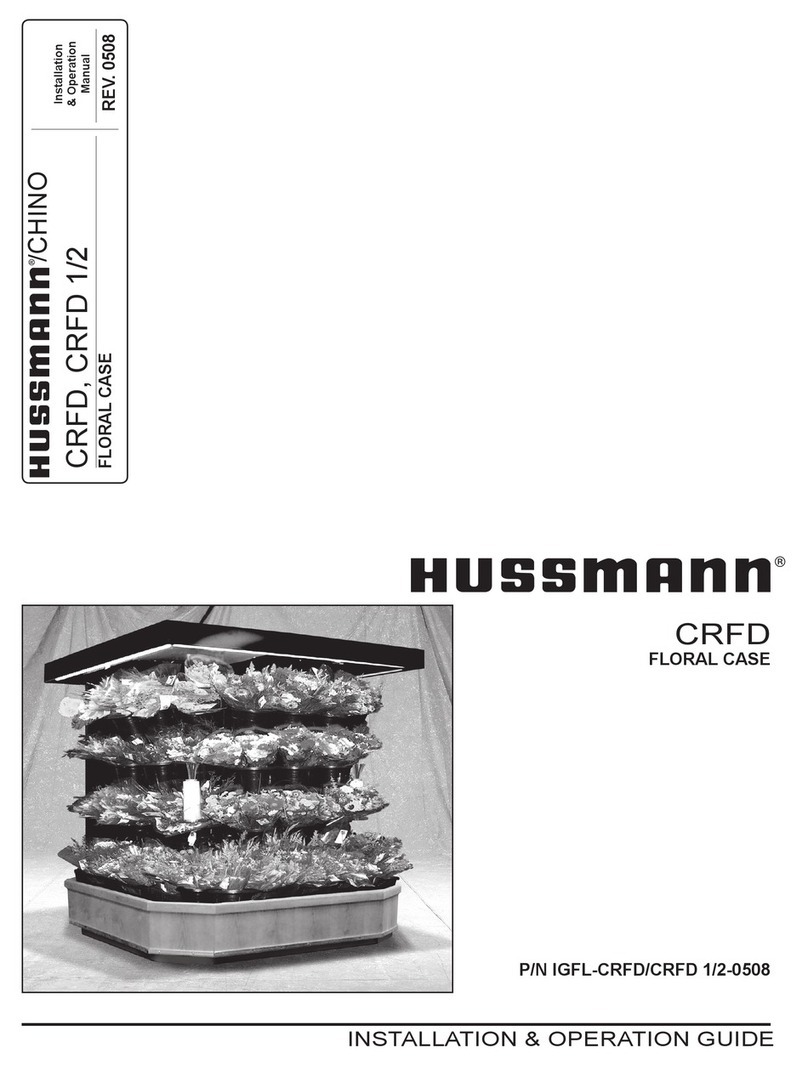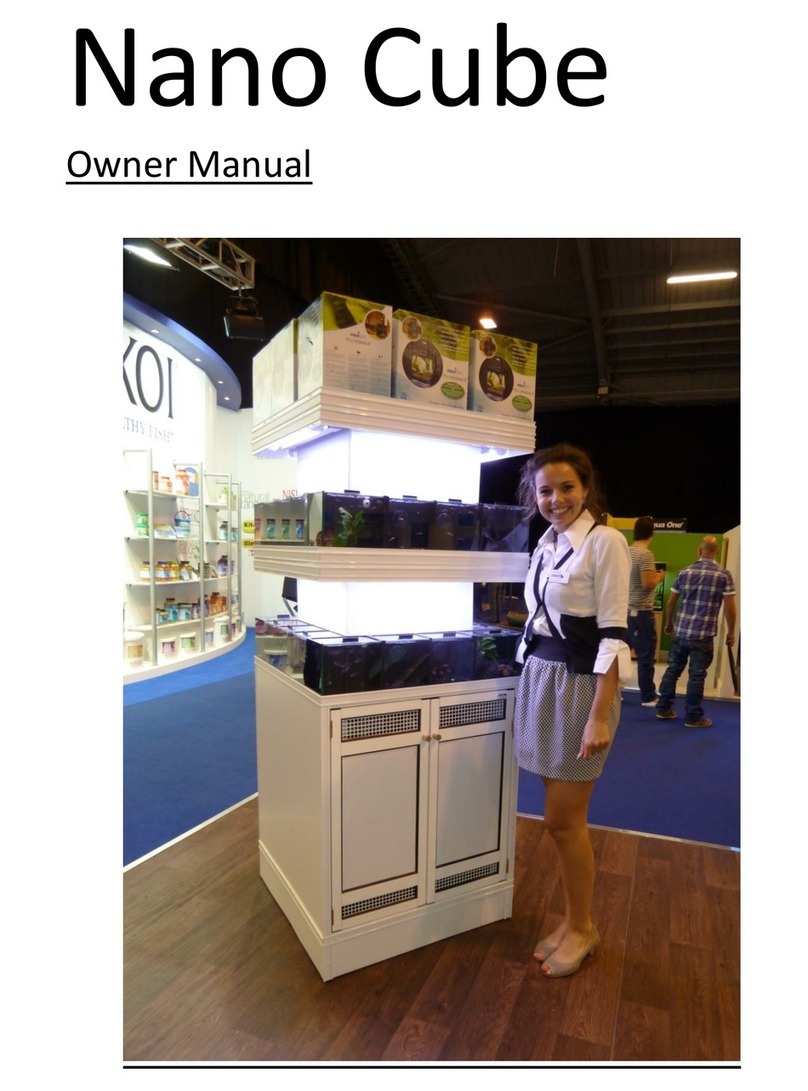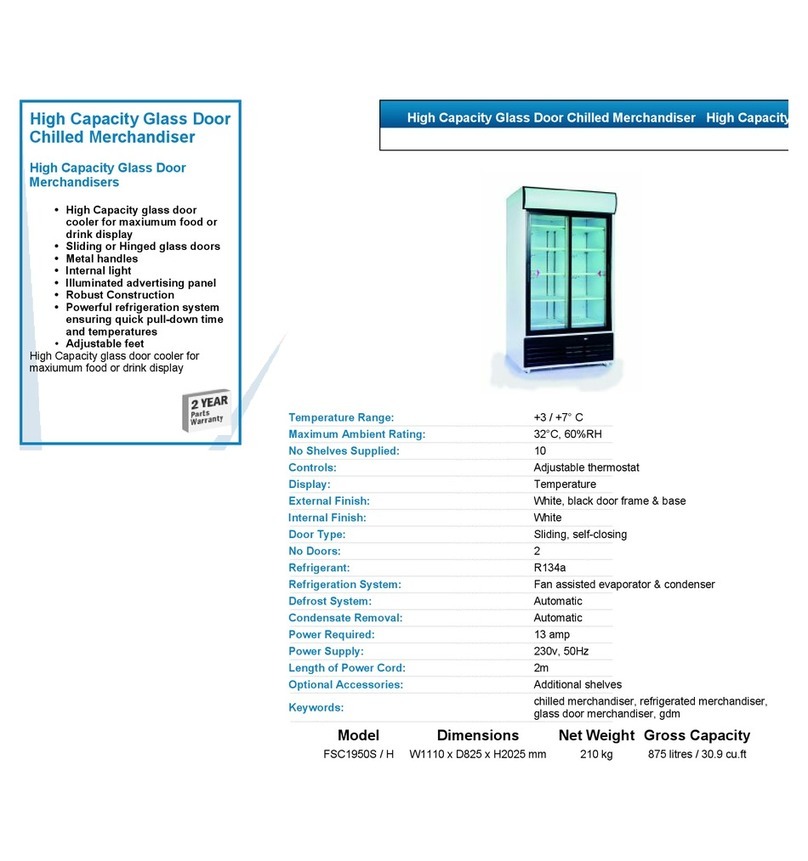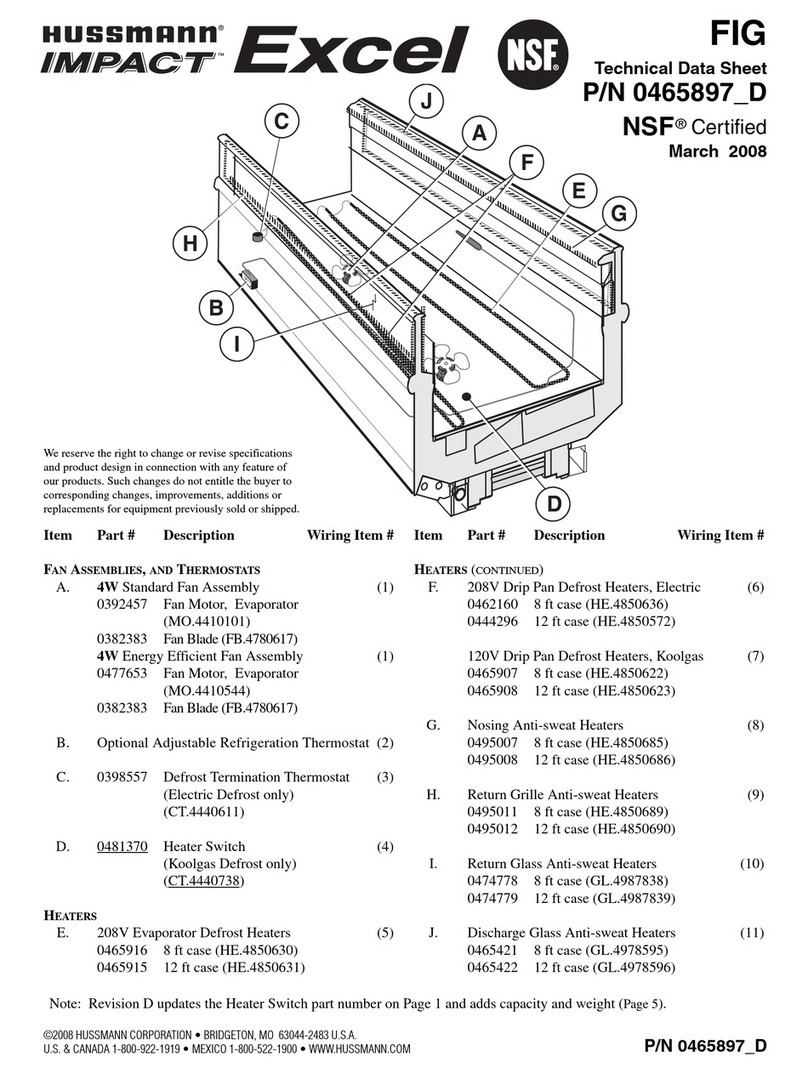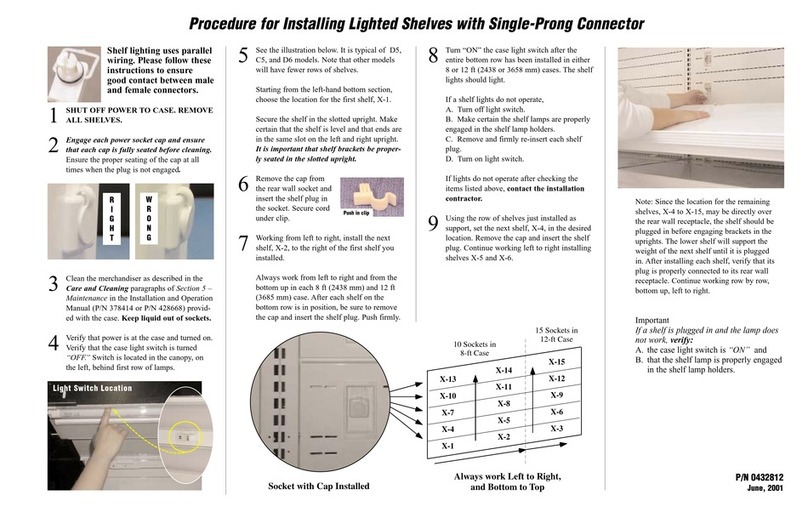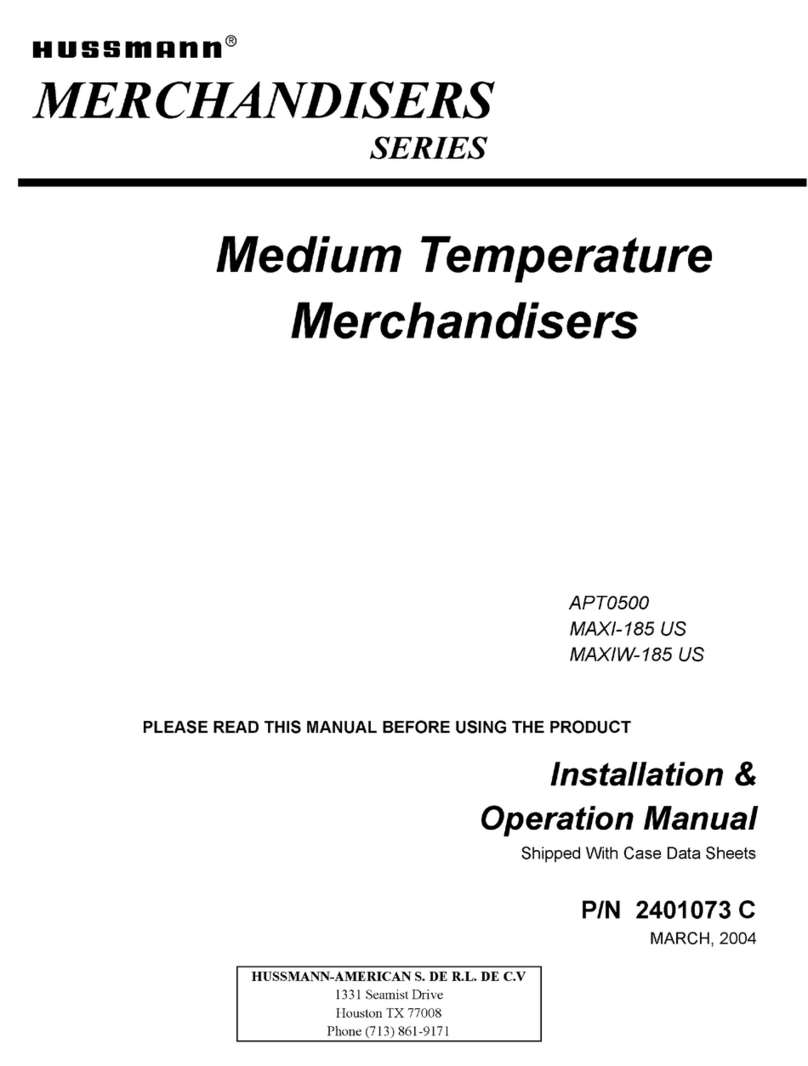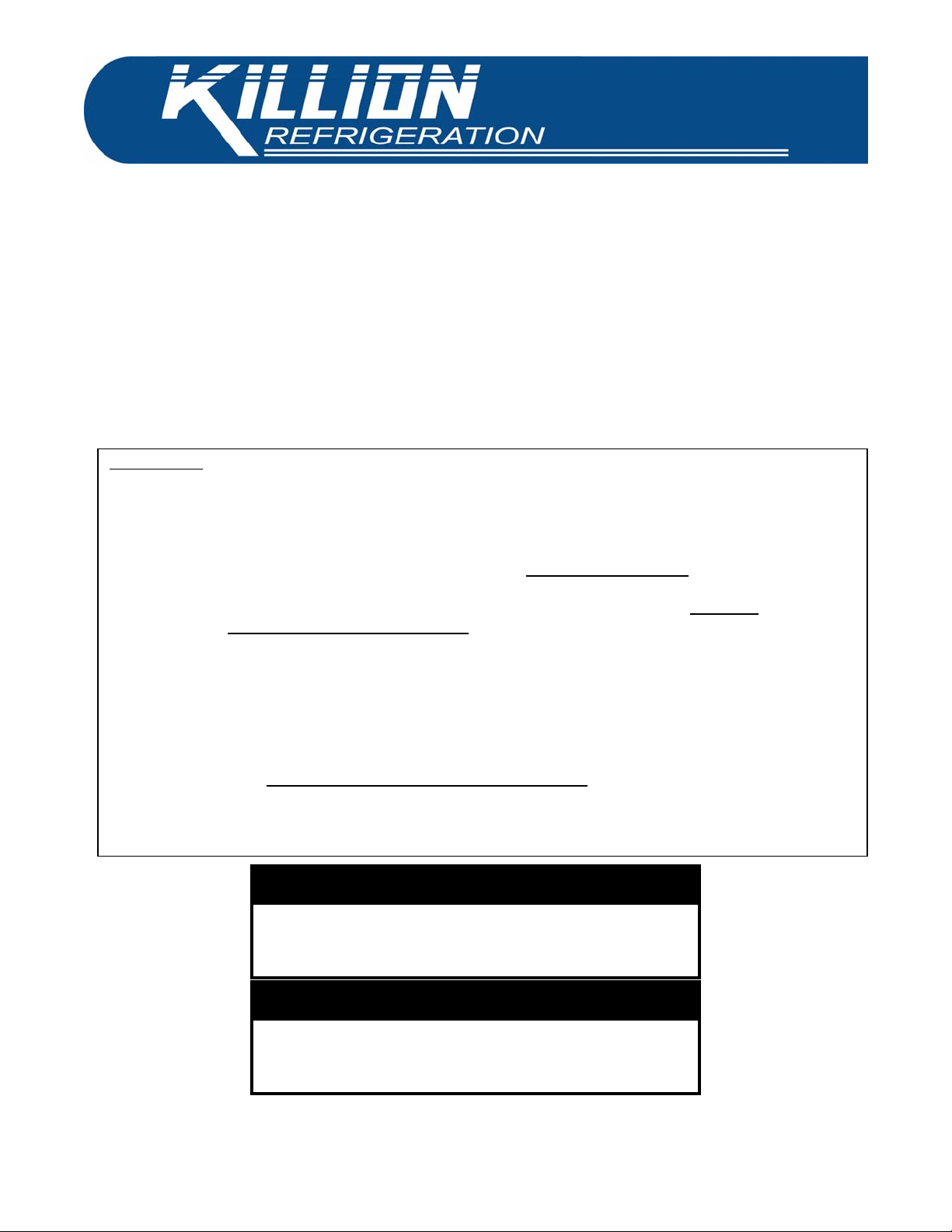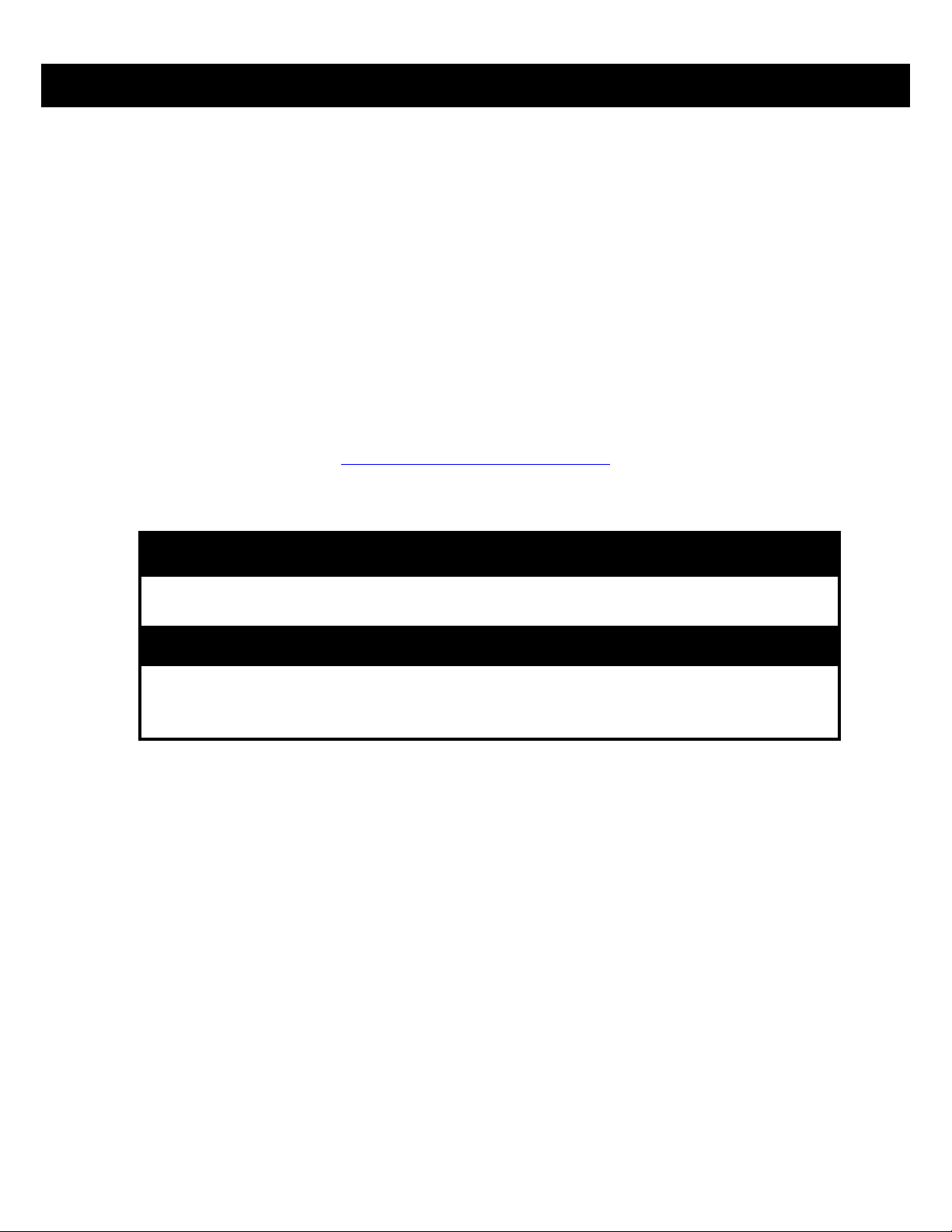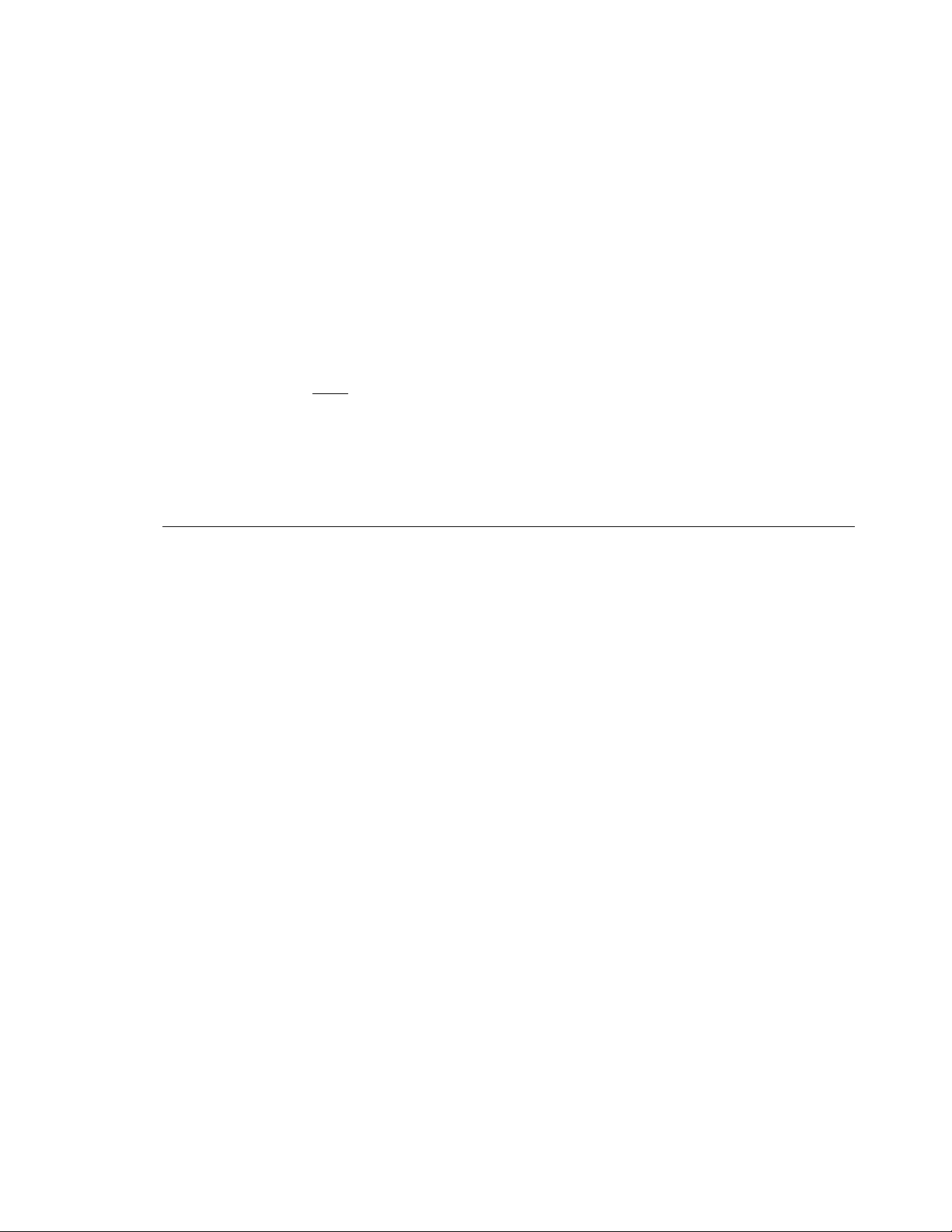Page 8 of 9
Killion Industries, Inc. • 1380 Poinsettia Ave., Vista, CA 92081
Phone (760) 727-5102 • Toll Free (800) 421-5352 • Fax (760) 727-1622
www.killionindustries.com • Sales@killionindustries.com • Parts.Service@killionindustries.com
KILLION INDUSTRIES, INC. warrants the Merchandiser and all parts thereof to be free from defects in material and
workmanship under normal use and service. Merchandisers are designed to operate in air-conditioned stores where
temperature and relative humidity are maintained at or below 75°F dry bulb temperature and 55% relative humidity. Its
obligations under this Warranty shall be limited to repairing or replacing, at its option, any part of the Fixture which proves
thus defective within one year from the date of invoice, and which KILLION’S examination discloses to its satisfaction to
be thus defective. Additionally, if a malfunction occurs within 90 days from the date of invoice, KILLION will assume
responsibility for the reasonable cost of labor, provided KILLION is the dispatching agent. No labor costs will be paid
unless the repairing agent has obtained a Service Authorization Number from KILLION prior to the repair. This Warranty
shall not apply to the refrigerator, or any part thereof, which has been subject to any accident, alteration, abuse, misuse,
or damage by flood, fire, or act of God. In no event shall the company be liable for injury to person or property caused by
defective equipment, loss of use, revenue or profit or for any other indirect, special or consequential damages including,
but not limited to, food spoilage or product loss. SPECIAL ATTENTION
WARRANTY IS NOT TRANSFERABLE. This warranty is not assignable and applies only in favor of the original
purchaser / place of original installation. Any such assignment or transfer shall void the warranties herein made and shall
void all warranties, expressed or implied, including any warranty of merchantability or fitness for a particular purpose.
TRANSPORTATION COSTS. KILLION will pay the cost of freight for any and all parts under warranty. KILLION
will not accept returned parts freight collect, unless that shipment has received prior approval. KILLION is not responsible
for any other transportation costs.
WARRANTY CLAIMS. All claims should include: model number, serial number, and all pertinent information
supporting the existence of the alleged defect. Any action for breach of these warranty provisions must commence within
One (1) year after the cause of action occurred.
This warranty is in lieu of all other warranties, expressed or implied, and does not include any implied warranties of
merchantability or fitness for a particular purpose. KILLION’S sole liability shall be limited to the repair or replacement of
any defective part or parts, as above stated, and shall not include labor or other expenses incurred in the removal and /or
installation of defective parts or equipment, unless otherwise specified above.
ARRANT
Killion Refrigerated Merchandisers require an adequate supply of free inlet air available. Please note the location of the
condensing unit, as both top and bottom mounted units are available. Additionally, an unobstructed exhaust area for the
dissipation of hot air must be available so it does not recycle into the inlet air.
Top mounted units should not be located under a low ceiling or “boxed-in” under a canopy or any similar construction,
thereby restricting, or completely shutting off, free air circulation. Inadequate or improper airflow through the condenser
section will result in high head pressure, higher operating temperature, excessive wear, and possible a compressor
failure.
Bottom mounted units should not be located directly against a wall. There should be a minimum of four inches between
the rear of the refrigerator and the wall.
Installation made under such location conditions will constitute improper installation and unit abuse, thereby invalidating
all mechanical warranty coverage.