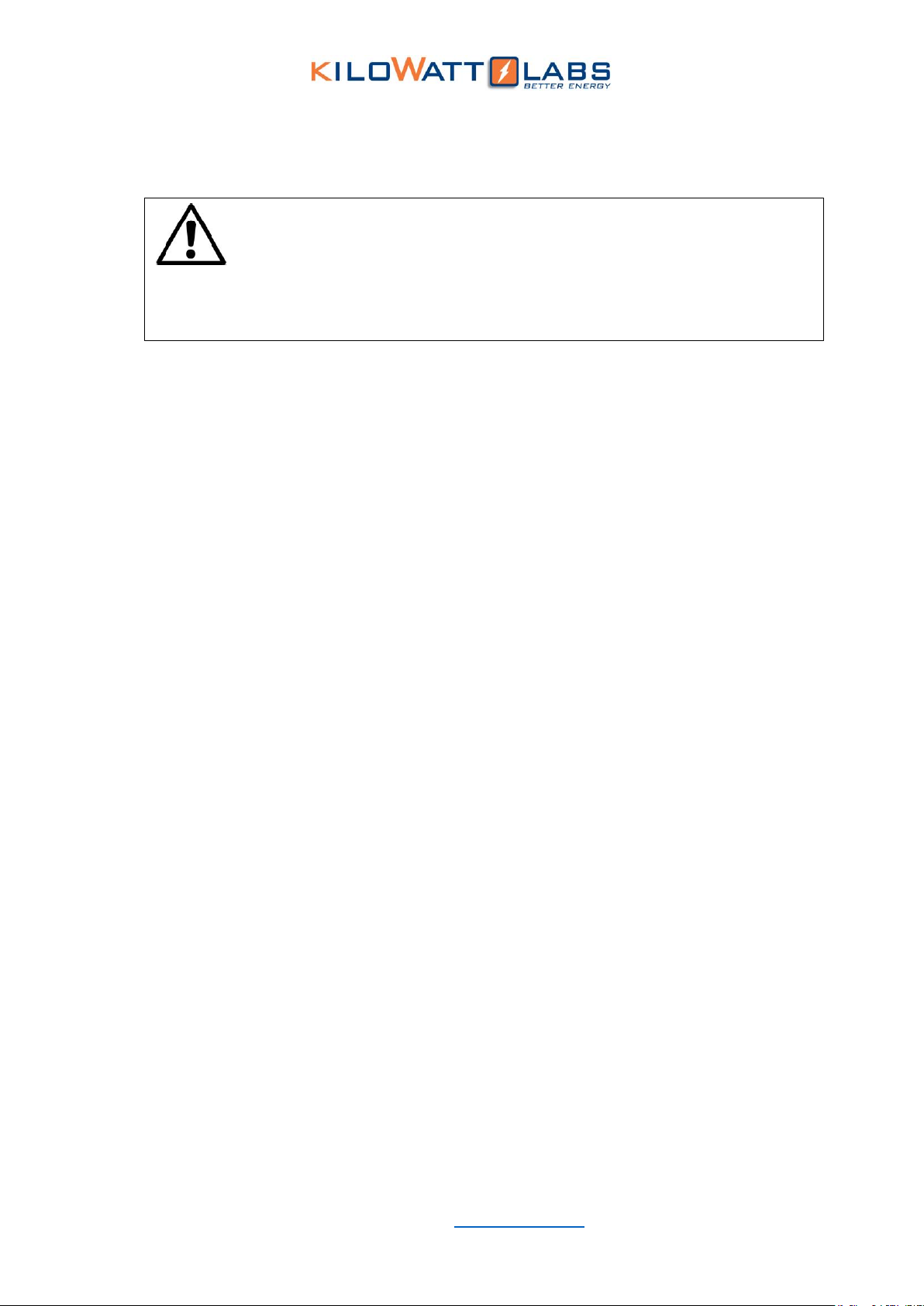Centauri Energy Server –User Manual Model Number -GF-80000-360Vdc-380Vac-3/3
This manual is subject to change without notice and at the sole discretion of Kilowatt Labs, Inc.
Kilowatt Labs, Inc. | www.kilowattlabs.com
4
4.13 Parallel Signal Port: ...................................................................................................................38
5 Operating Instructions:...................................................................................................................... 39
5.1 Power ON/OFF: ...........................................................................................................................39
5.1.1 Precautions: .............................................................................................................................39
5.1.2 Power ON Steps: ...................................................................................................................... 39
5.1.3 Power OFF Steps: ..................................................................................................................... 40
5.1.4 Power ON Procedures (Parallel system): .................................................................................40
5.1.5 Power OFF Procedures (Parallel system):................................................................................ 41
5.2 Emergency Stop Operation:........................................................................................................ 42
5.3 Clear Operation for System Fault:............................................................................................... 42
5.4 Maintenance Bypass Operation:.................................................................................................42
5.4.1 Precautions: .............................................................................................................................42
5.4.2 Entering Service Mode:............................................................................................................43
5.5 System Settings:.......................................................................................................................... 44
5.5.1 Advanced Setup: ...................................................................................................................... 44
5.5.1.1 System Mode settings:..........................................................................................................44
5.5.1.2 PV Auto Power-ON Setting: .................................................................................................. 45
5.5.1.3 Input Setup of Battery Parameters:...................................................................................... 45
5.5.1.4 Password Setting:.................................................................................................................. 47
5.5.1.5 Other Settings: ......................................................................................................................47
5.5.2 User Settings: ...........................................................................................................................47
5.5.2.1 MPPT Settings: ......................................................................................................................47
5.5.2.2 INV Settings:.......................................................................................................................... 47
5.5.2.3 Off-Peak Settings:..................................................................................................................48
5.5.2.4 Protocol Settings:.................................................................................................................. 48
5.5.2.5 Language Selection: ..............................................................................................................48
5.5.2.6 Date and Time Settings:........................................................................................................ 48
5.5.2.7 Date Format Settings: ...........................................................................................................48
5.5.2.8 User Password/Control Password:........................................................................................48
5.5.2.9 Touch Screen Calibration:.....................................................................................................49
6 Description of Energy Server Working Principle:............................................................................... 50
6.1 PV and AC Normal:...................................................................................................................... 50
6.2 AC Abnormal or Absent: .............................................................................................................51
6.3 Off-Peak Power Consumption:.................................................................................................... 52