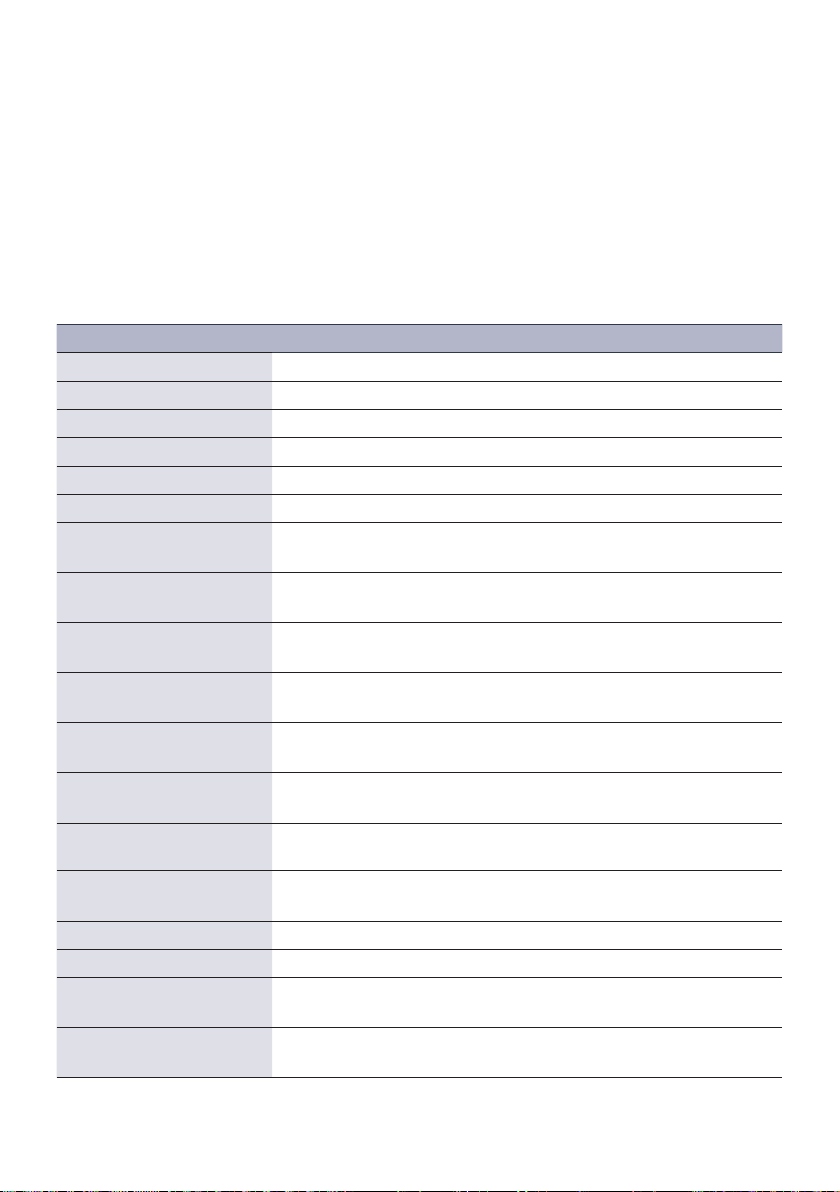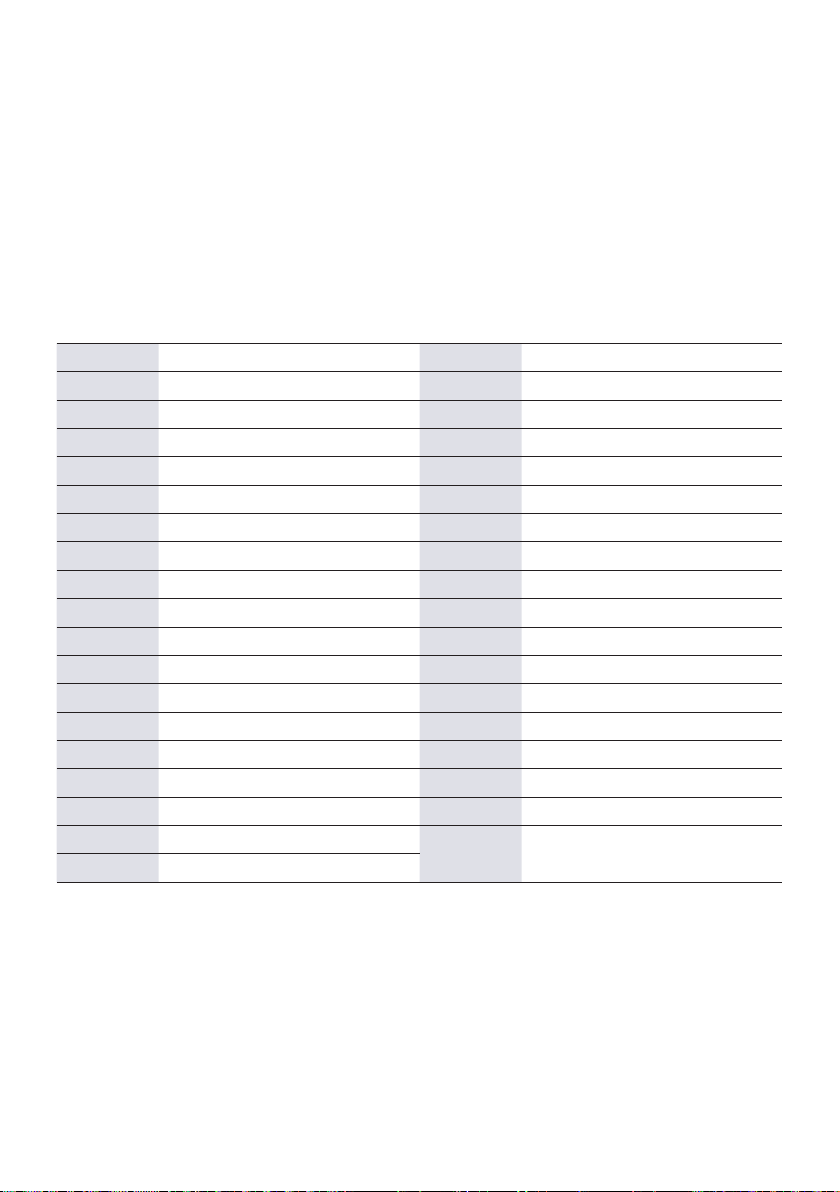3
1. Vorwort
Bevor Sie das Produkt verwenden, lesen Sie diese Bedienungsanleitung sorgfältig durch. Die in diesem Handbuch
gezeigten Bilder dienen nur als Referenz und können sich vom realen Produkt unterscheiden. Wenden Sie sich an den
örtlichen Händler, um Unterstützung bei der Wartung zu erhalten.
Im ständigen Bemühen, das Produkt zu verbessern, behalten wir uns das Recht vor, Funktionen oder
Parameter ohne vorherige Ankündigung oder Verpflichtung zu ändern. Die neuesten Informationen
erhalten Sie von Ihrem Kindermann Fachhändler.
2. Sicherheitshinweise und Vorsichtsmaßnahmen
• Lesen Sie die Bedienungsanleitung sorgfältig durch und bewahren Sie diese auf.
• Packen Sie die Lautsprecher vorsichtig aus und heben Sie die Originalverpackung und das
Verpackungsmaterial für einen eventuellen späteren Versand auf.
• Befolgen Sie die grundlegenden Sicherheitsvorkehrungen, um die Gefahr von Bränden,
Stromschlägen und Verletzungen von Personen zu verringern.
• Sorgen Sie dafür, dass niemand auf das Netzkabel tritt und dass es nicht gequetscht wird,
insbesondere an Steckern und Steckerbuchsen.
• Önen oder modifizieren Sie die Lautsprecher niemals. Dies kann zu Stromschlägen oder
Verbrennungen führen.
• Verwenden Sie nur die vom Hersteller angegebenen Zusatzgeräte/Zubehörteile.
• Die Verwendung von Verbrauchsmaterialien oder Teilen, die nicht den Produktspezifikationen
entsprechen, kann zu Beschädigung oder Fehlfunktion führen.
• Reinigen Sie die Lautsprecher nur mit einem trockenem Tuch.
• Wenden Sie sich bei allen Wartungsarbeiten an qualifiziertes Servicepersonal.
• Durch Ausschalten des POWER-Schalters werden alle Funktionen gestoppt und die Anzeigen
des Verstärkers erlöschen. Das Gerät wird aber nur durch Ziehen des Netzsteckers vollständig vom
Stromnetz getrennt. Deshalb müssen Netzstecker und Steckdose leicht zugänglich sein.
• Das System darf nur in trockener Umgebung gelagert und eingesetzt werden.
• Stellen Sie das Gerät an einem gut belüfteten Ort auf, um Schäden durch Überhitzung zu vermeiden.
• Hinweise zur Entsorgung von Altgeräten: Das Gerät darf nicht mit dem Hausmüll entsorgt werden,
sondern ist über den Handelsweg zurückzugeben.
• Vergewissern Sie sich vor der Installation, dass alle Komponenten und Zubehörteile enthalten sind.
• Alle Netzschalter, Stecker, Steckdosen und Netzkabel müssen isoliert, geerdet und sicher sein.
• Alle Kabel sollten vor dem Einschalten angeschlossen werden.
Stromschlaggefahr
WARNUNG
nicht isolierte „gefährliche Spannung”
innerhalb des Produktgehäuses!
↯
Hinweis: Bei den mit dem Symbol "
↯
" gekennzeichneten Anschlüssen kann Stromschlaggefahr bestehen!
Die externe Verdrahtung, die an die Klemmen angeschlossen wird, muss von qualifiziertem Personal
oder mit vorkonfektionierten Kabeln installiert werden.