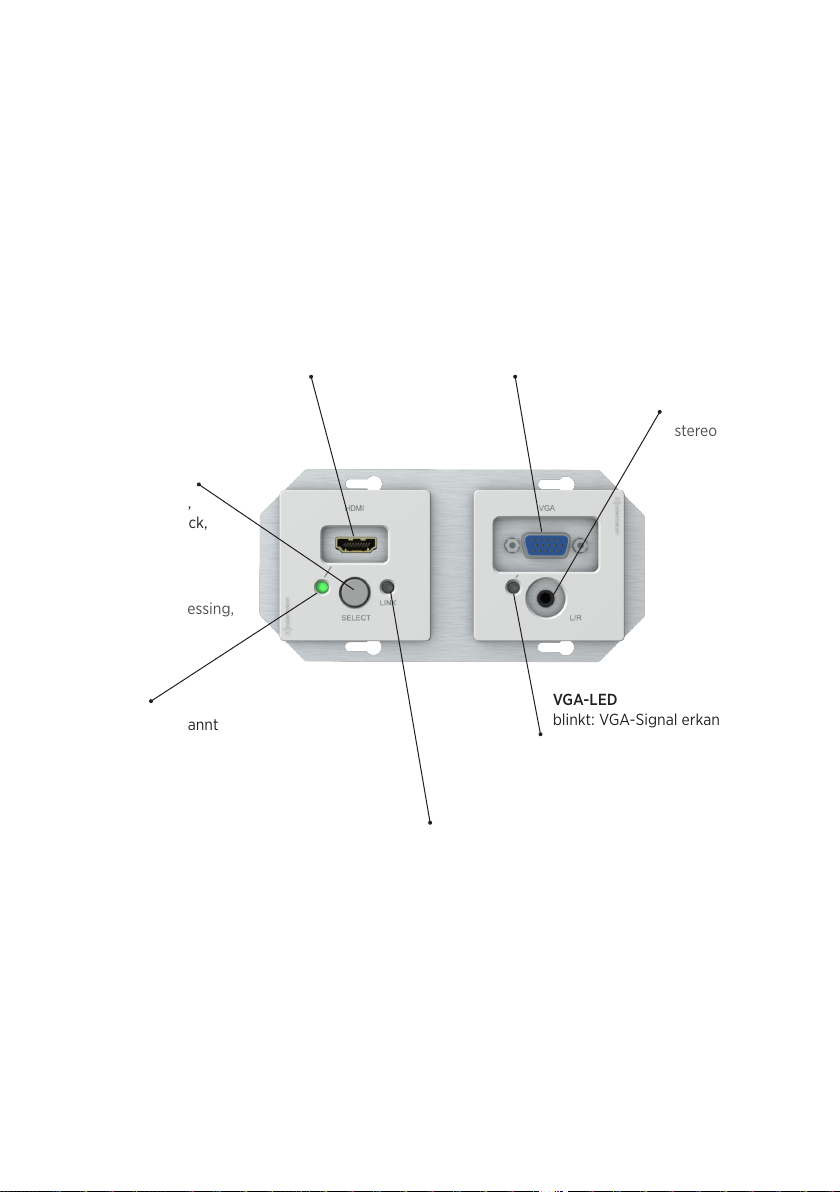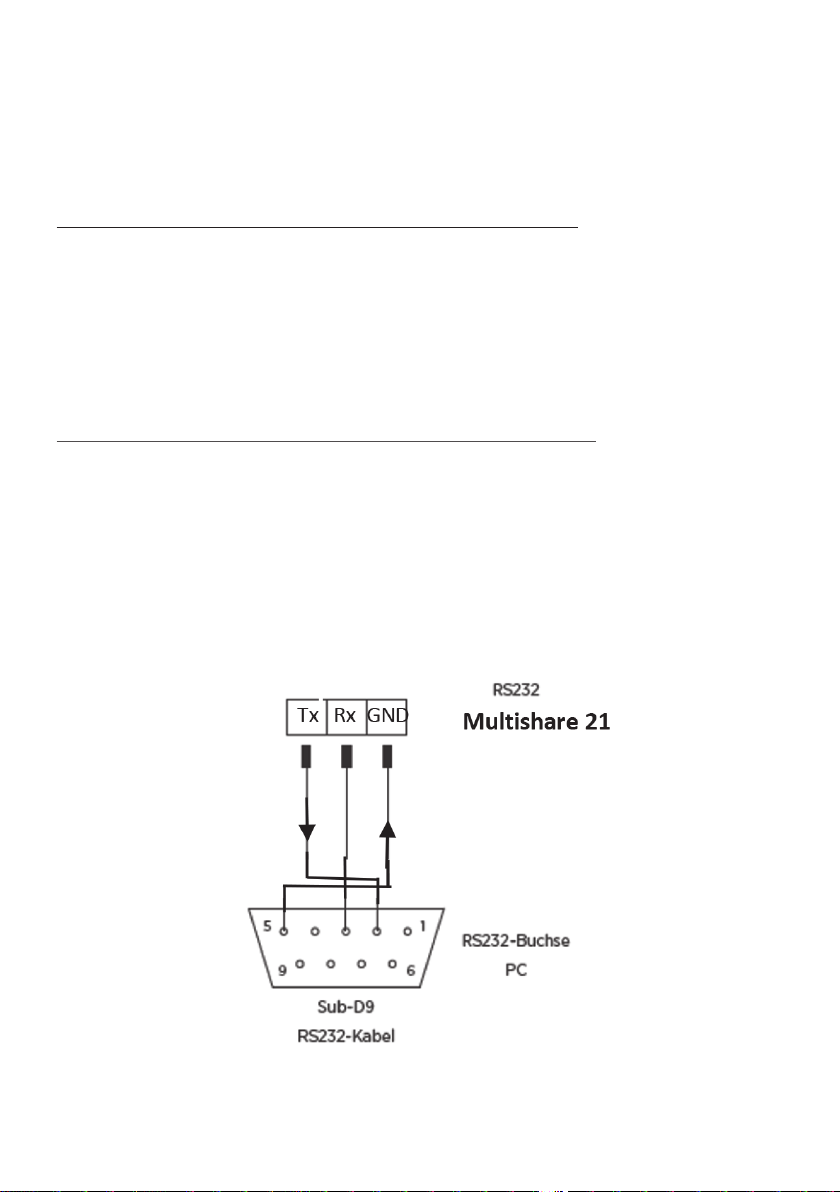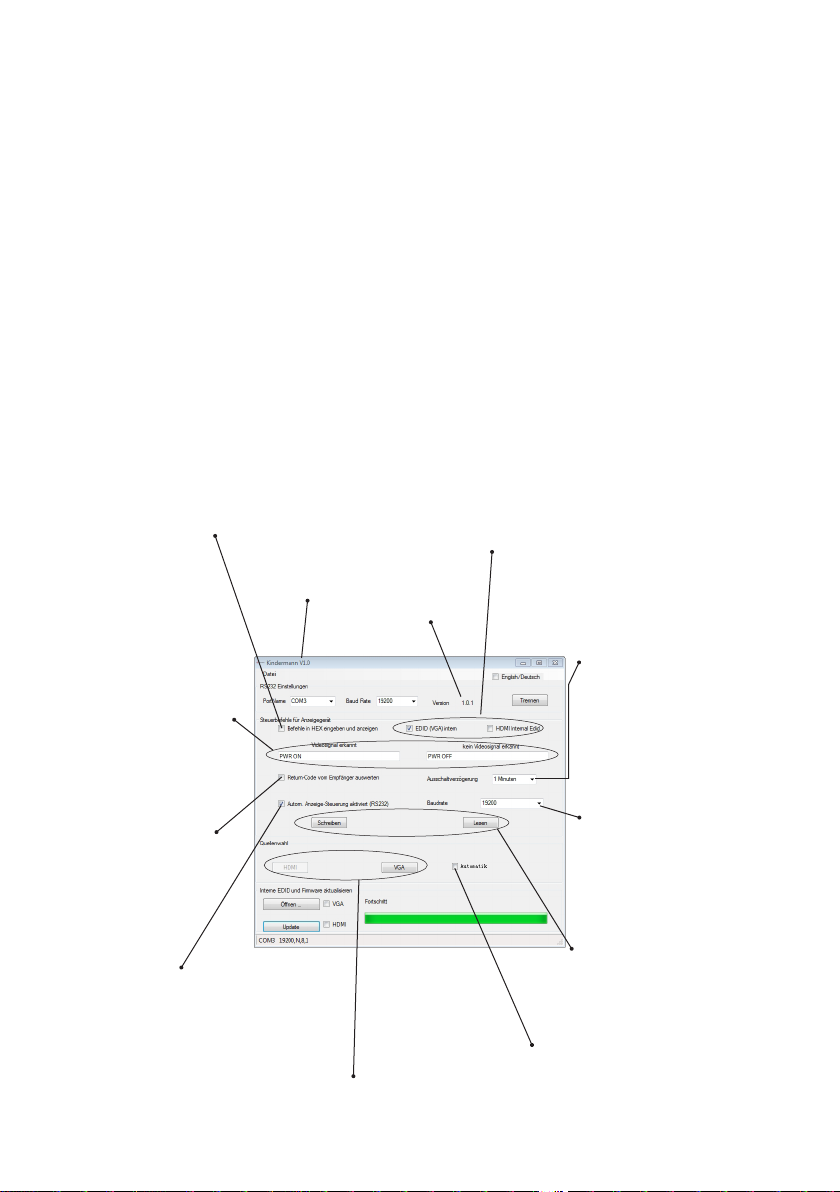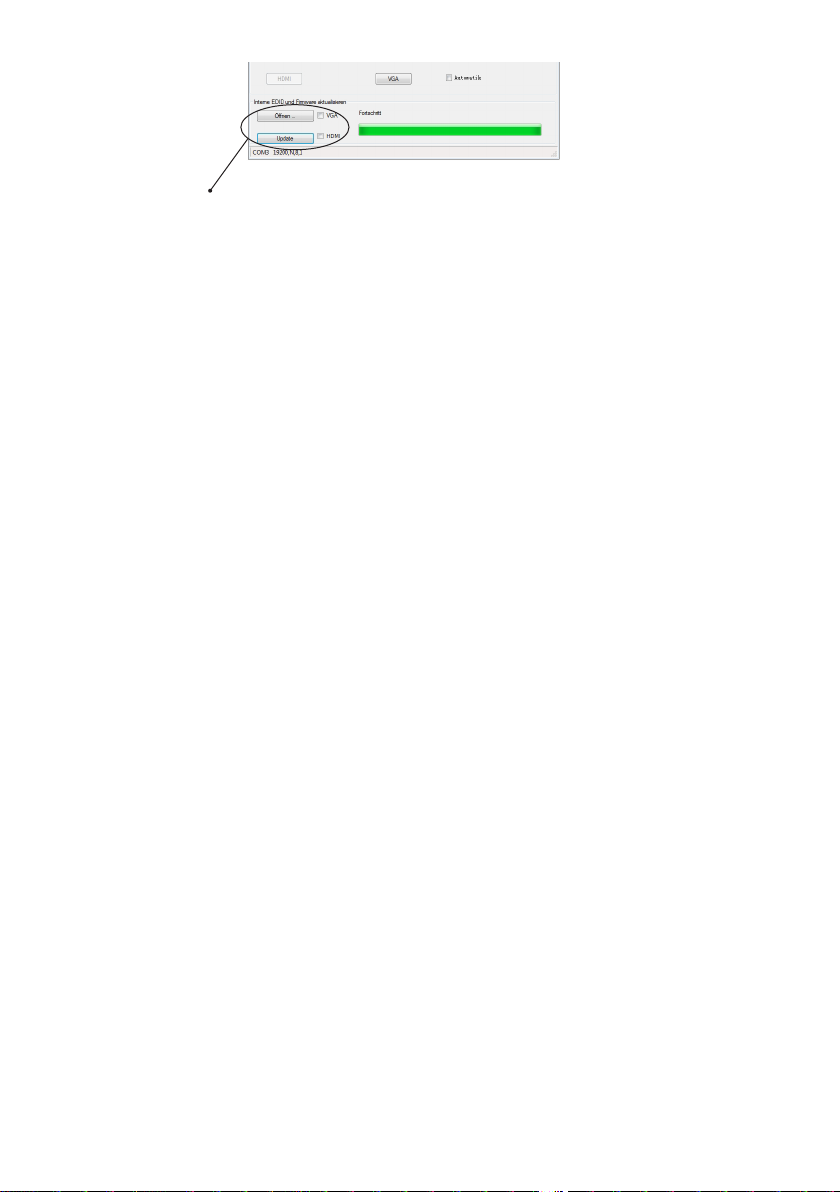4
3. Lieferumfang - Delivery contents
1x Konnectdesign click Multishare 21 HDBT Sender mit 2-fach Montagerahmen
1x Set Anschlussblenden HDMI, VGA mit Audio, 1x Netzteil 24V/0,5A
1x Bedienungsanleitung
1x Konnect design click Multishare 21 HDBT transmitter with 2-gang mounting frame
1x Set adapter plates HDMI, VGA with audio, 1x power supply 24V/0.5A
1x Manual
4. Leistungsmerkmale - Key features
• Transmitter überträgt VGA mit Audio oder HDMI über ein Cat6a/7 Kabel bis 70 m
• Unterstützt HDMI 1.4a, 4K x 2K (30 Hz) bis 40 m; 3D kompatibel
• HDCP 1.4 konform
• Auflösungen VGA bis WUXGA (1920 x 1200 Pixel) bei 60 Hz
• EDID Management: vordefiniert, vorgespeichert, oder vom am Empfänger angeschlossenen Monitor
durchgeleitet (“pass-through”), EDID für VGA und HDMI
• Automatische Wahl einer aktiven Quelle HDMI, VGA oder manuelle Umschaltung per Taste oder
Steuerung per RS232
• Umschaltung über Kontakteingänge mit LED-Rückmeldung für externe Schließkontakte
• Status-LEDs für alle Betriebszustände in Frontblende
• Integrierte Steuerung des am zugehörigen HDBT Empfänger angeschlossenen Displays oder
Projektors mit Power ON/Standby durch Auswertung der angeschlossenen Quellen
• RS232 Signale eines externen Gerätes werden durchgeschleift (pass-through)
• Stromversorgung -Fernspeisung vom zugehörigen HDBT Empfänger mittels PoC, PoH über das
Cat-Kabel oder lokal durch mitgeliefertes Netzteil 24 VDC/0,5A
• Einfache Konfiguration und Steuerung mittels GUI über RS232
• Passend für gängige Schalterprogramme 2-fach mit Rahmen 50 x 50 mm, 54 x 54 mm, 55 x 55 mm
• Anschlussblenden im Design Konnect design click
• Benötigt 2-fach Hohlwanddose, Tiefe > 60 mm (7441000008)
• Abmessungen Gehäuse: 103 x 52 x 40mm (LxBxH)
• Empfohlener Empfänger HDBT z. B. 7488000066
• Transmit VGA with Audio or HDMI over one Cat 5e/6a/7 cable up to 70 m / 230 ft
• Support HDMI 1.4a, 4K x 2K (30hz) up to 40m; 3D compatibility
• HDCP 1.4 compliant
• Support VGA up to 1920 x 1200 p / 60 Hz
• EDID management: predefined and pass through EDID for VGA and HDMI
• Auto switching of output for either VGA or HDMI input or Manual switching Mode
• Front-Button / Contact Closure with LED feedback and RS232 control for switching the signal
between VGA and HDMI inputs
• RS232 command could be sent by local RS232 port or through HDBT receiver
• Remote powered by PoC, PoH or locally powered with power supply 24 VDC / 1A
• Remotely Status LEDs for all connections on front
• GUI (RS232) for control and configuration
• Built-in RS232 controller command to power ON / Standby display by detecting input signal