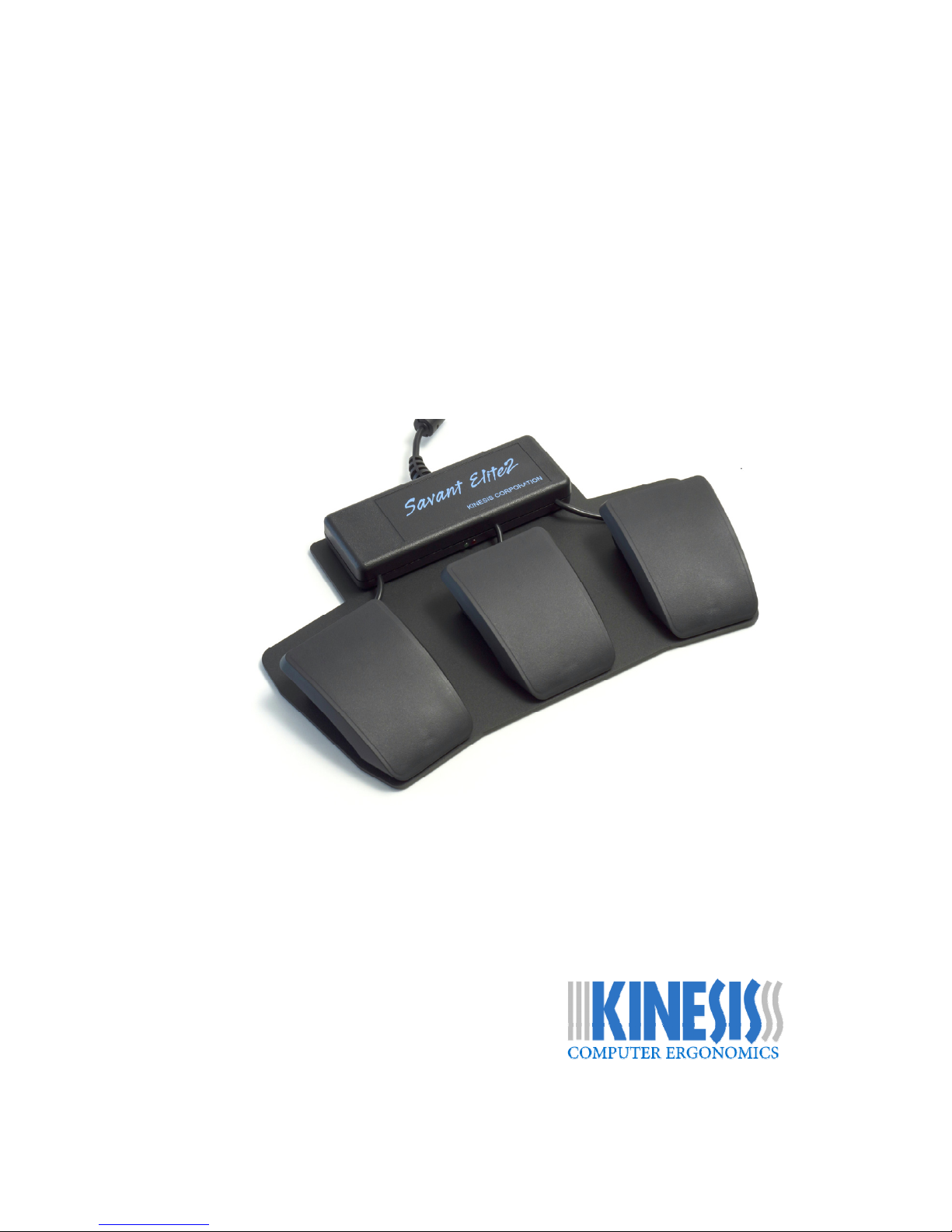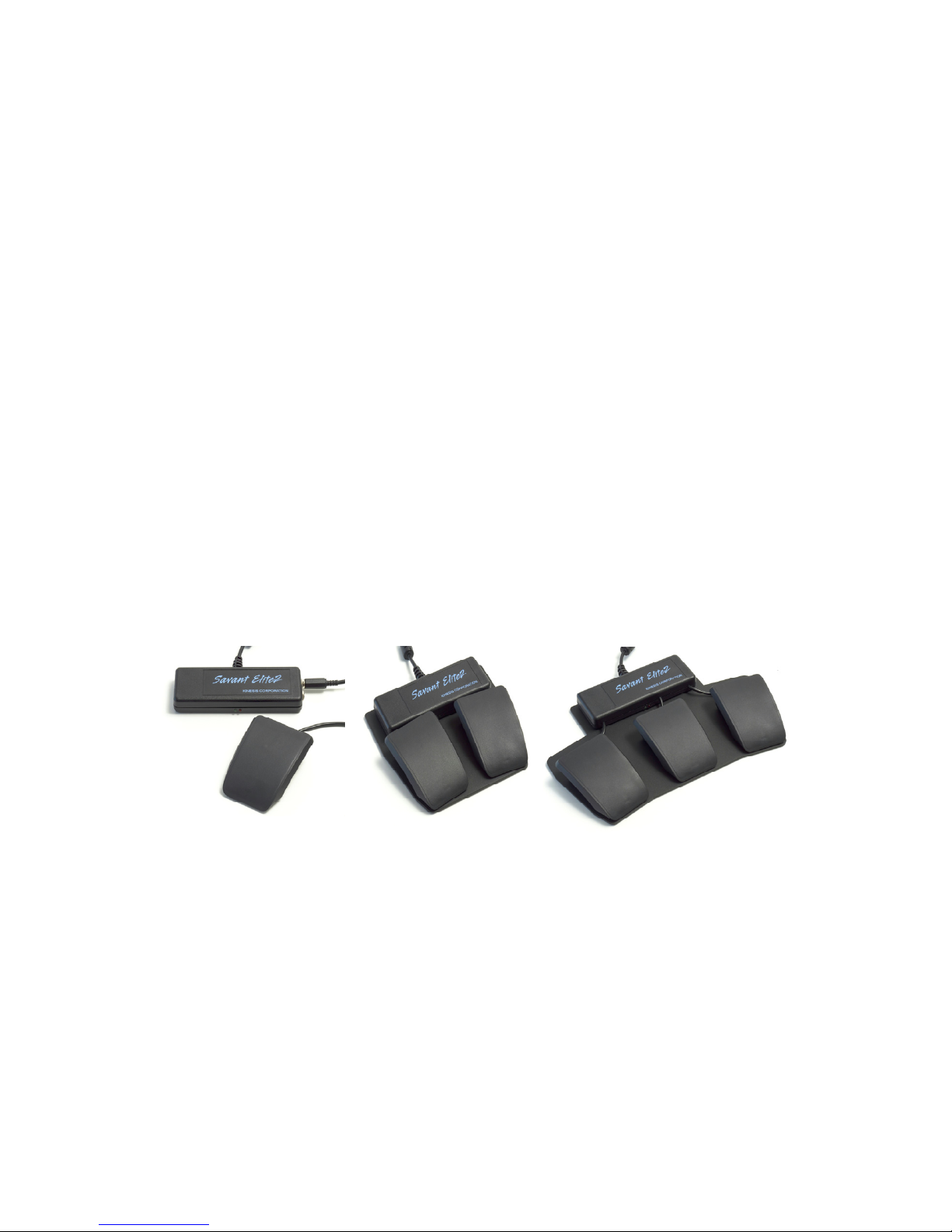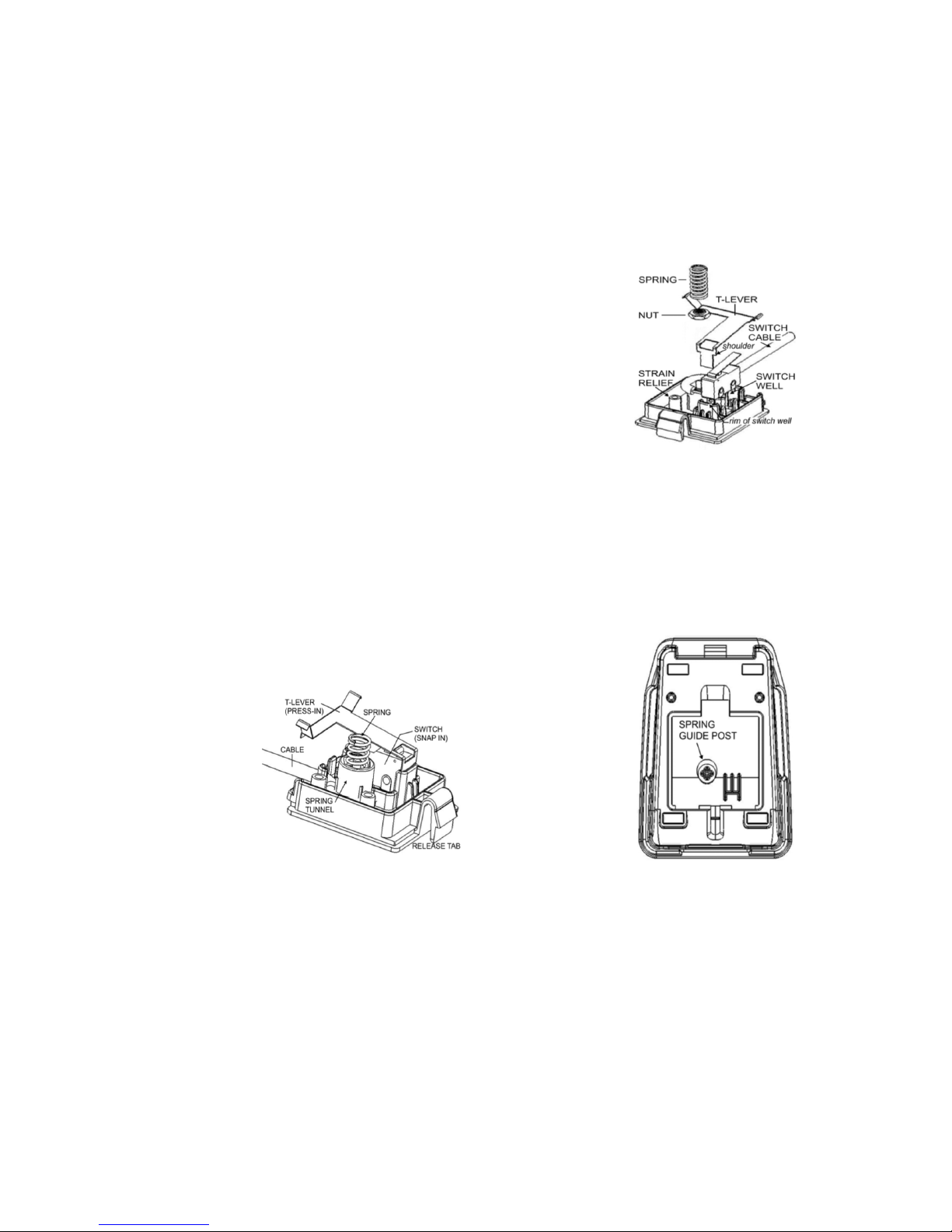Supportedoperangsystems
Windows:Fullfeaturesupportisprovided
underWindows7,Windows8andearlier
versionswhichsupportUSB.
Mostfeaturesarealsosupportedunder
Linux,Android,andChrome.
Macintosh systems (OS X 10.5 & newer):
Mostfeaturesaresupported.However,OS
XdoesnotallowoneUSBdevicetomodify
another,soapedalprogrammedasmodifi‐
erkeycanonlybeusedincombinaon
withanotherpedalonthesamedevice,not
withakeyonakeyboard.However,apedal
programmedtoperformCmd‐b,forexam‐
ple(whichwilltypicallytogglebolding),will
operatecorrectly.
Installaon
PlayMode
BesureyourSavantElite2deviceisin“Play
Mode”beforeconnecngforthefirstme
toanyparcularUSBport.Lookonthe
undersideforthelabelledrecessedslide
switch.Waterproofmodelsdonothavea
slideswitchandwilldefaulttoPlayMode
aslongasapedalisn’tpressedwhileitis
beingpluggedin.
ThefirstmeyouconnectyourSavant
Elite2toacomputerortablet,thesystem
willinstallgeneric“HID”driversprovided
bytheoperangsystem.TheredLEDwill
comeonbrieflywhiletheautomacinstal‐
laonprocessbegins,andwithinashort
methesteadygreenlightwillindicate
“PlayMode”installaonisfinished.
Ifyouinadvertentlyconnectitin“program
mode,”simplychangetheslideswitchto
“playmode”andwaitfortheselfinstalla‐
ontocomplete,asindicatedbysteady
illuminaonofthegreenLED.Ifthegreen
LEDisflashing,checkthattheprogram‐
mingswitchisin“play”mode.Ifthered
LEDstayson,see“Troubleshoong.”
Ifyouwishtore‐programthedevice,first
checkthatthefactoryconfiguraonis
working,thenreferto“Programming”
below.Detailsforprogrammingareprovid‐
edintheseparate“ProgrammingGuide”
whichisstoredonthedeviceandisalso
availablefordownloadat
8
hp://www.kinesis‐ergo.com/support/
technical‐support/manuals‐drivers.
Programming
Acvang“ProgrammingMode”createsa
virtualremovabledisk(VRD)named
KINESIS‐FPonyourcomputerortablet.
Thatvirtualdiskcontainsacopyofthe
ProgrammingGuide,whichhasextensive
detailsandexamples.TheVRDalsocon‐
tainsafoldernamed“Acve”inwhicha
textfilenamedpedals.txtresides.
Pedals.txtcontainsthecompleteconfigura‐
oninstruconsandiswhereyouprogram
theSavantElite2device.Tipsforaccessing
theVRDindifferentoperangsystemsare
providedbelow.
ProgrammingModeusingslideswitch
TurnoveryourSavantElite2deviceand,
usingapointedpenorpenciltomovethe
recessedslideswitchfromthe“Play”tothe
“Program”posion.Thefirstmethisis
done,theredLEDwillbeonbrieflywhile
thesystemauto‐installstheProgram
Mode.Thentheredlightwillgooutand
thesystemopensthevirtualremovable
drive(hereaercalledtheVRD).
NOTE: DO NOT PRESS ANY PEDALS WHILE
WAITING FOR VRD TO OPEN. IF YOU DO SO
AND THE DEVICE STOPS WORKING, JUST
UNPLUG IT, WAIT 15 SECONDS , THEN RE‐
CONNECT THE DEVICE.
WhentheVRDisopen,thegreenlightwill
beginflashingtoindicateProgramming
Modeisacve.Atthisme,mouseacons
fromthepedalareinacve.Youshould
eithergetthe“Autoplay”popup(Windows
7)oryour“MyComputer”screenwillopen
(Windows8).ForMacsystems,a
“RemovableVolume”diskiconwillappear
onyourdesktop(upperright).
WhenyouhavefoundtheVRDonyour
computer,youwillseetheProgramming
GuidePDFfilethatisstoredthere.Youwill
alsoseethe“Acve”folder,whichincludes
theconfiguraonfile,namedpedals.txt,as
wellasabackupofthedefaultpedals.txt
file.