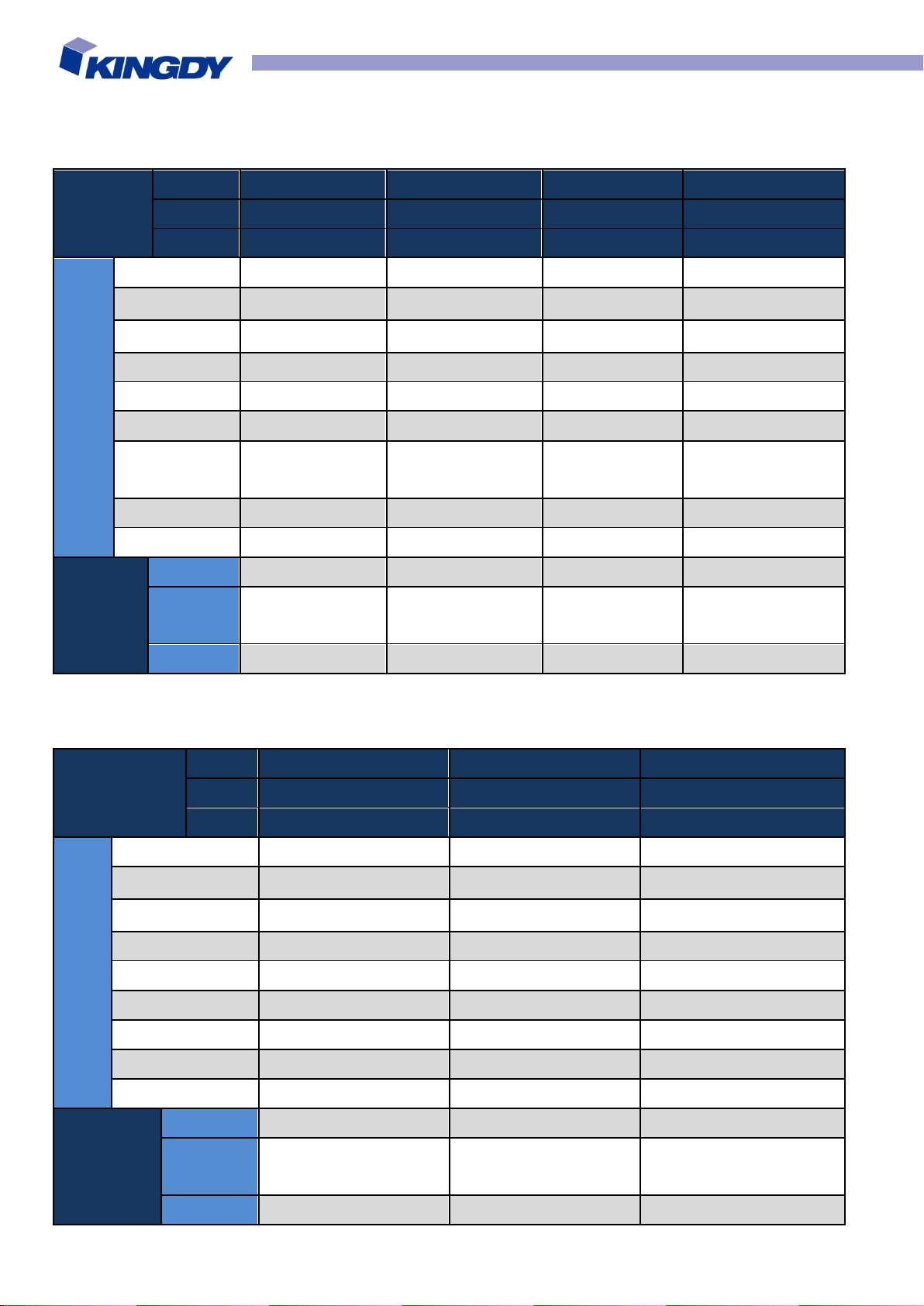2
Index
Package Contents...........................................................................................................................................3
Safety Instructions...........................................................................................................................................4
Regulatory Compliance Statements.............................................................................................................5
Introduction.......................................................................................................................................................6
Features............................................................................................................................................................7
System Specification ......................................................................................................................................8
Panel Specification .........................................................................................................................................9
SP-EL/EN (Standard).............................................................................................................................9
HP-EL/EN (Sunlight Readable ) .........................................................................................................12
Screw Mounting Installation.........................................................................................................................14
VESA Mounting Installation.........................................................................................................................15
Clip Mounting Installation.............................................................................................................................16
BIOS Setup ....................................................................................................................................................17
Entering Setup.......................................................................................................................................17
Control Keys...........................................................................................................................................18
The Menu Bar........................................................................................................................................19
Main.........................................................................................................................................................20
Advanced................................................................................................................................................21
Boot.........................................................................................................................................................25
Security...................................................................................................................................................26
Chipset....................................................................................................................................................30
Power......................................................................................................................................................31
Save & Exit.............................................................................................................................................33
GPIO sample code........................................................................................................................................34
Watch Dog Timer Sample Code .................................................................................................................36