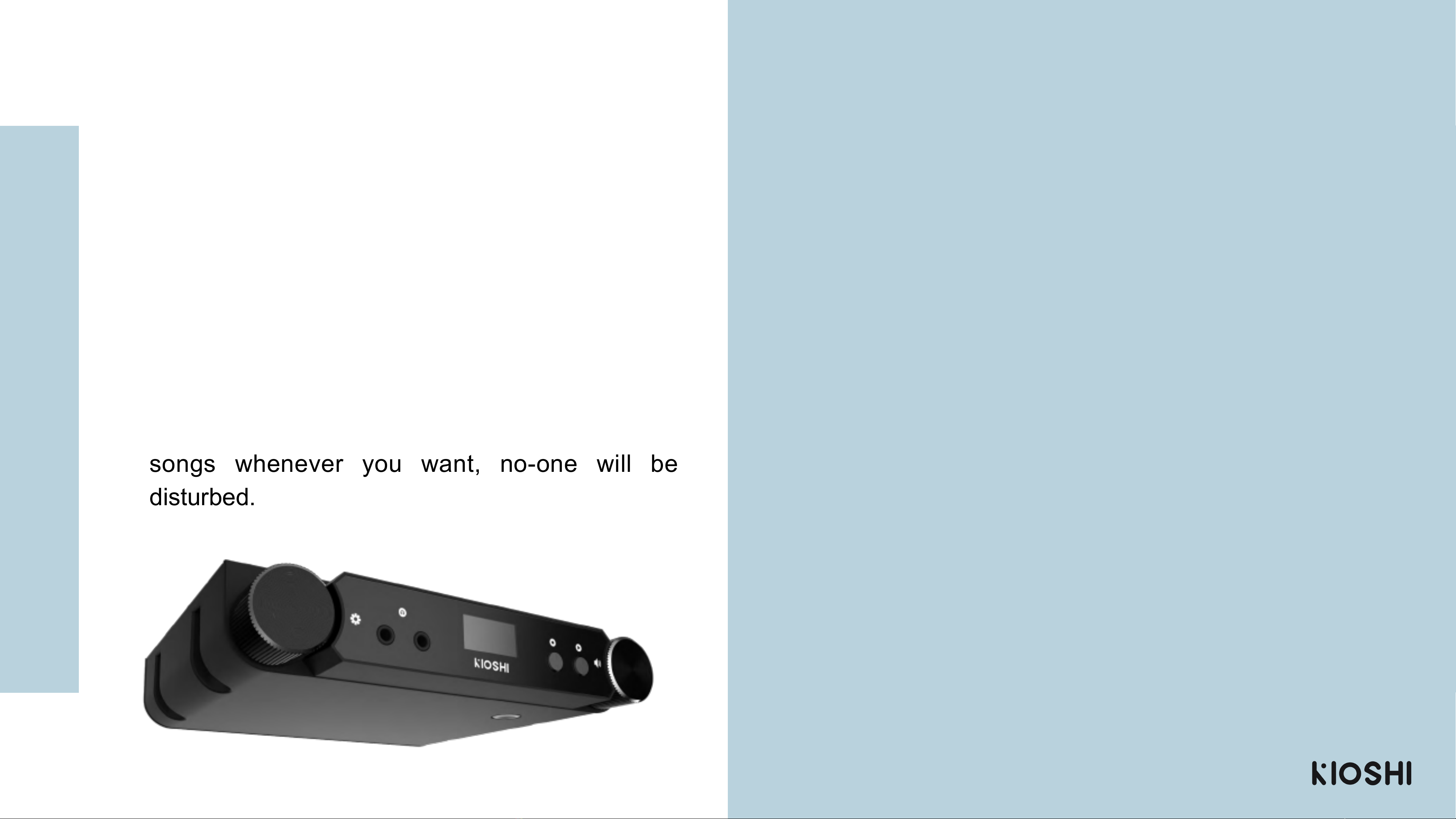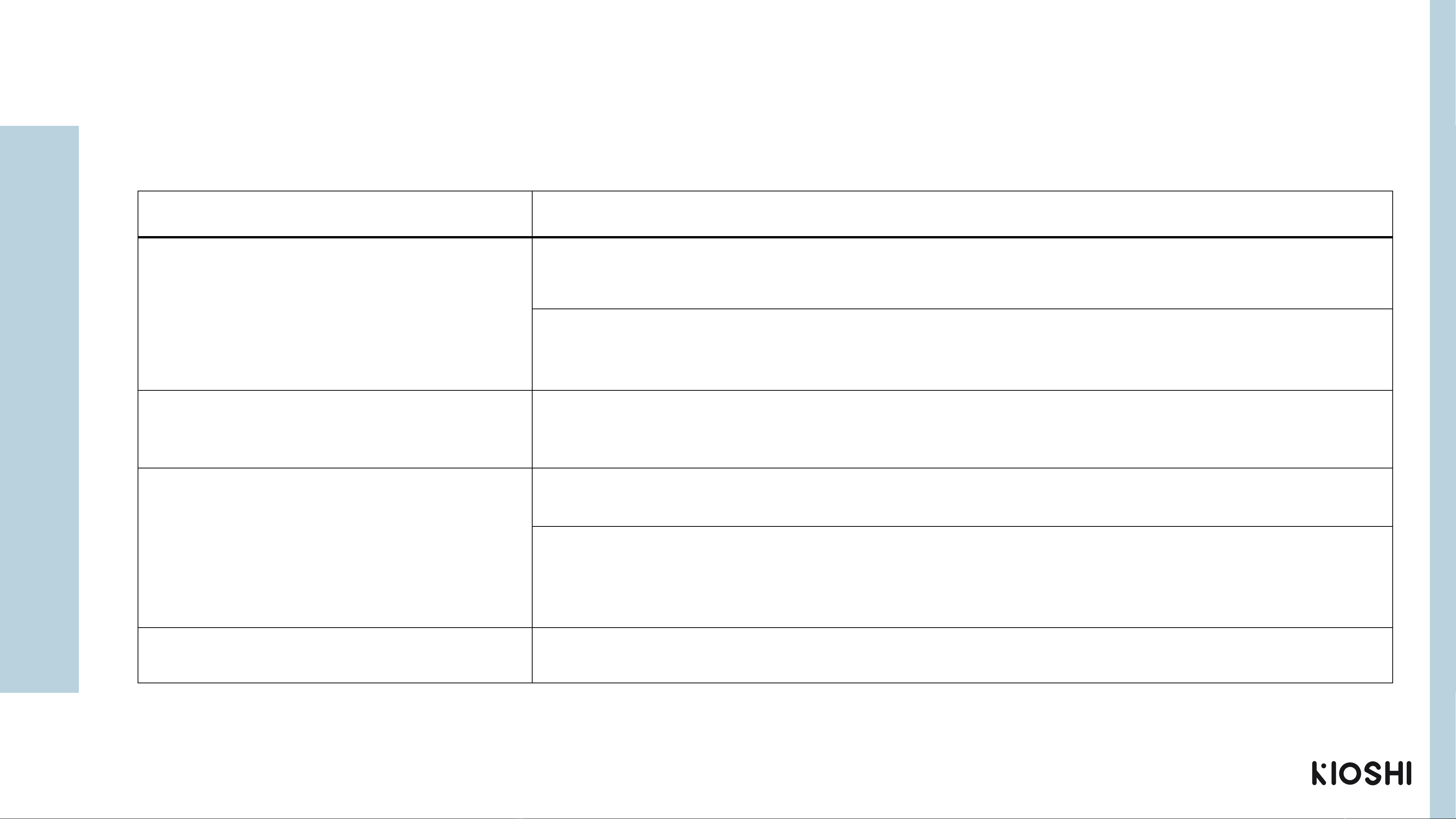Introduction
Congratulations with your new Kioshi Interactive
Piano Silent System! Kioshi is one of the most
advanced intelligent systems to make your
acoustic piano a smart piano. Plug in your
headphones, switch the lever and play your
piano in silence with Kioshi. Play your favourite
songs whenever you want, no-one will be
disturbed.
What does it do more?
Apart from letting you play in silence, Kioshi houses
a ton of features to enjoy. For instance, you can not
only play the piano, but also a harpsichord, an organ,
or any other of the 129 sounds in the system.
It has multiple useful piano learning functions like a
metronome and a record function, but you can
also connect Kioshi over bluetooth with your
favourite piano learning app. If that isn’t enough, you
get two headphone outputs and the possibility to
connect Kioshi to your computer over MIDI or USB.
The rest? We will tell you all about it in this user
manual.
3