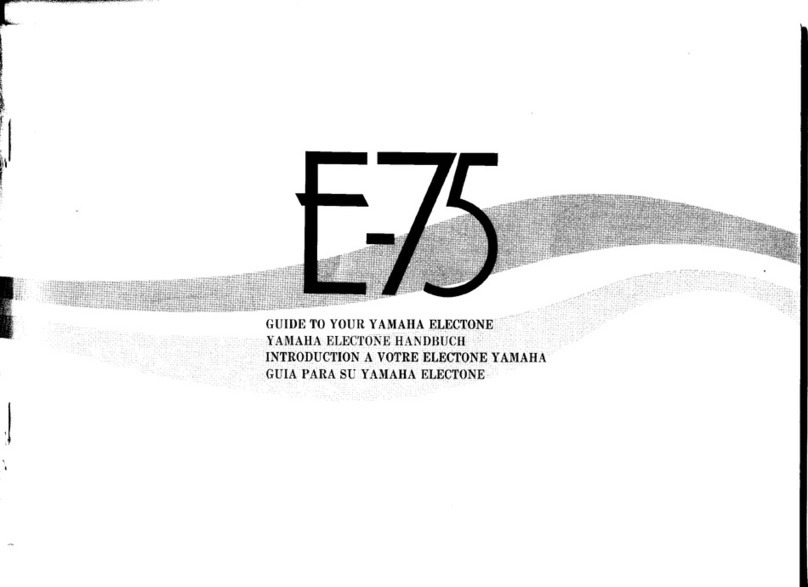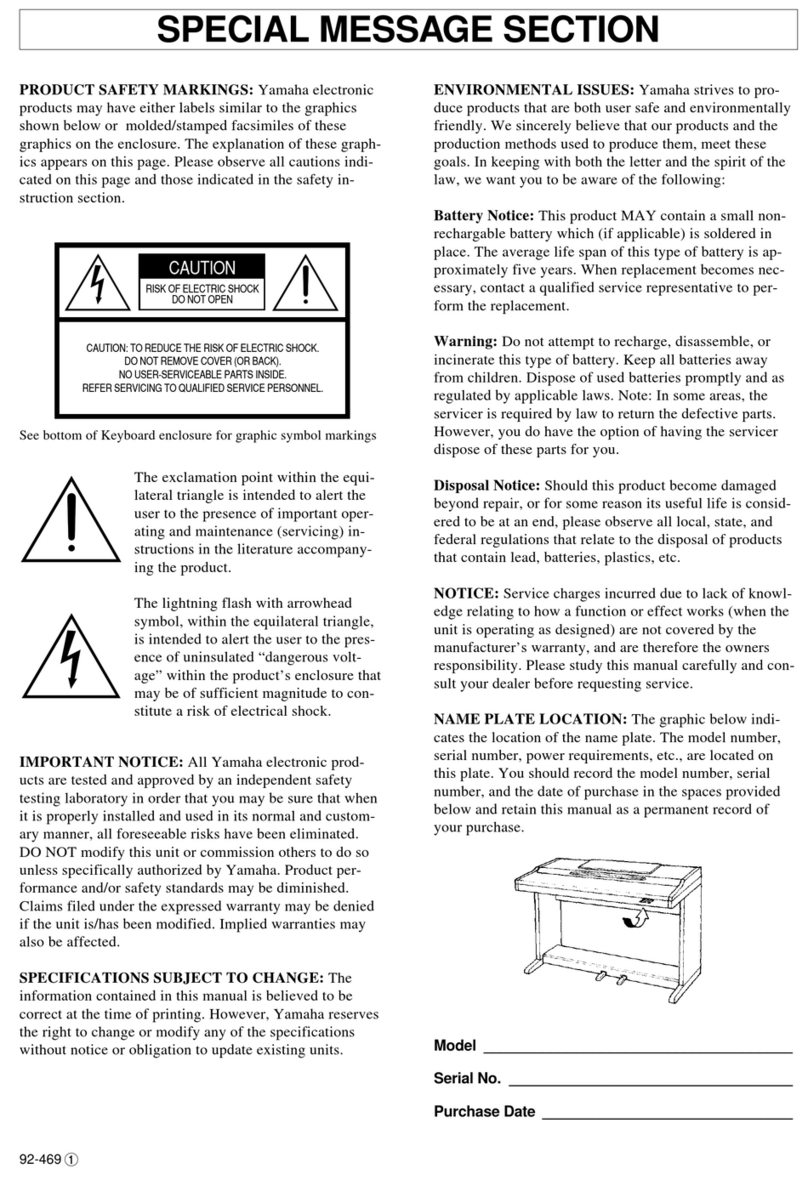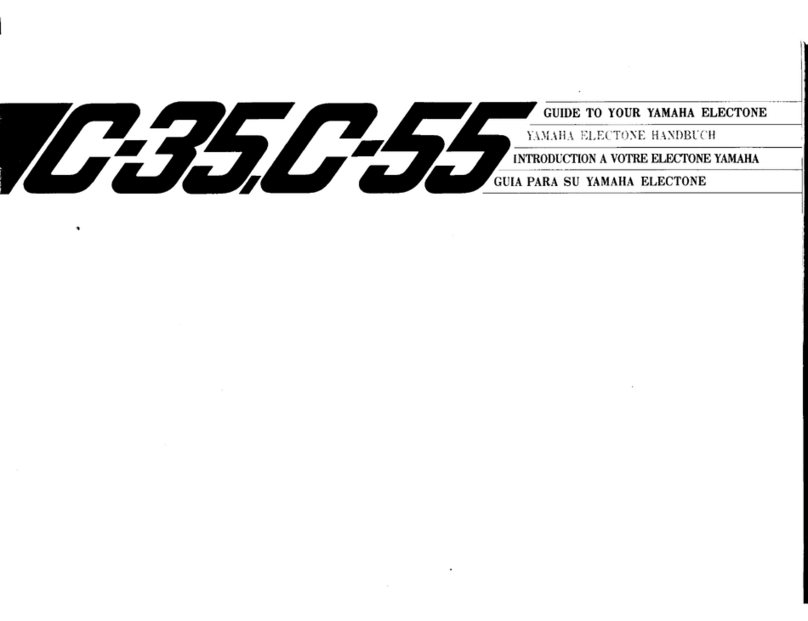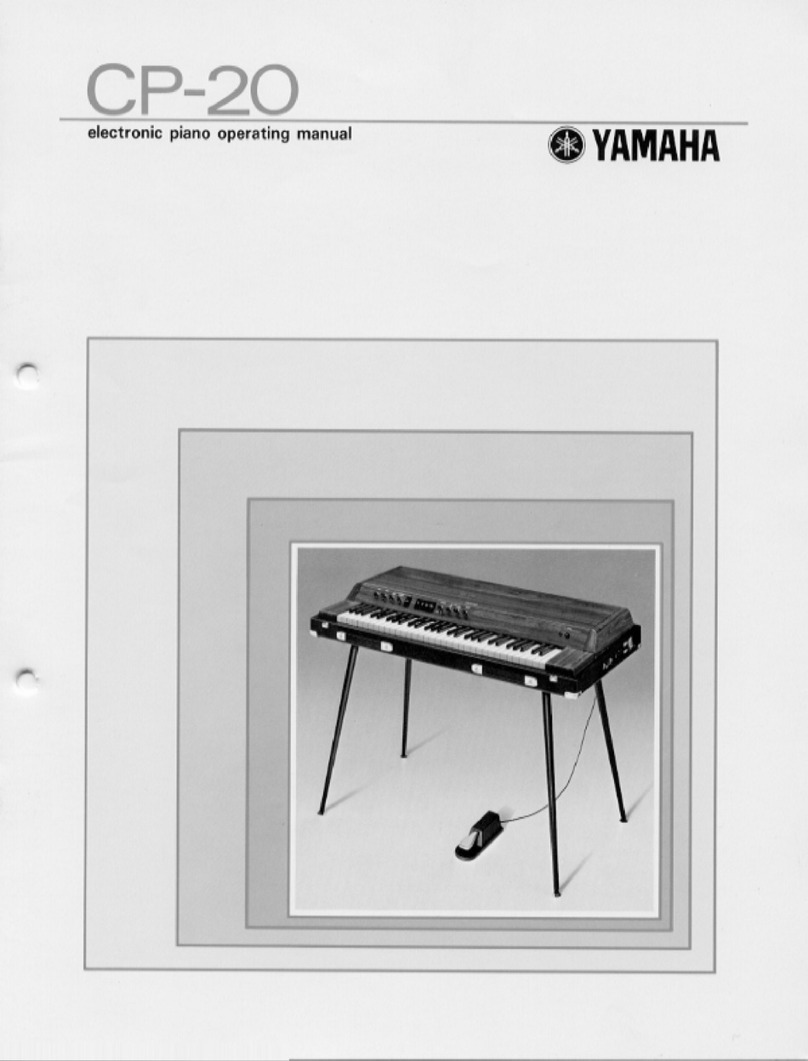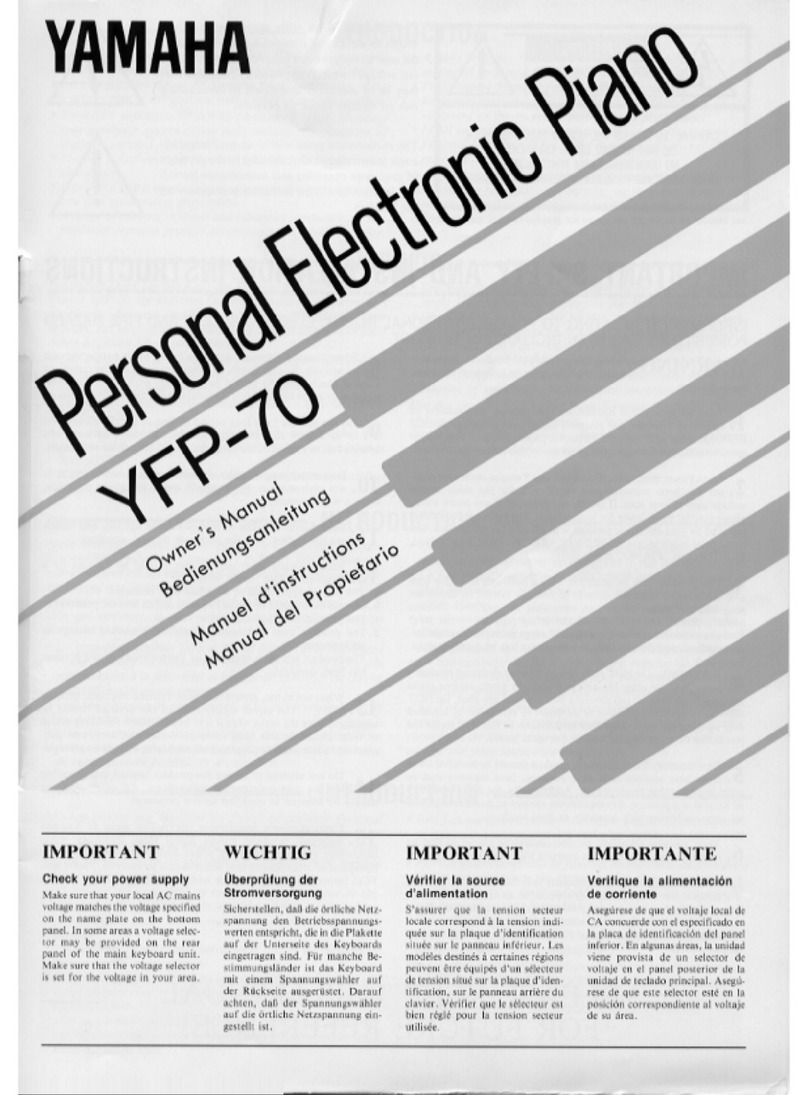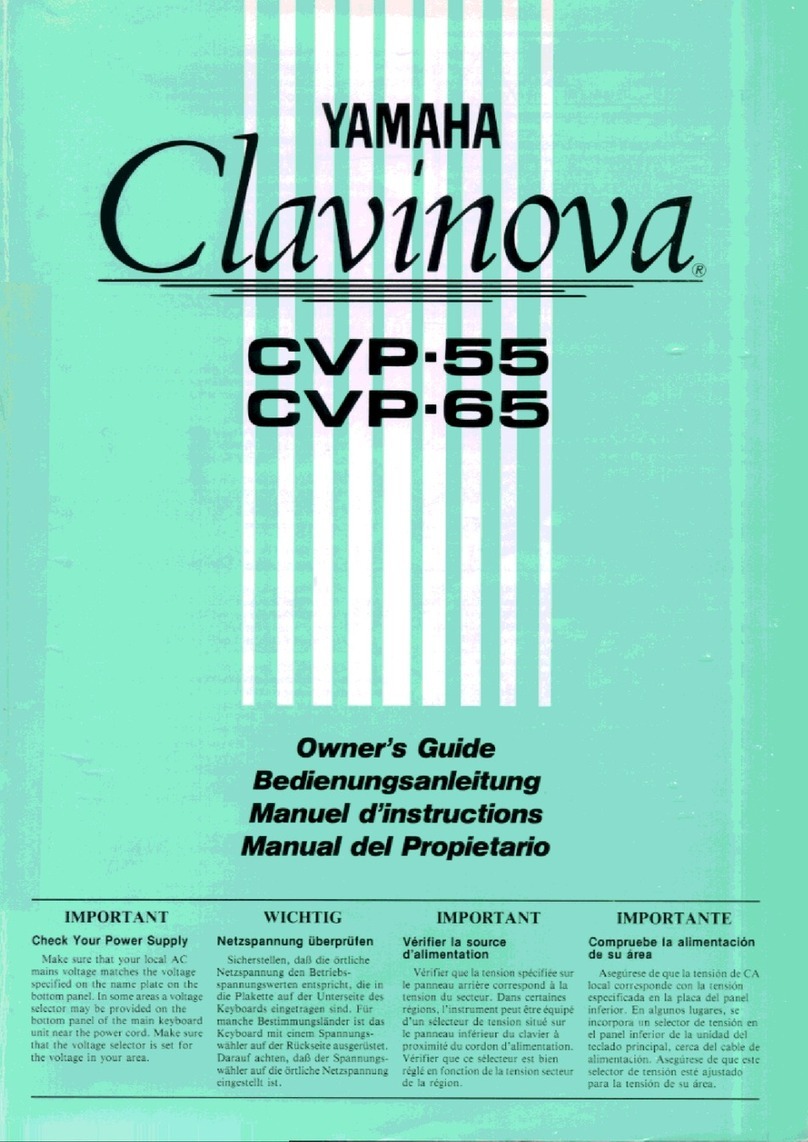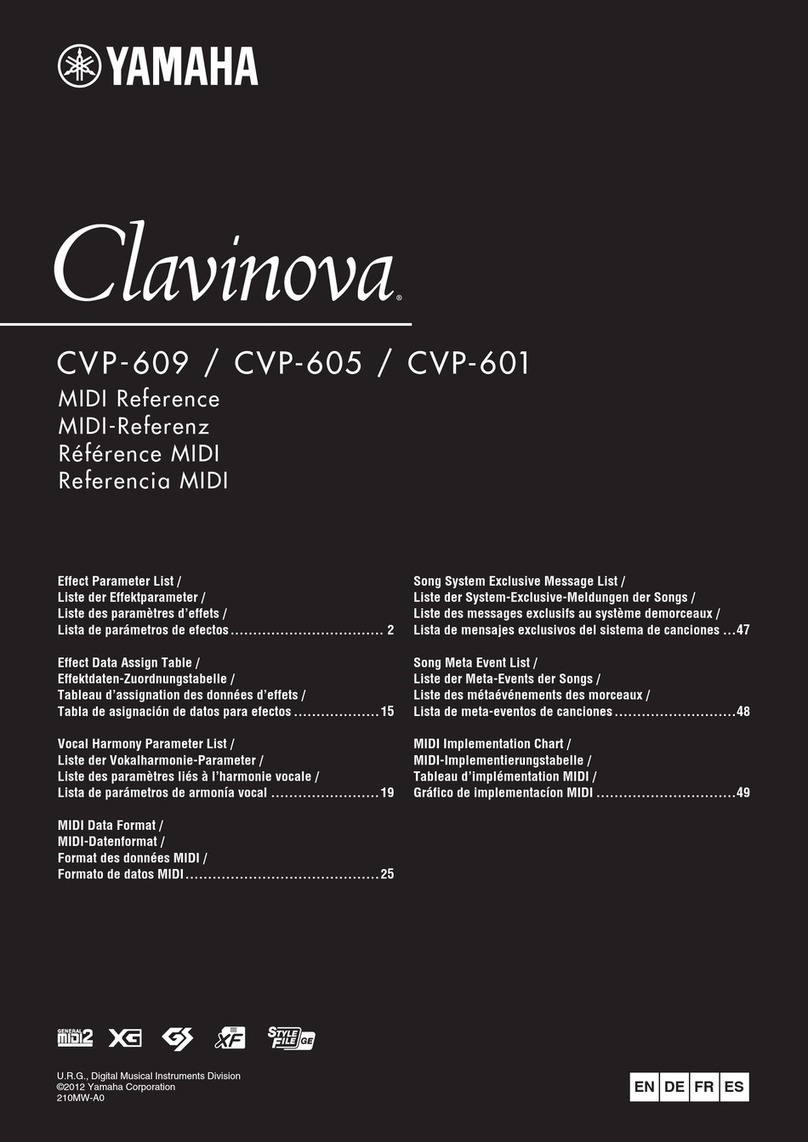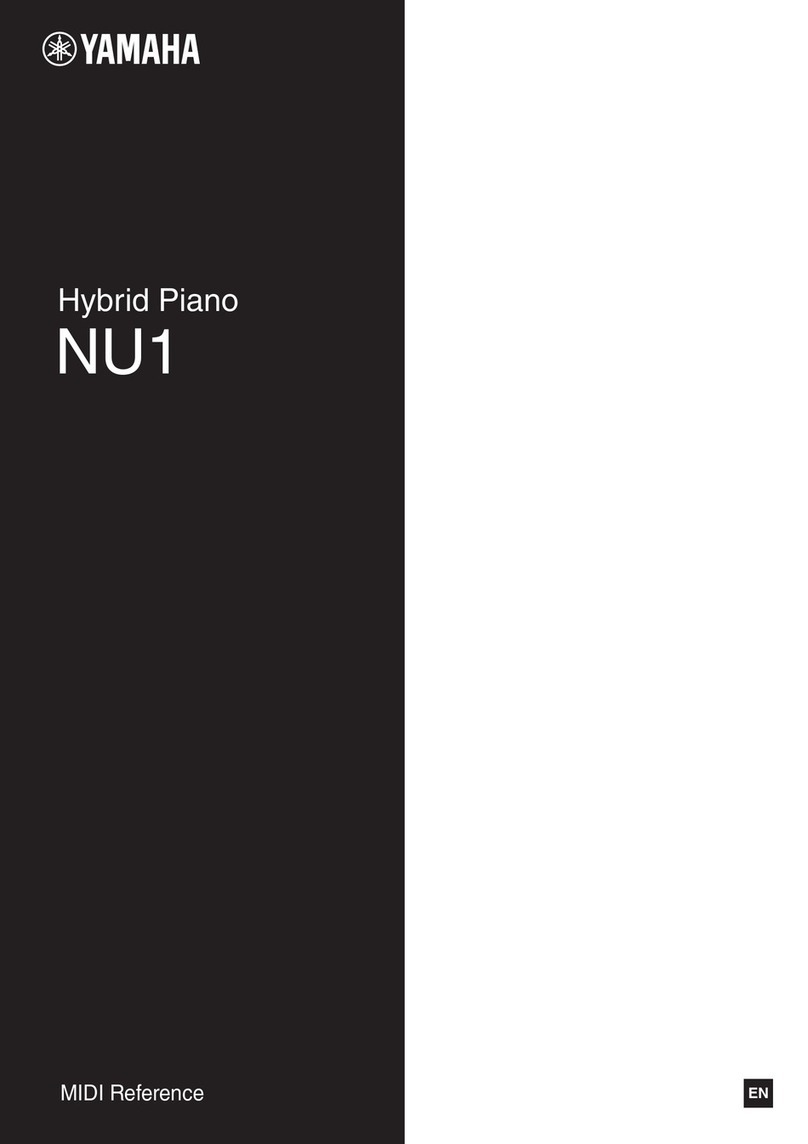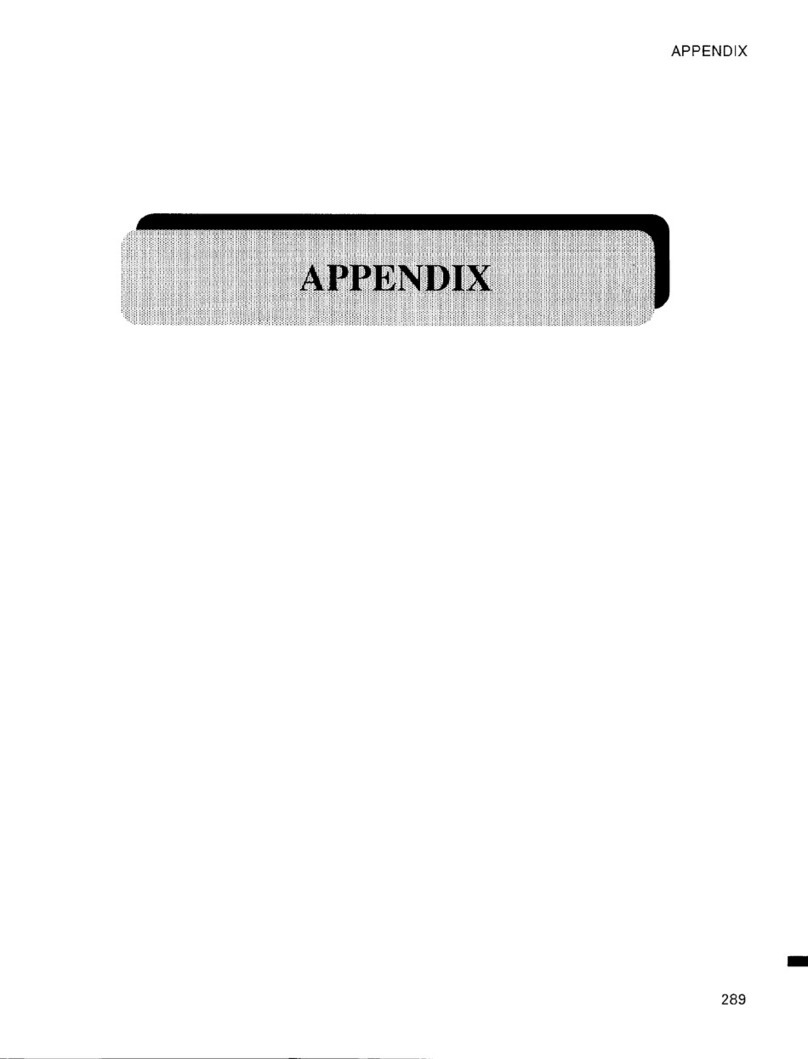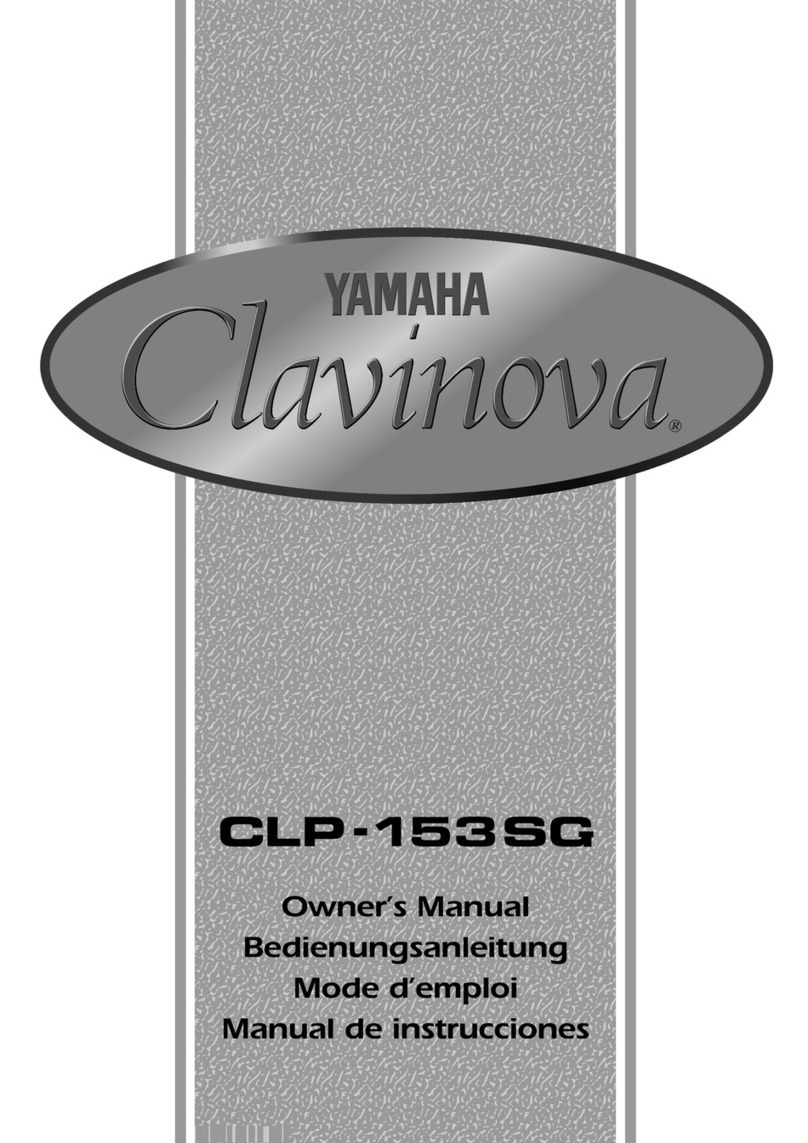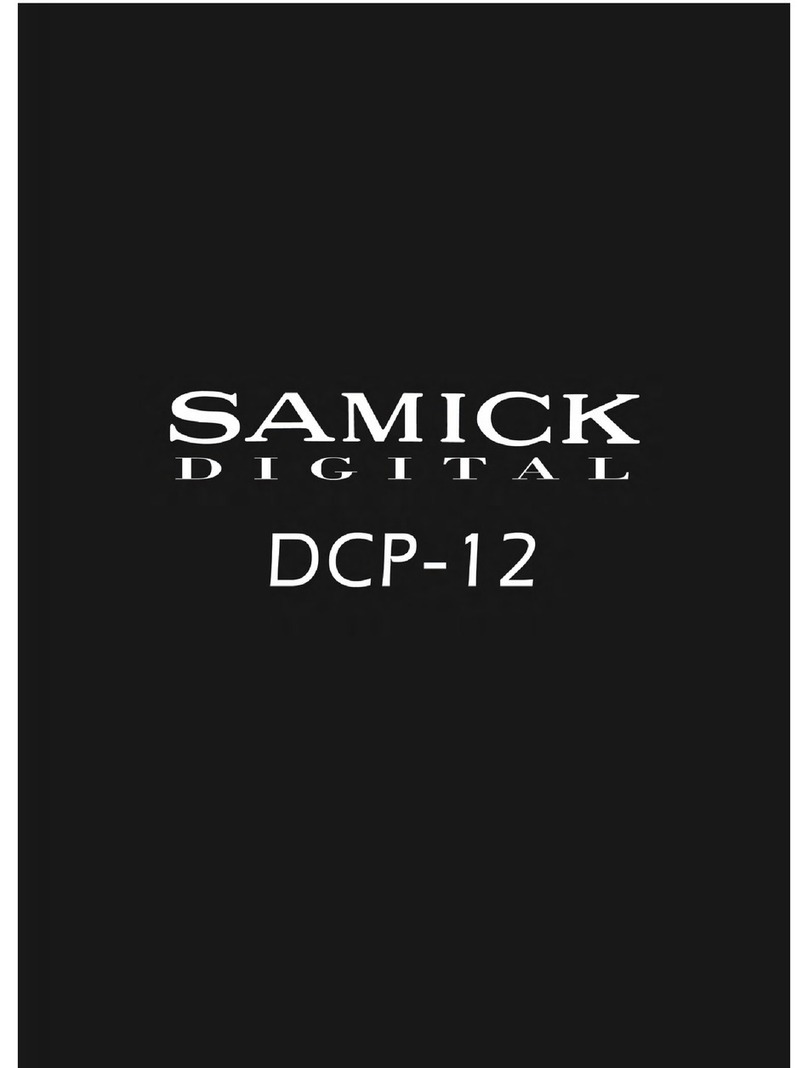YDP-323
8
10. Stopper Rail Assembly
(Time required: About 5 minutes)
10-1 Remove the top board assembly. (See procedure 3)
10-2 Remove the key cover assembly. (See procedure 8)
10-3 Remove the rack L and R. (See procedure 9)
10-4 Remove the two (2) screws marked [S13B] each from
both sides of the assembly. (Fig. 8)
10-5 Remove the six (6) screws marked [S13C] .The stopper
rail assembly can then be removed. (Fig. 9)
11. End Block Assembly (L, R)
(Time required: About 5 minutes)
11-1 Remove the top board assembly. (See procedure 3)
11-2 Remove the key cover assembly. (See procedure 8)
11-3 Remove the rack L and R. (See procedure 9)
11-4 Remove the stopper rail assembly. (See procedure 10)
11-5 Remove the screw marked [S08]. (Fig. 9)
11-6 Slide the end block assembly L backward and lift it
out.
* The left and right end block assembly can then be
removed in the same manner.
12. Keyboard Assembly
(Time required: About 10 minutes)
12-1 Remove the top board assembly. (See procedure 3)
12-2 Remove the key cover assembly. (See procedure 8)
12-3 Remove the rack L and R. (See procedure 9)
12-4 Remove the stopper rail assembly. (See procedure 10)
12-5 Remove the end block assembly L and R.
(See procedure 11)
12-6 Remove the nine (9) screws marked [S01] and the two
(2) screws marked [S02]. The keyboard assembly can
then be removed. (Fig. 9)
[S01]: PanHeadScrew5.0X25MFZN2W3SW(WF001500)
[S02]: BindHeadTappingScrew-14.0X14MFZN2W3(WE971900)
[S08]: BindHeadTappingScrew-B4.0X10MFZN2W3(WE974500)
[S13C]: BindHeadTappingScrew-13.5X12MFZN2W3(WE970900)
9. Rack (L, R)
(Time required: About 3 minutes each)
9-1 Remove the top board assembly. (See procedure 3)
9-2 Remove the key cover assembly. (See procedure 8)
9-3 Remove the three (3) screws marked [S06]. The rack
L can then be removed. (Fig. 8)
* The left and right rack can then be removed in the same
manner.
[S03]: BindHeadTappingScrew-13.5X16MFZN2W3(WE970700)
[S04A]: TrussHeadTappingScrew-13.5X25MFZN2W3(WE970200)
[S06]: BindHeadTappingScrew-13.5X20MFZN2W3(WE971500)
[S13B]: BindHeadTappingScrew-13.5X12MFZN2W3(WE970900)
Fig. 8
<Left side view>
Fig. 9
N
N
F
F
F
Rack L
Guide rail L
[S06] [S06]
[S03]
[S04A]
[S13B]
Stopper rail
assembly Back top board
assembly
Arm
assembly L
[S01] [S01] [S01][S13C] [S01]
Stopper rail assembly
[S13C][S08]
End block assembly L [S02]
[S13C]
End block assembly R
Keyboard assembly
[S02]