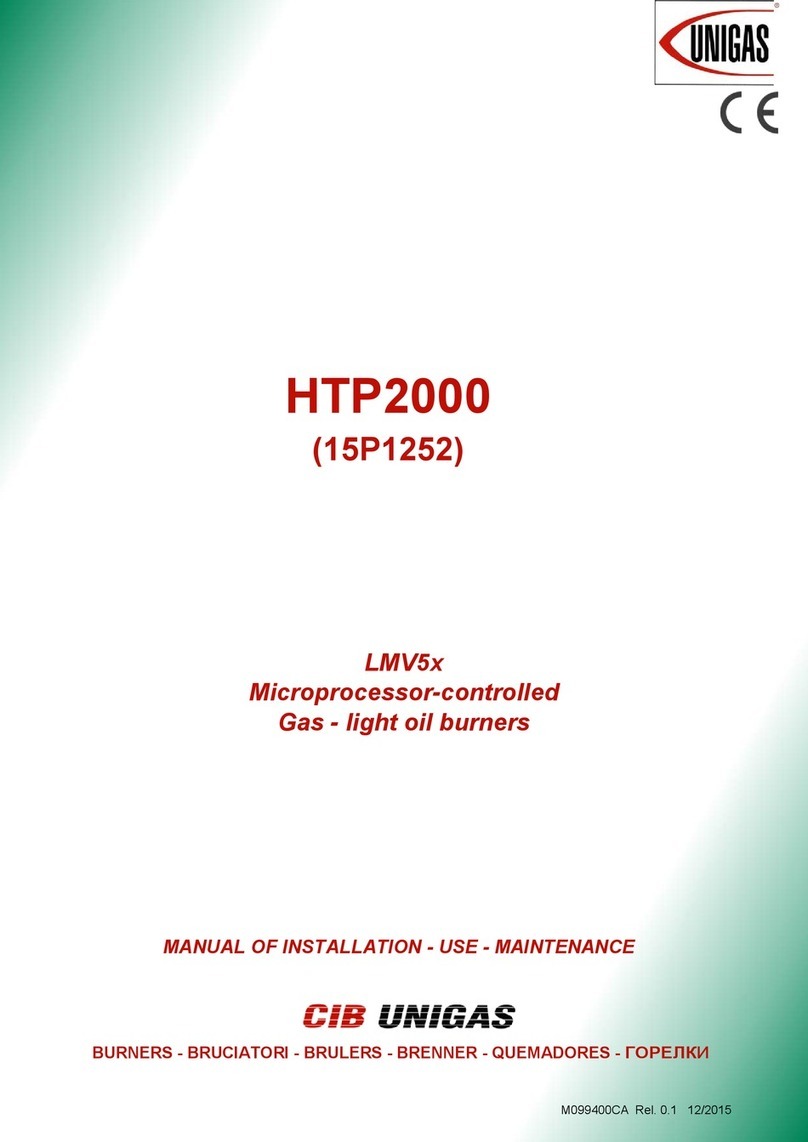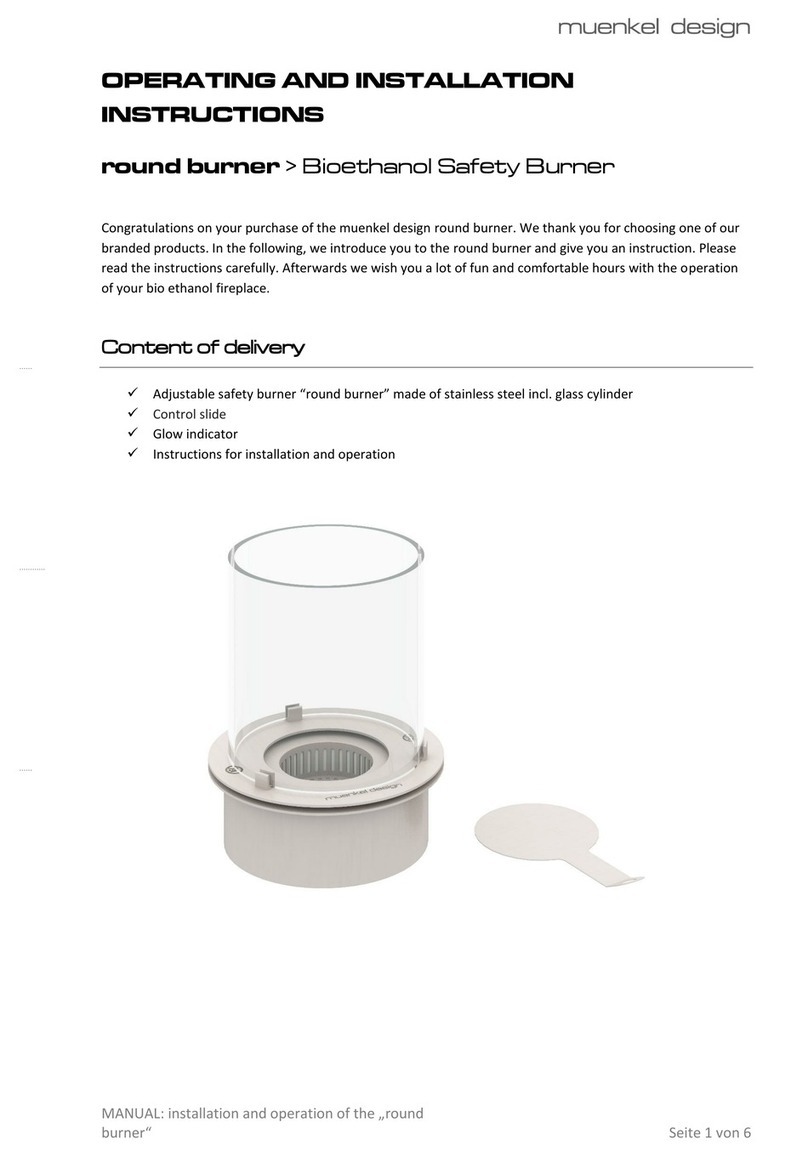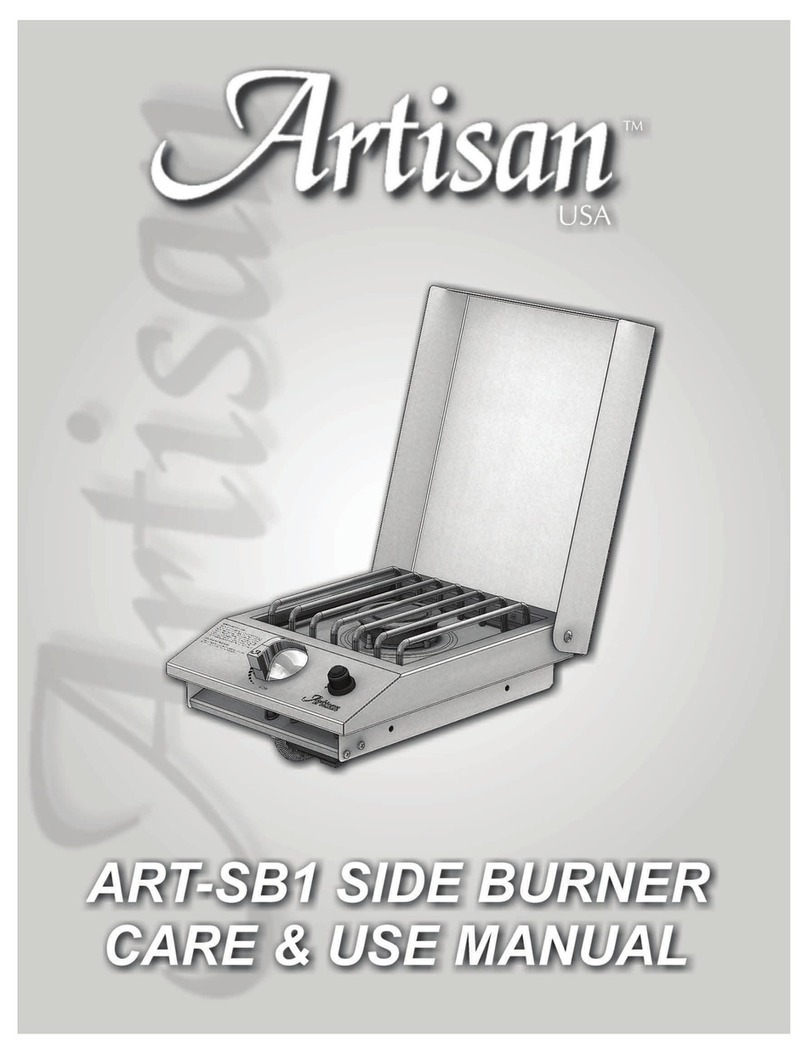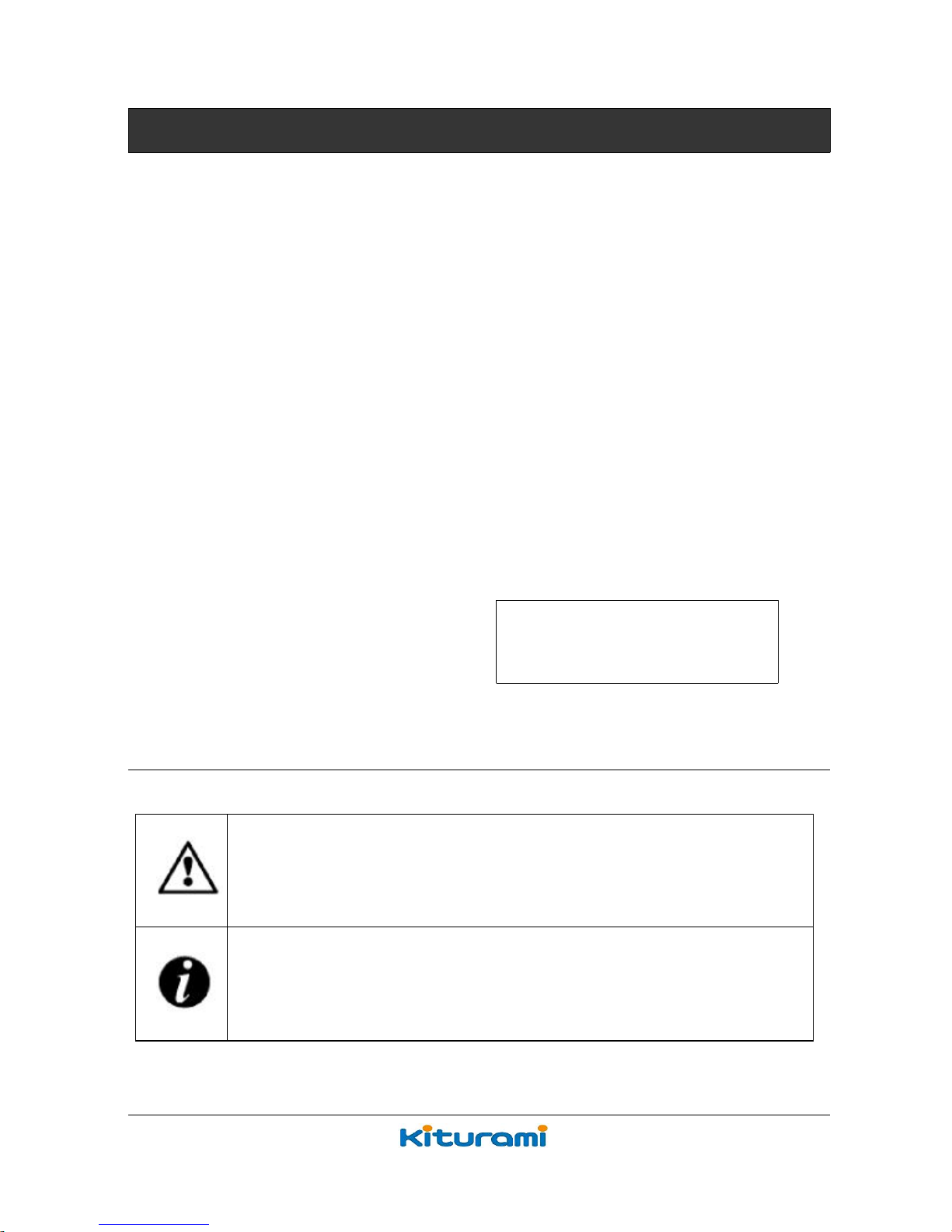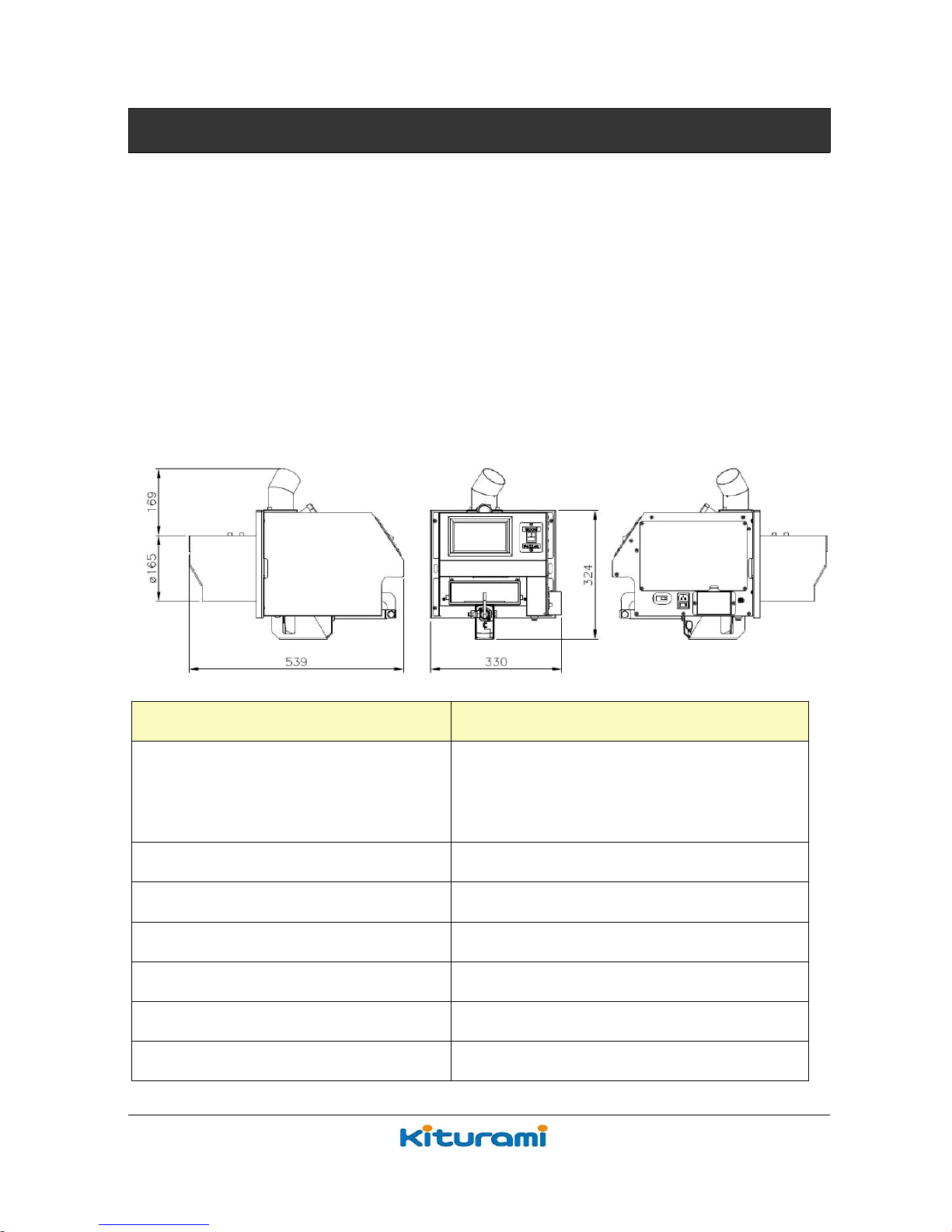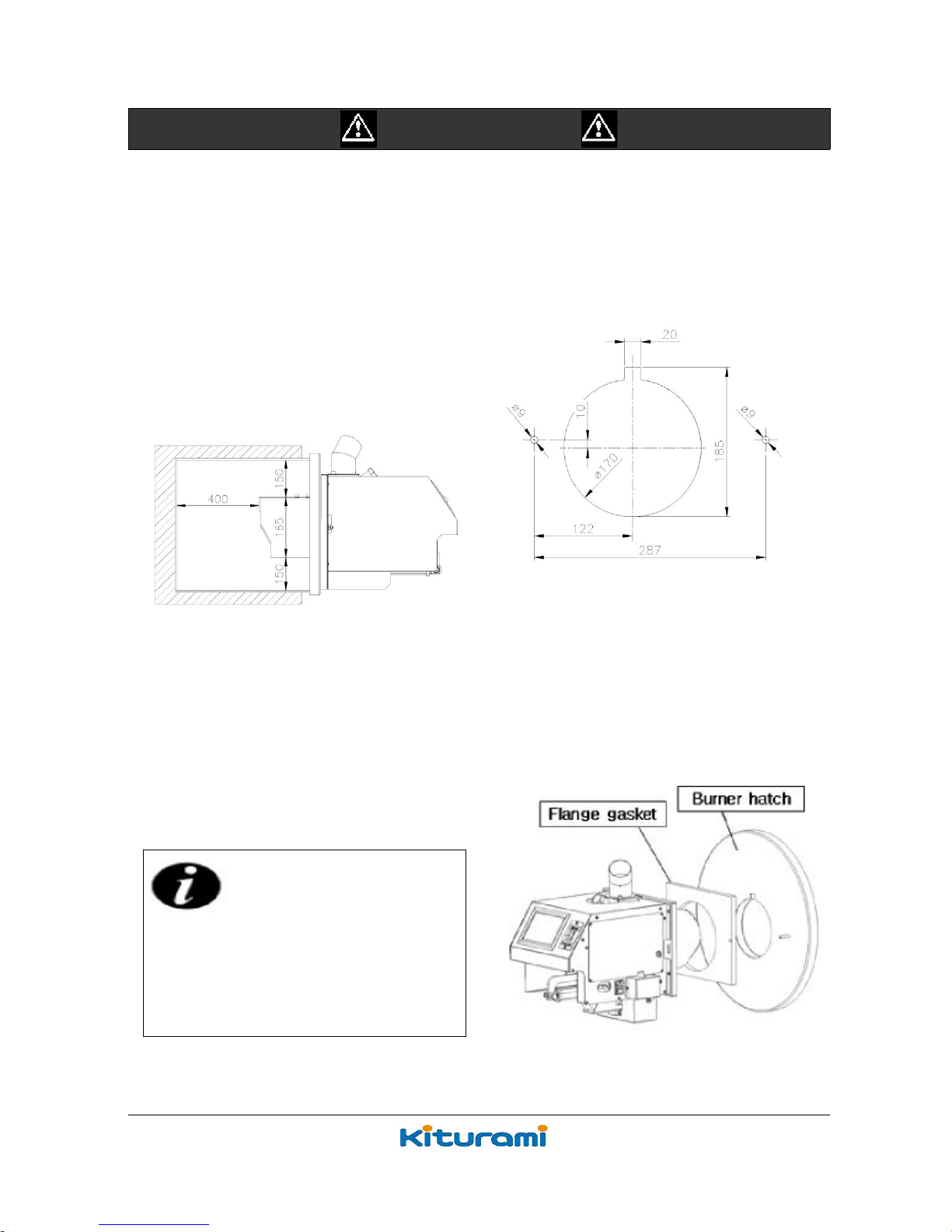Kiturami KRPB-20A Installation instructions
Popular Burner manuals by other brands

Riello
Riello RLS 160/EV Installation, use and maintenance instructions

Riello
Riello RS 28/M Installation, use and maintenance instructions
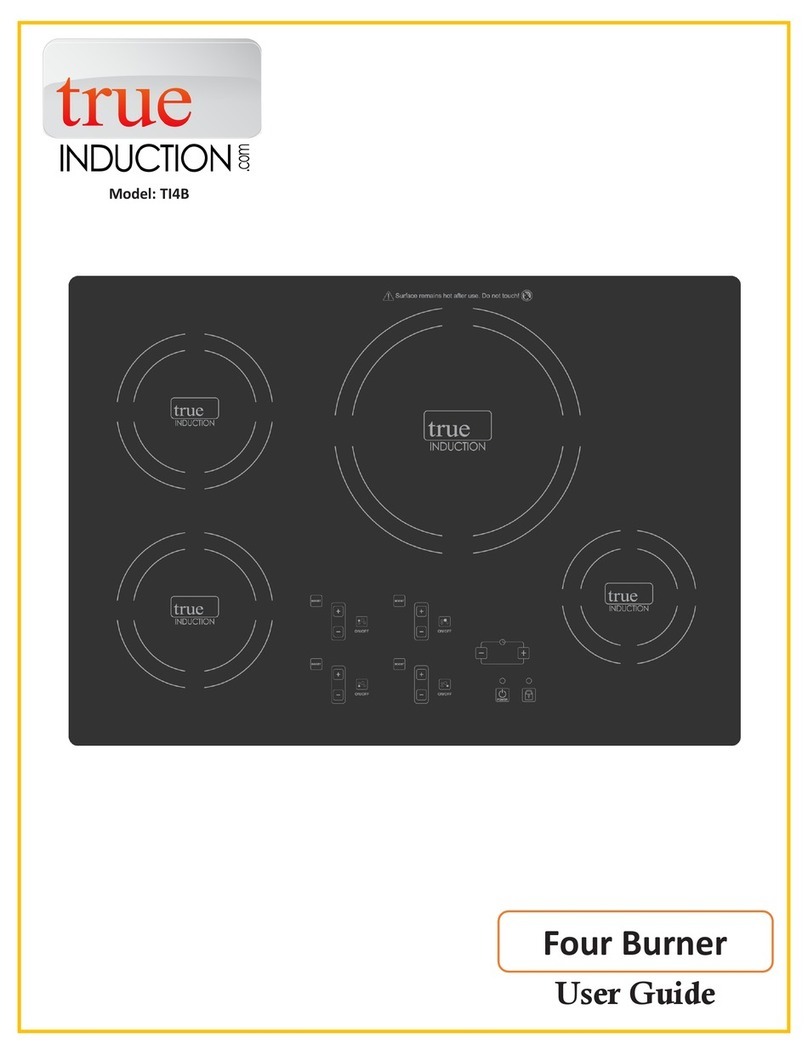
True Induction
True Induction TI4B user guide

Riello
Riello RG1RKD Installation, use and maintenance instructions

Weishaupt
Weishaupt WG20 Series manual
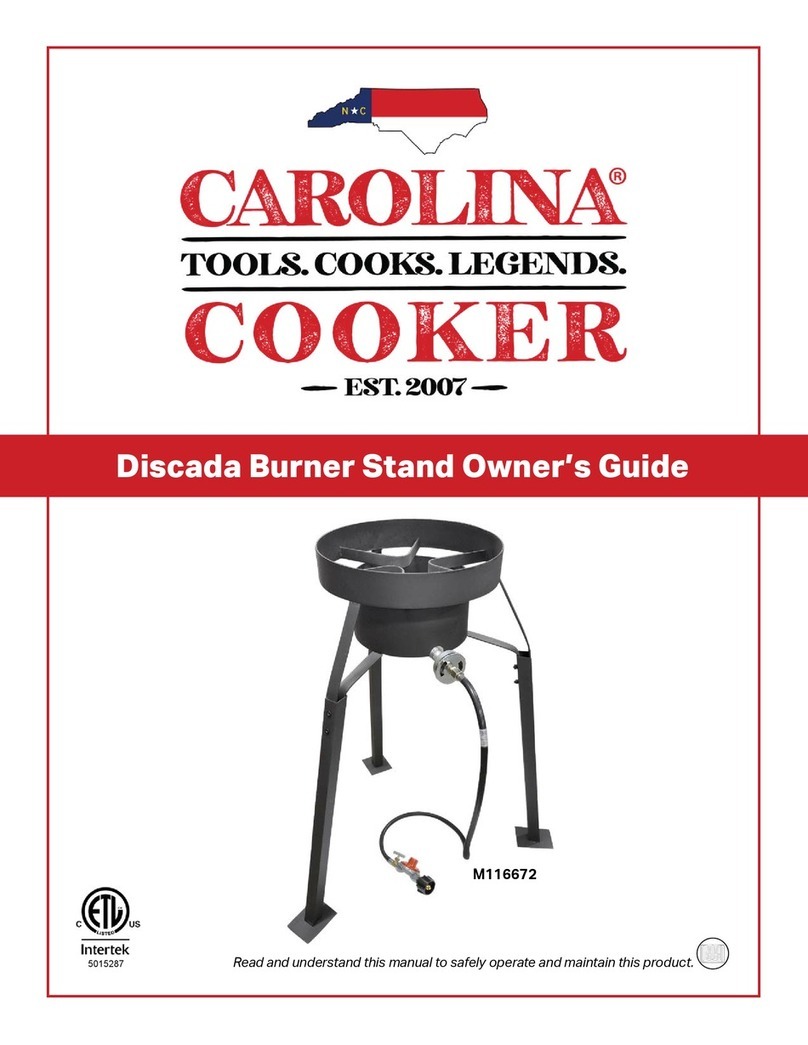
Carolina Cooker
Carolina Cooker M116672 owner's guide
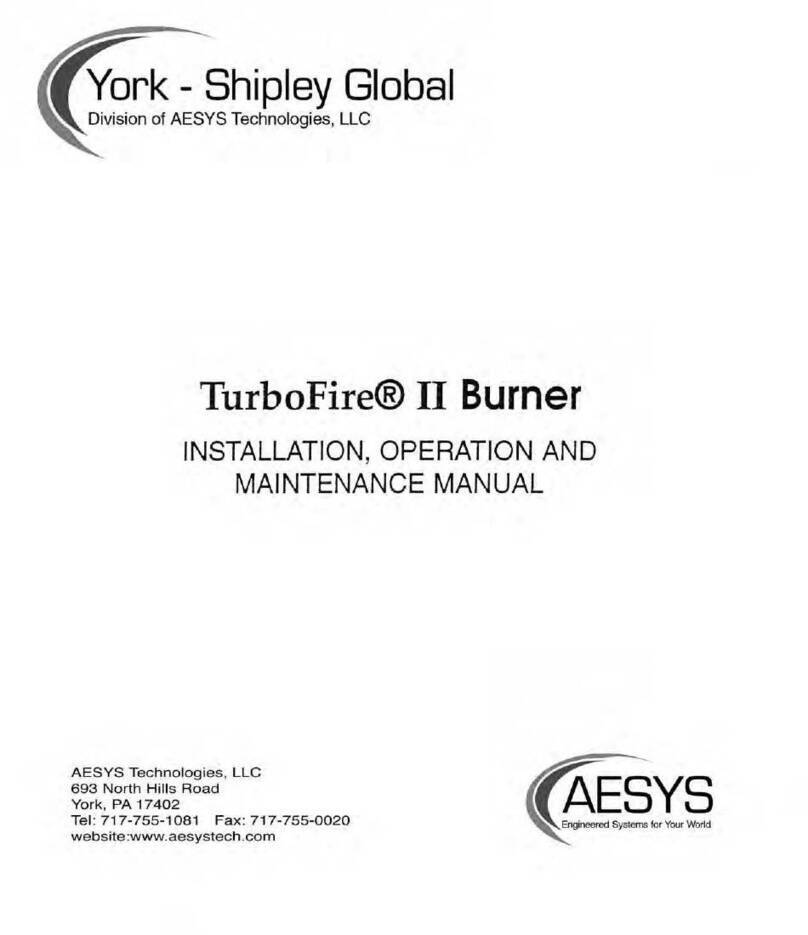
AESYS
AESYS TurboFire II Installation, operation and maintenance manual

IKEA
IKEA GRILLSKÄR manual

baltur
baltur TBL 1000 ME Instruction manual for installation, use and maintenance

Riello Burners
Riello Burners P 200 P/G Installation, use and maintenance instructions

WLD-TEC
WLD-TEC powerjet instruction manual
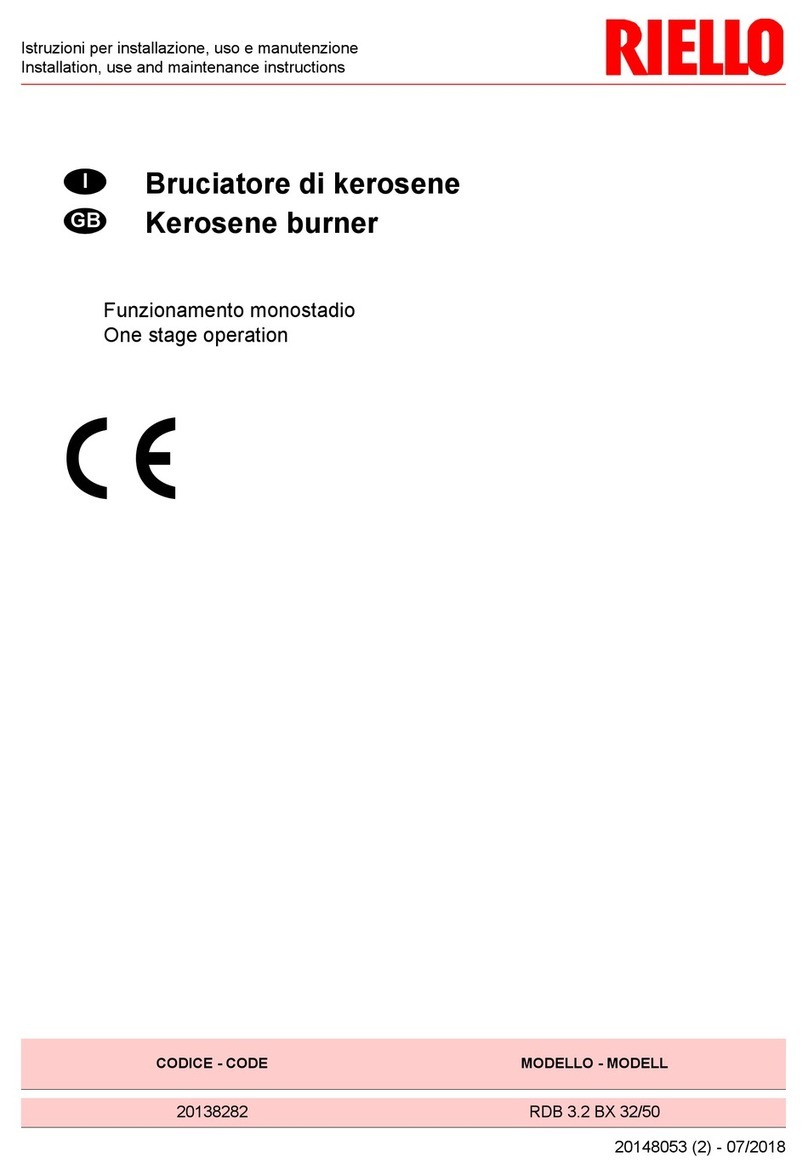
Riello
Riello RDB 3.2 BX 32/50 Installation, use and maintenance instructions