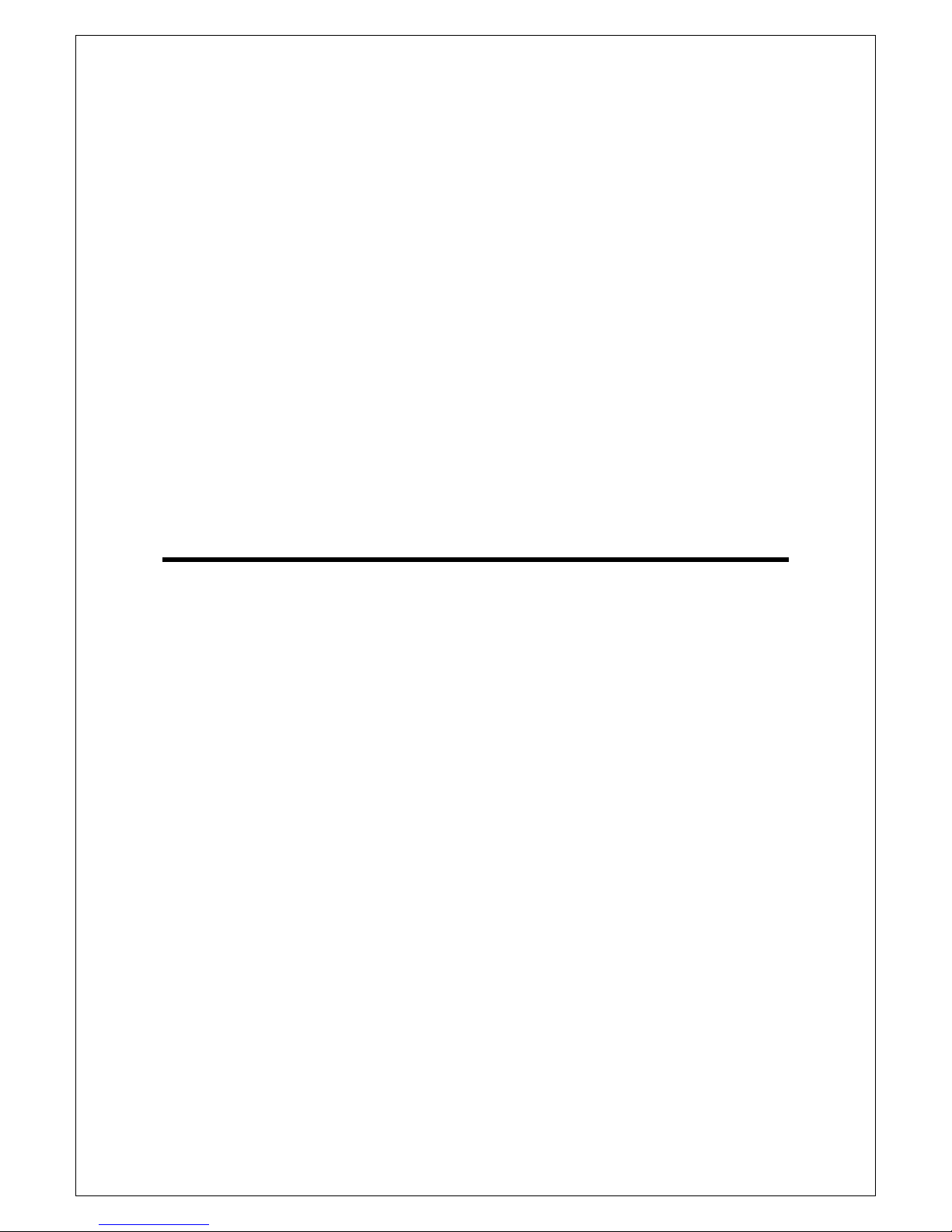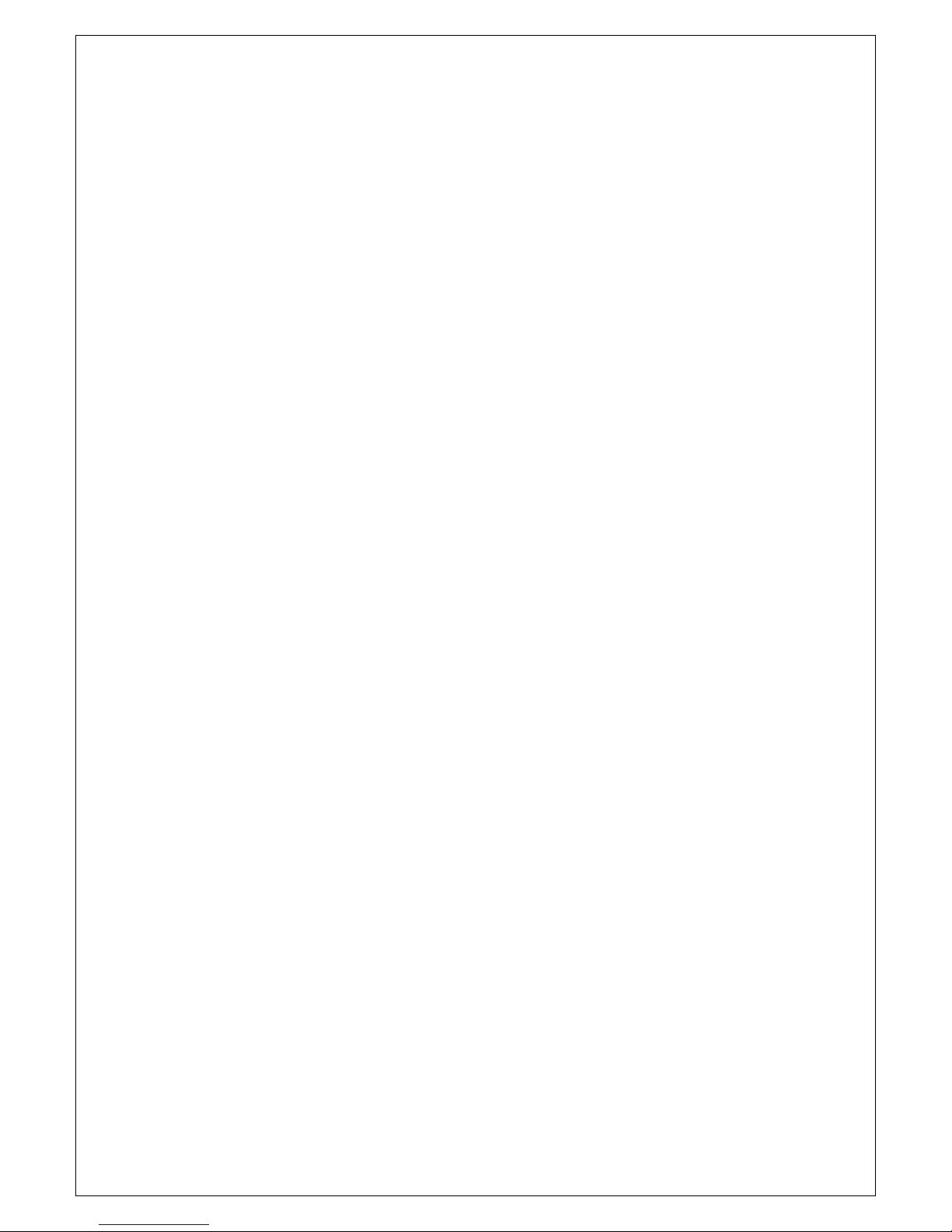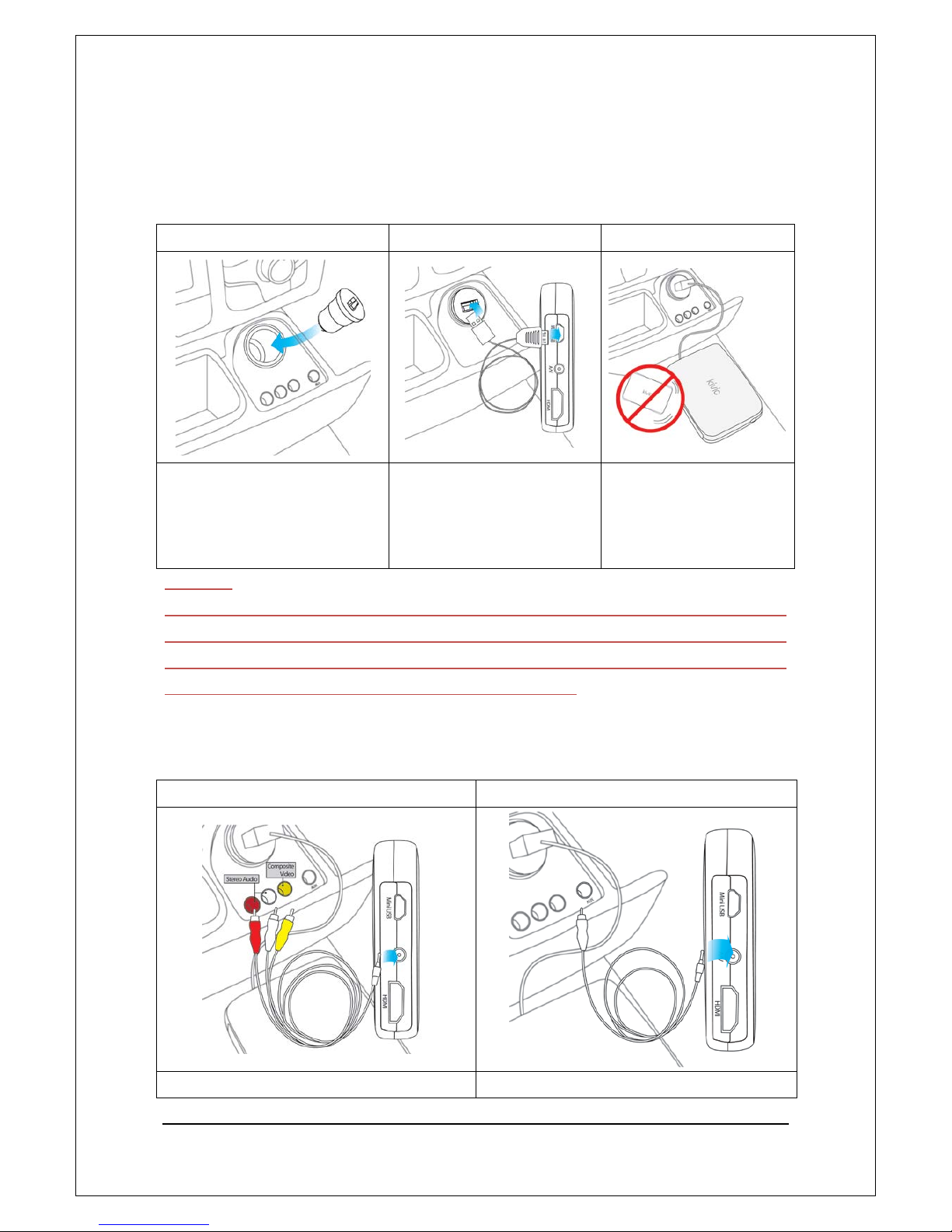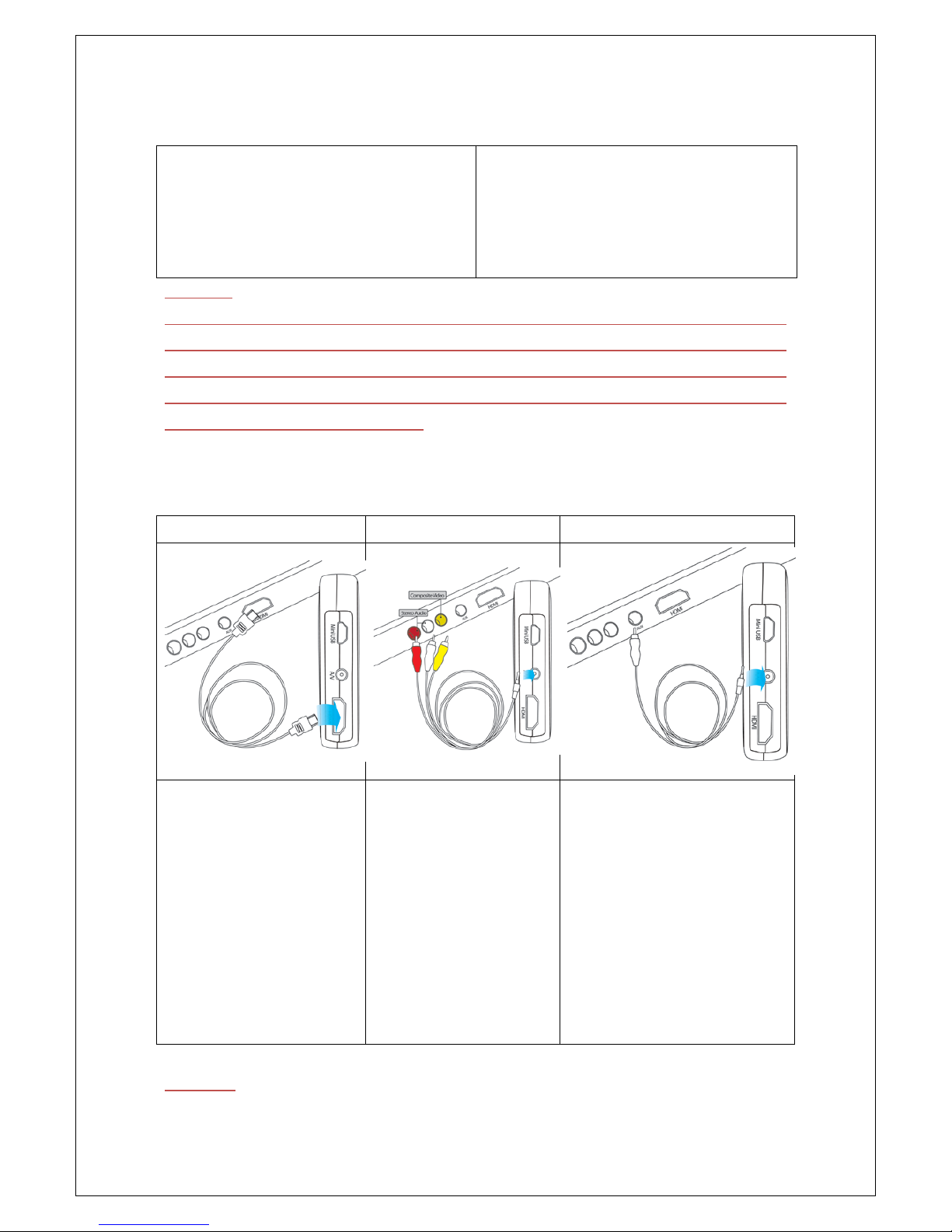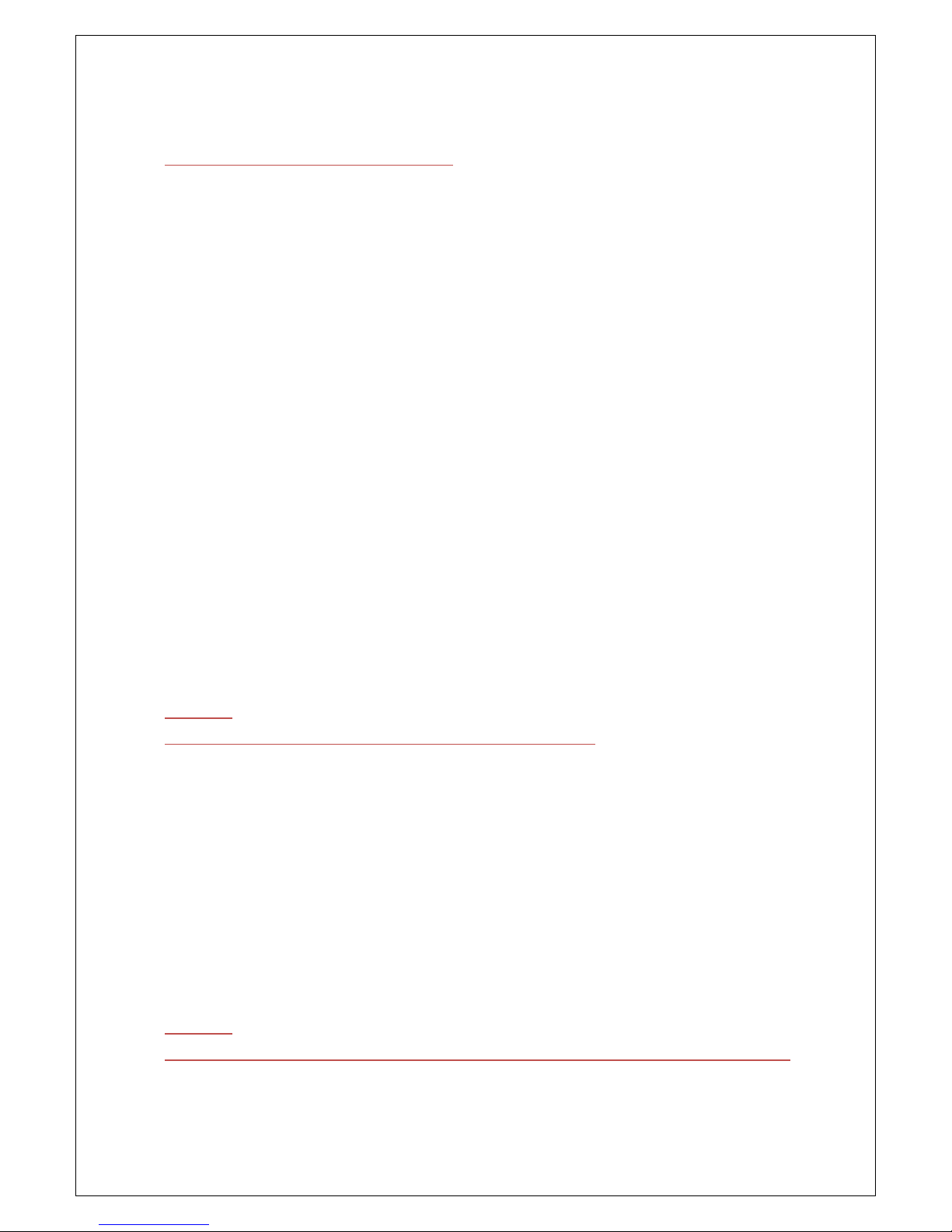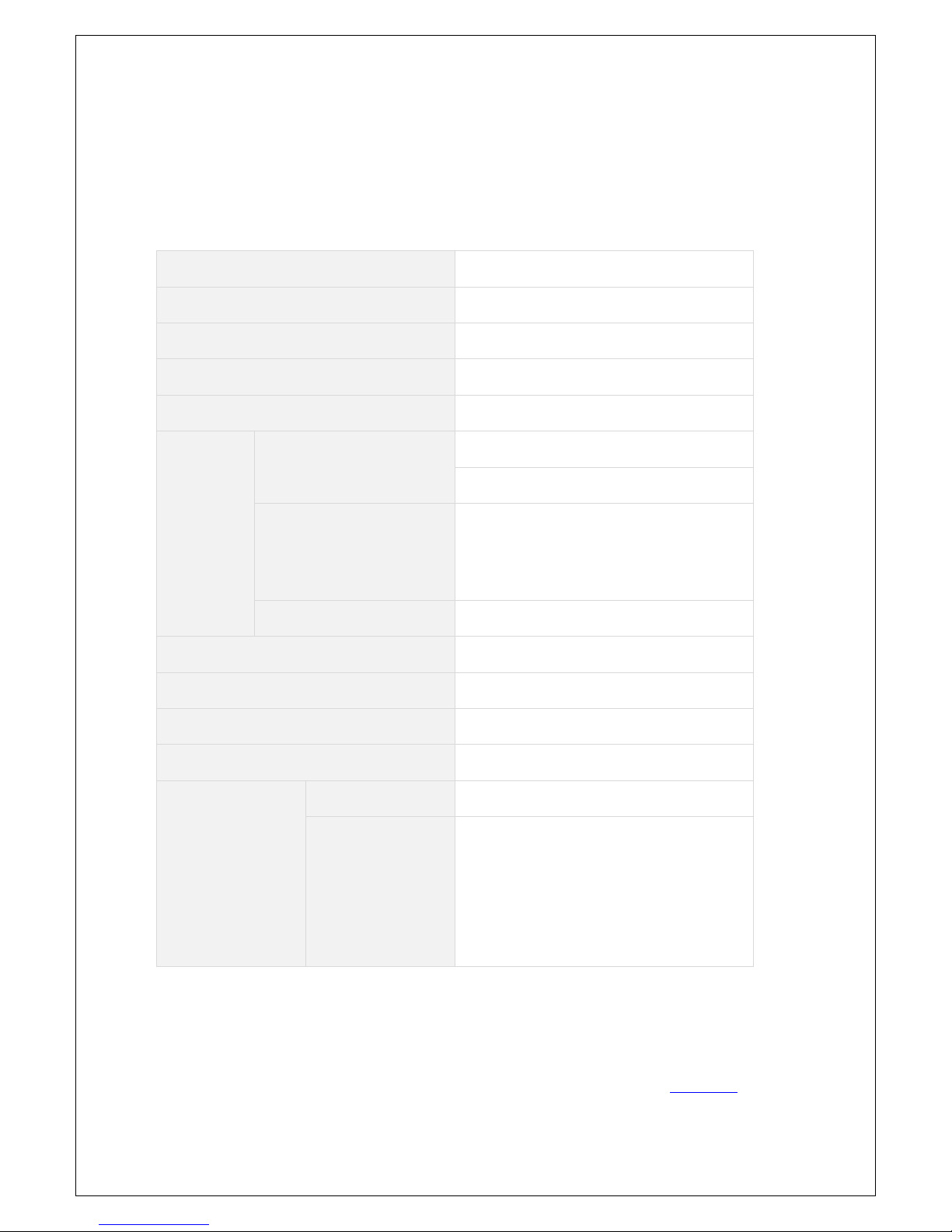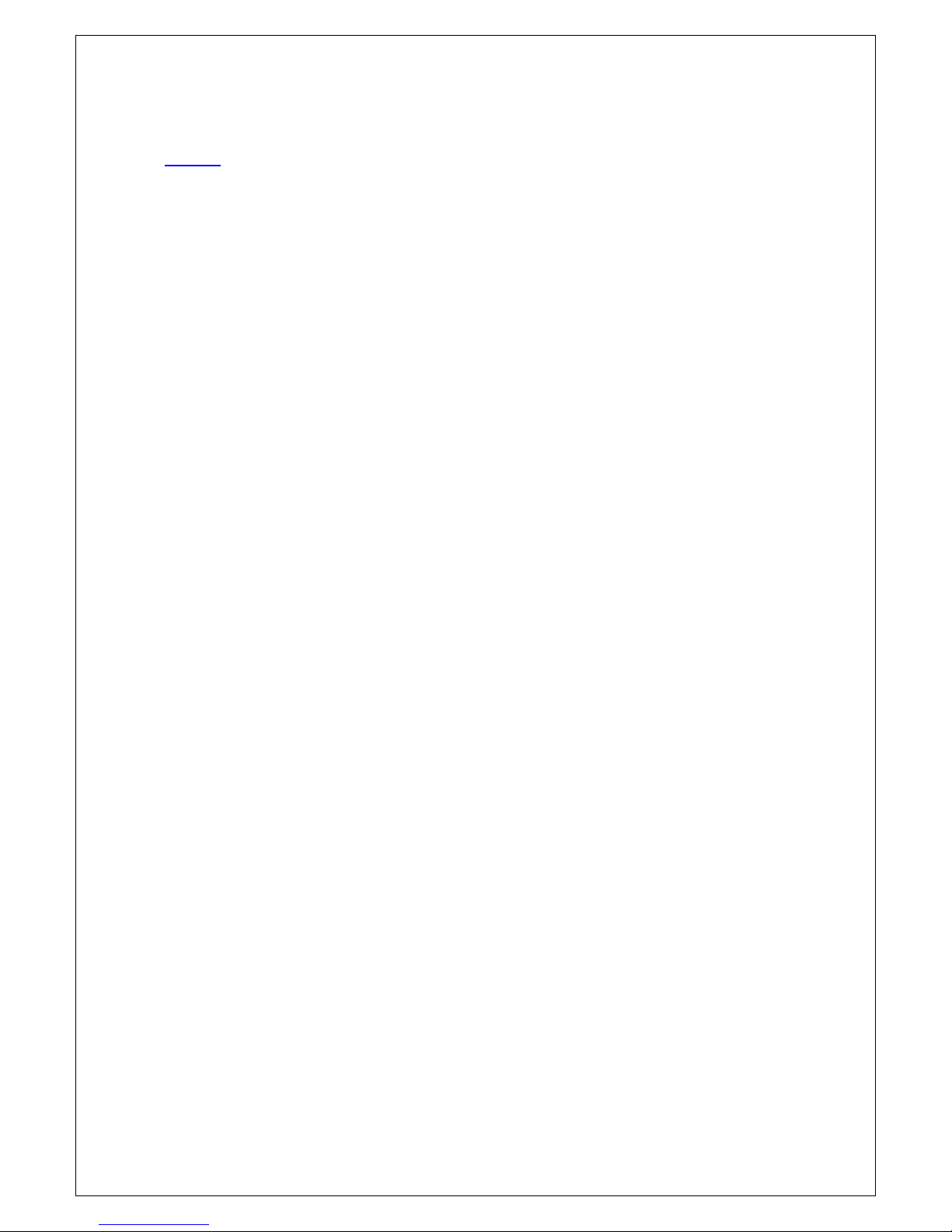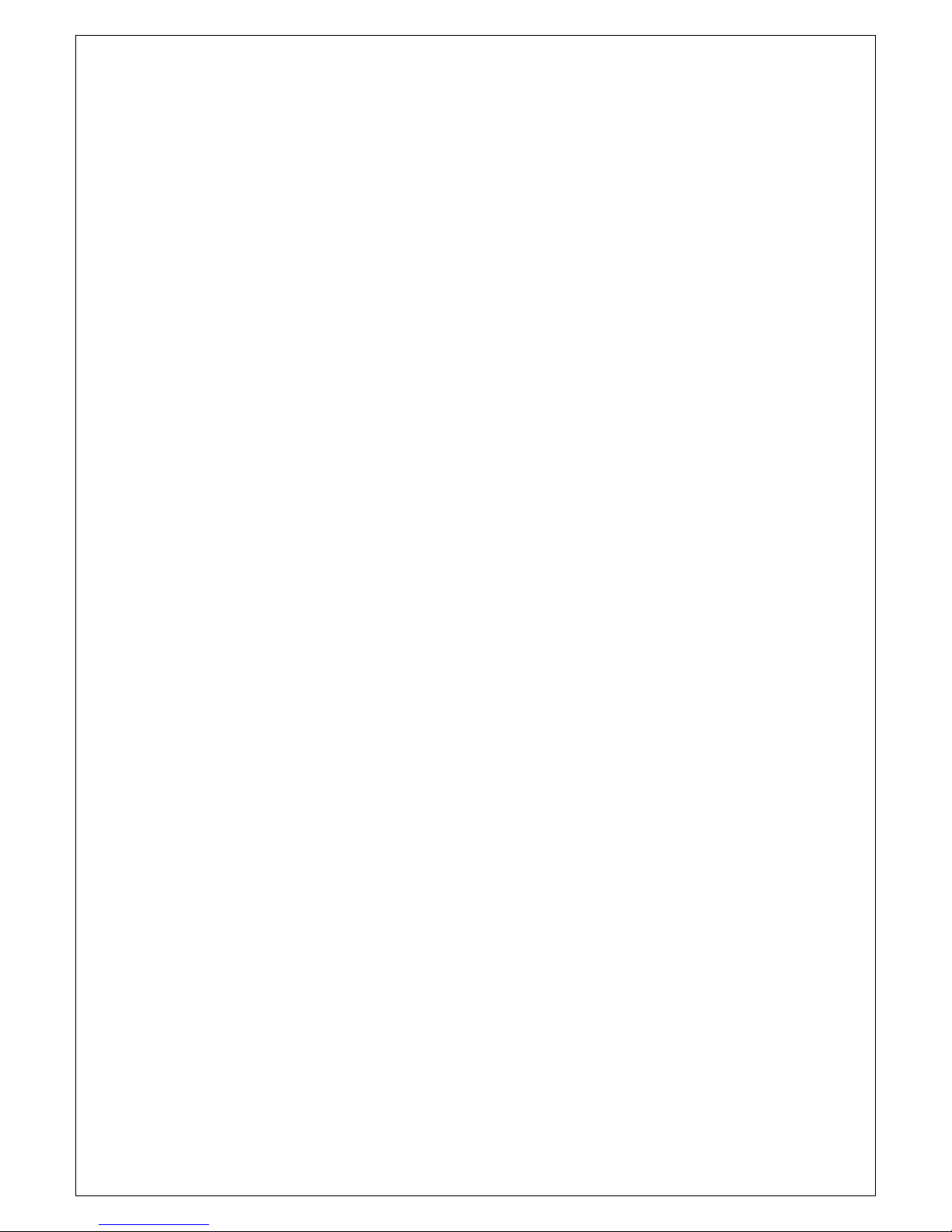Reorient or relocate the receiving antenna.
medical devices to determine if they are adequately shielded from external RF energy. Your
physician may be able to assist you in obtaining this information. Always check the regulations
of the healthcare facilities, which generally request that all mobiles are switched off on entry.
6. Certification and Safety approvals
This product is CE marked according to the provisions of the R&TTE Directive (99/5/EC). We
declare that this product is in compliance with the essential requirements and other relevant
provisions of Directive 1999/5/EC. For further information, please refer to website.
FCC Notice
This device complies with Part 15 of the FCC rules. Operation is subject to the following two
conditions: (1) This device may not cause harmful interference. (2) This device must accept any
interference received, including interference that may cause undesired operation.
In compliance with Industry Canada regulations, technical specifications have been provided in
a declaration of conformity. This does not imply that Industry Canada approved the equipment.
Note on environmental protection:
After the implementation of the European Directive 2002/96/EU in the national legal system, the
following applies: Electrical and electronic devices may not be disposed of with domestic waste.
Consumers are obliged by law to return electrical and electronic devices at the end of their
service lives to the public collecting points set up for this purpose or point of sale. Details to this
are defined by the national law of the respective country. This symbol on the product, the
instruction manual or the package indicates that a product is subject to these regulations. By
recycling, reusing the materials or other forms of utilizing old devices, you are making an
important contribution to protecting our environment.
Warning: Changes or modifications not expressly approved by the party responsible for
compliance could void the user's authority to operate the equipment.
NOTE: This equipment has been tested and found to comply with the limits for a Class B
digital device, pursuant to Part 15 of the FCC Rules. These limits are designed to provide
reasonable protection against harmful interference in a residential installation.
This equipment generates uses and can radiate radio frequency energy and, if not installed
and used in accordance with the instructions, may cause harmful interference to radio
communications. However, there is no guarantee that interference will not occur in a
particular installation. If this equipment does cause harmful interference to radio or television
reception, which can be determined by turning the equipment off and on, the user is
encouraged to try to correct the interference by one or more of the following measures:
Increase the separation between the equipment and receiver.
Connect the equipment into an outlet on a circuit different from that to which the receiver is connected.
Consult the dealer or an experienced radio/TV technician for help.
RF warning statement:
The device has been evaluated to meet general RF exposure requirement. The device can
be used in portable exposure condition without restriction.