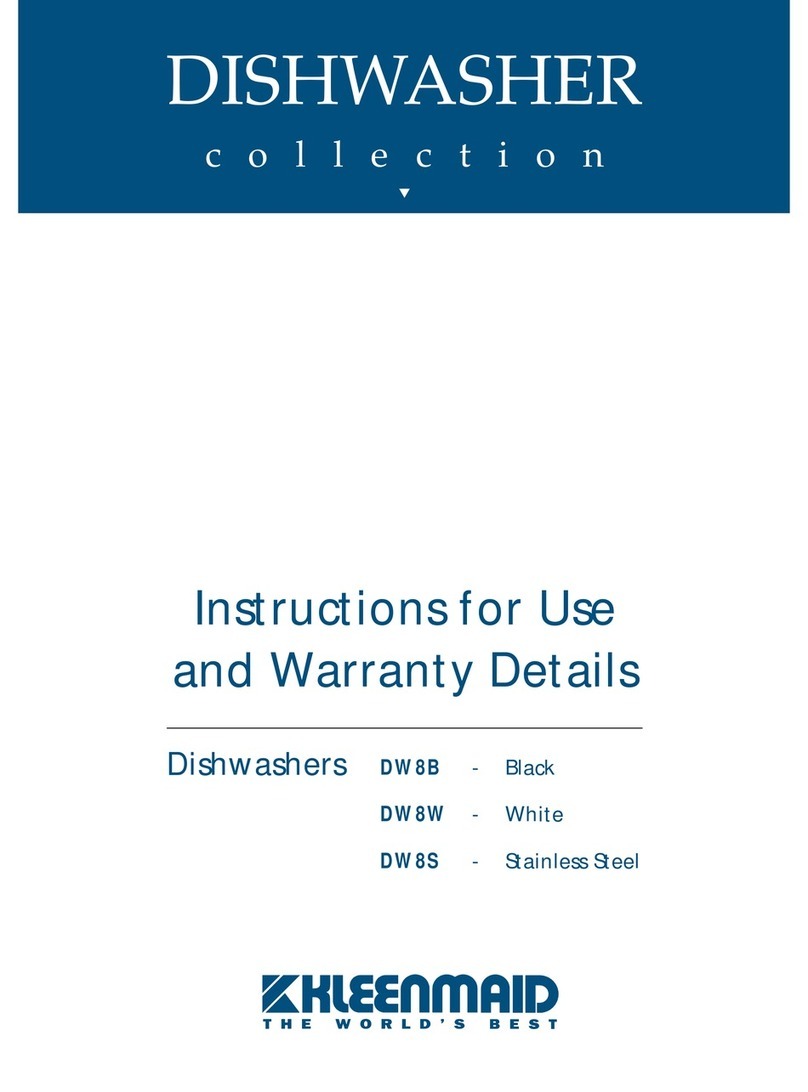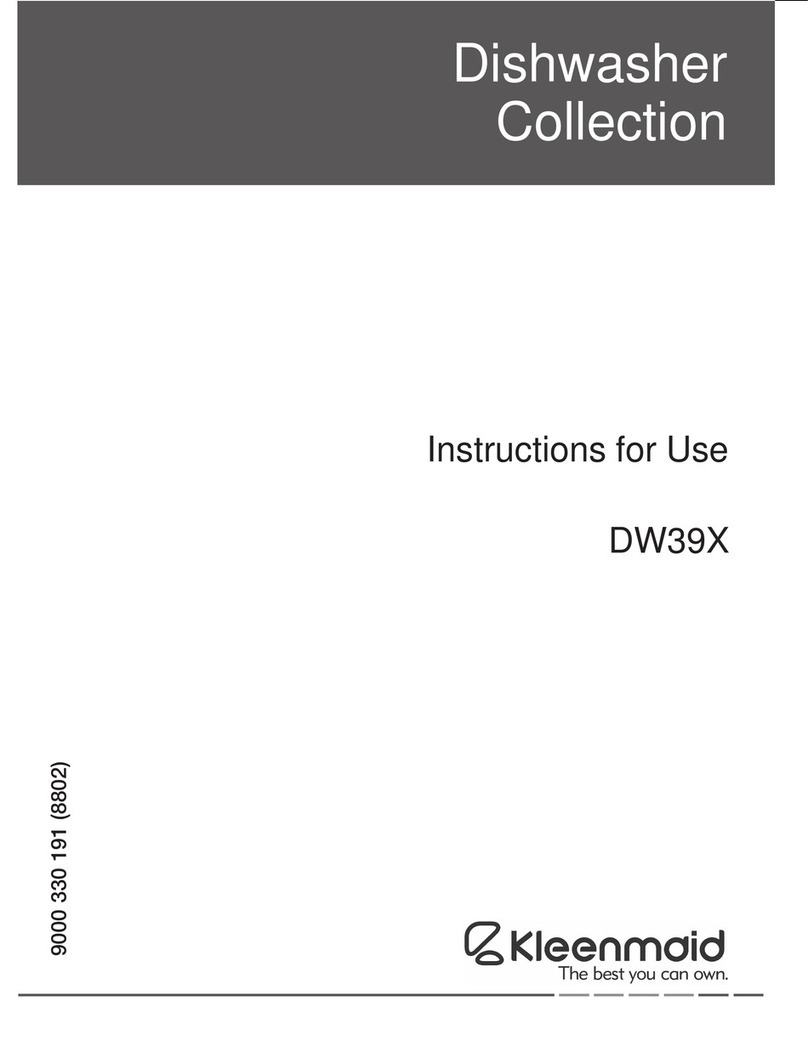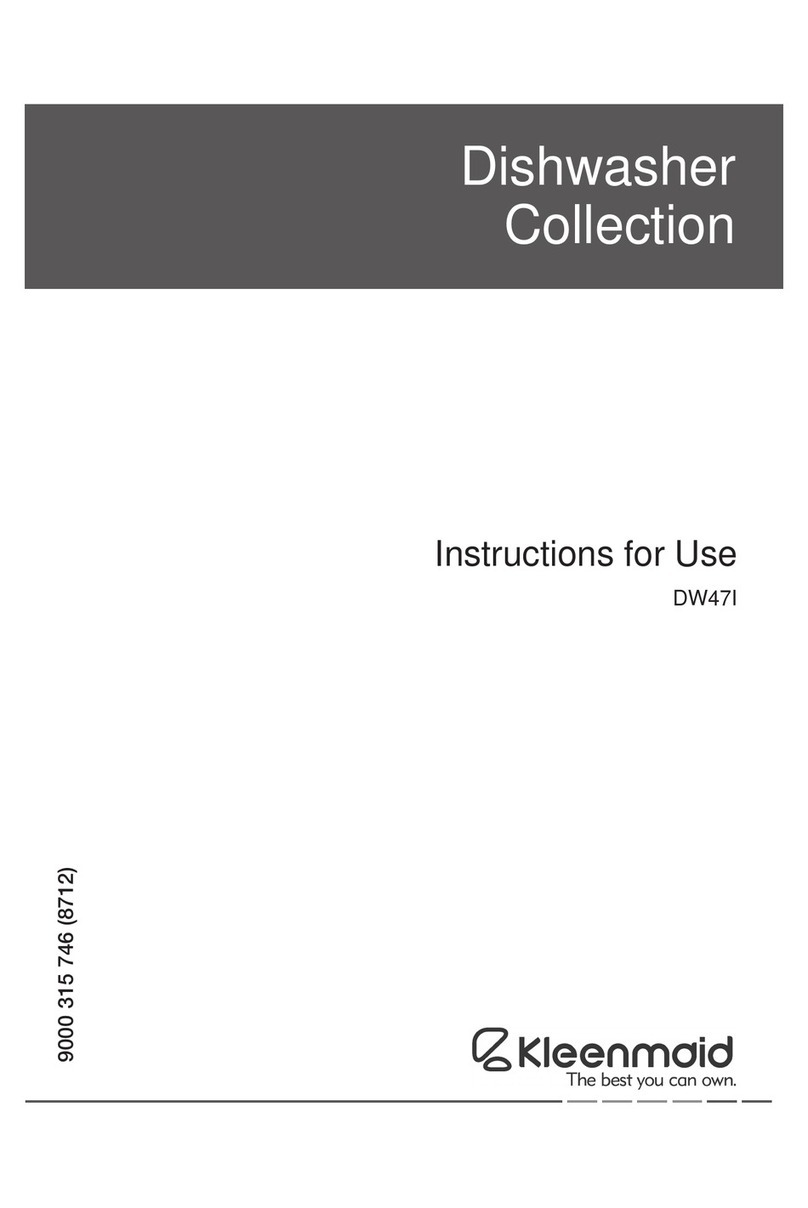Kleenmaid KCDW6010S Operating manual
Other Kleenmaid Dishwasher manuals
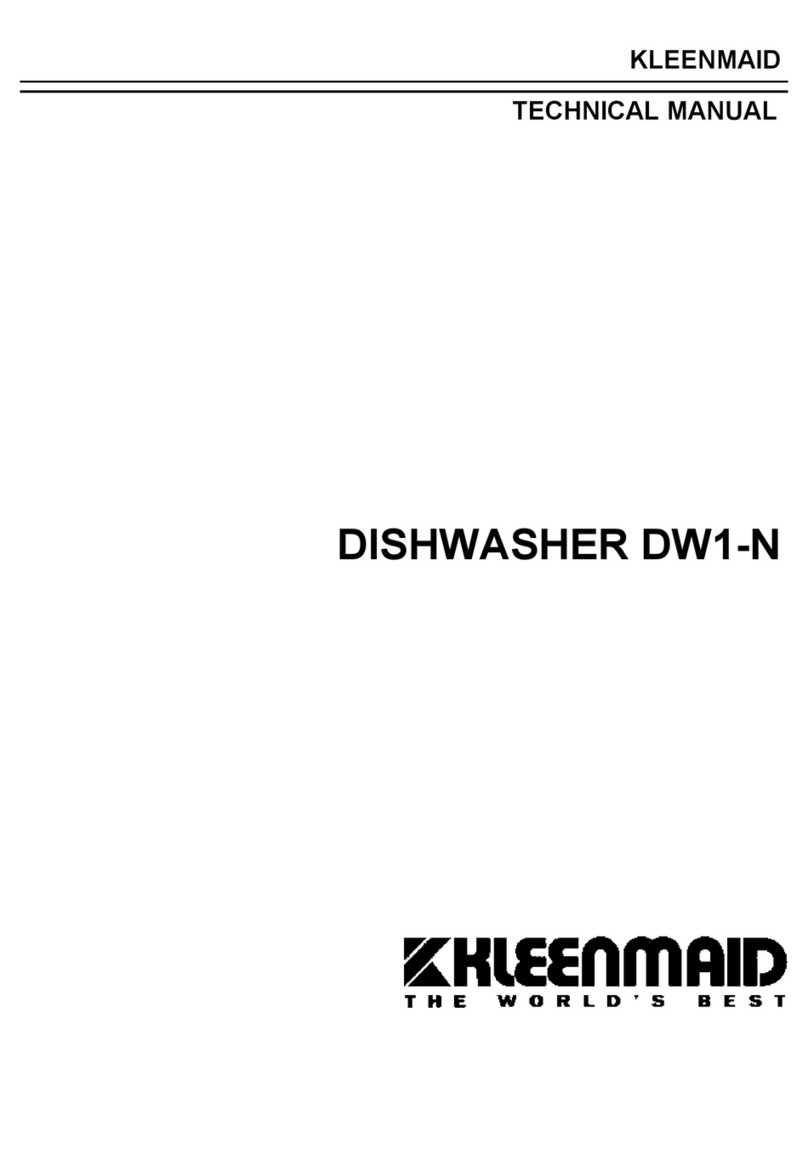
Kleenmaid
Kleenmaid DW1-N User manual
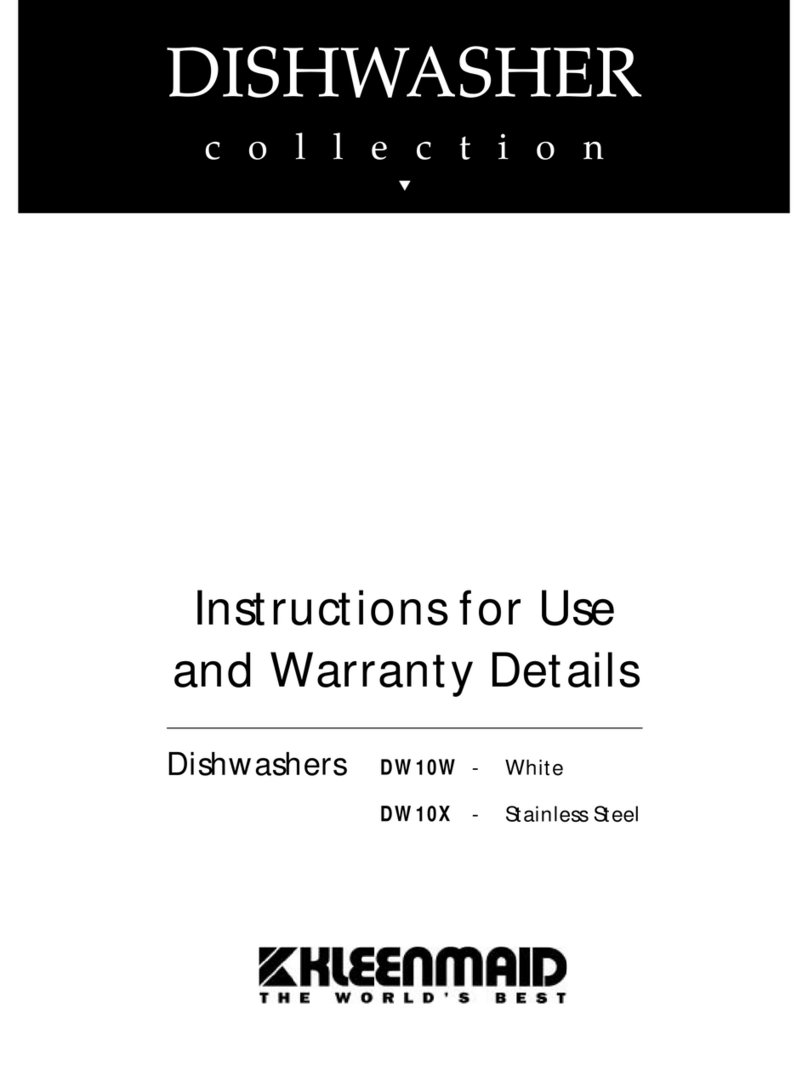
Kleenmaid
Kleenmaid ST GEORGE DW10W Installation guide
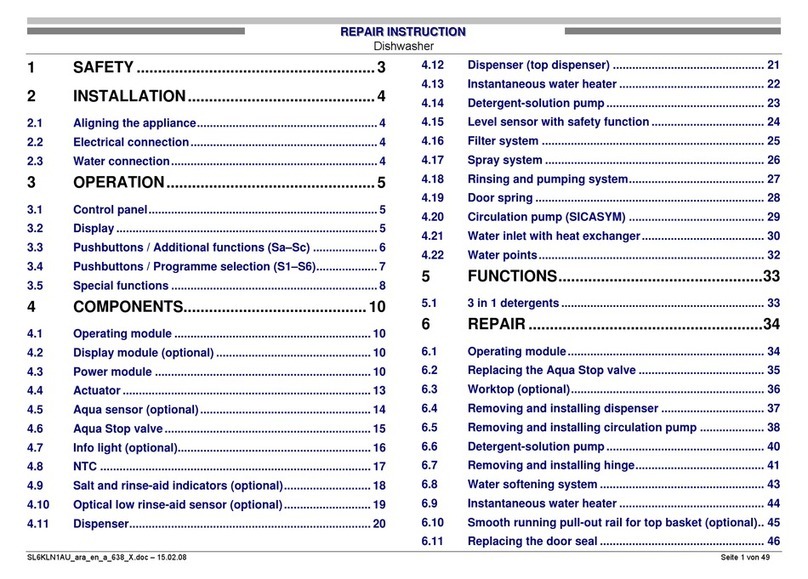
Kleenmaid
Kleenmaid SL6KLN1AU Setup guide
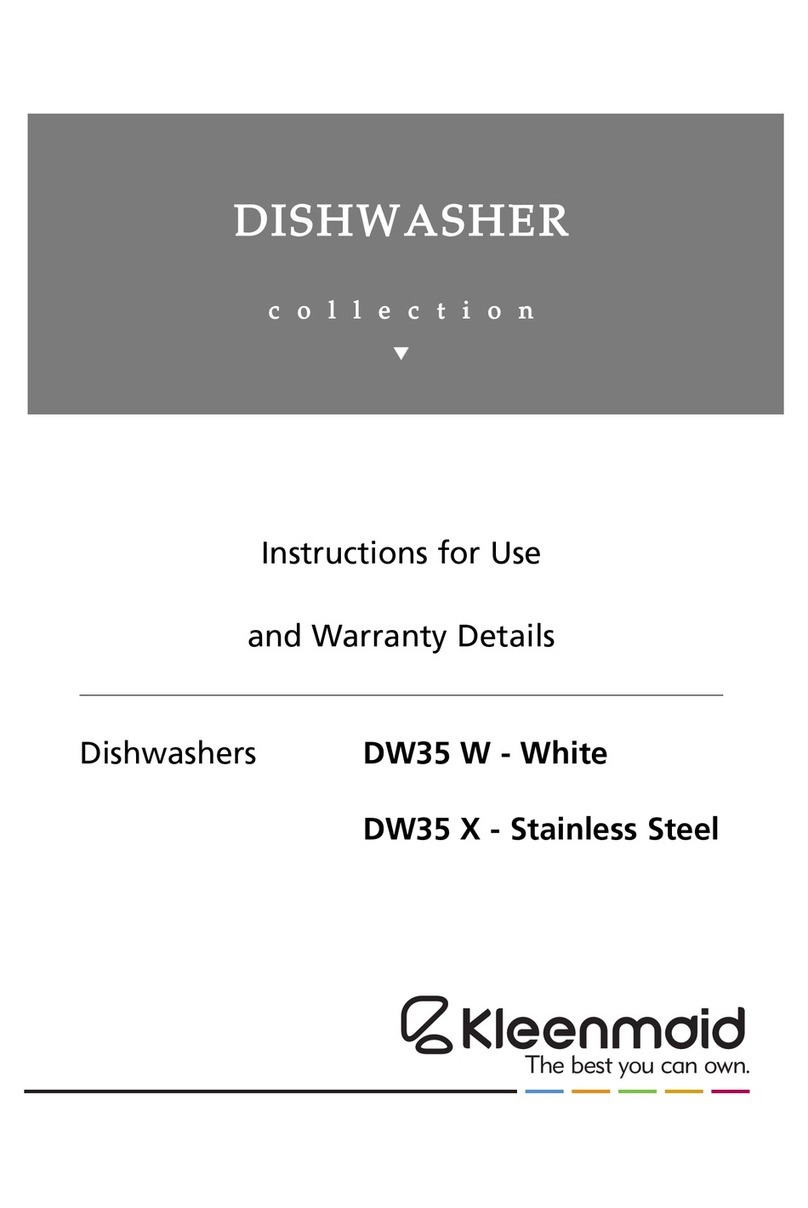
Kleenmaid
Kleenmaid DW35 X Installation guide
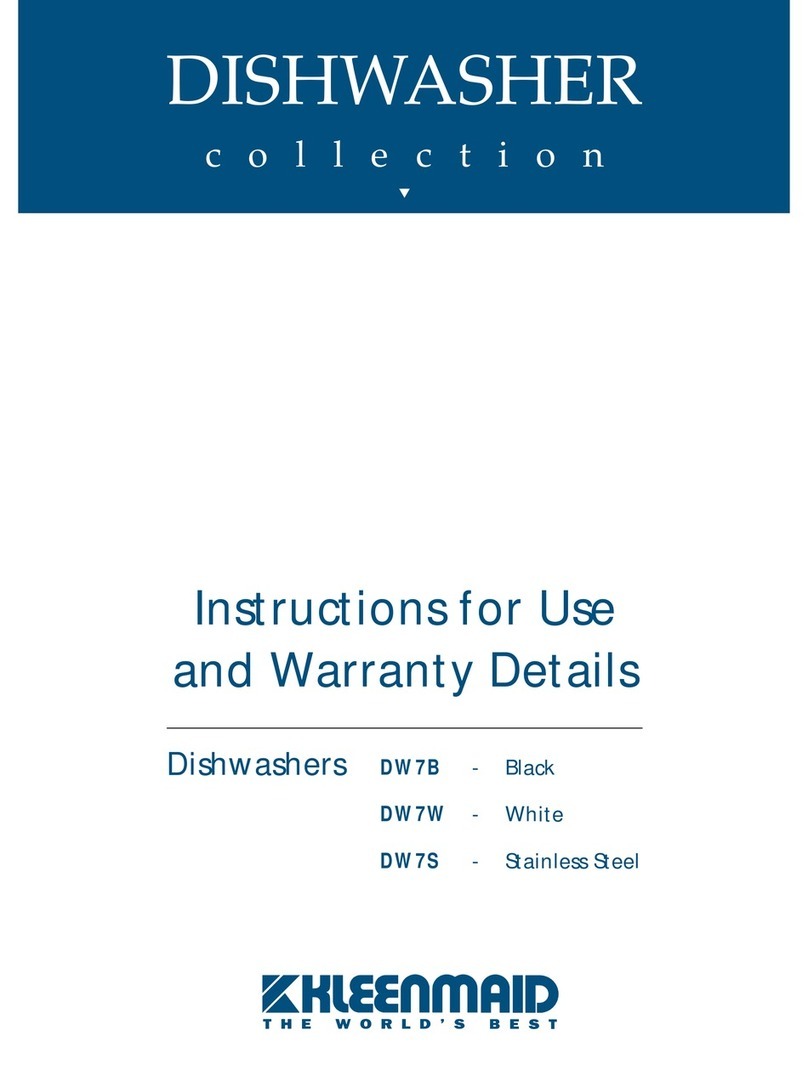
Kleenmaid
Kleenmaid DW7B User manual
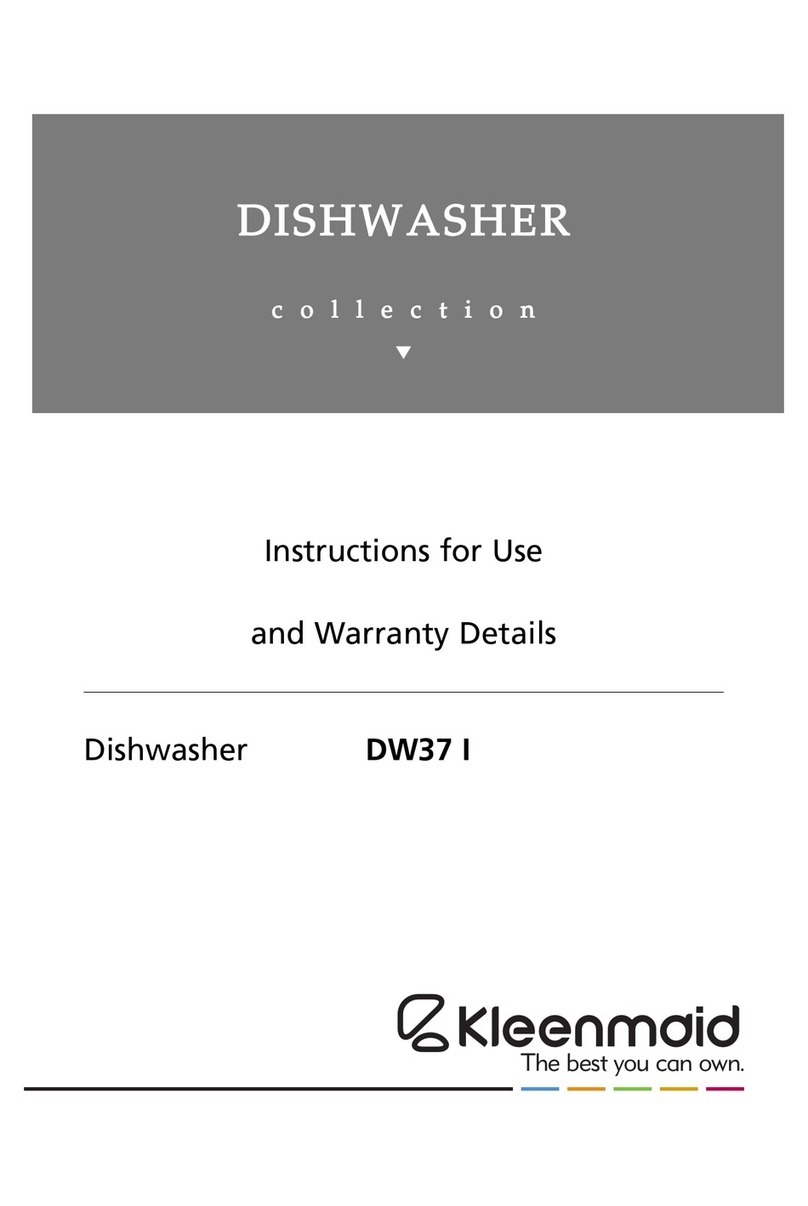
Kleenmaid
Kleenmaid DW37 I User manual
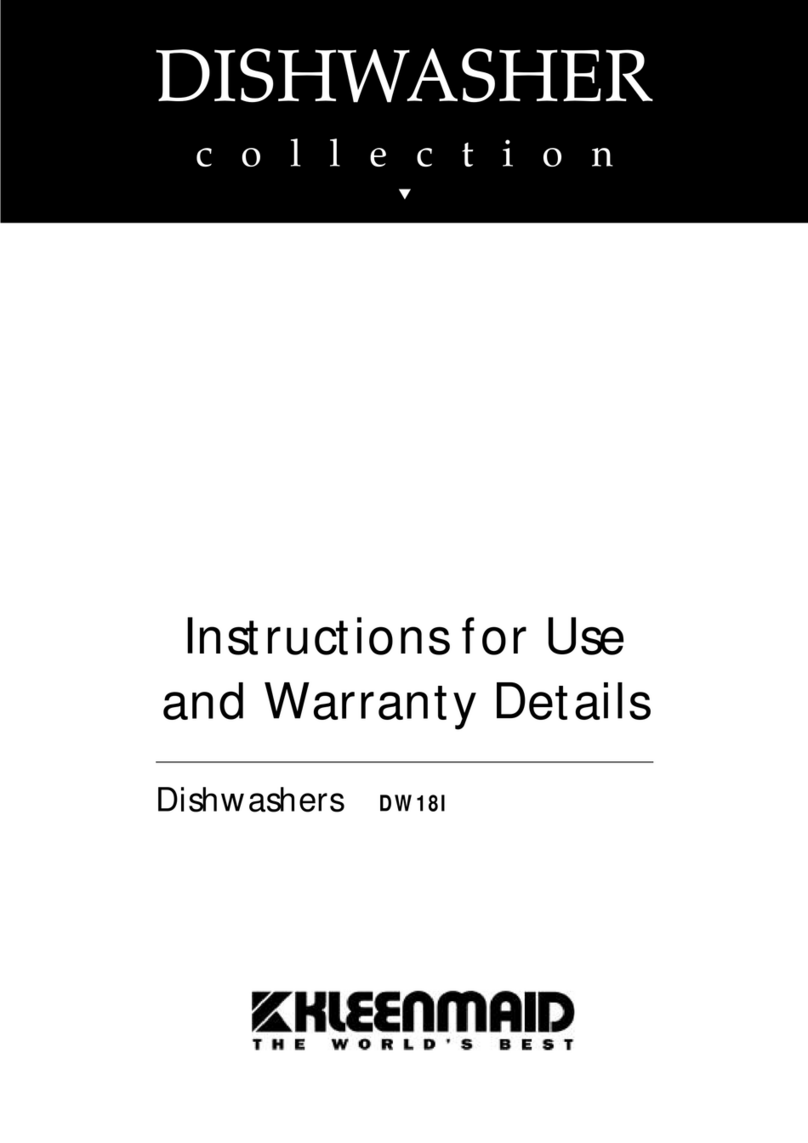
Kleenmaid
Kleenmaid DW18I Installation guide
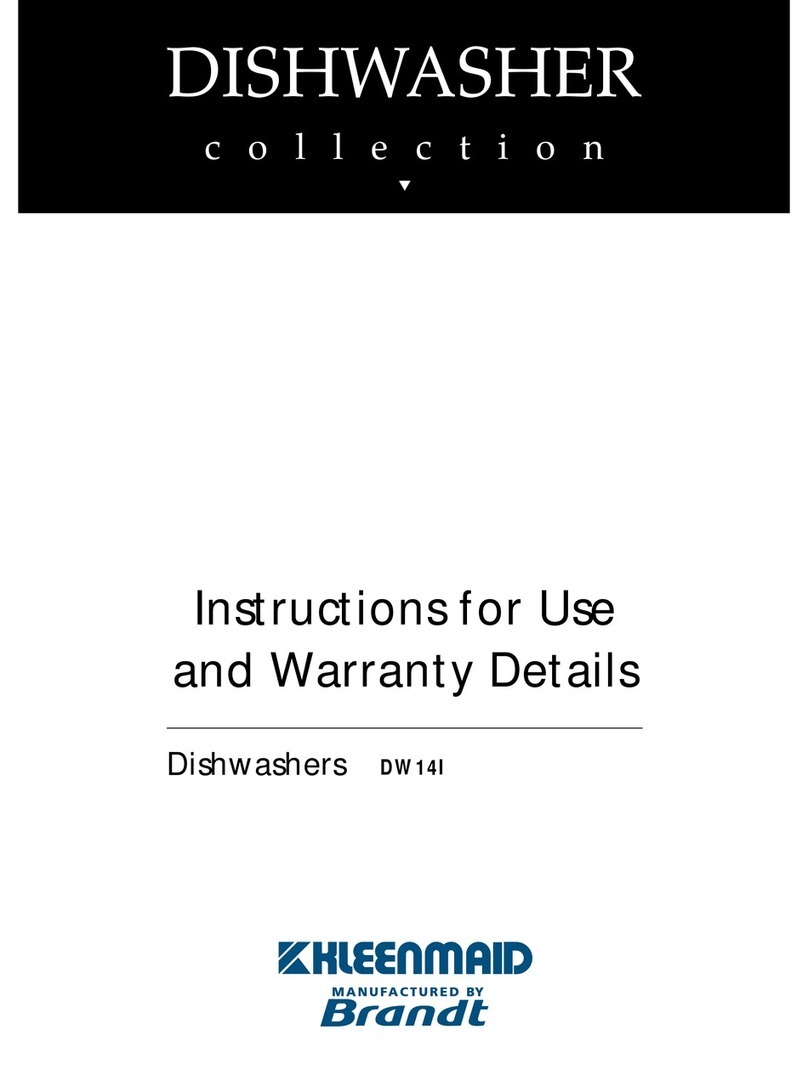
Kleenmaid
Kleenmaid ST GEORGE DW14I User manual
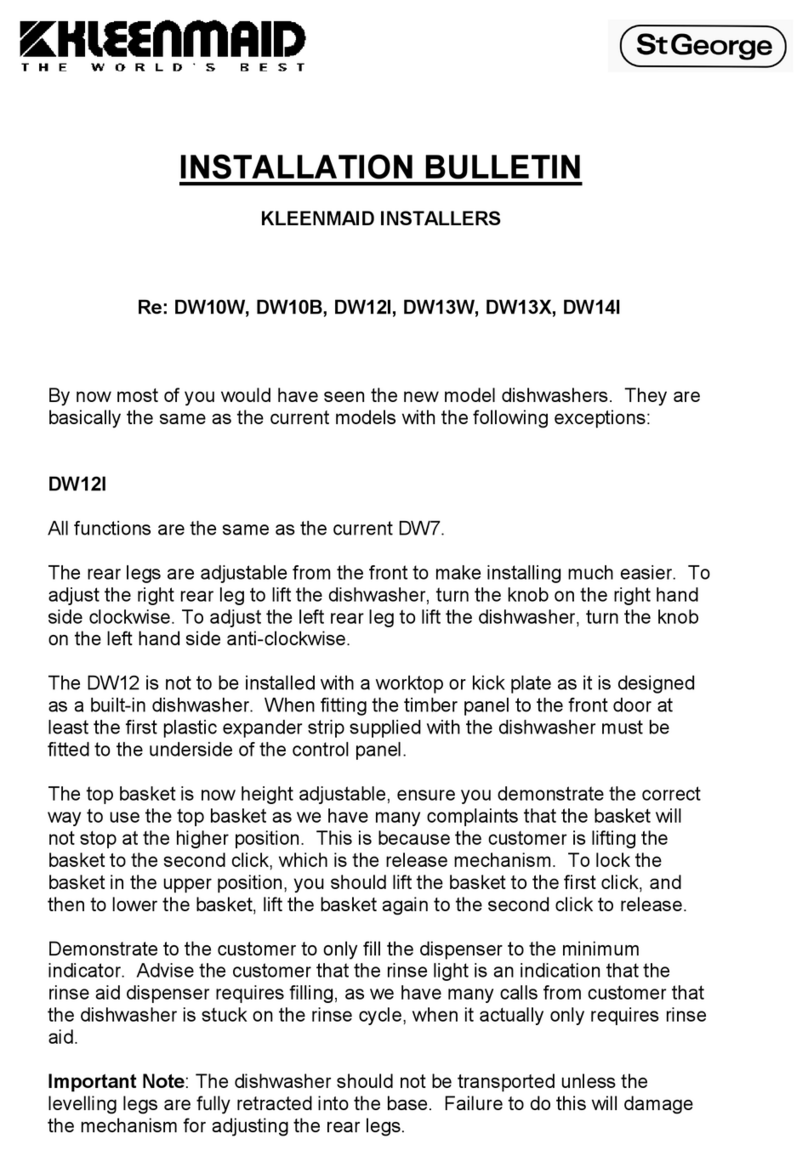
Kleenmaid
Kleenmaid ST GEORGE DW10W Manual

Kleenmaid
Kleenmaid DW6010 User manual
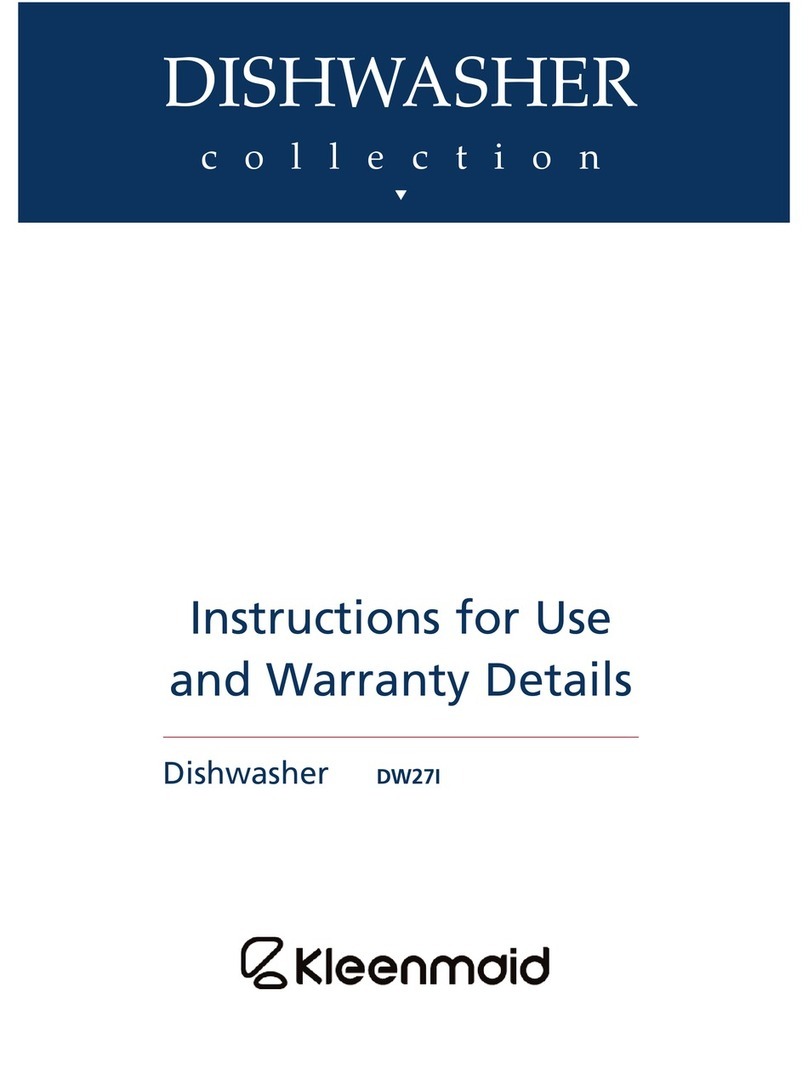
Kleenmaid
Kleenmaid DW27I User manual
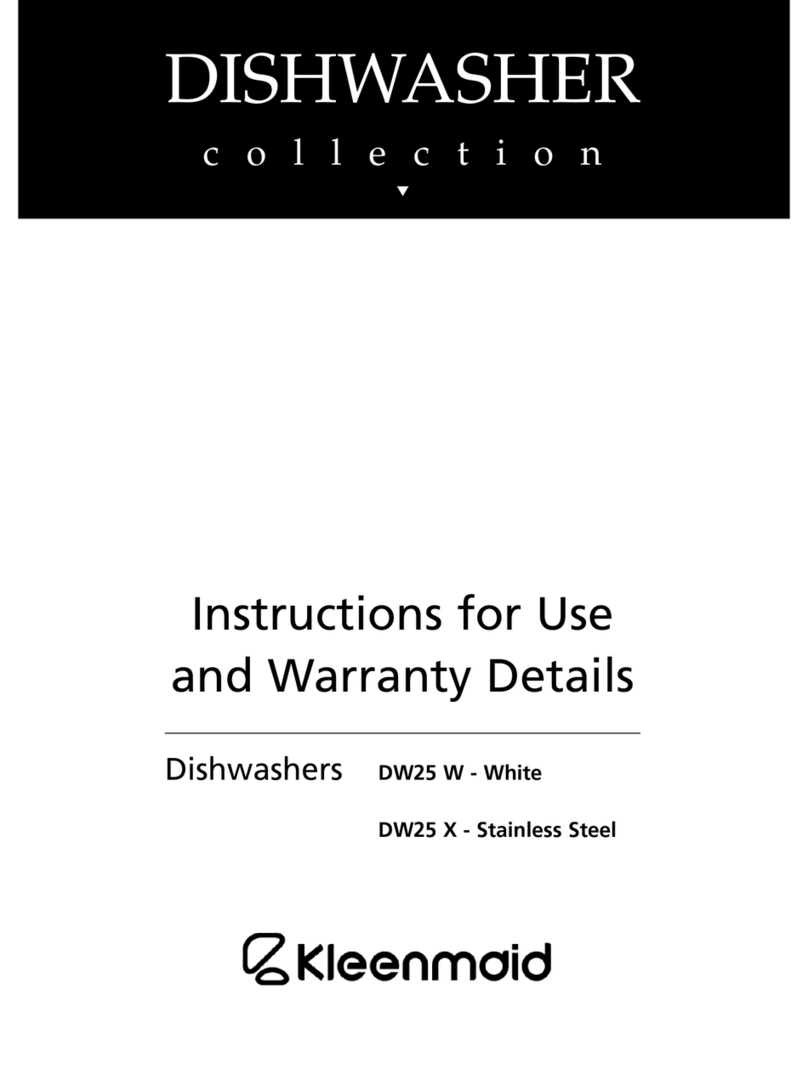
Kleenmaid
Kleenmaid DW25 W Installation guide

Kleenmaid
Kleenmaid DW34 X Installation guide
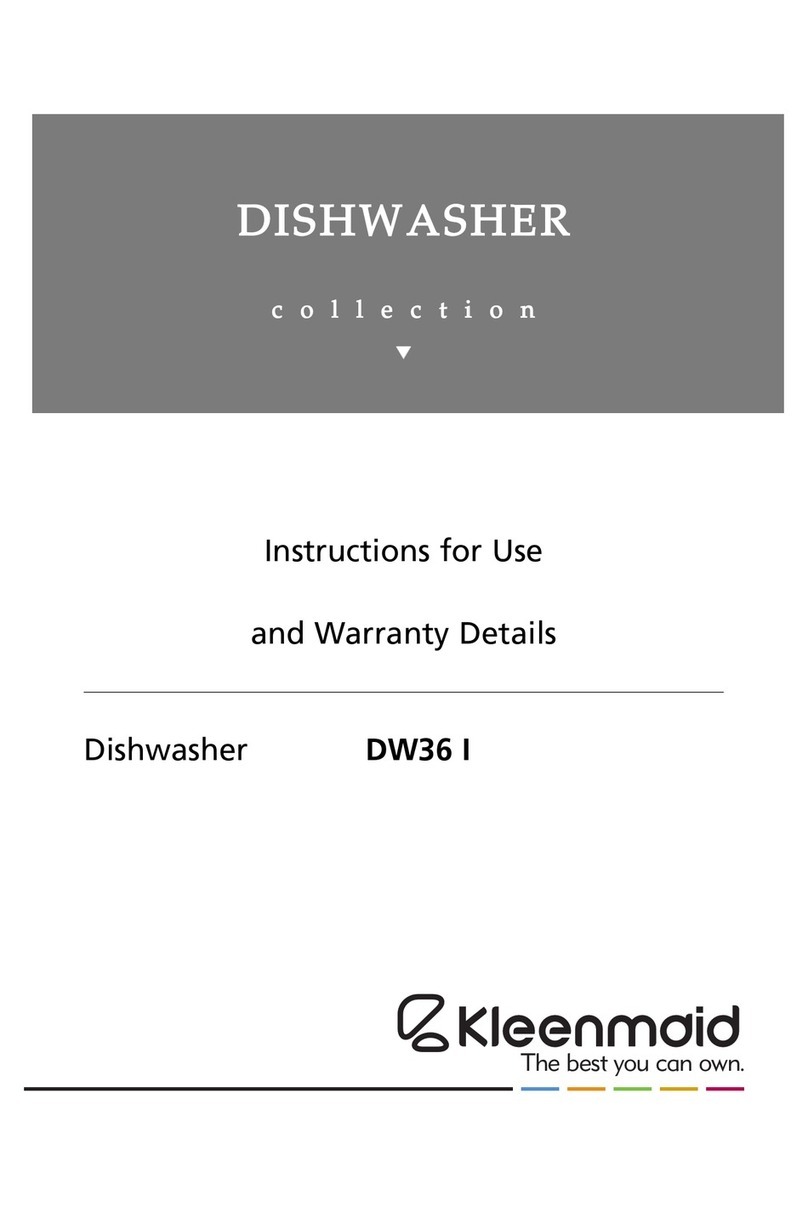
Kleenmaid
Kleenmaid DW36 I Installation guide
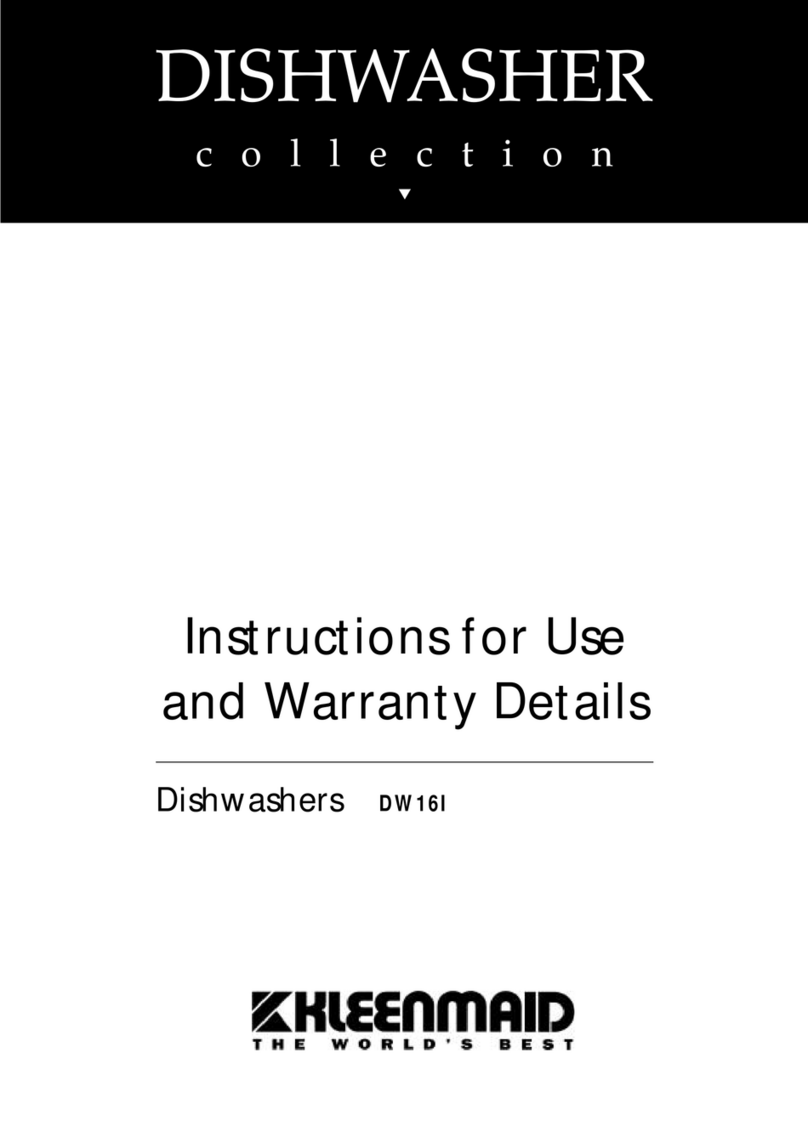
Kleenmaid
Kleenmaid DW16I User manual
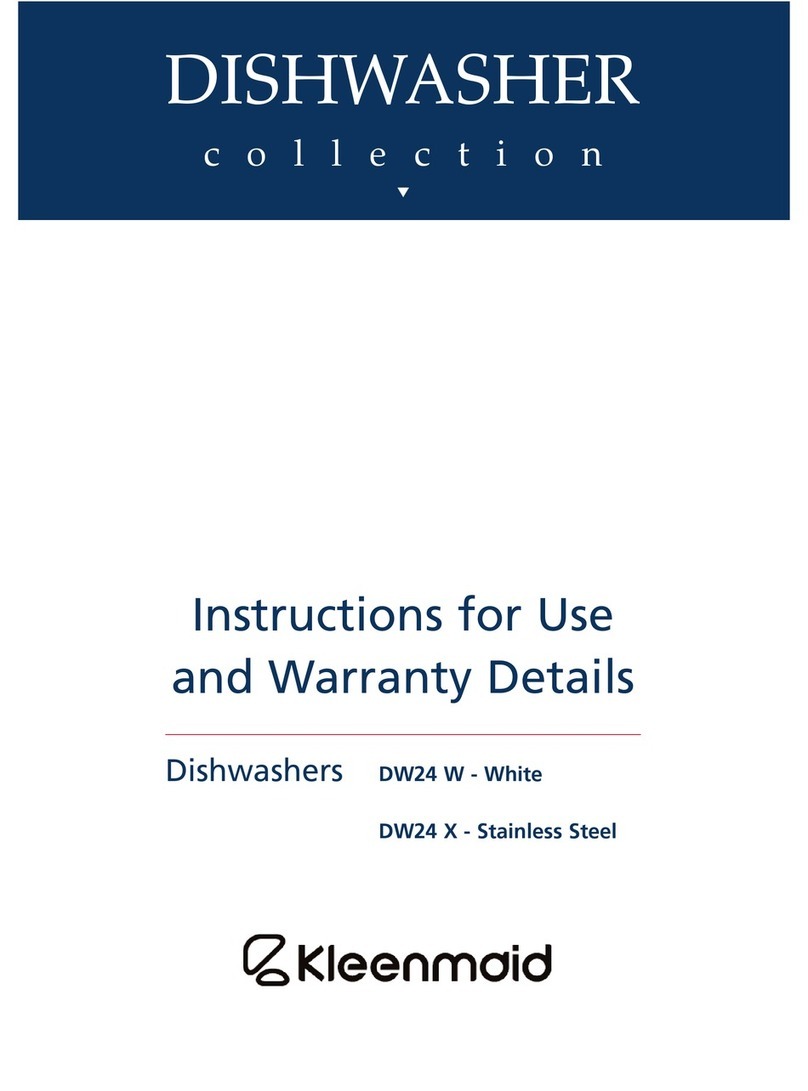
Kleenmaid
Kleenmaid DW24 X Installation guide

Kleenmaid
Kleenmaid DW6010 Installation guide
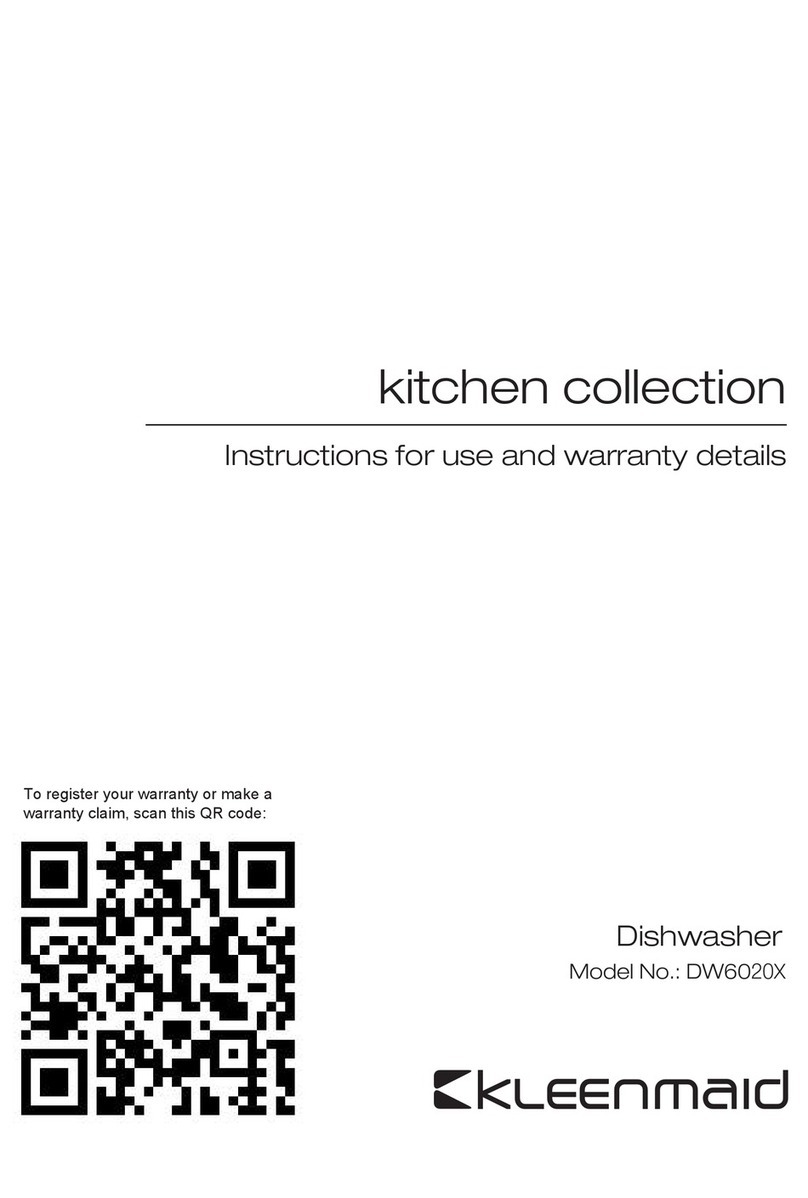
Kleenmaid
Kleenmaid DW6020X Installation guide
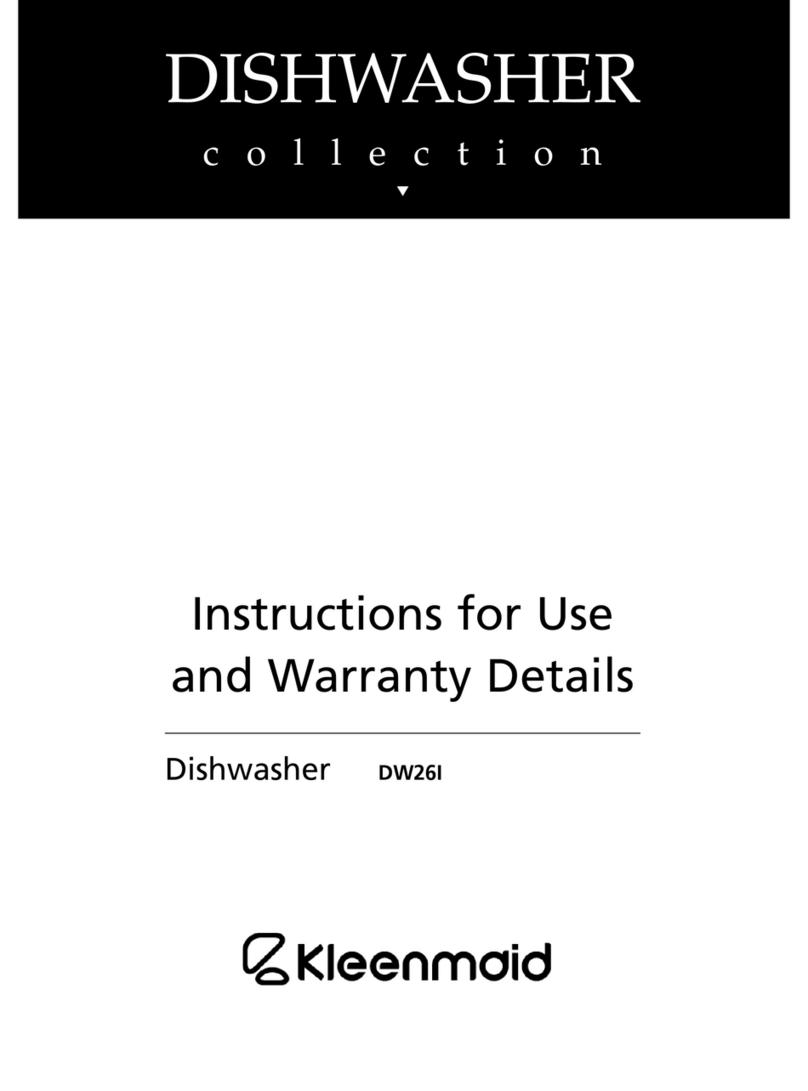
Kleenmaid
Kleenmaid DW26I User manual

Kleenmaid
Kleenmaid KCDW6012 Installation guide