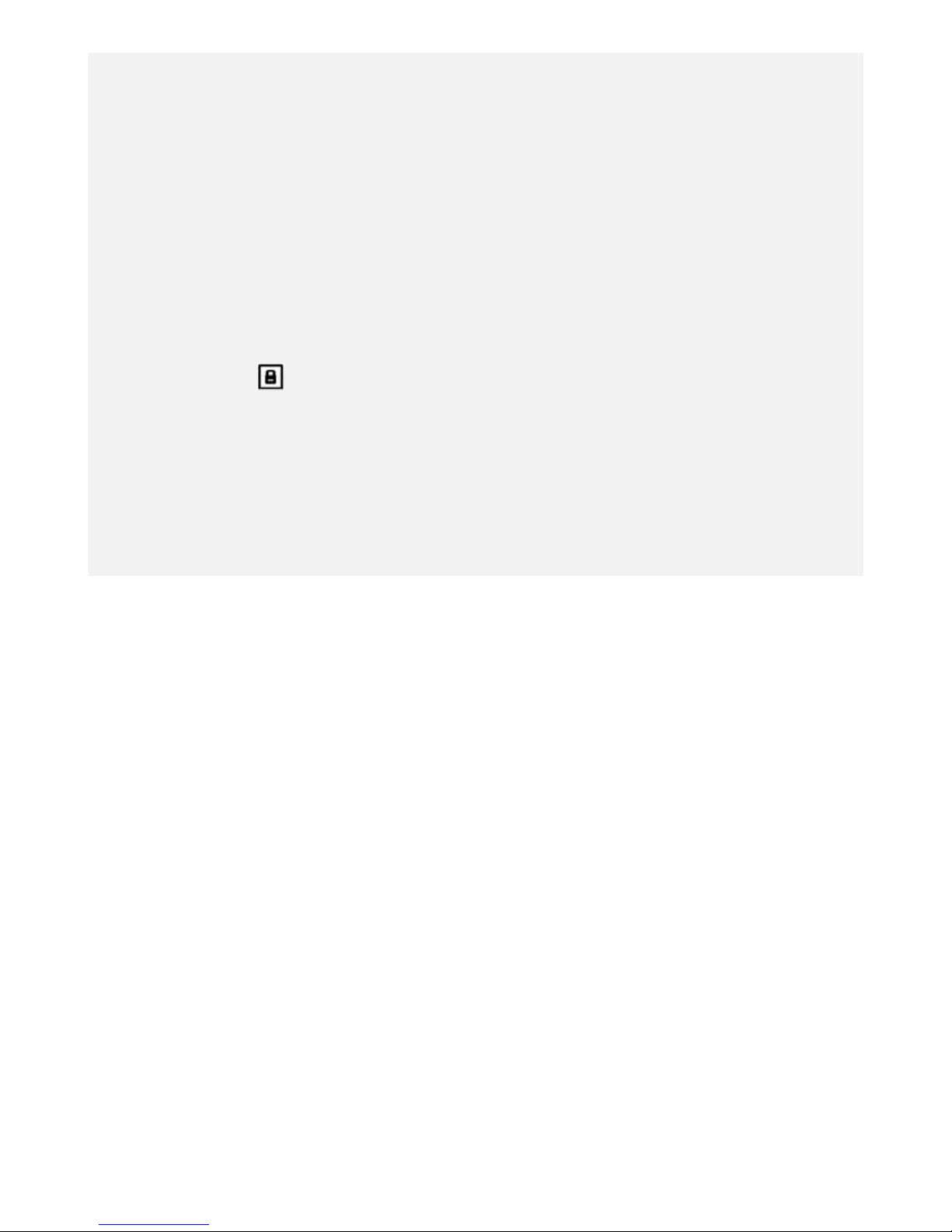7. COMPONENT REPLACEMENT AND ADJUSTMENT PROCEDURE
7.1 OVEN REMOVAL
7.2 COOLING FAN MOTOR SUBSTITUTION
7.3 OVEN DOOR REMOVAL
7.4 CONVECTION FAN MOTOR SUBSTITUTION
7.5 RING ELEMENT SUBSTITUTION
7.6 UPPER ELEMENT SUBSTITUTION
7.7 LOWER ELEMENT SUBSTITUTION
7.8 LOCK DOOR MOTOR SUBSTITUTION
7.9 LOCK DOOR MOTOR SWITCH SUBSTITUTION SOLUTION
7.10 DOOR GASKET SUBSTITUTION
7.11 COOKING SAFETY THERMOSTAT SUBSTITUTION
7.12 RESISTOR 800ΩSUBSTITUTION
7.13 PIRO SAFETY THERMOSTATS SUBSTITUTION
7.14 PROBE TEMPERATURE SUBSTITUTION
7.15 DOOR HINGES SUBSTITUTION
7.16 DOOR HINGES BOX SUBSTITUTION
7.17 DISPLAY KEYBOARD SUBSTITUTION
7.18 POWER BOARD SUBSTITUTION
7.19 FUSE SUBSTITUTION (IF PRESENT)
7.20 DOOR EXTERNAL GLASS SUBSTITUTION
7.21 DOOR INTERNAL GLASS SUBSTITUTION
Servicing Requirements
1.1
Health & Safety
Note: When servicing the oven, health and safety issues must be considered at all times. Specific safety
issues are listed below with their appropriate icon. These are illustrated throughout the service information
to remind service people of the health and safety issues
1.1.1 Electrical Safety
WARNING! TO AVOID ELECTRIC SHOCK!
Do not attempt to service this oven without suitable training and
qualifications.
Ensure the main power has been disconnected before servicing any part of the oven. If
the power is required to be on for electrical fault finding, then extreme care should be
taken not to make contact with electrical components other than with testing probes.
Ensure the oven is turned off when removing any electrical component or connection.
1.1.2 Good Working Practices
Ensure the work areas are kept tidy and free of hazards while servicing the
oven. On completion of the servicing, ensure the oven and work areas are
left clean and tidy.
1.1.4 Insulation Test
Megger test to check insulation.
1.1.5 Sheet Metal Edges
When working around cut sheet metal edges use appropriate gloves or
protection to eliminate the chance of receiving a laceration.