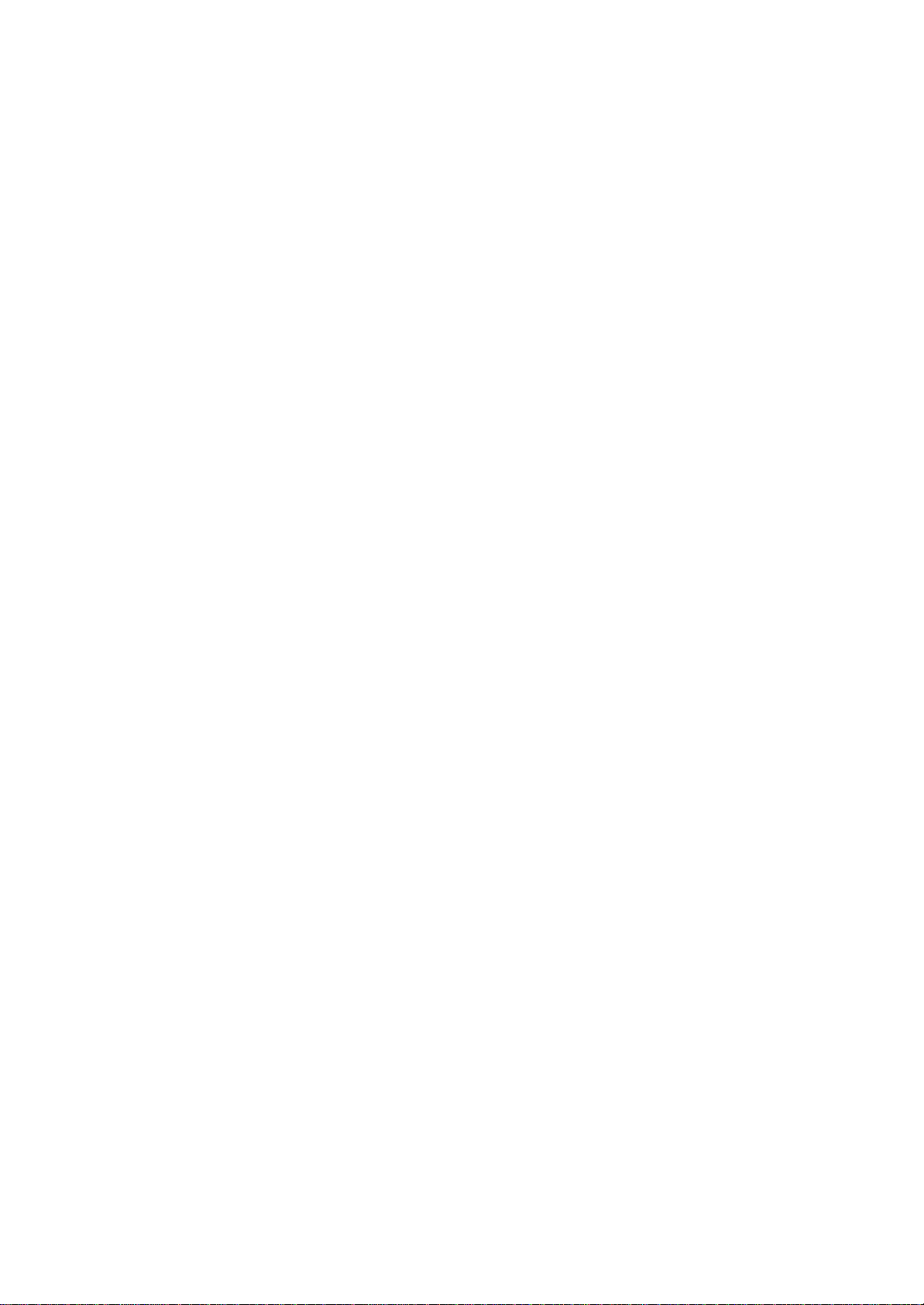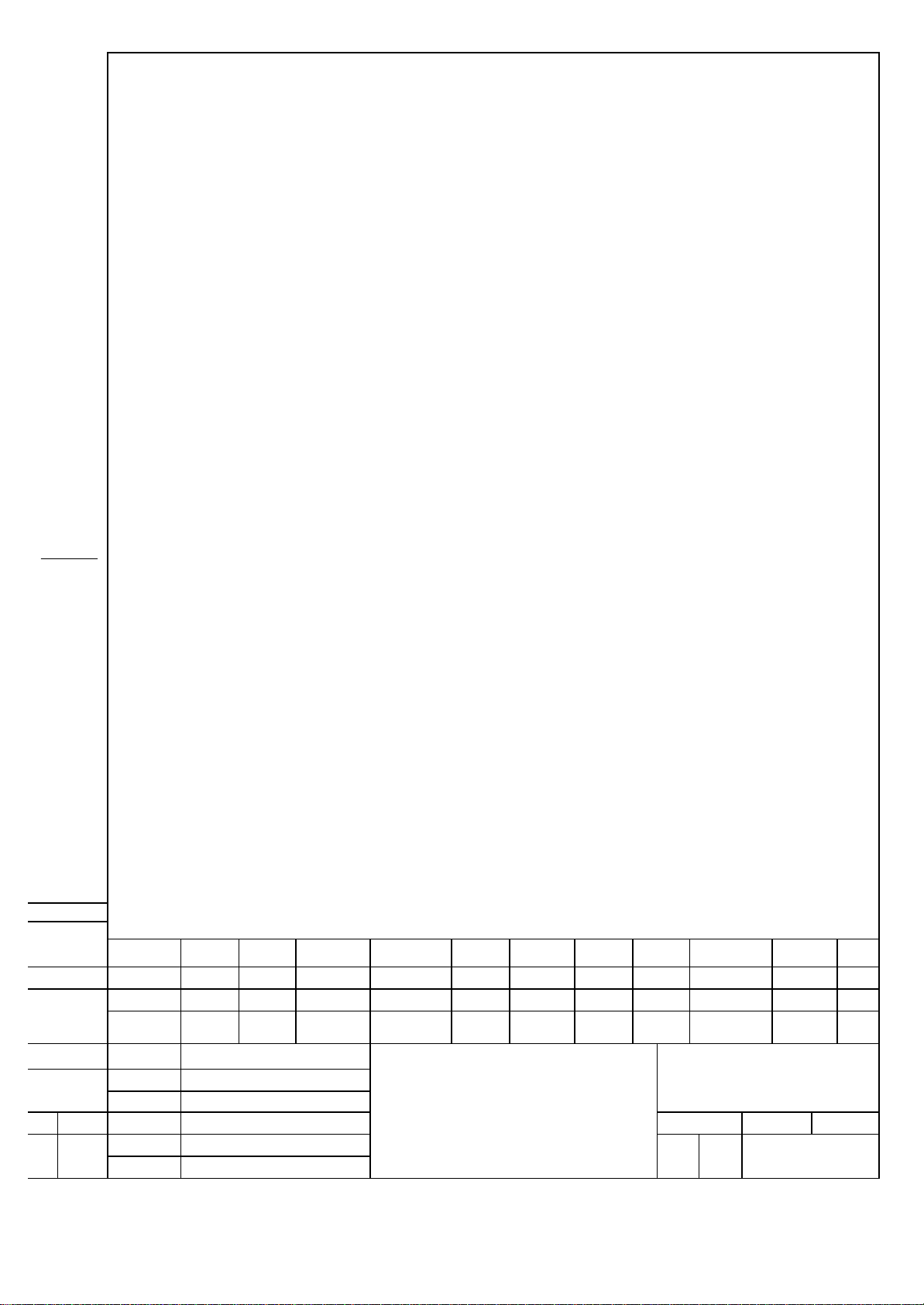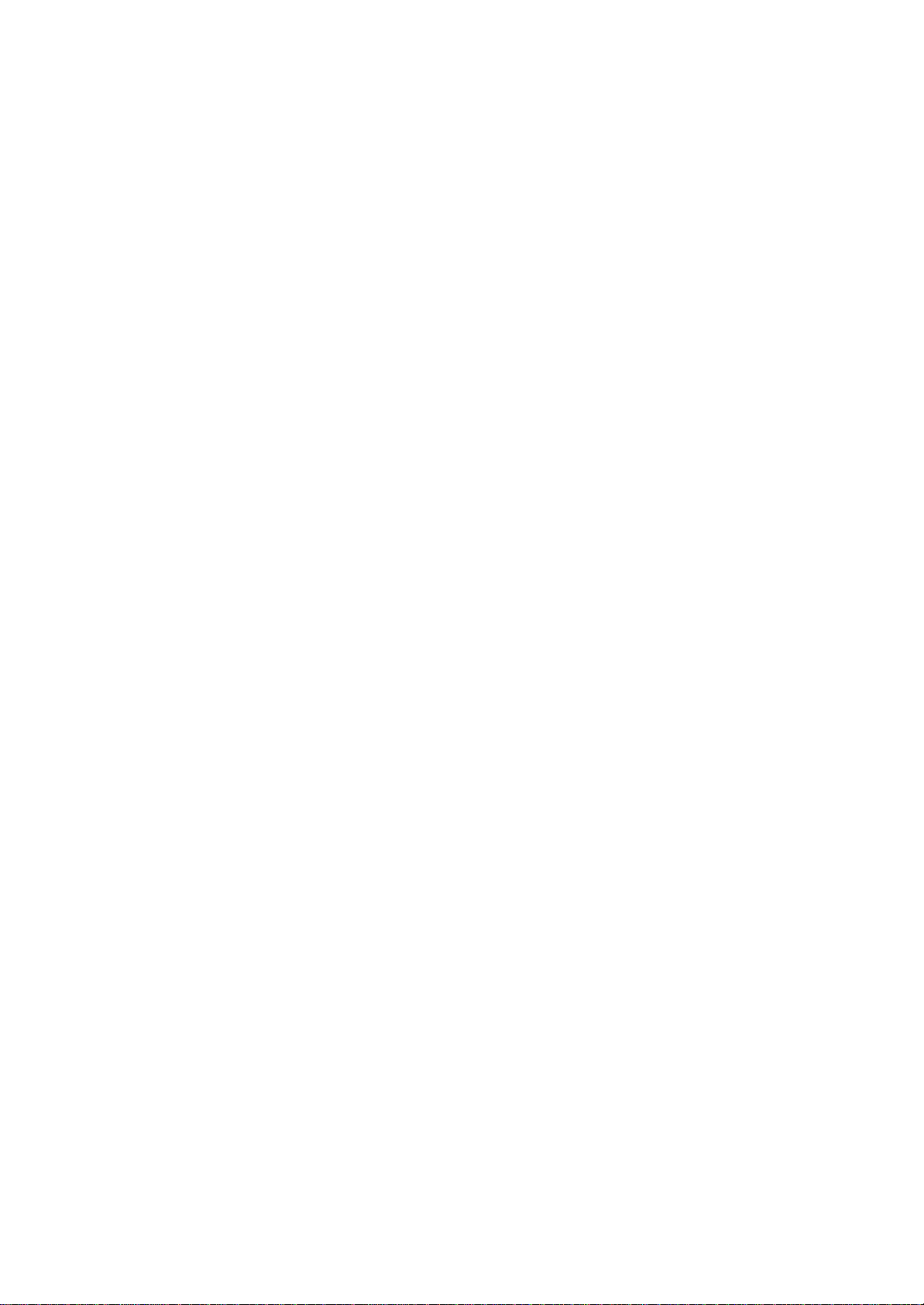
IMPORTANT SERVICE SAFETY INFORMATION
Operating the receiver outside of its cabinet or with its back removed involves a shock hazard.
Work on these models should only be performed by those who are thoroughly familiar with precautions
necessary when working on high voltage equipment.
Exercise care when servicing this chassis with power applied. Many B plus and high voltage RF
terminals are exposed which, if carelessly contacted, can cause serious shock or result in damage to the
chassis. Maintain interconnecting ground lead connections between chassis, escutcheon, picture tube dag
and tuner when operating chassis.
These receivers have a “polarized”AC line cord. The AC plug is designed to fit into standard AC
outlets in one direction only. The wide blade connects to the “ground side”and the narrow blade
connects to the hot “side”of the AC line.This assures that the TV receiver is properly grounded to the
house wiring. If an extension cord must be used, make sure it is of the “polarized”type.
Since the chassis of this receive is connected to one side of the AC supply during operation,
service should not be attempted by anyone not familiar with the precautions necessary when working on
these types of equipment.
When it is necessary to make measurements or tests with AC power applied to the receiver chassis,
an Isolation Transformer must be used as a safety precaution and to prevent possible damage to
transistors. The Isolation Transformer should be connected between the TV line cord plug and the AC
power outlet.
Certain High voltage (HV) maybe cause X-ray radiation. Receivers should not be operated with
HV levels exceeding the specified rating for their chassis type. Higher voltage may also increase the
possibility of failure in the HV supply.
It is important to maintain specified values of all components in the horizontal and high voltage
circuits and anywhere else in the receive that could cause a rise in high voltage, or operating supply
voltages. No changes should be made the original design of the receiver.
Components shown in the shaded areas on the schematic diagram and/or identified by in the
replacement parts list should be replaced only with exact factory recommended replacement parts. The
use of unauthorized substitute parts man creats may create shock, fire, X-ray radiation, or other hazards.
To determine the presence of high voltage, use an accurate high impedance HV meter connected
between the second anode lead and he CRT dag grounding device. When servicing the High Voltage
System remove static charges from it by connecting a 10K Ohm resistor in series Wan insulated
wire(such as test probe) between the picture tube dag and 2
nd anode lead(Have AC line cord
disconnected from AC supply).
The picture tube use in this receiver employ integral implosion protection. Replace with a tube of
the same type number for continued safety. Do not lift picture tube by the neck. Handle the picture tube
only when wearing shatterproof goggles and after discharging the high voltage completely, Keep others
without shatter proof goggles away.
Before returning the receiver to the user, perform the following safety checks:
1. Inspect all lead dress to make certain that leads are not pinched or that hardware is not lodged
between the chassis and other metal parts in the receiver.
2. Replace all protective devices such as non-metallic control knobs, insulating fishpapers, cabinet
backs, adjustment and compartment covers of shiedls, isolation resistor-capacitor networks,
mechanical insulators etc.