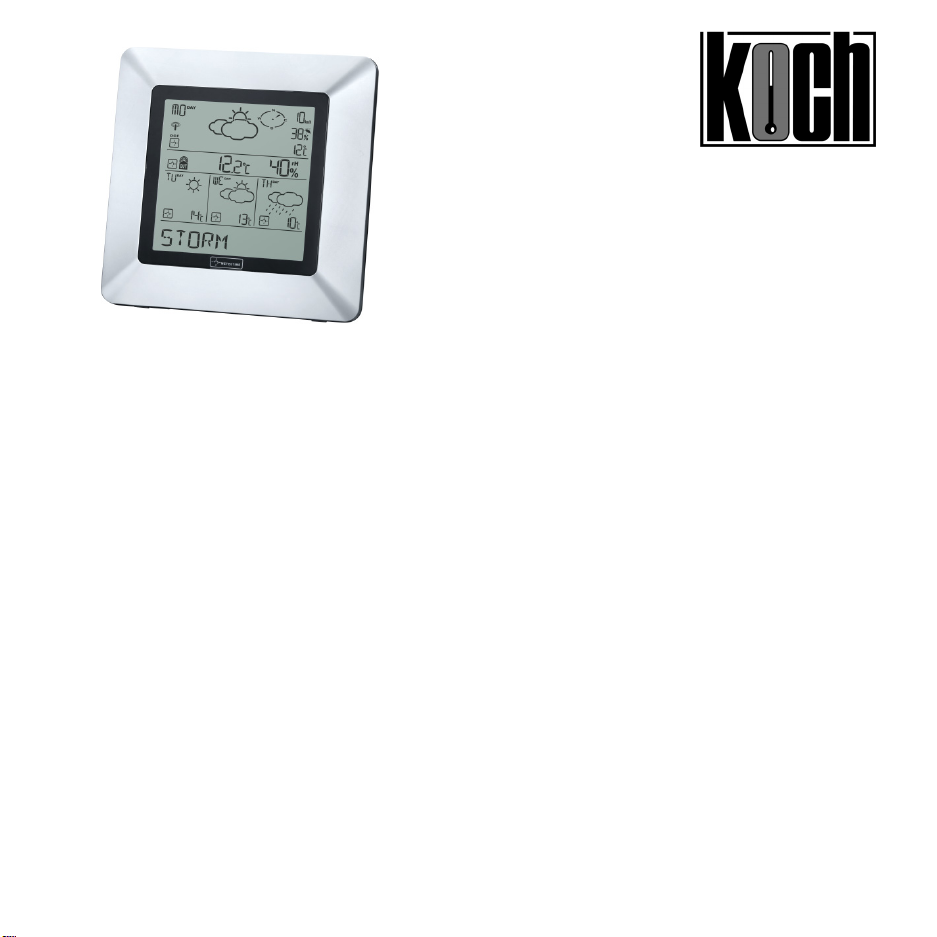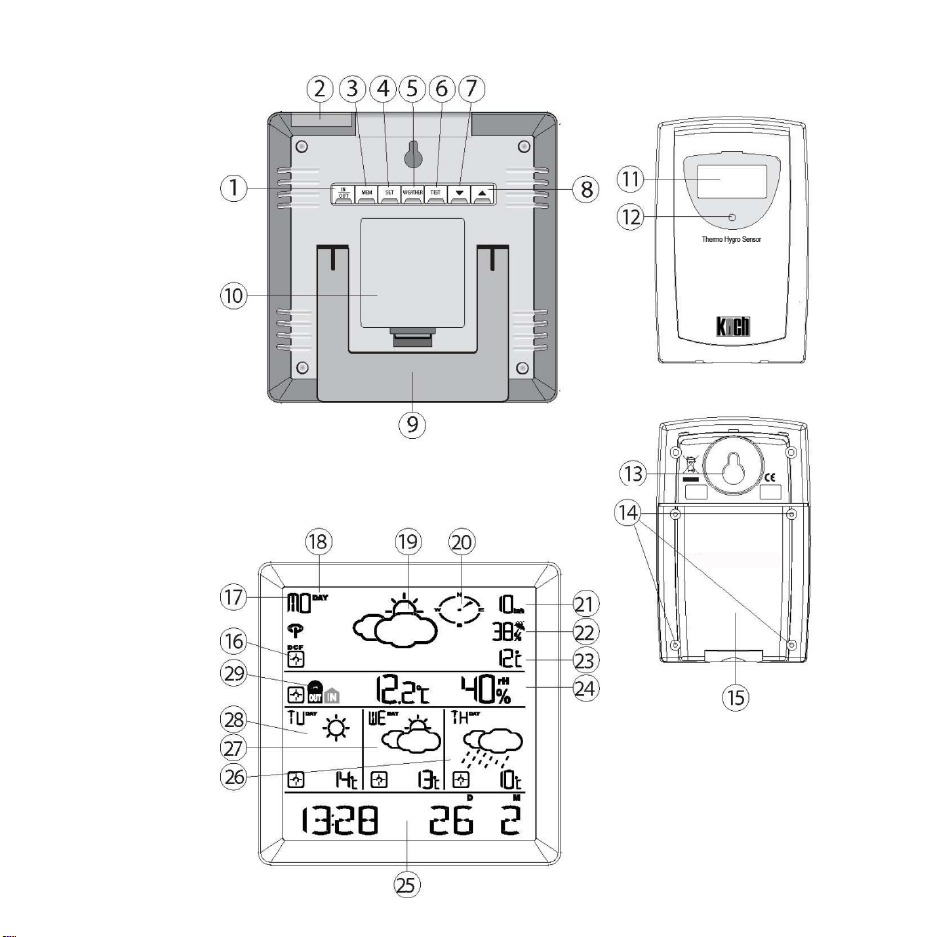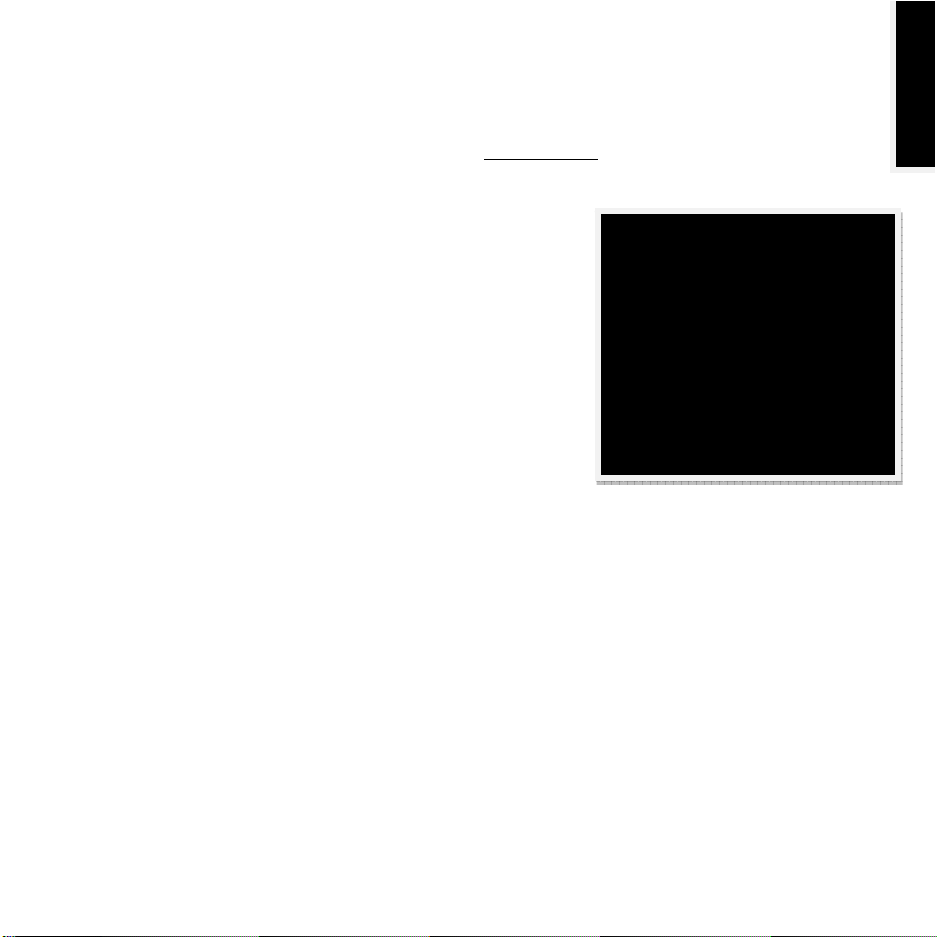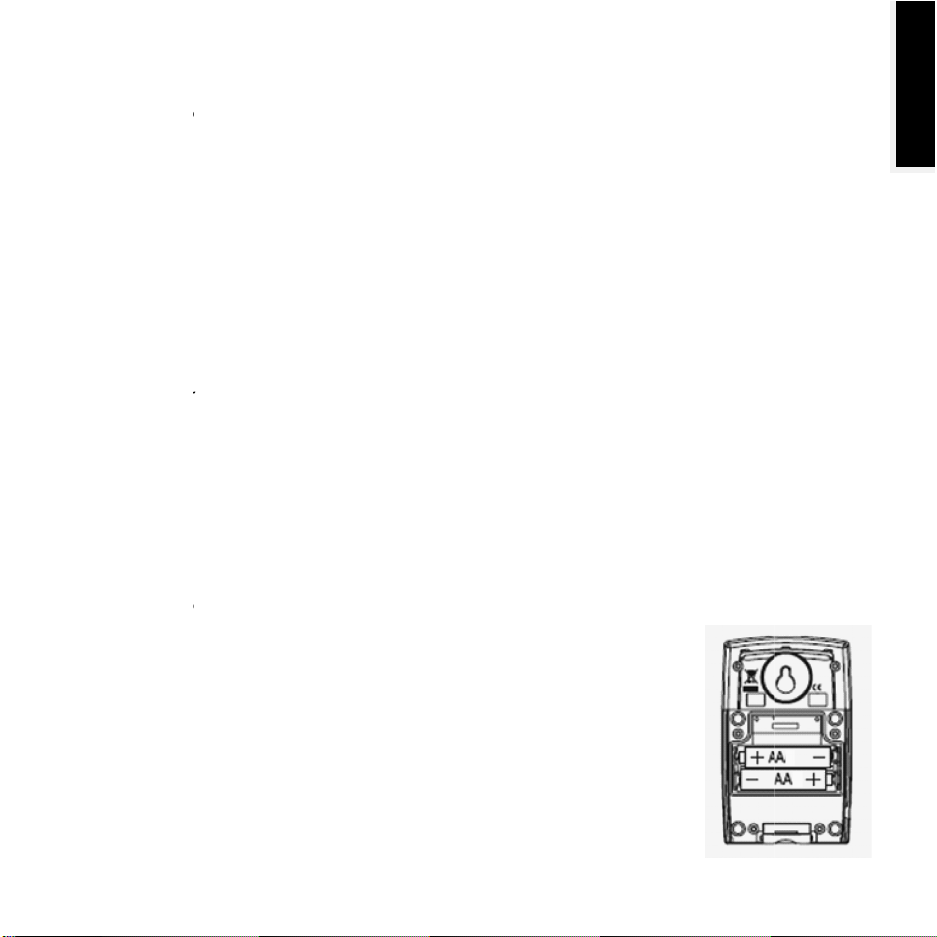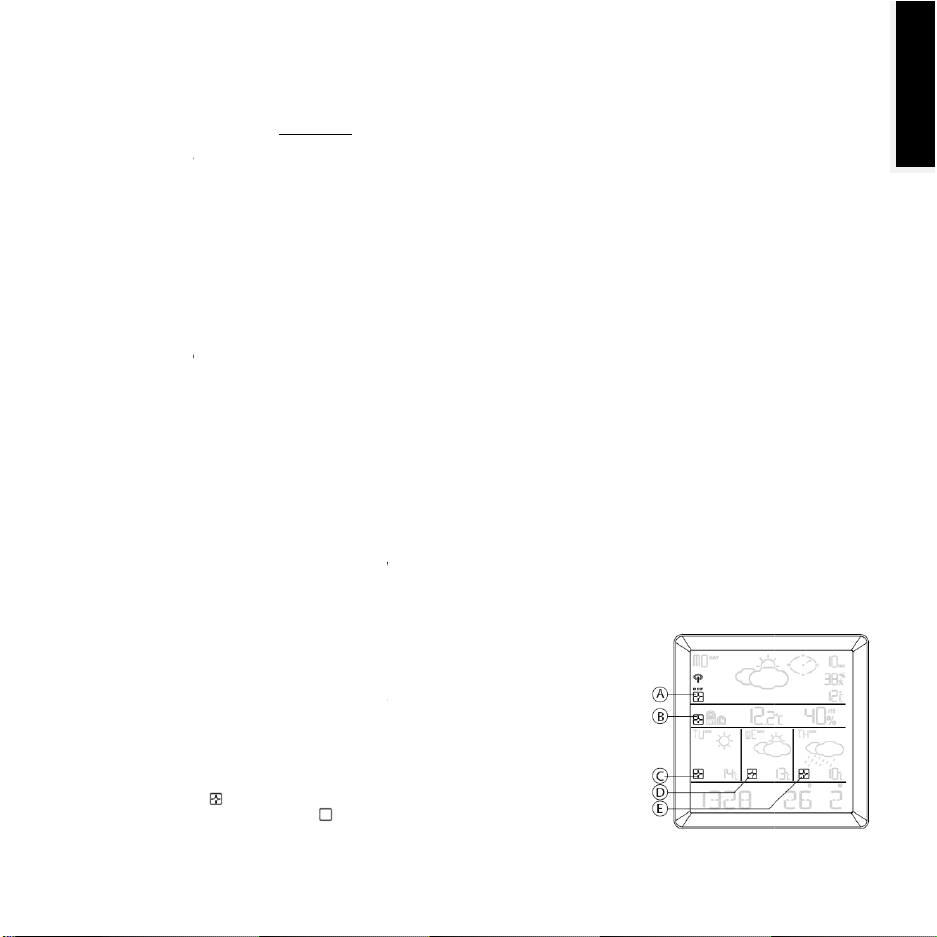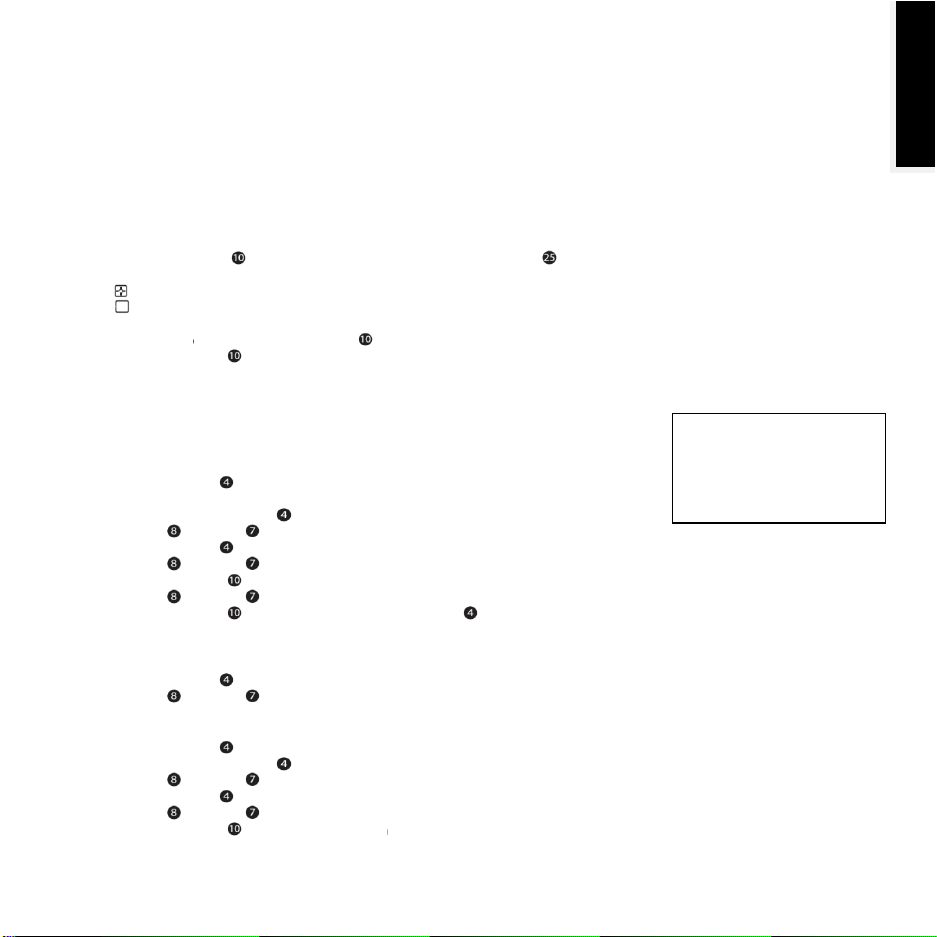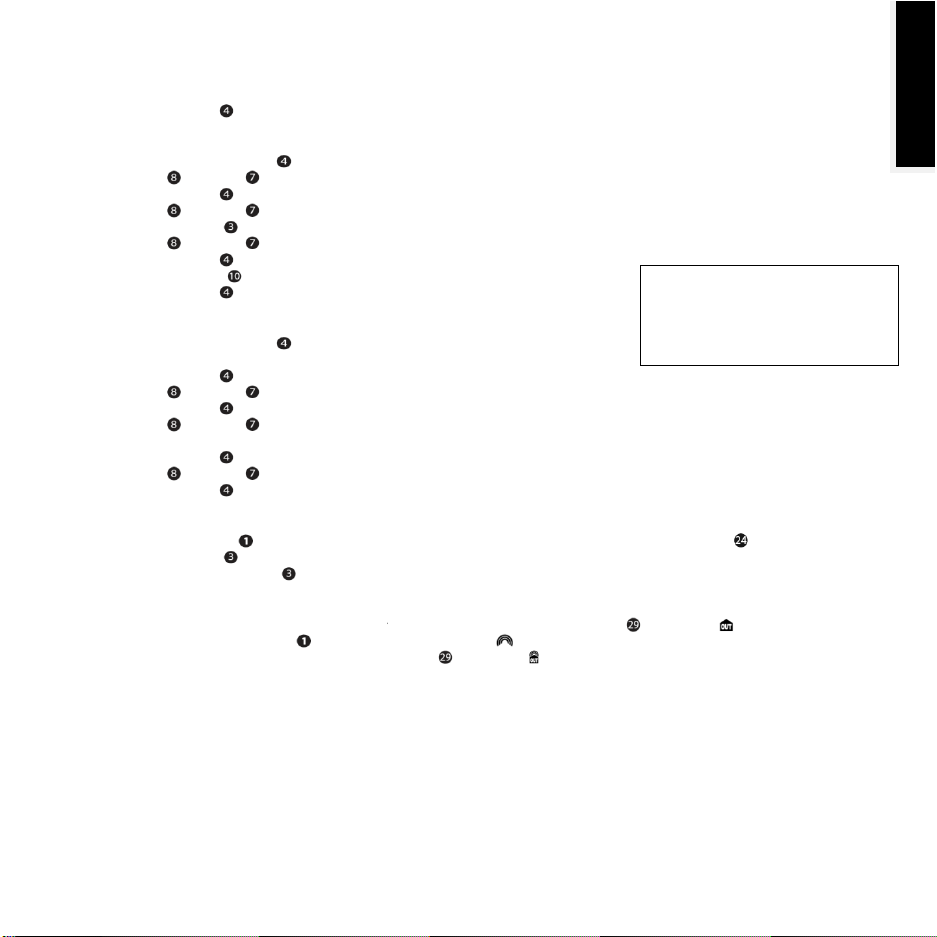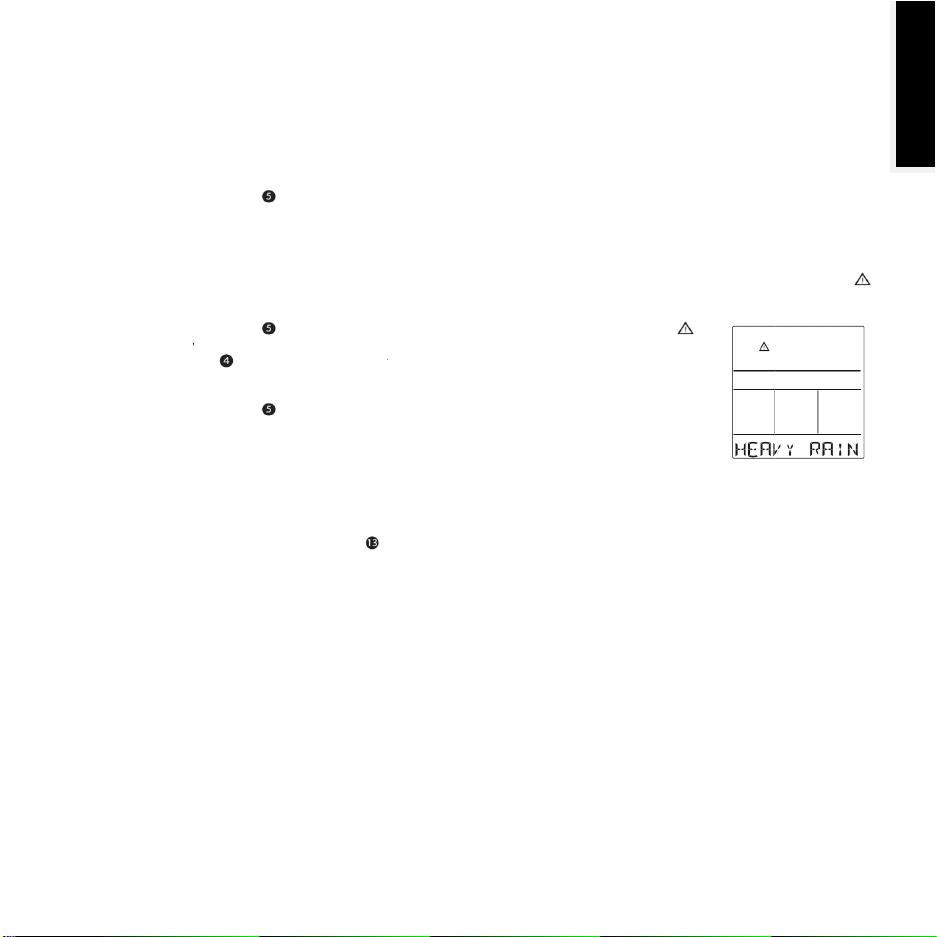REV: 1.0 11909
EUROPA4 -3- 11909
Unrestricted use of the Weather Station
depends on the operational readiness of
the transmission media. Unfortunately,
KOCH has absolutely no control over this.
Temporary transmission media failures
can occasionally occur but do not
constitute a problem with the device. (In
other words: Your Weather Station Europe
is a type of radio receiver that only
receives signals from one transmitter. And
it is not possible to guarantee that the
transmitter always functions correctly. It is
also impossible to guarantee that the
receiver signal can be received at each
and every location.)
1 Prior to initial use
1.1 Intended use
A conventional weather station forecasts the weather based on changes in the barometric pressure. The Weather Station
Europe 11909 receives its coded weather information from Meteotime (www.meteotime.com).The Meteotime weather
forecasts are issued twice a day by the weather office Meteotest (www.meteotest.ch). Meteotest offers reliable weather forecasts
anywhere in the world. The Meteotime weather forecasts are broadcast via the stations for radio-controlled clocks HBG (in
Switzerland) and DCF (in Germany). You can receive a 4-day weather forecast for 60 meteorological regions in Europe, and a 3-
day forecast for an additional 30 regions.
1.2 Features
●Daytime and nighttime weather forecast
●Radio-controlled clock and calendar
●Wind speed and direction
●Rain probability
●Daily forecast
●Forecast for the following 3 days
●Indoor temperature and humidity
1.3 Important
The weather forecasts should only be viewed as guidance values. They do not
represent a precise forecast. The manufacturer will not be liable for incorrect
displays, measured values or weather forecasts and any resulting consequences.
1.4 Safety advice
1.4.1 General safety
●Always read the user instructions carefully prior to using the device.
●Keep this user manual safe for future reference.
●This product is not a toy, it contains fragile glass components, swallowable small components and batteries. Do not allow
children to play with it.
●The product is intended for private use only.
●Do not use this product in hospitals or medical institutions. Although the outdoor sensor emits only relatively weak radio signals,
they may lead to the malfunctioning of life-support systems.
●Do not operate the product if the device is damaged.
●If you drop the device, it must be checked by a service centre prior to further use.
●Hazardous voltages are present inside the device. Never open the housing or insert objects through the ventilation holes.
●Do not allow liquids to get into the device. However, if this does occur, remove the batteries.
●Similarly, if a fault develops during use or prior to cleaning the device, remove the batteries.
●Do not carry out any modifications or repairs to the device yourself. Repairs must be carried out by a specialist service centre.
●Unauthorised repairs can lead to considerable danger for the user.
1.4.2 Batteries
●Batteries can cause a fire or burns when the terminals are short-circuited.
●Always handle charged batteries with care, especially when placing them inside a bag, purse or other container together with
metal objects. Conductive materials, such as coins, can cause short-circuiting.
●Do not replace batteries in a potentially explosive atmosphere. Contact sparking may occur while installing or removing batteries
and cause an explosion.
●Never throw batteries into a fire as they may explode.
●Keep batteries away from small children.
En
lish