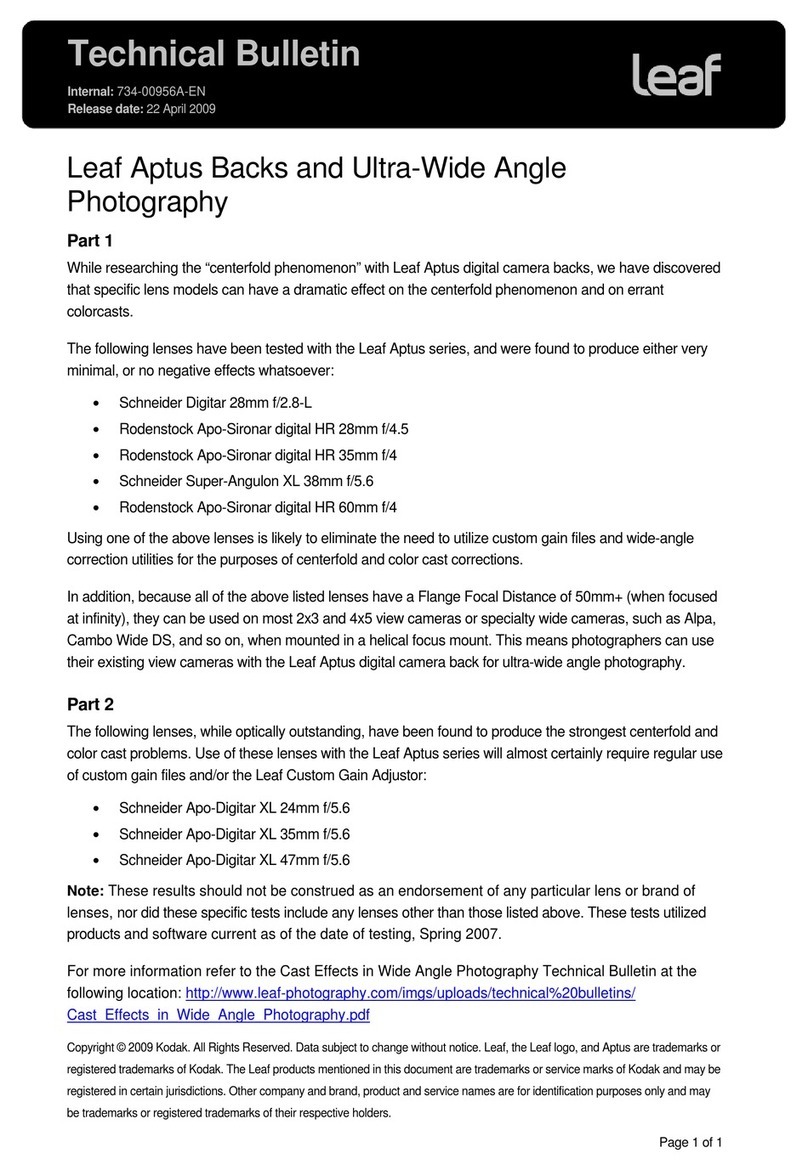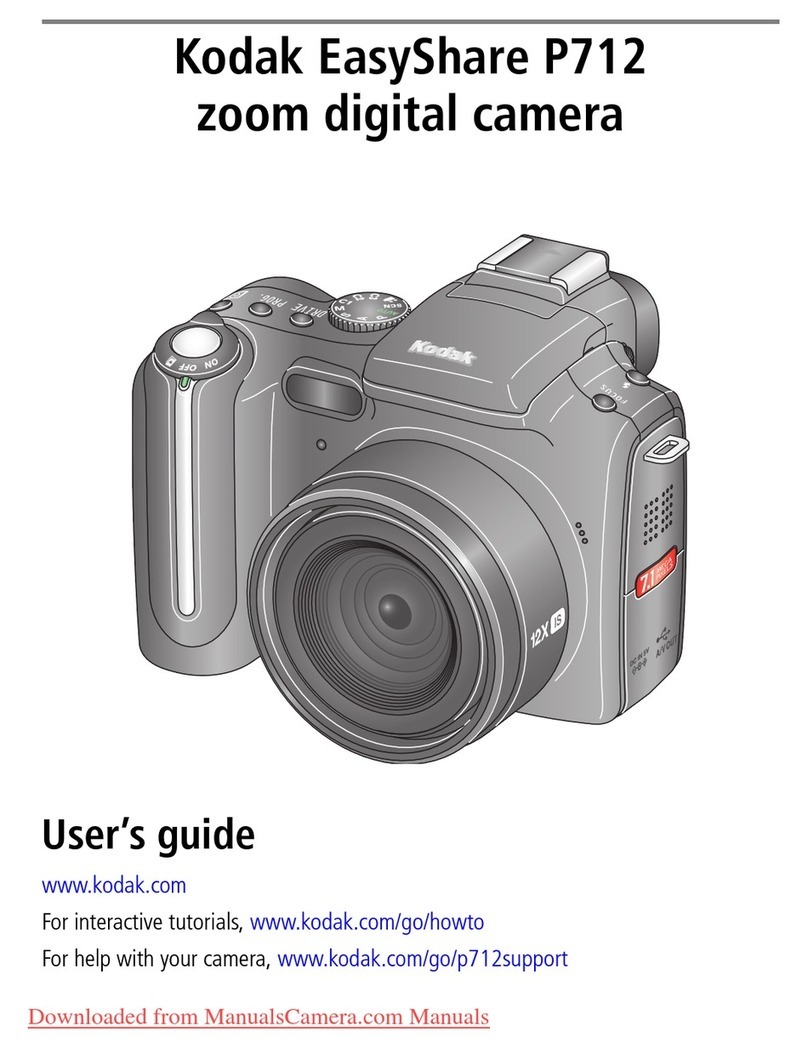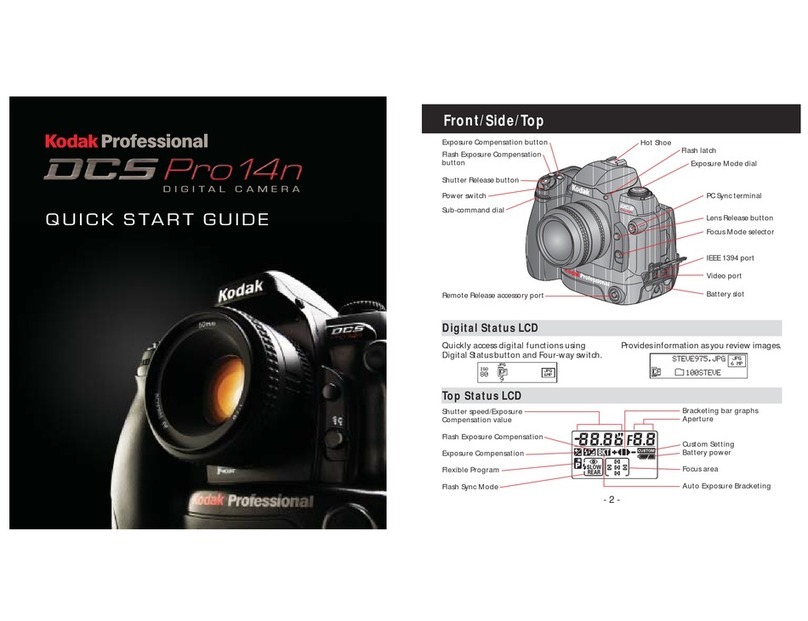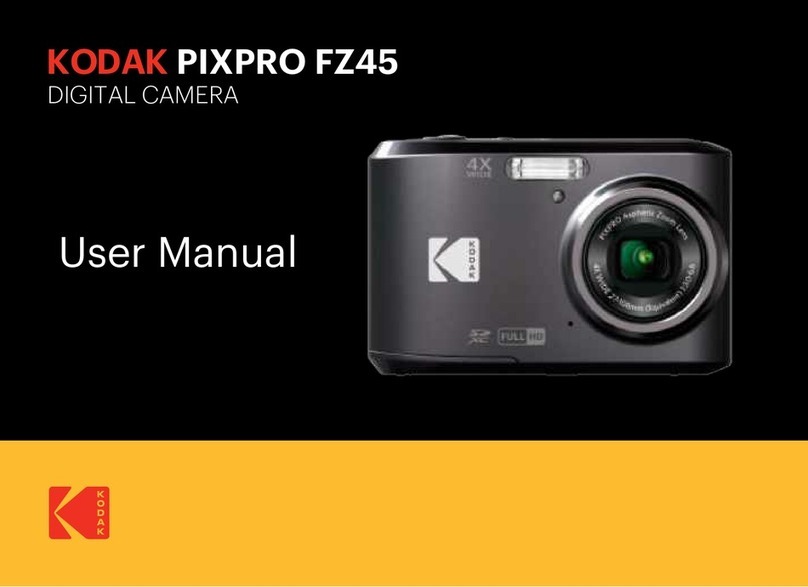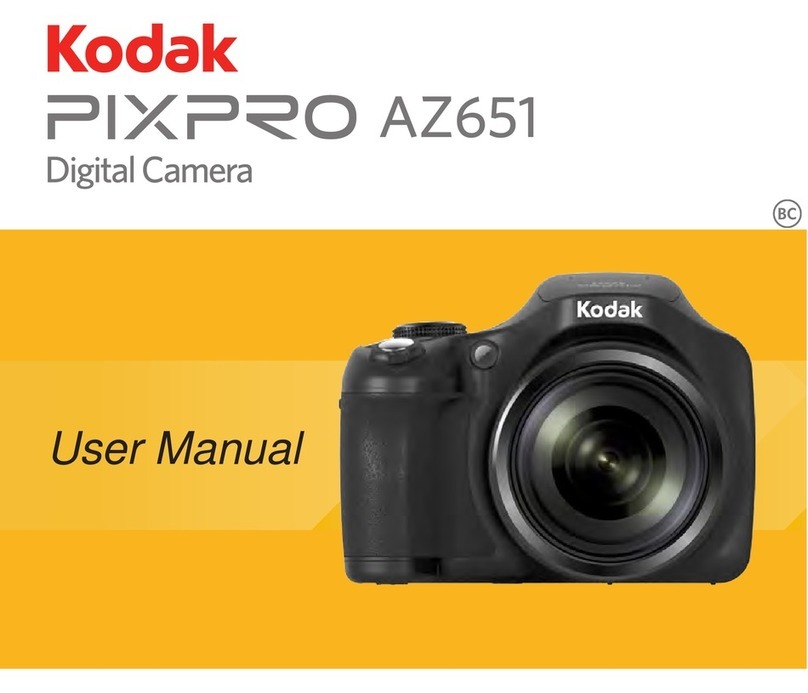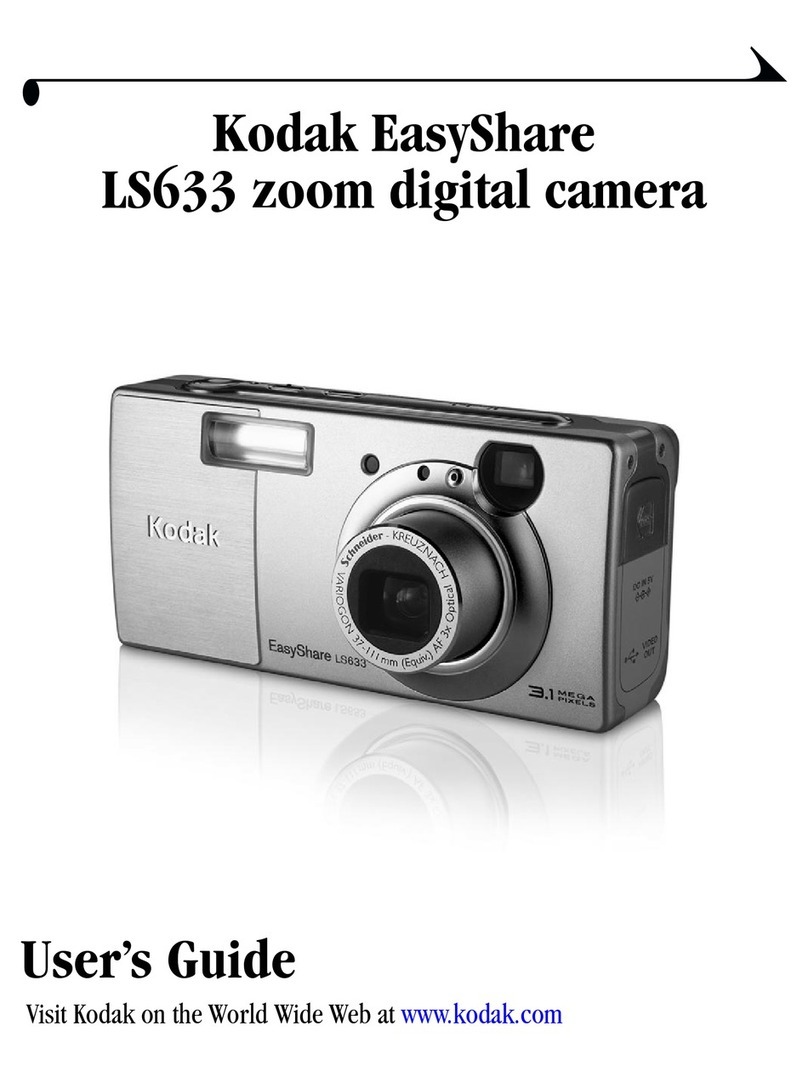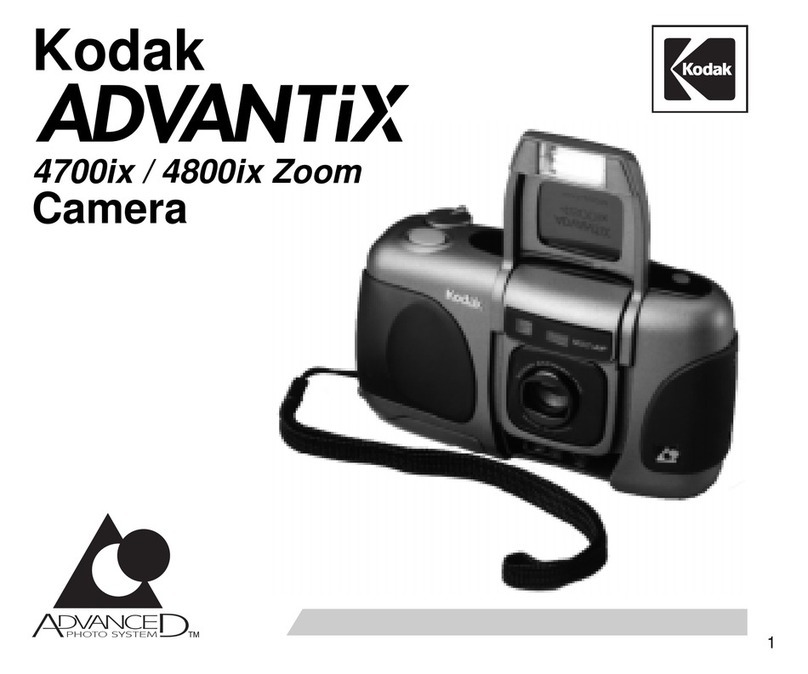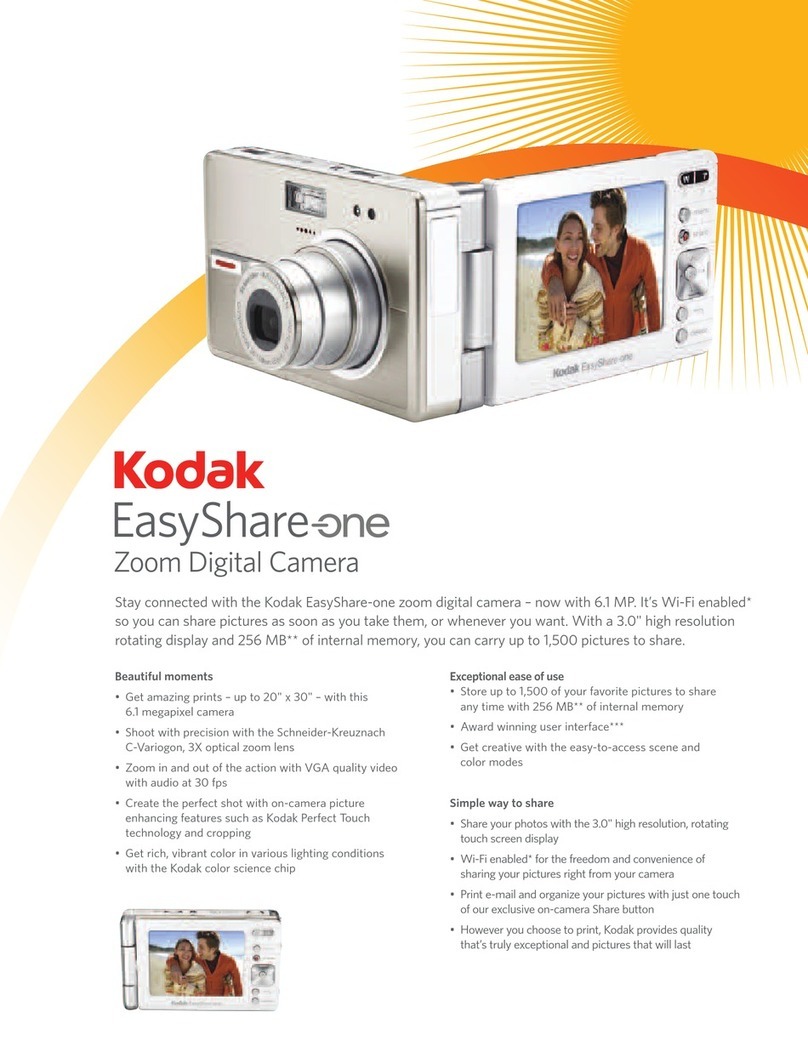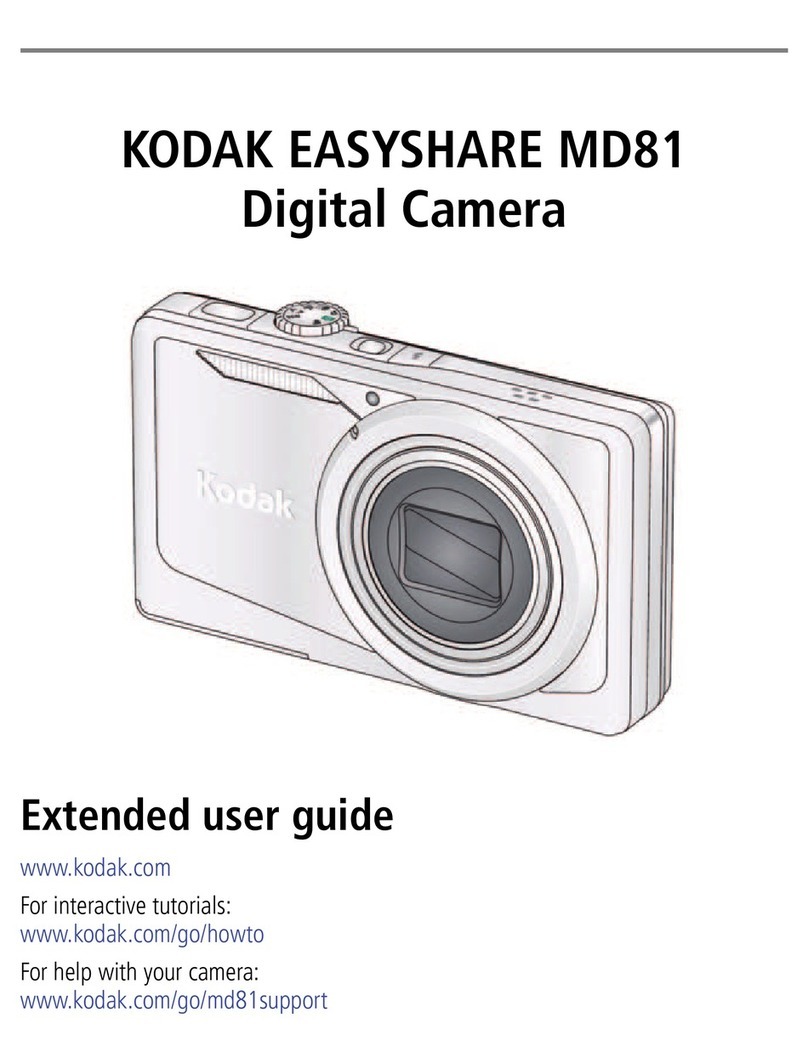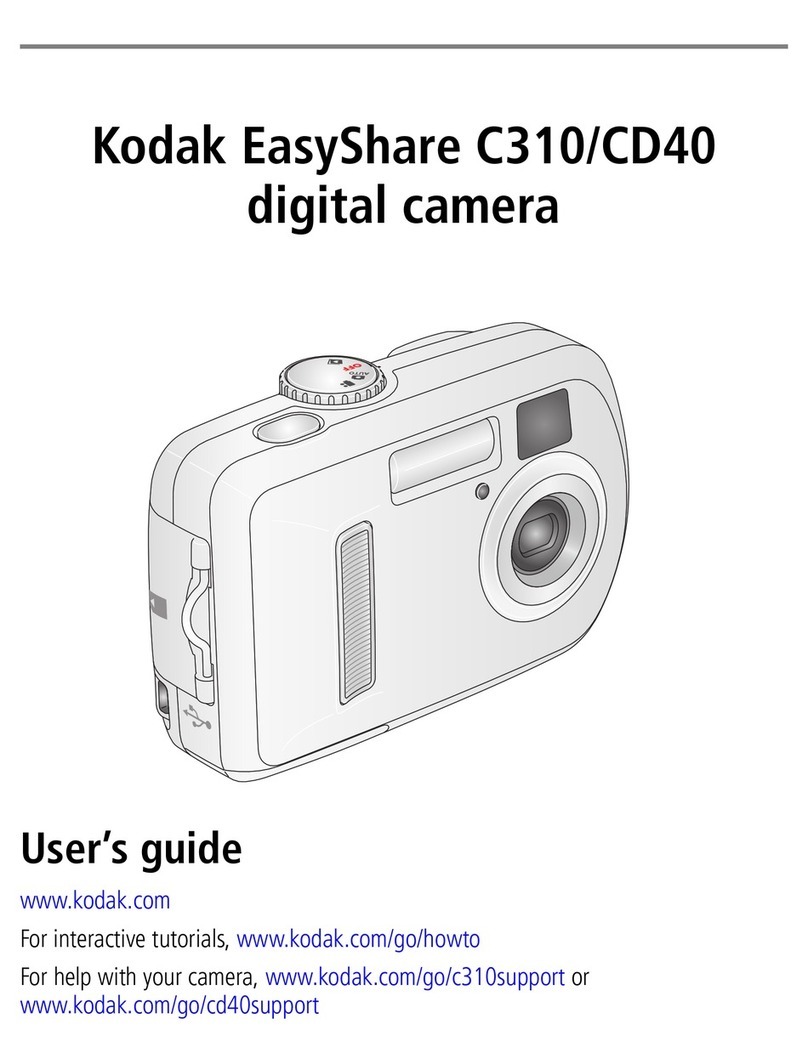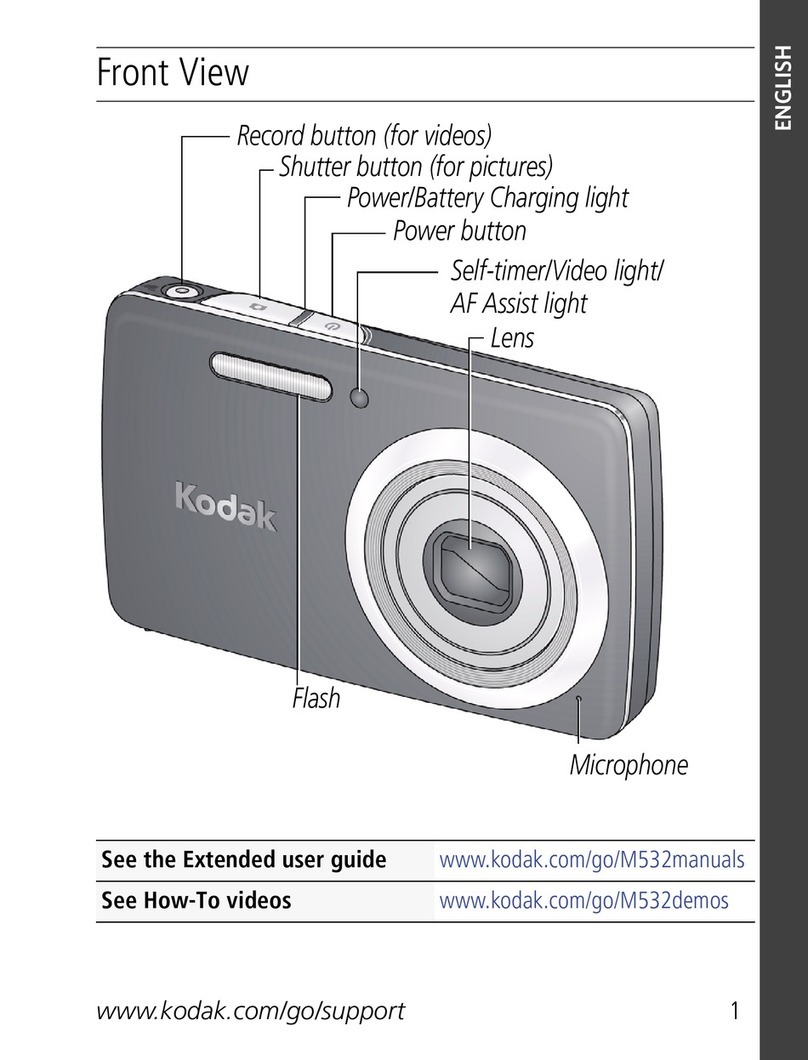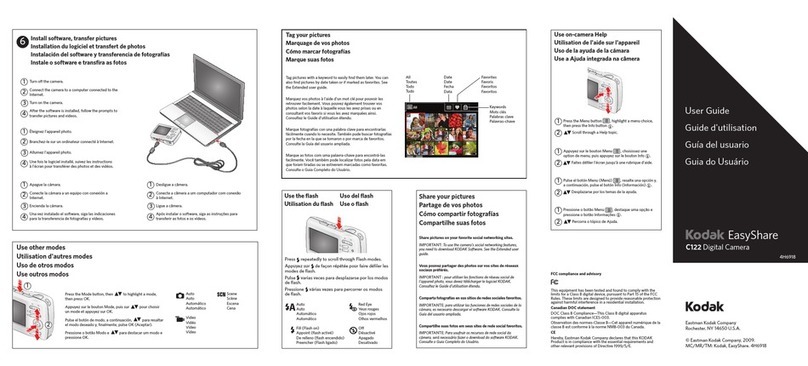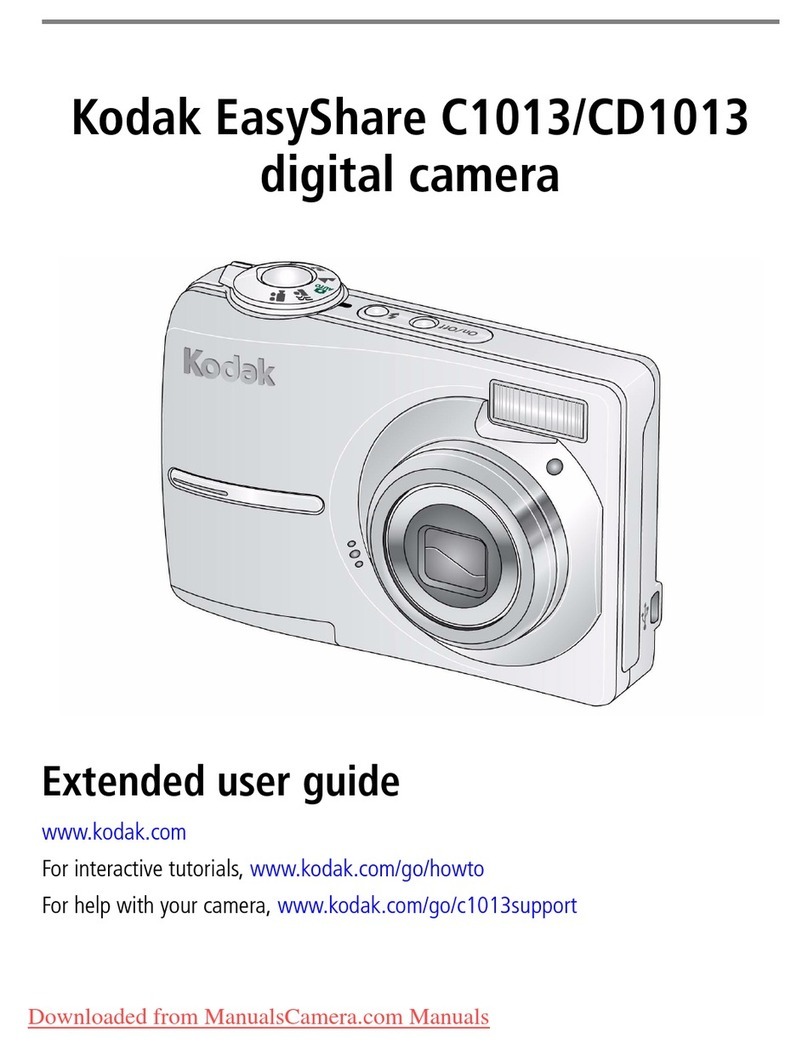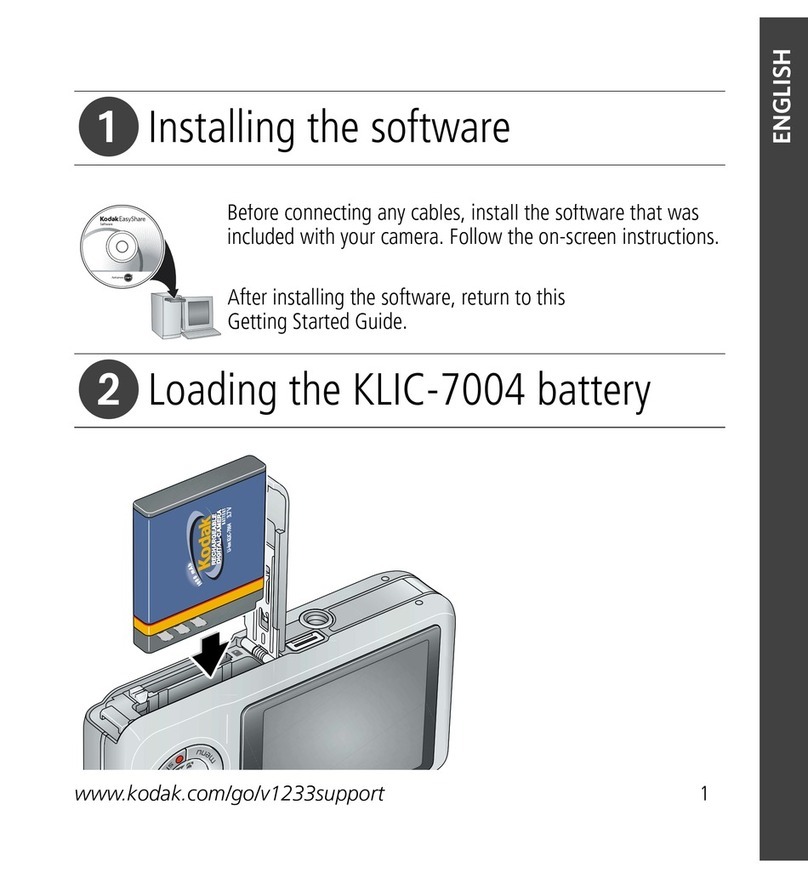www.kodak.com/go/support iii
Table of contents 1
1 Getting started ......................................................................................1
Installing the software first............................................................................1
Charging the battery .....................................................................................1
Inserting the battery......................................................................................2
Turning the camera on and off ......................................................................2
Setting the date and time ..............................................................................3
Attaching the lens cap...................................................................................4
Storing pictures on an SD or MMC card ......................................................... 4
2 Taking pictures and videos ....................................................................5
Taking a picture ............................................................................................ 5
Taking a video ..............................................................................................7
Checking camera and picture status .............................................................. 8
Reviewing the picture or video just taken....................................................... 9
Using optical zoom .....................................................................................10
Using digital zoom ......................................................................................10
Camera modes............................................................................................11
Using the flash............................................................................................16
Shooting close-up and landscape pictures....................................................17
3 Reviewing pictures and videos ............................................................18
Viewing single pictures and videos ..............................................................18
Viewing multiple pictures and videos........................................................... 19
Playing a video............................................................................................19
Deleting pictures and videos........................................................................20
Magnifying pictures.....................................................................................20
Changing optional review settings...............................................................21
Protecting pictures and videos from deletion................................................ 21
Tagging pictures/videos for albums..............................................................22
Running a slide show ..................................................................................23
Displaying pictures and videos on a television..............................................24