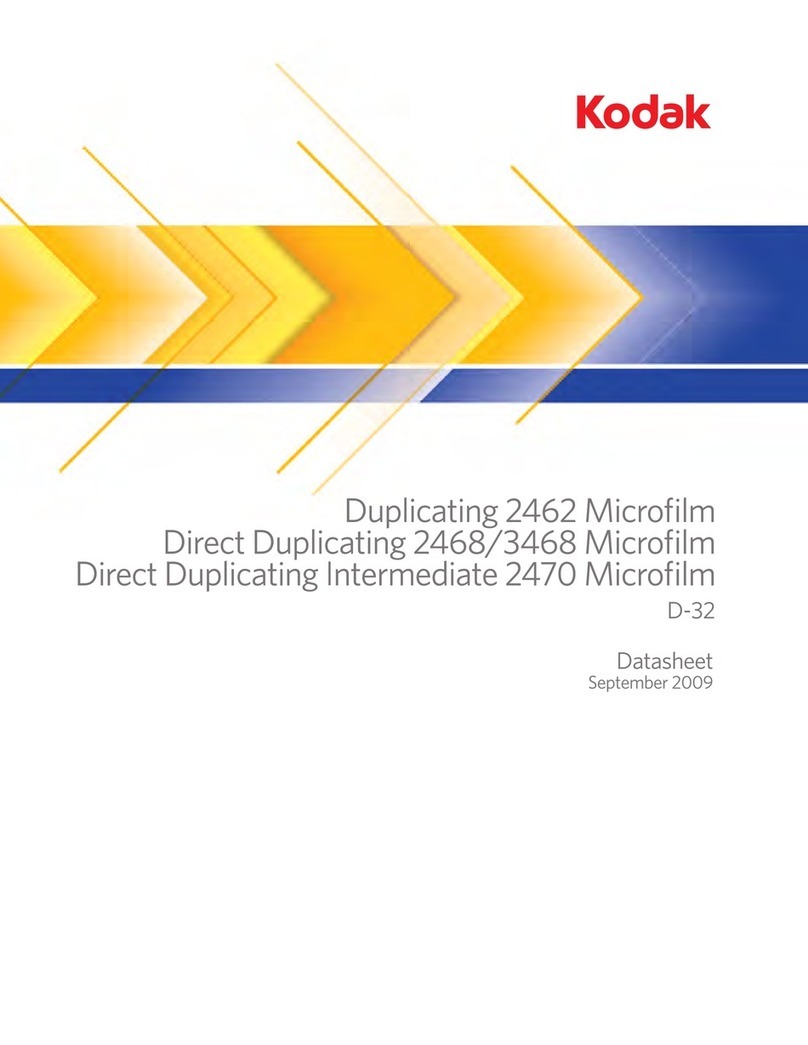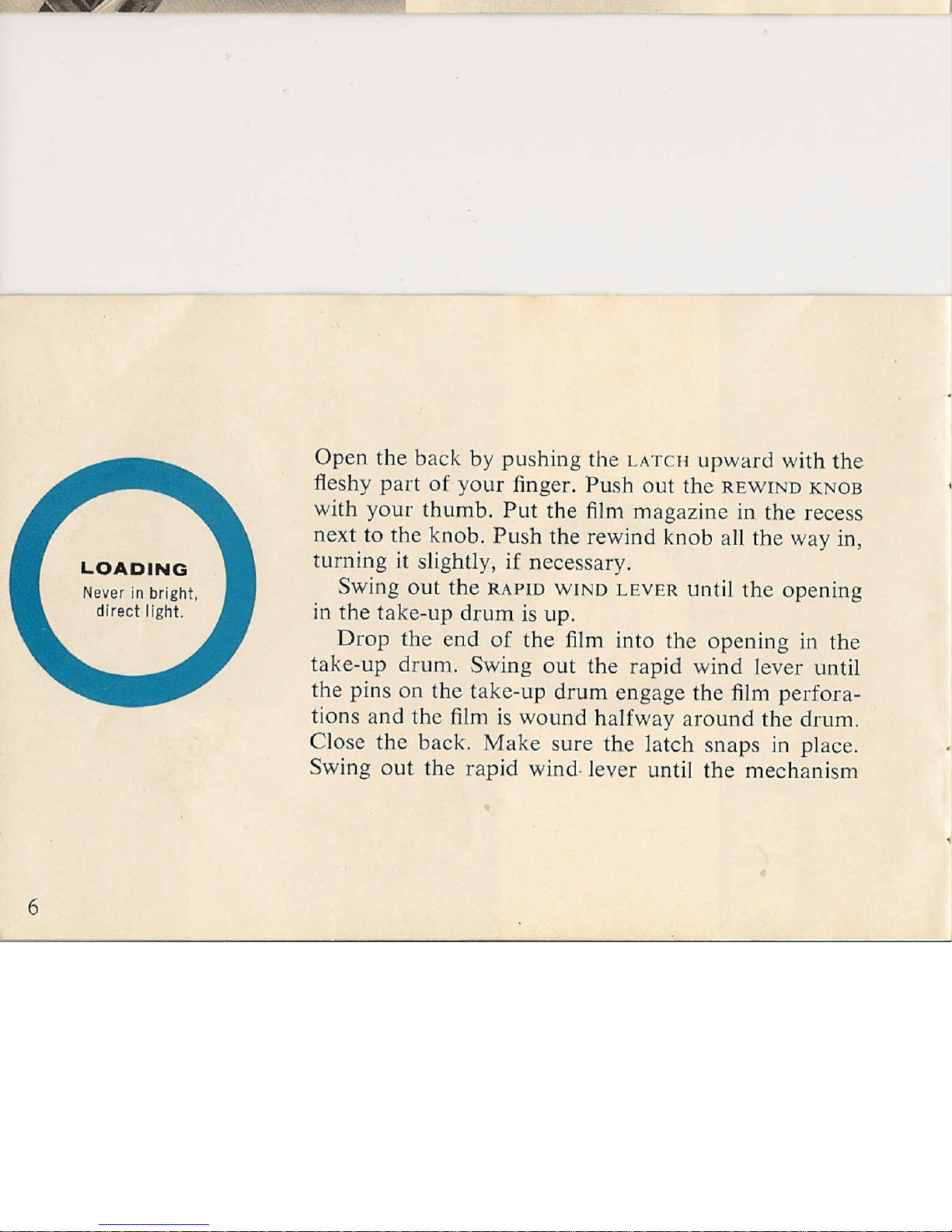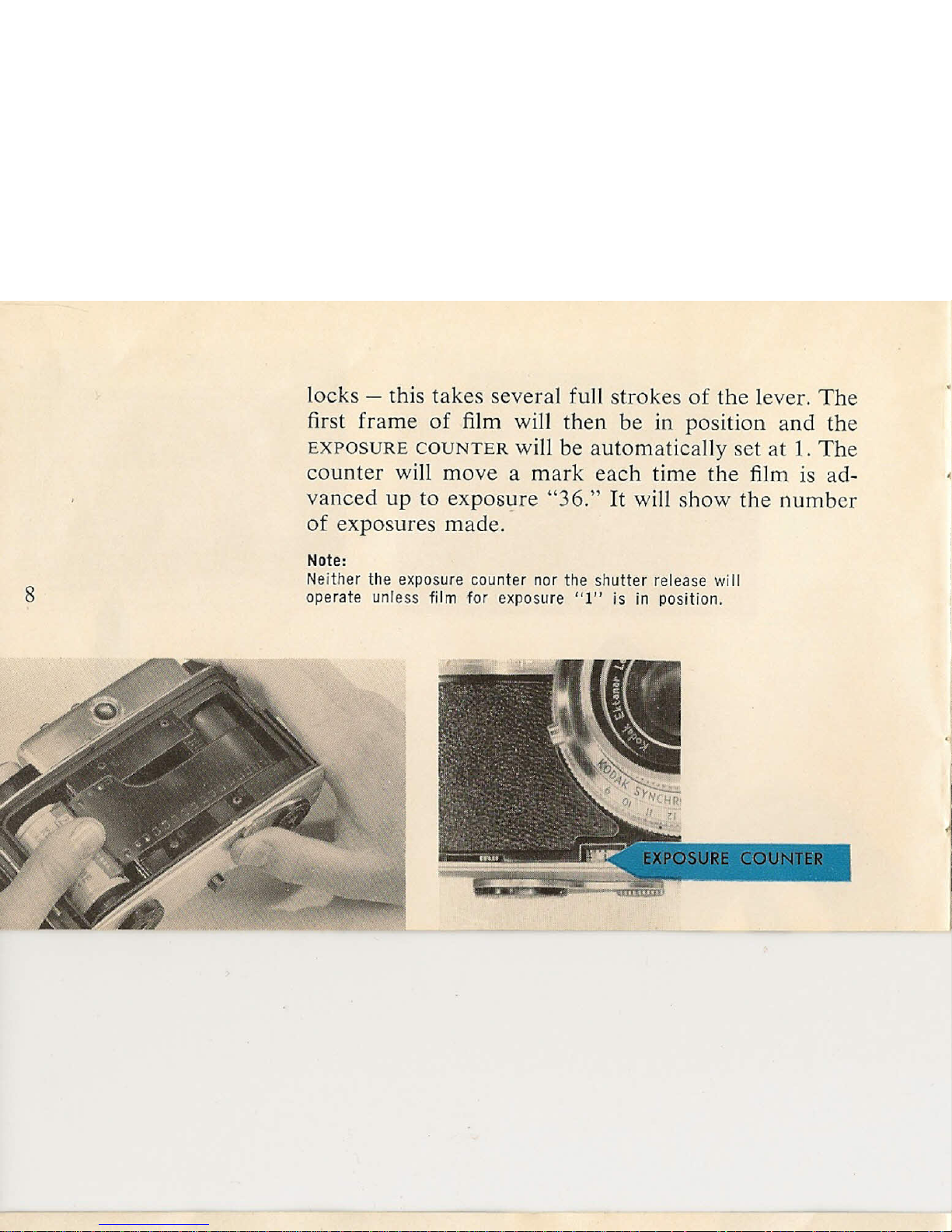Kodak Signet 50 User manual
Other Kodak Film Camera manuals
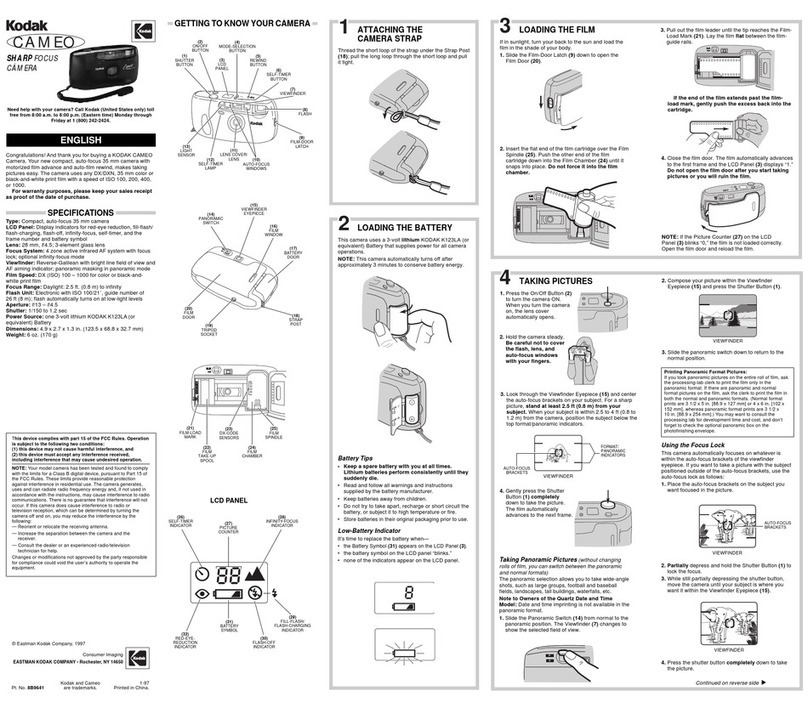
Kodak
Kodak Sharp Focus User manual

Kodak
Kodak Advantix T550 User manual
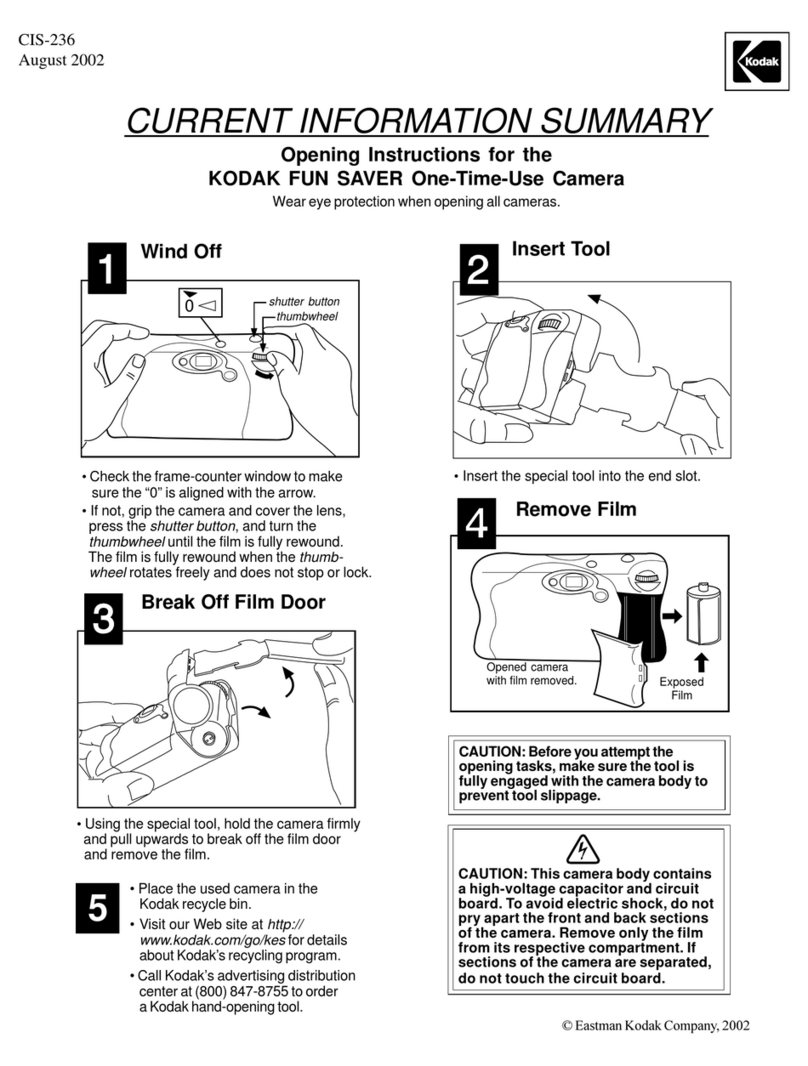
Kodak
Kodak 8004707 - MAX Water & Sport User manual
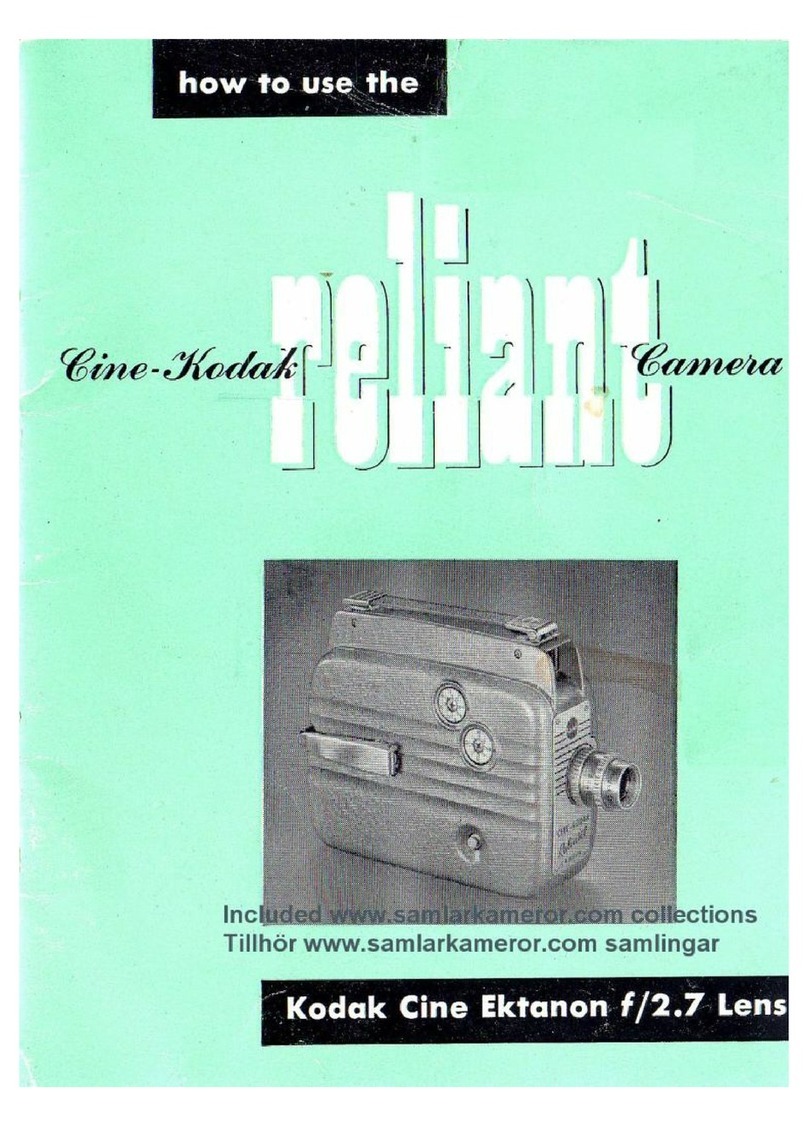
Kodak
Kodak Cine Ektanon Reliant Camera Operating instructions
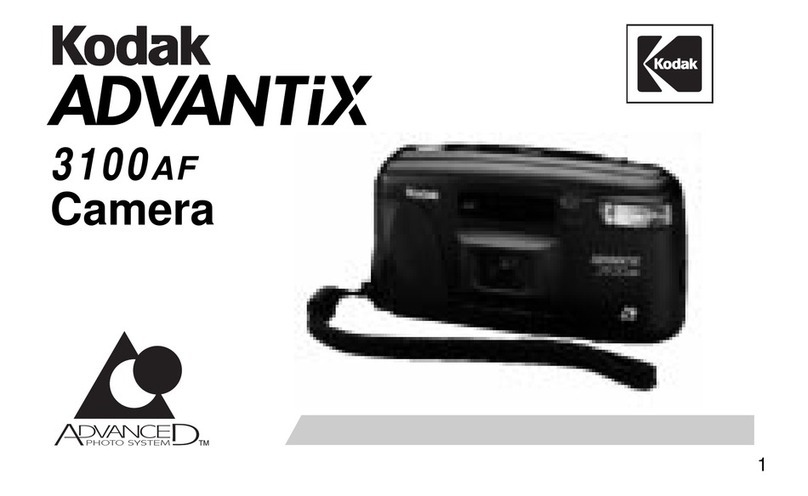
Kodak
Kodak Advantix 3100AF User manual
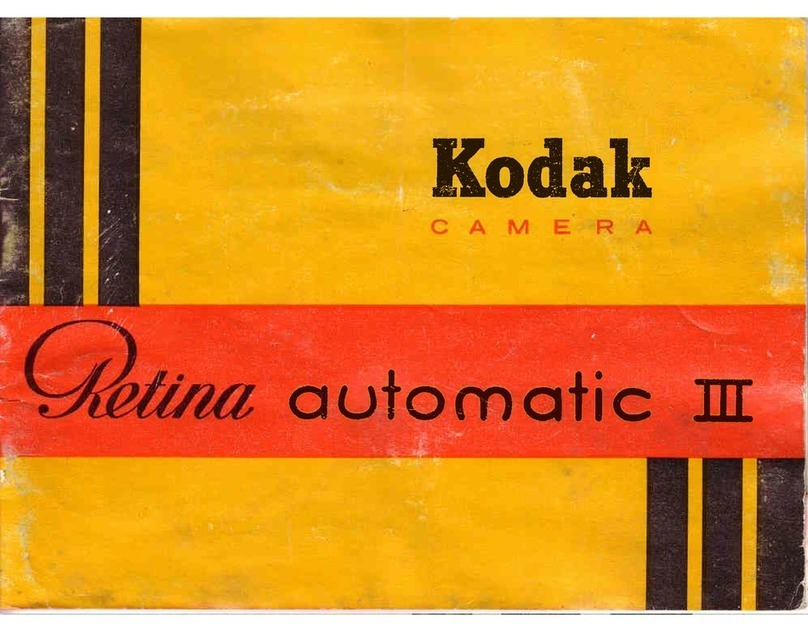
Kodak
Kodak RETINA III AUTOMATIC User manual
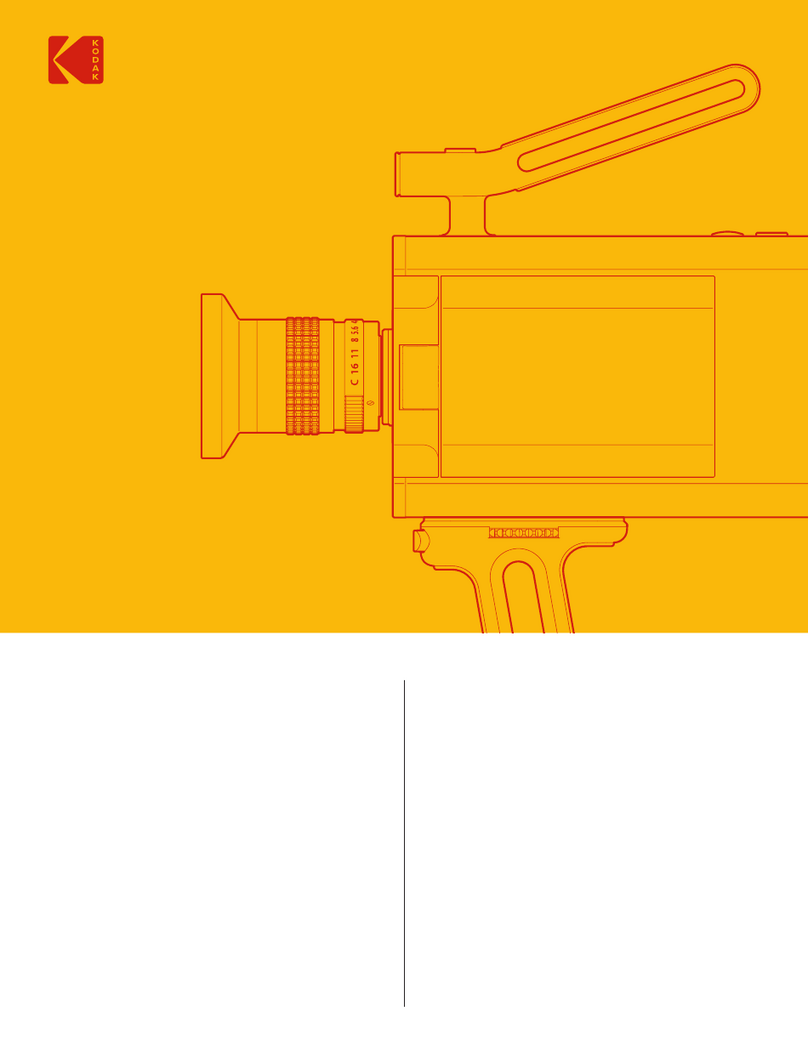
Kodak
Kodak Super 8 User manual
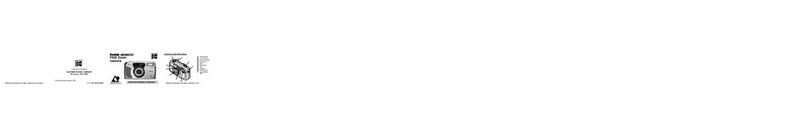
Kodak
Kodak F620 Zoom User manual

Kodak
Kodak Medalist II User manual

Kodak
Kodak Retina IIa User manual
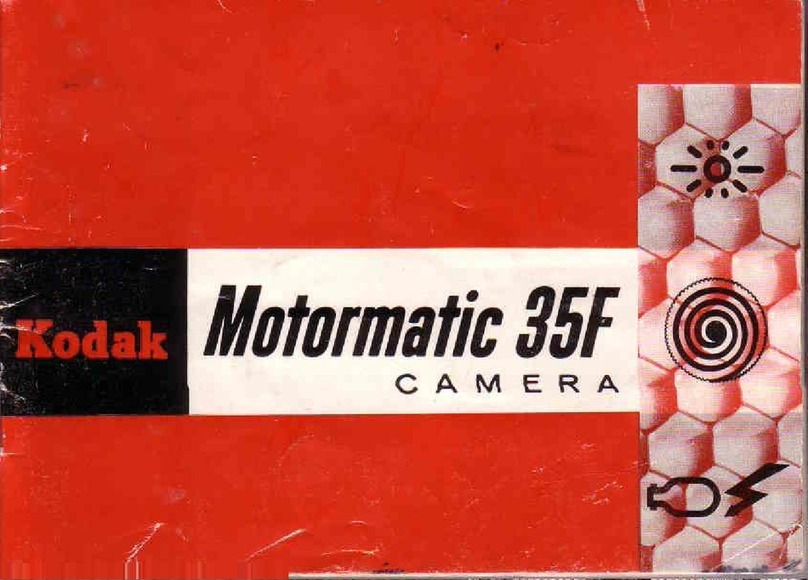
Kodak
Kodak Motormatic 35F User manual
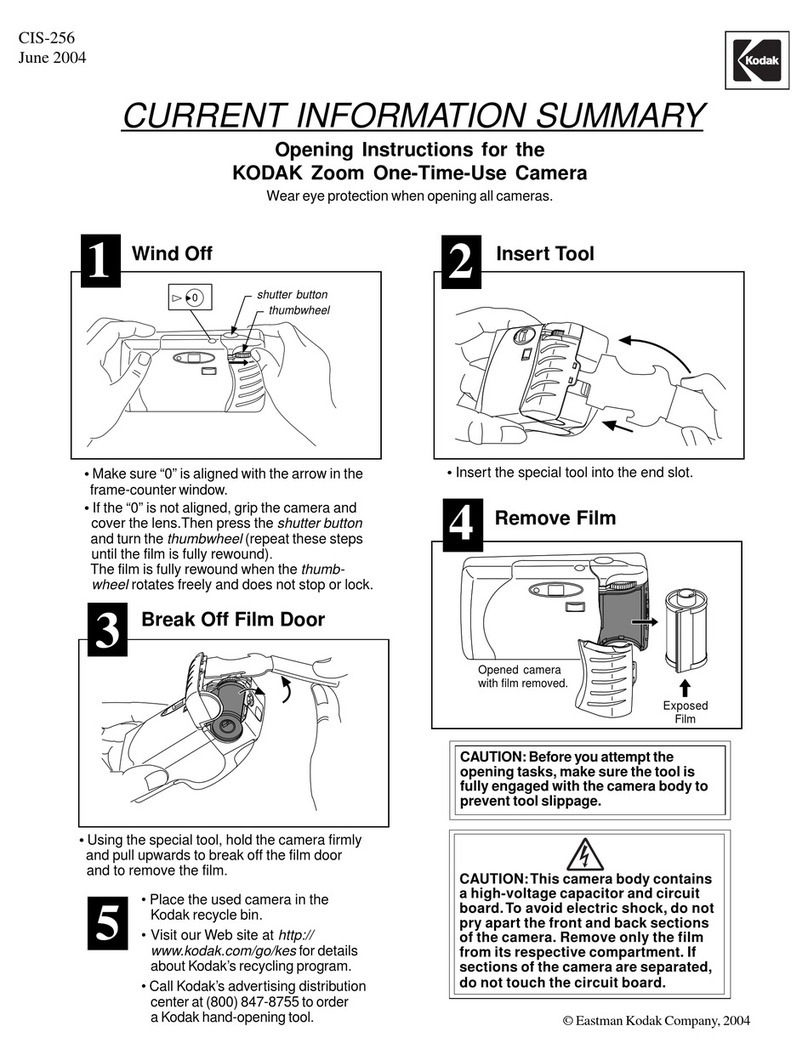
Kodak
Kodak 8461444 - Max Flash Camera One Time Use User manual

Kodak
Kodak EKTAR H35 User manual
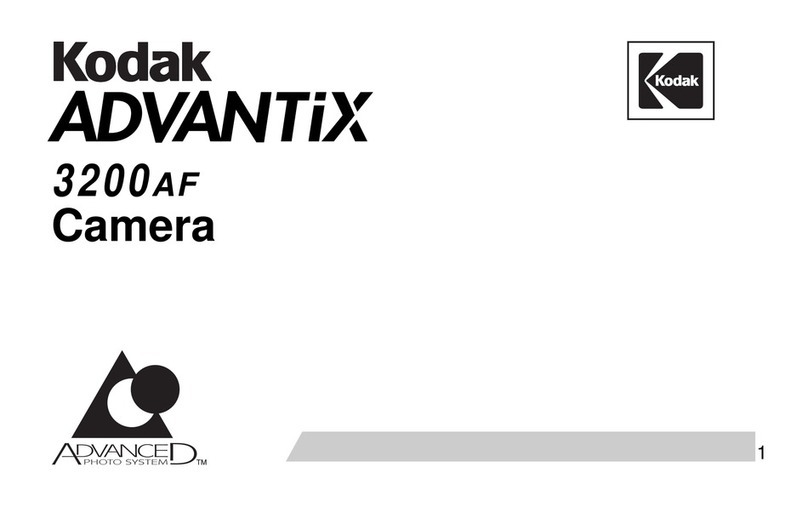
Kodak
Kodak Advantix 3200AF User manual
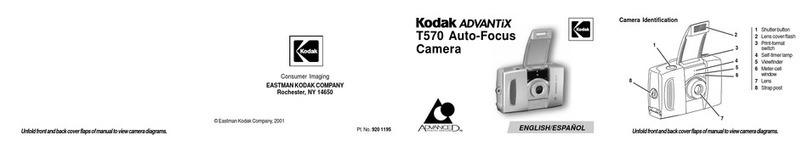
Kodak
Kodak Advantix T570 Auto-Focus User manual
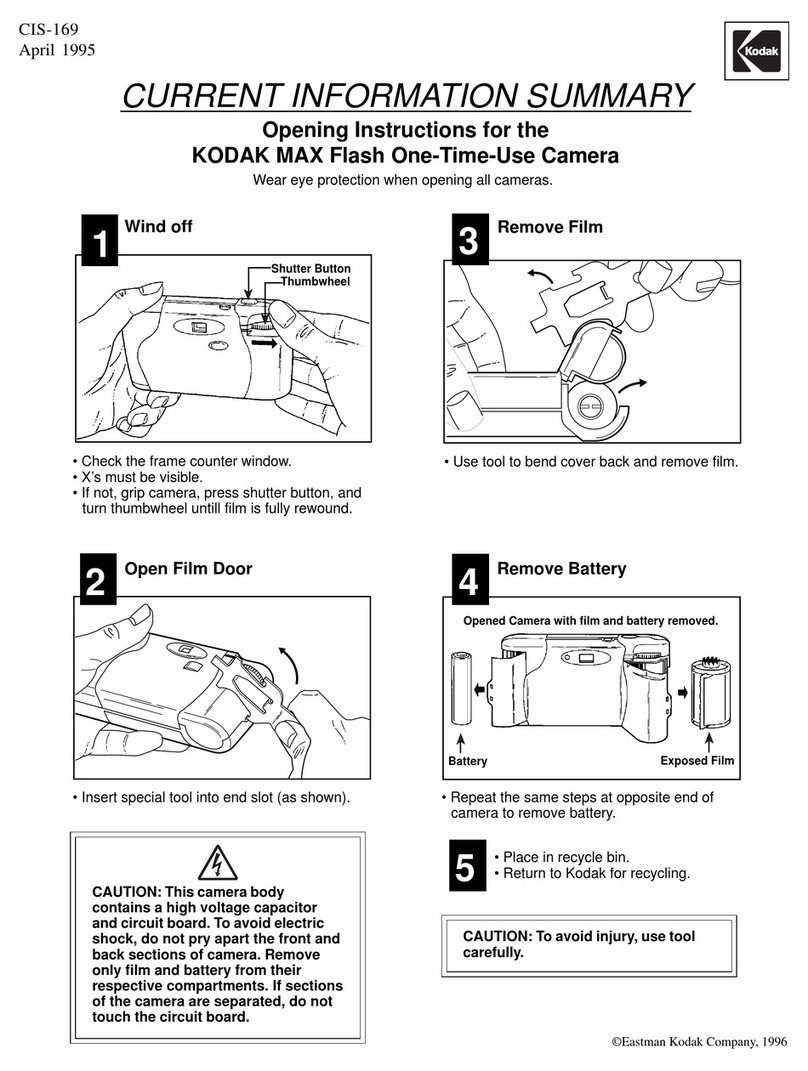
Kodak
Kodak CIS-169 Manual

Kodak
Kodak KB Zoom Film Camera Lens User manual

Kodak
Kodak Retina Reflex User manual

Kodak
Kodak KB32 User manual

Kodak
Kodak Advantix 1600 Auto User manual