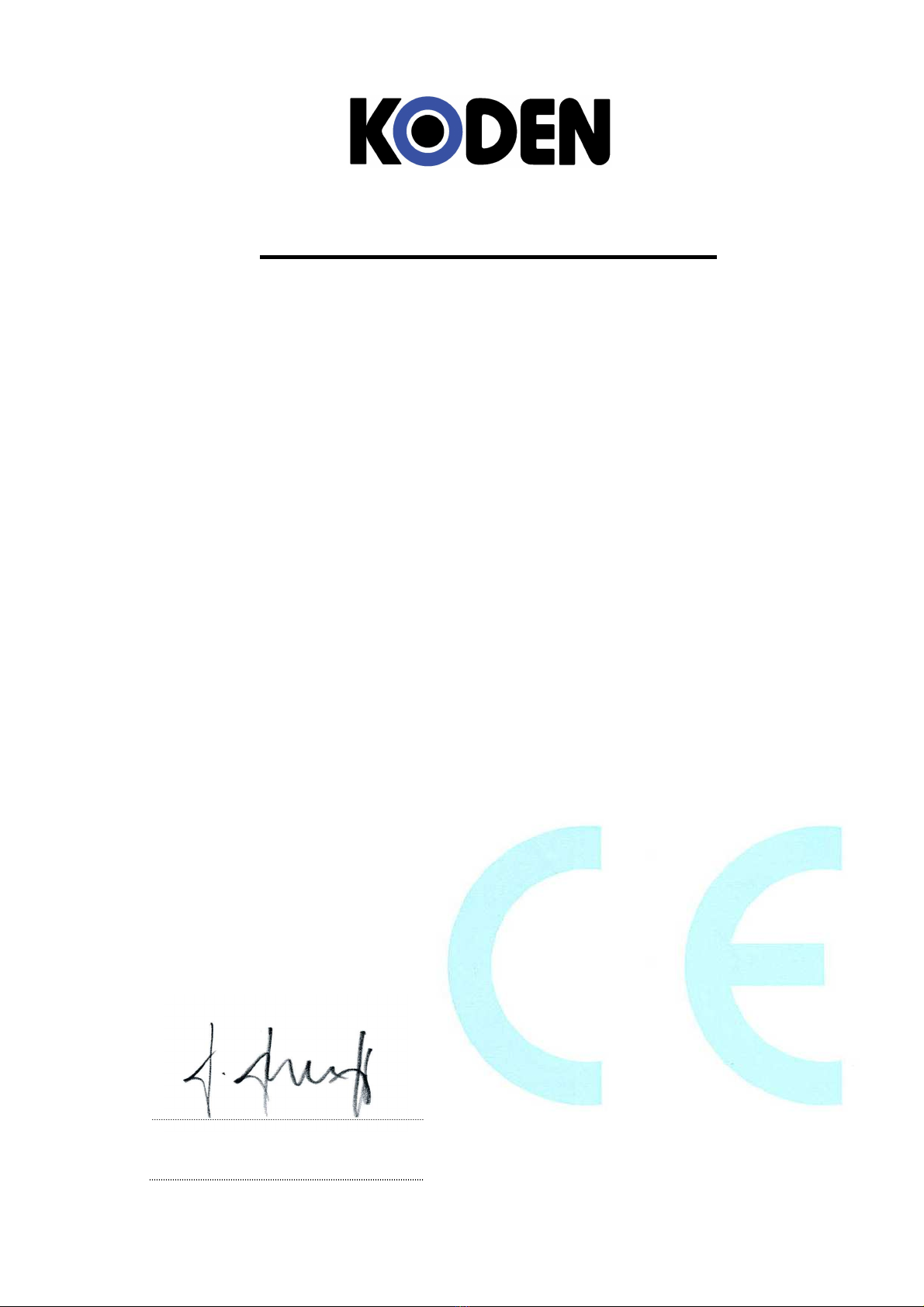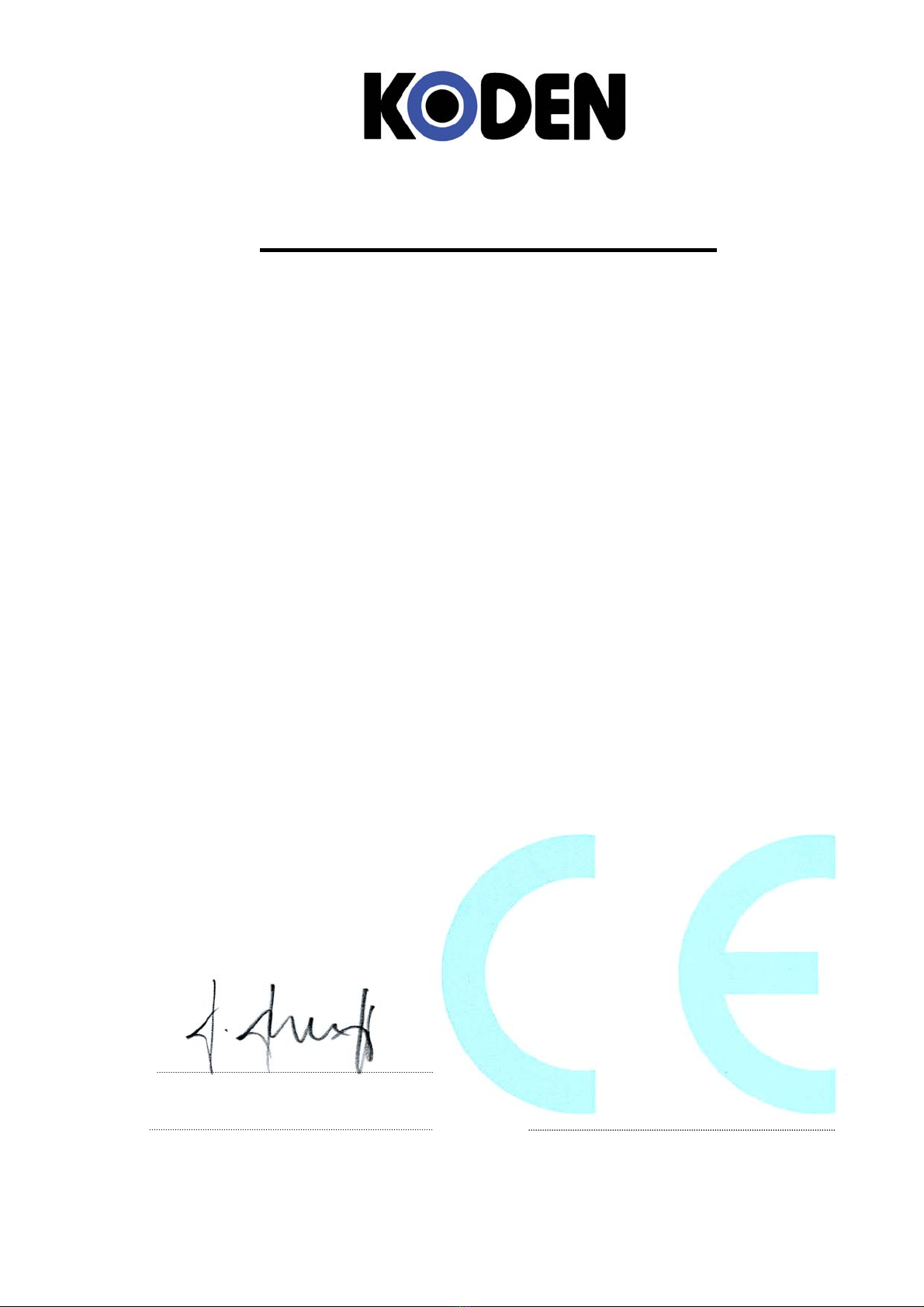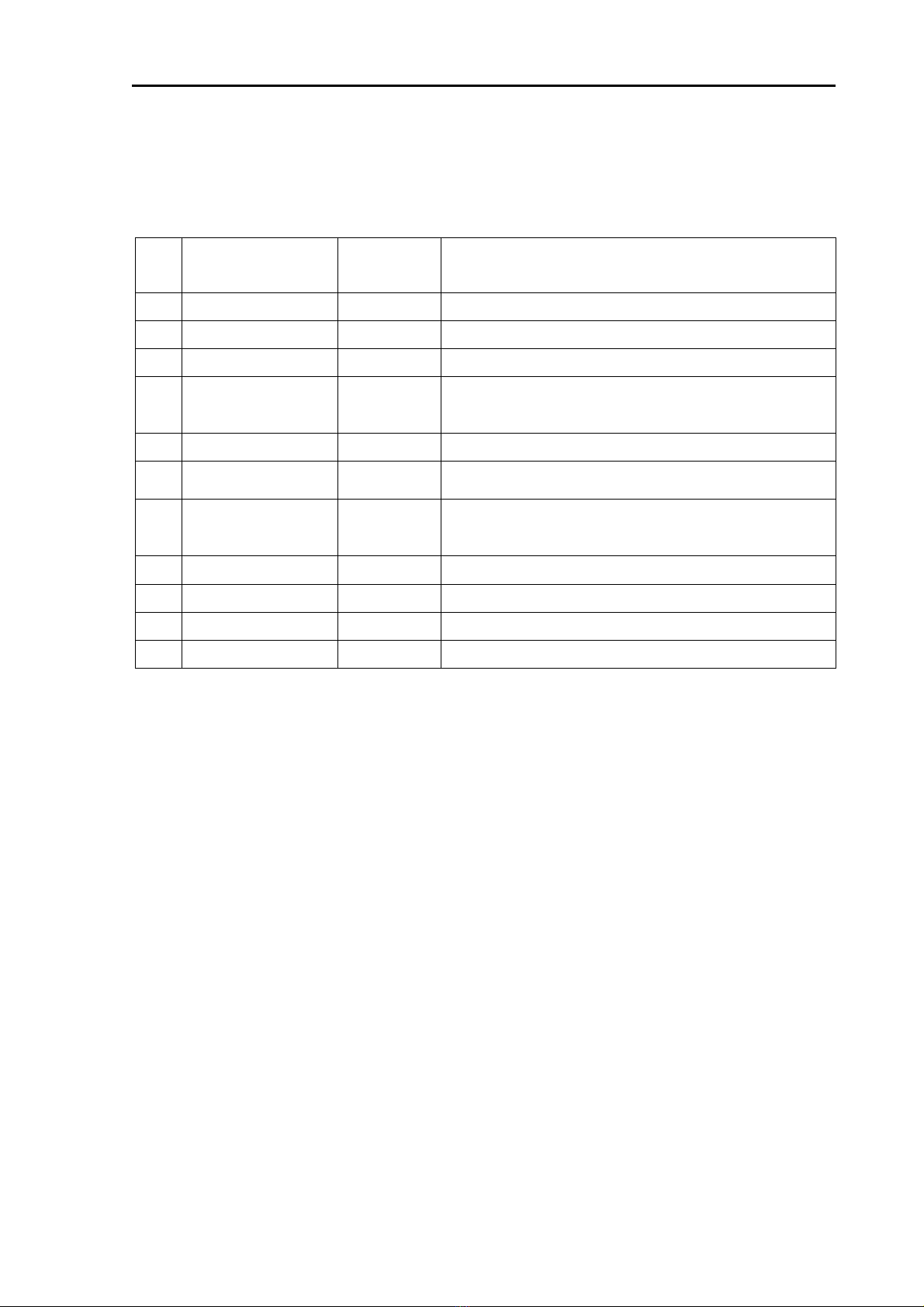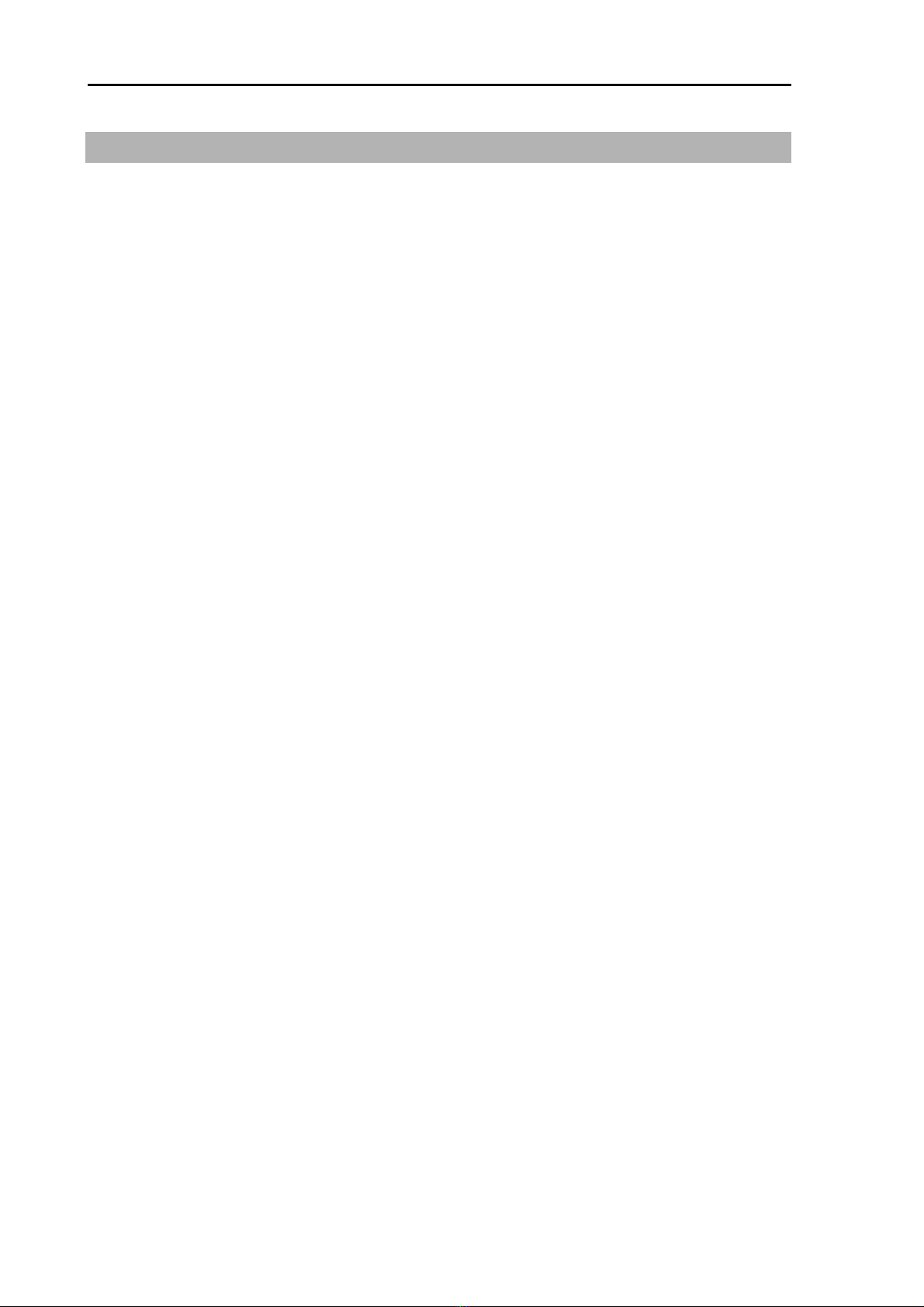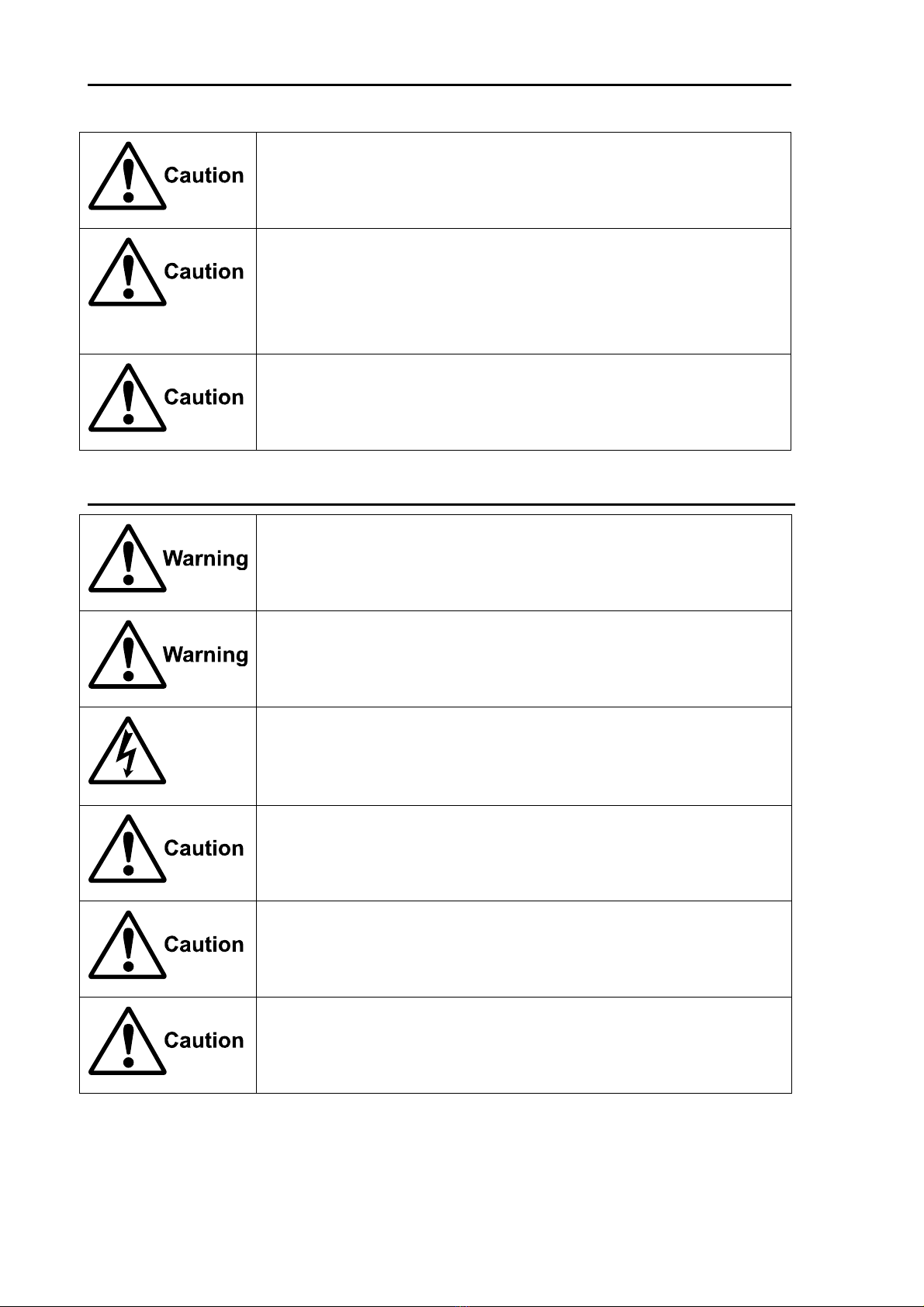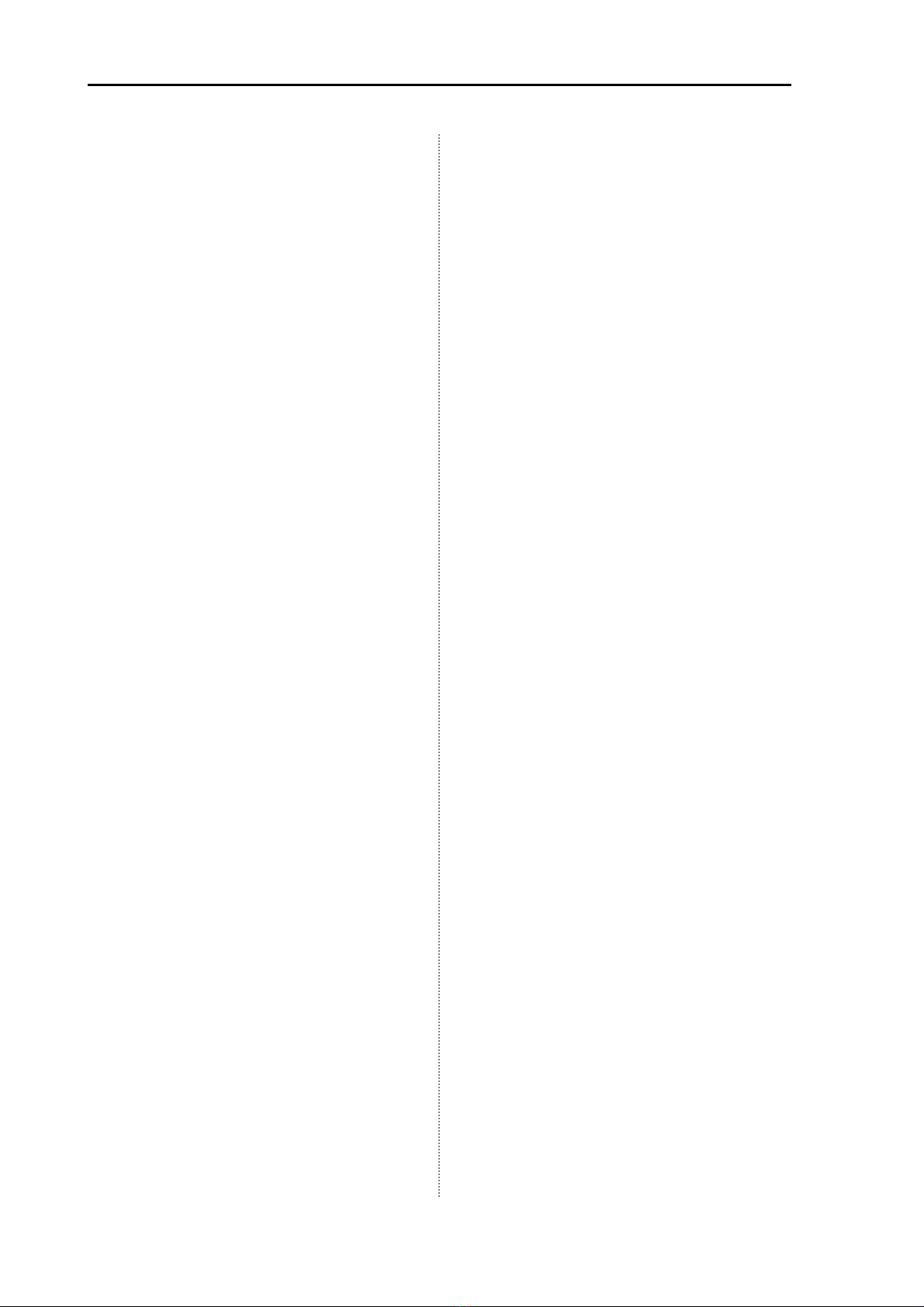Contents CVS-128/128B
vi 0093112802-06
Display the menu / Stop the
display of menu..........................2-1
Menu Operation .........................2-1
2.2 Changing of Image Speed..........2-2
2.3 Rejection of Interference............2-2
Interference Rejection................2-2
2.4 Color Rejection of Weak Echo...2-3
Color Rejection...........................2-3
2.5 Rejection of Noise......................2-3
Noise Rejection..........................2-3
2.6 Setting of Shift step....................2-3
2.7 Selection of Zoom......................2-3
2.8 Setting of Zoom Range..............2-4
2.9 Setting of Zoom Start .................2-4
2.10 Preset of Range.........................2-4
Easy registration method of
the range....................................2-5
2.11 Setting of Background Color......2-5
2.12 Setting of White Line..................2-5
2.13 Setting ofAlarm..........................2-6
Stopping the alarm sound..........2-6
Setting the alarm........................2-7
Release the alarm......................2-7
Confirm the alarm state..............2-7
2.14 Preset/ WPT edit/ WPT delete of
Waypoint....................................2-8
NAV Start....................................2-8
Cancel the NAV..........................2-8
Edit the destination.....................2-8
Delete the waypoint....................2-9
Recall the stored image and
preset it as a destination............2-9
2.15 Store/Recall/Deletion of Image 2-10
Store the image........................2-10
Recall the stored image ...........2-10
Delete the stored image...........2-11
Add the comment to the stored
image........................................2-11
2.16 Explanation of Sonar................2-12
Switch-over of Sona-ToneTM.....2-12
Connection of External
Speaker....................................2-12
2.17 Explanation of Menu Item ........2-12
Inner-hull..................................2-12
TVG..........................................2-13
Change the TX power..............2-13
Change the Pulse width...........2-13
Change the Bandwidth.............2-14
D. Range..................................2-14
Display Width ...........................2-14
Display the A scope / Stop the
display of A scope ....................2-14
Change the display color of echo
sounder image .........................2-14
Change the depth value...........2-15
Display the depth unit / Stop the
display of depth unit.................2-15
Display the water temp graph /
Stop the display of water temp
graph........................................2-15
Setting of the background color of
NAV display..............................2-15
Setting of the echo sounder
display at NAV display..............2-15
Image Swap.............................2-15
Display the Operation guide /
Stop the display of Operation
guide.........................................2-15
Display the detection area /
Stop the display of detection
area..........................................2-16
Setting of Scale display............2-16
Change the scale value............2-16
Change the image direction.....2-16
Setting of Depth measurement 2-16
Change the display color..........2-16
Setting of Key lock ...................2-17
Change the scale type .............2-17