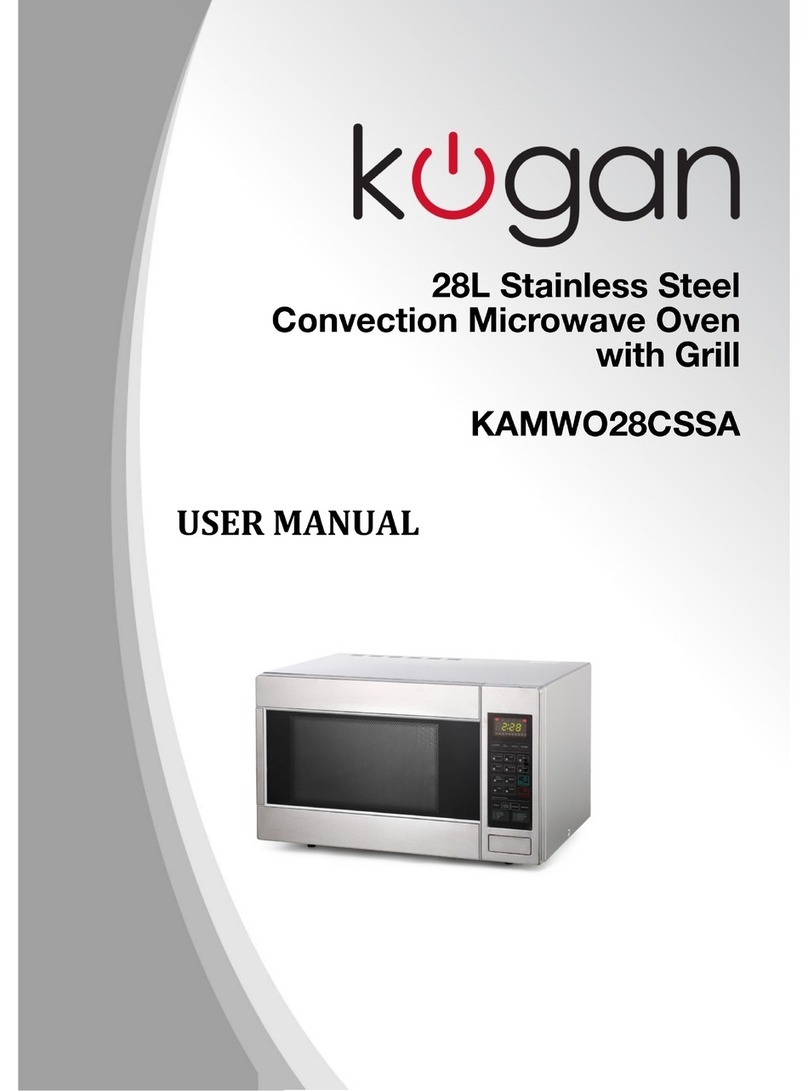OPERATION
This microwave oven uses modern electronic controls to meet your cooking needs.
1.Clock Setting
When the microwave oven is Powered On, the oven will display "0:00" and the
buzzer will ring once.
,
1) Press " CLOCK/KITCHEN TIMER once. "00:00" displays.
"
2) Turn " " to adjust the hour figures, the input time should be within 0--23(24-hour).
3) Press " CLOCK/KITCHEN TIMER ", the minute figures will flash.
4) Turn " " to adjust the minute figures, the input time should be within 0--59.
5) Press " CLOCK/KITCHENTIMER" to finish clock setting. ":" will flash.
Note: 1) If the clock is not set, it would not function when powered.
2) During the process of clock setting, if you press " STOP/CLEAR ", the oven
will go back to the previous status automatically.
2. Kitchen Timer
1) Press " CLOCK/KITCHEN TIMER " twice, the screen will display 00:00.
2) Turn " " to enter the correct timer. (The maximum cooking time is 95 minutes.)
3) Press " START/+30SEC./CONFIRM " to confirm setting.
4) When the kitchen time is reached, the buzzer will ring 5 times.
If the clock set to the (24-hour system), the screen will display the current time.has been
Note:
3. Microwave Cooking
Press"Microwave"ewilldisplay"P100". Press"Microwave"
choose the power you want, and "P100", "P 80" "P 50", "P 30" orto "P 10" will
display for each added press. Then press "START/+30SEC./CONFIRM " to confirm,
and turn "
Press " START/+30SEC./CONFIRM " again to start cooking.
Example: If you want to use 80% microwave power to cook for 20 minutes, you can
operate the oven with the following steps.
" to adjust the cooking time (The maximum cooking time is 95 minutes.)
once, th screen repeatedly
The kitchen Time is different from 24-hour system. Kitchen Timer is a timer.
INSTRUCTION