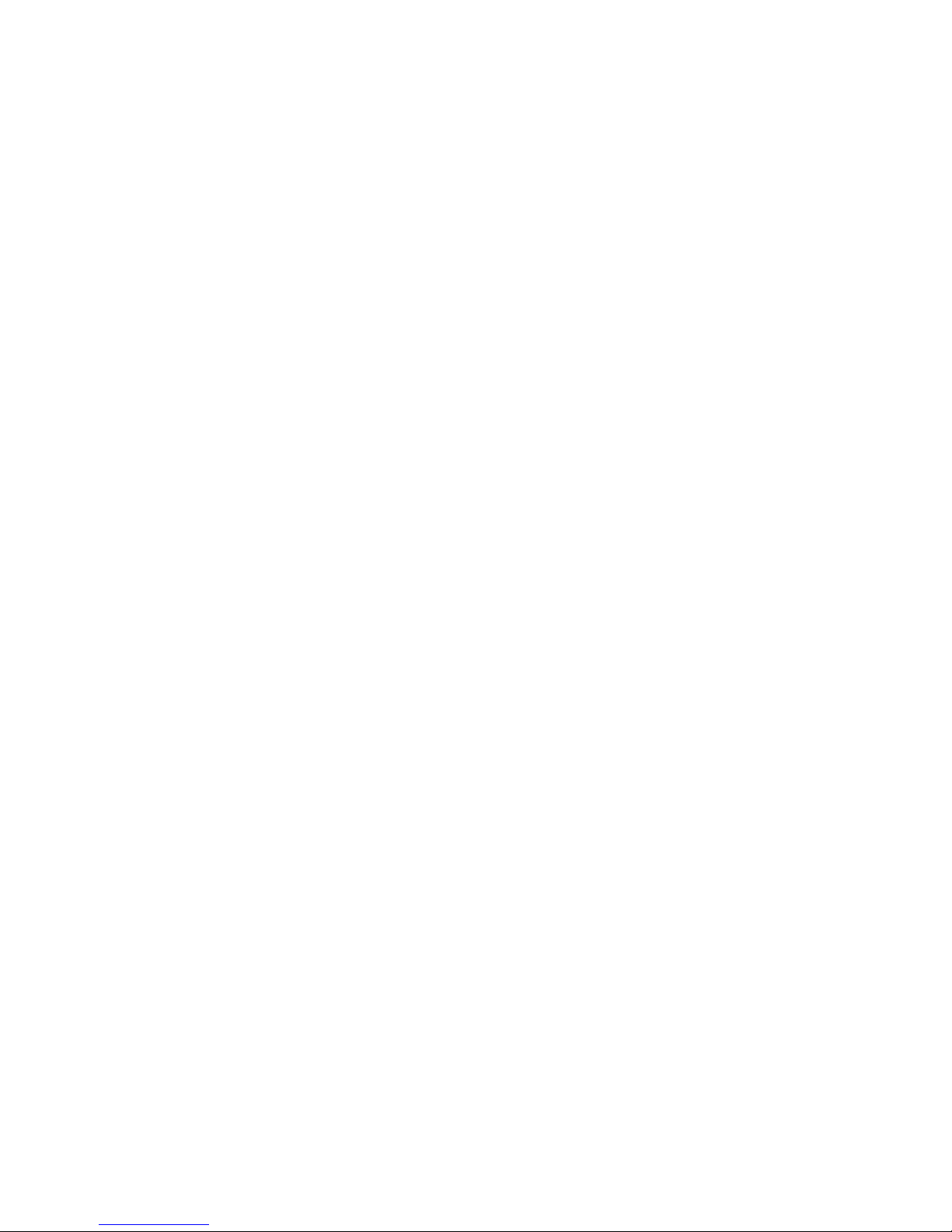Users Manual
一.Operate attention:
1.This is a high precision product , please do not let it fall or strike
2.please do not let the camera close to the objects with strong-magnetic,such
as magnet and power-driven machine .In addition,please also avoid closing to
the objects which can Launch strong radio wave ,because the strong
magnetic field may cause product breakdown or destroy the image and
sound .
3.please do not put the camera in the place with high temperature or direct
sunshine .
4.please choose the Micro SD card with brands,because ordinary card can
not be guaranteed for using regularly .
5.please do not let the Micro SD card put in or close to the places with the
strong-magnetic in order to avoid losing the date of the Micro SD card .
6.During the process of charging up the battery ,if
the product gives out heat and smoke or gives off peculiar smell , please
immediately unplug the power to avoid the fire .