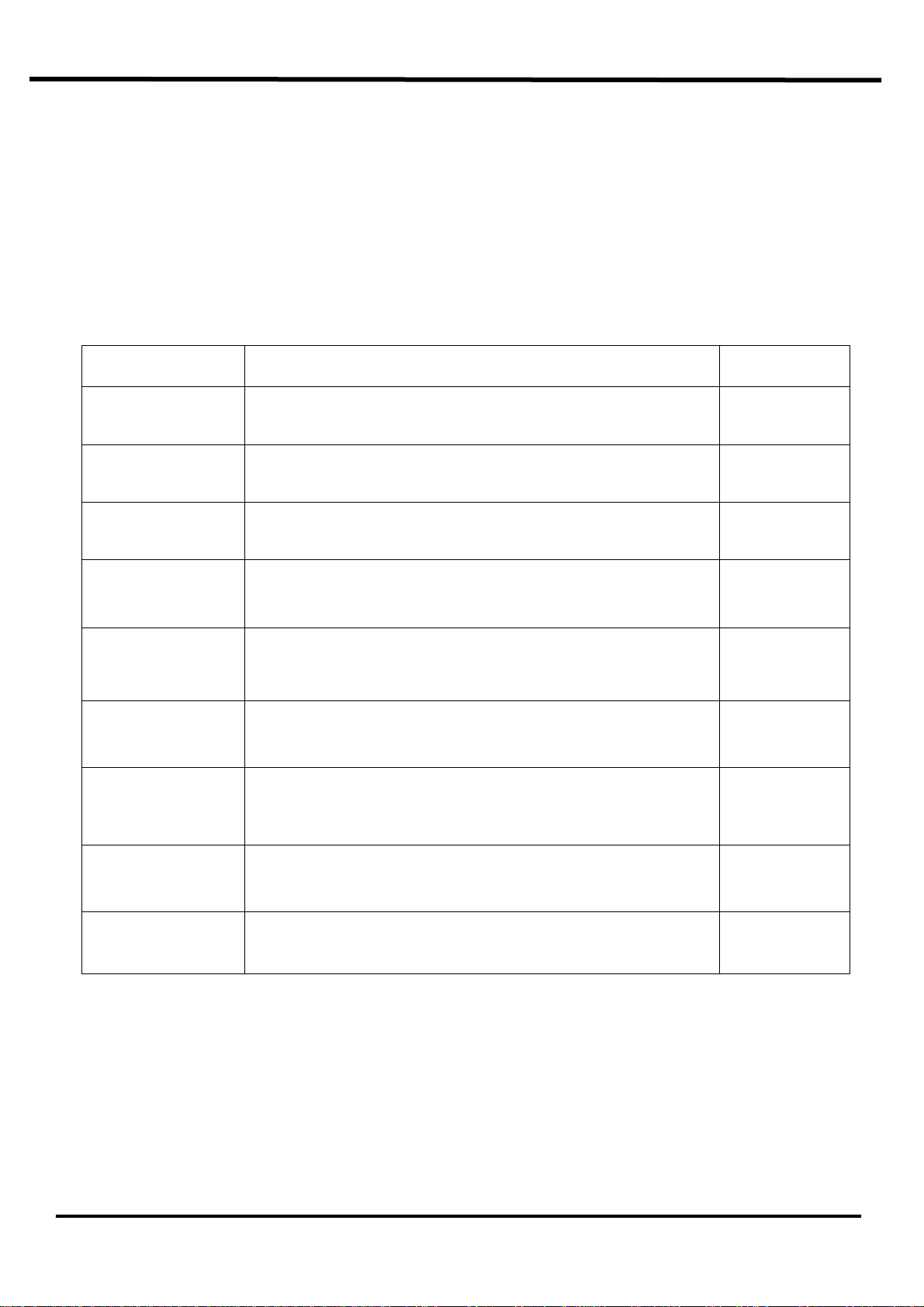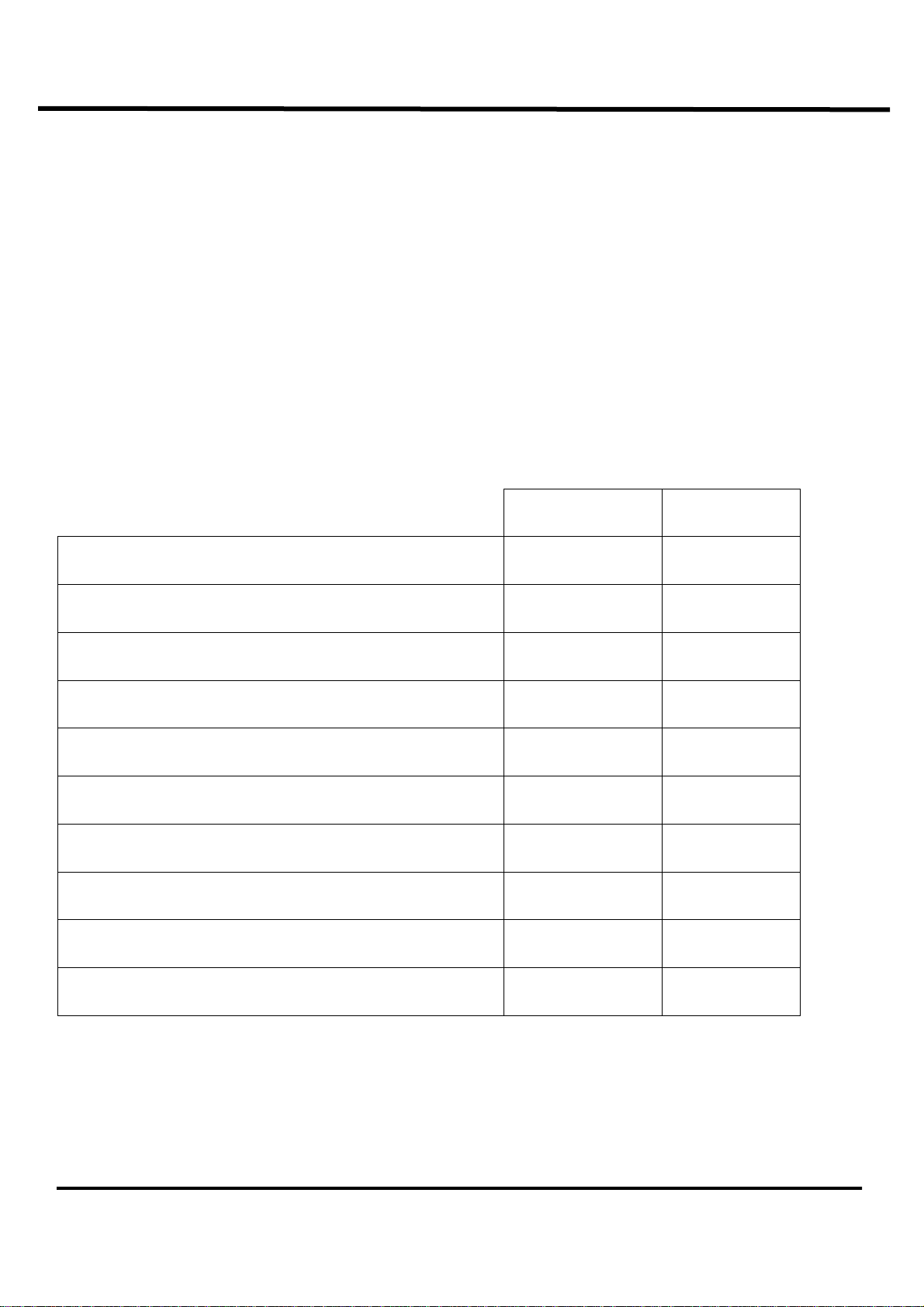7521/2/2A/3/4/7 Series Hardware User’s Manual, Ver. 1.5 Sep/2002, 7Mh-001-15 -----2
Table of Contents
1. INTRODUCTION ................................................................................................................................................3
1.1 FEATURES ...............................................................................................................................................................7
1.2 PIN ASSIGNMENT ..................................................................................................................................................11
1.3 SPECIFICATIONS ....................................................................................................................................................23
1.4 BLOCK DIAGRAM..................................................................................................................................................28
1.5 WIRING DIAGRAMS FOR APPLICATIONS ................................................................................................................31
1.6 COMPARISON TABLE.............................................................................................................................................39
1.7 JUMPER SETTINGS .................................................................................................................................................43
2. OPERATION PRINCIPLES.............................................................................................................................44
2.1 SYSTEM MAPPING ................................................................................................................................................44
2.2 HOW TO DEBUG PROGRAMS..................................................................................................................................48
2.3 HOW TO DOWNLOAD PROGRAMS..........................................................................................................................49
2.4 USING THE DOWNLOAD_PORT AS COM PORT .......................................................................................................49
2.5 COM
PORTS COMPARISON....................................................................................................................................50
2.6 THE RS-485 PORT & SELF-TUNER ASIC..............................................................................................................53
2.7 USING THE RED LED & 7-SEG LED DISPLAY.....................................................................................................54
2.8 USING THE RTC & NVSRAM..............................................................................................................................54
2.9 USING EEPROM...................................................................................................................................................55
2.10 USING THE WATCHDOG TIMER .............................................................................................................................55
2.11 USING THE I/O EXPANSION BUS............................................................................................................................56
3. APPLICATIONS.................................................................................................................................................65
3.1 EMBEDDED CONTROLLER .....................................................................................................................................65
3.2 ADDRESSABLE RS-232 PROTOCOL CONVERTER ...................................................................................................66
3.3 LOCAL REAL TIME CONTROLLER..........................................................................................................................67
3.4 REMOTE LOCAL CONTROLLER ..............................................................................................................................68
3.5 I/O EXPANSION FOR PLC APPLICATIONS ..............................................................................................................69
3.6 RADIO MODEM APPLICATIONS..............................................................................................................................70
3.7 USING 4 COM PORT APPLICATION-1....................................................................................................................71