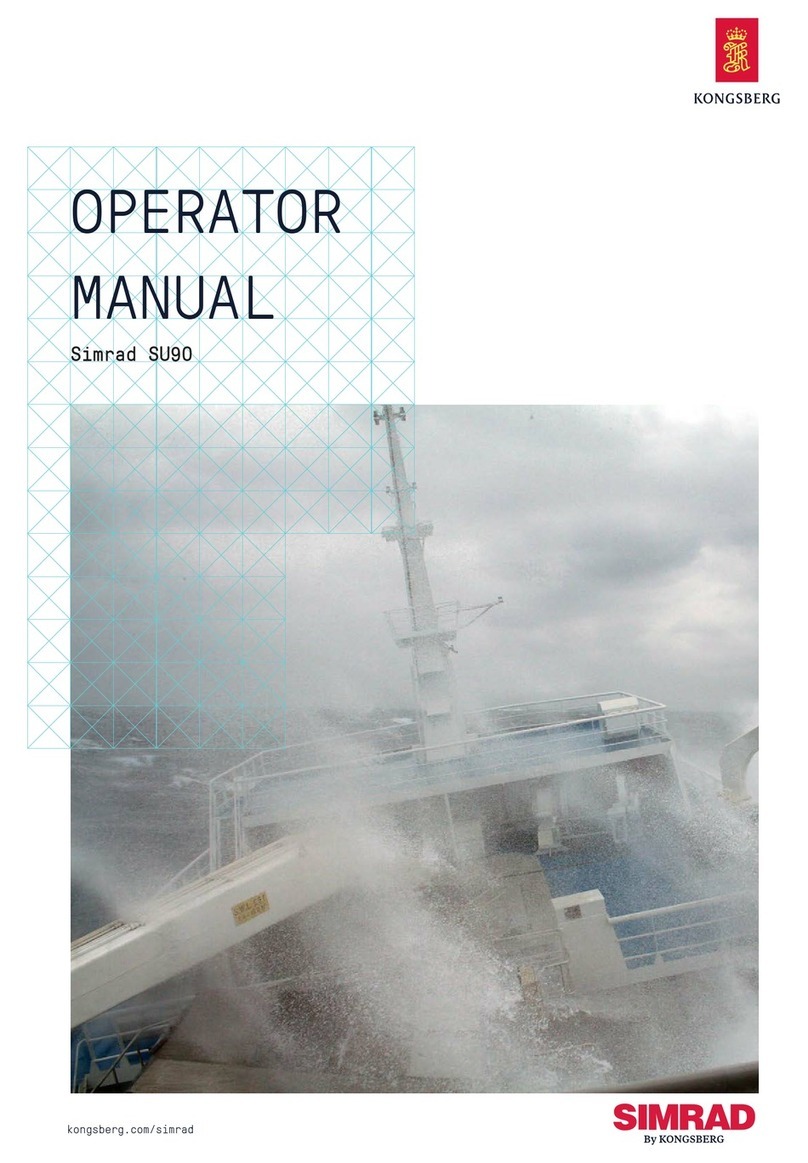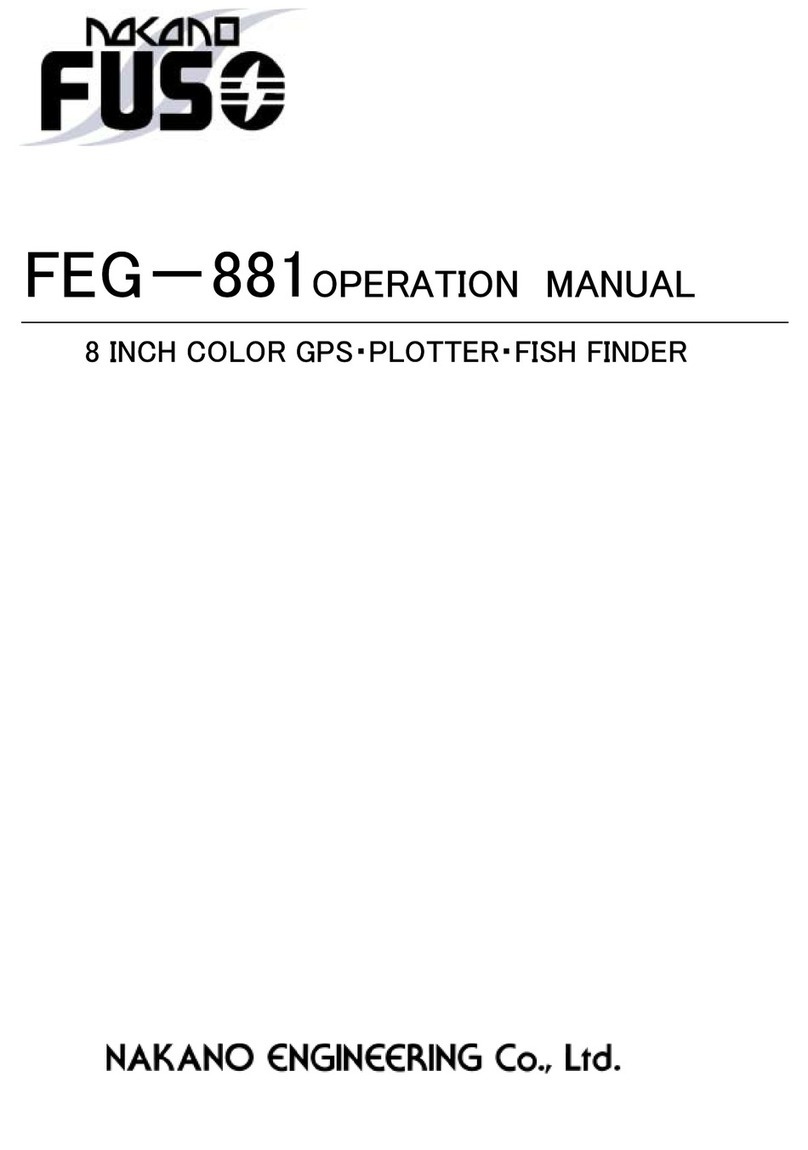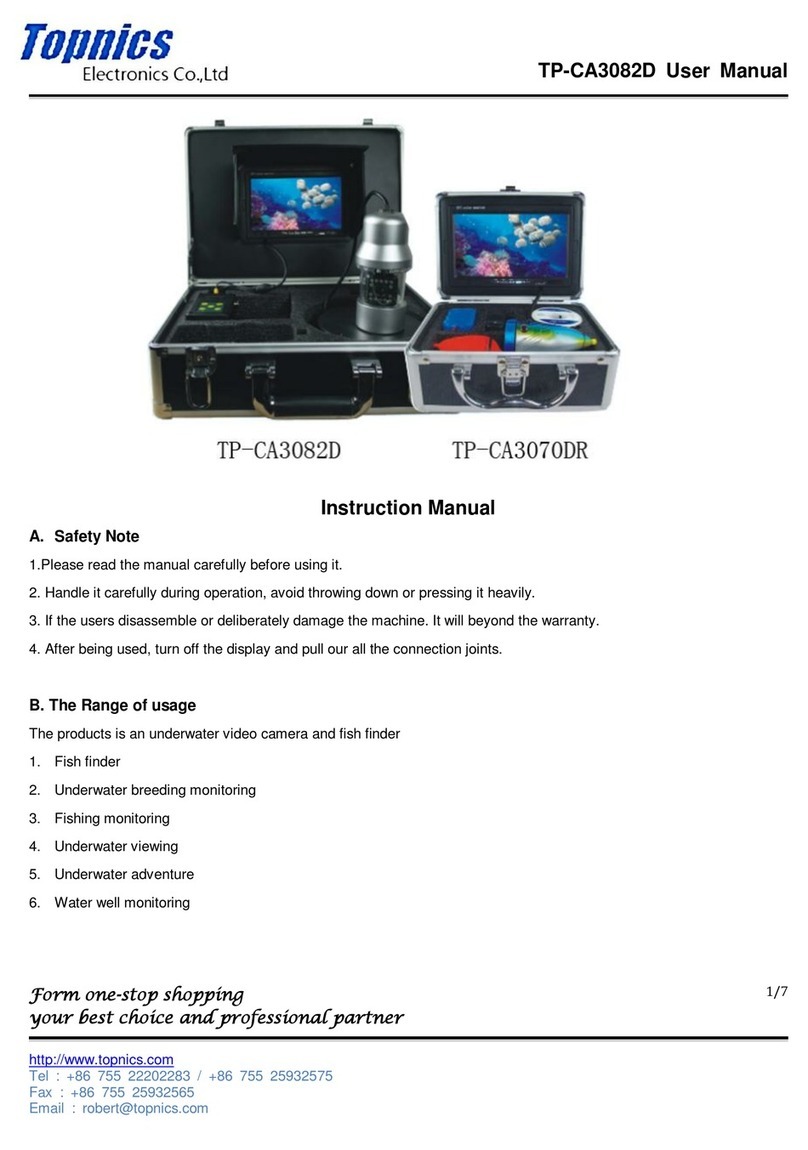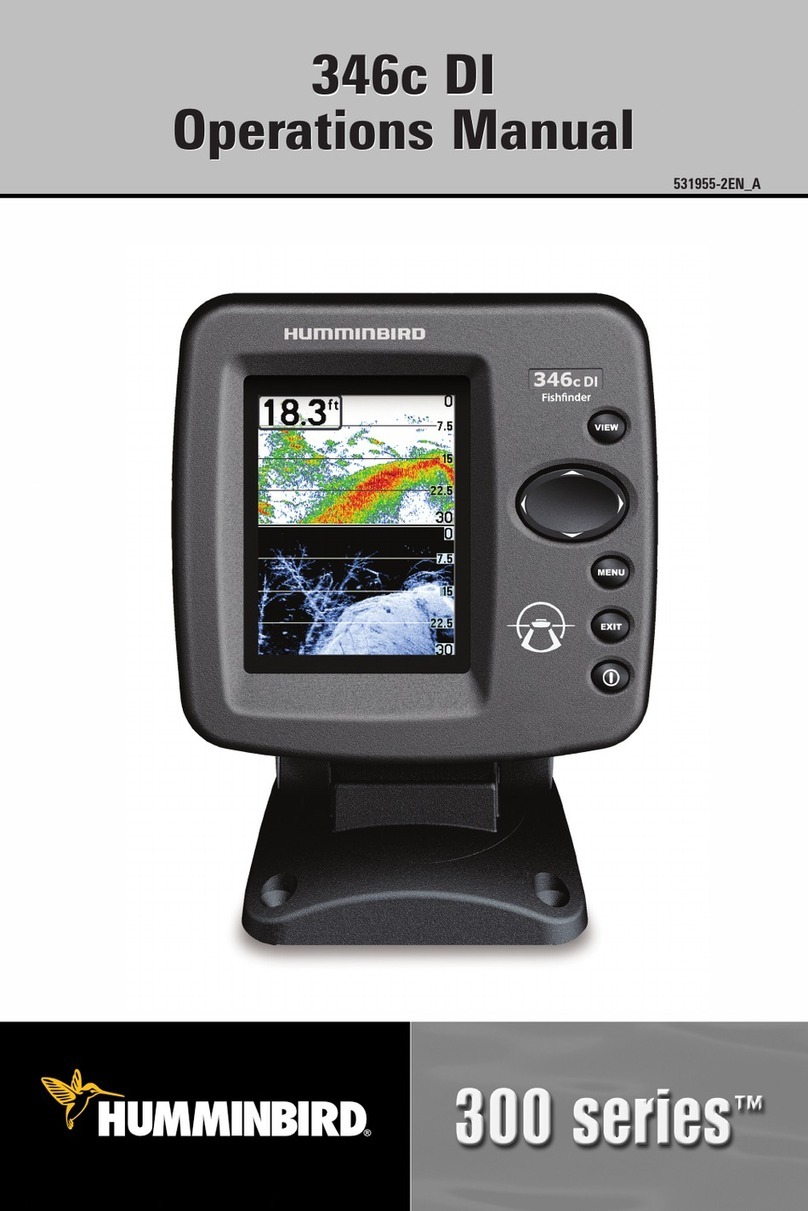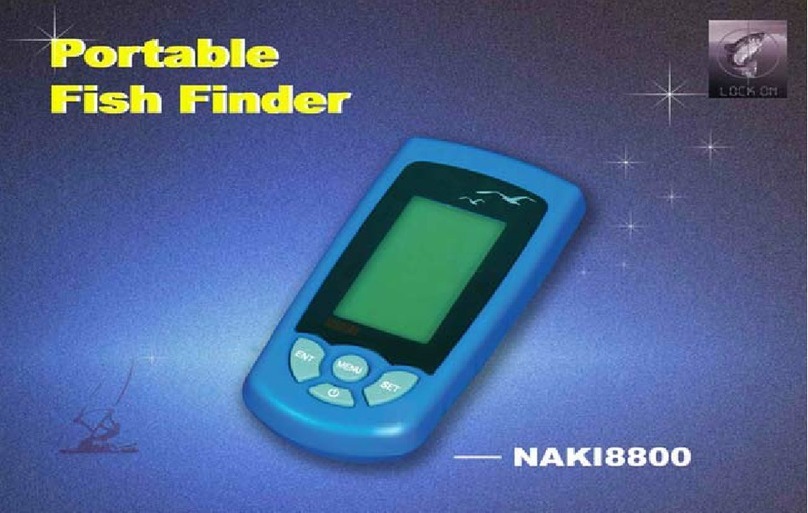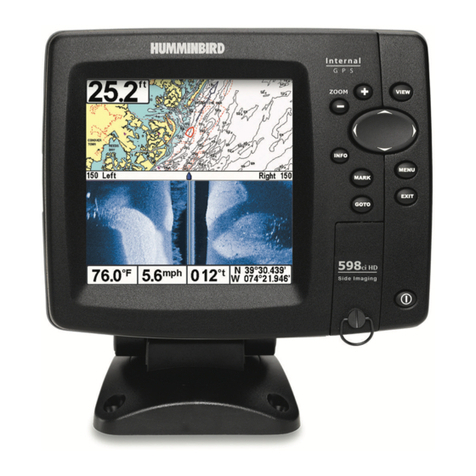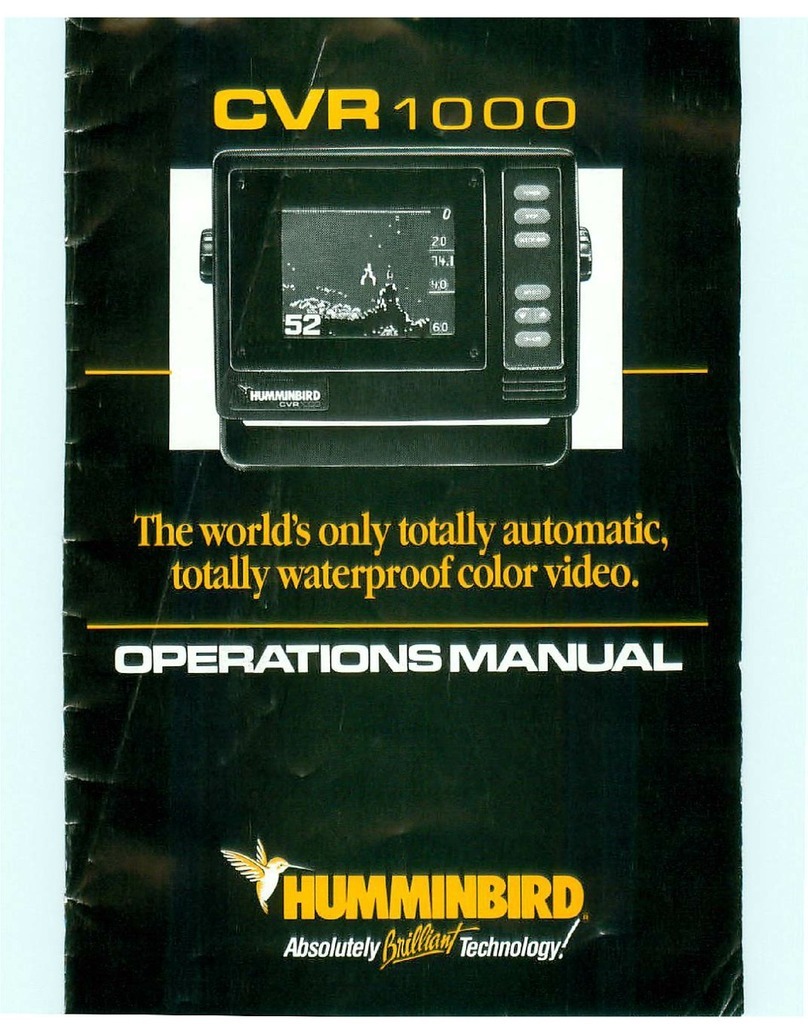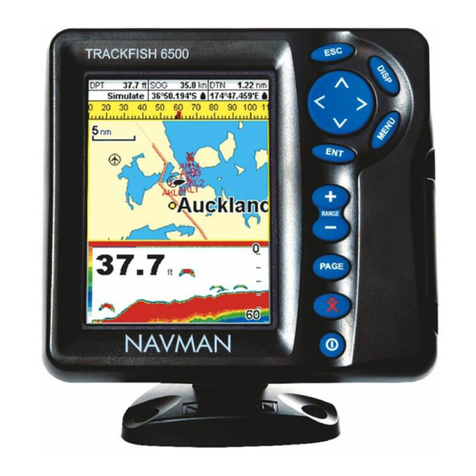Kongsberg Simrad MF90 User manual

kongsberg.com/simrad
Simrad MF90
INSTALLATION
MANUAL

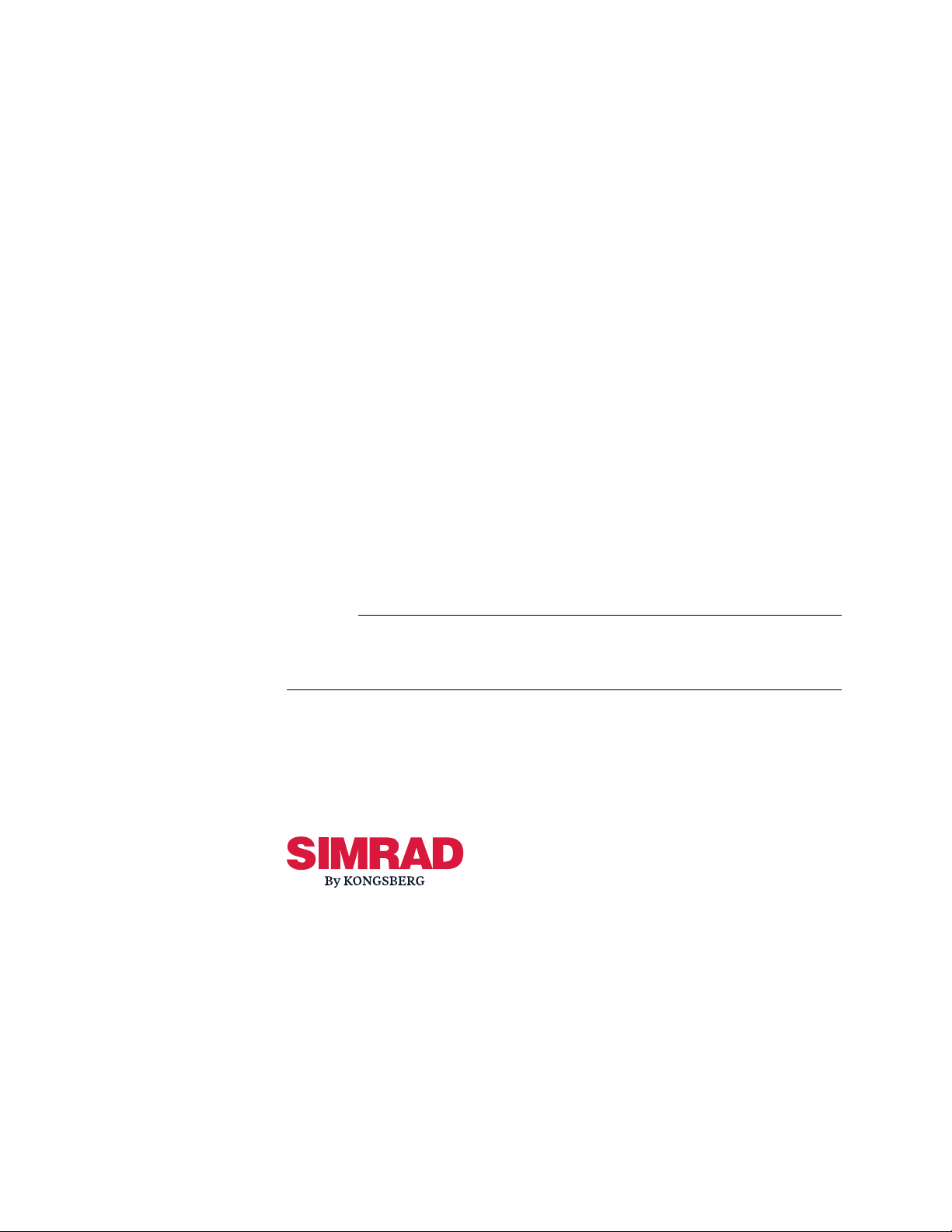
476671/B
November2022©KongsbergMaritimeAS
SimradMF90
Fish-ndingsonar
InstallationManual
Thepurposeofthismanualistoprovidetheinformation,proceduresand
basicdrawingsrequiredforthephysicalinstallationoftheSimradMF90
system.Themanualisintendedfortechnicalpersonnel;suchasskilled
shipyardworkers,electricians,qualiedengineersandnavalarchitects.
ForinformationaboutthepracticaluseoftheMF90system,referto
theReferenceManualand/ortheOperatorManual.Youcanalsond
informationintheContextSensitiveOn-lineHelp.
Caution
YoumustneverpermittheMF90systemtotransmit(ping)whentheshipis
indrydock.Thetransducersmaybedamagediftheytransmitinopenair.
Additionalend-userdocumentsrelatedtotheMF90systemcanbefound
onourwebsite.Thisincludespublicationsthataretranslatedtoother
languages.SelectedpublicationsarealsoprovidedonIETM(Interactive
ElectronicTechnicalManual)formats.
•https://www.kongsberg.com/mf90

KongsbergMaritimeAS
www.kongsberg.com
Documentinformation
•Product:SimradMF90
•Document:InstallationManual
•Documentpartnumber:476671
•DocumentISBNnumber:978-82-8066-240-8
•Revision:B
•Dateofissue:25November2022
Copyright
TheinformationcontainedinthisdocumentremainsthesolepropertyofKongsberg
MaritimeAS.Nopartofthisdocumentmaybecopiedorreproducedinanyformorbyany
means,andtheinformationcontainedwithinitisnottobecommunicatedtoathirdparty,
withoutthepriorwrittenconsentofKongsbergMaritimeAS.
Warning
Theequipmenttowhichthismanualappliesmustonlybeusedforthepurposeforwhich
itwasdesigned.Improperuseormaintenancemaycausedamagetotheequipmentand/or
injurytopersonnel.Y oumustbefamiliarwiththecontentsoftheappropriatemanuals
beforeattemptingtooperateorworkontheequipment.
KongsbergMaritimedisclaimsanyresponsibilityfordamageorinjurycausedbyimproper
installation,useormaintenanceoftheequipment.
Disclaimer
KongsbergMaritimeASendeavourstoensurethatallinformationinthisdocumentis
correctandfairlystated,butdoesnotacceptliabilityforanyerrorsoromissions.
Supportinformation
Ifyourequiremaintenanceorrepair,contactyourlocaldealer.Youcanalsocontactus
usingthefollowingaddress:[email protected].Ifyouneedinformationabout
ourotherproducts,visithttps://www.kongsberg.com/simrad.Onthiswebsiteyouwillalso
ndalistofourdealersanddistributors.

476671/B3
Tableofcontents
ABOUTTHISMANUAL................................................................11
SIMRADMF90...........................................................................13
Important...............................................................................................................................14
Systemdescription................................................................................................................16
Systemdiagram.....................................................................................................................18
Systemunits..........................................................................................................................20
Displaydescription......................................................................................................20
ProcessorUnitdescription...........................................................................................21
TransceiverUnitdescription.......................................................................................22
HullUnitdescription...................................................................................................23
Transducerdescription................................................................................................25
Installationtrunkdescription.......................................................................................26
Additionalrequiredandoptionalitems.................................................................................28
Installationtrunkrequirement.....................................................................................28
Speedlogrequirement.................................................................................................29
Coursegyrorequirement.............................................................................................29
Uninterruptiblepowersupply(UPS)requirement......................................................30
OperatingPaneloption................................................................................................30
Globalpositioningsystem(GPS)option.....................................................................31
Scopeofsupply.....................................................................................................................32
Generalsafetyrules...............................................................................................................33
Installationrequirements.......................................................................................................35
Supplyvoltagerequirements.......................................................................................35
Uninterruptiblepowersupply(UPS)requirements.....................................................35
Cablesandwiringrequirements..................................................................................36
Compassdeviationrequirements.................................................................................37
Noisesources...............................................................................................................37
Drydockingrequirements...........................................................................................38
Requirementforclassicationapproval......................................................................38
Networksecurity...................................................................................................................38
Supportinformation..............................................................................................................39
PREPARATIONS.........................................................................42
Installationsummary.............................................................................................................43
Generalsafetyrules...............................................................................................................46
InstallationManual

4476671/B
Aboutinstallationdrawings..................................................................................................47
Tools,equipmentandconsumablesrequiredforinstallation................................................48
Personnelqualications........................................................................................................48
Rulesfortransducerhandling...............................................................................................49
Choosingthebestlocationforthehullunit..........................................................................51
Aboutthehullunitlocation.........................................................................................51
Deningtheforeandaftlocationofthehullunit.......................................................52
Deningtheathwartshipslocationofthehullunit.....................................................53
Installationwithmorethanonehullunit.....................................................................53
Installationclosetoechosoundertransducer(s)..........................................................54
Importantconsiderationsrelatedtonoise....................................................................55
Locationofhardwareunitsonthebridge.............................................................................56
Basicrequirementsforthelocationofbridgeunits....................................................56
Maximumdistancebetweeneachbridgeunit.............................................................57
Choosingthebestlocationforthedisplay..................................................................59
ChoosingthebestlocationfortheProcessorUnit......................................................59
ChoosingthebestlocationfortheOperatingPanel....................................................60
Sonarroomrequirements......................................................................................................62
Aboutthesonarroom..................................................................................................62
Environmentalrequirements.......................................................................................62
Requirementsforwatertightintegrity.........................................................................63
Sizeandaccessrequirements......................................................................................64
Requirementsforinsulation,heatingandventilation..................................................65
Requirementsforelectricalinstallations,cablesandcommunication........................66
Requirementsforbilgepumpanddecking..................................................................67
Liftingrequirements....................................................................................................67
Acousticnoise.......................................................................................................................68
Introductiontotheacousticnoisechallenge...............................................................68
Contributingfactors.....................................................................................................68
Selfnoise.....................................................................................................................70
Ambientnoise..............................................................................................................73
Electricalselfnoise.....................................................................................................73
Reverberation..............................................................................................................74
Somemeanstoreduceacousticnoise.........................................................................75
MOUNTINGTHEINSTALLATIONTRUNK.....................................78
Abouttheinstallationtrunk..................................................................................................79
O-ring/Rubbergasket..................................................................................................80
SimradMF90

476671/B5
Mechanicalsupportoftheinstallationtrunk...............................................................81
Designandinstallationdrawings................................................................................83
MF90Installationexample(onkeel)..........................................................................84
MF90Installationexample(offkeel/withoutblister).................................................85
MF90Installationexample(offkeel/withblister).......................................................87
MF94Installationexample(onkeel)..........................................................................88
MF94Installationexample(offkeel/withoutblister).................................................89
MF94Installationexample(offkeel/withblister).......................................................90
Mountingtheinstallationtrunkadapter................................................................................92
Mountingtheinstallationtrunk.............................................................................................93
Verifyingthequalityoftheinstallation................................................................................96
INSTALLINGTHEHULLUNIT.....................................................99
Aboutthehullunitinstallation...........................................................................................100
Mechanicalsupportofthehullunitgantry...............................................................101
O-ring/Rubbergasket................................................................................................102
Designandinstallationdrawings..............................................................................103
Hullunitinstallationexample:Topview..................................................................104
Hullunitinstallationexample:Sideview(onkeel)..................................................106
Hullunitinstallationexample:Sideview(offkeel/withoutblister).........................107
Hullunitinstallationexample:Sideview(offkeel/withblister)..............................108
Hullunitfamiliarization(MF90)........................................................................................109
Hullunitfamiliarization(MF94).........................................................................................110
Unpackingthehullunitfromitstransportbox....................................................................111
Mountingthehullunitontopoftheinstallationtrunk(MF90)..........................................113
Mountingthehullunitontopoftheinstallationtrunk(MF94)..........................................116
Designingandmountingmechanicalsupportbracketstosecurethehullunit....................119
Hullunitandtransduceralignment.....................................................................................122
Inspectingthetransducer....................................................................................................122
Verifyingthequalityofthehullunitinstallation................................................................123
INSTALLINGTHEMF90SYSTEMHARDWAREUNITS................126
Generalsafetyrules.............................................................................................................127
Installingthedisplay...........................................................................................................129
InstallingtheHT20470ProcessorUnit...............................................................................130
InstallingtheOperatingPanel(Mk2).................................................................................133
InstallingtheOperatingPanel(Mk3).................................................................................135
InstallingtheTransceiverUnit............................................................................................137
InstallingtheTransceiverUnit..................................................................................137
InstallationManual

6476671/B
Locationofthemountingbrackets............................................................................140
Installationofthemountingbrackets........................................................................141
ConnectingtheTransceiverUnittovesselground....................................................142
CABLELAYOUTANDINTERCONNECTIONS...............................143
Readthisrst......................................................................................................................144
Cableplans..........................................................................................................................145
Topsidecableplan.....................................................................................................146
Listoftopsidecables.................................................................................................148
Sonarroomcableplan...............................................................................................150
Listofsonarroomcables..........................................................................................151
Comments..................................................................................................................151
Options......................................................................................................................153
InstallingtheMF90cables..................................................................................................154
Prerequisitesforcableinstallation............................................................................155
Installingthetopsidecables......................................................................................155
Installingthesonarroomcables................................................................................157
ProcessorUnitrearpaneldescription:HT20470(DCVersion)...............................159
OperatingPanelconnectors(Mk2)............................................................................162
OperatingPanelconnectors(Mk3)............................................................................163
Cabledrawingsandspecications......................................................................................164
RS-232seriallineconnectionusingthreewires.......................................................165
RS-232seriallineconnectionusingvewires.........................................................166
RS-232usedassynchronizationtrigger(inputoroutput)........................................167
RS-422seriallineconnectionusingvewires.........................................................168
MoxaCP114EL-ISeriallineadapter........................................................................169
Poweredaudiooutput................................................................................................171
Powersupplyconnectors...........................................................................................172
RJ45HighspeedEthernetcable(Fromcomputertotransceiver).............................173
EthernetcablefromTransceiverUnittoMotorControlUnit...................................175
ACmainspowercable(3-phase)totheMotorControlUnit....................................176
Emergencyhoistconnections....................................................................................177
ConnectionbetweenthegatevalveandtheMotorControlUnit..............................179
RJ45HighspeedEthernetcable(1000Base-t)..........................................................181
K-SyncinterfacetogenericRS-232synchronizationinput......................................182
SimradTU40interfacetogenericRS-232synchronizationinput............................184
SETTINGTOWORK..................................................................186
Settingtoworksummary....................................................................................................187
SimradMF90

476671/B7
InspectingtheinstallationoftheMF90system..................................................................189
Visualinspectionofthedisplay.................................................................................189
VisualinspectionoftheProcessorUnit....................................................................191
VisualinspectionoftheOperatingPanel..................................................................193
VisualinspectionoftheTransceiverUnit.................................................................194
Visualinspectionofthehullunit...............................................................................196
Checkingtheenvironmentalconditionsinthesonarroom.......................................198
MakingsurethatallMF90systemcablesareproperlyconnected...........................199
Startingupthehullunit......................................................................................................201
HullUnitdescription.................................................................................................201
Hullunitfamiliarization(MF90)...............................................................................204
Hullunitfamiliarization(MF94)...............................................................................205
MotorControlUnitfamiliarization...........................................................................206
InitialsafetycheckoftheMotorControlUnit..........................................................207
Checkingthehostingmotor’s3-phaseACconnections............................................208
Connectingthe3-phaseACpowertotheMotorControlUnit.................................210
Ventingthetransducershaftsleeve............................................................................211
Checkingthe3-phaseconnectionforcorrectrotation...............................................212
CheckingtheoperationoftheHoistingandLoweringcontactors............................214
Checkingthetransducerloweringandhoistingfunctionality...................................216
Initialstart-up......................................................................................................................219
Summaryofinitialstart-up........................................................................................219
Makingsurethattheoperatingpoweriscorrect.......................................................220
Makingsurethatthetransducercannotbeaccidentallylowered..............................222
ConnectingthetransducercablestotheTransceiverUnit........................................223
Finalizingthecableconnections...............................................................................224
Installingtheoperatingsoftware...............................................................................224
Obtainingandinstallingasoftwarelicenseforadditionalfunctionality...................226
Selectinghullunit......................................................................................................228
Deningthemiddlepositionofthetransducer.........................................................229
ConguringtheOperatingPanel(Mk2).............................................................................231
SettinguptheOperatingPanel(Mk2).......................................................................231
UsingmorethanoneOperatingPaneltocontrolthesonar(Mk2)...........................235
UsingasingleOperatingPaneltocontrolmorethanonesonar(Mk2)....................239
TurningontheMF90systemforthersttime...................................................................243
Turningontheentiresystem:Introduction...............................................................243
Turningontheentiresystem:Preparations...............................................................244
InstallationManual

8476671/B
Turningontheentiresystem:Bridgesteps...............................................................245
Turningontheentiresystem:Sonarroomsteps.......................................................247
TurningontheMF90systemfornormaluse............................................................249
Placingeachsensorinthevesselcoordinatesystem..........................................................251
Dimensionalsurveying..............................................................................................251
Surveyingthetransducerandthenavigationsensors................................................253
Exampleprocedure....................................................................................................254
Vesselcoordinatesystem...........................................................................................256
Insertingtheinstallationparameters...................................................................................259
Correctinstallationparametersarecrucialforsonaroperation................................259
Insertingtheshiporiginanddimensions...................................................................260
Insertingtheinstallationparametersforthetransducer............................................263
Insertingtheinstallationparametersforthemotionreferenceunit(MRU)..............266
Adjustingthebuilt-inmotionsensoroffset...............................................................269
Adjustingthestabilizationoffsetsfortheexternalmotionsensor............................272
Settinguptheinterfacestoperipheraldevices...................................................................276
Installingnavigationsensorsandothersensors........................................................276
DeningtheserialandEthernet(LAN)portparameters..........................................277
Settinguptheinputfromanavigationsystem(GPS)...............................................279
Settinguptheinterfaceforspeedloginput...............................................................282
Settinguptheinterfaceforcoursegyroinput...........................................................284
Conguringthesensorinterface................................................................................287
Settinguptheinputfromamotionreferenceunit(MRU)........................................289
SettinguptheMF90systemforsynchronizedoperation..........................................291
Settingupinputfrombuoys,shaggregatingdevicesandotherexternal
objects...................................................................................................................294
ConguringtheMF90systemfornormaloperation..........................................................297
Selectingmeasurementunits.....................................................................................297
Settingupthealarmlimitsforsystemprotection......................................................298
ConguringtheMF90systemfordatarecording.....................................................300
Conguringtheenvironmentalparameters...............................................................302
Selectingthelanguagedisplayedinthemenusanddialogboxes.............................303
Savingthecurrentusersettings.................................................................................303
Deningtheuser-selectedfeaturesontheOperatingPanel...............................................305
SelectingwhichOperatingPaneltouse....................................................................305
AssigningusersettingsorpresentationmodestotheOperatingPanel.....................306
AssigningfunctionstotherotaryswitchesontheOperatingPanel..........................308
SimradMF90

476671/B9
AssigningfunctionstoF1,F2andF3ontheOperatingPanel(Mk2).......................311
TestingtheoperatingfunctionalityoftheMF90system....................................................314
Checkingthehullunitloweringandhoistingfunctionality......................................314
VerifyingsystemoperationbymeansoftheElementBITEfunctionality................319
Measuringthenoiseinpassivemode........................................................................323
VerifyingsystemoperationbymeansoftheDiagnosticsfunctionality....................325
Makinganoise/speedcurvetodeterminevesselnoise.............................................329
CreatingabackupwiththeMF90congurationandsoftwareinstallation........................333
AboutMF90softwarebackupandrestore................................................................333
Creatingabackupimageusingthedesktopapplication...........................................334
Creatingabackupimageusingthebootapplication.................................................336
Restoringfromabackupimageusingthedesktopapplication.................................338
Restoringfromabackupimageusingthebootapplication......................................340
CreatingabootableUSBashdrive.........................................................................343
Installationremarks.............................................................................................................345
TECHNICALSPECIFICATIONS..................................................346
Introductiontotechnicalspecications..............................................................................347
Performancespecications.................................................................................................347
Powerrequirements............................................................................................................352
Displaypowerrequirements......................................................................................352
OperatingPanelpowerrequirements(Mk2).............................................................352
OperatingPanelpowerrequirements(Mk3).............................................................353
TransceiverUnitpowerrequirements.......................................................................353
HullUnitpowerrequirements...................................................................................353
Weightsandoutlinedimensions.........................................................................................355
Displayweightandoutlinedimensions.....................................................................355
OperatingPanelweightandoutlinedimensions(Mk2)............................................355
OperatingPanelweightandoutlinedimensions(Mk3)............................................356
TransceiverUnitweightandoutlinedimensions......................................................356
HullUnitweightandoutlinedimensions..................................................................356
Environmentalrequirements...............................................................................................358
Displayenvironmentalrequirements.........................................................................358
OperatingPanelenvironmentalrequirements(Mk2)................................................358
OperatingPanelenvironmentalrequirements(Mk3)................................................359
TransceiverUnitenvironmentalrequirements..........................................................359
HullUnitenvironmentalrequirements......................................................................359
Compasssafedistance........................................................................................................361
InstallationManual

10476671/B
Displaycompasssafedistance..................................................................................361
OperatingPanelcompasssafedistance(Mk2)..........................................................361
OperatingPanelcompasssafedistance(Mk3)..........................................................361
TransceiverUnitcompasssafedistance....................................................................362
HullUnitcompasssafedistance...............................................................................362
Minimumdisplayrequirements..........................................................................................362
DRAWINGFILE........................................................................364
Aboutthedrawingsinthedrawingle...............................................................................365
494024ProcessorUnitoutlinedimensions(HT20470/DC)...............................................366
494025ProcessorUnitoutlinedimensions(HT20470/AC)...............................................369
493234Transceiverdimensions..........................................................................................372
443179OperatingPaneldimensions(Mk2).......................................................................375
440689OperatingPanelcut‑outdrawing(Mk2)................................................................378
439594OperatingPaneladapterplate(Mk2).....................................................................379
476352OperatingPaneldimensions(Mk3).......................................................................381
489166HullUnitdimensionsMF90..................................................................................384
489167HullUnitdimensionsMF94..................................................................................387
402509Installationtrunkdimensions.................................................................................390
427176Installationtrunkdimensions.................................................................................393
434524Installationtrunkdimensions.................................................................................395
051344Blindangedimensions(ø370mm)......................................................................398
207485Blindangedimensions(ø760mm)......................................................................399
GENERALSAFETYRULES.........................................................400
DATAGRAMFORMATS..............................................................402
SimradMF90
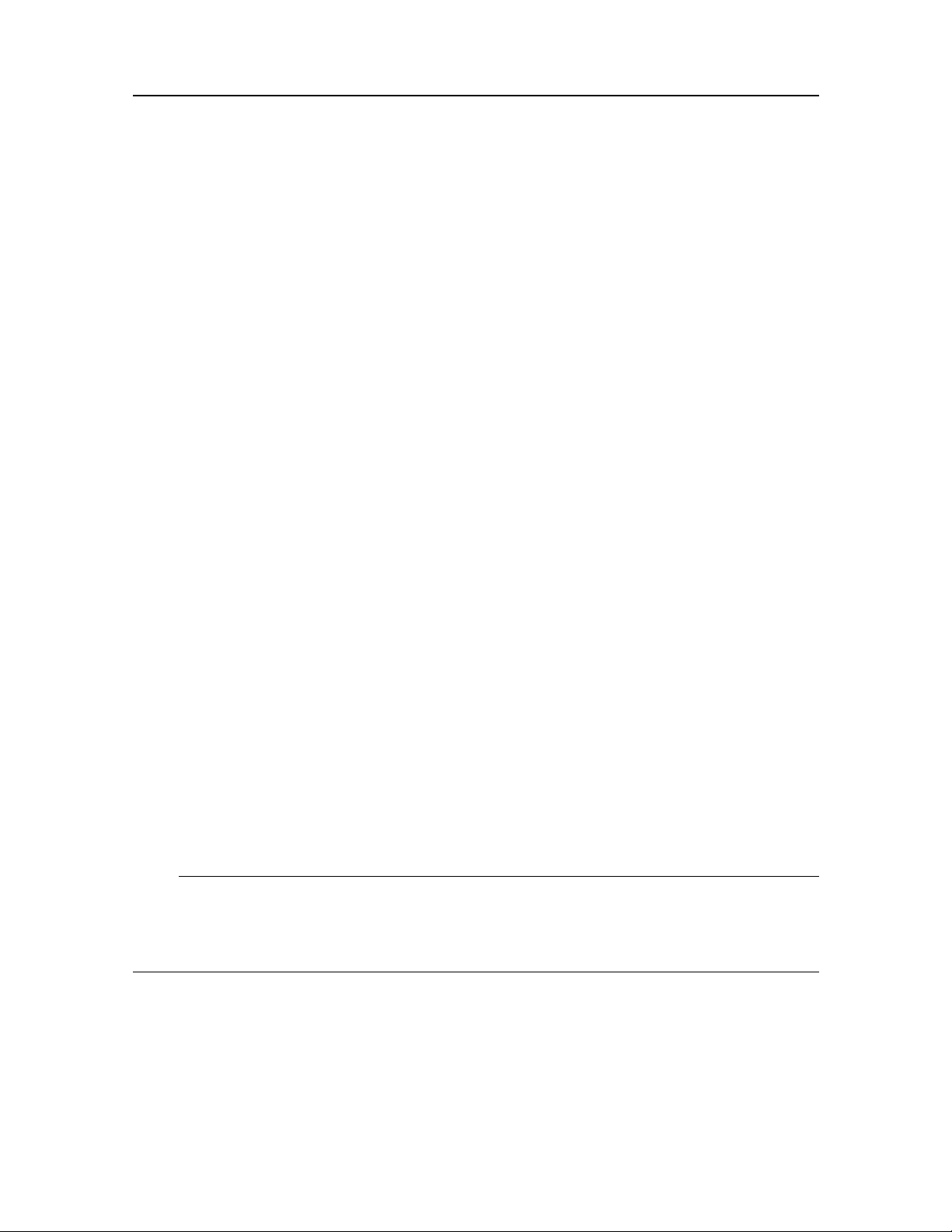
476671/B11
Aboutthismanual
Thepurposeofthismanualistopresentthedescriptionsanddrawingsrequiredtoinstallthe
SimradMF90Fish-ndingsonar.
Targetaudience
Themanualisintendedfortechnicalpersonnel;suchasskilledshipyardworkers,
electricians,qualiedengineersandnavalarchitects.Itisassumedthatyouunderstand
thegeneralprinciplesofmaritimeelectronicequipment.Youmustalsobefamiliarwith
computerhardware,interfacetechnologyandinstallationofelectronicandmechanical
products.
Installationinstructions
Theinstructionsprovidedinthismanualmustbefollowedcarefullytoensureoptimal
performance.Theinstallationproceduresarepresentedintheordertheymustbedone.
Theequipmentdescribedinthismanualincludesthecompletesystemwithrelevant
cabinets,unitsanditems.Cabinets,unitsanditemsprovidedlocallybythecustomer,
installationshipyardoralocalrepresentativearenotdescribed.
Informationaboutthirdpartyproductsand/orservicesmaynotbeincludedinthismanual,
eventhoughthesemaybeprovidedasapartofthedelivery.Refertotherelevantend-user
documentationprovidedbythemanufacturer.
Note
KongsbergMaritimeASwillacceptnoresponsibilityforanydamageorinjurytothe
product,vesselorpersonnelcausedbyequipmentthathasbeenincorrectlyinstalledor
maintained,orbydrawings,instructionsorproceduresthathavenotbeenpreparedbyus.
Installationdrawings
Theinstallationshipyardmustprovideallnecessarydesignandinstallationdrawings,as
wellastherelevantworkstandardsandmountingprocedures.Theinstallationshipyardmust
designandmanufacturerelevantinstallationhardwaretoteachindividualhardwareunit.
Aboutthismanual
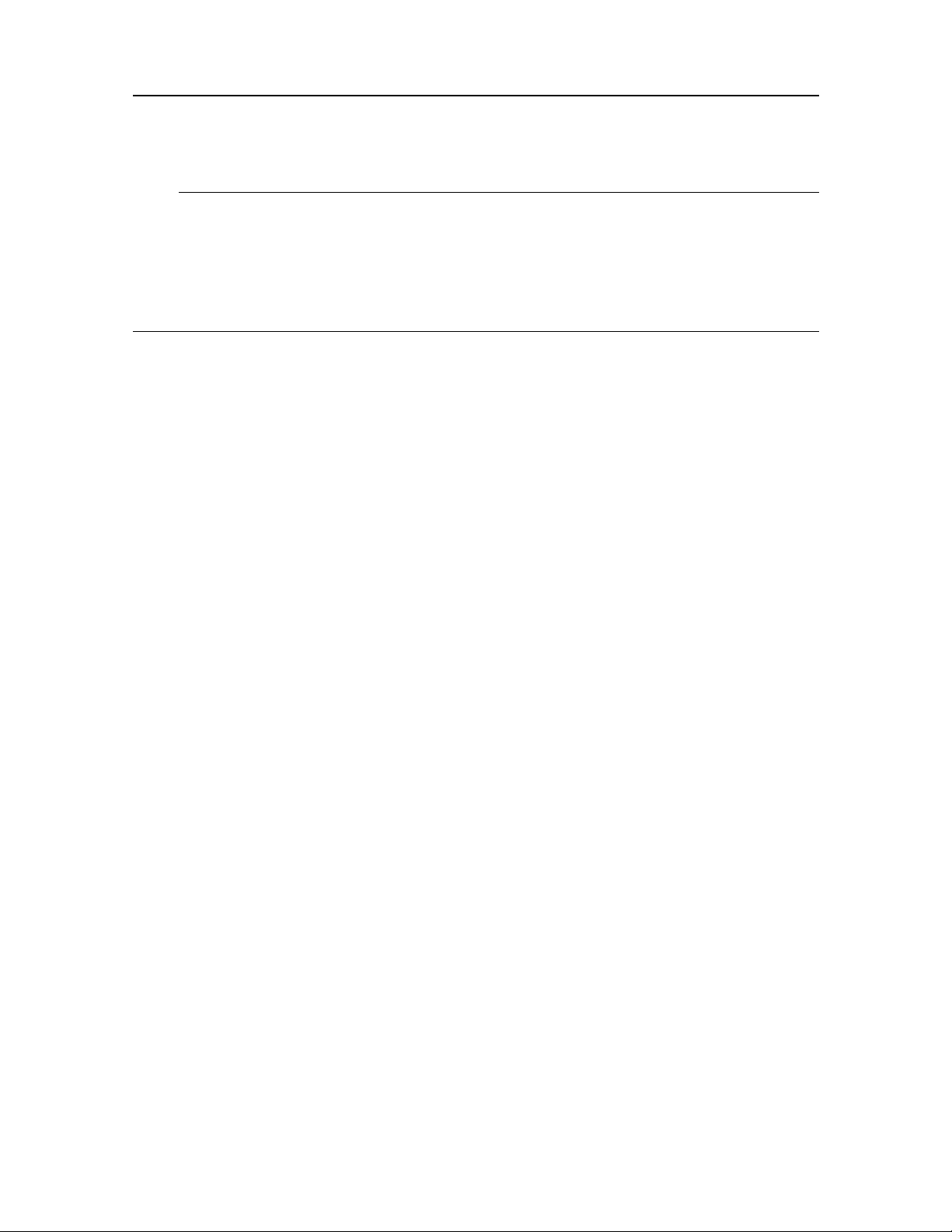
12476671/B
Note
Ifrequired,alldocumentsprovidedbytheshipyardforthephysicalinstallationofthe
MF90systemmustbeapprovedbythevessel’ snationalregistryandcorresponding
maritimeauthorityand/orclassicationsociety.Suchapprovalmustbeobtainedbeforethe
installationcanbegin.Theshipownerandshipyarddoingtheinstallationareresponsible
forobtainingandpayingforsuchapproval.
TheoutlinedimensionsofthesystemunitsarelocatedintheDrawinglechapterinthis
manual.
Thesourcedrawings(normallyinAutoCadformat)canbedownloadedfromourwebsite.
•https://www.kongsberg.com/mf90
Softwareversion
Thispublicationwascreatedforthefollowingsoftwareversion:N/A.
Onlineinformation
Allend-usermanualsprovidedforoperationandinstallationofyourMF90systemcan
bedownloadedfromourwebsite.Thisincludespublicationsthataretranslatedtoother
languages.SelectedpublicationsarealsoprovidedonIETM(InteractiveElectronic
TechnicalManual)formats.Ourwebsitealsoprovidesinformationaboutotherproducts
fromKongsbergMaritime.
•https://www.kongsberg.com/mf90
Registeredtrademarks
Observetheregisteredtrademarksthatapply.Simrad®,SIMRAD®andtheSimrad®logo
areeitherregisteredtrademarks,ortrademarksofKongsbergMaritimeASinNorway
andothercountries.Windows®isaregisteredtrademarkofMicrosoftCorporationinthe
UnitedStatesandothercountries.
Wewantyourfeedback
Wealwayswanttoimproveourproducts.Wealsowantourend-userdocumentationto
becomprehensiveandrelevant.Y oucanhelp.Pleaseprovidecomments,suggestionsor
constructivecriticismtoanyofoursupportofces.
SimradMF90InstallationManual

14476671/B
Important
TheMF90isanadvancedproduct.Itisusedwithotheradvancedproducts.Thereis
importantinformationthatyouneedtoknow.
Watertightintegrity
Thesize,locationanddesignofthesonarroommustfullalltherequirementstothe
vessel’swatertightintegrity.
Intheeventofamajorleak,itmustbepossibletocloseallwatertighthatchesand/ordoors
totheroomtomaintainvesselstabilityandsafety.Thephysicalsizeofthesonarroommust
belimited,sothatintheeventofamajorleak,theoodingoftheroomwillnotinduce
instability,orcausethevesseltocapsizeorsink.
Formoreinformation,seeSonarroomrequirements.
Mechanicalsupportoftheinstallationtrunk
Theinstallationtrunkmustbesecuredtothebulkheadsand/orthehullbymeansof
strengtheningplates(stiffereners).Thedimensionsandstrengthoftheplatesmustbe
adequatetopreventanyvibrations.Thisisaninvariablerequirementtoensurethesafetyof
theMF90systemandthevessel.
Theshapeandlocationsofthestrengtheningplatesmustbedeterminedbytheinstallation
shipyardbasedonthephysicalpropertiesoftheinstallationtrunk,thehullandthespace
available.Minimumfourstrengtheningplatesmustbeused.Eachstrengtheningplatemust
extendallthewayfromthebottomtothetopoftheinstallationtrunk.Onlyleaveasmall
gaptoallowaccesstotheboltsandnutsusedtosecurethemountingange.Theminimum
platethicknessis10mm,buttheclassicationsocietycanspecifyotherdimensions.
Mechanicalsupportofthehullunitgantry
Thehullunitgantrymustbesecuredtothebulkheadbymeansofmechanicalsupport
brackets.Thedimensionsandstrengthofthesupportbracketsmustbeadequatetoprevent
vortexinducedvibrations.Thisisaninvariablerequirementtoensurethesafetyofthe
MF90systemandthevessel.
Werecommendthatsupportbracketsareplacedpointingatminimumthreedirectionswith
approximately120degreesbetweenthem.
Themechanicalsupportbracketsmustbedesignedandmanufacturedbytheinstallation
shipyardtotthecompleteinstallationinthesonarroom.Allcalculationsmadetosupport
thedesignmustmeettheapplicablesafetyrequirements,andapplytothephysicalproperties
ofthecompleteinstallation.
SimradMF90InstallationManual

476671/B15
BeforeyouturnontheMF90system
BeforeyouturnontheMF90system,makesurethatyouhavesufcientwaterdepth
tolowerthetransducer!
Caution
YoumustneverturnontheMF90systemwhentheshipisindrydock.Thetransducer
maybedamagedifittransmitsinopenair.
WhentheMF90systemisnotused
WhenyoudonotusetheMF90system,turnitoff.
Note
YoumustneverturnofftheMF90systembymeansoftheon/offswitchontheProcessor
Unit.YoumustALWAYSusetheOperatingPanel.
Whenyouaredockingyourvessel
YoumustneversettheMF90systemtonormaloperationwhentheshipisindrydock.The
transducermaybedamagedifittransmitsinopenair.Topreventinadvertentuseofthe
MF90system,pulloutthemainsplugontheProcessorUnitwheneveryourvesselisindry
dock.Additionalprecautionarymeasurersshouldbeconsidered.
Ifsomethingbreaksdown
Ifyoubelievethatsomethinghasbrokendown,contactyourlocaldealer.Alistofallour
dealersisprovidedonourwebsite.
•https://www.kongsberg.com/mf90
Ifyouareunabletocontactadealer,observethesupportinformationinthispublication.
WhenyouwanttoturnofftheMF90system
YoumustneverturnofftheMF90systembymeansoftheon/offswitchontheProcessor
Unit.WhenyoudonotusetheMF90system,turnitoffwiththePowerbuttononthe
OperatingPanel.IfthetransducerisloweredwhenyouturnofftheMF90system,itis
automaticallyretractedtoitsupperposition.
Note
IfyouturnofftheMF90systembymeansoftheon/offswitchontheProcessorUnityoucan
damagethesoftwareandtheinterfacesettingsusedtocommunicatewithexternaldevices.
SimradMF90
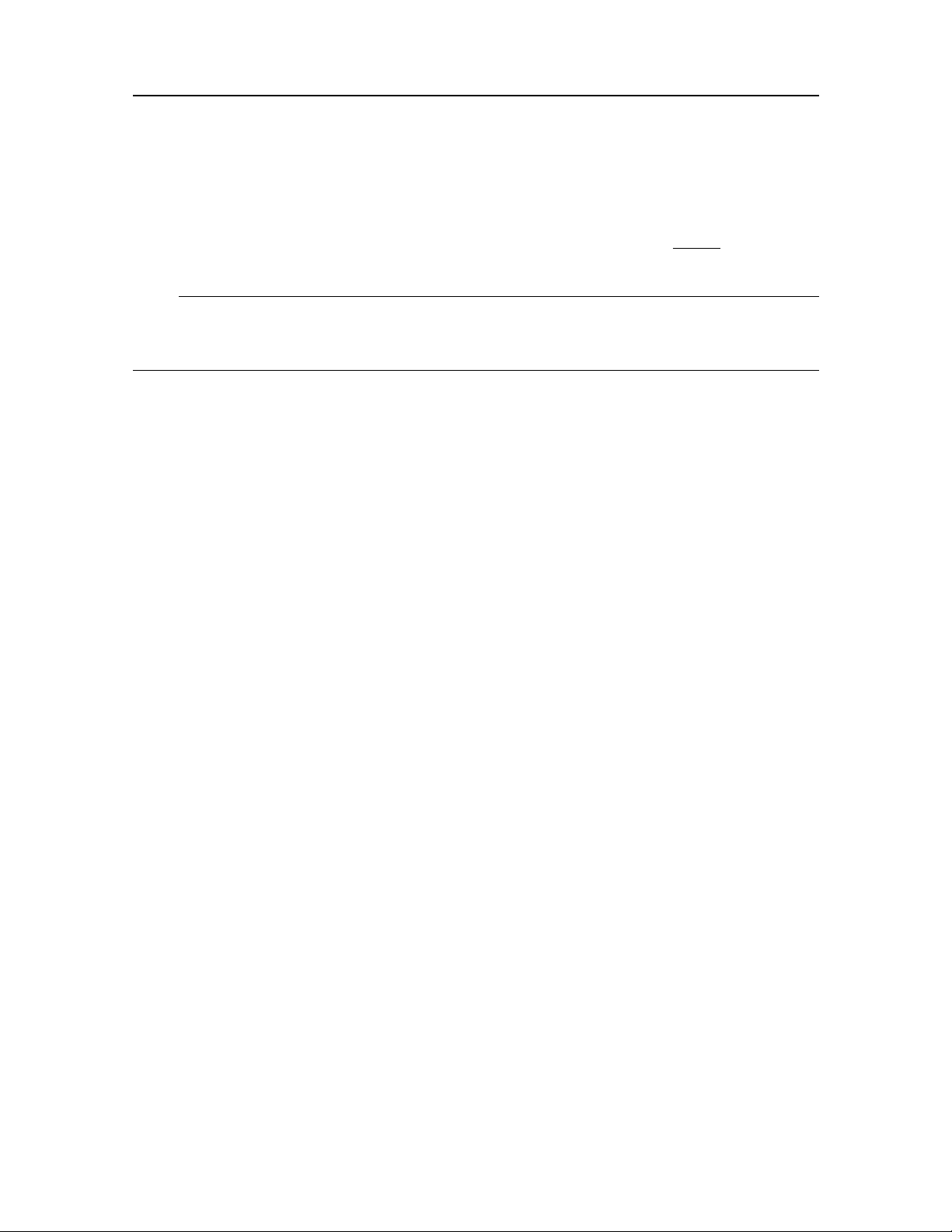
16476671/B
Manualoperationofthehullunit
Intheeventofimproperoperation,thepowerfulelectricmotoronthehullunitmaycause
seriousdamagetotheequipmentand/orinjurytopersonnel.Therefore,before
youstart
manualoperation,readcarefullythroughtherelevantoperatingprocedures.
Note
Youmustfamiliarizeyourselfwiththecorrecthandlingmethodsandtherelevantsafety
requirements.
Rulesfortransducerhandling
Atransducermustalwaysbehandledasadelicateinstrument.Incorrectactionsmaydamage
thetransducerbeyondrepair.Aphysicalblowtothetransducerfacemayeasilydamageone
ormoreelements.Observethesetransducerhandlingrules:
•Donotactivatethetransducerwhenitisoutofthewater.
•Donothandlethetransducerroughly.Avoidimpacts.
•Donotexposethetransducertodirectsunlightorexcessiveheat.
•Donotusehigh-pressurewater,sandblasting,metaltoolsorstrongsolventstoclean
thetransducer.
•Donotdamagetheouterprotectiveskinofthetransducer.
•Donotsteponthetransducercables.
•Donotdamagethetransducercables.Avoidexposuretosharpobjects.
Relatedtopics
SimradMF90,page13
Systemdescription
TheSimradMF90isanomnidirectionalhighfrequencyshndingsonar.
TheMF90systemisdesignedforshingvesselsofallsizes,bothpurseseinersandtrawlers.
Thecentreoperationalfrequencyis80kHz.Y oucanselectanyoperationalfrequencyfrom
75to85kHz.Thecylindricalmulti-elementtransducerallowstheomnidirectionalsonar
beamstobetiltedelectronically.Thisallowsyoutoautomaticallytrackschoolsofsh,and
toobservethewholewatervolumearoundthevessel.Astabilizingsystemisincluded
forelectronicpitchandrollcompensation.
TheMF90systemoffersanumberofstandardinterfacelinesforcommunicationwith
peripheraldevicesandsensors.Typicalinputsaregeographicalinformationfroma
SimradMF90InstallationManual

476671/B17
positioningsystem,vesselspeedandcurrentheading.Bydefault,theMF90systemusesa
built-inmotionsensor.Forimprovedoperationalaccuracy,anexternalmotionreferenceunit
(MRU)canbeconnected.
TheMF90systemoffersthesameuserinterfaceandoperatingsoftwareasourothersonars,
echosoundersandcatchmonitoringsystems.Thisenableseasierandfastertrainingof
newusers.
•Theechopresentationsareoptimisedformultipledisplays.Providedthatyouhave
connectedadditionaldisplaystoyourProcessorUnit,youcanusetheDockingViews
functiontotakeanysonarviewandplaceitonaseparatedisplay.Whenyoumovea
viewtoanotherdisplay,itwillautomaticallybescaledforthebestpossibleresult.
•Itiscommonforsonarstorequiremanypingstobuildthevariousviewsintheecho
presentation.OntheMF90,allthesonarviewsinthepresentationarebuiltusingthe
echoesfromonesingleping.Thisdramaticallyimprovestheupdaterateandprovides
betterreal-timeinformation.
•TheMF90systempermitsyoutorecordreal-timesonarsituations.Thisallowsyouto
replaycompletesequences.Theplaybackcontainstheexactsameechoinformation,and
canbeusedformissionhistory,trainingortroubleshootingpurposes.
Greatemphasishasbeenplacedonanintuitiveuserinterfaceandthebestpossiblesonar
presentationsonahighresolutioncolourdisplay.
TheMF90systemisequippedwiththecelebratedsignalprocessingsoftwaredevelopedby
KongsbergMaritime.ThisincludesHyperbolicFM(HFM)transmissions.Thispulsetype
isalsoknownas"chirp".Itensuresaclutterfreepicturewithveryhighresolutioninrange.
Thesignalprocessingandbeamformingisperformedinafastdigitalsignalprocessing
systemusingthefulldynamicrangeofthesignals.
TheMF90systemsoftwareoperatesusingtheMicrosoft®Windows®operatingsystem.
Relatedtopics
SimradMF90,page13
SimradMF90

18476671/B
Systemdiagram
ThesystemdiagramidentiesthemaincomponentsofabasicMF90system.Onlythe
mainconnectionsbetweentheunitsareshown.Detailedinterfacecapabilitiesandpower
cablesarenotshown.
ADisplay(Theseconddisplayis
optional.)
BProcessorUnit
COperatingPanel
DTransceiverUnit
EMotorControlUnit
FHullUnit
GHoistingmotor
HTransducer
Inthispublication,thecomputercanalsobereferredtoastheProcessorUnit,andviceversa.
Unlessotherwisespeciedinacontract,thedisplayisnotincludedinthestandarddelivery.
Thisisacommercialitemthatcanbepurchasedlocally.
AchoiceofhullunitsisavailablefortheMF90system.Thehullunitsofferdifferent
loweringdepthsandcablelengths.Thesametransducerisusedonallhullunittypes.The
sameinstallationtrunkisusedonallhullunittypes.
SimradMF90InstallationManual
Table of contents
Other Kongsberg Fish Finder manuals
Popular Fish Finder manuals by other brands
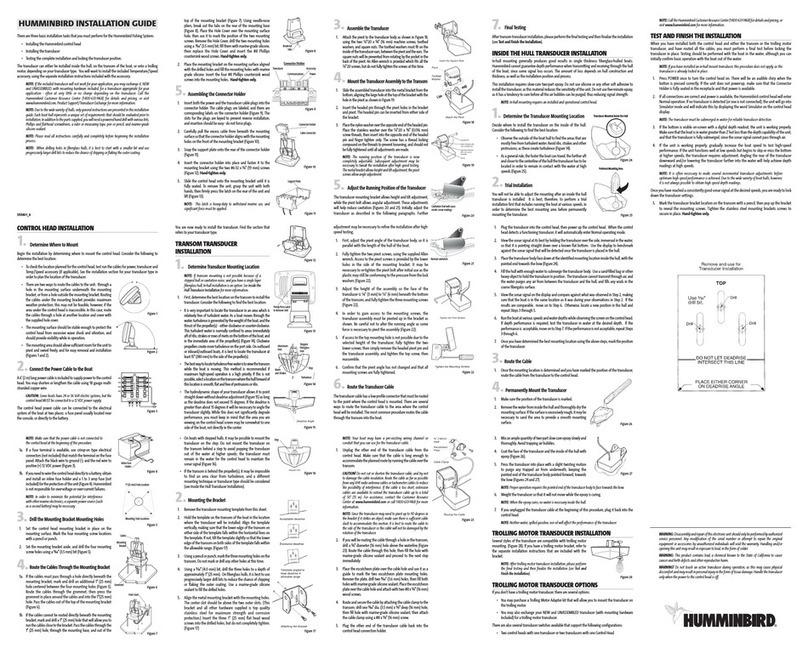
Humminbird
Humminbird Matrix 47 installation guide

Humminbird
Humminbird Platinum ID 600 Operation manual

Humminbird
Humminbird 931C Installation and operation manual

Humminbird
Humminbird 917C Installation and operation manual
Humminbird
Humminbird TRACKER Pro 160 Operation manual
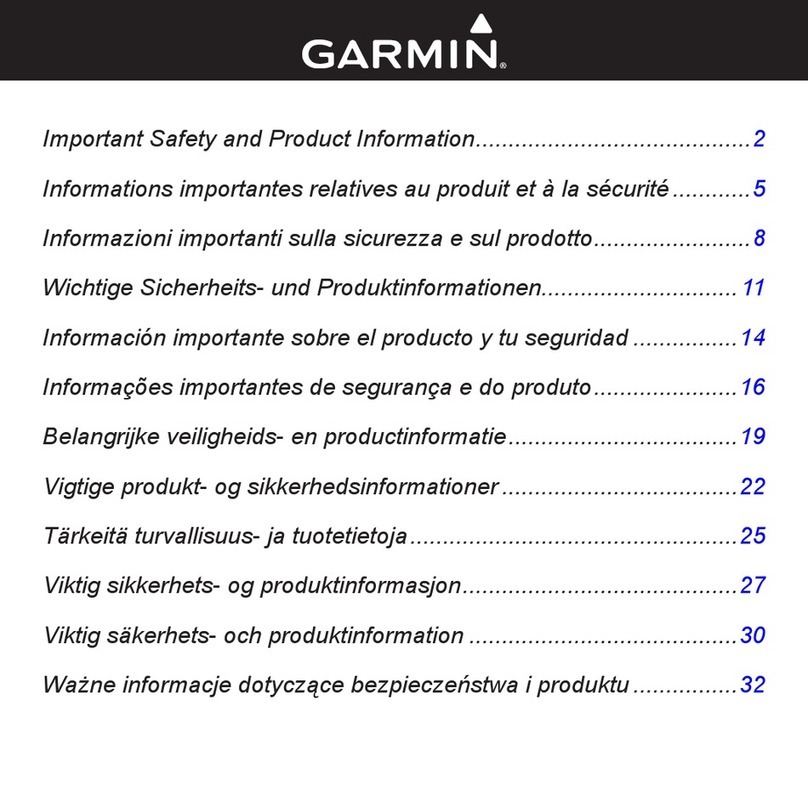
Garmin
Garmin Edge 200 Product information