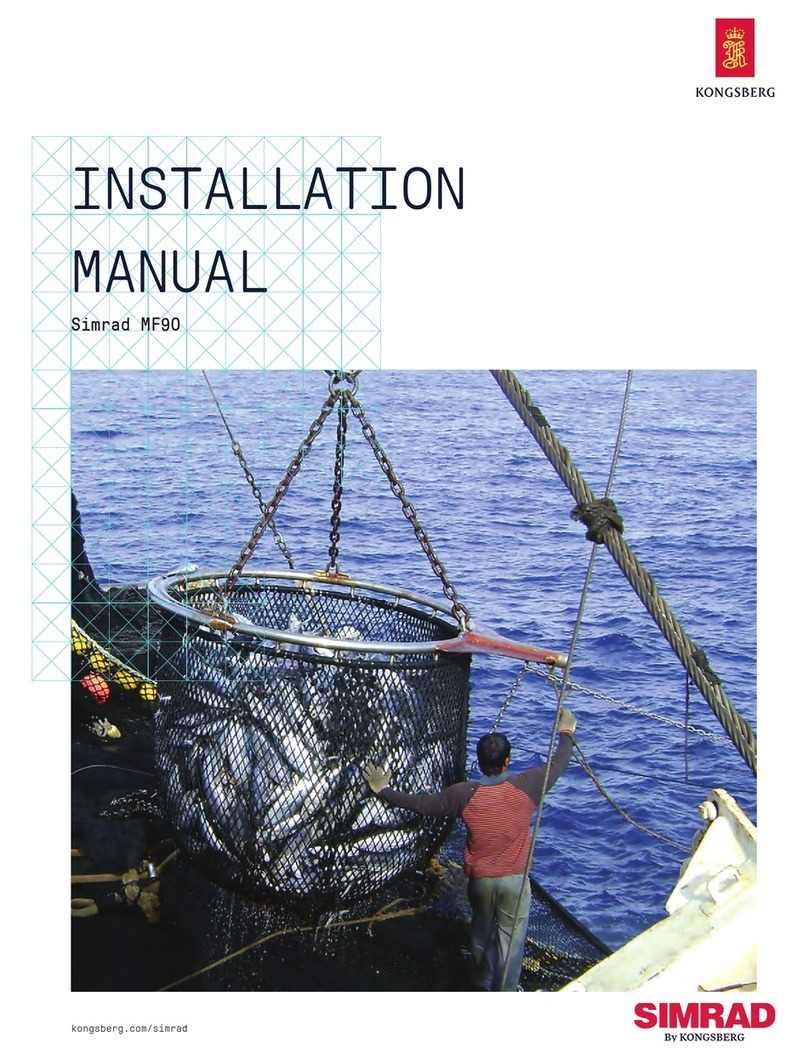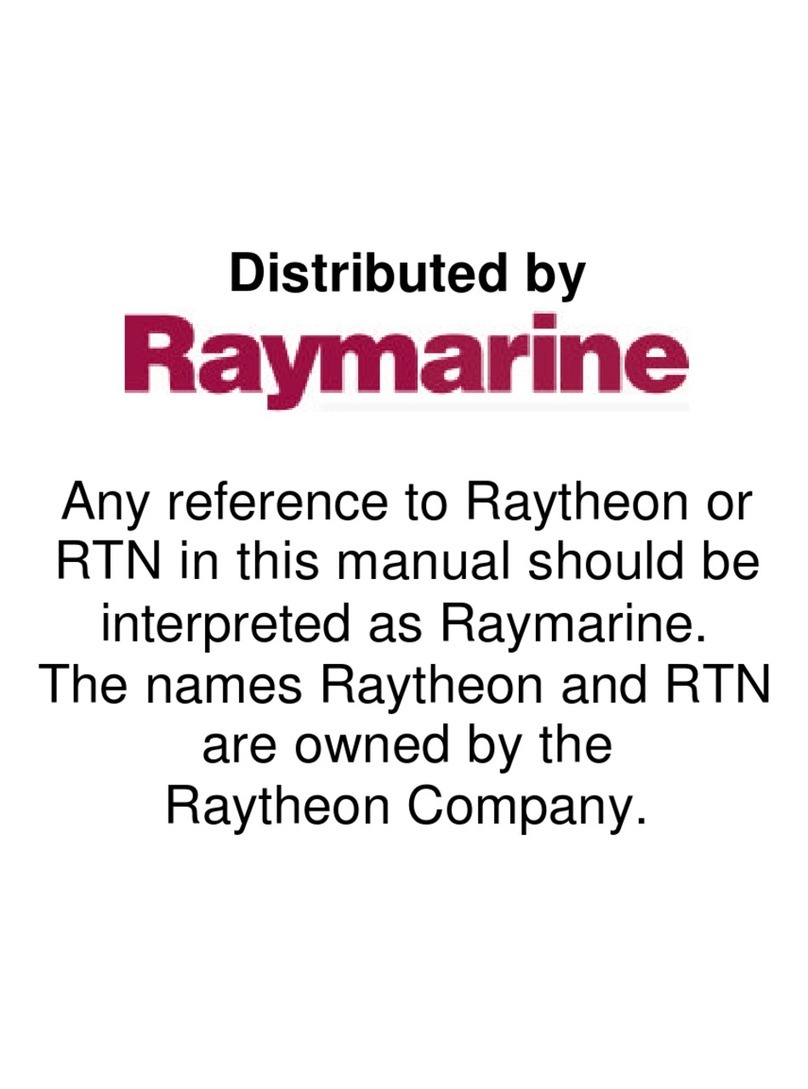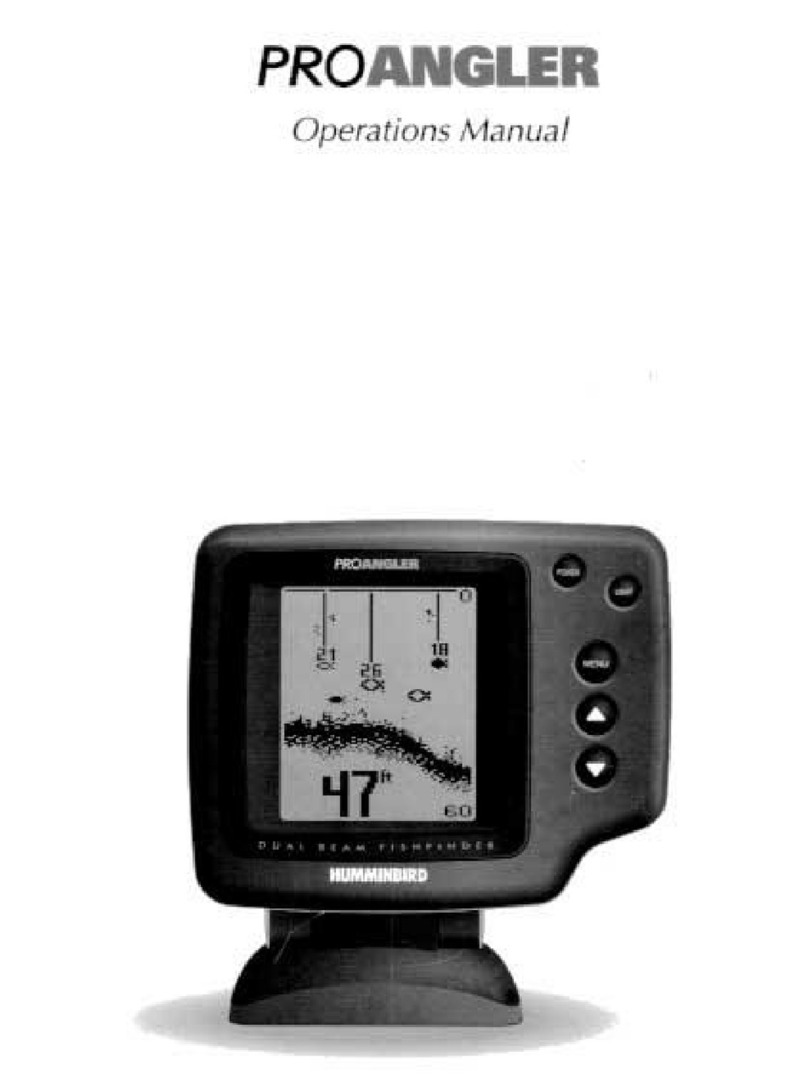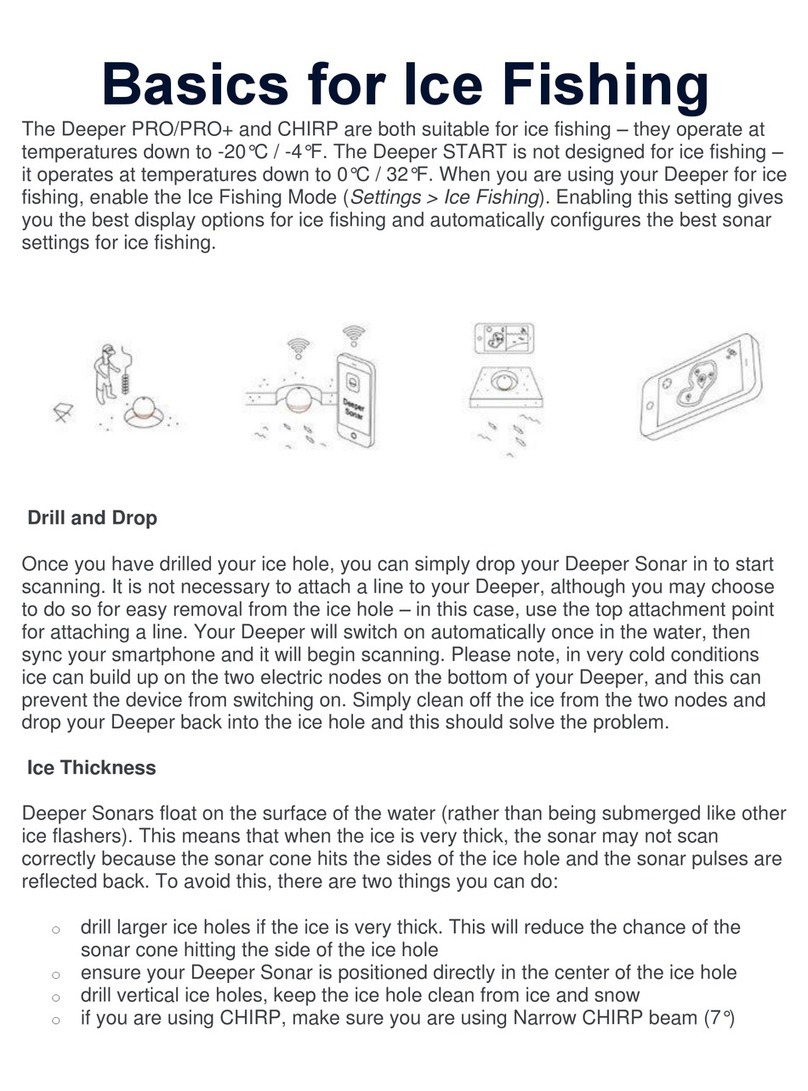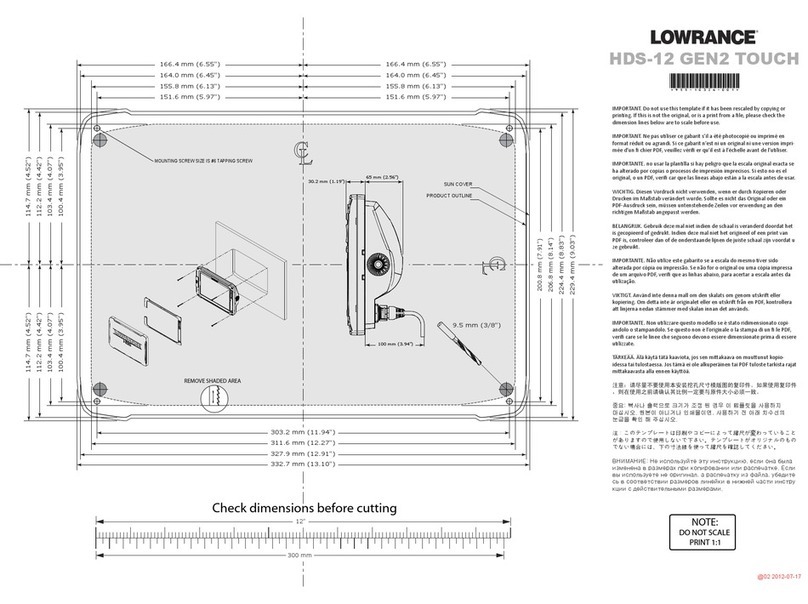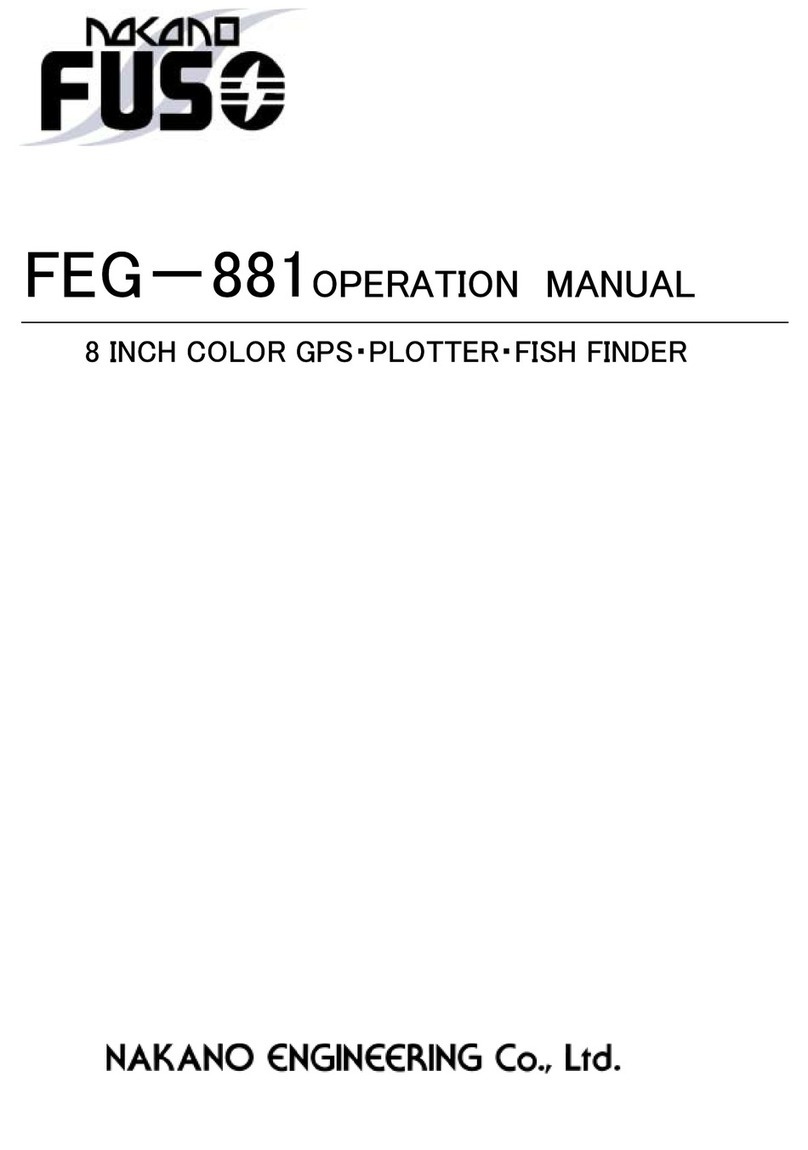Kongsberg Simrad SU90 Series User manual
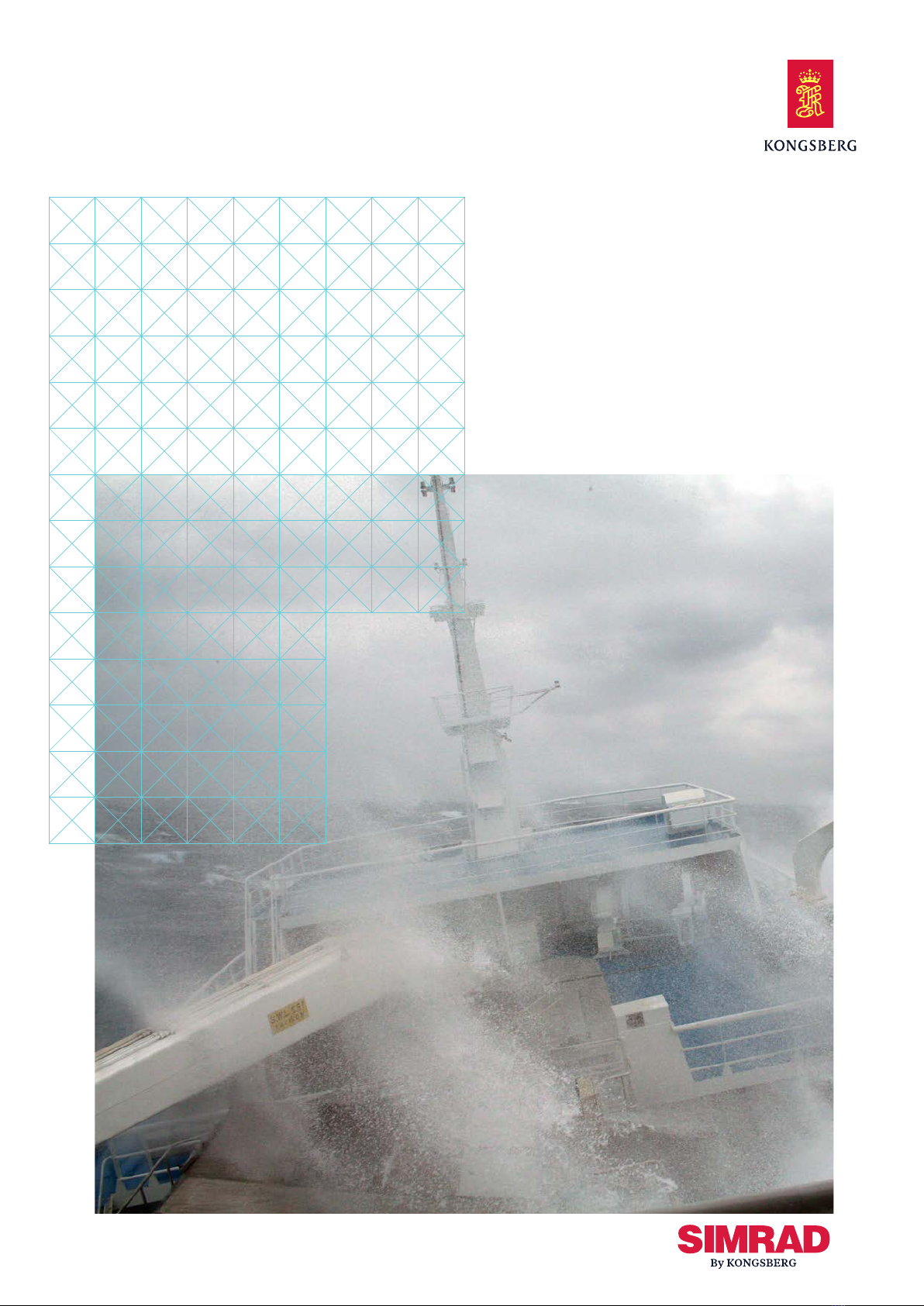
kongsberg.com/simrad
Simrad SU90
OPERATOR
MANUAL


381291/D
Month2021©KongsbergMaritimeAS
SimradSU90
Fish-ndingsonar
OperatorManual
Release3.1.4
Thepurposeofthismanualistoprovidethedescriptionsand
proceduresrequiredtoallowforefcientuseoftheSU90system.This
manualisintendedforallregularusersoftheSU90system.Dueto
thenatureofthedescriptionsandthelevelofdetailprovidedbythis
manual,itiswellsuitedforthosewhousetheSU90systemonadaily
basis,andhaveaccesstoexpertusersforadvice.
Caution
YoumustneverpermittheSU90systemtotransmit(ping)whenthe
shipisindrydock.Thetransducersmaybedamagediftheytransmit
inopenair.
Additionalend-userdocumentsrelatedtotheSU90systemcanbe
foundonourwebsite.Thisincludespublicationsthataretranslatedto
otherlanguages.SelectedpublicationsarealsoprovidedonIETM
(InteractiveElectronicTechnicalManual)formats.
•https://www.kongsberg.com/su90
Topics
Aboutthismanual,page9
SimradSU90,page11
Gettingstarted,page19
Operatingprocedures,page46
Maintenanceprocedures,page119
Menusystem,page207

KongsbergMaritimeAS
www.kongsberg.com
Documentinformation
•Product:SimradSU90
•Document:OperatorManual
•Documentpartnumber:381291
•DocumentISBNnumber:978-82-8066-161-6
•Revision:D
•Dateofissue:1Month2021
Copyright
TheinformationcontainedinthisdocumentremainsthesolepropertyofKongsberg
MaritimeAS.Nopartofthisdocumentmaybecopiedorreproducedinanyformorby
anymeans,andtheinformationcontainedwithinitisnottobecommunicatedtoathird
party,withoutthepriorwrittenconsentofKongsbergMaritimeAS.
Warning
Theequipmenttowhichthismanualappliesmustonlybeusedforthepurposefor
whichitwasdesigned.Improperuseormaintenancemaycausedamagetothe
equipmentand/orinjurytopersonnel.Youmustbefamiliarwiththecontentsofthe
appropriatemanualsbeforeattemptingtooperateorworkontheequipment.
KongsbergMaritimedisclaimsanyresponsibilityfordamageorinjurycausedby
improperinstallation,useormaintenanceoftheequipment.
Disclaimer
KongsbergMaritimeASendeavourstoensurethatallinformationinthisdocumentis
correctandfairlystated,butdoesnotacceptliabilityforanyerrorsoromissions.
Supportinformation
Ifyourequiremaintenanceorrepair,contactyourlocaldealer.Youcanalsocontactus
usingthefollowingaddress:[email protected].Ifyouneedinformation
aboutourotherproducts,visithttps://www.kongsberg.com/simrad.Onthiswebsiteyou
willalsondalistofourdealersanddistributors.

381291/D3
Tableofcontents
ABOUTTHISMANUAL..............................................................9
SIMRADSU90........................................................................11
Important..........................................................................................................................11
Systemdescription...........................................................................................................13
Systemdiagram................................................................................................................15
Generalsafetyrules..........................................................................................................16
Supportinformation.........................................................................................................16
GETTINGSTARTED................................................................19
OperatingPaneldescription.............................................................................................20
Startingnormaloperation................................................................................................23
TurningontheSU90systemfornormaluse..........................................................23
Gettingtoknowtheuserinterface.........................................................................24
Gettingtoknowpresentationmodesandviews.....................................................26
SelectingNormalmodetostartpinging.................................................................30
Adjustingtheradiusofthesearcharea..................................................................31
Adjustingtheechosensitivity................................................................................32
Changingtheverticalangleofthesonarbeams.....................................................34
Adjustingthehorizontaldirectionofthesonarbeam............................................36
TurningofftheSU90system..................................................................................38
Basicoperatingprocedures..............................................................................................39
Selectingthelanguagedisplayedinthemenusanddialogboxes..........................39
Selectingoperatingfrequencyforminimumnoise................................................40
Hidingthemenusystemwhenyoudonotneedit.................................................41
Savingsingleorsequentialscreencaptures...........................................................41
Savingthecurrentusersettings..............................................................................43
Deningtheping(transmission)modes.................................................................44
OPERATINGPROCEDURES.....................................................46
Gettingstarted..................................................................................................................47
TurningontheSU90system..................................................................................47
Loweringandhoistingthetransducerfromtheuserinterface...............................48
TurningofftheSU90system..................................................................................49
Choosingoperatingmodeandkeytransmitparameters..................................................50
SelectingNormalmodetostartpinging.................................................................50
SelectingReplaymode...........................................................................................51
SelectingInactivemode.........................................................................................52
SettinguptheSU90systemformaximumechorefreshrate.................................53
Transmittingsinglepings.......................................................................................54
OperatorManual

4381291/D
Transmittingwithxed-timeintervals...................................................................54
Adjustingtheoutputpowertomatchvaryingconditions......................................55
Selectingthebestoperatingfrequency...................................................................56
Controllingthegainandrangesettings...........................................................................58
Adjustingthegain(echosensitivity)......................................................................58
AdjustingtheTVG(TimeV ariableGain)setting..................................................60
Adjustingthesonarrange.......................................................................................60
Expandingtherangewithinthesonarview...........................................................62
Adjustingtheintensityoftheechopresentations...................................................63
Changingthetilt.....................................................................................................63
Adjustingthebearing.............................................................................................65
Usingthemarkersandtrackingfeatures..........................................................................68
Startingapositiontrack..........................................................................................68
Startingatargettrack..............................................................................................69
Placinganewmarker.............................................................................................70
Deletingamarker...................................................................................................71
Measuringthesizeofaschoolrelativetothepurseseine.....................................72
Usingvisualaidsduringthepurseseinecatchphase.............................................72
Selectingageographicalareaforaccuratetargettracking.....................................74
Deningthephysicalsizeofthetrackingarea.......................................................75
Choosingtheshinggearinuse.............................................................................76
Changingtheshinggearpropertiestomatchyourownequipment.....................77
Improvingtherecognitionofshandschoolsusingreceiverlters...............................78
AboutthereceiverltersequenceintheSU90system..........................................78
ReducingnoiseandreverberationwiththeAGC(AutomaticGainControl)
function..............................................................................................................79
ReducingpropellernoiseandinterferencewiththeNoiseFilter...........................80
ReducingbottomandsurfacereverberationwiththeRCG(Reverberation
ControlledGain)function..................................................................................81
ReducingnoiseandfalseechoeswiththePing-PingFilter...................................83
Reducingthestrongbottomechotoseeshclosetotheseabed...........................84
Adjustingtheintensityoftheechopresentations...................................................84
Recordingandreplayingechodata..................................................................................86
Deningtheleandfoldersettingsfordatarecording..........................................86
Recordingechodata...............................................................................................87
Accessingtheechodatalestodelete,moveorcopythem..................................88
SelectingReplaymode...........................................................................................89
Choosingwhichechodatale(s)toreplay............................................................90
Settinguppresentationmodesandviews........................................................................92
Movingaviewtoanotherdisplay..........................................................................92
SimradSU90

381291/D5
Rearrangingthelayoutoftheechopresentations..................................................93
Restoringthelocationsandsizesoftheviews.......................................................94
Deningsettingsrelatedtouserpreferencesandindividualcustomizing.......................95
Selectingmenulanguage........................................................................................95
Hidingthemenusystem.........................................................................................96
Placingthemenuontheleftsideofthedisplaypresentation................................97
Selectingtheinformationtoappearonthetopbar................................................97
EnablingCoordinatedUniversalTime(UTC)onthebottombar..........................98
Selectingwhichtooltipstoappearintheuserinterface.........................................99
AdjustingthebacklightintensityontheOperatingPanel......................................99
Reducingthelightemittedfromthedisplaypresentation....................................100
Increasingthevisibilityoftheinformationpanes................................................101
Changingthecolourpalette("skin")usedinthedisplaypresentations...............101
Choosingthecoloursusedtopresenttheechoes.................................................102
Selectingmeasurementunits................................................................................103
Conguringtheenvironmentalparameters..........................................................103
Settingupthealarmlimitsforsystemprotection.................................................104
Deningthemiddlepositionofthetransducer....................................................105
Saving,retrievingandhandlingusersettings................................................................108
Savingthecurrentusersettings............................................................................108
Choosingpreviouslysavedusersettings..............................................................109
Renamingexistingusersettings...........................................................................110
Deletingusersettingsthatarenolongerused......................................................111
Choosingfactorydefaultsettings.........................................................................112
Deningtheuser-selectedfeaturesontheOperatingPanel..........................................113
SelectingwhichOperatingPaneltouse...............................................................113
AssigningusersettingsorpresentationmodestotheOperatingPanel................114
AssigningfunctionstotherotaryswitchesontheOperatingPanel.....................116
AssigningfunctionstoF1,F2andF3ontheOperatingPanel.............................117
MAINTENANCEPROCEDURES..............................................119
Loweringandhoistingthetransducerfromthesonarroom..........................................120
LoweringandhoistingthetransducerusingtheHoist/LowerSwitch.................121
Loweringandhoistingthetransducerusingthehandcrank................................123
Emergencyloweringandhoistingusingthetwocontactors................................125
Settinguptheinterfacestoperipheraldevices..............................................................127
Installingnavigationsensorsandothersensors...................................................127
DeningtheserialandEthernet(LAN)portparameters.....................................128
Settinguptheinputfromanavigationsystem(GPS)..........................................130
Settinguptheinterfaceforspeedloginput..........................................................132
Settinguptheinterfaceforcoursegyroinput......................................................134
OperatorManual

6381291/D
Conguringthesensorinterface...........................................................................137
Settinguptheinputfromamotionreferenceunit(MRU)...................................138
SettinguptheSU90systemforsynchronizedoperation.....................................140
Insertingtheinstallationparameters..............................................................................143
Insertingtheshiporiginanddimensions..............................................................143
Insertingtheinstallationparametersforthetransducer.......................................145
Insertingtheinstallationparametersforthemotionreferenceunit
(MRU).............................................................................................................148
Adjustingthebuilt-inmotionsensoroffset..........................................................150
Installingandmaintainingsoftware...............................................................................153
Installingtheoperatingsoftware..........................................................................153
Removingtheoperatingsoftware.........................................................................154
Obtainingandinstallingasoftwarelicenseforadditionalfunctionality..............155
SettinguptheOperatingPanel(Mk2)..................................................................157
UsingmorethanoneOperatingPaneltocontrolthesonar(Mk2)......................160
UsingasingleOperatingPaneltocontrolmorethanonesonar(Mk2)...............164
UpdatingtheOperatingPanelsupportapplications(Mk2)..................................168
UpdatingthermwareontheOperatingPanel(Mk2).........................................169
Testingthenoiseconditionsandthesonarfunctionality...............................................172
Checkingthestatusofthetransceiverboards......................................................172
CheckingthetransducerbymeansoftheDiagnosticsfunctionality...................174
Measuringthenoiseinpassivemode...................................................................177
Makinganoise/speedcurvetodeterminevesselnoise........................................178
Measuringownoise...........................................................................................182
Preventivemaintenance.................................................................................................186
Preventivemaintenanceschedule.........................................................................187
Requirementsforpersonnelandtools..................................................................189
Approvedanti-foulingpaints................................................................................189
Checkingtheenvironmentalconditionsinthesonarroom..................................191
Inspectingandcleaningthedisplay......................................................................191
InspectingandcleaningtheProcessorUnit.........................................................192
InspectingandcleaningtheOperatingPanel.......................................................192
InspectingandcleaningtheTransceiverUnit......................................................193
Visualinspectionofthehullunit..........................................................................194
Inspectingandcleaningthetransducerface.........................................................195
Paintingthetransducerface.................................................................................196
Inspectingandreplacingsacricialanodes..........................................................198
Lubricatingthehoistingspindle...........................................................................199
Lubricatingthetransducershaftsleeve................................................................200
Inspectingandcleaningtheheatexchanger.........................................................202
SimradSU90

381291/D7
Environmentalrequirements................................................................................204
MENUSYSTEM.....................................................................207
Aboutthemenusandmenubuttons...............................................................................208
Usingthe“smart”menubuttons....................................................................................209
Mainmenu.....................................................................................................................211
Operationmenu..............................................................................................................213
Displaymenu.................................................................................................................215
Setupmenu....................................................................................................................218
Activemenu...................................................................................................................222
Objectsmenu.................................................................................................................225
VisualObjectsmenu......................................................................................................229
Cosmeticsmenu.............................................................................................................232
Shortcutmenus..............................................................................................................234
OperatorManual

8381291/D
SimradSU90

381291/D9
Aboutthismanual
Thepurposeofthismanualistoprovidethedescriptionsandproceduresrequired
toallowforefcientuseoftheSU90system.Themanualdoesnotcontaindetailed
informationaboutfunctions,dialogboxesandoperatingparameters.Themanualdoes
notcontaindetailedinformationaboutfunctions,dialogboxesandoperatingparameters.
Targetaudience
ThismanualisintendedforallregularusersoftheSU90system.Duetothenatureof
thedescriptionsandthelevelofdetailprovidedbythismanual,itiswellsuitedforthose
whousetheSU90systemonadailybasis,andhaveaccesstoexpertusersforadvice.
Weassumethatyouarefamiliarwiththebasicacousticprinciplesofsoundinwater.We
alsoexpectthatyouhavesomeexperiencewithsonaroperation.
Softwareversion
ThisSU90OperatorManualcomplieswithsoftwareversion3.1.4.
Registeredtrademarks
Observetheregisteredtrademarksthatapply.
Simrad®,SIMRAD®andtheSimrad®logoareeitherregisteredtrademarks,or
trademarksofKongsbergMaritimeASinNorwayandothercountries.
Windows®isaregisteredtrademarkofMicrosoftCorporationintheUnitedStatesand
othercountries.
Wewantyourfeedback
Wealwayswanttoimproveourproducts.Wealsowantourend-userdocumentationto
becomprehensiveandrelevant.Youcanhelp.Pleaseprovidecomments,suggestionsor
constructivecriticismtoanyofoursupportofces.
Aboutthismanual
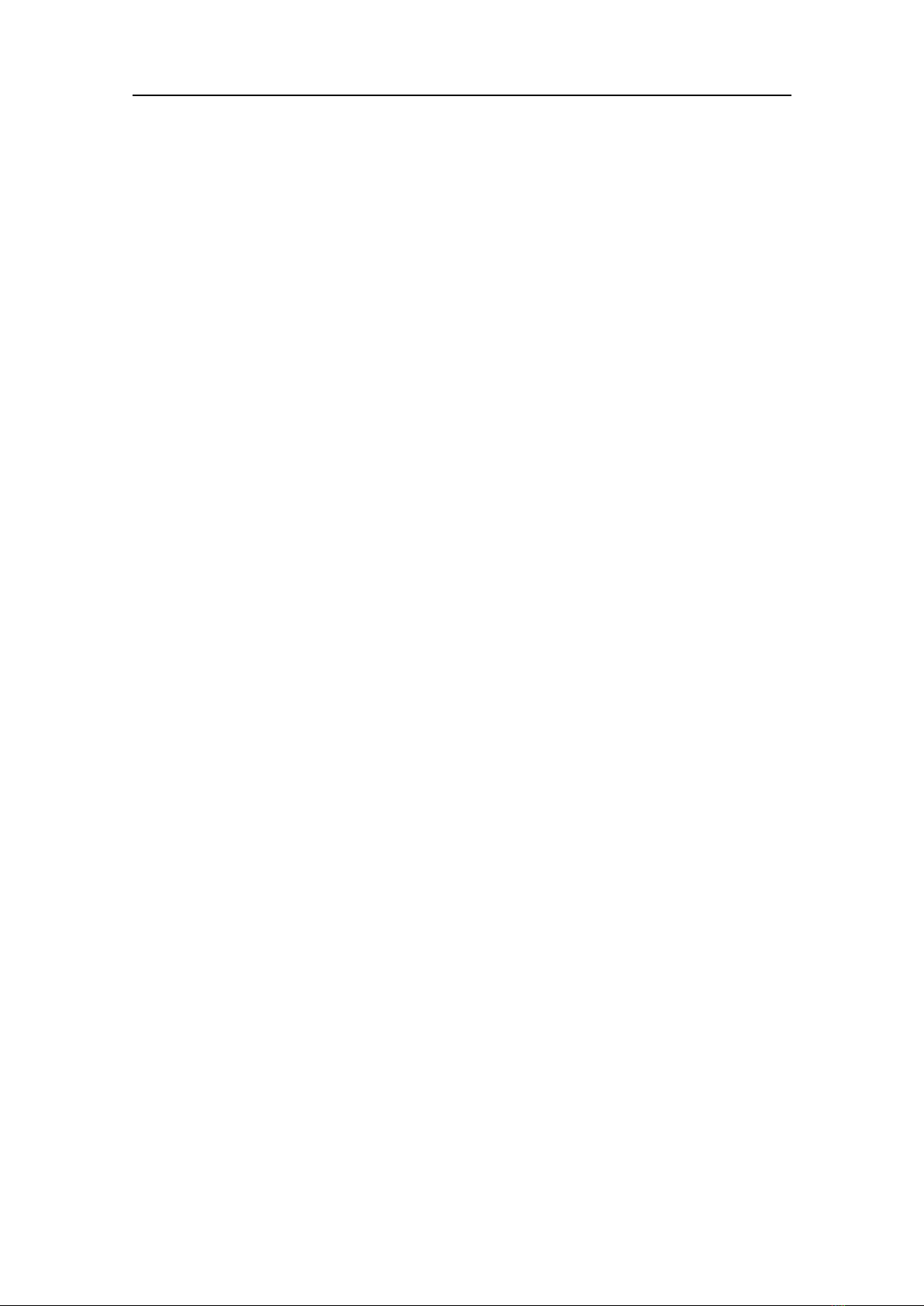
10381291/D
Onlineinformation
Allend-usermanualsprovidedforoperationandinstallationofyourSU90systemcan
bedownloadedfromourwebsite.Thisincludespublicationsthataretranslatedtoother
languages.SelectedpublicationsarealsoprovidedonIETM(InteractiveElectronic
TechnicalManual)formats.Ourwebsitealsoprovidesinformationaboutotherproducts
fromKongsbergMaritime.
•https://www.kongsberg.com/su90
SimradSU90OperatorManual
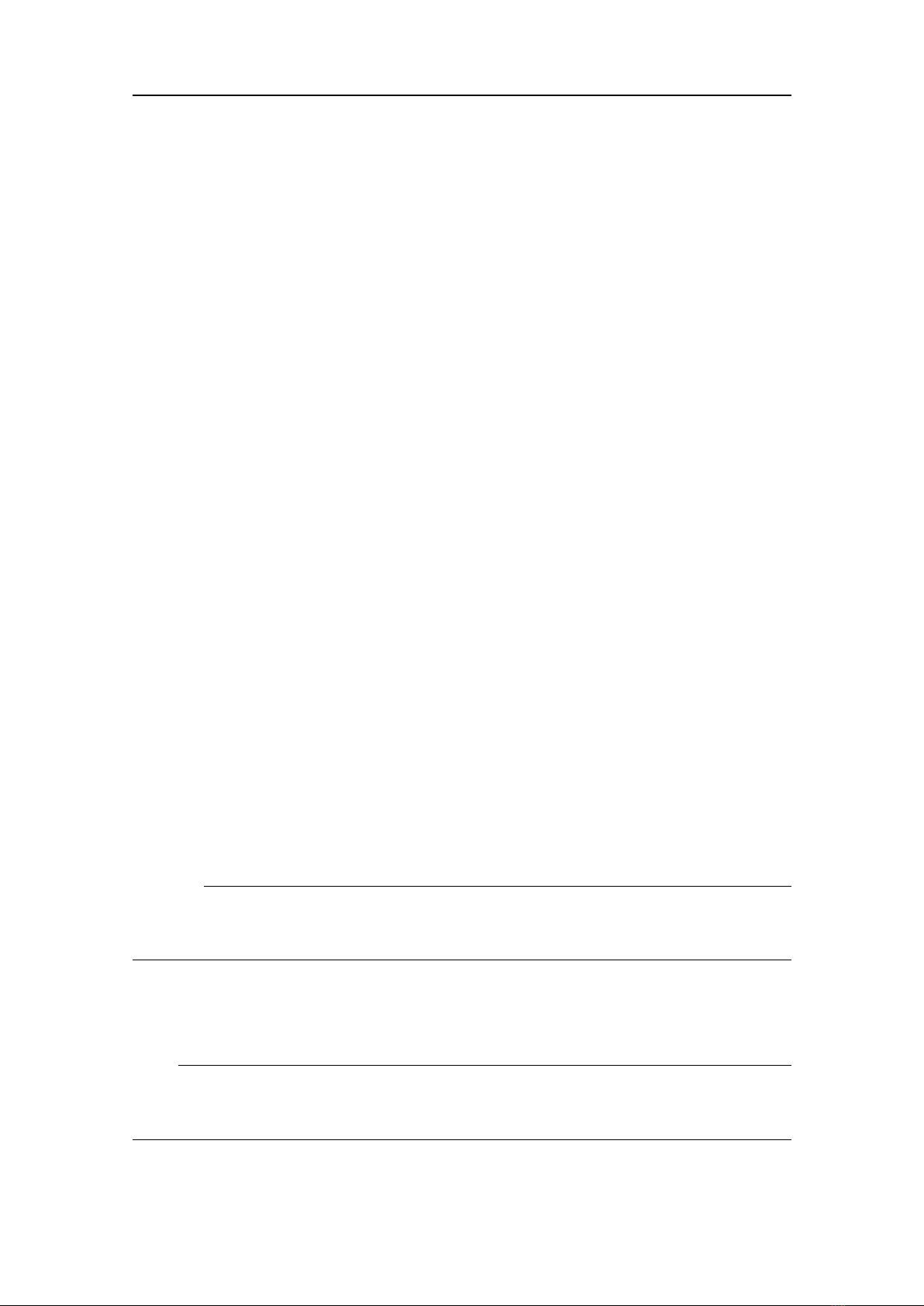
381291/D11
SimradSU90
Topics
Important,page11
Systemdescription,page13
Systemdiagram,page15
Generalsafetyrules,page16
Supportinformation,page16
Important
TheSU90isanadvancedproduct.Itisusedwithotheradvancedproducts.Thereis
importantinformationthatyouneedtoknow.
BeforeyouturnontheSU90system
BeforeyouturnontheSU90system,makesurethatyouhavesufcientwaterdepth
tolowerthetransducer!
Caution
YoumustneverturnontheSU90systemwhentheshipisindrydock.Thetransducer
maybedamagedifittransmitsinopenair.
WhentheSU90systemisnotused
WhenyoudonotusetheSU90system,turnitoff.
Note
YoumustneverturnofftheSU90systembymeansoftheon/offswitchontheProcessor
Unit.YoumustALWAYSusetheOperatingPanel.
SimradSU90
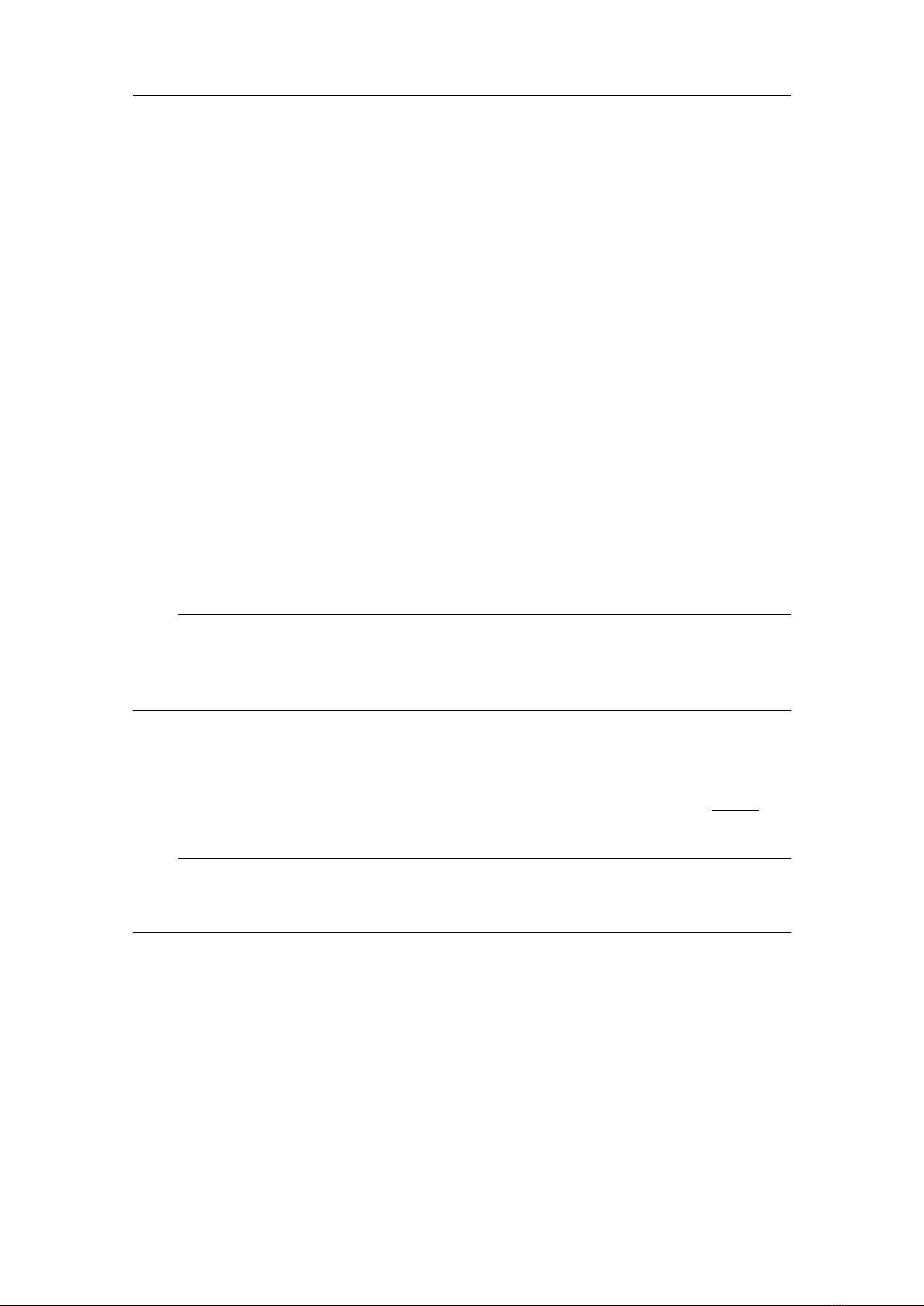
12381291/D
Whenyouaredockingyourvessel
YoumustneversettheSU90systemtonormaloperationwhentheshipisindrydock.
Thetransducermaybedamagedifittransmitsinopenair.Topreventinadvertentuseof
theSU90system,pulloutthemainsplugontheProcessorUnitwheneveryourvesselis
indrydock.Additionalprecautionarymeasurersshouldbeconsidered.
Ifsomethingbreaksdown
Ifyoubelievethatsomethinghasbrokendown,contactyourlocaldealer.Alistofall
ourdealersisprovidedonourwebsite.
•www.kongsberg.com/simrad
Ifyouareunabletocontactadealer,observethesupportinformationinthispublication.
WhenyouwanttoturnofftheSU90system
YoumustneverturnofftheSU90systembymeansoftheon/offswitchontheProcessor
Unit.WhenyoudonotusetheSU90system,turnitoffwiththePowerbuttononthe
OperatingPanel.IfthetransducerisloweredwhenyouturnofftheSU90system,itis
automaticallyretractedtoitsupperposition.
Note
IfyouturnofftheSU90systembymeansoftheon/offswitchontheProcessorUnityou
candamagethesoftwareandtheinterfacesettingsusedtocommunicatewithexternal
devices.
Manualoperationofthehullunit
Intheeventofimproperoperation,thepowerfulelectricmotoronthehullunitmay
causeseriousdamagetotheequipmentand/orinjurytopersonnel.Therefore,before you
startmanualoperation,readcarefullythroughtherelevantoperatingprocedures.
Note
Youmustfamiliarizeyourselfwiththecorrecthandlingmethodsandtherelevantsafety
requirements.
Rulesfortransducerhandling
Atransducermustalwaysbehandledasadelicateinstrument.Incorrectactionsmay
damagethetransducerbeyondrepair.Aphysicalblowtothetransducerfacemayeasily
damageoneormoreelements.Observethesetransducerhandlingrules:
•Donotactivatethetransducerwhenitisoutofthewater.
•Donothandlethetransducerroughly.Avoidimpacts.
•Donotexposethetransducertodirectsunlightorexcessiveheat.
•Donotdamagetheouterprotectiveskinofthetransducer.
SimradSU90OperatorManual

381291/D13
•Donotusehigh-pressurewater,sandblasting,metaltoolsorstrongsolventstoclean
thetransducer.
•Donotsteponthetransducercables.
•Donotdamagethetransducercables.Avoidexposuretosharpobjects.
Systemdescription
TheSimradSU90isalongrangeandlowfrequencyshndingsonarwitha360
degreescoverage.TheSU90systemisdesignedformediumandlargesizedshing
vessels.Itwasoriginallydevelopedforpurseseiners,butexperiencehasproventhatitis
alsowellsuitablefortrawlers.
Ifhighperformanceisyournumber1criteriawhenchoosingasonar;suchaslongrange,
highresolution,narrowbeamsandhighsourcelevels,thisisyournaturalchoice.We
madenocompromisesduringthedesignoftheSU90system.Ourgoalwassimplyto
maketheultimatehighperformanceshndingsonar.
TheSU90systemisdesignedforshingvesselsofallsizes,bothpurseseinersand
trawlers.Thecentreoperationalfrequencyis26kHz,butyoucanselectanyoperational
frequencyfrom20to30kHzinstepsof1kHz.Thecylindricalmulti-elementtransducer
allowstheomnidirectionalsonarbeamstobetiltedelectronicallyfrom-10to+60°in1°
steps.Thisallowsyoutoautomaticallytrackschoolsofsh,andtoobservethewhole
watervolumearoundthevessel.Astabilizingsystemisincludedforelectronicpitchand
rollcompensation.ComparedtotheSimradSX90,thenumberofchannelsisincreased
by50%givingthesonaranevenbetterperformanceinselectivityandrange.
TheSU90systemoffersanumberofstandardinterfacelinesforcommunicationwith
peripheraldevicesandsensors.Typicalinputsaregeographicalinformationfroma
positioningsystem,vesselspeedandcurrentheading.Bydefault,theSU90system
usesabuilt-inmotionsensor.Forimprovedoperationalaccuracy,anexternalmotion
referenceunit(MRU)canbeconnected.
SimradSU90

14381291/D
Thenarrowbeamopeningangle(4.9°@30kHz)and
theincreasedsourcelevel(3dB)makestheSU90avery
powerfulandhighresolutionlowfrequencysonar.The
narrowbeamsprovidedbytheSU90systemgiveyouseveral
advantages.
•Theyincreasetherangeandresolution,andofferavertical
viewwithadditionaldetailsandaclearerpicture.
•TheymaketheSU90systemevenmoreidealwhenyou
needtosearchforshclosetotheseabottom,orclose
tothesurface,atlongranges.
•Theyprovideafarbetterverticalviewwithless"bottom
climbing"thatwhatisseenonsonarswithawiderbeam.
•Thenarrowbeamsalsodecreasethenoiselevel.
TheSU90systemoffersthesameuserinterfaceand
operatingsoftwareasourothersonars,echosoundersand
catchmonitoringsystems.Thisenableseasierandfastertrainingofnewusers.
•Theechopresentationsareoptimisedformultipledisplays.Providedthatyouhave
connectedadditionaldisplaystoyourProcessorUnit,youcanusetheDockingViews
functiontotakeanysonarviewandplaceitonaseparatedisplay.Whenyoumovea
viewtoanotherdisplay,itwillautomaticallybescaledforthebestpossibleresult.
•Itiscommonforsonarstorequiremanypingstobuildthevariousviewsintheecho
presentation.OntheSU90,allthesonarviewsinthepresentationarebuiltusing
theechoesfromonesingleping.Thisdramaticallyimprovestheupdaterateand
providesbetterreal-timeinformation.
•TheSU90systempermitsyoutorecordreal-timesonarsituations.Previously,only
screencaptureswererecorded.Youcannowrecordtherealechoesduringthenormal
sonaroperation.Thisallowsyoutoreplaycompletesequences.Theplayback
containstheexactsameechoinformation,andcanbeusedformissionhistory,
trainingortroubleshootingpurposes.
•Thetrackingfunctionhasbeenimproved.Itcannowuseechoinformationfromboth
thehorizontalandverticaltransmissions.
Greatemphasishasbeenplacedonanintuitiveuserinterfaceandthebestpossiblesonar
presentationsonahighresolutioncolourdisplay.
TheSU90systemisequippedwiththecelebratedsignalprocessingsoftwaredeveloped
byKongsbergMaritime.ThisincludesHyperbolicFM(HFM)transmissions.Thispulse
typeisalsoknownas"chirp".Itensuresaclutterfreepicturewithveryhighresolution
inrange.Thesignalprocessingandbeamformingisperformedinafastdigitalsignal
processingsystemusingthefulldynamicrangeofthesignals.
SimradSU90OperatorManual
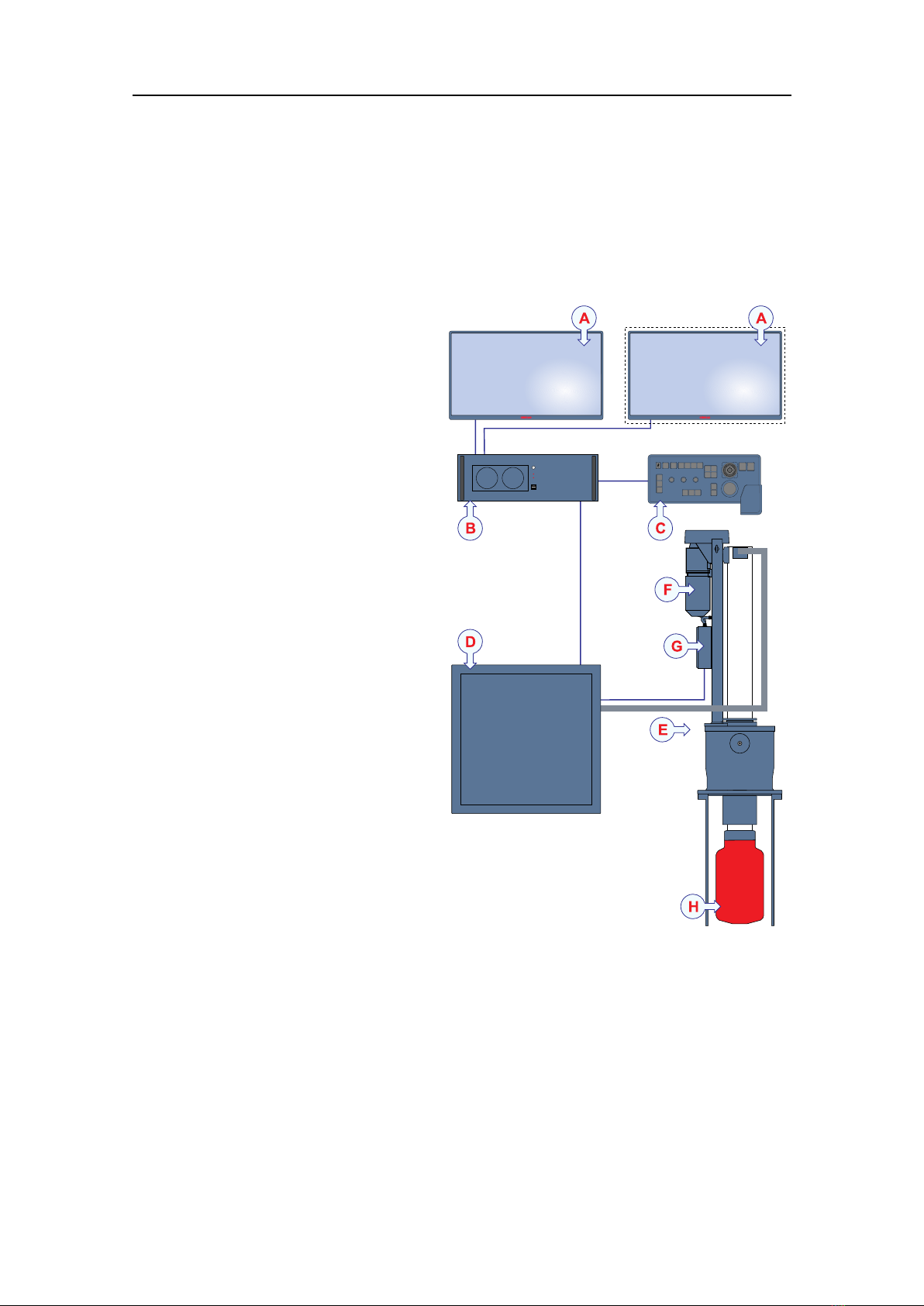
381291/D15
Systemdiagram
ThesystemdiagramidentiesthemaincomponentsofabasicSU90system.Only
themainconnectionsbetweentheunitsareshown.Detailedinterfacecapabilitiesand
powercablesarenotshown.
ADisplay(Theseconddisplayis
optional.)
BProcessorUnit
COperatingPanel
DTransceiverUnit
EHullUnit
FHoistmotor
GMotorControlUnit
HTransducer
Inthispublication,thecomputer
isoftenreferredtoastheProcessor
Unit.
Unlessotherwisespeciedina
contract,thedisplayisnotincludedin
thestandarddeliveryfromKongsberg
Maritime.Thisisacommercialitem
thatcanbepurchasedlocally.
Achoiceofhullunitsisavailable
fortheSU90system.Thehullunits
offerdifferentphysicalproperties
andloweringdepths.Thesame
transducerisusedonallhullunit
types.
SimradSU90

16381291/D
Generalsafetyrules
Safetyisimportant.Thesafetyprecautionsmustbefollowedatalltimesduring
installationandmaintenancework.
WARNING
TheSU90systemoperateson115VACand/or230VACat50/60Hz.Thisvoltage
islethal!Youmustneverworkaloneonhigh-voltageequipment!
Thehullunitispoweredbya3-phasehighvoltage.
Thisequipmentshouldbeinstalled,adjusted,andservicedbyqualiedelectrical
maintenancepersonnelfamiliarwiththeconstructionandoperationofthe
equipmentandthehazardsinvolved.Failuretoobservethisprecautioncould
resultinbodilyinjury.
1Allpersonnelmustbetrainedinrelevantinstallationandmaintenancework.
2Youmustalwaysturnoffallpowerbeforeinstallationormaintenanceworkonthe
SU90system.Usethemaincircuitbreaker,andlabelthebreakerwithawarning
signthatinformsothersthatmaintenanceorinstallationworkisinprogresson
thesystem.
3Forsafetyreasons,twopersonsmustalwaysbepresentduringtroubleshooting
withpowerturnedON.
4Readandunderstandtheapplicablerstaidinstructionsrelatedtoelectricshock.
5Whenevermaintenanceisinprogress,itisessentialthatarstaidkitisavailable,
andthatallpersonnelarefamiliarwiththerstaidinstructionsforelectricalshock.
6Thevariouspartsofthesystemmaybeheavy.Makesurethattheappropriatetools
andcertiedliftingequipmentareavailable.
Supportinformation
IfyouneedtechnicalsupportforyourSU90systemyoumustcontactyourlocaldealer,
oroneofoursupportofces.Alistofallourofcesanddealersisprovidedonour
website.YoucanalsocontactourmainsupportofceinNorway.
Norway(mainofce)
•Companyname:KongsbergMaritimeAS/Simrad
•Address:Strandpromenaden50,N3190Horten,Norway
•Telephone:+4733034000
•Telefax:+4733042987
•Website:www.kongsberg.com/simrad
SimradSU90OperatorManual

381291/D17
•Emailaddress:[email protected]
Spain
•Companyname:SimradSpainS.L.U
•Address:PartidaAtalayes20,03570Villajoyosa,Spain
•Telephone:+34966810149
•Telefax:+34966852304
•Website:www.kongsberg.com/simrad
•Emailaddress:[email protected]
France
•Companyname:SimradFrance
•Address:5ruedeMenMeur,29730Guilvinec,France
•Telephone:+33298582388
•Telefax:+33298582388
•Website:www.kongsberg.com/simrad
•Emailaddress:[email protected]
USA
•Companyname:KongsbergUnderwaterTechnologyInc/SimradFisheries
•Address:1921033rdAveW,SuiteA,Lynnwood,W A98036,USA
•Telephone:+14257121136
•Telefax:+14257121193
•Website:www.kongsberg.com/simrad
•Emailaddress:[email protected]
Canada
•Companyname:KongsbergMesotechLtd.
•Address:1598KebetWay,PortCoquitlam,BC,V3C5M5,Canada
•Telephone:+16044648144
•Telefax:+16049415423
•Website:www.kongsberg.com/simrad
•Emailaddress:[email protected]
Malaysia
•Companyname:KongsbergMaritimeMalaysiaSdn.Bhd
SimradSU90

18381291/D
•Address:Unit27-5SignatureOfces,TheBoulevard,MidVal-
leyCity,LingkaranSyedPutra,59200KualaLumpur,Malaysia
•Telephone:+6564117488
•Telefax:+60322013359
•Website:www.kongsberg.com/simrad
•Emailaddress:[email protected]
Korea
•Companyname:KongsbergMaritimeKoreaLtd
•Address:#1101HarborTower,113-1,Nampodong6-Ga,Jung-Gu,Busan600-
046,Korea
•Telephone:+82512429933
•Telefax:+82512429934
•Website:www.kongsberg.com/simrad
•Emailaddress:[email protected]
China
•Companyname:KongsbergMaritimeChinaLtd
•Address:555ChuanqiaoRoad,China(Shanghai)PilotFreeTradeZone,201206,China
•Telephone:+862131279888
•Telefax:+862131279555
•Website:www.kongsberg.com/simrad
•Emailaddress:[email protected]
SimradSU90OperatorManual
Other manuals for Simrad SU90 Series
3
Table of contents
Other Kongsberg Fish Finder manuals
Popular Fish Finder manuals by other brands
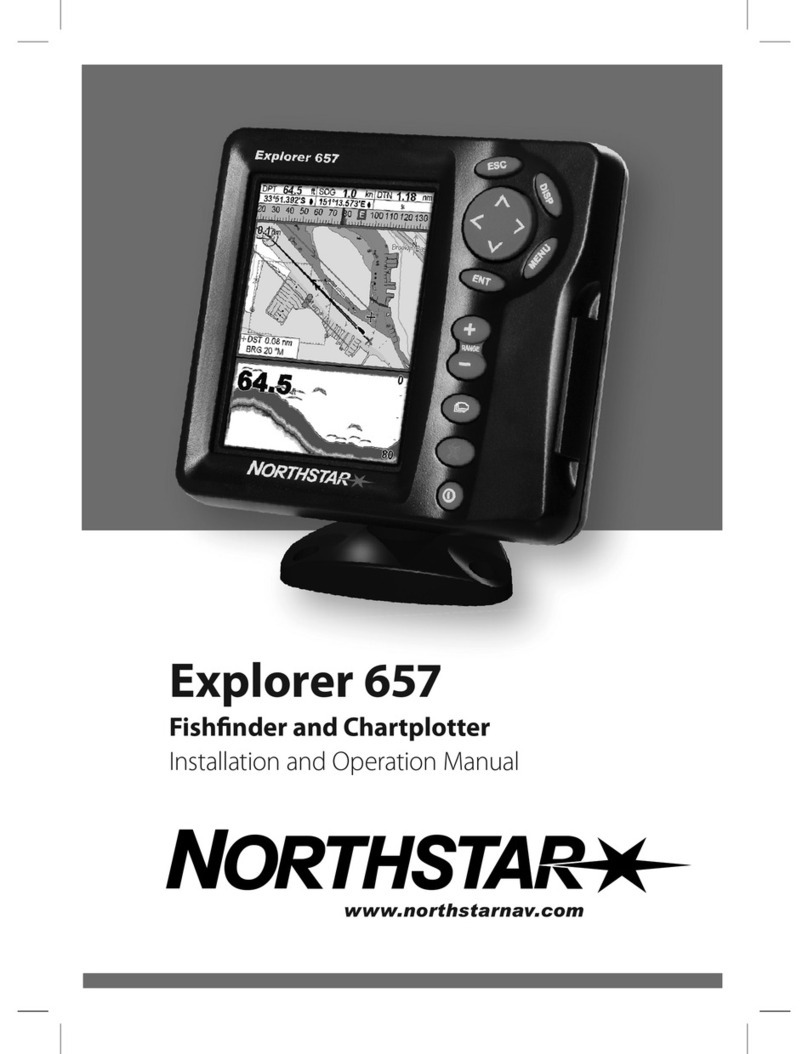
NorthStar
NorthStar EXPLORER 657 Installation and operation manual
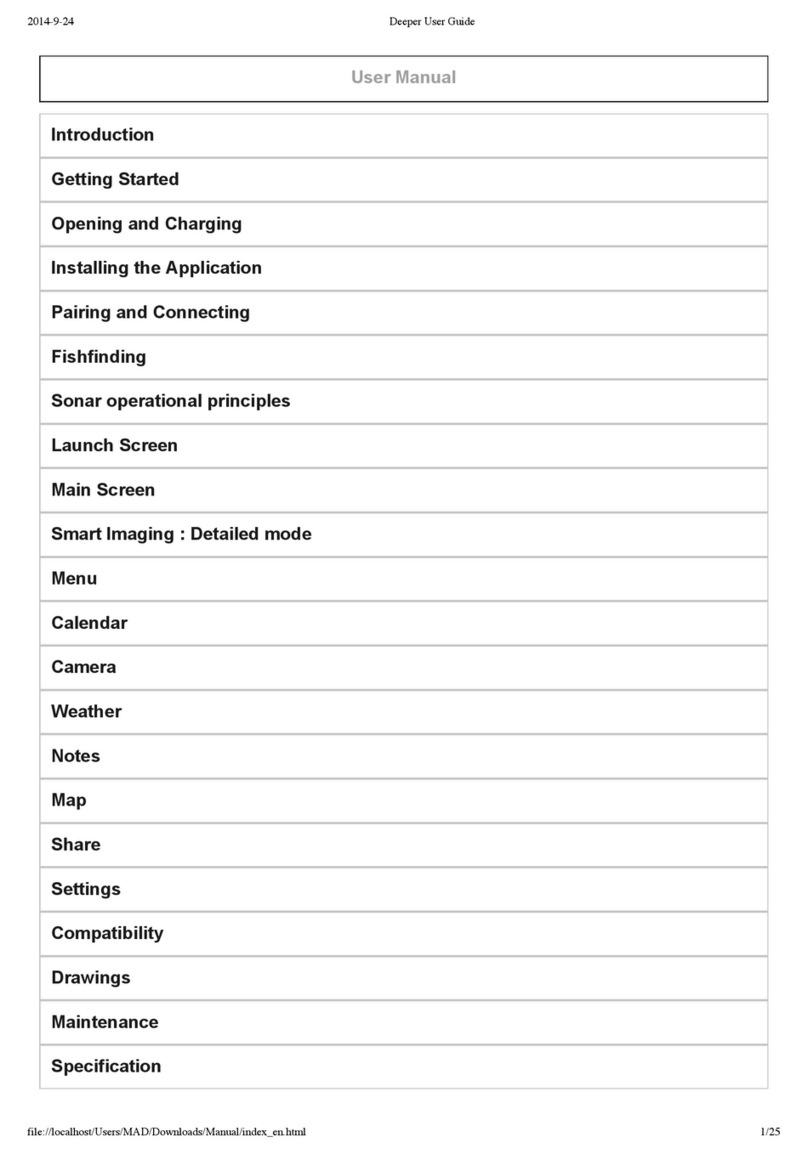
Friday Lab
Friday Lab Deeper user manual

Marcum Technologies
Marcum Technologies Showdown Troller user manual
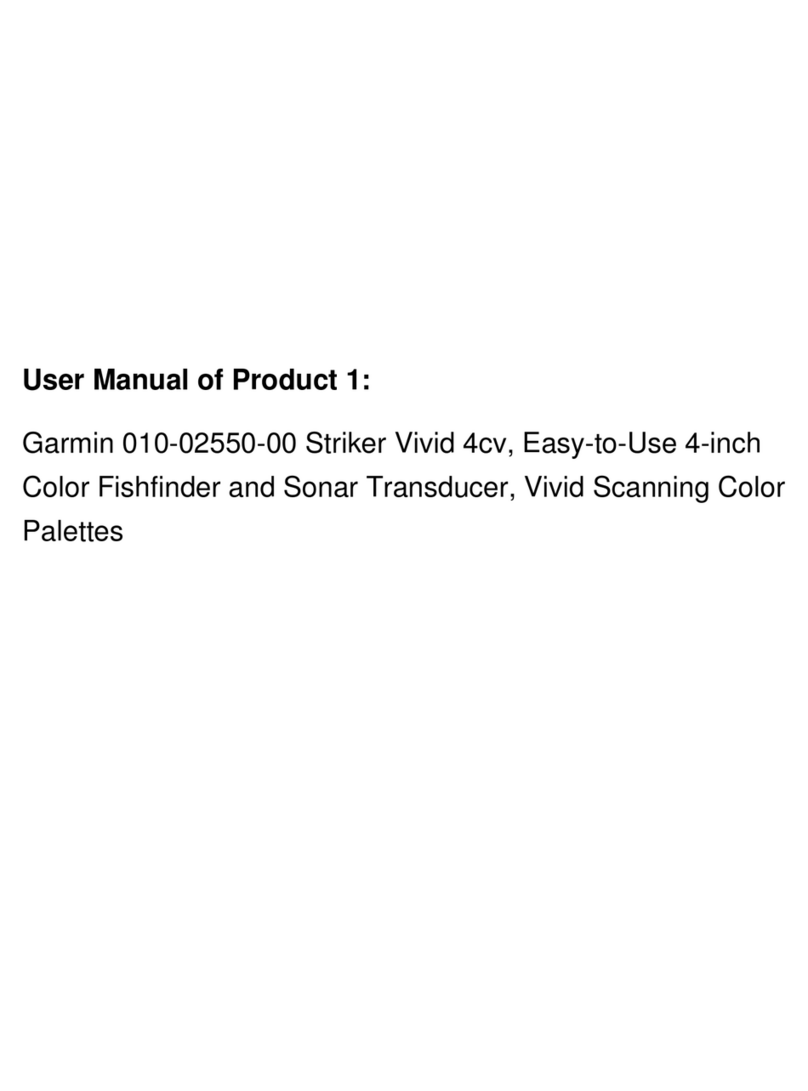
Garmin
Garmin STRIKER Vivid 4 owner's manual
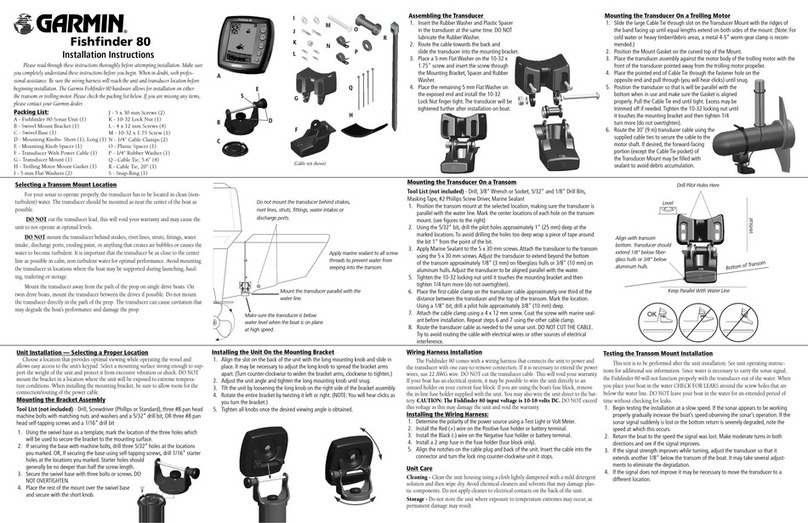
Garmin
Garmin Fishfinder 80 installation instructions

Apelco
Apelco 560 instruction manual