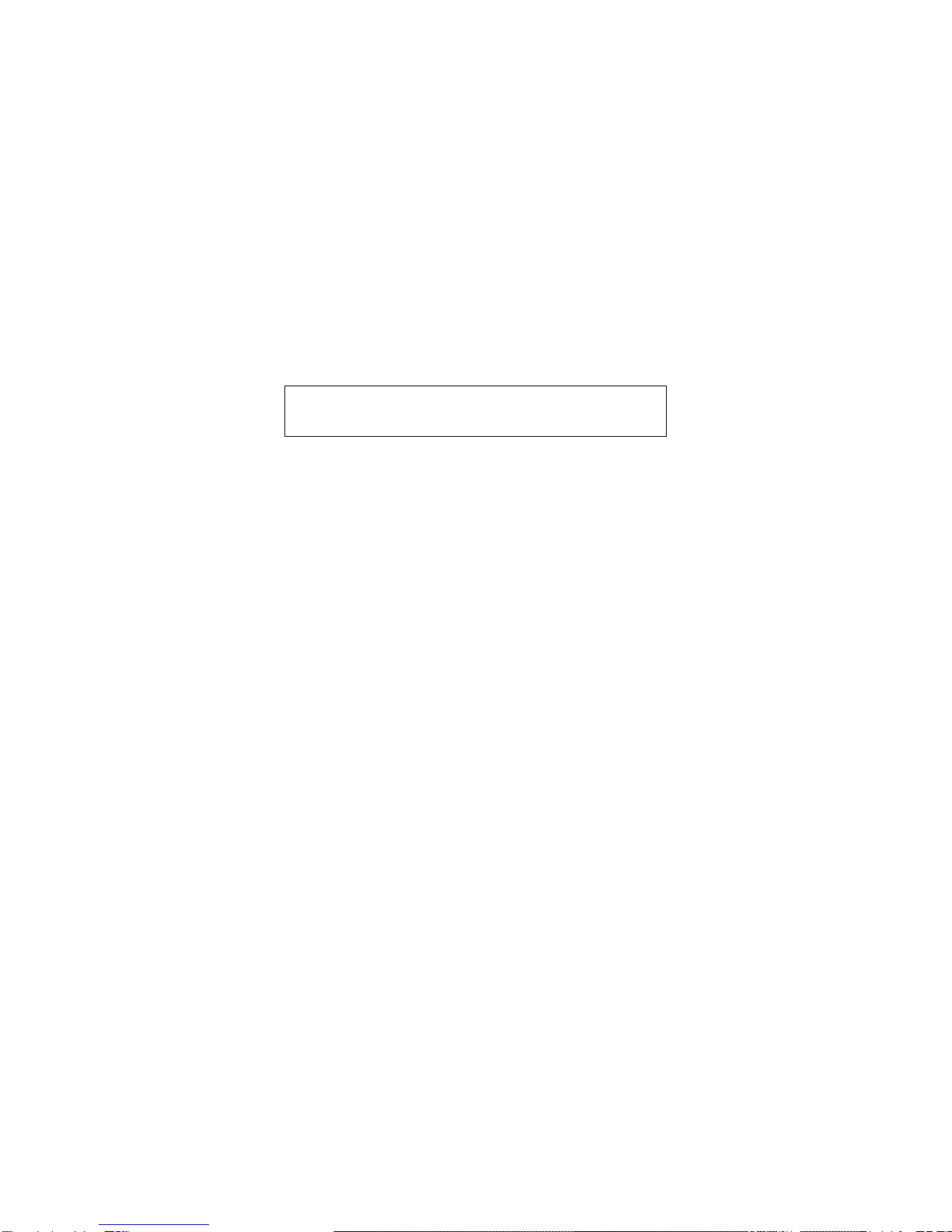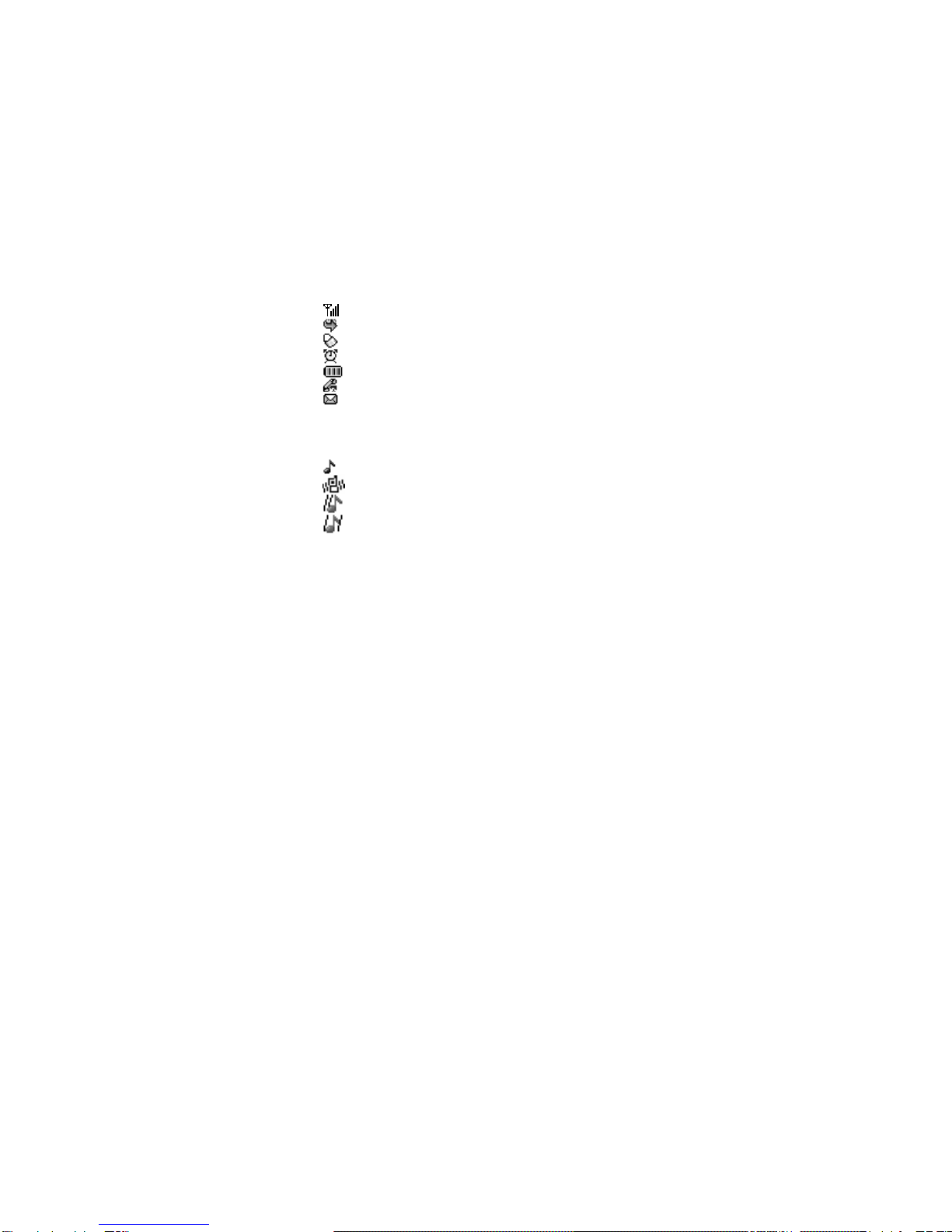- i -
KNOWING YOUR MOBILE PHONE.......................................................1
POSITIONS OF KEYS.......................................................................2
DISPLAY SCREEN............................................................................2
STATUS ICONS.................................................................................3
BACKLIGHT.......................................................................................3
1. GUIDELINE FOR SAFE AND EFFICIENT USE.............................4
1.1 CONDITIONS OF USE & SAFETY ...........................................4
1.2 FLIGHT......................................................................................6
1.3 DRIVING....................................................................................6
1.4 DANGEROUS AREAS...............................................................6
1.5 HOSPITALS...............................................................................6
1.6 DISTURBANCE.........................................................................7
1.7 CHARGER.................................................................................7
1.8 ACCESSORIES.........................................................................8
1.9 BATTERY INFORMATION.........................................................8
1.10 EMERGENCY CALLS ...............................................................9
2GETTING STARTED....................................................................10
2.1 FIRST CALL.............................................................................10
2.2 MOUNTING THE SIM CARD ..................................................10
2.3 BATTERYAND CHARGING....................................................12
2.4 SWITCHING ON/OFF YOUR PHONE ....................................15
2.5 USE OF PASSWORD..............................................................16
3GENERAL FUNCTIONS ..............................................................19
3.1 MAKING CALLS ......................................................................19
3.2 ADJUSTING THE SOUND VOLUME......................................20