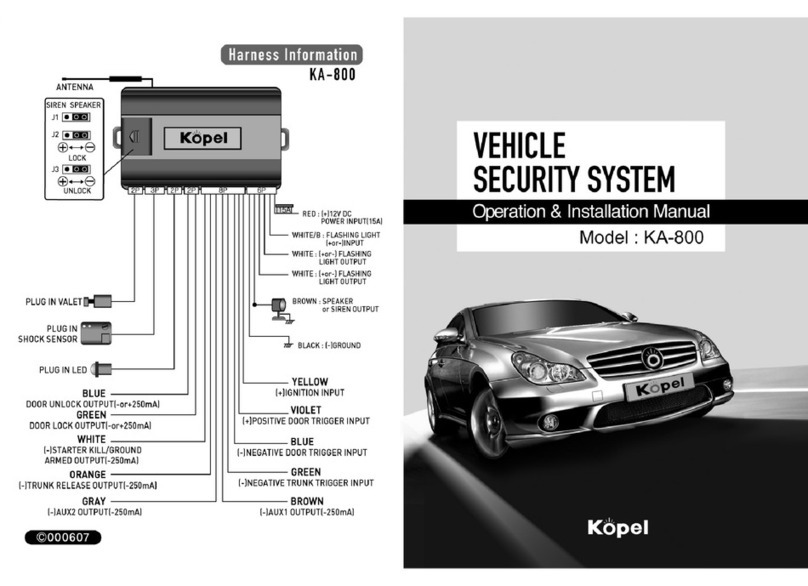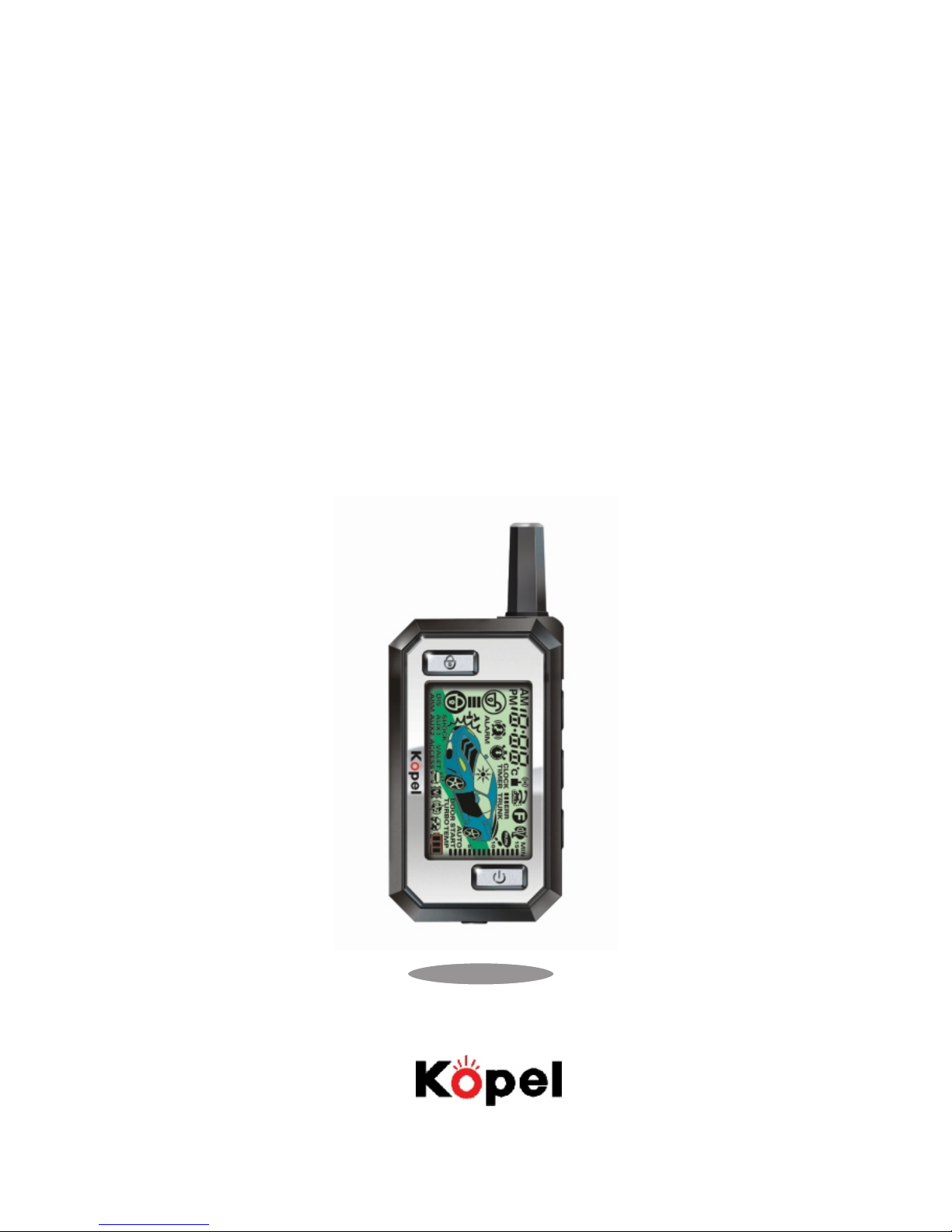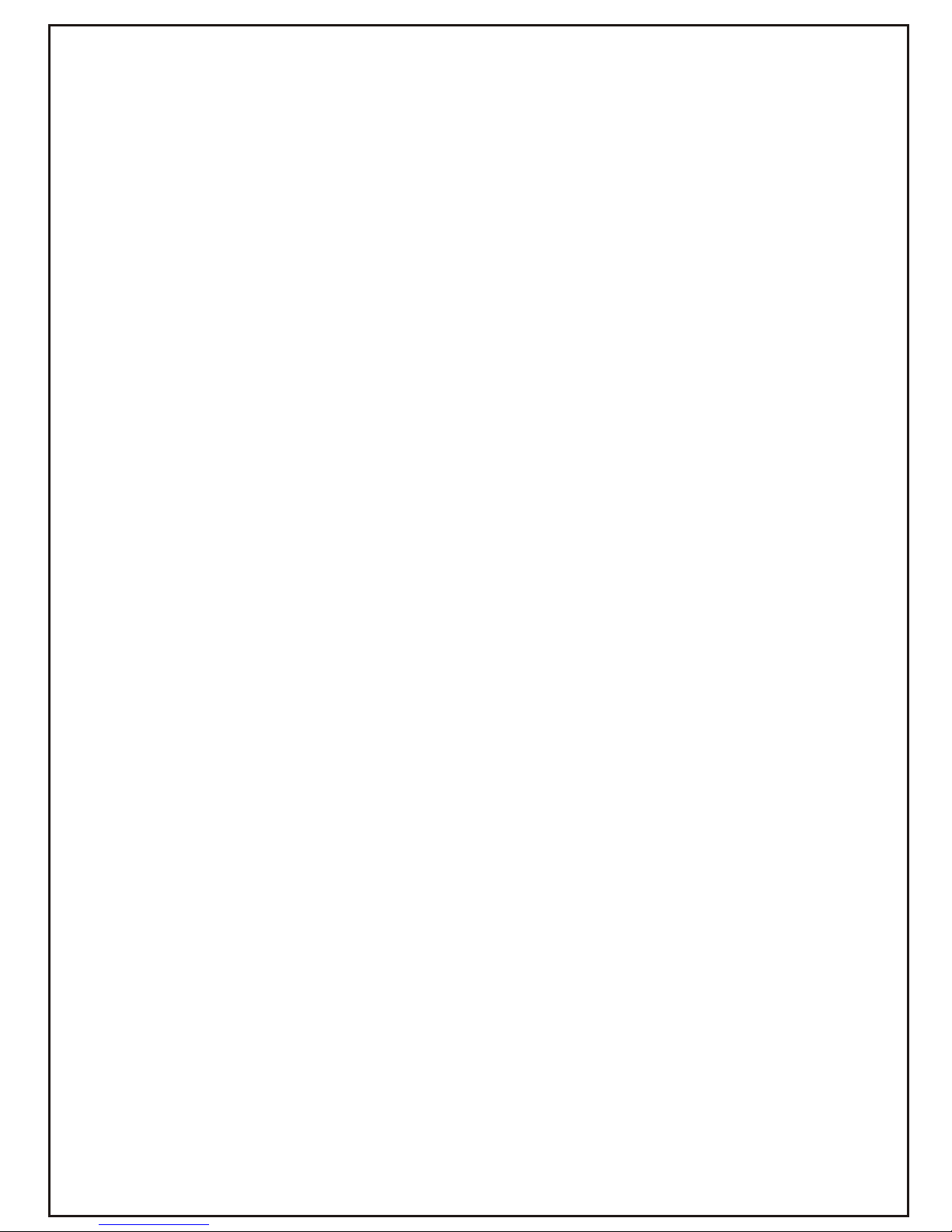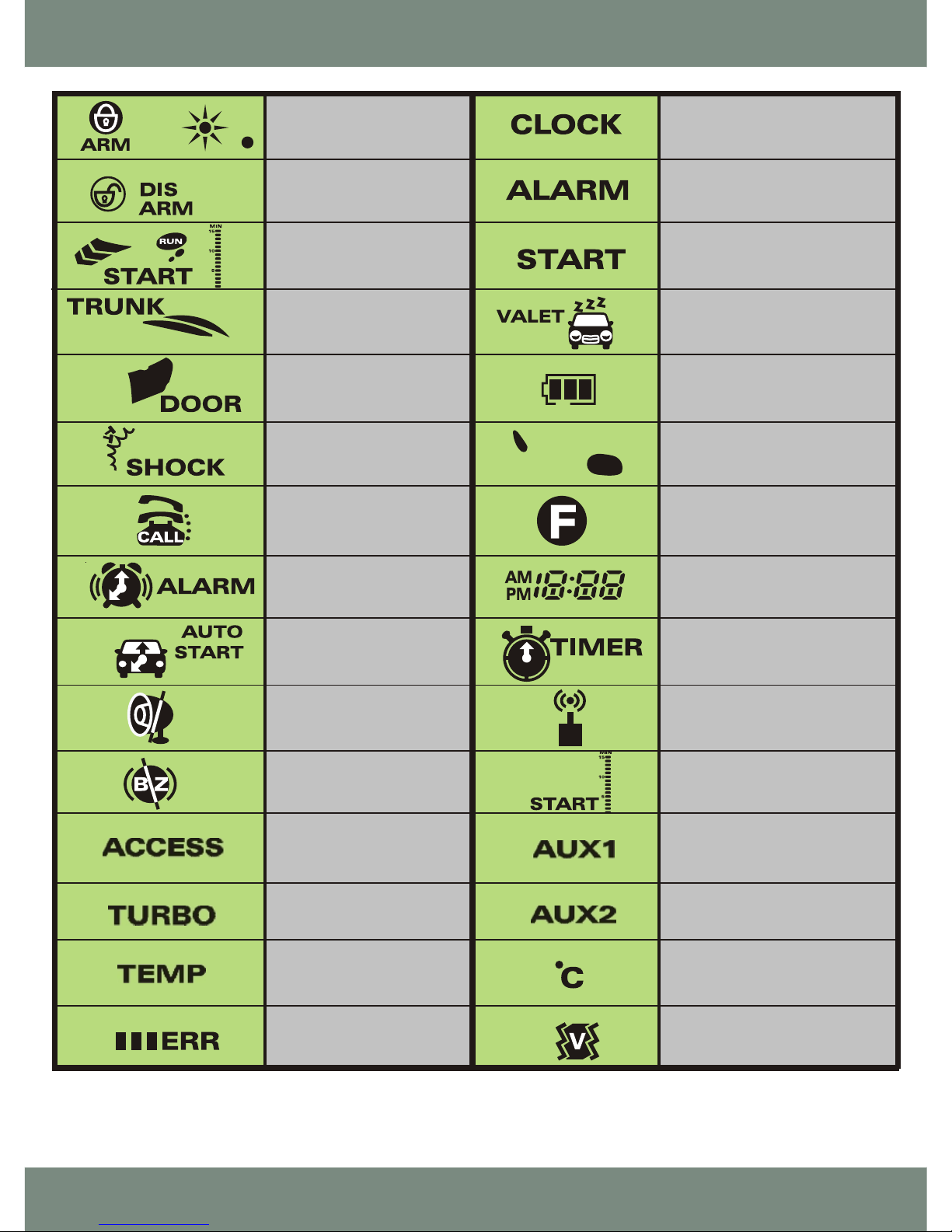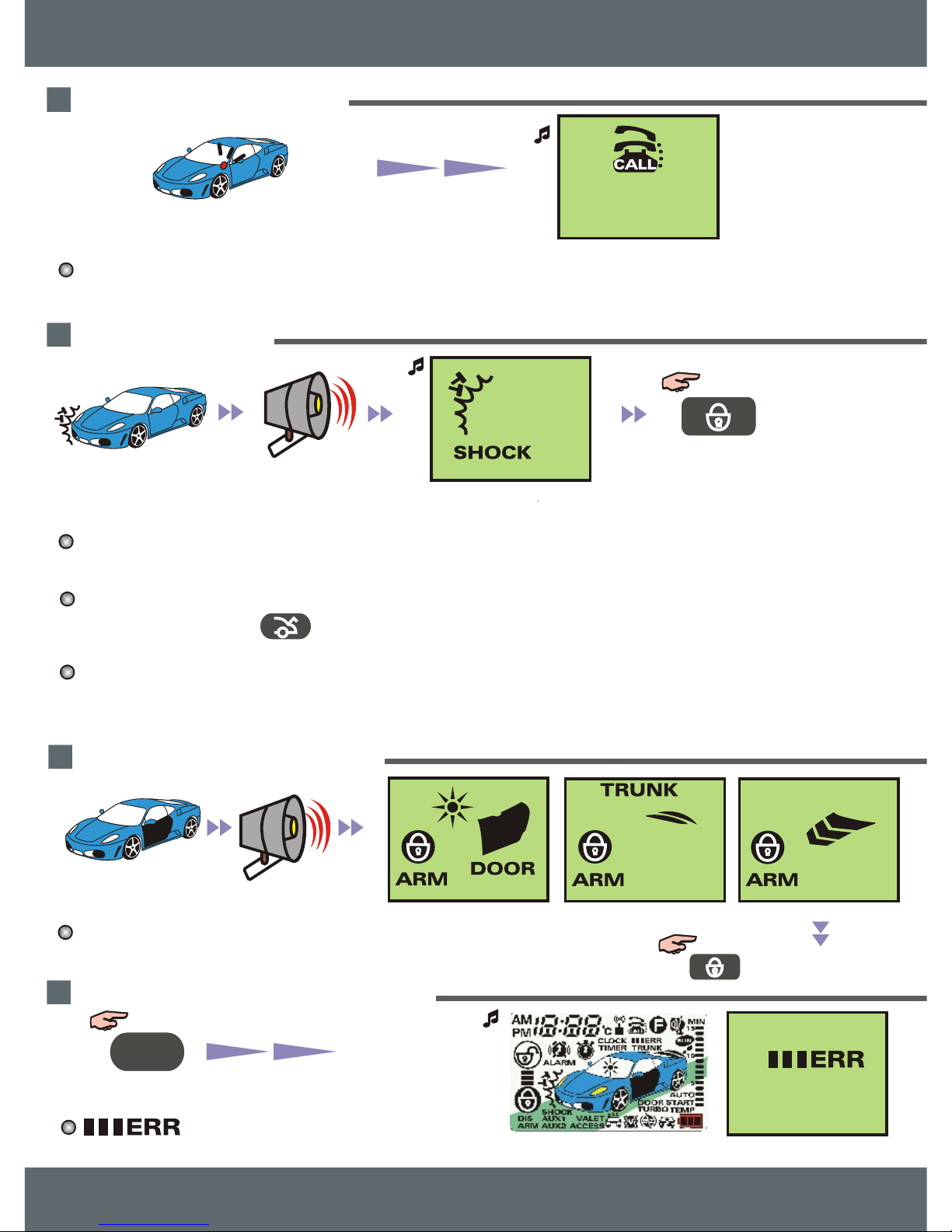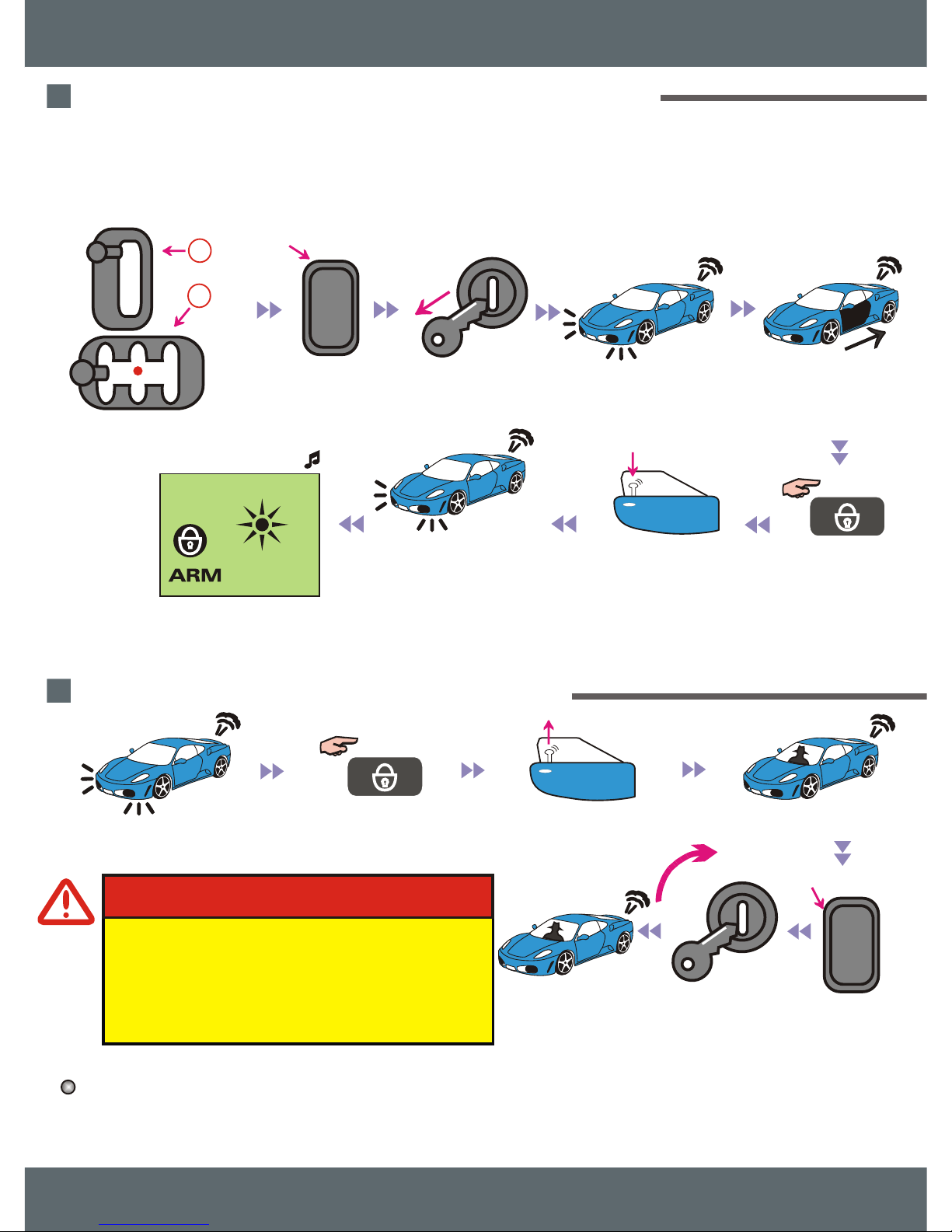~~
66
Press the button
for 2sec
PP
NN
Light blink for 15 minutes after remote start and the engine start turn off
automatically after the 15minutes.( Progress time is marked to icon.) The buzzer
sound is outputted from the transmitter when the remaining start time is 5 min.
(If you want change start run time, see 3-1 of the program menu.)
1
2
3
4
5
R
Remove the ignition key
*
Finish the configuration.
~~
P
N
R
D
2
1
Gear must to be keep on
neutral position after
driving for the safety.
Notice
"1chirp"
Start FunctionsStart Functions
Automatic vehicleAutomatic vehicle
Gear should located
at the "P"
The engin start is operated
after 4sec(see program 3-2,3-3) Display
"3 chirps"
Engine start turn OFF: Press the button twice consecutively(Double click),
the start turn OFF with 2 chirps in the vehicle.
Start condition: I ll sensing(Door, trunk,
brake, hood) must be normally operated. I starting
your car
f you want to do remote engine start, a
f start isn't operated at once,
repeatedly 4 times by increase each 0.3seconds.
Reservation of stick shift vehicle(Auto process)Reservation of stick shift vehicle(Auto process)
Stick shift vehicle must keep on neutral position after driving.
Remote engine start's function after reservation process is the same
as the case of automatic vehicle.
oStart reservation pr cessoStart reservation pr cess
Keep stick shift
on neutral position
after driving
Light 1 time
(The engine
will remain be running.)
Open and close the door
(The engine will remain be
running.)
Press the button
Door lock and arming
(Engine turn off)
The start reservation is a process to confirm that gear is on neutral position in
case of the stick shift vehicle.
You can not use remote start without guarantee of neutral.
In case of canceling the reservation
-In case of remove the ignition key when doors are opened after driving.
-In case you open the door after the reservation is completed.
(The reservation is canceled for the safety because we can not guarantee
that the gear is the neutrality.)
NOTICE
"1 chirp"