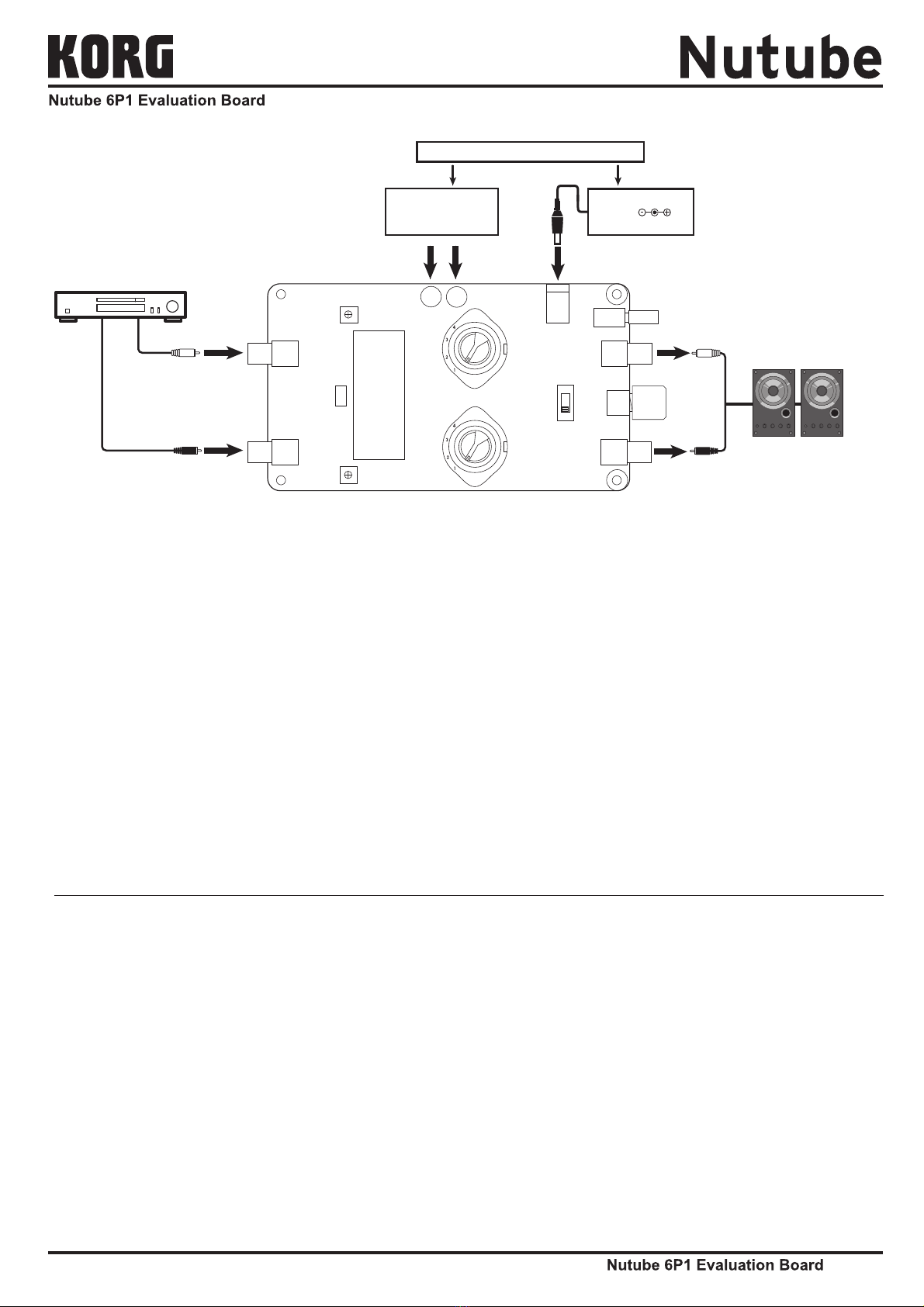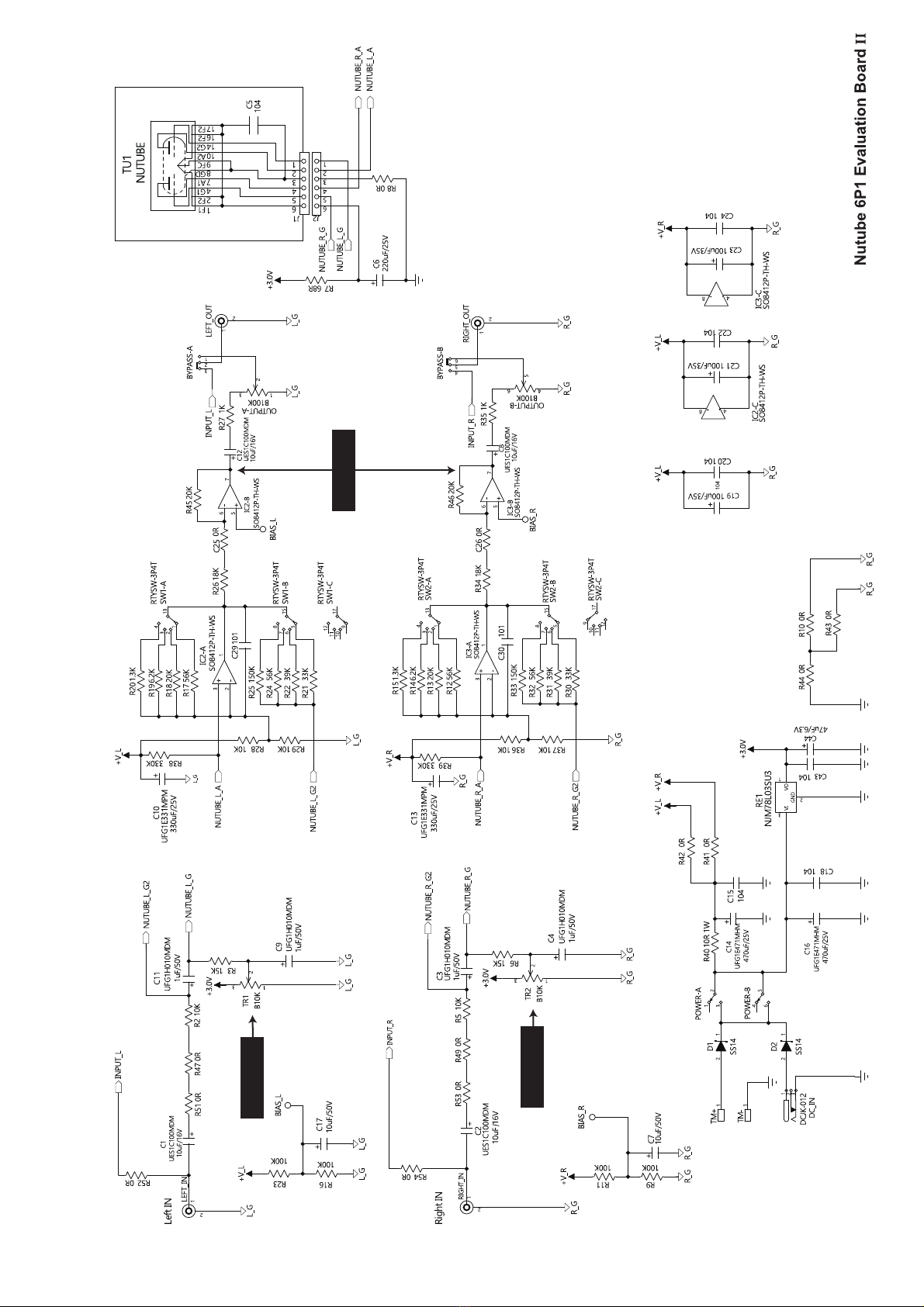©2022KORGINC.
KORGINC.
4015-2Yanokuchi,Inagi-city,Tokyo206-0812Japan korgnutube.com
PARTS LIST
No. Designator Category Part Name / Specification Qty
1 TU1 Nutube(vacuum tube) 6P1 1
2 IC2,IC3 Operational amplifier SO8412P-TH-WS 2
3 RE1 Voltage regulator NJM78L03SU3 1
4 D1,D2 SBD SS14 2
5 C5,C15,C18,C20,C22,C24,C43 Chip ceramic capacitor MLCC 2012 X7R 0.1uF 25V 7
6 C29,C30 Chip ceramic capacitor MLCC 1608 X7R 100pF 25V 2
7 C3,C4,C9,C11 Electrolytic capacitor 1uF / 50V 4
8 C1,C2,C8,C12 Electrolytic capacitor 10uF/16V 4
9 C14,C16 Electrolytic capacitor 470uF/25V 2
10 C10,C13 Electrolytic capacitor 330uF/25V 2
11 C7,C17 Electrolytic capacitor E-CAP 10uF 50V 2
12 C19,C21,C23 Electrolytic capacitor E-CAP 100uF 35V 3
13 C6 Electrolytic capacitor E-CAP 220uF/25V 1
14 C44 Electrolytic capacitor E-CAP 47uF/ 6.3V 1
15
R8,R10,R41-R44,R47,R49,R51-R54,C25,C26
Chip resistor Chip CFR 1603 0 Ohm 14
16 R15,R20 Chip resistor Chip CFR 1603 1.3 KOhm 1
17 R9,R11,R16,R23 Chip resistor Chip CFR 1603 100 KOhm 4
18 R25,R33 Chip resistor Chip CFR 1603 150 KOhm 2
19 R26,R34 Chip resistor Chip CFR 1603 18 KOhm 2
20 R27,R35 Chip resistor Chip CFR 1603 1 KOhm 2
21 R38,R39 Chip resistor Chip CFR 1603 330 KOhm 4
22 R13,R18,R45,R46 Chip resistor Chip CFR 1603 20 KOhm 4
23 R21,R30 Chip resistor Chip CFR 1603 33 KOhm 2
24 R22,R31 Chip resistor Chip CFR 1603 39 KOhm 2
25 R3,R6 Chip resistor Chip CFR 1603 15 KOhm 2
26 R14,R19 Chip resistor Chip CFR 1603 6.2 K KOhm 2
27 R12,R17,R24,R32 Chip resistor Chip CFR 1603 56 KOhm 4
28 R7 Chip resistor Chip CFR 1603 68 Ohm 1
29 R2,R5,R28,R29,R36,R37 Chip resistor Chip CFR 2012 10 KOhm 6
30 R40 Chip resistor Chip CFR 2512 10 Ohm 1
31 INPUT, OUTPUT Volume V9MG-2R B100K 2
32 TR1,TR2 Trimmer Potentiometer CET065P-B10K 2
33 DC_IN DC JACK JK102 C-2mm 1
34 RIGHT_IN,RIGHT_OUT RCA JACK RCA-105A RED 2
35 LEFT_IN,LEFT_OUT RCA JACK RCA-105A WHT 2
36 SW1,SW2 Rotary Switch 3P4T 0.5A 125VAC 2
37 BYPASS-Nutube SLIDE Switch DPDT VERTICAL 1
38 POWER Push Swirch JRS-2254A 1
39 J1 Connector 1.25p H 6P 1
40 J2 Connector 1.25p V 6P 1
41 Screw M3×P0.5 L=6 4
42 Spacer M3×20 hex Ni 4