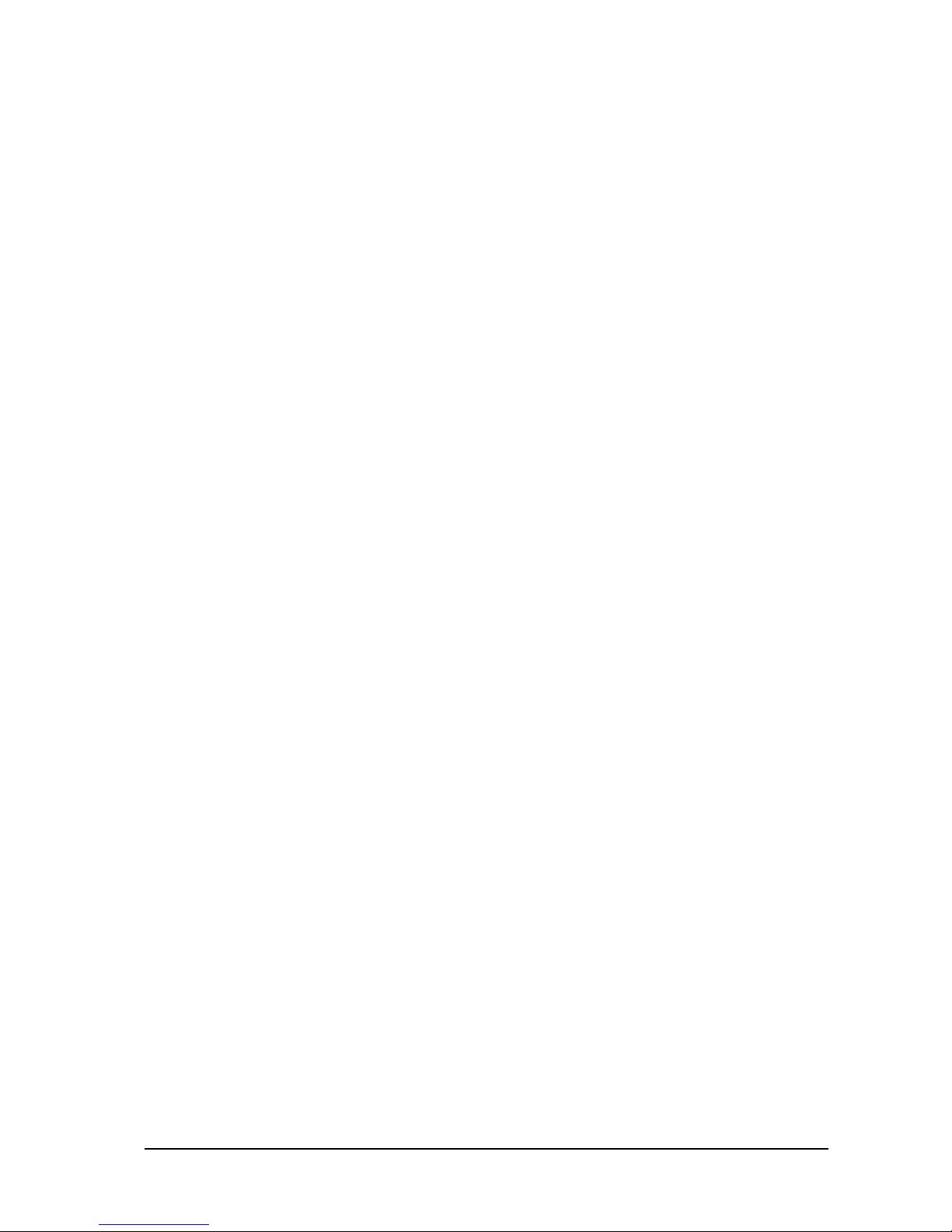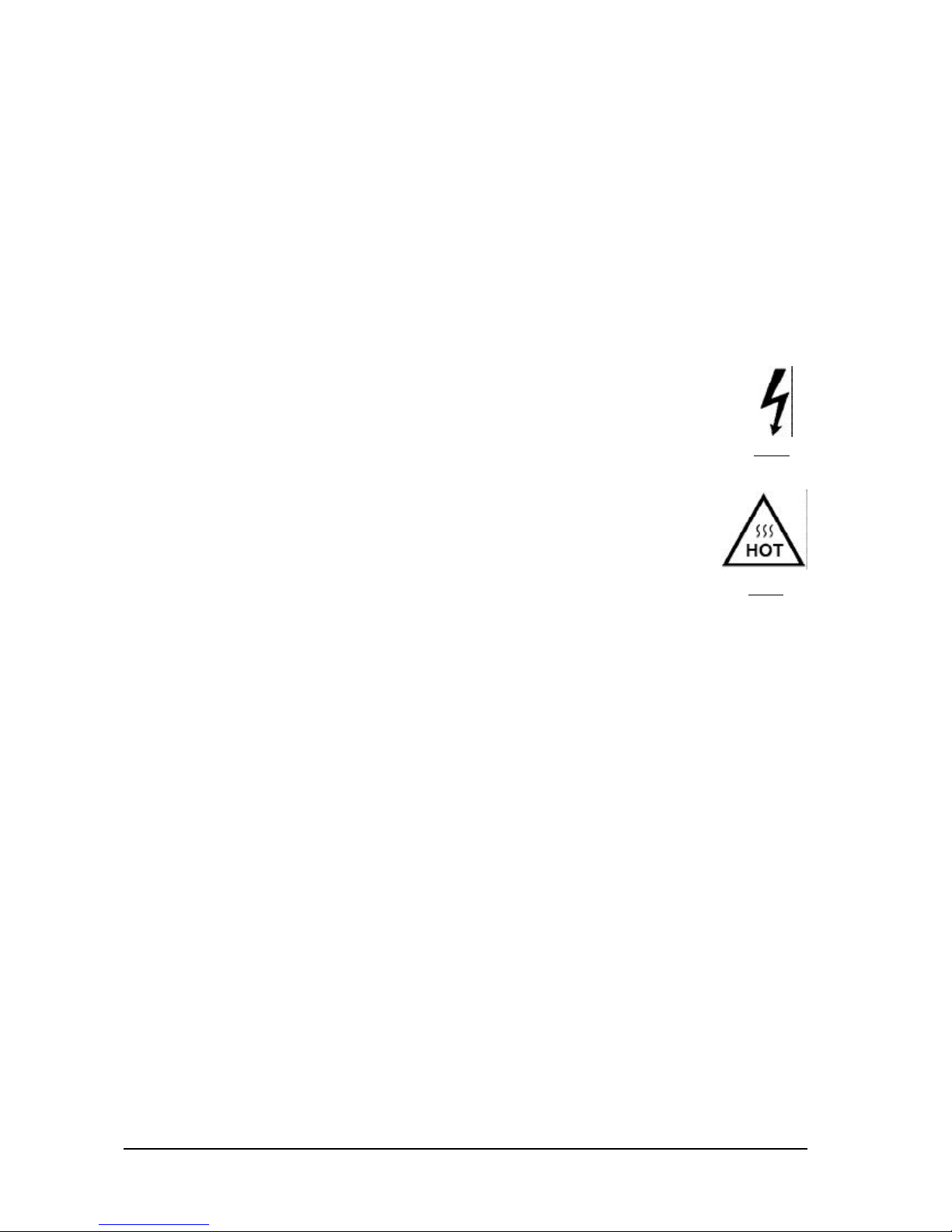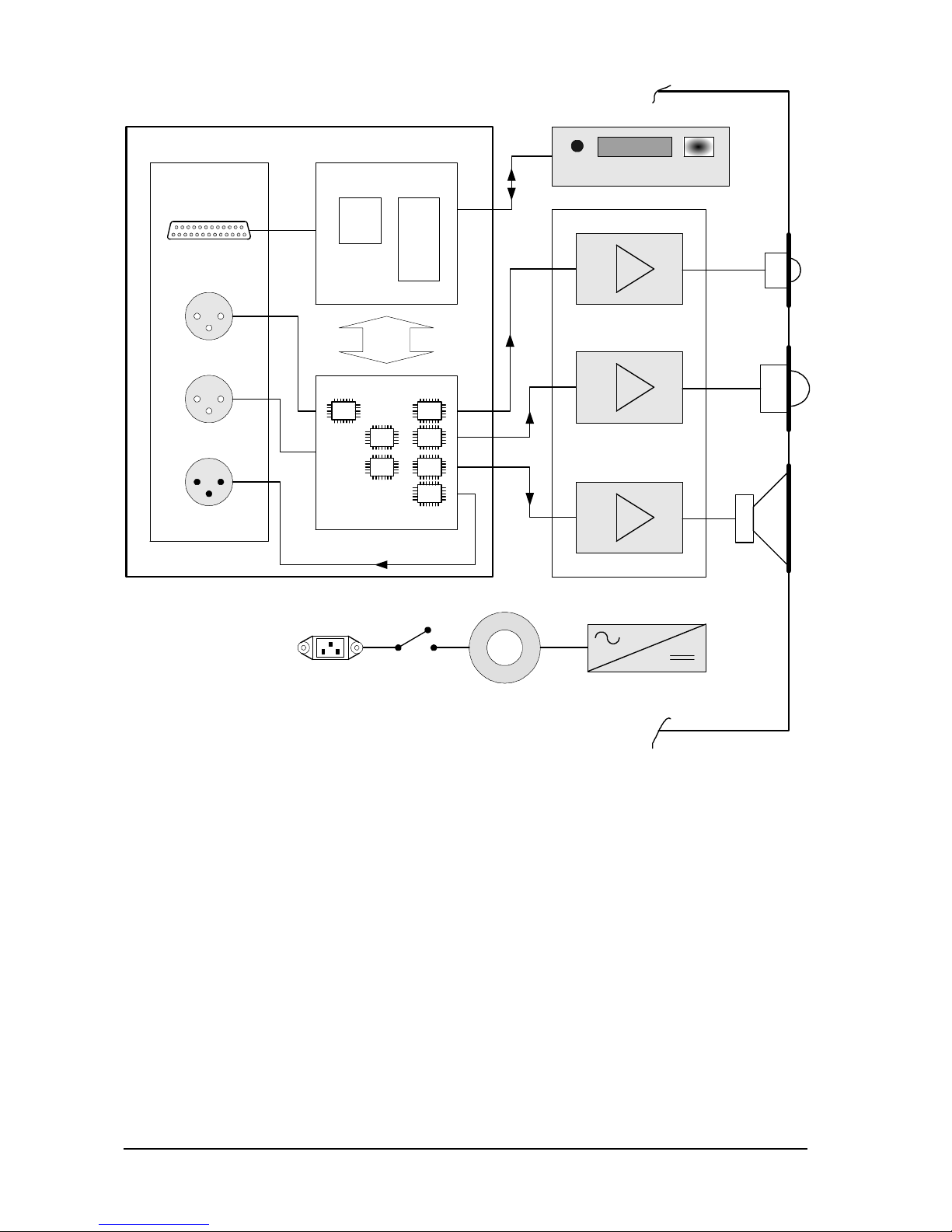Page 4
0 Safety Instructions
It is absolutely essential that you read these safety instructions carefully before connecting and
using this K+H product. Your safety depends on it. Furthermore, failure to follow these instructions
voids the warranty. To ensure safe operation for years to come, keep these instructions in a safe place for
future reference. K+H has manufactured this product in accordance with IEC 1992 (SEC) 39 standards, then
tested and delivered it in safe operating condition. To maintain it in this condition, you must:
•observe all safety instructions,
•use the product only as described herein,
•have any maintenance, repairs, or modifications performed only by K+H or other authorized personnel,
and
•ensure that the room in which you use this product is wired in accordance with the local electrical code.
Warning!
•When the interior of the cabinet is exposed, touching some parts can lead to an electric shock.
•If you need to gain access to the interior electronics of the unit, always disconnect the unit from any and
all power sources first.
•Any repairs, maintenance, or other service of the unit when its interior compartment is
exposed may only be performed safely (in accordance with VBG 4) by authorized
techniciansfamiliar with allthe risksinvolved.Even inan unplugged state,a fullycharged
capacitor in the unit can zap the unsuspecting.
•Loudspeakeroutput jacks labeledwith the IEC 417/5036 emblem (Fig. 10, right)may be
carrying dangerously high voltages. If your unit has this emblem, ensure that any
connections to be made between these jacks and the speakers themselves are made
before powering up the unit, and are done so only with manufacturer-approved
interconnecting cables.
•If you need to replace any fuses, ensure that the replacements are of exactly the same
type, value and voltage as the originals, as spelled out in the technical specifications at
the rear of this manual.
•Do not use "repaired" fuses.
•If you do not have any fuses on hand of the specified size, type, and value, do not hot-
wire the contacts in the holder by short-circuiting them.
•Certain areas of the cabinet, cover, and rear panel can achieve extreme temperatures
and are therefore marked with a "HOT" label (Fig. 11). Refrain from touching any heat
sinkor ventilationgrille.
•High volume levels are known to cause permanent - i.e. irreversible - hearing damage,
especiallywhen listened towithout sufficientbreaks. The higherthe levels,the more frequentand exten-
ded must be the breaks. Avoid standing too close to loudspeakers that are being driven at high levels. If
youmustbeexposedtohigh sound pressurelevelsoveranextendedperiod of time,usehearingprotection.
Mains Connection:
•This unit is designed for continuous operation.
•Ensure that the operating voltage of the unit matches that of the local mains current (AC line voltage).
•Always check before connecting the power cable to the mains socket that the power switch on the unit
itself is set to off ("O").
•Use the power cable or power supply that came with the unit to connect to the mains socket (wall outlet).
•Power supply: a damaged power cable may not be repaired. Use a new cable.
•Avoidpluggingthe mains cableintoa power stripthatalready has severalotherpower-consuming devices
connected to it.
•Avoid using extension cables. The unit must be connected to a mains socket close to it, and that socket
should be freely accessible.
Installation:
•This product may only be placed on a stable, clean, horizontal surface.
•Do not expose this product to vibration.
•Do not operate this product anywhere near water or other liquids. Do not use it near a sink, swimming
pool,bathtub, or inany damp roomor area. Electricalshocks carried throughwater can kill.Do not place
any beverages whatsoever on or near this product, as liquids can kill electronic components.
•Ensure sufficient ventilation around the product to allow for adequate heat dissipation, especially near
the rear panel and the sides of the cabinet (minimum of 8 inches from the nearest wall). The unit may
only be installed in a rack if measures are taken to ensure sufficient ventilation and if the mounting
instructions of the manufacturer are followed. Do not block or cover any heat sink, fan, or vent.
•Do not place the product where it will be in the path of direct sunlight, and keep it a safe distance away
from radiators and other heaters of any kind.
•If you bring this product from a cold environment into a warm one (such as from a vehicle into a studio),
it is quite possible that condensation will form inside the cabinet. Please allow the unit sufficient time for
acclimatisation to room temperature (minimum thirty minutes) before connecting and powering up.
•To avoid accidents, do not use any accessory equipment with this product which is not approved by the
manufacturer, particularly mounting accessories. Do not place this unit on any unstable platform, cart,
stand or table. Should the unit fall, it can cause bodily injury to persons, or can be damaged itself.
•To protect this product from lightning damage during a thunderstorm or from power surges during an
extended absence, disconnect the power cable from the wall outlet.
Fig. 10
Fig. 11