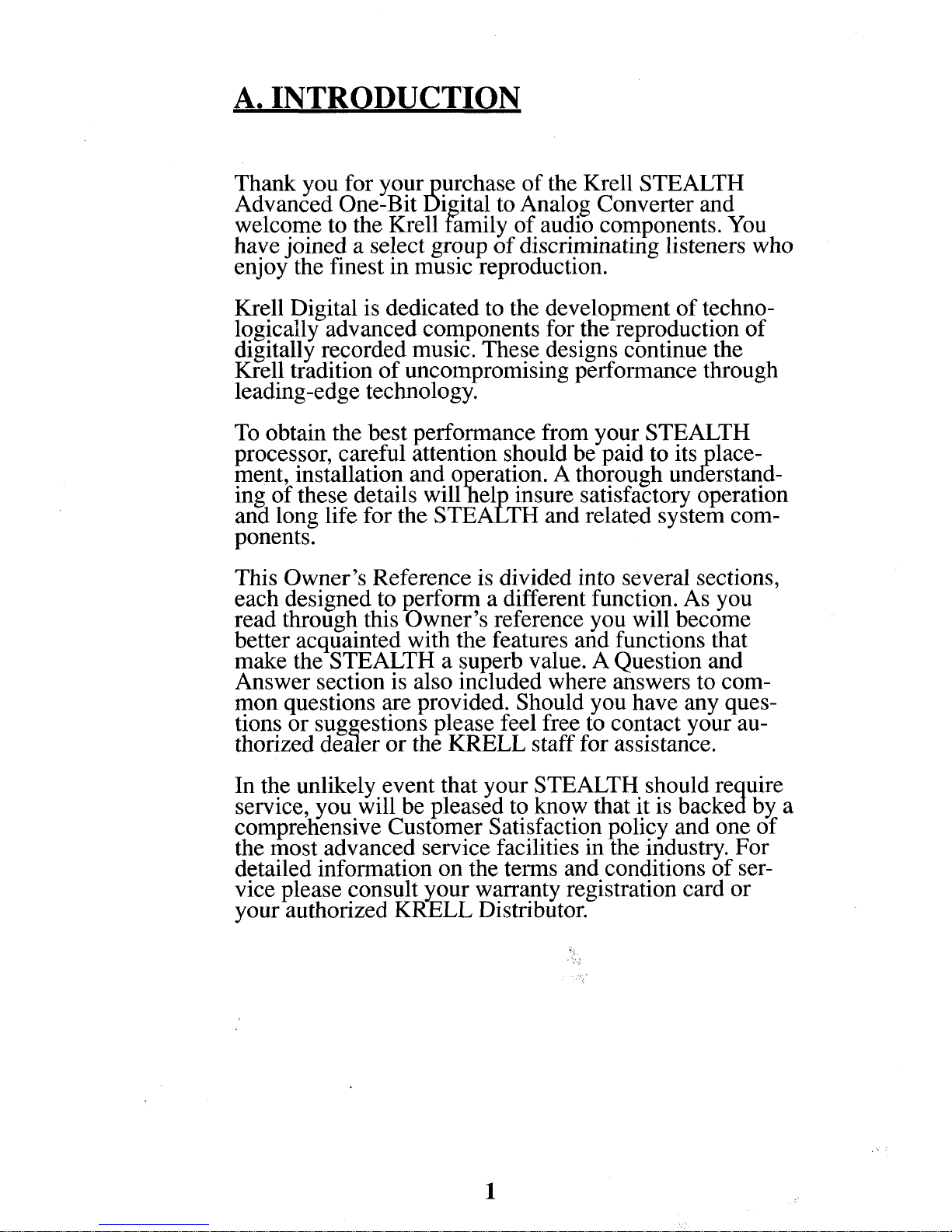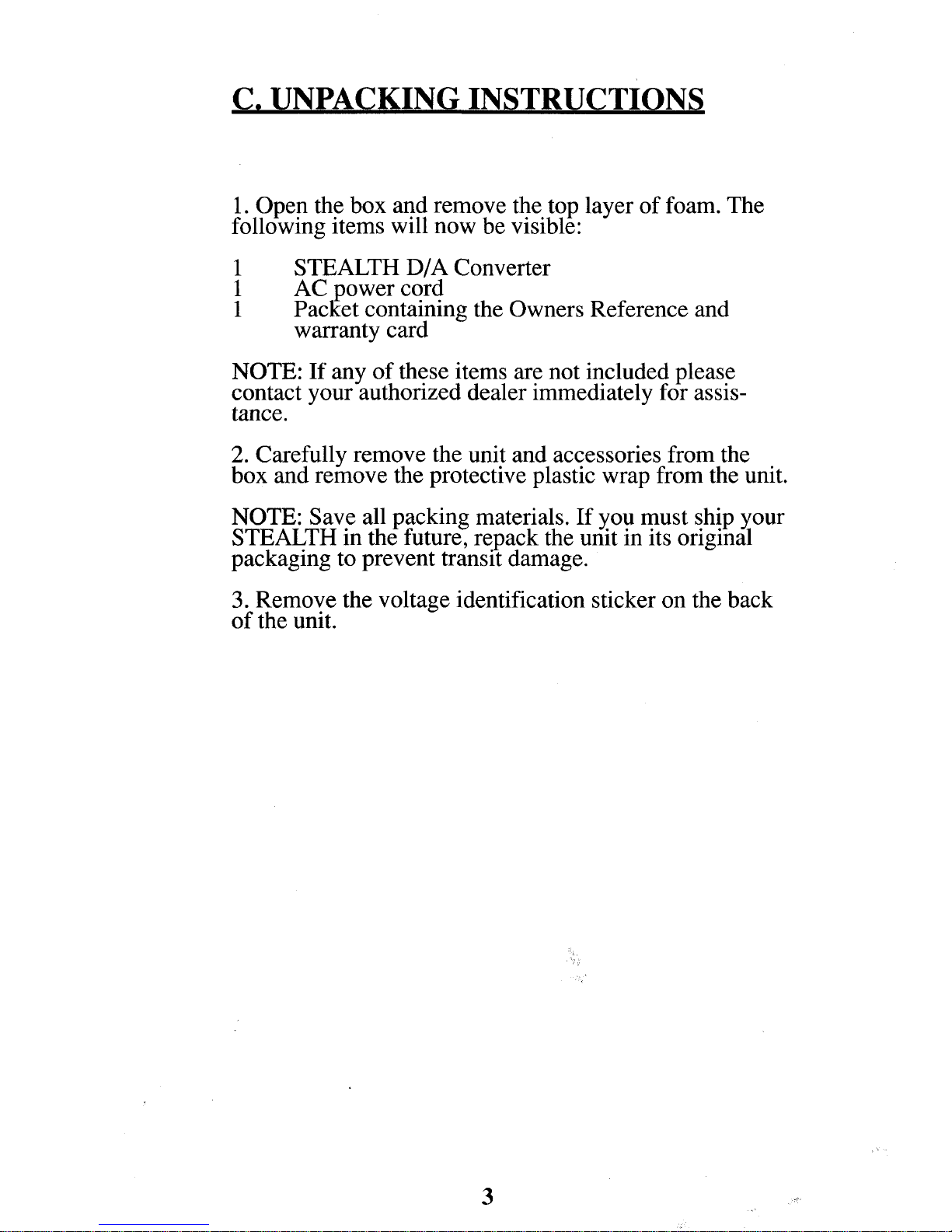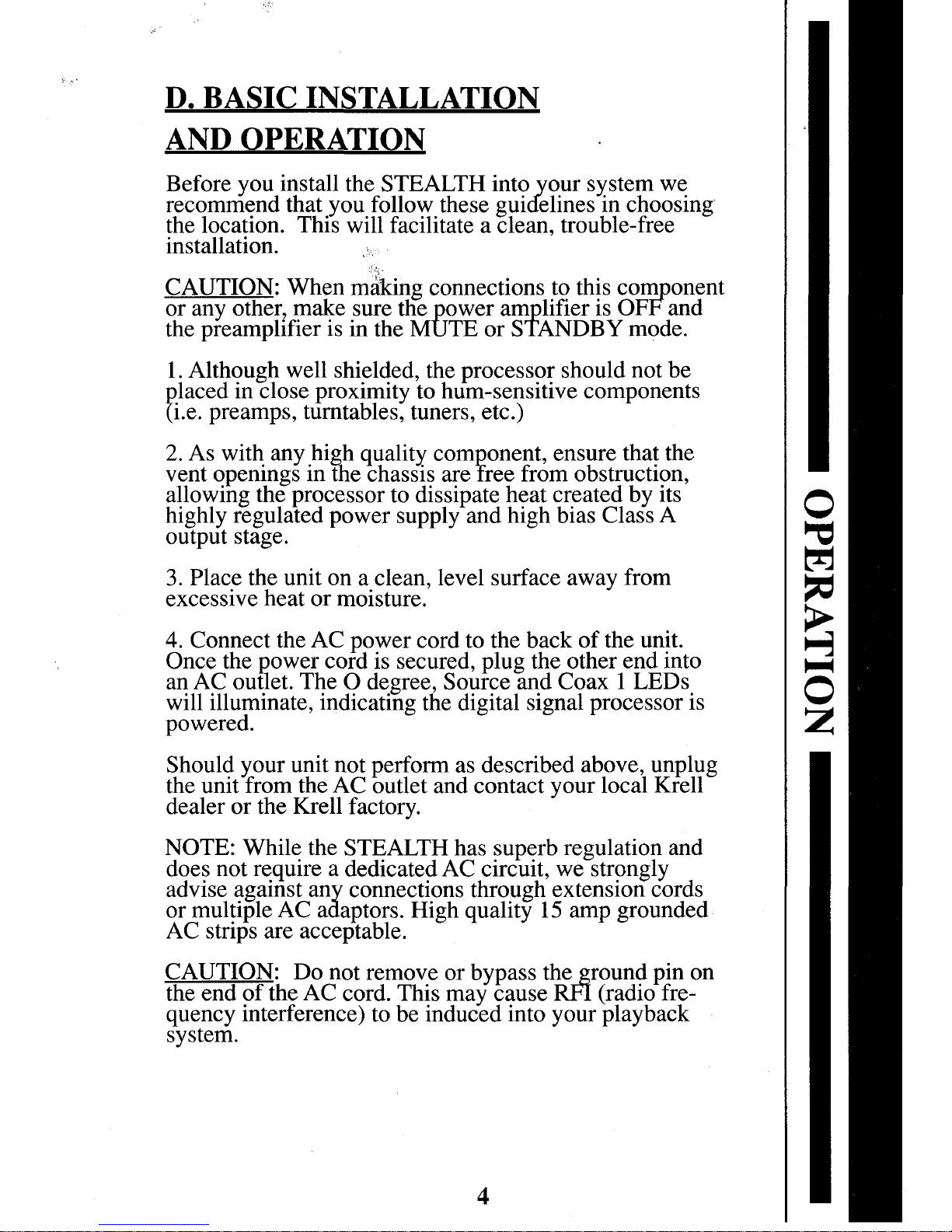E. INPUT AND OUTPUT
CONNECTIONS
1. Connectthe Stealth analogoutputto the line level
input of yourpreamplifier.
The STEALTHis equipped with two output configura-
tions: Single-ended via RCAconnectors and Balanced
via XLRconnectors. If yourpr.eamplifier has high lev~
balanced inputs werecommenclthe balanced outputs ot
t~.e processorb.e us.ed. Thereare considerablesonic ben-
efits associateclwitt~the useof this typeof interconnec-
tion..H.igh quality tri-axial cableshouldbe usedfor bal-
anceclinterconnects. Thistype of cable is considerably
.different fromcable normallyusedfor single-ended
~nterconnects.
NOTE:Thetwo outputs can be used to simultaneously
feed twodifferent systems.
NOTE:If youdecide to use the single-ended analog
outputs, the type of interconnect cable shouldbe ctiosen
carefully. Highquality shield.ed cable is suggested.
Thered bandedconnectorinoicates the rigtit channeland
the whiteindicates the left channel.
Careshouldbe taken to insure that the channelorienta-
tion betweenthe processor and the high level inputs of
your preamplifier are maintained.
2. Connect.the digital ou.tput of yourCDtransport and
other digital sources to t~ae inputs of the STEALTH;Coax
1, Coax2, Fibre Optic or XLR.If youare using multiple
digital sources, take note of whereeachinput andcorre-
spondingswitchsetting is located.
The STEALTHis equipped with two coaxial digital
inputs, a stan~dardfibre optic digital input anda-balanced
digital input tor use with CompactDiscplayers, Laser
Discplayers, DATsor satellite receivers. AnAT&Twide
bandwidthfibre.optic input is also .available as a special
option. All of tlae inputs can accep~:.asignal fromany
digital source. When.apowereddigital sou.rce .is intro-
duced,to aninputanti tlaat inputis selecteclwitla the Input
switcla, the signal LEDwill ~uminate.