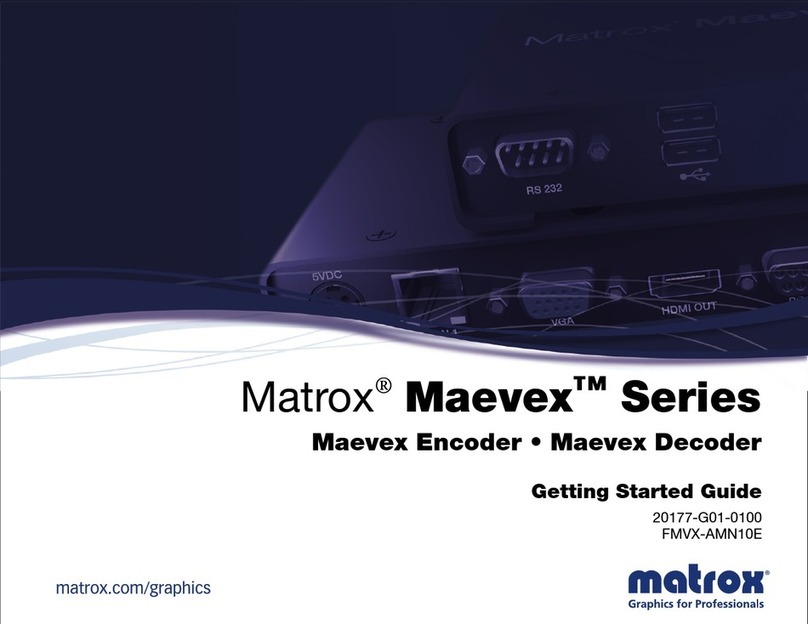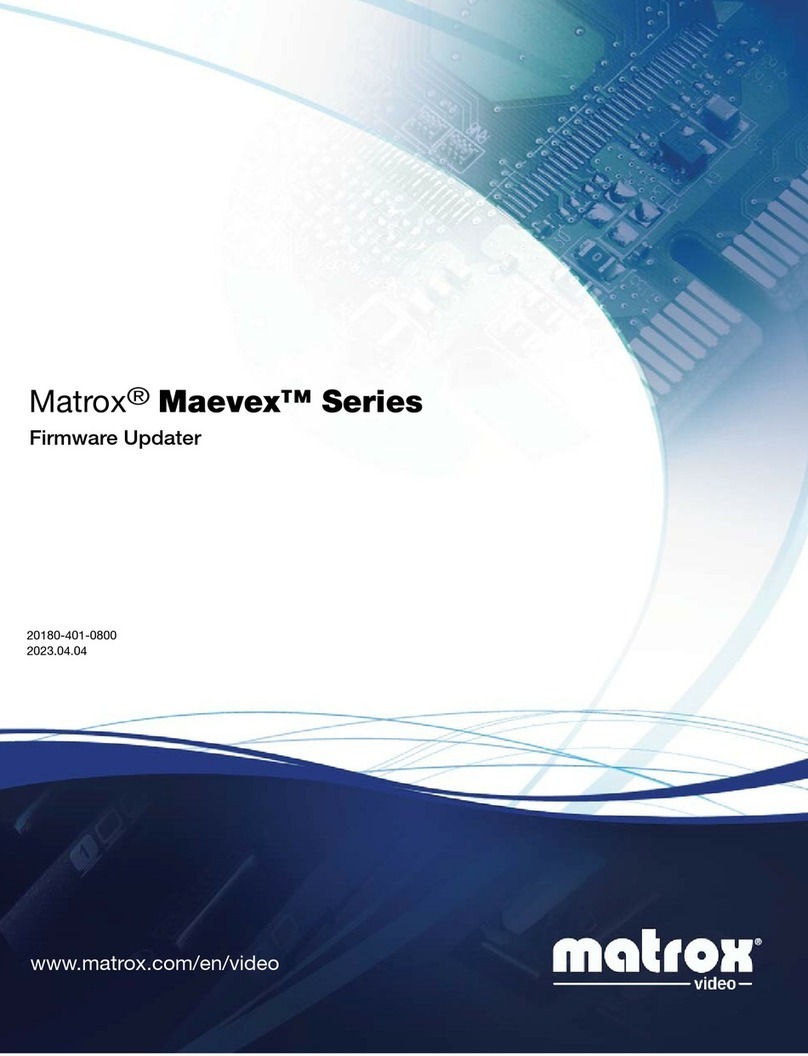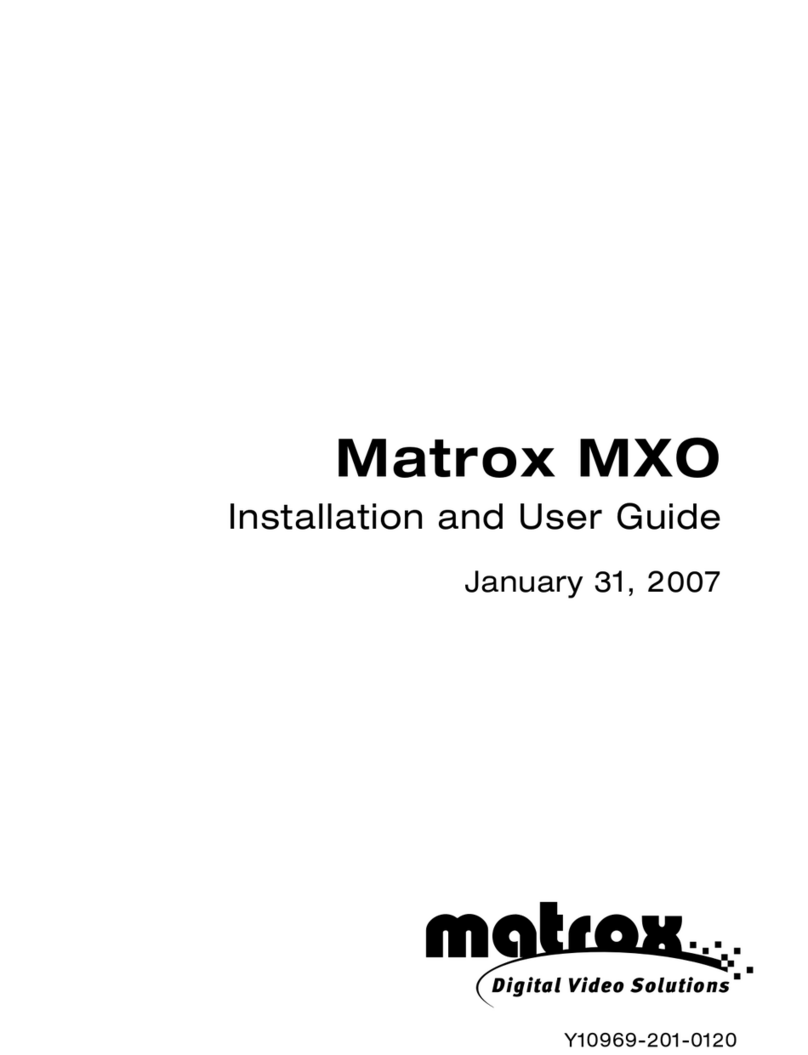Matrox Maevex Series – User Guide 3
Installing and connecting your Maevex 6100 encoder ....................................... 32
Before you begin ....................................................................................................................................32
Step-by-step installation ........................................................................................................................32
Installing multiple cards ........................................................................................................................33
Connecting your Maevex 6100 encoder ...............................................................................................34
Description of supported connections .................................................................................................34
Connecting your Maevex 5150 decoder ............................................................. 35
Connection overview .............................................................................................................................35
Description of supported connections .................................................................................................36
Daisy chaining your Maevex 5150 decoders .........................................................................................37
Connecting your Maevex 5150 encoder .............................................................. 38
Connection overview .............................................................................................................................38
Description of supported connections .................................................................................................39
Validating your Maevex setup .............................................................................. 41
Description of LEDs – Maevex 6100 Series .......................................................................................... 41
Description of LEDs – Maevex 5100 Series .......................................................................................... 43
Validating network discovery ................................................................................................................44
Rebooting or resetting your Maevex device ....................................................... 45
When to reboot or reset your device ...................................................................................................45
Software reboot (PowerStream Plus) ....................................................................................................45
Hardware reboot or configuration reset ...............................................................................................46
Installing Matrox PowerStream Plus software .................................................... 48
Before you begin ....................................................................................................................................48
Obtaining Matrox PowerStream Plus software ....................................................................................48
Installing your software .........................................................................................................................49
Accessing Matrox PowerStream Plus software .....................................................................................49
Additional resources ..............................................................................................................................49
More information ..................................................................................................................................49
Troubleshooting .................................................................................................... 50
What to do if you have a problem ......................................................................................................... 50
Common problems and solutions ........................................................................................................50
Product information .............................................................................................. 52
Specifications .........................................................................................................................................52
Analog audio ..........................................................................................................................................61