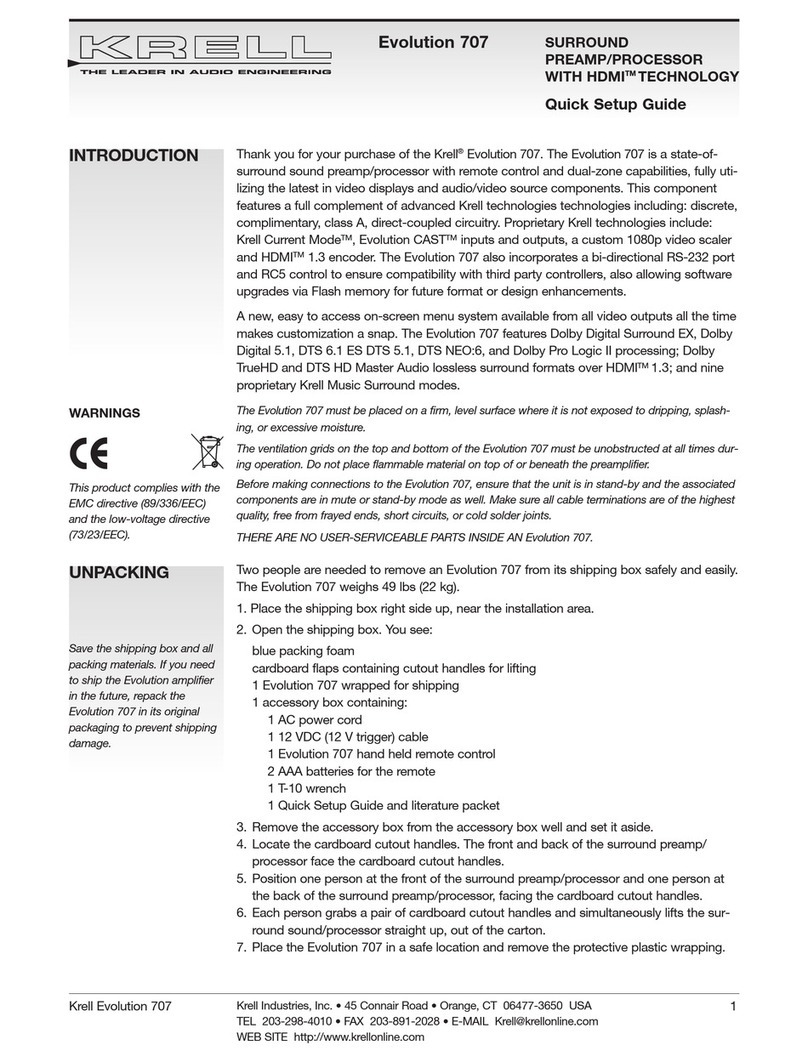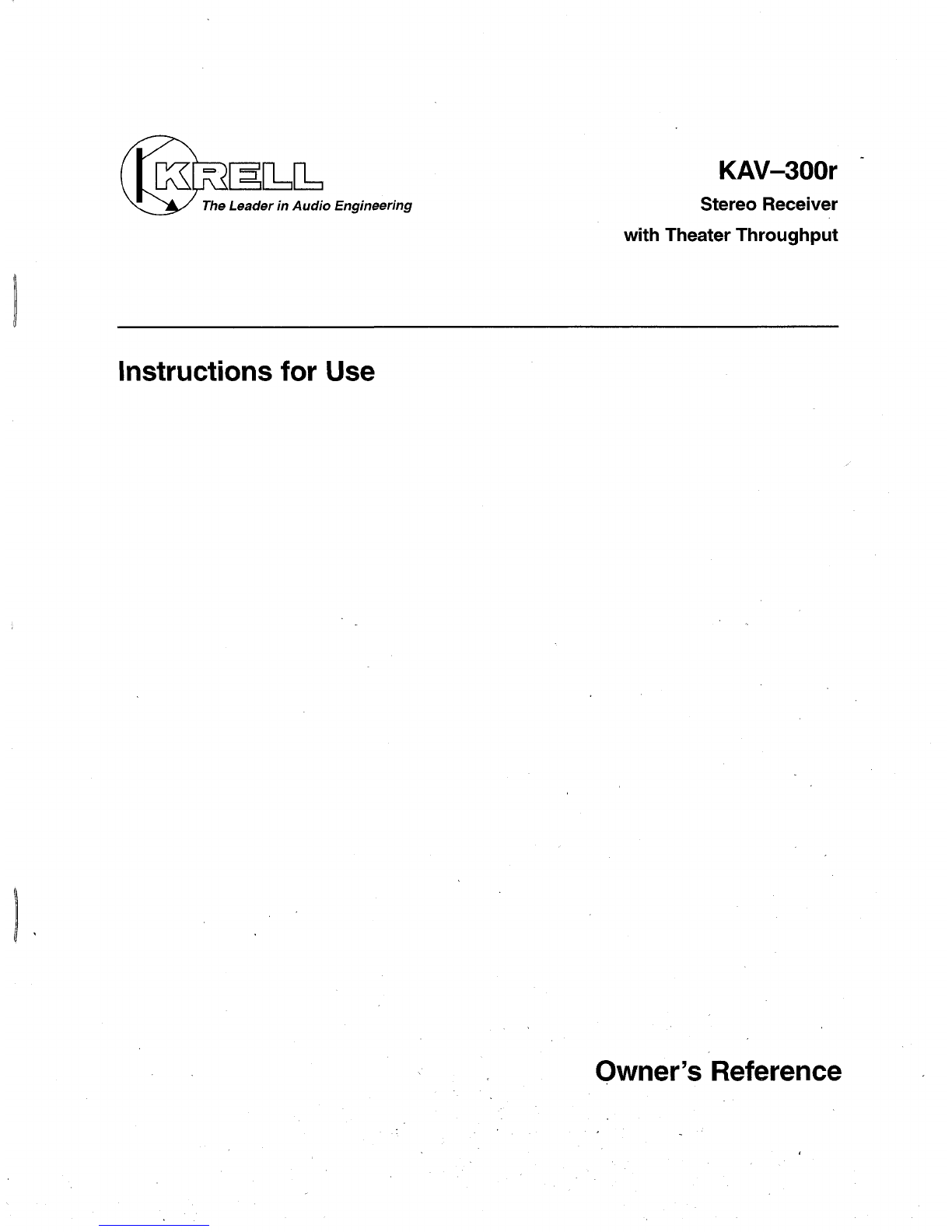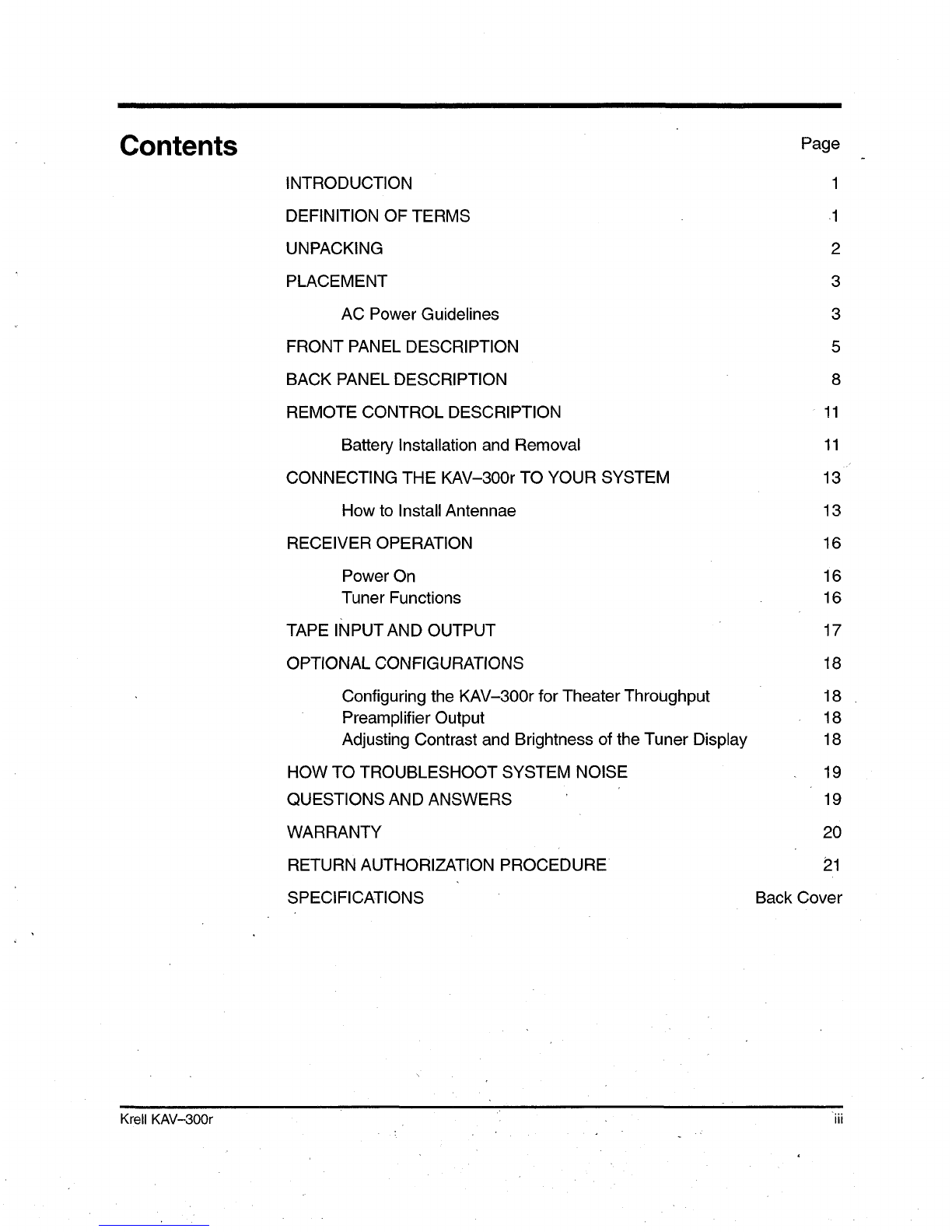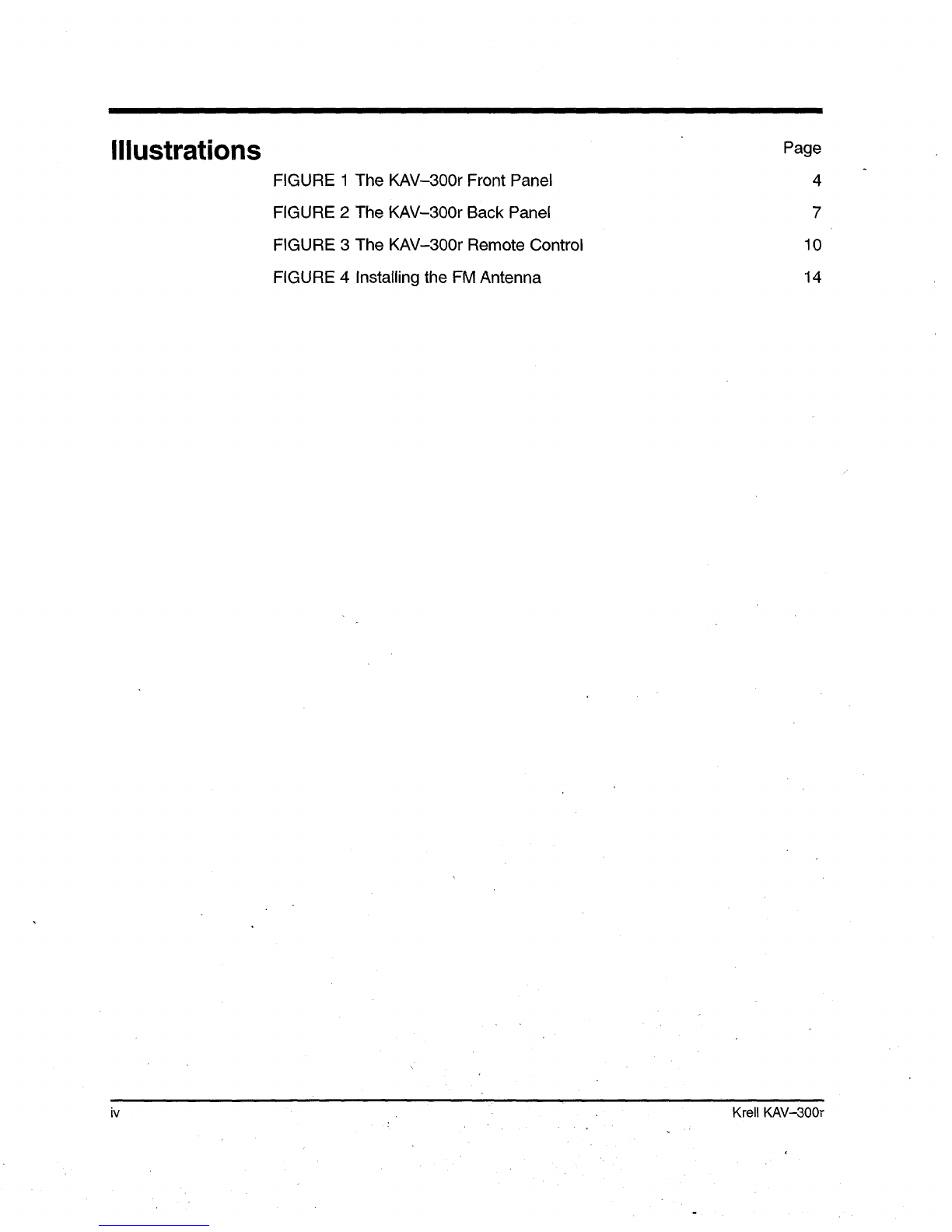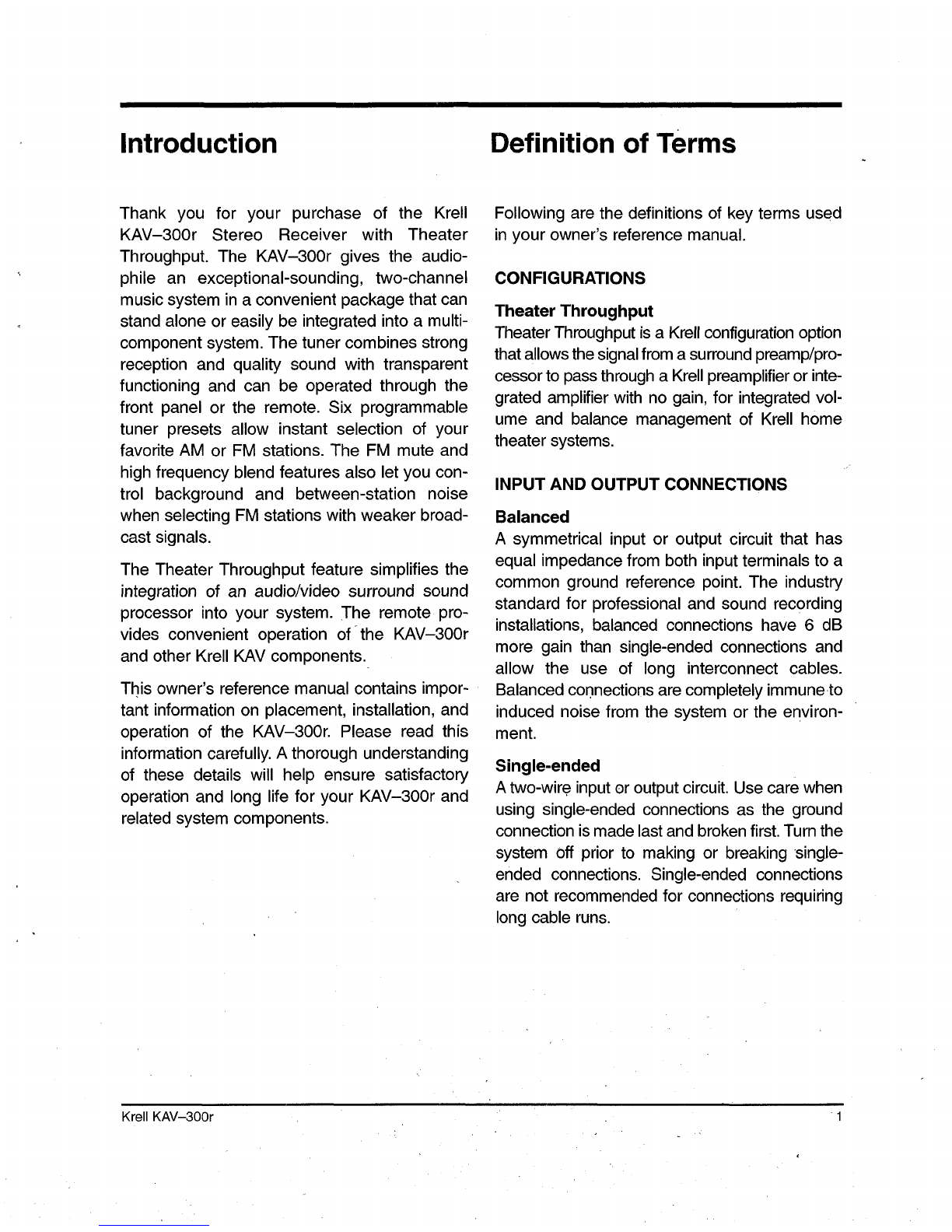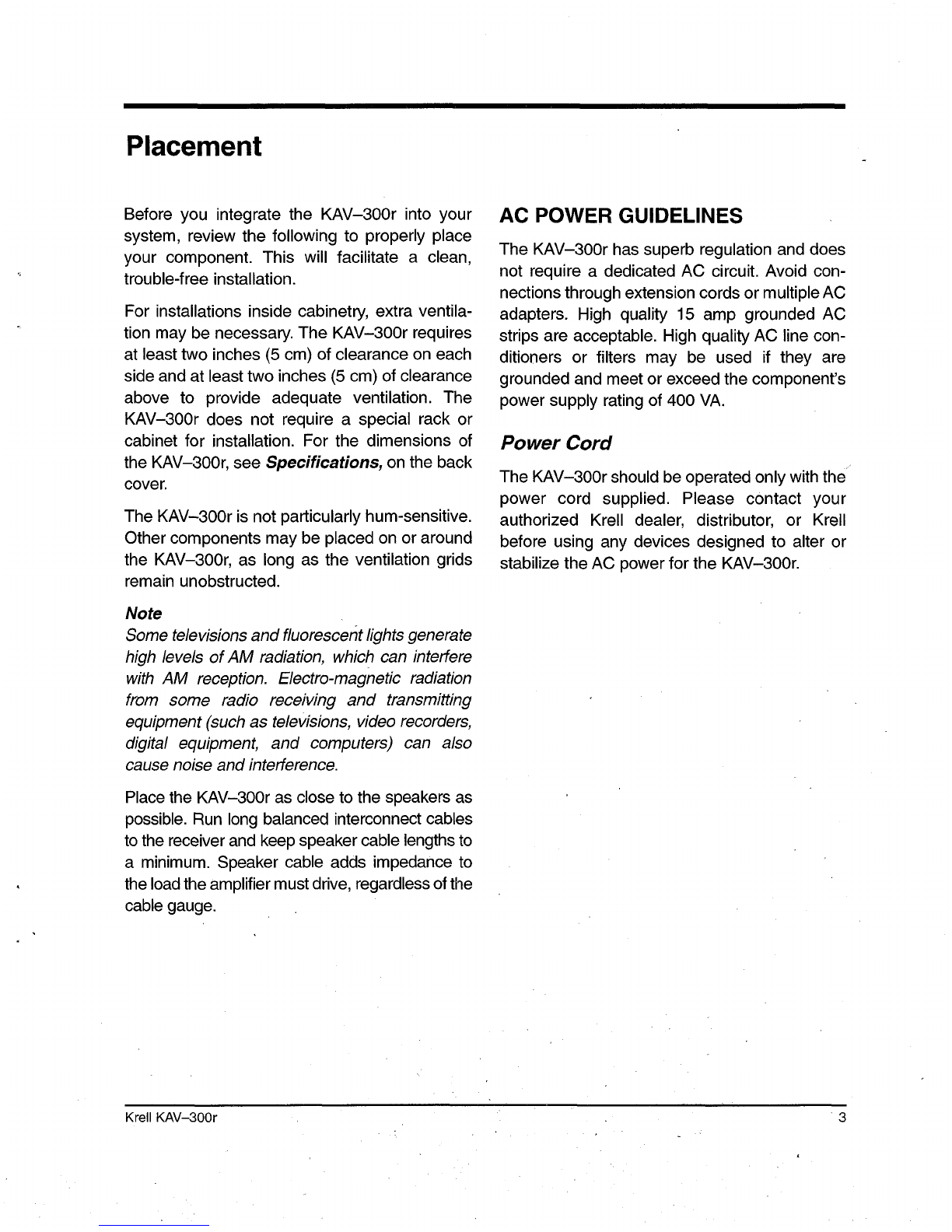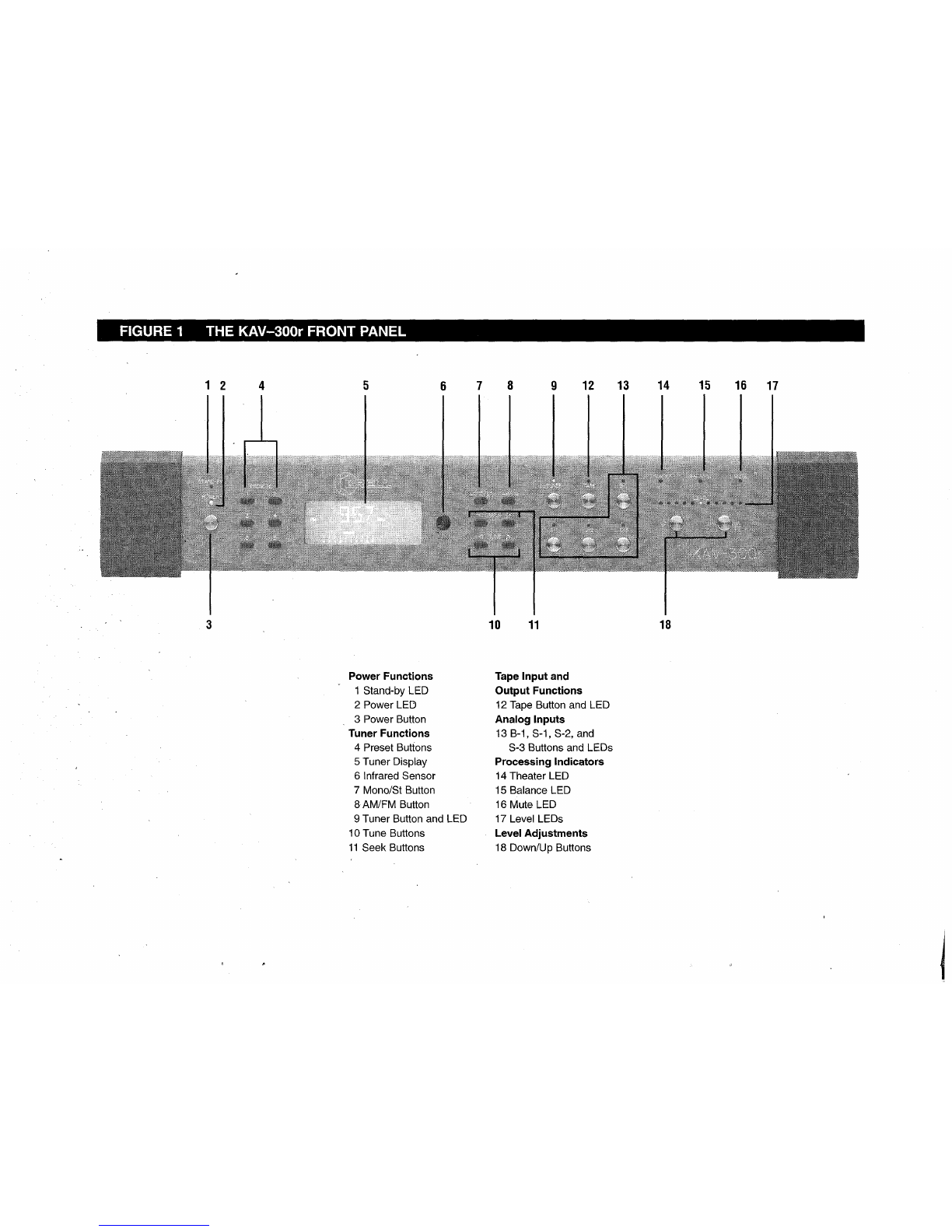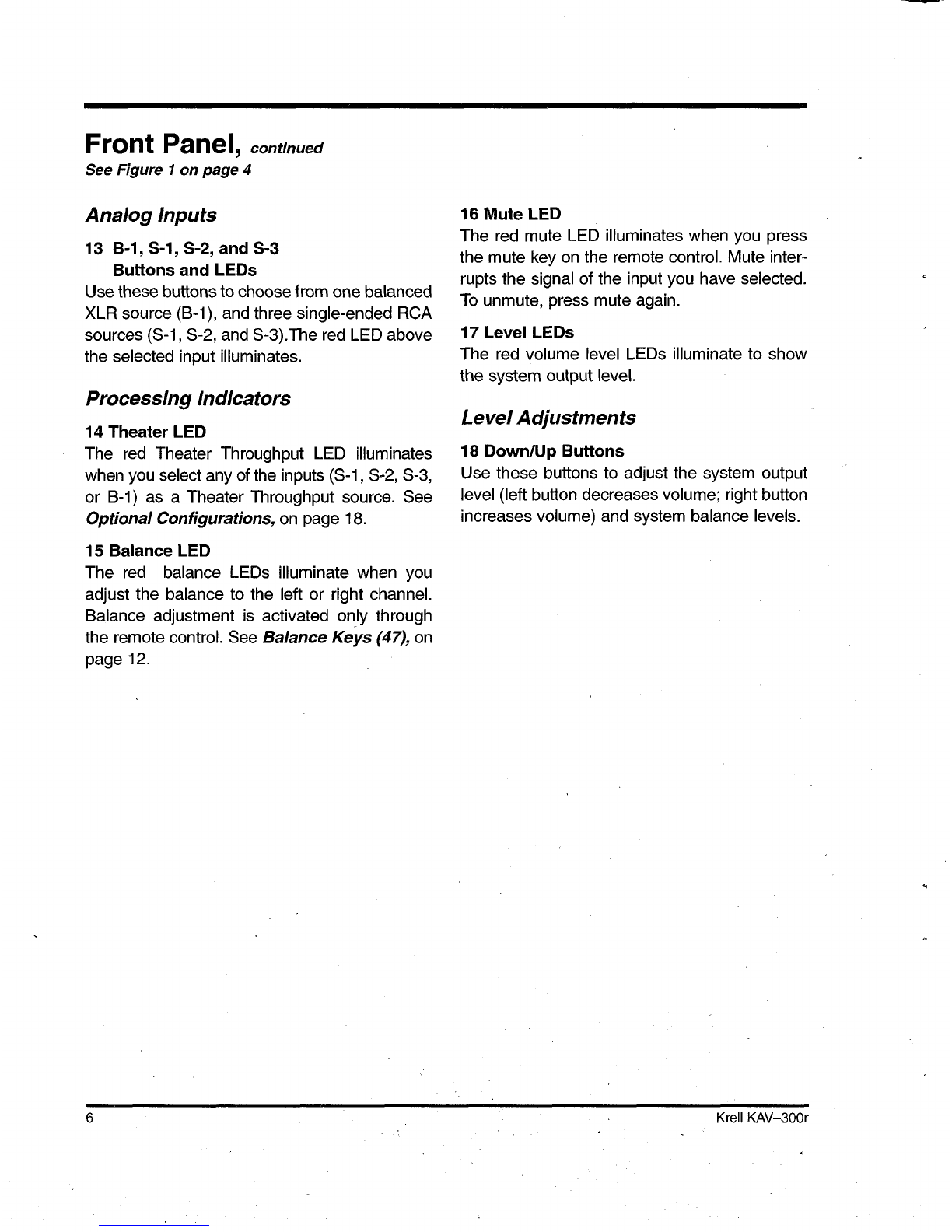Introduction Definition of Terms
Thank you for your purchase of the Krell
KAV-300r Stereo Receiver with Theater
Throughput. The KAV-300r gives the audio-
phile an exceptional-sounding, two-channel
musicsystemin a convenientpackagethat can
standaloneor easily beintegratedinto a multi-
componentsystem. Thetuner combinesstrong
reception and quality soundwith transparent
functioning and can be operated through the
front panel or the remote. Six programmable
tuner presets allow instant selection of your
favorite AMor FMstations. TheFMmuteand
high frequencyblendfeatures also let youcon-
trol background and between-station noise
whenselecting FMstations with weakerbroad-
castsignals.
TheTheaterThroughputfeature simplifies the
integration of an audio/video surround sound
processor into your system. Theremotepro-
vides convenient operation of-the KAV-300r
and other Krell KAVcomponents.
This owner’s reference manualcontains impor-
tant informationonplacement,installation, and
operation of the KAV-300r. Please read this
information carefully. A thoroughunderstanding
of thesedetails will help ensuresatisfactory
operation andlong life for your KAV-300rand
related systemcomponents.
Followingare the definitions of keytermsused
in your owner’sreference manual.
CONFIGURATIONS
Theater Throughput
TheaterThroughputis a Krell configurationoption
that allowsthe signalfroma surroundpreamp/pro-
cessorto passthroughaKrell preamplifieror inte-
gratedamplifier with nogain, for integratedvol-
umeand balance managementof Krell home
theater systems.
INPUT AND OUTPUTCONNECTIONS
Balanced
A symmetricalinput or output circuit that has
equal impedancefromboth input terminals to a
commonground reference point. Theindustry
standardfor professional andsoundrecording
installations, balancedconnectionshave6 dB
moregain than single-ended connections and
allow the use of long interconnect cables.
Balancedco0nections are completely immuneto
inducednoise from the systemor the environ-
ment.
Single-ended
A two-wireinput or outputcircuit. Usecarewhen
using single-ended connectionsas the ground
connectionis madelast andbrokenfirst. Turnthe
systemoff prior to makingor breaking single-
endedconnections. Single-ended connections
are not recommendedfor connectionsrequiring
longcableruns.
Krell KAV-300r 1