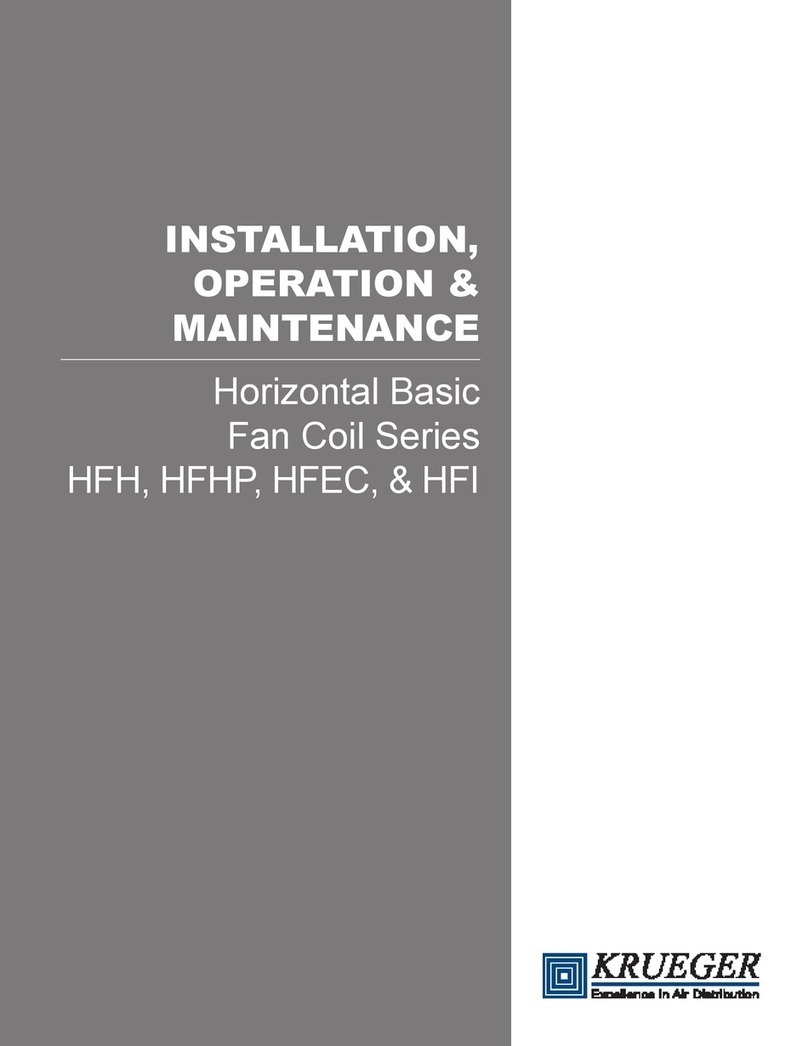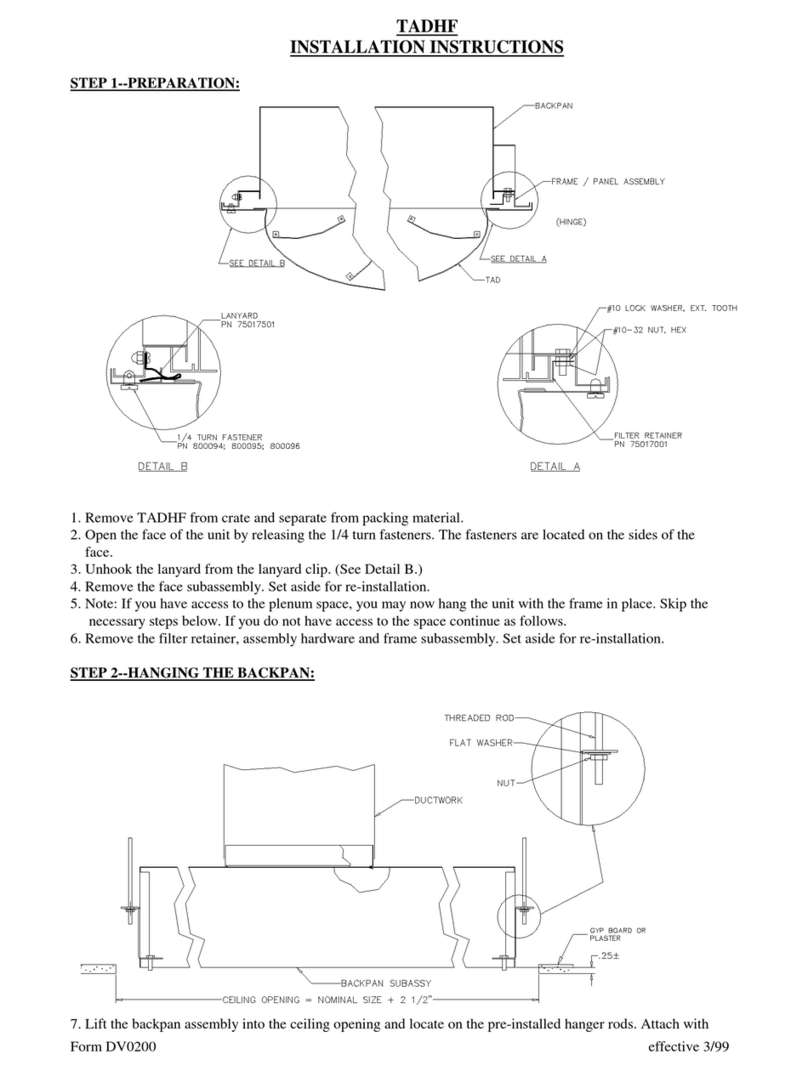9
Fan Powered Terminal Units IOM
PACKAGE NO. DESCRIPTION
1300 Single Function Controller; DA-NO With or Without Auxiliary Heat
1301 Single Function Controller; DA-NO With or Without Auxiliary Heat And With
Night Shutdown
1302 Single Function Controller; DA-NO With or Without Auxiliary Heat,With
Night Shutdown And Unoccupied Heating
1303 Single Function Controller; RA-NC With or Without Auxiliary Heat
1304 Single Function Controller; RA-NC With or Without Auxiliary Heat And With
Night Shutdown
1305 Single Function Controller; RA-NC With or Without Auxiliary Heat,With
Night Shutdown And Unoccupied Heating
1306 Multi-Function Controller; DA-NO With or Without Auxiliary Heat
1307 Multi-Function Controller; DA-NO With or Without Auxiliary Heat And With
Night Shutdown
1308 Multi-Function Controller; DA-NO With or Without Auxiliary Heat,With Night
Shutdown And Unoccupied Heating
1309 Multi-Function Controller; DA-NC With or Without Auxiliary Heat
1310 Multi-Function Controller; DA-NC With or Without Auxiliary Heat And With
Night Shutdown
1311 Multi-Function Controller; DA-NC With or Without Auxiliary Heat, With
Night Shutdown And Unoccupied Heating
1312 Multi-Function Controller; RA-NC With or Without Auxiliary Heat
1313 Multi-Function Controller; RA-NC With or Without Auxiliary Heat And With
Night Shutdown
1314 Multi-Function Controller; RA-NC With or Without Auxiliary Heat,With Night
Shutdown And Unoccupied Heating
1315 Multi-Function Controller; RA-NO With or Without Auxiliary Heat
1316 Multi-Function Controller; RA-NO With or Without Auxiliary Heat And With
Night Shutdown
1317 Multi-Function Controller; RA-NO With or Without Auxiliary Heat,With Night
Shutdown And Unoccupied Heating
PACKAGE NO. DESCRIPTION
1400 Single Function Controller; DA-NO With or Without Auxiliary Heat
1401 Single Function Controller; RA-NC With or Without Auxiliary Heat
1402 Multi-Function Controller; DA-NO With or Without Auxiliary Heat
1403 Multi-Function Controller; RA-NO With or Without Auxiliary Heat
1404 Multi-Function Controller; DA-NC With or Without Auxiliary Heat And With
Night Shutdown
1405 Multi-Function Controller; RA-NC With or Without Auxiliary Heat,With Night
Shutdown And Unoccupied Heating
PACKAGE NO. DESCRIPTION
D000 Field Supplied And Mounted Controls By Others On Units Without Electric
Heat
D001 Field Supplied And Mounted Controls By Others On Units With Electric Heat
TABLE 3A – Pneumatic Control Arrangements KLPS, KQFS & QFC
TABLE 3B – Pneumatic Control Arrangements KLPP, KQFP, QFV
TABLE 4 – No Control Unit Options
INSTALLATION
STEP 1 - INSTALL FAN - POWERED BOX
SELECT LOCATION
1. Units should be installed so that they do not come in
contact with obstacles such as rigid conduit, sprinkler
piping, Greeneld exible metal covering, or rigid
pneumatic tubing; such contact can transmit vibration
to the building structure, causing objectionable low
frequency noise.
2. Units should never be installed tight against concrete
slabs or columns, as vibration transmission is amplied
in this condition.
3. Fan powered terminals require sucient clearance for
servicing the blower/motor assembly from the bottom
of the unit, low voltage controls from the side and line
voltage motor controls or electric heat (if equipped) from
the rear (discharge end) of the unit.
Bottom access panel removal requires a minimum of 3”
minimum clearance, plus substantial horizontal clearance
to slide the access panel out of the way for service. Actual
horizontal dimensions will vary due to varying access
panels for dierent sized units. See the specic unit’s
submittal drawings for more detail.
NOTE: Be certain appropriate accommodations for
panel removal of most unit casings are large enough
to allow adequate internal service room once the
panels are removed.
A minimum clearance of 18”* is recommended for
control enclosure access. Unit control enclosure will vary
depending on which control package is used. Control
enclosure location is specied on unit submittals. Low
voltage enclosure covers are removable, not hinged.
A clearance of 36”* is recommended for line voltage motor
controls and electric heat control access. High- voltage
motor controls or electric heat control access is supplied
with hinged access doors for units with fused disconnect.
Specic location is indicated on the unit submittal.
NOTE: These recommendations do not supersede
NEC (National Electrical Code) or local codes that
may be applicable, which are the responsibility of the
installing contractor.
4. Whenever possible, fan-powered boxes should be
installed over halls or passageways (rather than over
occupied spaces) in order to limit the sound reaching
occupants.
POSITION UNIT
1. When moving boxes, use appropriate material handling
equipment and avoid contact with shaft extensions,
controls, wiring, piping, heaters, and control boxes.
2. Raise unit to position using safe mechanical equipment
and support until hanging means are attached and box
is level.