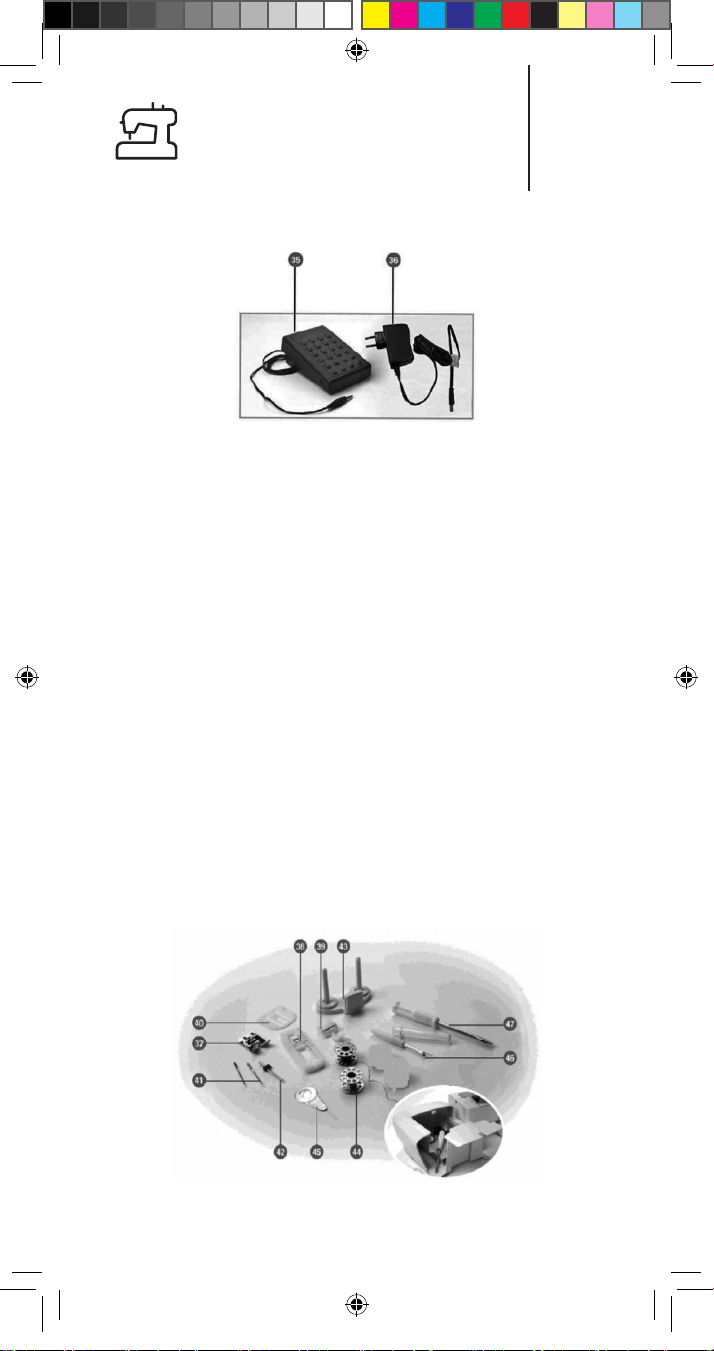6
1.2. Power Cord and Other Cables
Do not tangle the cord or pull it to discon-
nect the appliance. Also, keep the cord
away from warm surfaces.
Never use the appliance if it has a damaged
cable or socket.
Take it to the Customer Support Service for
replacement.
1.3. Humidity and Water
Do not use your appliance in humid places.
Do not allow the appliance to become wet
under any circumstances as this may be
dangerous. To avoid re hazard or electric
shock do not expose your appliance to hu-
midity or water. Furthermore, do not place
your appliance under water (e.g. for clea-
ning).
1.4. Cleaning
Before cleaning, be sure to switch off the ap-
pliance and remove the plug from the main
power supply. Always allow the unit to cool
down before cleaning.
To clean the exterior of the product, use a
dry soft cloth only.
1.5. General Precautions
• Please follow the instructions in the user
manual which will help you to properly ins-
tall and operate this product and enjoy its
advanced features. Please keep the ins-
tructions for future reference.
Maq-Costura-KSM2612-Manual-2.indd 6 18/02/19 18:34