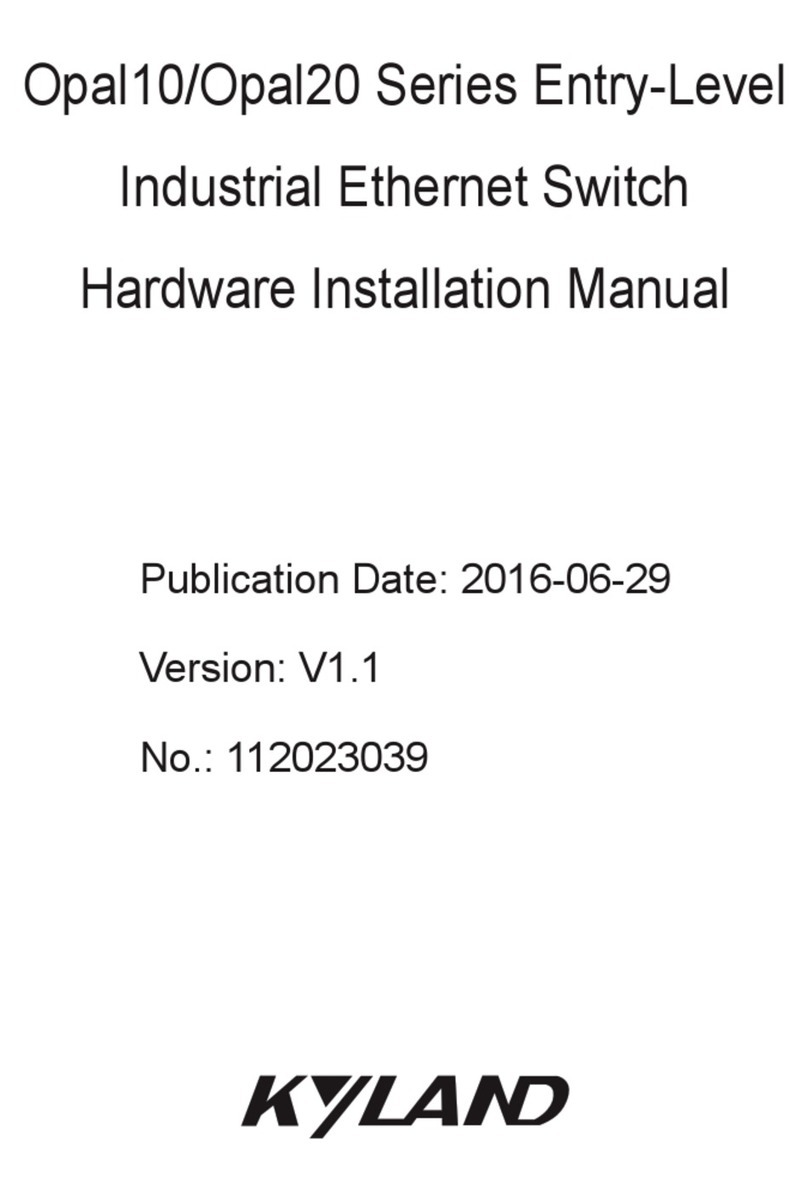──────────────────────── 3 ────────────────────────
Preface
KIEN1005 is a high performance unmanaged industrial Ethernet switch developed by Kyland for
industrial application 。Its high performance switching engine, closed casing design, low
consumption fan less heat removal, over-current, over-voltage and EMC protection for power
supply input terminal, and excellent EMC protection function of Ethernet RJ45 port enable
KIEN1005 to run in a harsh industrial environment and ensure a high reliability to the system。
The
KIEN1005 Industrial Ethernet Switch Uses Manual
mainly introduces the technical principle,
performance index, installation and testing of the KIEN1005 industrial Ethernet switch, and
provides the reference to users to start, expand and maintain the system. Meanwhile, it applies to
the user training and learning for related technical personnel, so it is a practical education material
for mass users to learn about the KIEN1005 industrial Ethernet switch。
Main contents are:
Chapter One: Overview and System Features
Chapter Two: Performance Specification and Service Functions
Chapter Three: Hardware Structure
Chapter Four: Field-testing Methods
Appendix A: Twisted-pair Cable and Pin Assignment Rules
Appendix B: Cable Type and Specifications
Appendix C: Glossary
Statement: For continuous update and perfection of the product and technology,
the contents of this manual may not be consistent with the actual product, please
contact with us about related contents. For the latest information, please visit our
website or contact with our local service representative directly。